Lexmark 4061-0R0 Lexmark T640rn User Manual User s Guide
Lexmark International Inc Lexmark T640rn User s Guide
Lexmark >
Users Manual
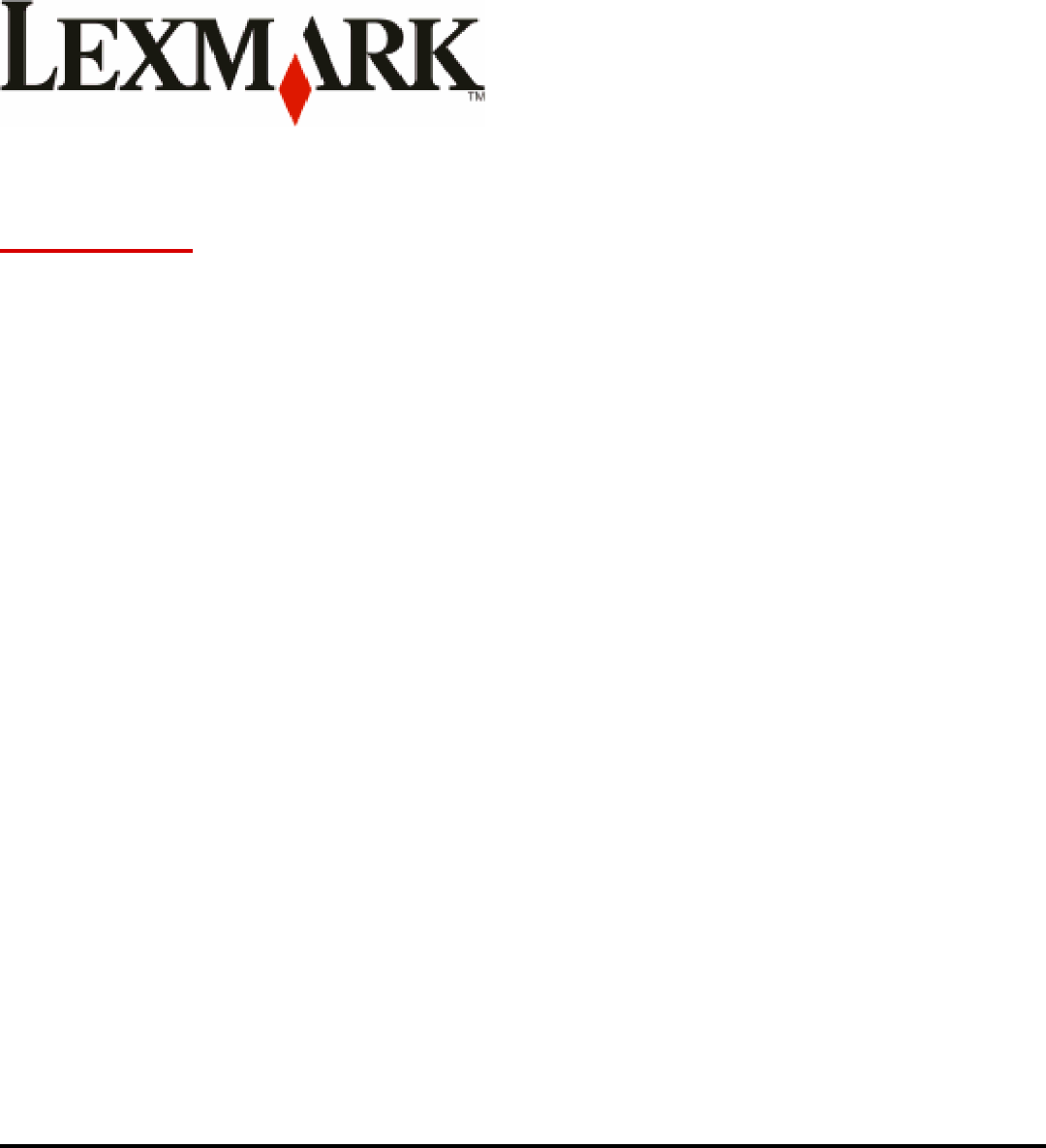
T640rn
User's Guide
June 2006 www.lexmark.com
Lexmark Confidential until announced
Lexmark and Lexmark with diamond design are trademarks of Lexmark International, Inc., registered in the United States and/or other countries.
All other trademarks are the property of their respective owners.
© 2006 Lexmark International, Inc.
All rights reserved.
740 West New Circle Road
Lexington, Kentucky 40550

Safety information
Connect the power supply cord to a properly grounded electrical outlet that is near the product and easily accessible.
Connect the power supply cord to an electrical outlet that is near the product and easily accessible.
Refer service or repairs, other than those described in the user documentation, to a professional service person.
This product is designed, tested, and approved to meet strict global safety standards with the use of specific Lexmark components. The safety features of
some parts may not always be obvious. Lexmark is not responsible for the use of other replacement parts.
CAUTION: Make sure that all external connections (such as Ethernet and telephone system connections) are properly installed in their marked plug-
in ports.
This product uses a laser.
CAUTION: Use of controls or adjustments or performance of procedures other than those specified herein may result in hazardous radiation exposure.
This product uses a printing process that heats the print media, and the heat may cause the media to release emissions. You must understand the section
in your operating instructions that discusses the guidelines for selecting print media to avoid the possibility of harmful emissions.
This product uses a printing process that produces ozone. You must understand the section in your operating instructions that discusses the precautions
to take to limit ozone concentration.
This product contains mercury in the lamp (<5mg Hg). Disposal of mercury may be regulated due to environmental considerations. For disposal or recycling
information, contact your local authorities or the Electronic Industries Alliance: www.eiae.org.
This symbol indicates the presence of a hot surface or component.
CAUTION: To reduce the risk of injury from a hot component, allow the surface to cool before touching.
Lexmark Confidential until announced

Contents
Introduction...........................................................................................................................5
Overview of Radio Frequency Identification (RFID)....................................................................................5
Choosing an output device..........................................................................................................................5
Preparing to print..................................................................................................................6
Loading RFID labels....................................................................................................................................6
Printing...................................................................................................................................8
Printing on labels of different sizes..............................................................................................................8
Identifying rejected labels............................................................................................................................8
Understanding the RFID menu.............................................................................................9
Configuring RFID-specific settings..............................................................................................................9
Understanding RFID printer messages.............................................................................11
RFID error messages................................................................................................................................11
RFID service messages.............................................................................................................................12
Notices.................................................................................................................................13
Power consumption...................................................................................................................................15
Index.....................................................................................................................................18
Lexmark Confidential until announced
Contents
3
Lexmark Confidential until announced
4
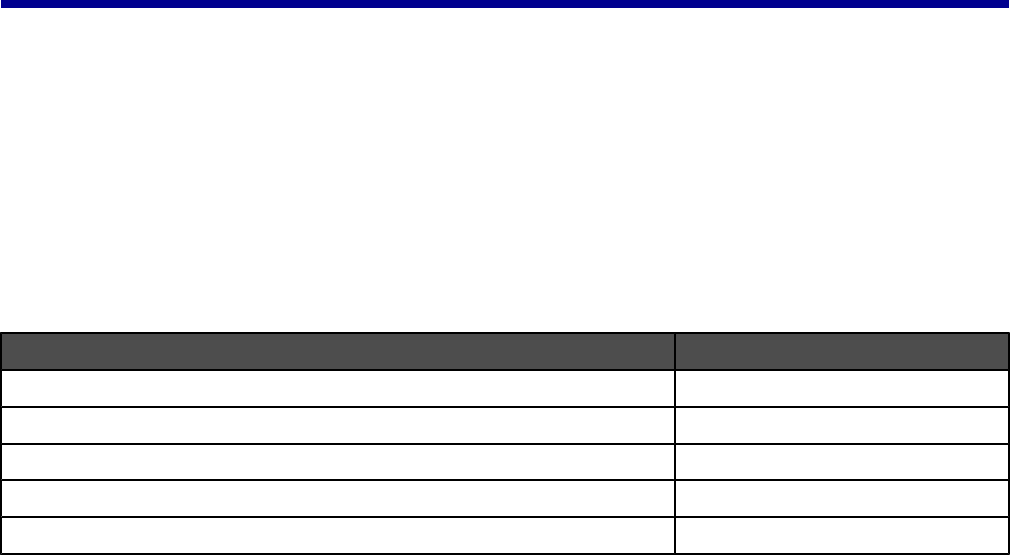
Introduction
Overview of Radio Frequency Identification (RFID)
Radio Frequency Identification (RFID) is an automatic identification method that relies on storing and retrieving data using
RFID tags. The tags, which are incorporated into labels, receive and respond to radio-frequency queries from an RFID
transceiver. This tag support lets you print on labels and simultaneously program embedded RFID tags.
Choosing an output device
Output devices used in printing labels include the 5-bin mailbox, the output expander, the high-capacity output stacker,
adjustable stacker, and the finisher staplesmart. Choose an output device based on the software program, the length of
label needed, and the number of labels that you expect to print at one time. To order an output device, visit the Lexmark
Web site at www.lexmark.com:
Output device Part number
5-bin Mailbox 20G0895
Output expander 20G0894
High-capacity output stacker 20G0896
Adjustable stacker 20G1360
Finisher StapleSmart 20G0897
Note: RFID media should not be directed to the T64x StapleSmart Finisher, if it is used as an output device. The standard
output bin should be used for all RFID media, even if recognized as defective. The T64x StapleSmart Finisher may still
be used for any non-RFID media.
Lexmark Confidential until announced
Introduction
5
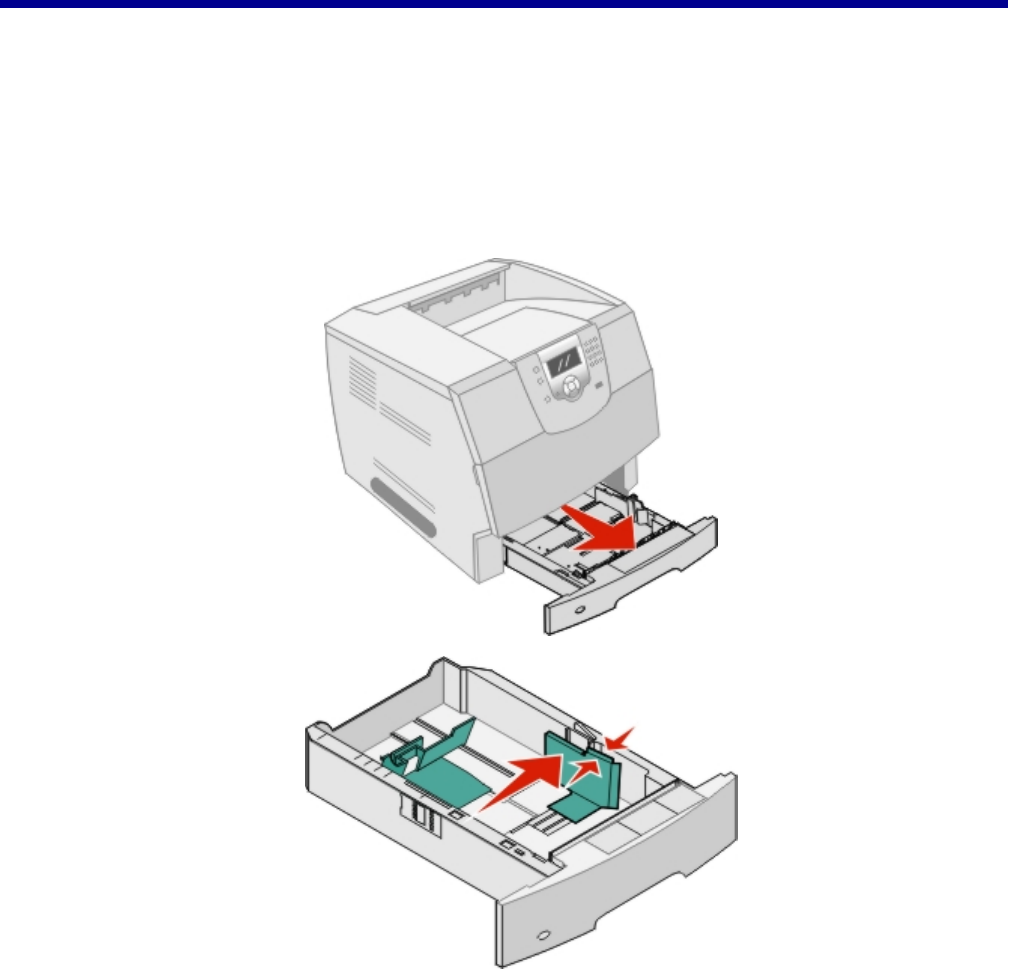
Preparing to print
Loading RFID labels
To load labels:
Note: Do not remove a tray when a job is printing or when the operator panel indicator light is blinking. Doing so may
cause a jam.
1Remove the tray from the printer, and place it on a flat, level surface.
2Squeeze the side guard tab, and slide the guide to the outer edge of the tray.
3Flex the label sheets back and forth to loosen them, and then fan them. Do not fold or crease the label sheets.
Straighten the edges on a level surface.
4Place the label sheets with the print side facing down and the labels positioned at the back of the tray.
5Squeeze the rear guide tab, and slide the guide to the correct position for the size label sheets you are loading.
6Insert the tray into the printer.
The increased thickness of RFID labels reduces the input and output bin capacity. Test your software program to ensure
that you understand the reduced input and output bin capabilities. For information on label construction, see the Card
Stock and Label Guide on the Lexmark Web site at www.lexmark.com/publications.
Lexmark Confidential until announced
Preparing to print
6
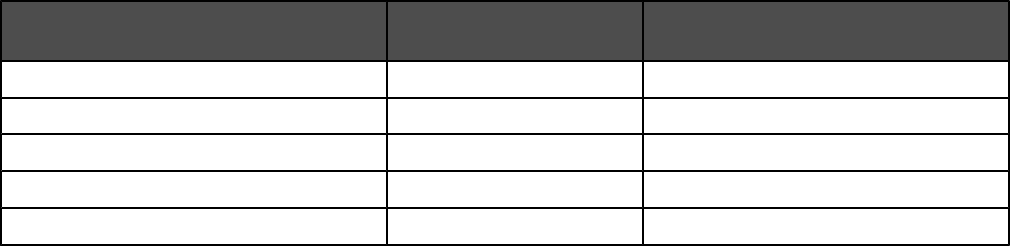
Proper tag orientation for printing
The following are examples of tag locations known to work correctly:
Tag manufacturer (EPC class 1
generation 2 specification only) Tag location Orientation
Symbol G2 4 x 4 1.5–8.5 in. from the left edge NA
Raflatec 3.7–7.5 in from the left edge Parallel to the long edge of the label sheet
Avery Dennison 3.7–7.5 in. from the left edge Parallel to the long edge of the label sheet
Texas Instruments 4.7–7.8 in. from the left edge Parallel to the long edge of the label sheet
Alien 3.7–7.5 in from the left edge Parallel to the long edge of the label sheet
Notes:
•Tags must be built to EPC class 1 generation 2 specifications.
•A tag must be located within the first two-thirds of the label sheet.
Lexmark Confidential until announced
Preparing to print
7
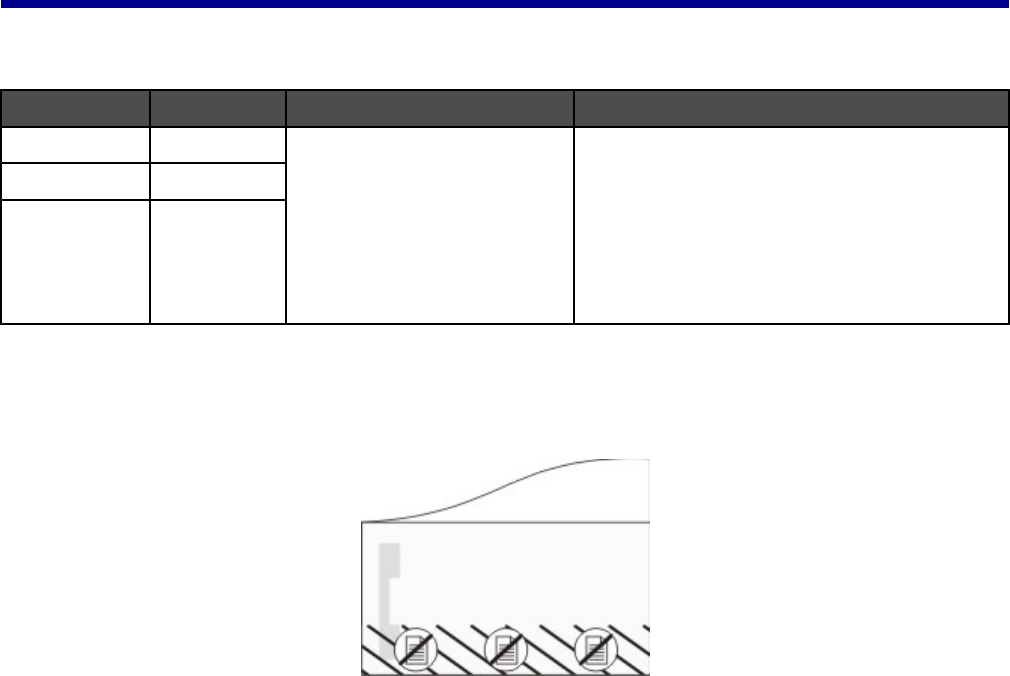
Printing
Printing on labels of different sizes
Label size/type Input options Output options Rejected label output
Less than 7 in. 250-sheet tray •5-bin Mailbox
•Output expander
•High-capacity output stacker
•Adjustable stacker
Set the default Reject Bin so that all rejected labels
are sent to the same output device.
1Select RFID Settings using the Menu button.
2Select Reject Bin.
3Select one of the listed output bins to use as
the default.
4Exit the menu.
Less than 9 in. Any tray
9–14 in. Any tray
Identifying rejected labels
When a label is rejected, a printed grid appears at the bottom of the label sheet as shown in the following diagram. However,
this only applies to label sheets greater than 9 inches.
Lexmark Confidential until announced
Printing
8
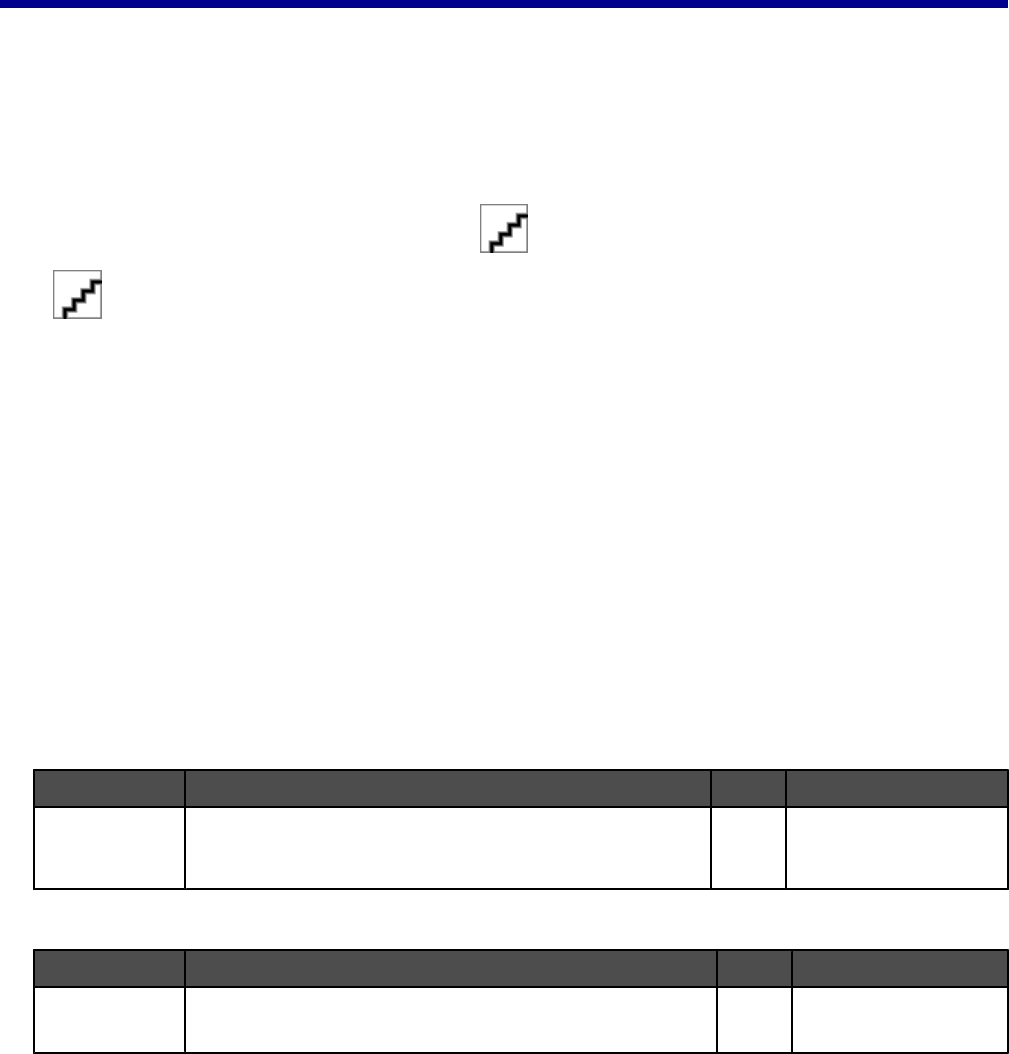
Understanding the RFID menu
Configuring RFID-specific settings
The RFID menu is used to configure RFID-specific settings. It is located on the operator panel between the Help and
Network/Ports menus.
Note: RFID settings appear on the menu settings page. For information on printing a menu settings page, see the User's
Guide available on the Software and Documentation CD.
Press to access the Menu options. Select RFID Menu from the list.
The RFID Menu setting appears.
RFID Settings
Retry Count
Stop on Error
Mark on Error
Reset Label Count
RFID settings menu
Use the “RFID” Menu to define the following:
•Labels loaded in each label tray
•Default label source
•Output bin
Retry count
Menu selection Purpose Option Comments
Retry Count Determines how many times to retry programming anew label
when label fails to program. A retry will occur on a new RFID
sheet
0–255 Zero is the default value.
Stop on Error
Menu selection Purpose Option Comments
Stop on Error Determines whether or not to stop printing and post a message
on the operator panel when the Retry County is exhausted Yes
No
Yes is the default value.
Lexmark Confidential until announced
Understanding the RFID menu
9
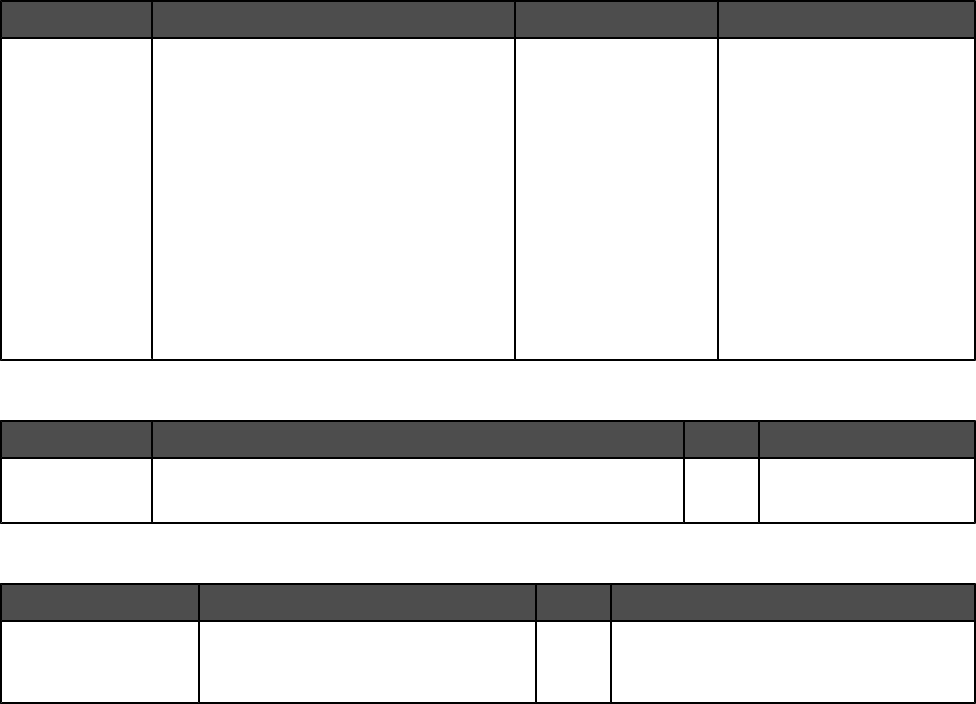
Reject Bin
Menu selection Purpose Option Comments
Reject Bin Determines where to send sheets with
RFID labels that failed to program
correctly Standard Bin and Disabled are
displayed if no option bins are installed
Disabled Standard Bin
Bin 1
Bin 2
Bin 3
Bin 4
Bin 5
Bin 6
Bin 7
Bin 8
Bin 9
Bin 10
Disabled is the default value.
Mark on Error
Menu selection Purpose Option Comments
Mark on Error Tells the printer to print a grid on the bottom of any media when
a defective label is detected Yes
No
Yes is the default value.
Reset Label Counters
Menu selection Purpose Option Comments
Reset Label Counters Clears the current version of label
counters (passed and failed). Reset is
the only menu selection
Value
Reset
When Reset is selected, a “Contents will
be lost” confirmation prompt appears.
Lexmark Confidential until announced
Understanding the RFID menu
10
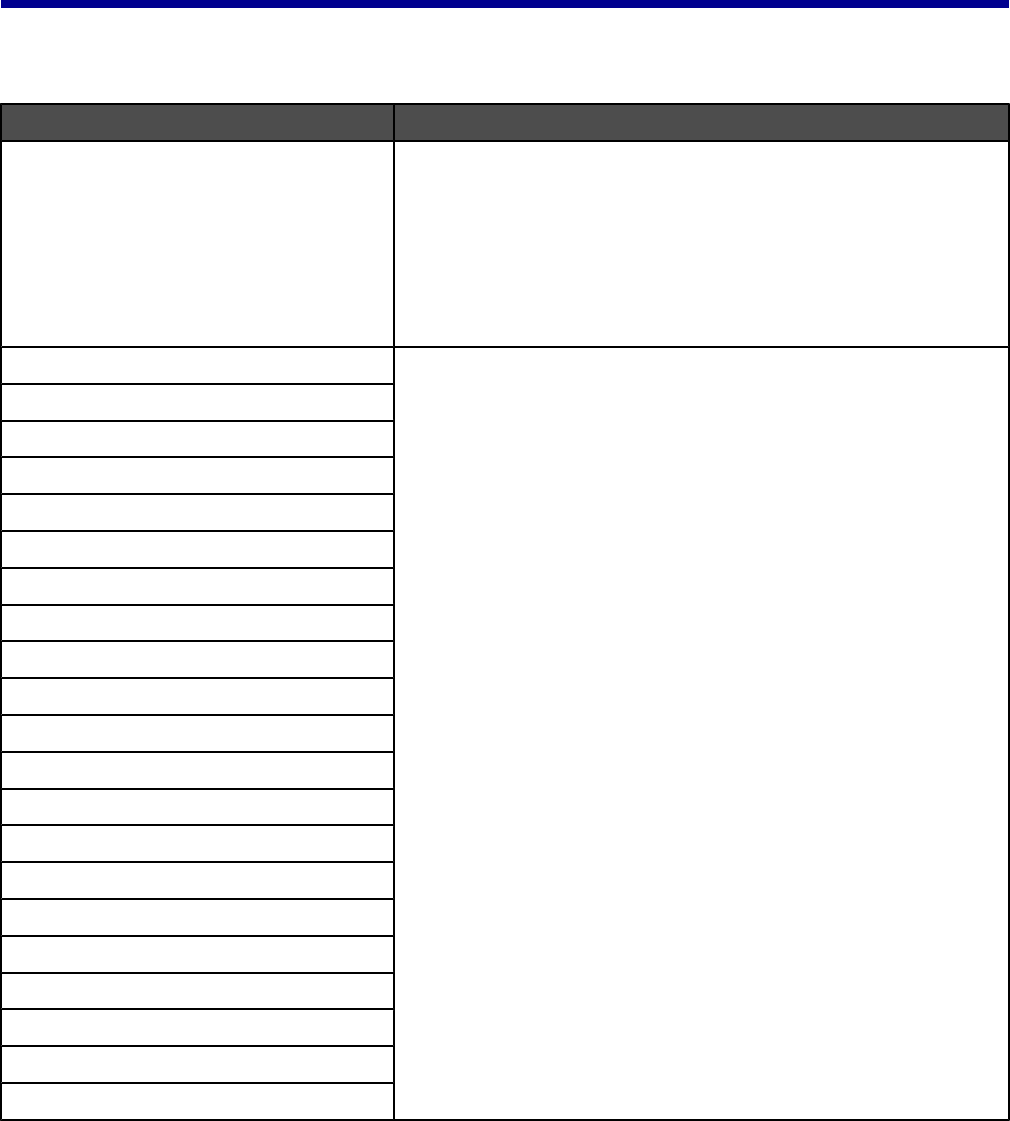
Understanding RFID printer messages
RFID error messages
Message Action
44.00 RFID error (generic) 1Turn the printer off.
2Unplug the power cord.
3Check all cable connections.
4Connect the power cord to a grounded outlet.
5Turn the printer on.
6If the message recurs, call for service, and report the message
number and a description of the problem.
44.01 Bad tag error •Cancel the current job and reprint.
•Contact the software program solution provider if the percentage of
failure seems high.
44.11 Data is bad
44.12 Missing bytes in subcommand
44.13 Too many bytes in subcommand
44.14 Generic invalid argument error
44.15 Invalid magic number
44.16 Known but unsupported magic number
44.17 Illegal characters in subcommand
44.18 Invalid opcode
44.19 Valid but unsupported opcode
44.20 Invalid protocol
44.21 Valid but unsupported protocol
44.22 Operation not supported by reader
44.23 Invalid ID length for given protocol
44.24 Invalid ID bit pattern for given protocol
44.25 Too many tags on page
44.26 Tag location parameters invalid
44.31 Generic run-time reader error
44.32 Reader response timeout
44.33 Garbled or short response from reader
44.34 Read/verify operation failed
Lexmark Confidential until announced
Understanding RFID printer messages
11
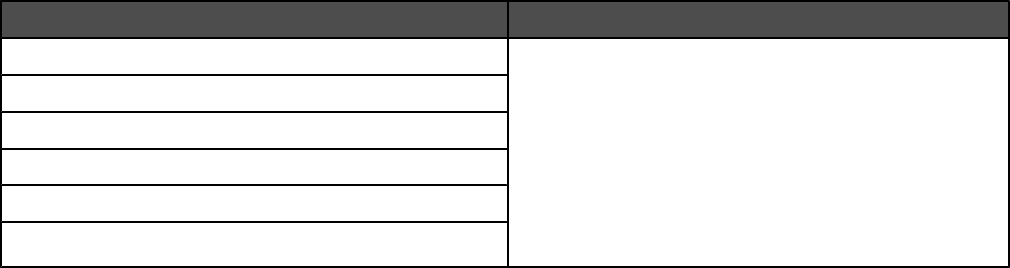
RFID service messages
Message Action
902.81 Service engine software error 1Turn the printer off.
2Unplug the power cord.
3Check all cable connections.
4Connect the power cord to a properly grounded outlet.
5Turn the printer on.
6If the service message recurs, call for service, and
report the message number and a description of the
problem.
985.01 Unable to communicate with interface card
985.02 Unable to communicate with radio
985.03 Radio fails internal self test
985.04 Antenna appears disconnected
985.05 Radio firmware flash upgrade failed
Lexmark Confidential until announced
Understanding RFID printer messages
12
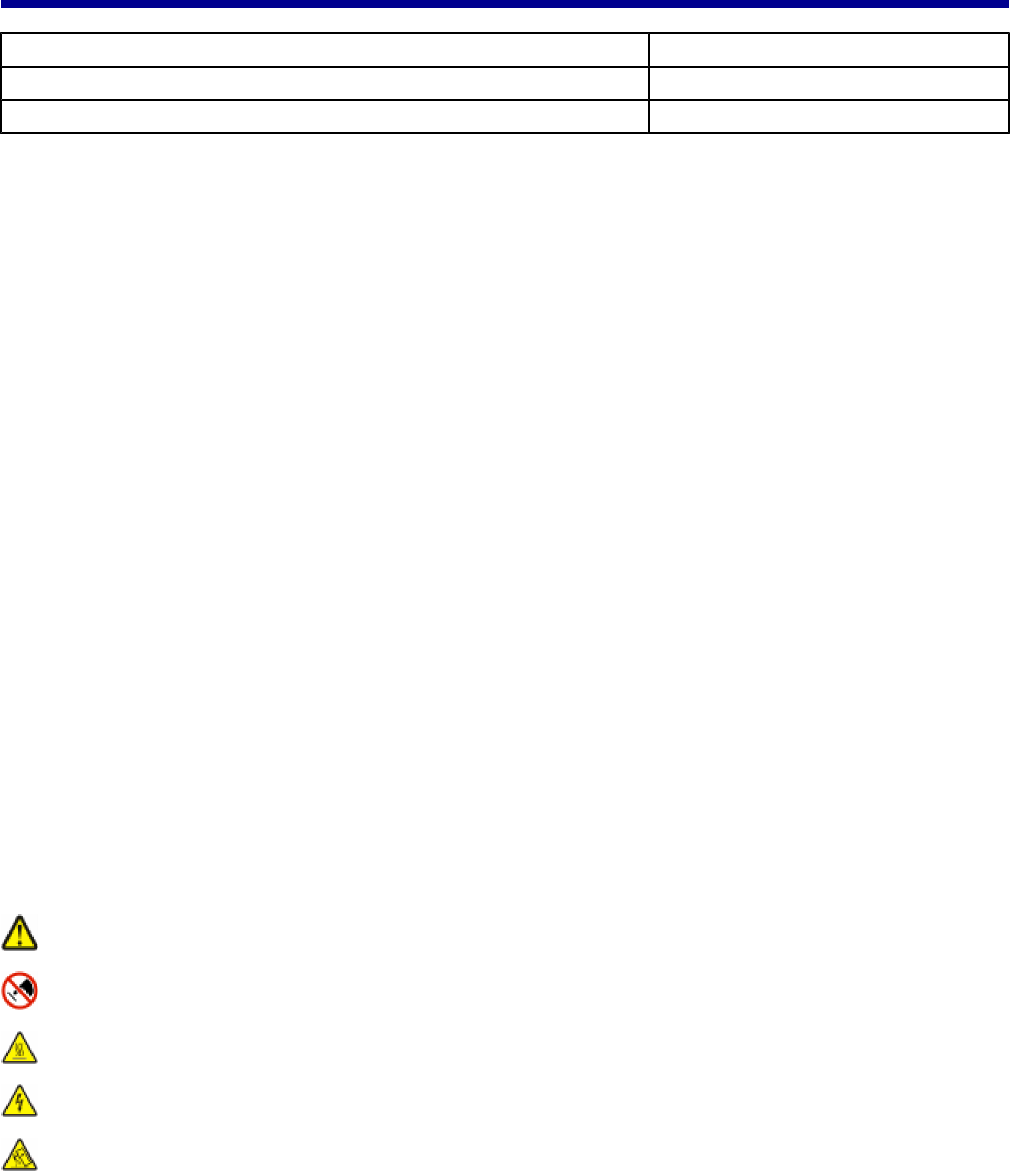
Notices
Product name T640rn
Model number 4061
Machine type 0R0
Edition notice
July 2006
The following paragraph does not apply to any country where such provisions are inconsistent with local law: LEXMARK
INTERNATIONAL, INC., PROVIDES THIS PUBLICATION “AS IS” WITHOUT WARRANTY OF ANY KIND, EITHER EXPRESS OR IMPLIED,
INCLUDING, BUT NOT LIMITED TO, THE IMPLIED WARRANTIES OF MERCHANTABILITY OR FITNESS FOR A PARTICULAR PURPOSE.
Some states do not allow disclaimer of express or implied warranties in certain transactions; therefore, this statement may not apply to you.
This publication could include technical inaccuracies or typographical errors. Changes are periodically made to the information herein; these
changes will be incorporated in later editions. Improvements or changes in the products or the programs described may be made at any time.
Comments about this publication may be addressed to Lexmark International, Inc., Department F95/032-2, 740 West New Circle Road,
Lexington, Kentucky 40550, U.S.A. Lexmark may use or distribute any of the information you supply in any way it believes appropriate without
incurring any obligation to you. To obtain additional copies of publications related to this product, visit the Lexmark Web site at
www.lexmark.com.
References in this publication to products, programs, or services do not imply that the manufacturer intends to make these available in all
countries in which it operates. Any reference to a product, program, or service is not intended to state or imply that only that product, program,
or service may be used. Any functionally equivalent product, program, or service that does not infringe any existing intellectual property right
may be used instead. Evaluation and verification of operation in conjunction with other products, programs, or services, except those expressly
designated by the manufacturer, are the user’s responsibility.
© 2006 Lexmark International, Inc.
All rights reserved.
UNITED STATES GOVERNMENT RIGHTS
This software and any accompanying documentation provided under this agreement are commercial computer software and documentation
developed exclusively at private expense.
Trademarks
Lexmark and Lexmark with diamond design are trademarks of Lexmark International, Inc., registered in the United States and/or other countries.
All other trademarks are the property of their respective owners.
Conventions
Note: A Note identifies something that could help you.
Warning: A Warning identifies something that could damage your product hardware or software.
CAUTION: A CAUTION identifies something that could cause you harm.
CAUTION: This type of CAUTION indicates that you should not touch the marked area.
CAUTION: This type of CAUTION indicates a hot surface.
CAUTION: This type of CAUTION indicates a shock hazard.
CAUTION: This type of CAUTION indicates a tipping hazard.
Lexmark Confidential until announced
Notices
13
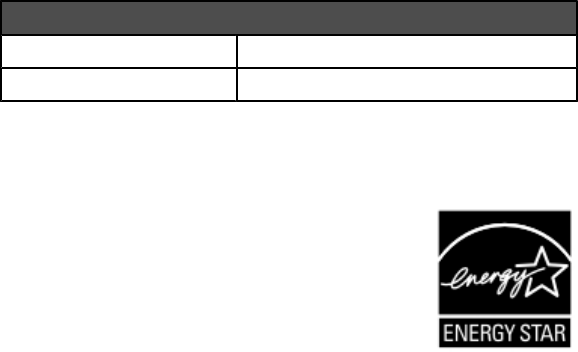
Federal Communications Commission (FCC) compliance information statement
This product has been tested and found to comply with the limits for a Class B digital device, pursuant to Part 15 of the FCC Rules. Operation
is subject to the following two conditions: (1) this device may not cause harmful interference, and (2) this device must accept any interference
received, including interference that may cause undesired operation.
The FCC Class B limits are designed to provide reasonable protection against harmful interference when the equipment is operated in a
residential installation. This equipment generates, uses, and can radiate radio frequency energy and, if not installed and used in accordance
with the instructions, may cause harmful interference to radio communications. However, there is no guarantee that interference will not occur
in a particular installation. If this equipment does cause harmful interference to radio or television reception, which can be determined by turning
the equipment off and on, the user is encouraged to try to correct the interference by one or more of the following measures:
•Reorient or relocate the receiving antenna.
•Increase the separation between the equipment and receiver.
•Connect the equipment into an outlet on a circuit different from that to which the receiver is connected.
•Consult your point of purchase or service representative for additional suggestions.
The manufacturer is not responsible for radio or television interference caused by using other than recommended cables or by unauthorized
changes or modifications to this equipment. Unauthorized changes or modifications could void the user's authority to operate this equipment.
Note: To assure compliance with FCC regulations on electromagnetic interference for a Class B computing device, use a properly shielded and
grounded cable such as Lexmark part number 1021294 for USB attach. Use of a substitute cable not properly shielded and grounded may result
in a violation of FCC regulations.
Any questions regarding this compliance information statement should be directed to:
Director of Lexmark Technology & Services
Lexmark International, Inc.
740 West New Circle Road
Lexington, KY 40550
(859) 232–3000
Industry Canada compliance statement
This Class B digital apparatus meets all requirements of the Canadian Interference-Causing Equipment Standard ICES-003.
Avis de conformité aux normes de l’industrie du Canada
Cet appareil numérique de classe B est conforme aux exigences de la norme canadienne relative aux équipements pouvant causer des
interférences NMB-003.
Exposure to radio frequency radiation
The radiated output power of this device is far below the FCC radio frequency exposure limits. A minimum separation of 20 cm (8 inches) must
be maintained between the antenna and any persons for this device to satisfy the RF exposure requirements of the FCC.
Noise emission levels
The following measurements were made in accordance with ISO 7779 and reported in conformance with ISO 9296.
Note: Some modes may not apply to your product.
1-meter average sound pressure, dBA
Printing 53 dB
Ready 30 dB
Values are subject to change. See www.lexmark.com for current values.
ENERGY STAR
Lexmark Confidential until announced
Notices
14
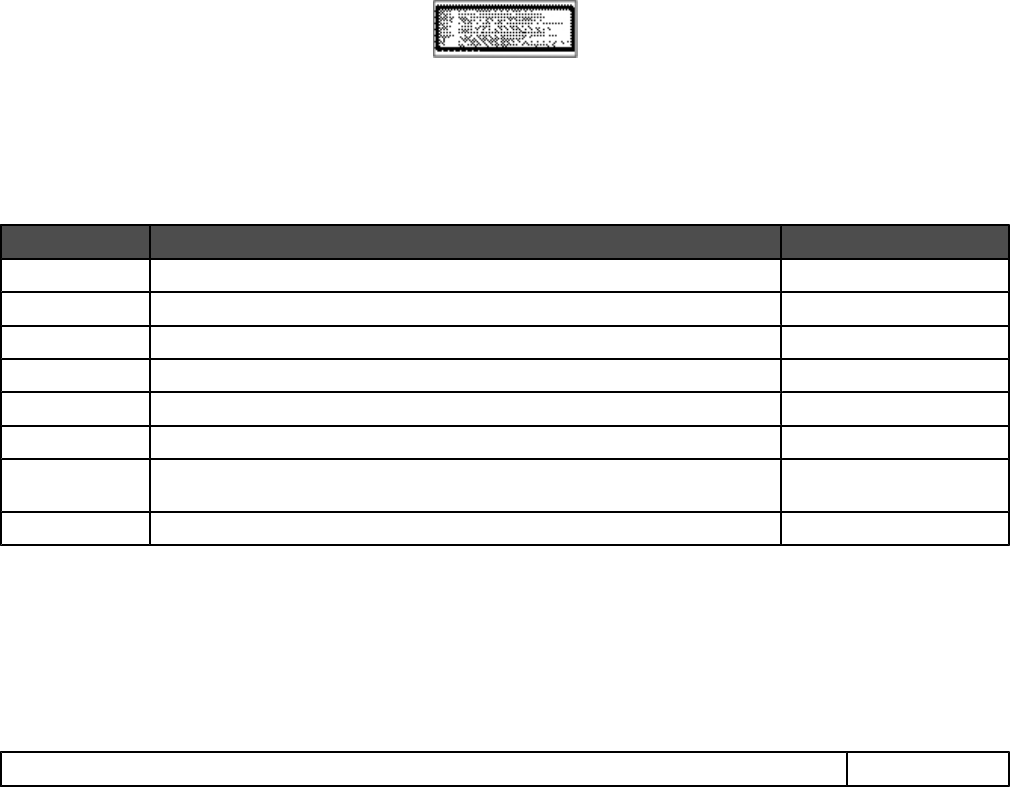
Laser notice
The printer is certified in the U.S. to conform to the requirements of DHHS 21 CFR Subchapter J for Class I (1) laser products, and elsewhere
is certified as a Class I laser product conforming to the requirements of IEC 60825-1.
Class I laser products are not considered to be hazardous. The printer contains internally a Class IIIb (3b) laser that is nominally a 5 milliwatt
gallium arsenide laser operating in the wavelength of 770-795 nanometers. The laser system and printer are designed so there is never any
human access to laser radiation above a Class I level during normal operation, user maintenance, or prescribed service condition.
Laser advisory label
A laser notice label may be affixed to this printer as shown:
Power consumption
Product power consumption
The following table documents the power consumption characteristics of the product.
Note: Some modes may not apply to your product.
Mode Description Power consumption (Watts)
Printing The product is generating hard-copy output from electronic inputs. 525 W
Copying The product is generating hard-copy output from hard-copy original documents. N/A
Scanning The product is scanning hard-copy documents. N/A
Ready The product is waiting for a print job. 90 W
Power Saver The product is in energy-saving mode. 20 W
High Off The product is plugged into a wall outlet, but the power switch is turned off. N/A
Low Off (<1 W Off) The product is plugged into a wall outlet, the power switch is turned off, and the product
is in the lowest possible power consumption mode. N/A
Off The product is plugged into a wall outlet, but the power switch is turned off. 0 W
The power consumption levels listed in the previous table represent time-averaged measurements. Instantaneous power draws may be
substantially higher than the average.
Values are subject to change. See www.lexmark.com for current values.
Power Saver
This product is designed with an energy-saving mode called Power Saver. The Power Saver Mode is equivalent to the EPA Sleep Mode. The
Power Saver Mode saves energy by lowering power consumption during extended periods of inactivity. The Power Saver Mode is automatically
engaged after this product is not used for a specified period of time, called the Power Saver Timeout.
Factory default Power Saver Timeout for this product (in minutes): 30 Minutes
By using the configuration menus, the Power Saver Timeout can be modified between 1 minute and 240 minutes. Setting the Power Saver
Timeout to a low value reduces energy consumption, but may increase the response time of the product. Setting the Power Saver Timeout to
a high value maintains a fast response, but uses more energy.
Off mode
If this product has an off mode which still consumes a small amount of power, then to completely stop product power consumption, disconnect
the power supply cord from the wall outlet.
Total energy usage
It is sometimes helpful to calculate the total product energy usage. Since power consumption claims are provided in power units of Watts, the
power consumption should be multiplied by the time the product spends in each mode in order to calculate energy usage. The total product
energy usage is the sum of each mode's energy usage.
Lexmark Confidential until announced
Notices
15
Statement of Limited Warranty
T640rn
Lexmark International, Inc., Lexington, KY
This limited warranty applies to the United States and Canada. For customers outside the U.S., refer to the country-specific warranty information
that came with your product.
This limited warranty applies to this product only if it was originally purchased for your use, and not for resale, from Lexmark or a Lexmark
Remarketer, referred to in this statement as “Remarketer.”
Limited warranty
Lexmark warrants that this product:
—Is manufactured from new parts, or new and serviceable used parts, which perform like new parts
—Is, during normal use, free from defects in material and workmanship
If this product does not function as warranted during the warranty period, contact a Remarketer or Lexmark for repair or replacement (at
Lexmark's option).
If this product is a feature or option, this statement applies only when that feature or option is used with the product for which it was intended.
To obtain warranty service, you may be required to present the feature or option with the product.
If you transfer this product to another user, warranty service under the terms of this statement is available to that user for the remainder of the
warranty period. You should transfer proof of original purchase and this statement to that user.
Limited warranty service
The warranty period starts on the date of original purchase as shown on the purchase receipt and ends 12 months later provided that the
warranty period for any supplies and for any maintenance items included with the printer shall end earlier if it, or its original contents, are
substantially used up, depleted, or consumed.
To obtain warranty service you may be required to present proof of original purchase. You may be required to deliver your product to the
Remarketer or Lexmark, or ship it prepaid and suitably packaged to a Lexmark designated location. You are responsible for loss of, or damage
to, a product in transit to the Remarketer or the Lexmark designated location.
When warranty service involves the exchange of a product or part, the item replaced becomes the property of the Remarketer or Lexmark. The
replacement may be a new or repaired item.
The replacement item assumes the remaining warranty period of the original product.
Replacement is not available to you if the product you present for exchange is defaced, altered, in need of a repair not included in warranty
service, damaged beyond repair, or if the product is not free of all legal obligations, restrictions, liens, and encumbrances.
Before you present this product for warranty service, remove all print cartridges, programs, data, and removable storage media (unless directed
otherwise by Lexmark).
For further explanation of your warranty alternatives and the nearest Lexmark authorized servicer in your area contact Lexmark on the World
Wide Web at www.lexmark.com/support.
Remote technical support is provided for this product throughout its warranty period. For products no longer covered by a Lexmark warranty,
technical support may not be available or only be available for a fee.
Extent of limited warranty
Lexmark does not warrant uninterrupted or error-free operation of any product or the durability or longevity of prints produced by any product.
Warranty service does not include repair of failures caused by:
—Modification or unauthorized attachments
—Accidents, misuse, abuse or use inconsistent with Lexmark user’s guides, manuals, instructions or guidance
—Unsuitable physical or operating environment
—Maintenance by anyone other than Lexmark or a Lexmark authorized servicer
—Operation of a product beyond the limit of its duty cycle
—Use of printing media outside of Lexmark specifications
—Refurbishment, repair, refilling or remanufacture by a third party of products, supplies or parts
—Products, supplies, parts, materials (such as toners and inks), software, or interfaces not furnished by Lexmark
Lexmark Confidential until announced
Notices
16
TO THE EXTENT PERMITTED BY APPLICABLE LAW, NEITHER LEXMARK NOR ITS THIRD PARTY SUPPLIERS OR REMARKETERS
MAKE ANY OTHER WARRANTY OR CONDITION OF ANY KIND, WHETHER EXPRESS OR IMPLIED, WITH RESPECT TO THIS
PRODUCT, AND SPECIFICALLY DISCLAIM THE IMPLIED WARRANTIES OR CONDITIONS OF MERCHANTABILITY, FITNESS FOR A
PARTICULAR PURPOSE, AND SATISFACTORY QUALITY. ANY WARRANTIES THAT MAY NOT BE DISCLAIMED UNDER APPLICABLE
LAW ARE LIMITED IN DURATION TO THE WARRANTY PERIOD. NO WARRANTIES, EXPRESS OR IMPLIED, WILL APPLY AFTER THIS
PERIOD. ALL INFORMATION, SPECIFICATIONS, PRICES, AND SERVICES ARE SUBJECT TO CHANGE AT ANY TIME WITHOUT
NOTICE.
Limitation of liability
Your sole remedy under this limited warranty is set forth in this document. For any claim concerning performance or nonperformance of Lexmark
or a Remarketer for this product under this limited warranty, you may recover actual damages up to the limit set forth in the following paragraph.
Lexmark's liability for actual damages from any cause whatsoever will be limited to the amount you paid for the product that caused the damages.
This limitation of liability will not apply to claims by you for bodily injury or damage to real property or tangible personal property for which Lexmark
is legally liable. IN NO EVENT WILL LEXMARK BE LIABLE FOR ANY LOST PROFITS, LOST SAVINGS, INCIDENTAL DAMAGE, OR
OTHER ECONOMIC OR CONSEQUENTIAL DAMAGES. This is true even if you advise Lexmark or a Remarketer of the possibility of such
damages. Lexmark is not liable for any claim by you based on a third party claim.
This limitation of remedies also applies to claims against any Suppliers and Remarketers of Lexmark. Lexmark's and its Suppliers' and
Remarketers' limitations of remedies are not cumulative. Such Suppliers and Remarketers are intended beneficiaries of this limitation.
Additional rights
Some states do not allow limitations on how long an implied warranty lasts, or do not allow the exclusion or limitation of incidental or consequential
damages, so the limitations or exclusions contained above may not apply to you.
This limited warranty gives you specific legal rights. You may also have other rights that vary from state to state.
Lexmark Confidential until announced
Notices
17

Index
Numerics
44.xx 11
902.xx 12
985.xx 12
E
emission notices 14
F
FCC notices 14
I
identifying
rejected labels 8
L
labels
loading 6
printing 8
tag orientation 6
loading
labels 6
M
messages
RFID error 11
RFID service 12
N
noise emission levels 14
notices 13, 14, 15
O
output device
choosing 5
P
printer messages
44.xx 11
902.xx 12
985.xx 12
printing
labels 8
R
rejected labels
identifying 8
RFID menu
using 9
S
safety information 2
U
using the RFID menu 9
Lexmark Confidential until announced
Index
18