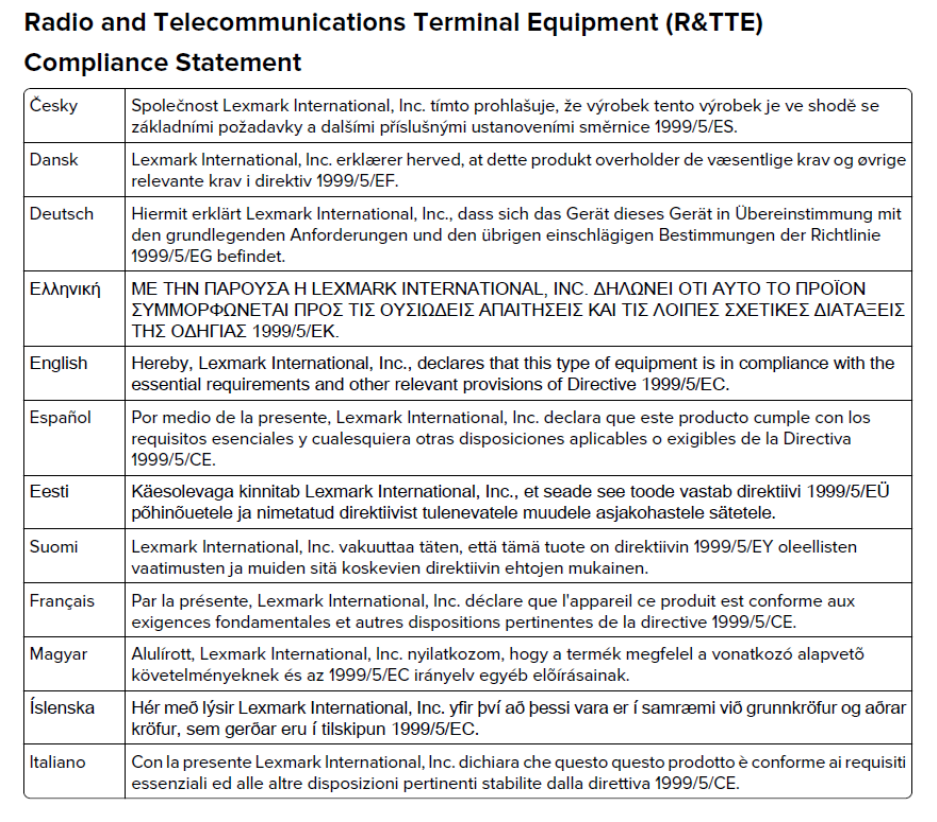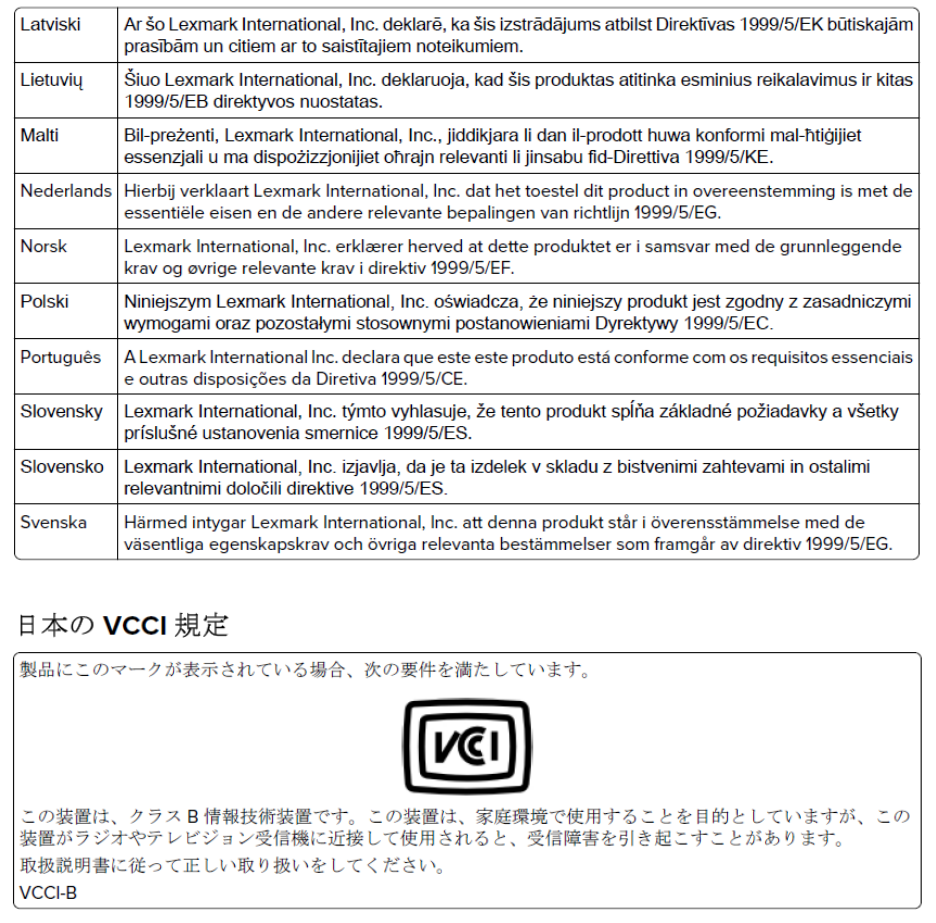Lexmark LEXM06001 Lexmark Mobile Solutions Module User Manual New User Guide
Lexmark International Inc Lexmark Mobile Solutions Module New User Guide
Lexmark >
Users Manual
User Guide Lexmark Mobile Solutions Module
NOTE: Feature requires use of mobile device that supports Bluetooth Smart (Bluetooth Low
Energy).
The Mobile Solutions Module (LEX-M06-001) can be used in conjunction with a mobile
smartphone or tablet with Bluetooth Smart support to transfer authentication data (badge id or
user credentials) from the device to the host printer.
1) Install the Mobile Solutions Module as shown in the installation diagrams included with
the option. Note the install methods shown for supported systems with 4.3”, 7”, and 10”
touchscreen displays and choose the one corresponding to your printer. Note the
location of the locating sticker for the Mobile Solutions Module on the printer as shown
on the installation diagrams. For more information, consult support.lexmark.com.
2) Install the Lexmark mobile app with authentication support. The app can be obtained
from the Google Play store or from Lexmark.
3) Launch the mobile authentication app. You will then be prompted to place the mobile
device close to the locating sticker of the Mobile Solutions Module on the printer.
4) Printer will indicate an "Authenticating with credentials from mobile device" status.
Successful or unsuccessful authentication will be indicated on the printer touch screen.
5) The Federal Communications Commission (FCC) of the United States of America
requires that “the outside of the device into which the module is installed must also
display a label referring to the enclosed module” (FCC rules part 15.212). This label has
the FCC ID of the modular transmitter listed on it. This label is included with the device.
Place the label on the back of the machine near the rating label (refer to the pictorial
below – your product may not look exactly like the pictorial). Do not cover up any
existing label but place in an open area. Other countries may also require such labeling
and those countries certification numbers may also be included on the label. Failure to
place the label will result in non-compliance with the FCC and other countries regulatory
agencies.
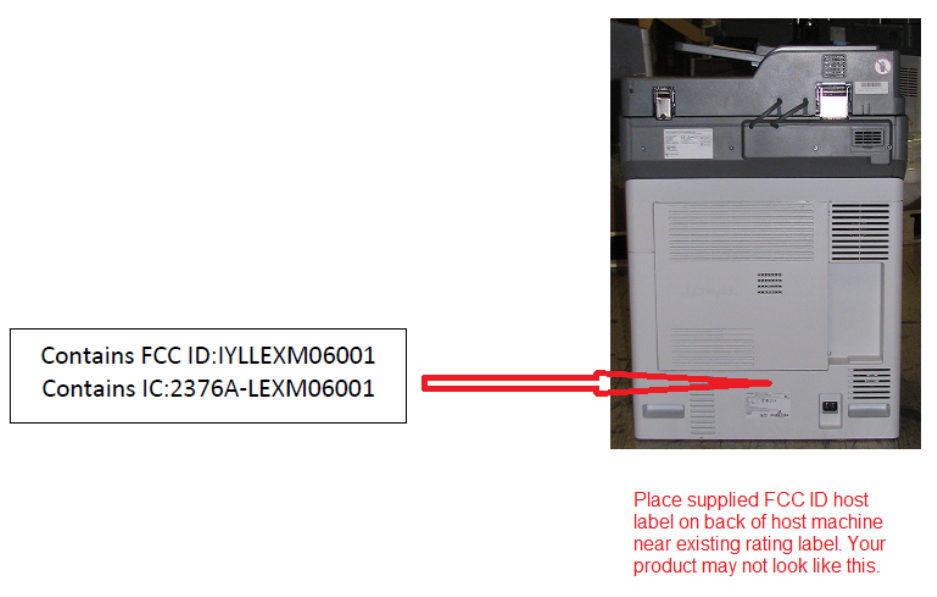
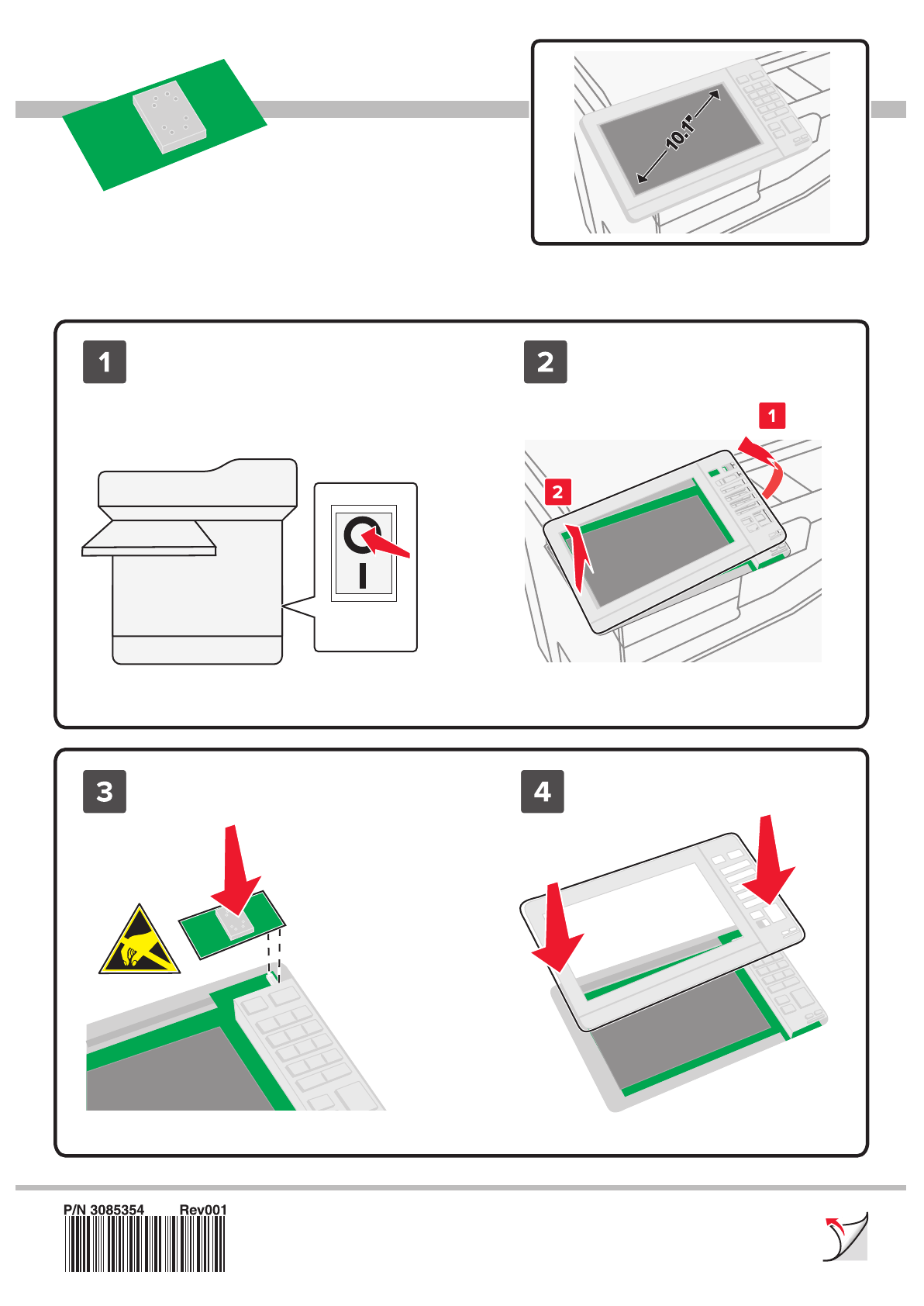
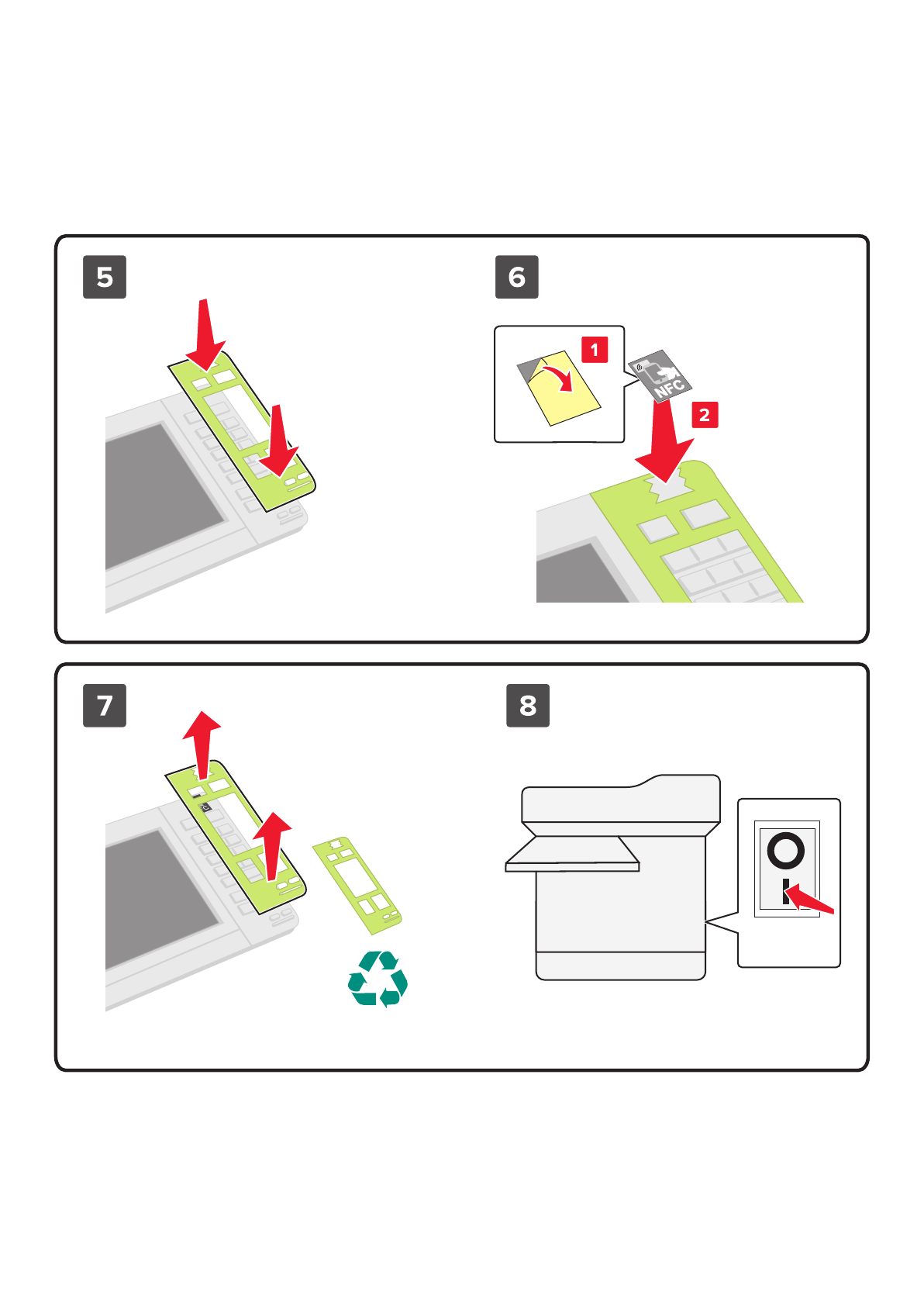
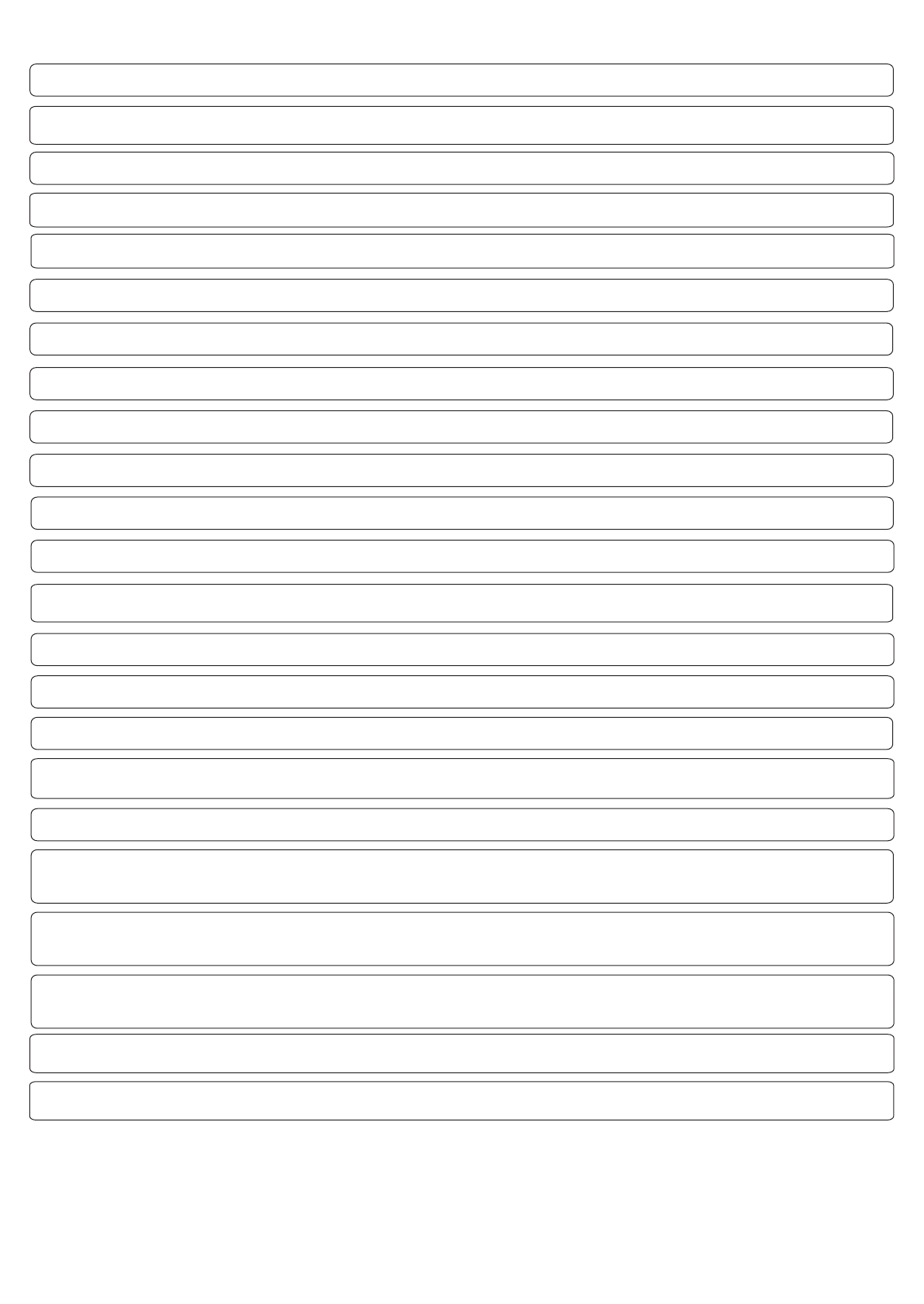
Make sure your wireless network adapter is installed in your printer and working properly.
Assurez-vous que votre adaptateur réseau sans fil est installé sur votre imprimante et qu'il fonctionne correctement.
Accertarsi che la scheda di rete wireless sia installata nella stampante e funzioni correttamente.
Vergewissern Sie sich, dass ein WLAN-Adapter in Ihrem Drucker installiert ist und ordnungsgemäß funktioniert.
Asegúrese de que el adaptador de red inalámbrica está instalado en la impresora y funciona correctamente.
Verifique se o adaptador de rede sem fio está instalado na sua impressora e funcionando corretamente.
Zorg dat uw draadloze netwerkadapter op de printer is geïnstallleerd en dat deze correct werkt.
Kontroller, at der er installeret en trådløs netværksadapter i printeren, og at den fungerer.
Se till att den trådlösa nätverksadaptern är installerad i skrivaren och fungerar som den ska.
Varmista, että langaton verkkosovitin on asennettu tulostimeen ja toimii oikein.
Kontroller at den trådløse nettverksadapteren er installert i skriveren og fungerer som den skal.
Zkontrolujte, zda je v tiskárně nainstalován adaptér bezdrátové sítě a funguje správně.
Ellenőrizze, hogy a vezeték nélküli hálózati adapter csatlakoztatva van-e a nyomtatóhoz, illetve hogy megfelelően működik-e.
Upewnij się,że w drukarce jest zainstalowana bezprzewodowa karta sieciowa, która działa prawidłowo.
Убедитесьвтом,что адаптер беспроводной сети установленвпринтер и работает нормально.
Βεβαιωθείτε ότι ο προσαρμογέας ασύρματου δικτύου έχει εγκατασταθεί στον εκτυπωτή και λειτουργεί σωστά.
Kablosuz ağ bağdaştırıcınızın yazıcınızda kurulu olduğundan ve düzgün çalıştığından emin olun.
Asiguraţi-vă că adaptorul de reţea wireless este instalat în imprimanta dvs. şi funcţionează corespunzător.
.مﯾﻠﺳ لﻛﺷﺑ لﻣﻌﯾ ﮫﻧأ نﻣو ﺔﻌﺑﺎطﻟﺎﺑ ﺔﯾﻛﻠﺳﻼﻟا لﺎﺻﺗﻻا ﺔﻛﺑﺷ ﺊﯾﺎﮭﻣ بﯾﻛرﺗ نﻣ دﻛﺄﺗ
ワイヤレスネットワークアダプタがプリンタにインストールされ、正しく動作していることを確認します。
프린터에 무선 네트워크 어댑터가 설치되고 제대로 작동하고 있는지 확인하십시오.
確認已在您的印表機上安裝無線網路配接卡,並確認配接卡能正常運作。
确认无线网络适配器安装在打印机中并且工作正常。
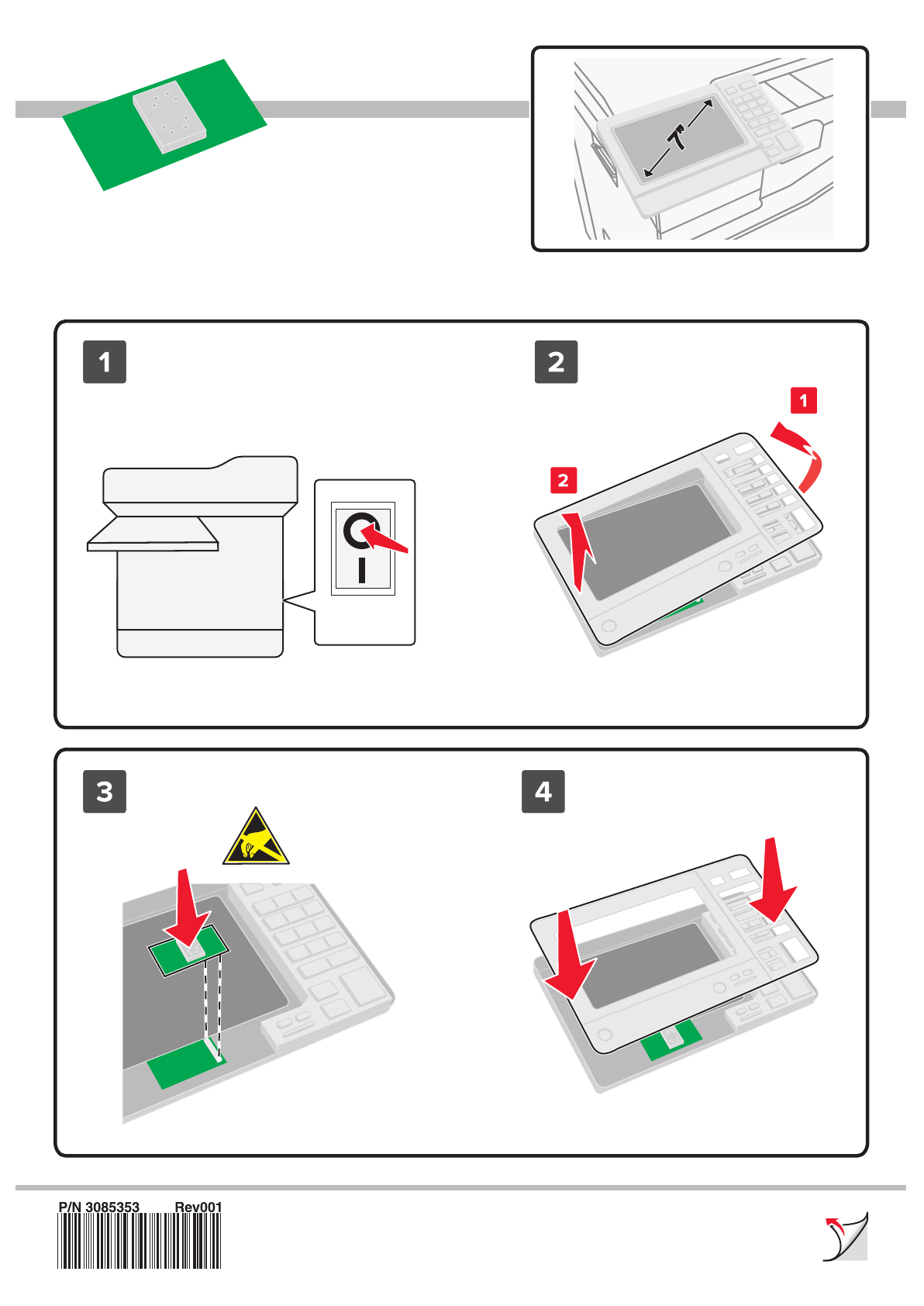
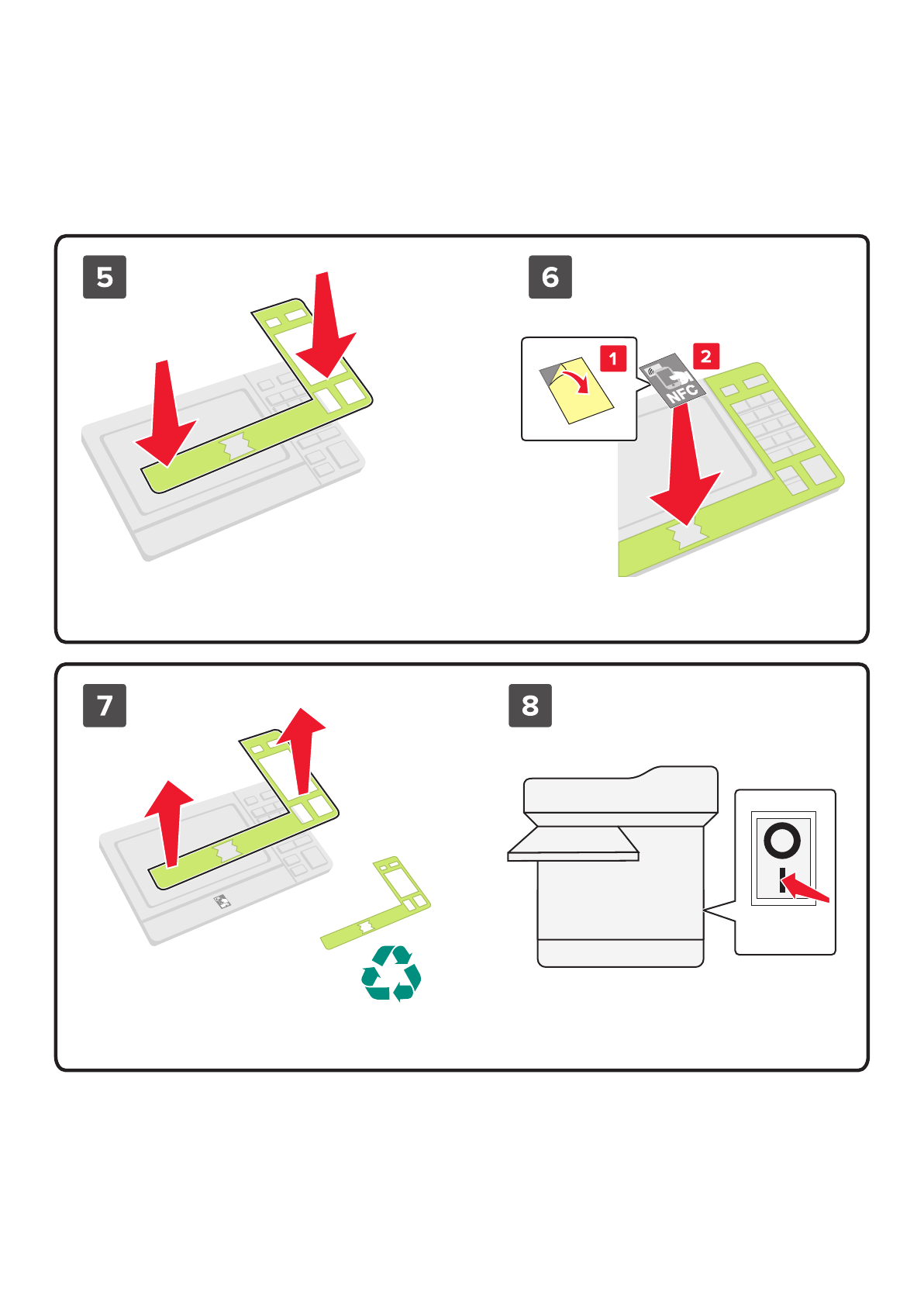
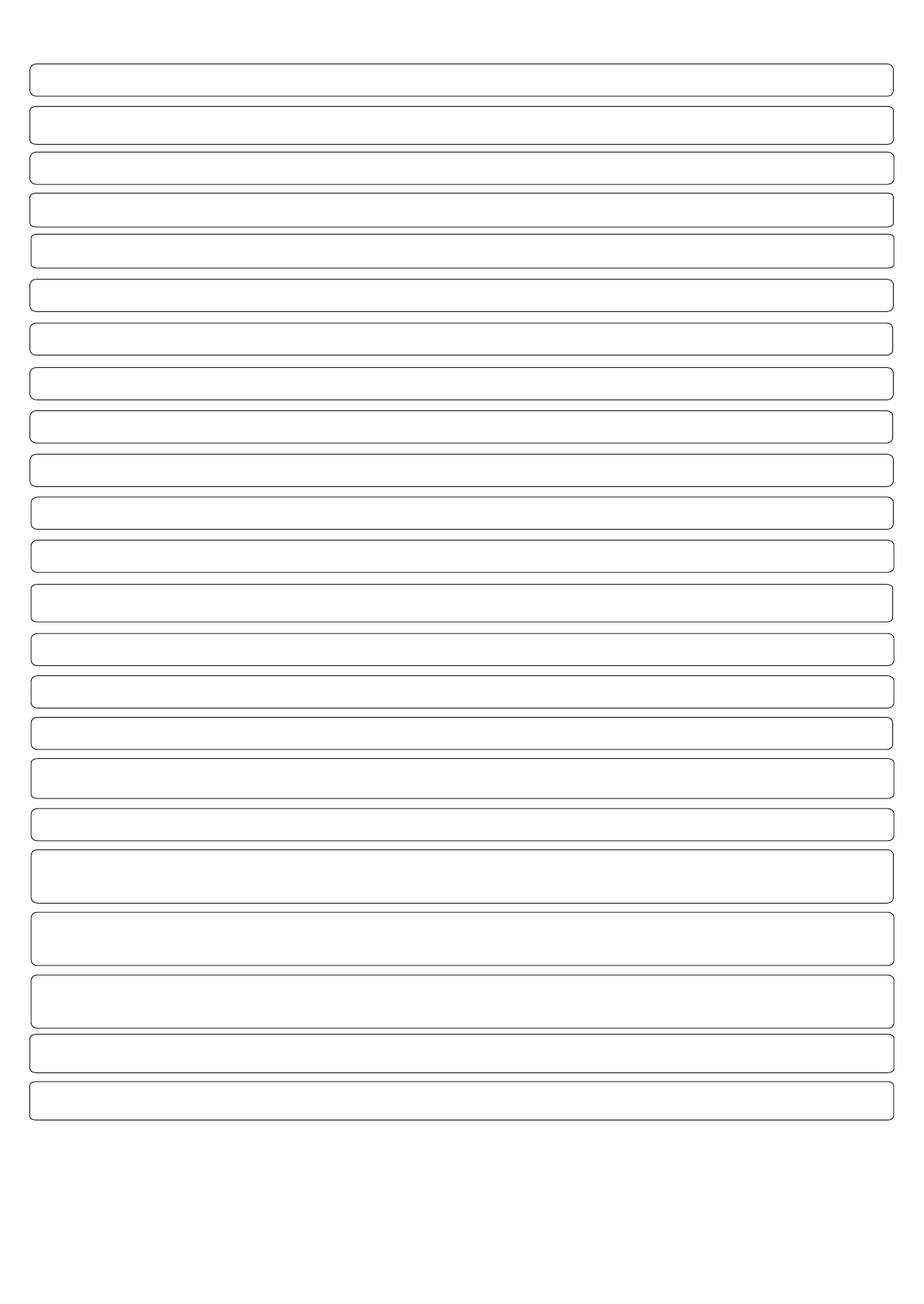
Make sure your wireless network adapter is installed in your printer and working properly.
Assurez-vous que votre adaptateur réseau sans fil est installé sur votre imprimante et qu'il fonctionne correctement.
Accertarsi che la scheda di rete wireless sia installata nella stampante e funzioni correttamente.
Vergewissern Sie sich, dass ein WLAN-Adapter in Ihrem Drucker installiert ist und ordnungsgemäß funktioniert.
Asegúrese de que el adaptador de red inalámbrica está instalado en la impresora y funciona correctamente.
Verifique se o adaptador de rede sem fio está instalado na sua impressora e funcionando corretamente.
Zorg dat uw draadloze netwerkadapter op de printer is geïnstallleerd en dat deze correct werkt.
Kontroller, at der er installeret en trådløs netværksadapter i printeren, og at den fungerer.
Se till att den trådlösa nätverksadaptern är installerad i skrivaren och fungerar som den ska.
Varmista, että langaton verkkosovitin on asennettu tulostimeen ja toimii oikein.
Kontroller at den trådløse nettverksadapteren er installert i skriveren og fungerer som den skal.
Zkontrolujte, zda je v tiskárně nainstalován adaptér bezdrátové sítě a funguje správně.
Ellenőrizze, hogy a vezeték nélküli hálózati adapter csatlakoztatva van-e a nyomtatóhoz, illetve hogy megfelelően működik-e.
Upewnij się,że w drukarce jest zainstalowana bezprzewodowa karta sieciowa, która działa prawidłowo.
Убедитесьвтом,что адаптер беспроводной сети установленвпринтер и работает нормально.
Βεβαιωθείτε ότι ο προσαρμογέας ασύρματου δικτύου έχει εγκατασταθεί στον εκτυπωτή και λειτουργεί σωστά.
Kablosuz ağ bağdaştırıcınızın yazıcınızda kurulu olduğundan ve düzgün çalıştığından emin olun.
Asiguraţi-vă că adaptorul de reţea wireless este instalat în imprimanta dvs. şi funcţionează corespunzător.
.مﯾﻠﺳ لﻛﺷﺑ لﻣﻌﯾ ﮫﻧأ نﻣو ﺔﻌﺑﺎطﻟﺎﺑ ﺔﯾﻛﻠﺳﻼﻟا لﺎﺻﺗﻻا ﺔﻛﺑﺷ ﺊﯾﺎﮭﻣ بﯾﻛرﺗ نﻣ دﻛﺄﺗ
ワイヤレスネットワークアダプタがプリンタにインストールされ、正しく動作していることを確認します。
프린터에 무선 네트워크 어댑터가 설치되고 제대로 작동하고 있는지 확인하십시오.
確認已在您的印表機上安裝無線網路配接卡,並確認配接卡能正常運作。
确认无线网络适配器安装在打印机中并且工作正常。
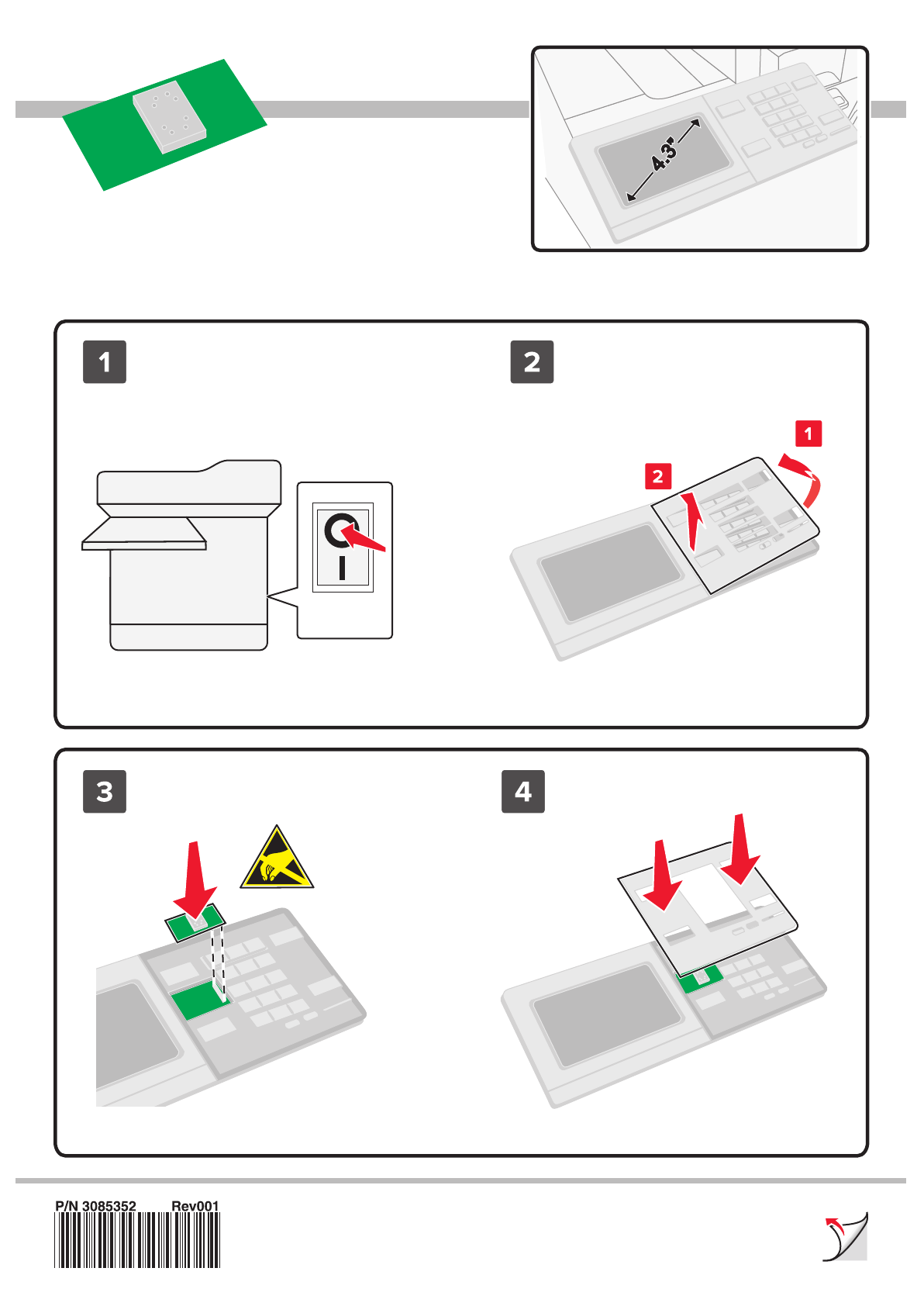
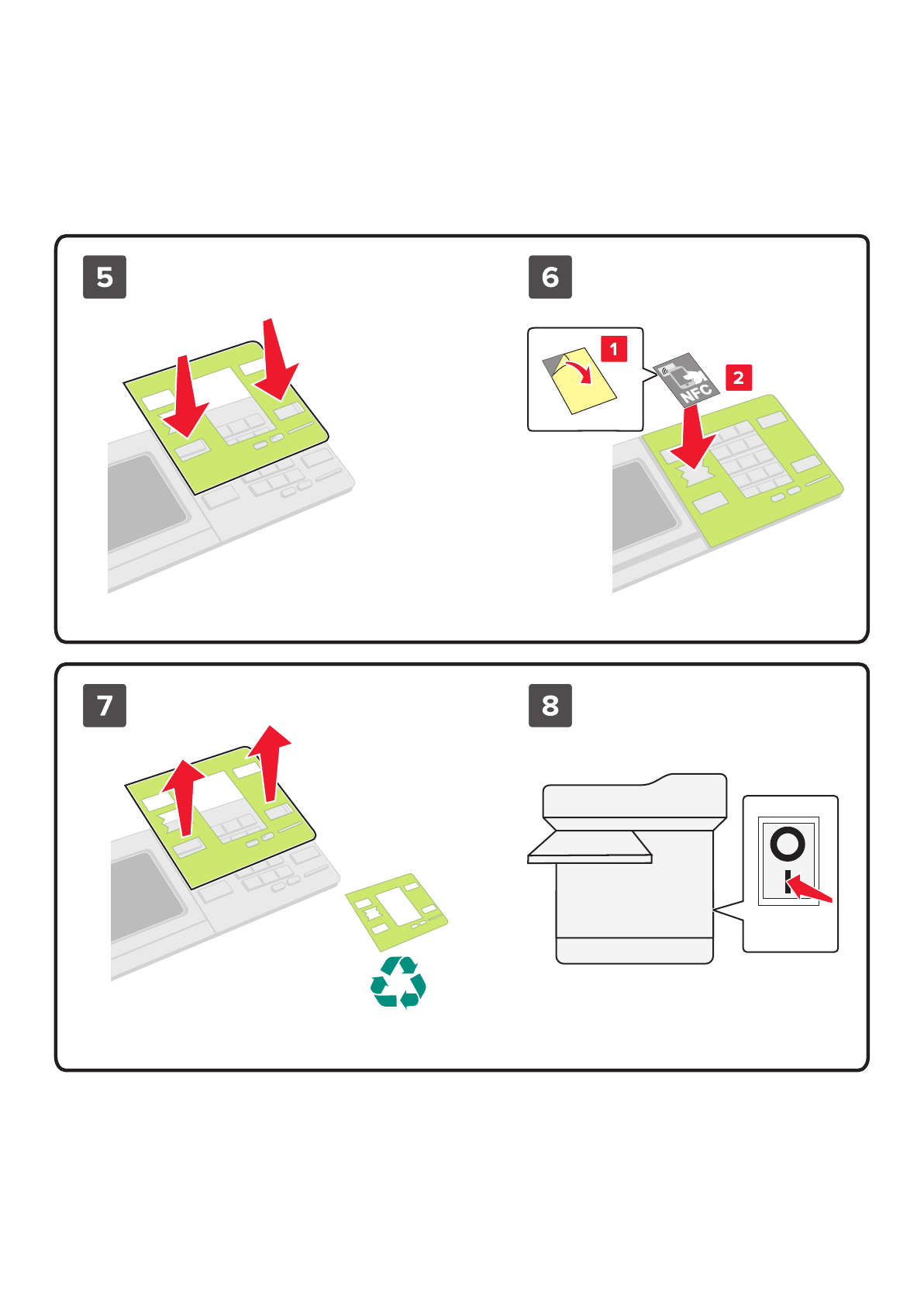
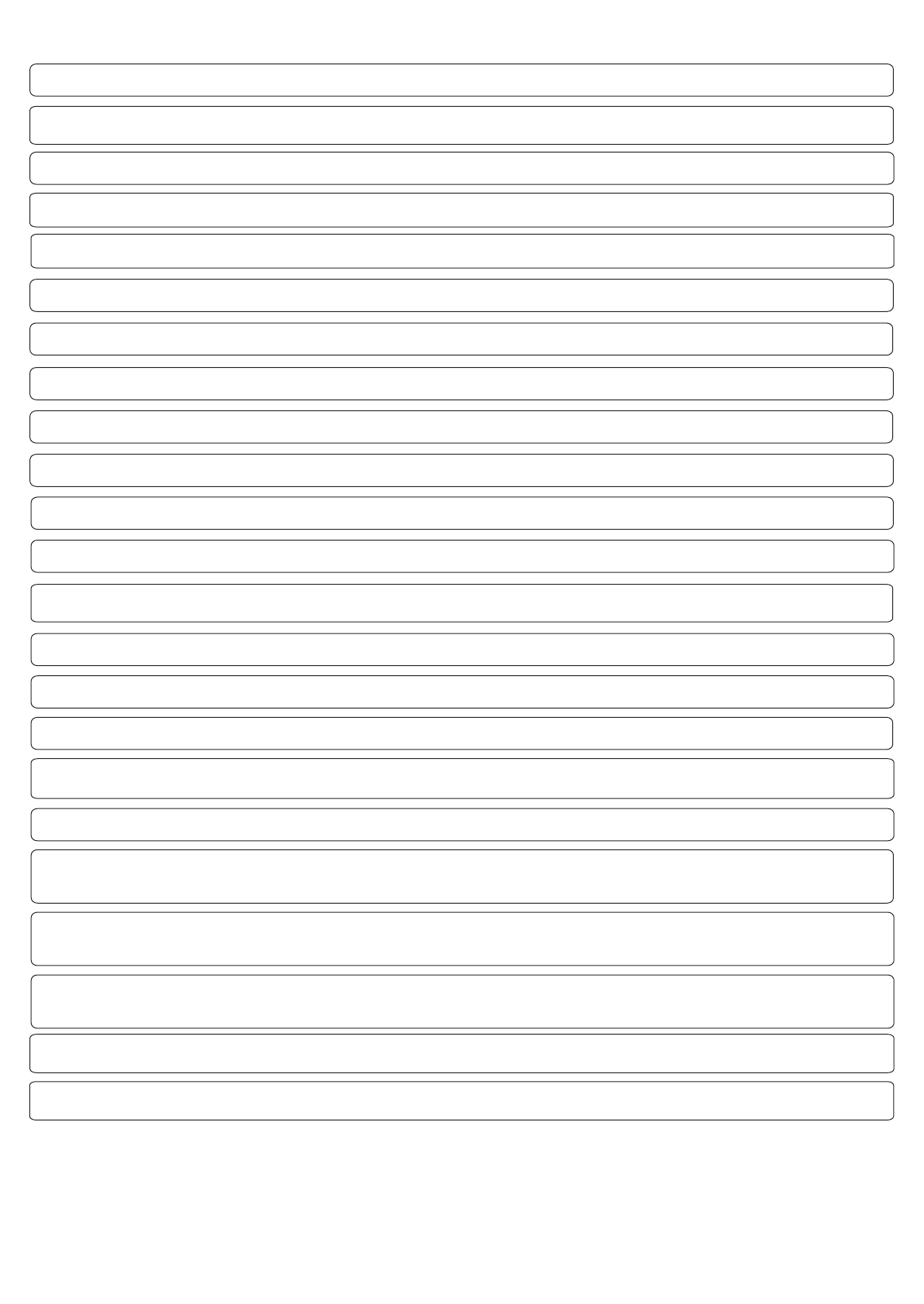
Make sure your wireless network adapter is installed in your printer and working properly.
Assurez-vous que votre adaptateur réseau sans fil est installé sur votre imprimante et qu'il fonctionne correctement.
Accertarsi che la scheda di rete wireless sia installata nella stampante e funzioni correttamente.
Vergewissern Sie sich, dass ein WLAN-Adapter in Ihrem Drucker installiert ist und ordnungsgemäß funktioniert.
Asegúrese de que el adaptador de red inalámbrica está instalado en la impresora y funciona correctamente.
Verifique se o adaptador de rede sem fio está instalado na sua impressora e funcionando corretamente.
Zorg dat uw draadloze netwerkadapter op de printer is geïnstallleerd en dat deze correct werkt.
Kontroller, at der er installeret en trådløs netværksadapter i printeren, og at den fungerer.
Se till att den trådlösa nätverksadaptern är installerad i skrivaren och fungerar som den ska.
Varmista, että langaton verkkosovitin on asennettu tulostimeen ja toimii oikein.
Kontroller at den trådløse nettverksadapteren er installert i skriveren og fungerer som den skal.
Zkontrolujte, zda je v tiskárně nainstalován adaptér bezdrátové sítě a funguje správně.
Ellenőrizze, hogy a vezeték nélküli hálózati adapter csatlakoztatva van-e a nyomtatóhoz, illetve hogy megfelelően működik-e.
Upewnij się,że w drukarce jest zainstalowana bezprzewodowa karta sieciowa, która działa prawidłowo.
Убедитесьвтом,что адаптер беспроводной сети установленвпринтер и работает нормально.
Βεβαιωθείτε ότι ο προσαρμογέας ασύρματου δικτύου έχει εγκατασταθεί στον εκτυπωτή και λειτουργεί σωστά.
Kablosuz ağ bağdaştırıcınızın yazıcınızda kurulu olduğundan ve düzgün çalıştığından emin olun.
Asiguraţi-vă că adaptorul de reţea wireless este instalat în imprimanta dvs. şi funcţionează corespunzător.
.مﯾﻠﺳ لﻛﺷﺑ لﻣﻌﯾ ﮫﻧأ نﻣو ﺔﻌﺑﺎطﻟﺎﺑ ﺔﯾﻛﻠﺳﻼﻟا لﺎﺻﺗﻻا ﺔﻛﺑﺷ ﺊﯾﺎﮭﻣ بﯾﻛرﺗ نﻣ دﻛﺄﺗ
ワイヤレスネットワークアダプタがプリンタにインストールされ、正しく動作していることを確認します。
프린터에 무선 네트워크 어댑터가 설치되고 제대로 작동하고 있는지 확인하십시오.
確認已在您的印表機上安裝無線網路配接卡,並確認配接卡能正常運作。
确认无线网络适配器安装在打印机中并且工作正常。
Federal Communications Commission (FCC) compliance
information statement
This product has been tested and found to comply with the limits for a Class B digital device,
pursuant to Part 15 of the FCC Rules. Operation is subject to the following two conditions: (1) this
device may not cause harmful interference, and (2) this device must accept any interference
received, including interference that may cause undesired operation.
The FCC Class B limits are designed to provide reasonable protection against harmful interference
when the equipment is operated in a residential installation. This equipment generates, uses, and
can radiate radio frequency energy and, if not installed and used in accordance with the instructions,
may cause harmful interference to radio communications. However, there is no guarantee that
interference will not occur in a particular installation. If this equipment does cause harmful
interference to radio or television reception, which can be determined by turning the equipment off
and on, the user is encouraged to try to correct the interference by one or more of the following
measures:
Reorient or relocate the receiving antenna.
Increase the separation between the equipment and receiver.
Connect the equipment into an outlet on a circuit different from that to which the receiver is
connected.
Consult your point of purchase or service representative for additional suggestions.
The manufacturer is not responsible for radio or television interference caused by using other than
recommended cables or by unauthorized changes or modifications to this equipment. Unauthorized
changes or modifications could void the user's authority to operate this equipment.
Note: To assure compliance with FCC regulations on electromagnetic interference for a Class B
computing device, use a properly shielded and grounded cable such as Lexmark part number 1021231
for parallel attach or 1021294 for USB attach. Use of a substitute cable not properly shielded and
grounded may result in a violation of FCC regulations.
Any questions regarding this compliance information statement should be directed to:
Director of Lexmark Technology & Services
Lexmark International, Inc.
740 West New Circle Road
Lexington, KY 40550
(859) 232–3000
Industry Canada compliance statement
This Class B digital apparatus meets all requirements of the Canadian Interference-Causing
Equipment Standard ICES-003.
Avis de conformité aux normes de l’industrie du Canada
Cet appareil numérique de classe B est conforme aux exigences de la norme canadienne relative
aux équipements pouvant causer des interférences NMB-003.
Modular component notice
Thisproductcontainsthefollowingmodularcomponent(s):
LEX‐M06‐001,FCCID:IYLLEXM06001,IC:2376A‐LEXM06001
Exposure to radio frequency radiation
TheradiatedoutputpowerofthisdeviceisfarbelowtheradiofrequencyexposurelimitsoftheFCCand
otherregulatoryagencies.Aminimumseparationof20cm(8inches)mustbemaintainedbetweenthe
antennaandanypersonsforthisdevicetosatisfytheRFexposurerequirementsoftheFCCandother
regulatoryagencies.
Industry Canada (Canada)
Under Industry Canada regulations, this radio transmitter may only operate using an antenna of a
type and maximum (or lesser) gain approved for the transmitter by Industry Canada. To reduce
potential radio interference to other users, the antenna type and its gain should be so chosen that
the equivalent isotropically radiated power (EIRP) is not more than that necessary for successful
communication.
This device complies with Industry Canada license-exempt RSS standards. Operation is subject to
the following two conditions: (1) this device may not cause interference, and (2) this device must
accept any interference, including interference that may cause undesired operation of the device.
To prevent radio interference to the licensed service, this device is intended to be operated indoors
and away from windows to provide maximum shielding.
Industrie Canada (Canada)
Selon la règlementation d'Industrie Canada, l'émetteur radio ne fonctionner qu'avec une antenne
dont le type et le gain maximal (ou inférieur) ont été approuvés par Industrie Canada. Pour réduire
les interférences radio potentielles auprès d'autres utilisateurs, le type d'antenne et son gain doivent
être choisis de telle sorte que la puissance isotrope rayonnée équivalente (PIRE) ne soit pas
supérieure à ce qui est nécessaire pour assurer la réussite de la communication.
Cet appareil est conforme aux normes RSS exemptes de licence d'Industrie Canada. Son
fonctionnement est soumis aux deux conditions suivantes : (1) cet appareil ne doit pas causer
d'interférences et (2) il doit acceptertoutes les interférences, y compris les interférences pouvant
entraîner un fonctionnement indésirable.
Pourévitertouteinterférenceradioauservicesouslicence,cetappareilestdestinéàêtreutiliséàl'intérieur
etàl'écartdesfenêtresafind'assureruneprotectionmaximale.
European Community (EC) directives conformity
This product is in conformity with the protection requirements of EC Council directives
2004/108/EC,2006/95/EC, 2009/125/EC, and 2011/65/EU on the approximation and harmonization
of the laws of the MemberStates relating to electromagnetic compatibility, safety of electrical
equipment designed for use within certain voltage limits, the ecodesign of energy-related products,
and on the restrictions of use of certain hazardous substances in electrical and electronic equipment.
The manufacturer of this product is: Lexmark International, Inc., 740 West New Circle Road,
Lexington, KY, 40550 USA. The authorized representative is: Lexmark International Technology
Hungária Kft., 8 Lechner Ödön fasor, Millennium Tower III, 1095 Budapest HUNGARY. A declaration
of conformity to the requirements of the Directives is available upon request from the Authorized
Representative or may be obtained at www.lexmark.com/en_us/about/regulatory-
compliance/european-union-declaration-of-conformity.html.
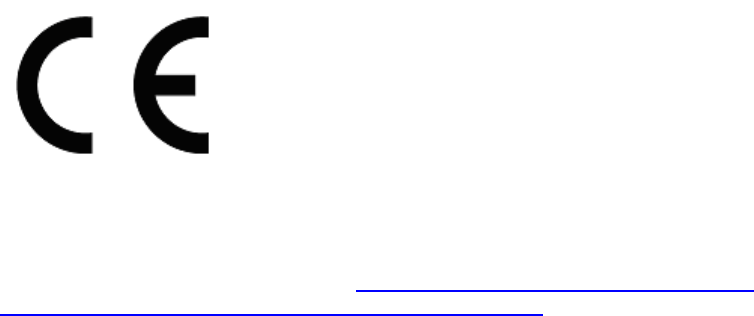
ThisproductsatisfiestheClassBlimitsofEN55022andsafetyrequirementsofEN60950-1.
Notice to users in the European Union
ProductsbearingtheCEmarkareinconformitywiththeprotectionrequirementsofECCouncildirectives
2004/108/EC,2006/95/EC,1999/5/EC,and2011/65/EUontheapproximationandharmonizationofthelaws
oftheMemberStatesrelatingtoelectromagneticcompatibility,safetyofelectricalequipmentdesignedfor
usewithincertainvoltagelimits,radioequipmentandtelecommunicationsterminalequipment,andonthe
restrictionsofuseofcertainhazardoussubstancesinelectricalandelectronicequipment.
Compliance is indicated by the CE marking.
The manufacturer of this product is: Lexmark International, Inc., 740 West New Circle Road,
Lexington, KY, 40550 USA. The authorized representative is: Lexmark International Technology
Hungária Kft., 8 Lechner Ödön fasor, Millennium Tower III, 1095 Budapest HUNGARY. A declaration
of conformity to the requirements of the Directives is available upon request from the Authorized
Representative or may be obtained at www.lexmark.com/en_us/about/regulatory-
compliance/european-union-declaration-of-conformity.html.
This product satisfies the Class B limits of EN 55022 and safety requirements of EN 60950-1.