LifeShield SNC1010 Wireless Security Sensor User Manual New Sensor Device Guide indd
LifeShield, Inc. Wireless Security Sensor New Sensor Device Guide indd
User manual
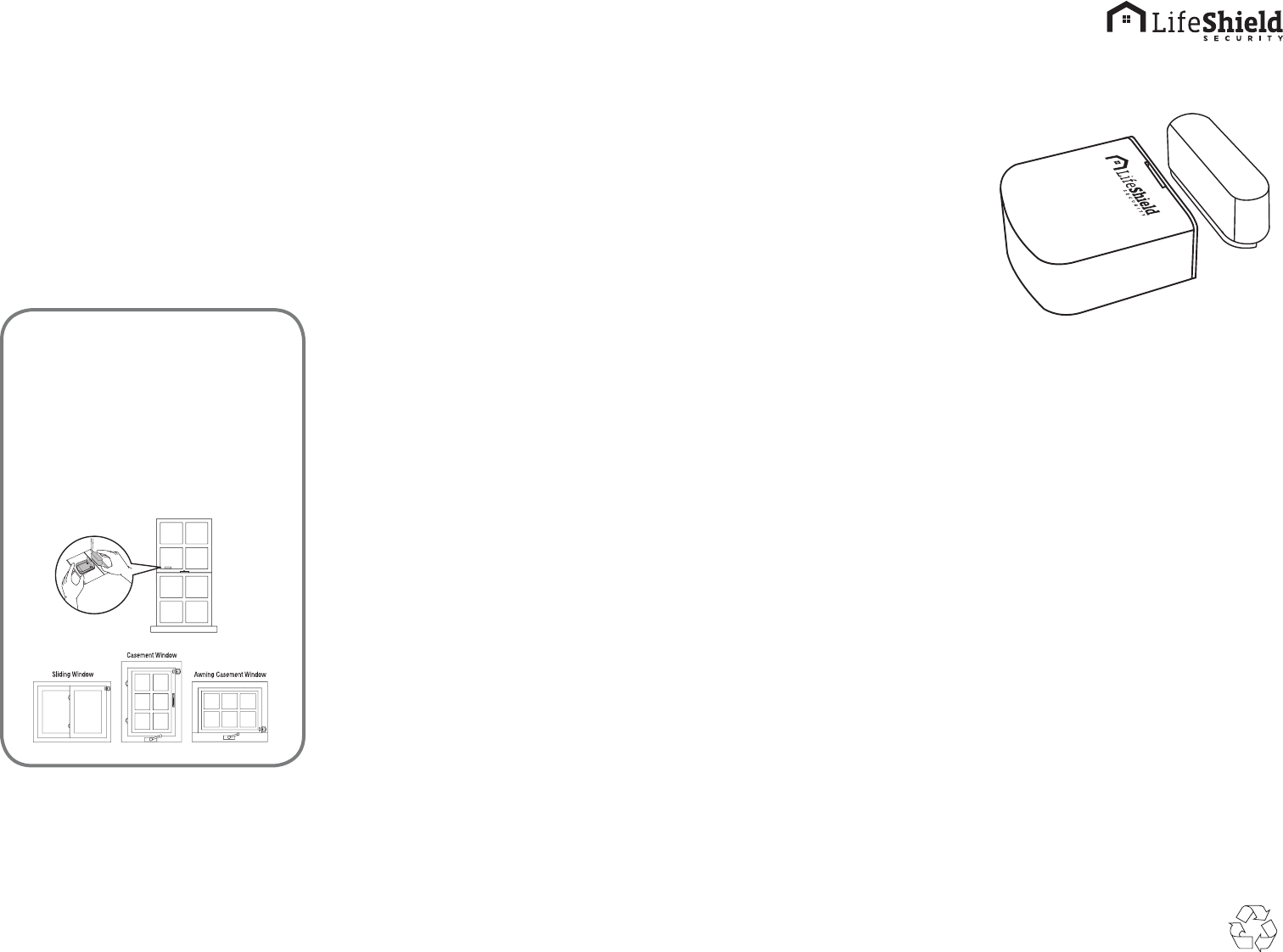
Sensor Installation Instructions
Model SNC1010
Test Sensors
Sensors should be tested to make sure they are
installed and working properly. To test the Sensor
installation:
• With the system disarmed, open the door or window.
This separates the Sensor and Magnet and noties
the system.
You will also hear a chime each time you open and close
your door or window.
NOTE: MOVING THE GRID EXTENDER OR CONSOLE
COULD DISRUPT THE INSTALLATION OF PREVIOUSLY
INSTALLED SENSORS. THE SYSTEM WILL BEGIN TO BEEP
IF A SENSOR IS NO LONGER WITHIN RANGE OF A GRID
CONTROLLER AND THE DISPLAY WILL INDICATE THE
NAME OF THE SENSOR THAT IS OUT OF RANGE.
NOTE: Add a Grid Controller: If a beep results indicating
a Sensor is out of range, you may need to add a Grid
Extender or Console for additional range.
If these retry solutions do not work, call LifeShield Customer Support
for assistance at 1-888-392-2044
FCC Information
FCC Part 15
This device complies with Part 15 of the FCC Rules. Operation is subject
to the following two conditions: (1) This device may not cause harmful
interference, and (2) this device must accept any interference received,
including interference that may cause undesired operation.
CAUTION:
Changes and modifications to this product not expressly approved by
LifeShield, Inc. could void not only the user’s authority to operate this
device, but also the limited warranty.
LIFESHIELD LIMITED WARRANTY FOR PRODUCTS AND ACCESSORIES
PURCHASED IN THE UNITED STATES OR CANADA
WHAT IS COVERED UNDER THIS WARRANTY
Subject to the limitations and exclusions contained below, LifeShield, Inc.
(“LifeShield”) warrants the LifeShield-branded (including all embedded software)
sold by LifeShield for use with the LifeShield Home Security System (the
“Products”) to be free from defects in materials and workmanship under normal
consumer usage and in accordance with the accompanying instructions and
documentation, for the period(s) set forth below. This warranty extends only to
the rst consumer purchaser, and is not transferable. LifeShield, at its option,
will at no charge repair, replace or refund the purchase price of any Products
that do not conform to this limited warranty. We may use functionally equivalent
reconditioned/refurbished/pre-owned or new Products or parts and we may
retain all replaced Products or parts. No data added to your Products, including
but not limited to component names and system preferences, will be reinstalled.
This limited warranty is the consumer’s exclusive remedy, and applies to new
Products purchased by consumers in the United States or Canada, which are
accompanied by this written warranty.
PRODUCTS COVERED/LENGTH OF COVERAGE (the “Warranty Period”)
New Products: One (1) year from the date of purchase by the rst consumer
purchaser of the Product.
Products That Are Repaired or Replaced.
The balance of the original warranty or for ninety (90) days from the date
returned to the consumer, whichever expires later.
Batteries. Only batteries whose fully charged capacity falls below 80% of their
rated capacity and batteries that leak are covered by this limited warranty.
HOW TO OBTAIN WARRANTY SERVICE OR OTHER INFORMATION
To obtain service or information, please call:
LifeShield Customer Service at: 1-888-392-2044
Or email us at: support@LifeShield.com
You will receive instructions on how to ship the Products, at your expense, to a
LifeShield Authorized Repair Center. To obtain service, you must include:
a) a copy of your receipt, bill of sale or other comparable proof of purchase
b) a written description of the problem
c) the complete physical address of the location where the system was
installed and most importantly
d) your address and telephone number and,
e) the “Return Merchandise Authorization” or “RMA” number that
LifeShield provides to you
WHAT IS NOT COVERED (EXCLUSIONS)
Normal Wear and Tear. Periodic repair and replacement of parts due to normal
wear and tear are excluded from coverage.
Ornamental Decorations. Ornamental decorations, such as emblems and
graphics and other decorative elements, are excluded from coverage.
Abuse & Misuse. Defects or damage that result from the following are
excluded
from coverage:
a) improper operation, storage, misuse or abuse, accident or neglect,
such as physical damage (cracks, scratches, etc.) to the surface of the
Product;
b) contact with moisture, liquids, water, rain, extreme humidity, heavy
perspiration or makeup, sand, dirt or the like, food, or proximity to or
exposure to heat or cold, re, ood, or lightning;
c) other acts which are inconsistent with the instructions and
documentation that accompany the Products; and
d) use of the Products with any system other than the LifeShield Home
Security System.
Use of Non-LifeShield Products and Accessories. Defects or damage that
result from the use of Non-LifeShield branded or certied products, accessories,
software or other peripheral equipment are excluded from coverage, including
without limitation defects or damage to Products that result from such use are
excluded from coverage.
Unauthorized Service or Modification. Defects or damages resulting from
service, testing, adjustment, installation, maintenance, alteration, including
without limitation, software changes, or modication in any way by someone
other than LifeShield, or its authorized agents, are excluded from coverage.
Altered Products. Products with the following characteristics are excluded
from coverage:
a) serial numbers or date tags that have been removed, altered or
obliterated;
b) broken seals or Products that show evidence of tampering;
c) mismatched board serial numbers; or
d) nonconforming or non-LifeShield housings, antennas, or parts.
Communication Services. Defects, damages, or the failure of Products due
to any communication service or signal not provided directly by LifeShield is
excluded from coverage.
Out of Warranty Products. Defects or damages reported to LifeShield after the
Warranty Period are excluded from coverage.
Other Exclusions and Limitations
ANY IMPLIED WARRANTIES, INCLUDING WITHOUT LIMITATION THE IMPLIED
WARRANTIES OF MERCHANTABILITY AND FITNESS FOR A PARTICULAR PURPOSE,
ARE HEREBY LIMITED IN DURATION TO THE TERM OF THIS EXPRESSED
WARRANTY. THE REPAIR OR REPLACEMENT AS PROVIDED UNDER THIS EXPRESS
LIMITED WARRANTY IS THE SOLE AND EXCLUSIVE REMEDY OF THE CONSUMER,
AND LIFESHIELD’S SOLE AND EXCLUSIVE LIABILITY HEREUNDER, AND IS
PROVIDED IN LIEU OF ALL OTHER WARRANTIES, EXPRESS OR IMPLIED. IN NO
EVENT SHALL LIFESHIELD BE LIABLE, WHETHER IN CONTRACT, TORT (INCLUDING
NEGLIGENCE) OR OTHERWISE, FOR DAMAGES IN EXCESS OF THE PURCHASE
PRICE OF THE PRODUCT GIVING RISE TO THE DAMAGES, OR FOR ANY INDIRECT,
INCIDENTAL, SPECIAL, PUNITIVE, EXEMPLARY OR CONSEQUENTIAL DAMAGES
OF ANY KIND, OR LOSS OF REVENUE OR PROFITS, LOSS OF BUSINESS, LOSS OF
INFORMATION OR DATA, SOFTWARE OR APPLICATIONS OR OTHER FINANCIAL
LOSS ARISING OUT OF OR IN CONNECTION WITH THE USE OF OR THE ABILITY OR
INABILITY TO USE THE PRODUCTS OR SOFTWARE TO THE FULL EXTENT THESE
DAMAGES MAY BE DISCLAIMED BY LAW.
SOME STATES AND JURISDICTIONS DO NOT ALLOW THE LIMITATION OR
EXCLUSION OF INCIDENTAL OR CONSEQUENTIAL DAMAGES, OR A LIMITATION
ON THE DURATION OF IMPLIED WARRANTIES, SO THE ABOVE LIMITATIONS OR
EXCLUSIONS MAY NOT APPLY TO YOU. THIS WARRANTY GIVES YOU SPECIFIC
LEGAL RIGHTS, AND YOU MAY ALSO HAVE OTHER RIGHTS THAT VARY FROM
STATE TO STATE OR FROM ONE JURISDICTION TO ANOTHER.
This warranty gives you specic legal rights, and you may also have other rights
that vary from state to state or from one jurisdiction to another.
© LifeShield, Inc., 2011. Rev 1/2011.
Protected by US patents and patents pending.
7 629 880, 7 532 114 7,511,614, 7,495,544, 7,283,048, 7,202,789, 7,119,658,
7,091,827, 7,084,756, 7,079,034, 7,079,020, 7,057,512, 7,053,764, 7,042,353,
7,023,341, 7,019,639, 6,888,459, D538,797, D534,519, D534,146
LifeShield Home Security
© 2011 LifeShield, Inc. All rights reserved. LifeShield is a registered trademark
and LifeShield Home Security is a trademark of LifeShield, Inc.
Contact Information
Website: www.LifeShield.com
Mail: LifeShield, Inc. Customer Support
770 Township Line Road, Suite 350
Yardley, PA 19067
Phone: 1-888-392-2044
E-mail: support@LifeShield.com
Li-ion
Bracket And Magnet Installation
For Windows
The process for mounting a Bracket and Magnet
to a window is very similar to installing on a
door. See the previously shown door installation
instructions.
Various mounting positions that work for attaching
Sensors to windows:
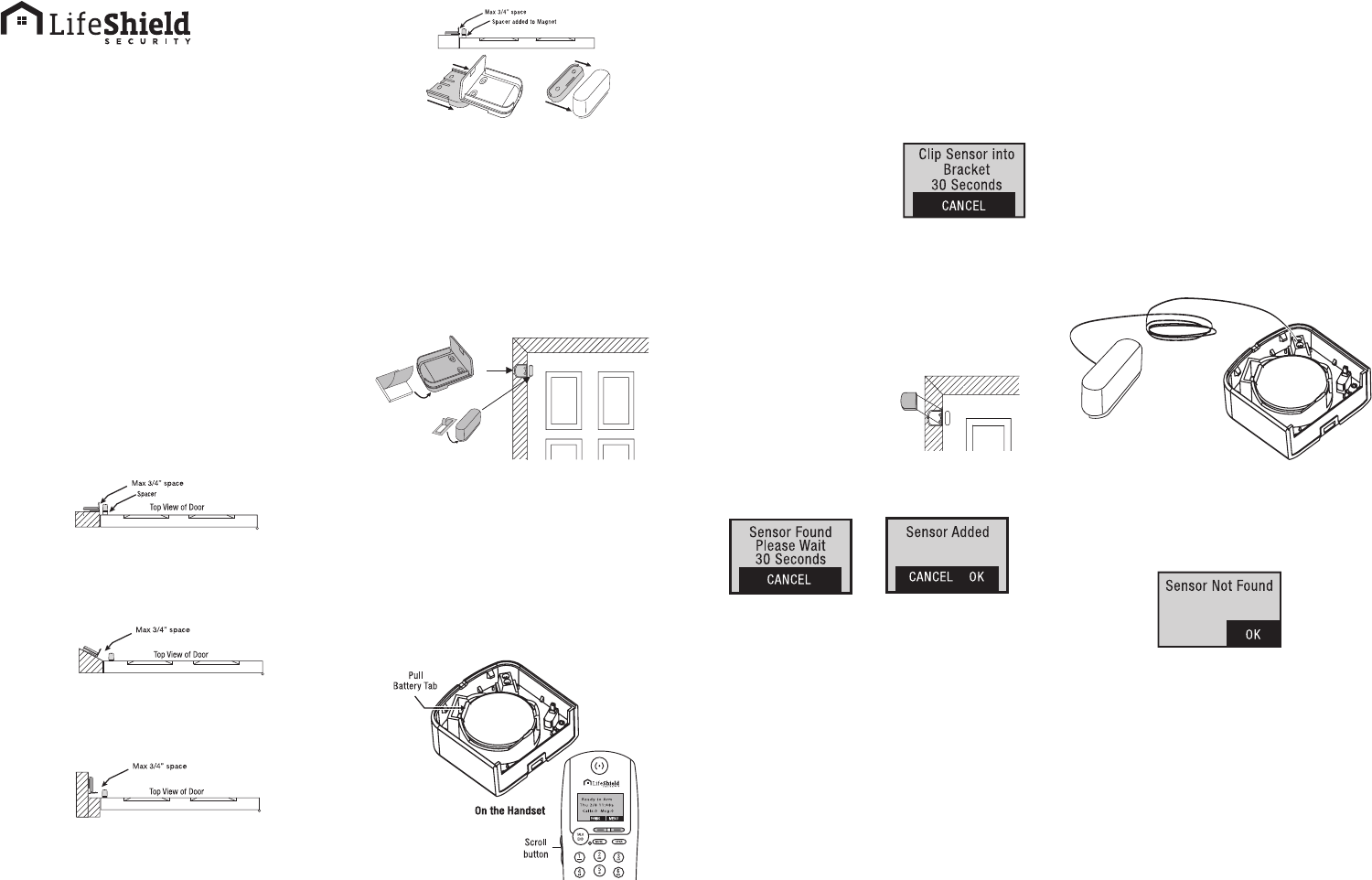
Sensor Kit Contents
Sensor
Magnet
Magnet Tape
Magnet Spacer
Bracket
Bracket Tape
Bracket Spacer
Bracket And Magnet Installation For
Doors
Determine Bracket and Magnet Location
The Bracket and Magnet should be positioned on
interior side of door within 3/4” of each other.
NOTE: INSTALL SENSORS ONE AT A TIME FOLLOWING
THE STEPS IN THE EXACT ORDER.
Various mounting positions that will work for attaching
Sensors to doors:
Door frame is higher than door. To bring Bracket in
alignment, slide spacer onto the Magnet.
Bracket on angled door frame and Magnet on door.
Place Bracket at 90º angle to Magnet on door. Add
Spacers (If Needed)
If Bracket and Magnet do not align within 3/4”, add
Spacers to either the Bracket or Magnet to make them
level.
Example: Spacer added to Magnet to close the gap
between the Bracket and Magnet to within 3/4”.
Spacers slide on Brackets and Magnets.
NOTE: THE MAXIMUM DISTANCE BETWEEN THE BRACKET
AND MAGNET SHOULD BE NO MORE THAN 3/4”.
1. Attach double-sided tape to the bottom of the
Magnet.
2. Attach Magnet to the door.
3. Attach double-sided tape to the bottom of the
Bracket.
4. Attach the Bracket to the door frame.
NOTE: THE MAXIMUM DISTANCE BETWEEN THE BRACKET AND
MAGNET SHOULD BE NO MORE THAN 3/4”.
Install The Sensor
Once the Bracket and Magnet are attached to the door
or window, Sensors may be installed. You will need to
have the Handset with you to install the Sensor.
Remove the battery tab from the Sensor
Enter the Security Menu
Before clipping the Sensor into the Bracket; Press
MENU on your Handset or Console.
1. Scroll to the Security Setup and press SELECT.
2. Enter Code and press SELECT (for an initial
installation the default code is 1234).
3. Scroll to Sensors and press SELECT.
4. Scroll to <Add New> and press SELECT.
5. Scroll to the type of Sensor (Open/Close) and
press SELECT
6. Wait 5 seconds before clipping the Sensor into
the Bracket. You will then have 30 seconds to
complete the installation. The display shows the
time remaining.
NOTE: DO NOT CLIP THE
SENSOR INTO THE BRACKET
UNTIL THE BRACKET AND
MAGNET ARE INSTALLED ON
THE DOOR OR WINDOW.
NOTE: Insufficient Mounting Space: If your door frame
does not provide enough room for mounting the Bracket,
you may need to use a Sensor Extension.
Metal Doors and Windows: If your are mounting a
Magnet to a metal door or metal window, install a
Spacer under the Magnet to maintain performance.
7. Clip the Sensor into the
Bracket.
The Handset will beep when the system nds the
Sensor. This may take a few seconds.
8. Press OK
9. Edit Sensor Name (Optional)
You may change the name now or at a later time.
• To change the Sensor Name, press the DELETE
key to remove the default name.
• Using the keys on your Handset keypad, type in
the desired name. Press OK when complete.
10. Sensor Placement: Scroll to Door or Window.
Press OK.
11. Alarm Type: Scroll to Stay & Away, Away Only,
or Convenience. Press OK.
Stay and Away means the Sensor will be monitored
in both Armed Stay and Armed Away modes (i.e. an
exterior door). Away Only means the Sensor will be
monitored only in Armed Away mode (i.e. an interior
door). Convenience means the Sensor is only used for
text messaging (like a liquor cabinet).
12. Sensor Extension: Scroll to Sensor Only,
Extension, or Both. Press OK.
NOTE: If your window frame does not provide enough
room for mounting the Bracket, you may need to use a
Sensor Extension. See the Sensor Extension Section in
the User Guide.
For standard Sensor installation with the Magnet next to
the Sensor, select “Sensor Only.” A Sensor Extender is
only required if space does not permit the Sensor to be
placed next to the Magnet. In this case, use the Sensor
Extension pictured below. You may also use the Sensor
to monitor two windows by selecting Both. In this case,
the Sensor monitors both a Magnet next to the Sensor
and another Magnet next to the Sensor Extension.
Sensor Extension
Sensor Not Found/Sensor Not Added
If your system cannot detect a Sensor that you are trying
to add, the Handset or Consol will display:
If this occurs, follow the steps below:
1. Isolate Sensor: Remove the Sensor from the
Bracket and add a different Sensor to the same
Bracket. You can obtain more troubleshooting
instructions in the Troubleshooting Section of the
User Guide.
If additional Sensors do not work, proceed to Step 3.
2. Re-Position the Sensor & Bracket: Reset the
Sensor (as shown above) then move the Bracket
and Magnet to a new location (perhaps just a few
inches) up, down or along the door window frame
and retry.
3. Move Grid Controller: Move one of your Grid
Controllers (Console, Base or Grid Extender)
closer to this Sensor mounting location. The most
practical type of Grid Controller to re position is
most likely the Grid Extender.