Lifeline Systems 319PHB Personal Emergency Response System (PERS) Button User Manual Luxury A5 BW New branding 2015
Lifeline Systems Inc Personal Emergency Response System (PERS) Button Luxury A5 BW New branding 2015
User Manual
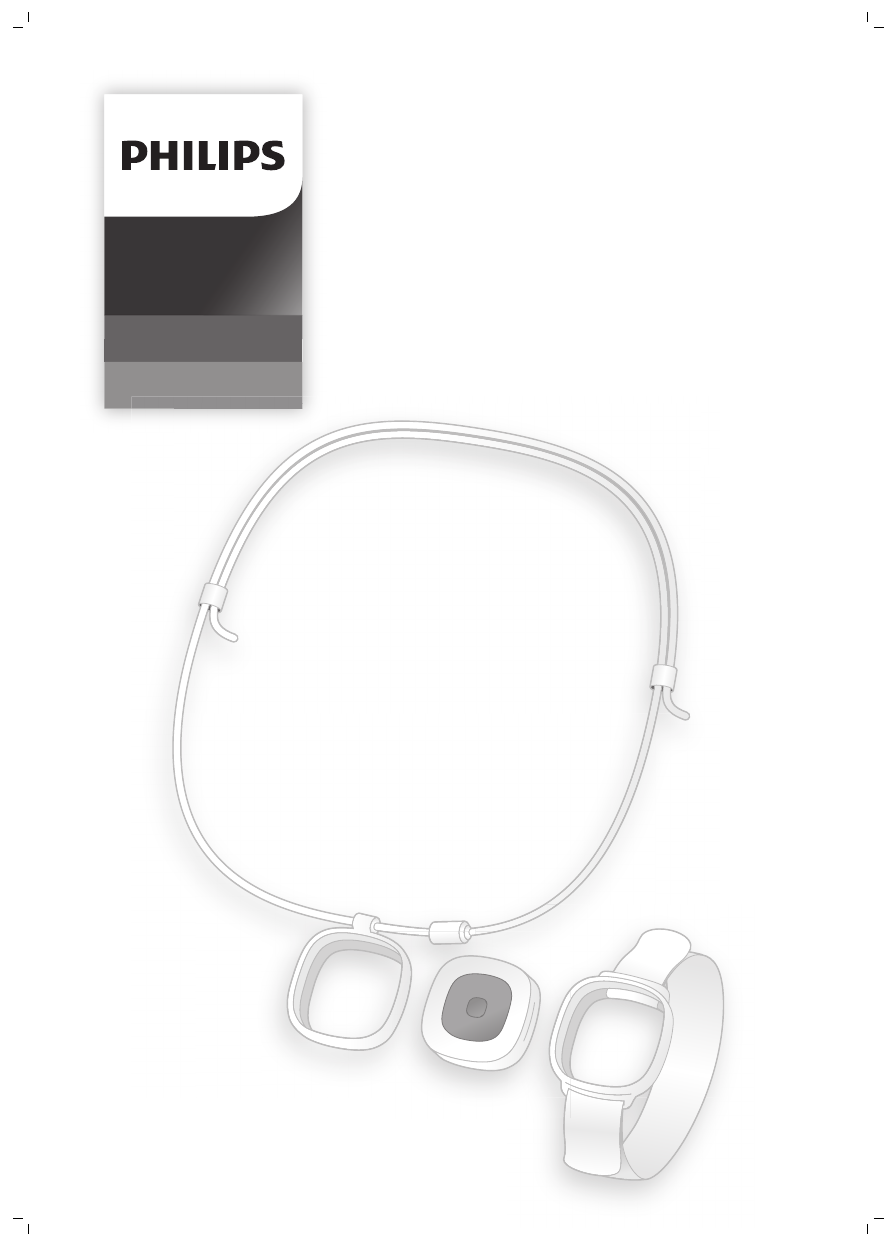
319PHB
319PHW
Personal Help Button
Instructions for use
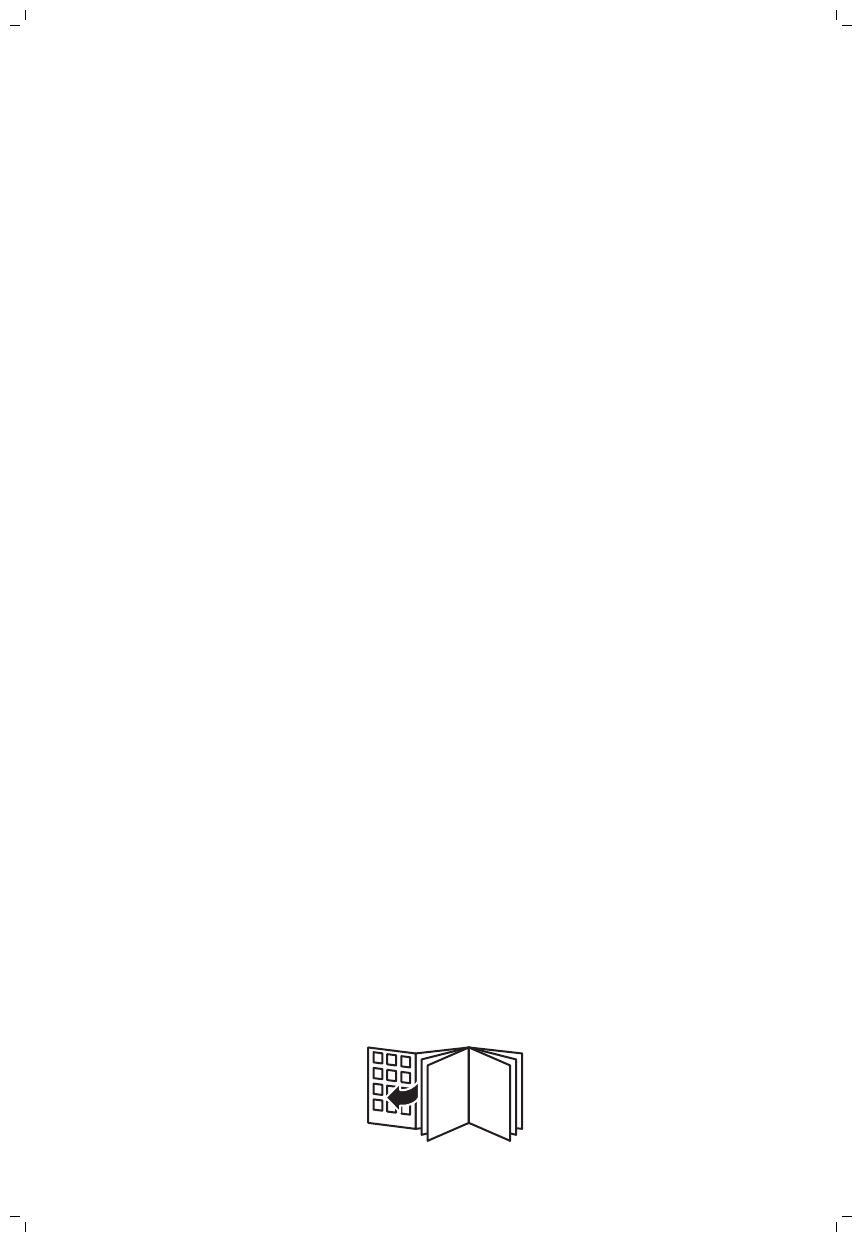
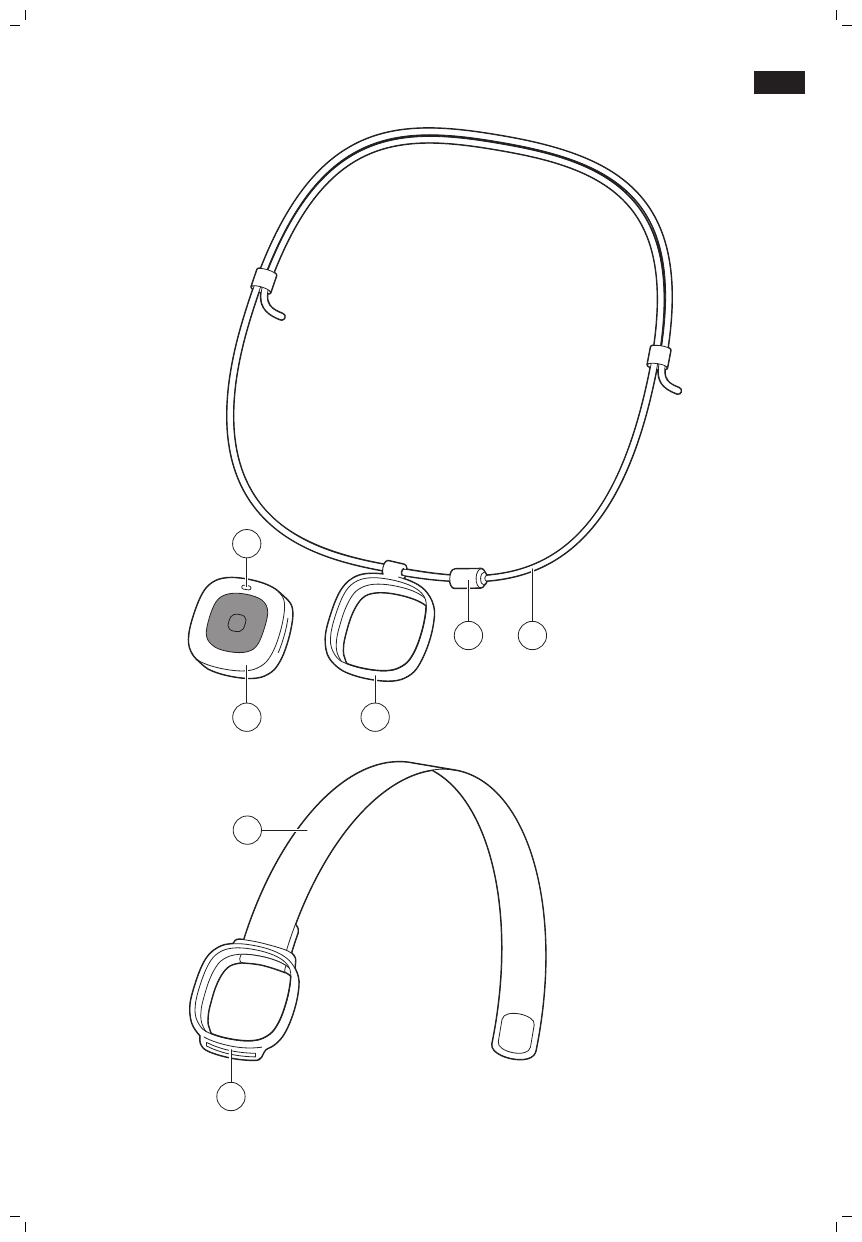
Fig. 1
6
3
31
2
4 5

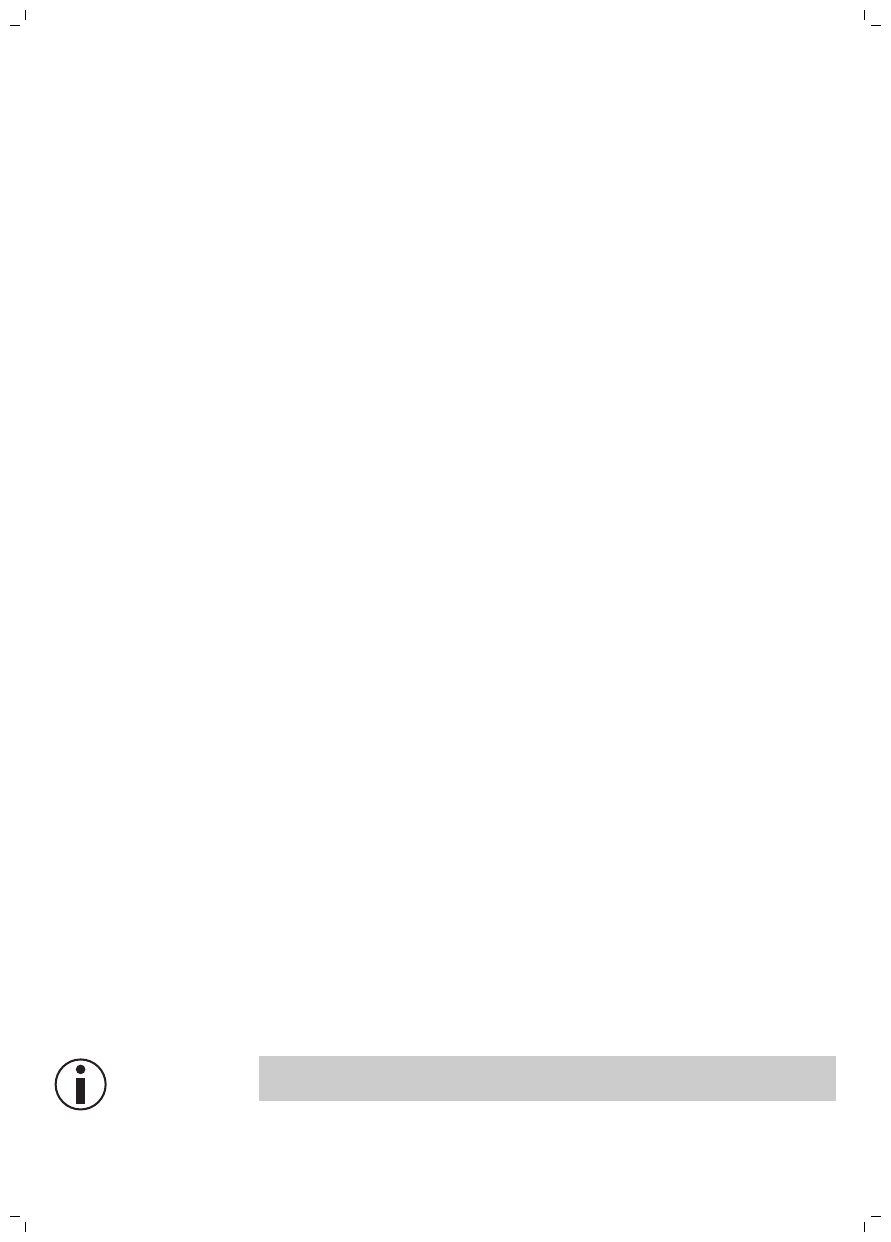
English
Contents
General description (Fig. 1)____________________________________________________________________ 6
Introduction ___________________________________________________________________________________ 6
Intended use__________________________________________________________________________________ 7
Explanation of warning symbols______________________________________________________________ 7
IMPORTANT SAFETY INSTRUCTIONS________________________________________________________ 8
WARNINGS____________________________________________________________________________________ 8
CAUTION_______________________________________________________________________________________ 8
SAVE THESE INSTRUCTIONS_________________________________________________________________ 9
Preparing for use______________________________________________________________________________ 9
Using the device_______________________________________________________________________________ 9
Cleaning_______________________________________________________________________________________ 11
Storage________________________________________________________________________________________ 11
Maintenance__________________________________________________________________________________ 12
Replacement__________________________________________________________________________________ 12
Disposal________________________________________________________________________________________ 12
Assistance_____________________________________________________________________________________ 12
Troubleshooting_______________________________________________________________________________ 13
Frequently asked questions__________________________________________________________________ 13
Industry Canada Compliance Statement_____________________________________________________ 15
FCC Compliance Information_________________________________________________________________ 15
Radio interference_____________________________________________________________________________ 15
Communication network statement__________________________________________________________ 16
Specifications__________________________________________________________________________________ 16
Explanation of symbols_______________________________________________________________________ 17
General description (Fig. 1)
1 Personal Help Button
2 Indicator light
3 Personal Help Button holder
4 Neck cord breakaway feature
5 Neck cord (pendant)
6 Wristband
Introduction
Thank you for choosing Philips Lifeline. The Philips Lifeline service
allows you to summon assistance when you need it by pushing the
Personal Help Button.
Note: If you want to replace an existing Personal Help Button, let your
community caregiver take care of this (see 'Replacement').
6English
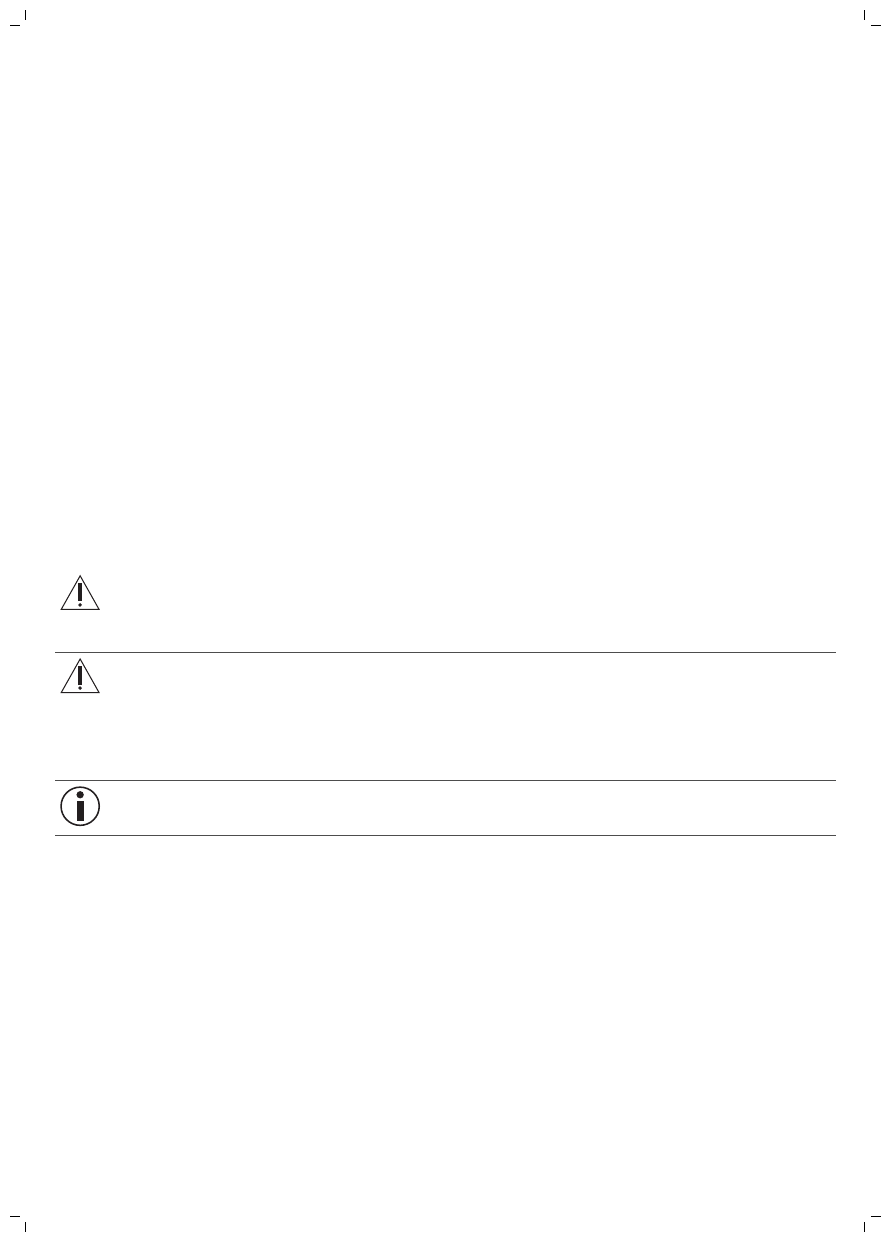
Compatible Receivers
When you press your Personal Help Button, it sends a signal to the
receiver. The signal is sent with radio frequency (RF). The Personal
Help Button needs to be used with a compatible Philips Lifeline
receiver. This Personal Help Button is compatible with:
-The Senior Living 7000R receiver and the legacy wireless monitors
with part numbers 1900516, 1900517, 1900757 and 1900754.
Intended use
The Personal Help Button is a body-worn personal device to manually
signal for help using the Philips Lifeline Carepoint System when within
range of a compatible Philips Lifeline Receiver. It is intended to be
used by seniors and/or adults, living in an independent or assisted
living community.
Explanation of warning symbols
The following warning symbols are used in this user manual.
Warning A WARNING alerts you to a potential serious outcome, adverse event or
safety hazard. Failure to observe a warning may result in death or serious
injury to the user or patient.
Caution A CAUTION alerts you to where special care is necessary for the safe and
effective use of the product. Failure to observe a caution may result in
minor or moderate personal injury or damage to the product or other
property, and possibly in a remote risk of more serious injury and/or cause
environmental pollution.
Note A note indicates usage tips, additional information or a note.
7
English
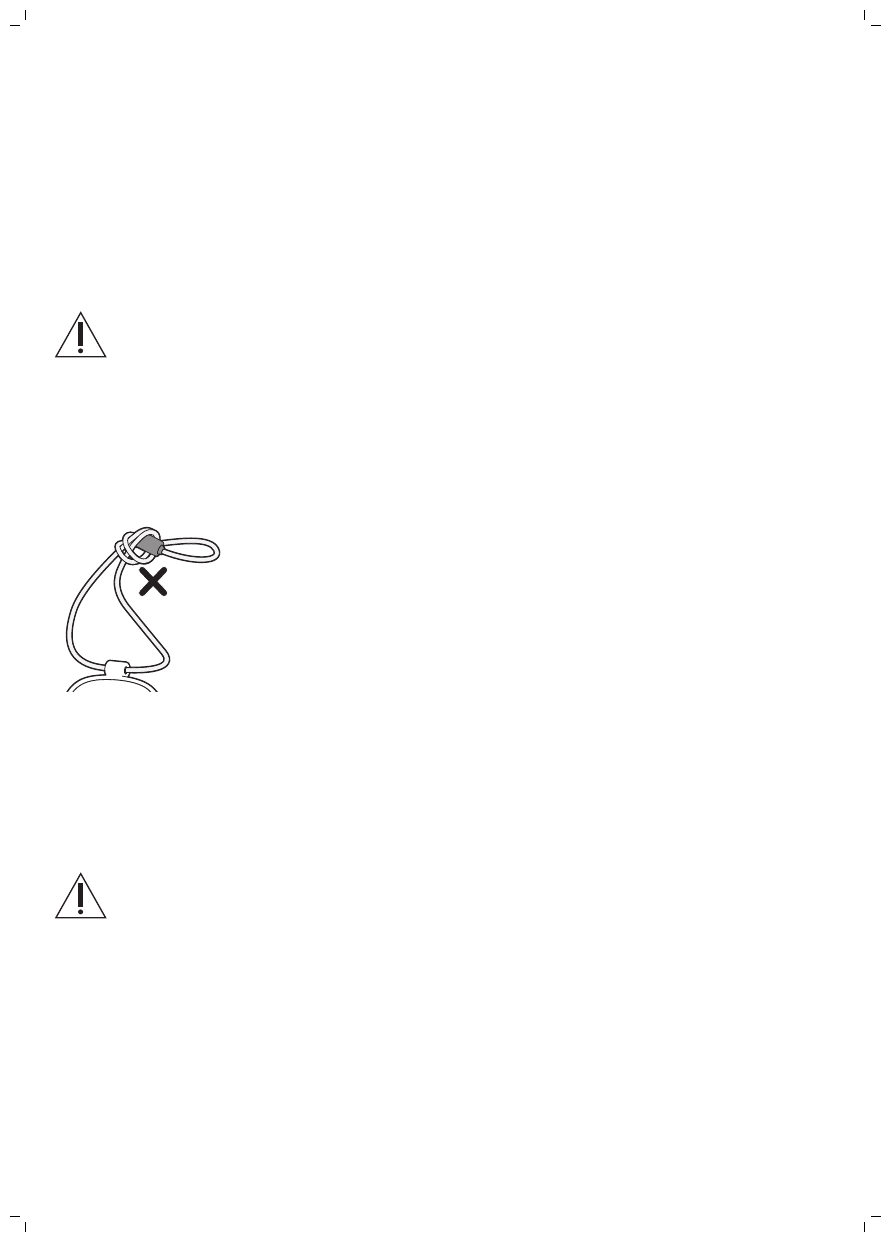
IMPORTANT SAFETY
INSTRUCTIONS
Read all instructions before using this device
WARNINGS
-Any cord worn around the neck can pose a strangulation risk,
including the possibility of death and serious injuries. This risk may
be of more concern to wearers in wheelchairs, using walkers, or
using beds with guard rails, or who might encounter other objects
with which the cord can become tangled.
-Do not use any neck cord other than the one provided. Other neck
cords may not provide the feature to break apart. This may increase
the risk of strangulation. If your neck cords needs replacement,
check the support section in this user manual for information.
-Do not tie a knot in your neck cord. This may prevent the
breakaway feature from working properly.
-Only use the accessories and parts authorized by
themanufacturer. Other parts may cause damage to the device or
injury to the user.
-Portable RF communications equipment (including peripherals
such as antenna cables and external antennas) should be used no
closer than 30 cm (12 inches) to any part of the 319PHB and
319PHW devices. Otherwise, degradation of the performance of this
equipment could result.
-Do not modify this device. This could affect the performance and
lifetime of the device and voids your warranty.
CAUTION
-When you wear the Personal Help Button, follow these instructions.
This is to reduce the risk of skin irritation.
-Wear the device on healthy skin.
-Clean the device often.
-Clean the skin underneath the device often.
-Always dry the device when it has become wet.
-Do not wear the device too tight, to ensure it is still comfortable
to wear.
-To avoid injury, be careful when you handle tools.
-Do not put your Personal Help Button in the dishwasher, clothes
washer or dryer. Remove your Personal Help Button from your
cloths that are being dry-cleaned.
8English
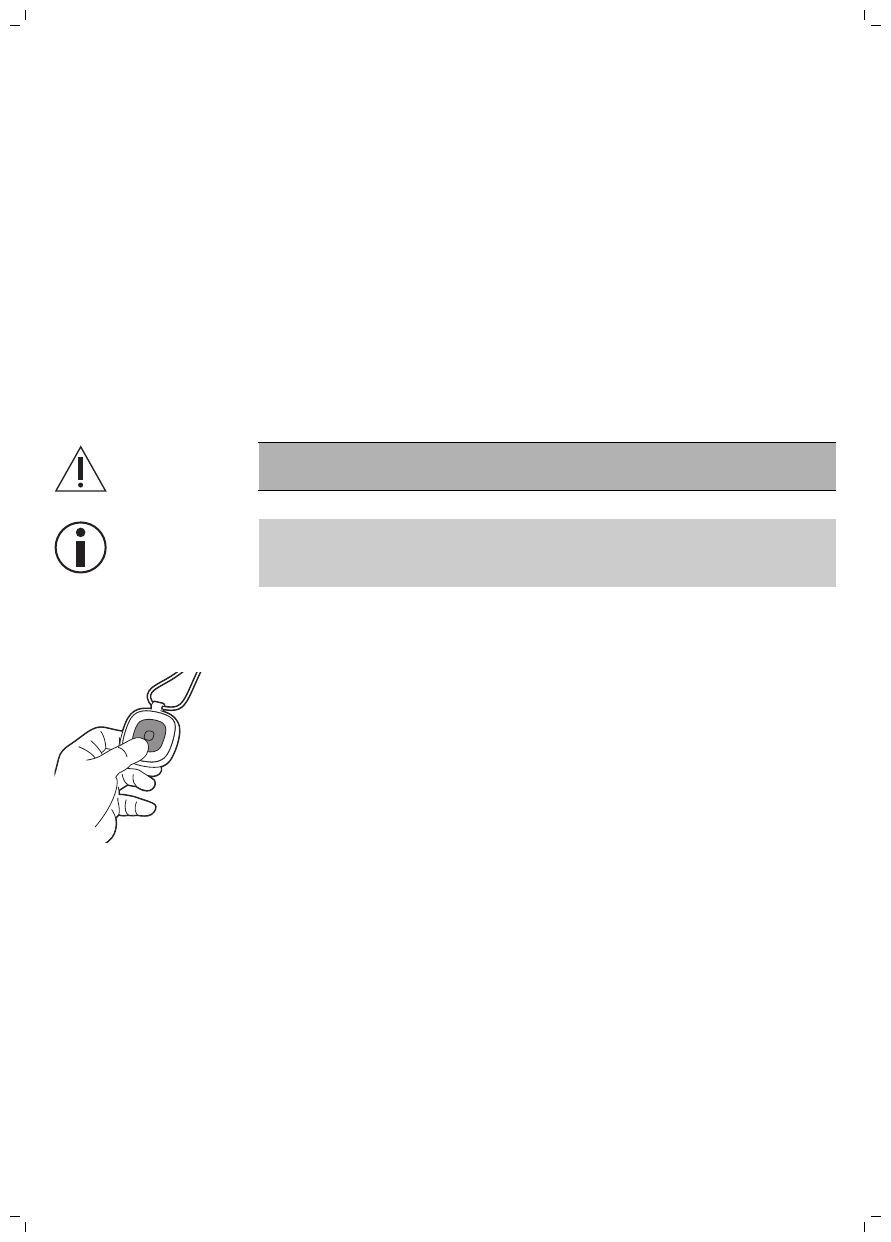
-The Personal Help Button will not work outside the range of the
Carepoint System. Your help call will not be answered when you
press the button and you are out of range of the receiver. If you
press your button, it will show a blinking light, even when you are
out of range. This only means you pressed the button.
SAVE THESE INSTRUCTIONS
Preparing for use
The Personal Help Button will be set up for use by your community
caregiver. The button should be within coverage range of the
Carepoint system in all areas of your home, such as the bathroom,
basement and garage.
Warning: The Personal Help Button will not work when you
outside the coverage range of the Carepoint System.
Note: The signal range may be affected by environmental factors,
including building materials, large masses covering the Personal Help
Button (e.g. a person falling on top of it) etcetera.
Using the device
Always push your Personal Help Button if you need help.
Your community caregiver will receive your help call and respond.
What to expect when you push your Personal Help Button to call for
help (a help call).
1You will see a blinking light on the Personal Help Button for 5
seconds. This light shows that the button was pushed.
2Your community caregiver will receive your help call and respond.
Tips:
-Wear your Personal Help Button in your home at all times,
especially while sleeping, bathing or showering. The bathroom is
often a place where people fall and need help.
9
English
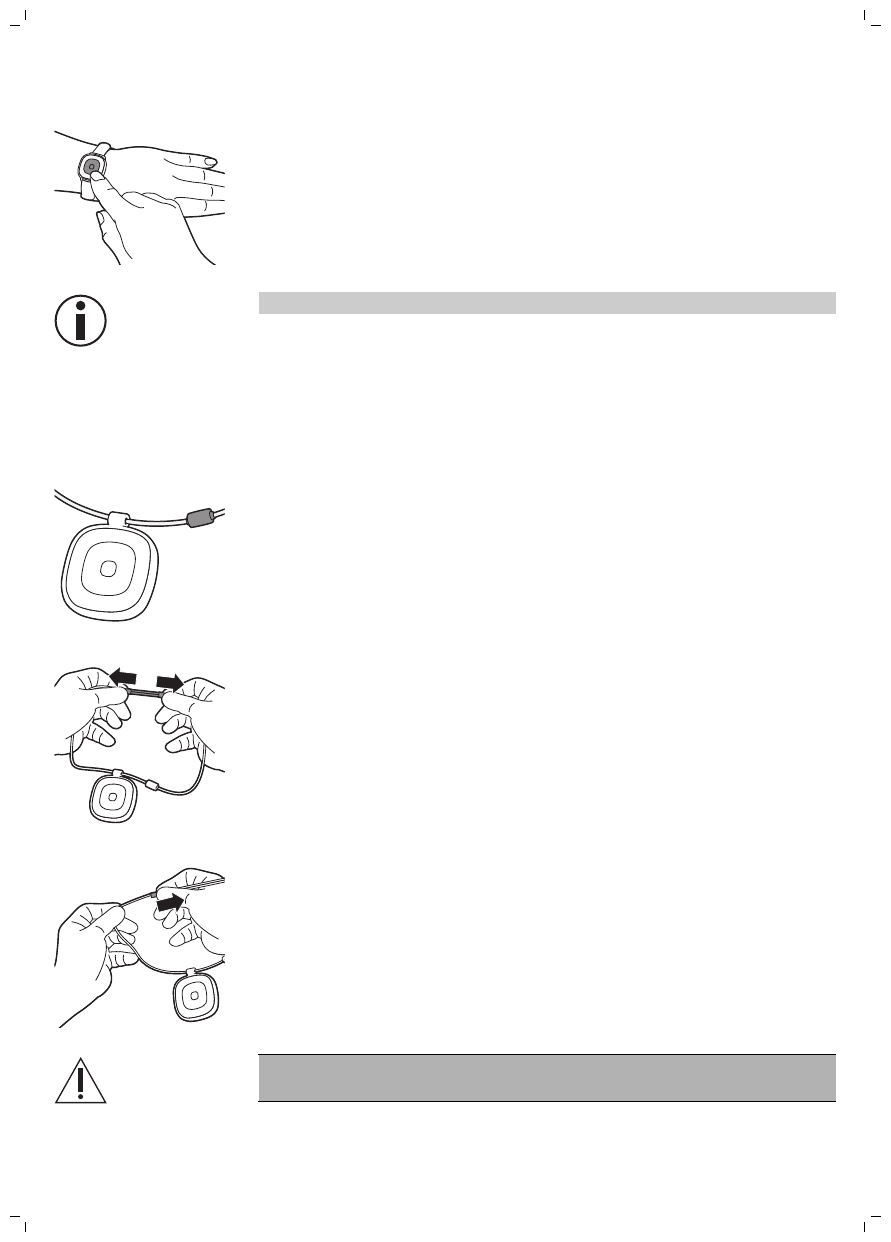
-You can wear your Personal Help Button when you leave your
home. However, the Personal Help Button will not work when you
are outside the coverage range of the Carepoint System.
-Your Personal Help Button is not a microphone, so you don’t talk
into it. Instead, press the Personal Help Button. Your community
caregiver will receive your help call and respond.
Note: Your Personal Help Button is water resistant and dust resistant.
Using the Personal Help Button with the neck cord
The following section is only applicable if you ordered a pendant.
Philips Lifeline neck cords has a special fuse. This fuse breaks away
under certain conditions. This break-away fuse reduces the remote
risk of strangulation. If the neck cord breaks apart, contact your
community caregiver for a replacement right away.
Adjust the length of the neck cord with the two tabs on the cord.
Shorten the neck cord by pulling on both tabs.
To lengthen the neck cord, hold the cord and pull one tab away from
the Personal Help Button.
Warning: Do not tie a knot in your neck cord. This may prevent the
breakaway feature from working properly.
10 English
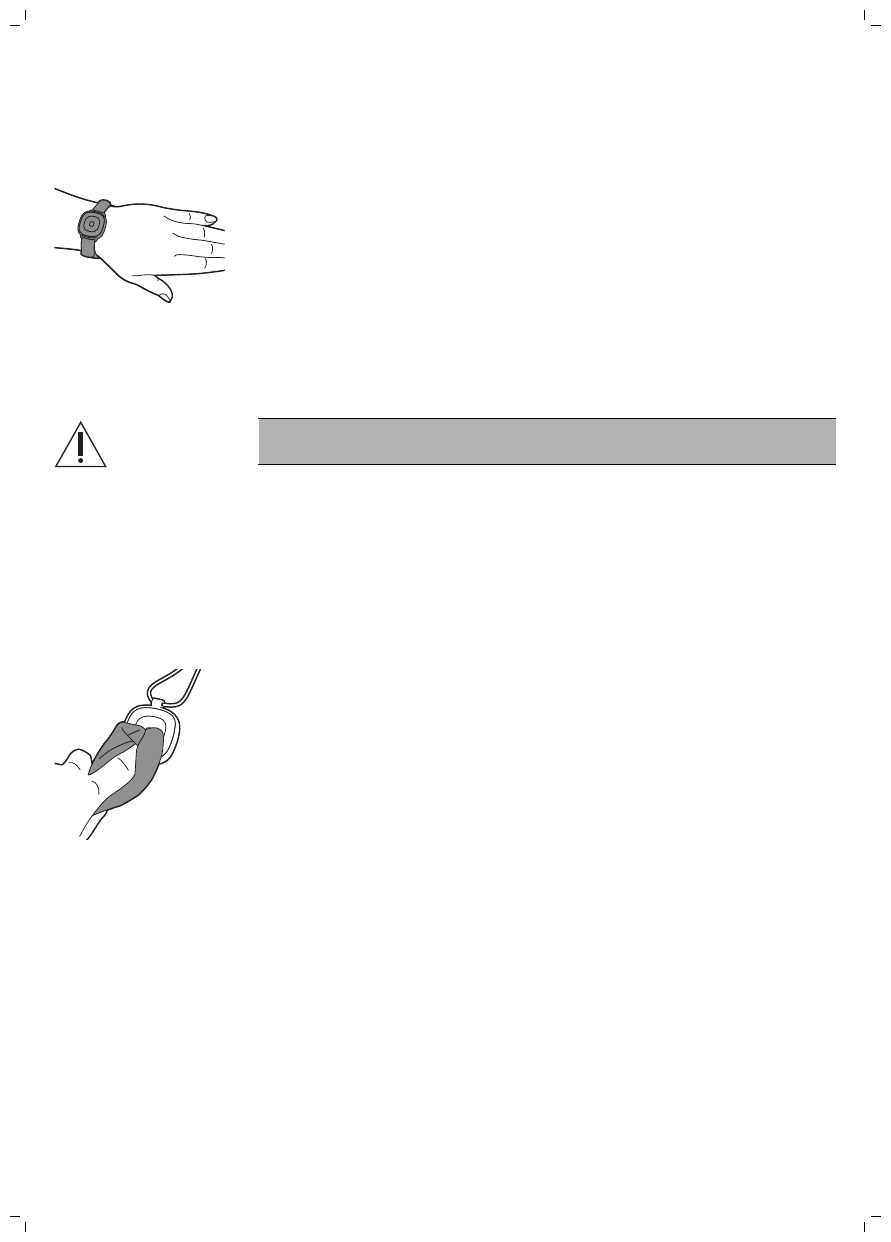
Using the Personal Help Button with the wristband
The following section is only applicable if you ordered a wristband.
Place the wristband on your wrist. Adjust it, so that the fit is snug but
comfortable.
Cleaning
Caution: Clean the device and skin underneath the device regularly
to reduce the risk of skin irritation.
Your Personal Help Button is water resistant. You can submerge it in
warm water for easy cleaning. Clean it regularly to prevent skin issues.
1Wash your neck cord with a mild soap.
2Wash the Personal Help Button under warm running water. Be
careful not to accidentally press the help button. You may also
gently wipe your Personal Help Button with isopropyl (rubbing)
alcohol or a cotton pad moistened with alcohol. Do not soak the
Personal Help Button in alcohol.
3Remove excess moisture with a towel. Allow the Personal Help
Button to finish air-drying while you are wearing it.
4If you accidentally push your Personal Help Button during cleaning,
a help call is placed. Your community caregiver will receive your
help call and respond. Just tell the community caregiver that you
accidentally pressed the button.
Storage
Store the device in a dry, dust-free place. Store it away from direct
sunlight or other heat sources. If you do not follow the storage
specifications (see 'Specifications'), it could lead to reduced operating
time of the button.
-When you stored the device at a low temperature, let the device
warm up at room temperature for approximately 15 minutes before
you use it.
-When you stored the device at a high temperature, let the device
cool down at room temperature for approximately 15 minutes
before you use it.
11
English
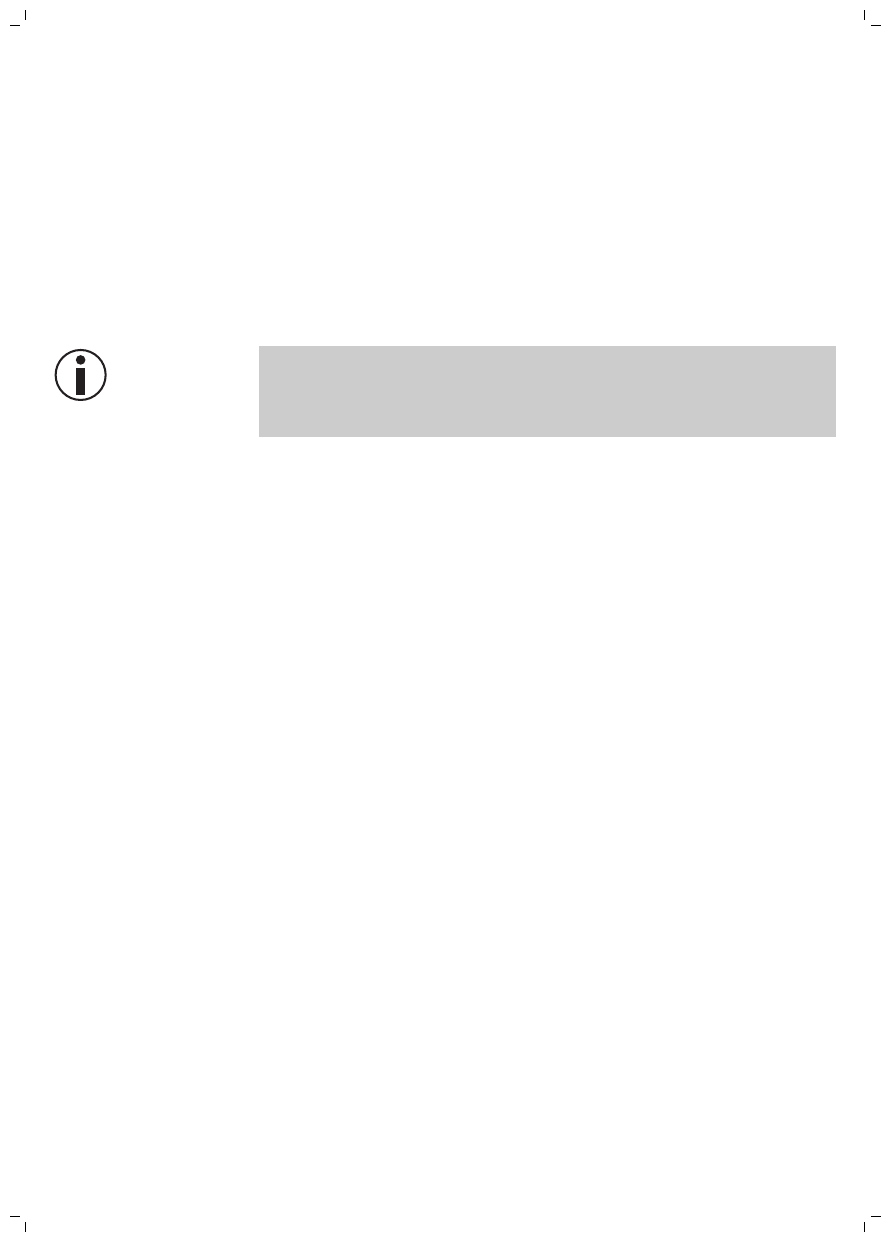
Maintenance
Batteries
The Personal Help Button has a built-in lithium battery. The battery
provides a long service life without the need for replacement or
recharging by the user. The user does not need to monitor the battery
life. This is done automatically by the Personal Help Button. The
button will send a low battery signal to your community caregiver
when there are about 30 days of battery life left. Your caregiver will
contact you to arrange a replacement button.
Note: The lithium battery within the Personal Help Button must be
disposed of properly. Do not discard the Personal Help Button in the
trash. Always return the Personal Help Button to your community
caregiver for proper disposal.
Device service
The Personal Help Button is manufactured to high quality standards.
Philips Lifeline equipment can only be factory-serviced by Philips
Lifeline. Contact your community caregiver for information on service
or repairs.
Replacement
There are no user-serviceable parts inside the device. Do not attempt
to open or modify the device.
When your Personal Help Button, neck cord or wristband is broken,
contact your community caregiver to request a replacement. You can
request a larger wristband if you need it.
Disposal
The lithium battery within the Personal Help Button must be disposed
of properly. Dot not discard the Personal Help Button in the trash.
Always return the Personal Help Button to your community caregiver
for proper disposal.
Assistance
Always contact your community caregiver first.
USA residents: If needed you can also contact Philips Lifeline
Customer service and technical support at 1-800-816-4885, select
option 3.
12 English
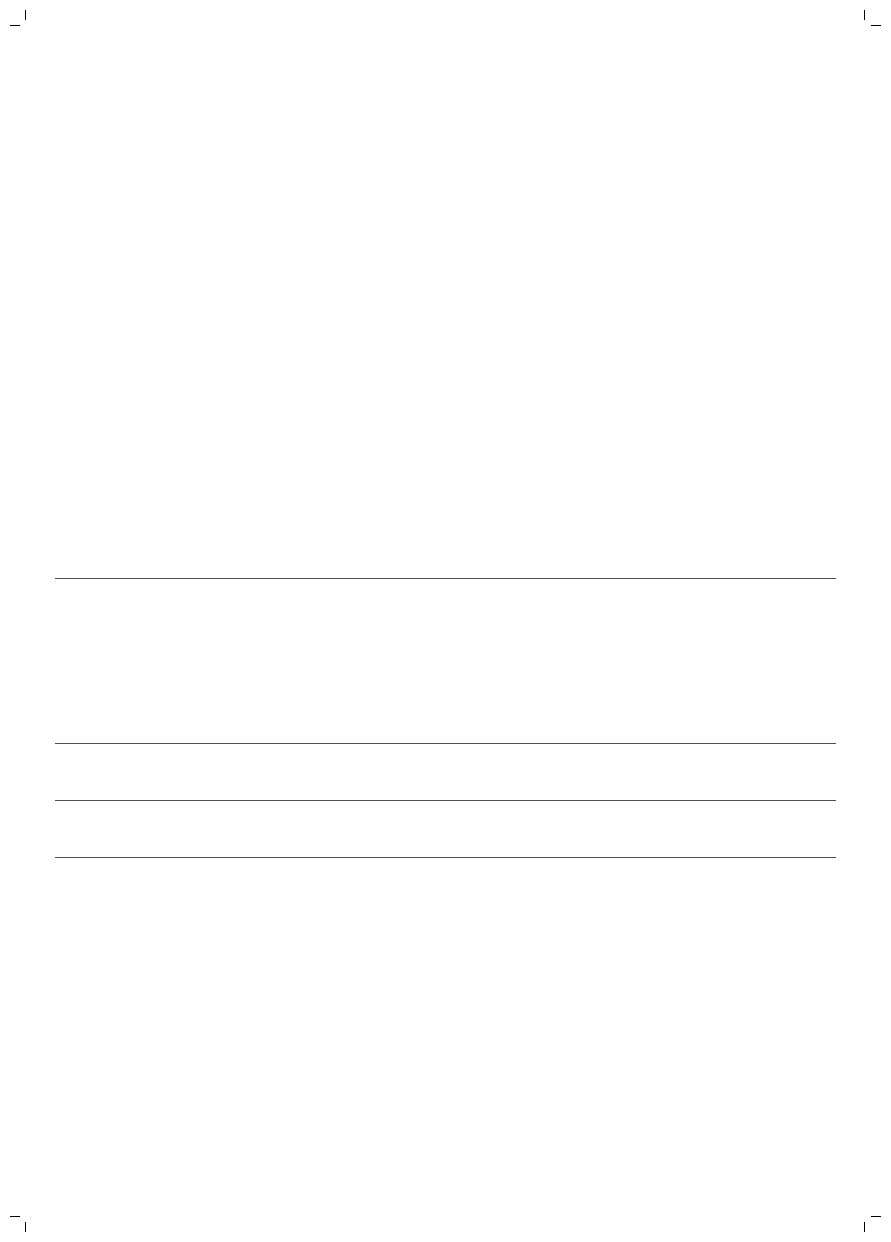
Philips Lifeline
111 Lawrence Street
Framingham, MA 01702-8156
www.lifeline.philips.com
Canada residents: If needed you can also contact Philips Lifeline
Customer service and technical support at 1-800-387-8120 .
Philips Lifeline Canada
95 Barber Greene Road, Suite 105
Toronto, Ontario, Canada M3C 3E9
www.lifeline.ca
Online information is available 24 hours a day, 7 days a week.
Troubleshooting
If you have any questions about your Personal Help Button or other
aspects of the Philips Lifeline service, push your Personal Help Button
or contact your community caregiver.
Problem Possible cause / solution
My neck cord is worn
out / broken.
Do not use any neck cord or accessories other than the one
provided by your community caregiver(s). Other neck cords may not
provide the feature to break apart, therefore increasing the risk of
strangulation.
If your breakaway function is broken, do not tie a knot in your neck
cord but order a replacement. Contact your community caregiver to
request a replacement of your neck cord.
My wristband is worn
out / broken.
For replacement of your wrist band, please contact your community
caregiver.
My wristband is too
small.
Please contact your community caregiver to order a larger wristband.
Frequently asked questions
Can I have more than one Personal Help Button for myself?
No, we have learned that residents are best served when they have
one Personal Help Button.
Can I wear my Personal Help Button in the shower or bath?
Yes, the Personal Help Button is water resistant and should be worn
at all times. However, when the Personal Help Button is fully
submerged, the signal is weakened. The signal may not be received by
the community caregiver.
Can I wear my Personal Help Button in bed?
Yes, we ask that you wear your Personal Help Button at all times when
13
English
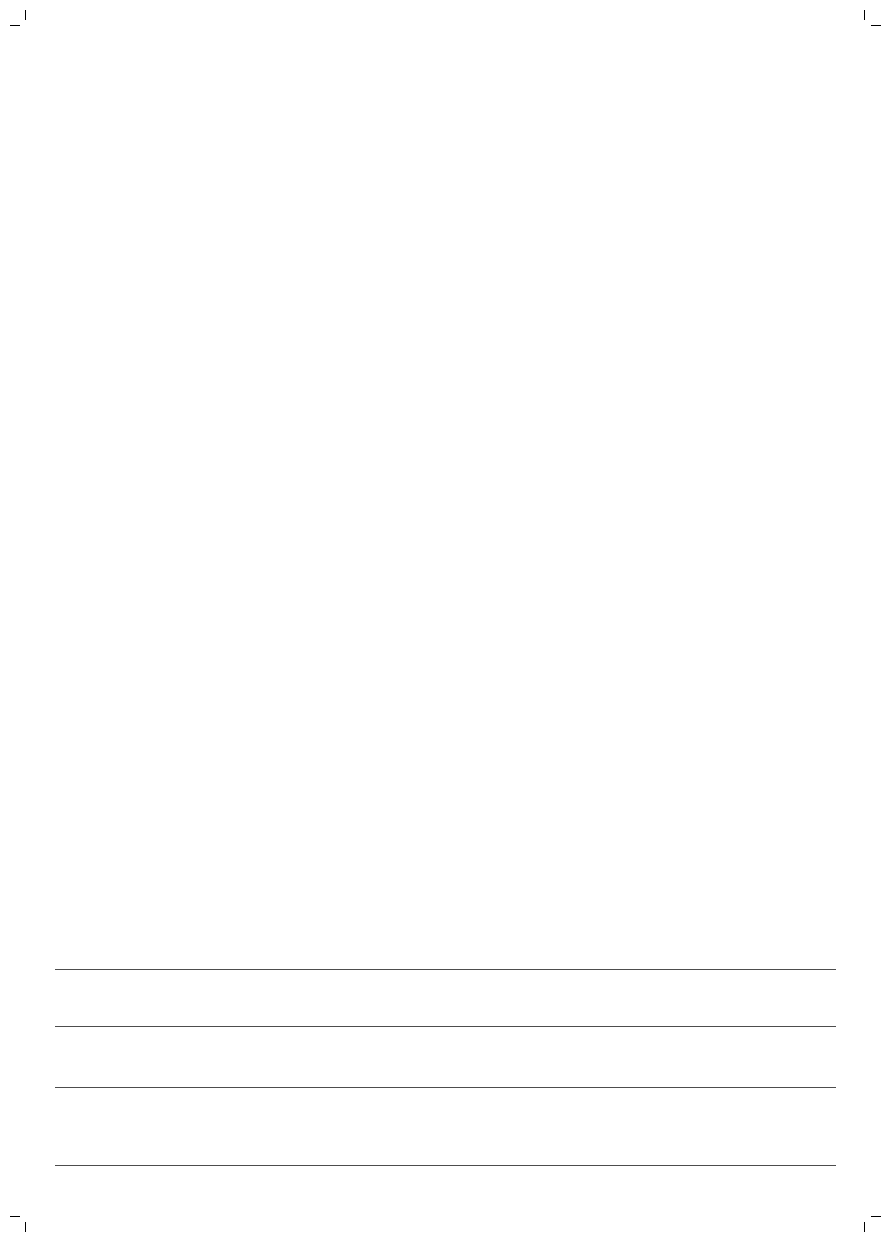
you are in your home. The button was designed to provide adequate
protection against sending an accidental signal, even if you roll over
on it.
Can I wear my Personal Help Button under my clothes?
Yes, you can wear the Personal Help Button under your clothes. Make
sure that you can easily reach it if you need to call for help.
What if I accidentally hit my Personal Help Button?
If you accidentally push your Personal Help Button, your community
caregiver will respond to your call. This is to make sure that everything
is okay. Just tell the caregiver that you it pushed accidentally and that
you do not need assistance. Do not worry that you are bothering
anyone; we just want to be sure that you are all right.
Does the Personal Help Button have a battery?
Yes, the Personal Help Button has a built-in battery. The battery
provides a long service life without the need for a replacement or
recharging by the user. The Personal Help Button will send a signal to
your community caregiver when the battery is low. Your community
caregiver will contact you about a replacement.
Do I use the Personal Help Button to speak with my community
caregiver?
No, the Personal Help Button is not a microphone. You do not speak
into it. The button sends a signal to your community caregiver. Your
caregiver will respond.
Can I wear my Personal Help Button outside of my home?
Yes, but the Personal Help button service is not available if you are
outside the range of the receiver.
Electromagnetic fields (EMF)
This Philips device complies with all applicable standards and
regulations regarding exposure to electromagnetic fields.
Electromagnetic emissions and immunity
The device is approved according to EMC safety standard EN
60601-1-2, edition 4, emission class B, group 1 and is tested according
to the following immunity test levels:
Immunity test IEC 60601-1-2:2014
Home
Healthcare
ESD
IEC61000-4-2
±8 kV contact discharge
±2, 4, 6, 8, 15 kV air discharge
Radiated RF fields
IEC 61000-4-3
10 V/m
80 MHz - 2.7 GHz
80% AM 1 kHz
14 English

Immunity test IEC 60601-1-2:2014
Proximity fields from
wireless transmitters
IEC 61000-4-3
9 V/m to 28 V/m
15 Spot frequencies (MHz): 385, 450, 710, 745, 780, 810, 870, 930,
1720, 1845, 1970, 2450, 5240, 5500, and 5785 MHz
50/60 Hz magnetic fields
IEC 61000-4-8
30 A/m - 50 or 60Hz
It is designed to be used in typical domestic environments.
Industry Canada Compliance Statement
This device complies with Industry Canada’s licence-exempt RSSs.
Operation is subject to the following two conditions:
1This device may not cause interference, and
2This device must accept any interference, including interference
that may cause undesired operation of the device.
RF exposure statement
This device complies with the safety requirements for RF exposure in
accordance with RSS-102 Issue 5 for portable use conditions.
FCC Compliance Information
This device complies with part 15 of the FCC Rules. Operation is
subject to the following two conditions:
1This device may not cause harmful interference, and
2This device must accept any interference received, including
interference that may cause undesired operation.
Radio interference
This equipment has been tested and found to comply with the limits
for a Class B digital device, pursuant to Part 15 of the FCC Rules. These
limits are designed to provide reasonable protection against harmful
interference in a residential installation. This equipment generates,
uses and can radiate radio frequency energy and, if not installed and
used in accordance with the instructions, may cause harmful
interference to radio communications. However, there is no guarantee
that interference will not occur in a particular installation.
If this equipment does cause harmful interference to radio or
television reception, which can be determined by turning the
equipment off and on, the user is encouraged to try to correct the
interference by one or more of the following measures:
-Reorient or relocate the receiving antenna.
15
English
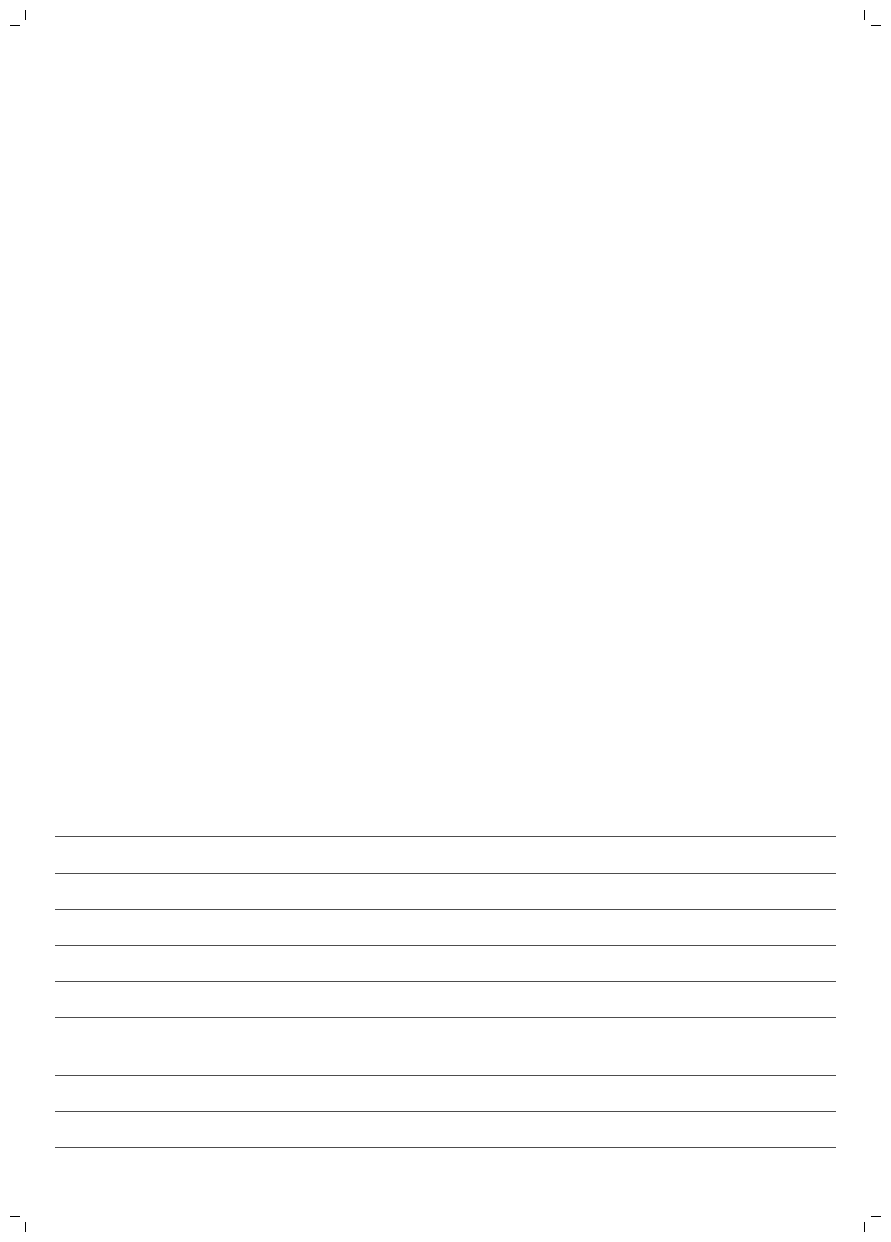
-Increase the separation between the equipment and receiver.
-Connect the equipment into an outlet on a circuit different from
that to which the receiver is connected.
-Consult the dealer or an experienced radio/TV technician for help.
Do not attempt to repair or modify this equipment.Any repairs or
alterations made by the user to theequipment may void the warranty
and complianceof the equipment. Changes or modifications madeto
this equipment not expressly approved byPhilips may void the FCC
authorization tooperate this equipment.
RF Radiation exposure statement
This equipment complies with FCC RF radiation exposure limits set
forth for an uncontrolled environment. For wrist-worn operation, this
equipment has been assessed and meets the FCC RF exposure
guidelines for portable devices.
Communication network statement
The emergency call system must not share its communication network
with any other network or system. All devices connected directly to
the wiring of a hardwired system, and all transmitters using the same
frequency or channel and that are within range of a receiver of a
wireless system, must be compatible with the emergency call system
and evaluated for the intended purpose. Supplementary devices not
evaluated for the intended purpose are permitted only if their
connection to the network utilizes a compatible device evaluated for
the purpose.
Specifications
Operating temperature From 5°C to + 40°C (From 41°F to 104°F).
Relative operating humidity From 15% to 90% (non-condensing).
Operating pressure From 700hPa to 1060 hPa.
Storage temperature From -25°C to +70°C (-13°F to +158°F).
Relative storage humidity Up to 90 % (non-condensing).
Mode of operation Continuously
Battery Internally powered, CR2032 Lithium 3V battery, non-
replaceable.
Service life 5 years
Frequency 319.5 MHz
16 English
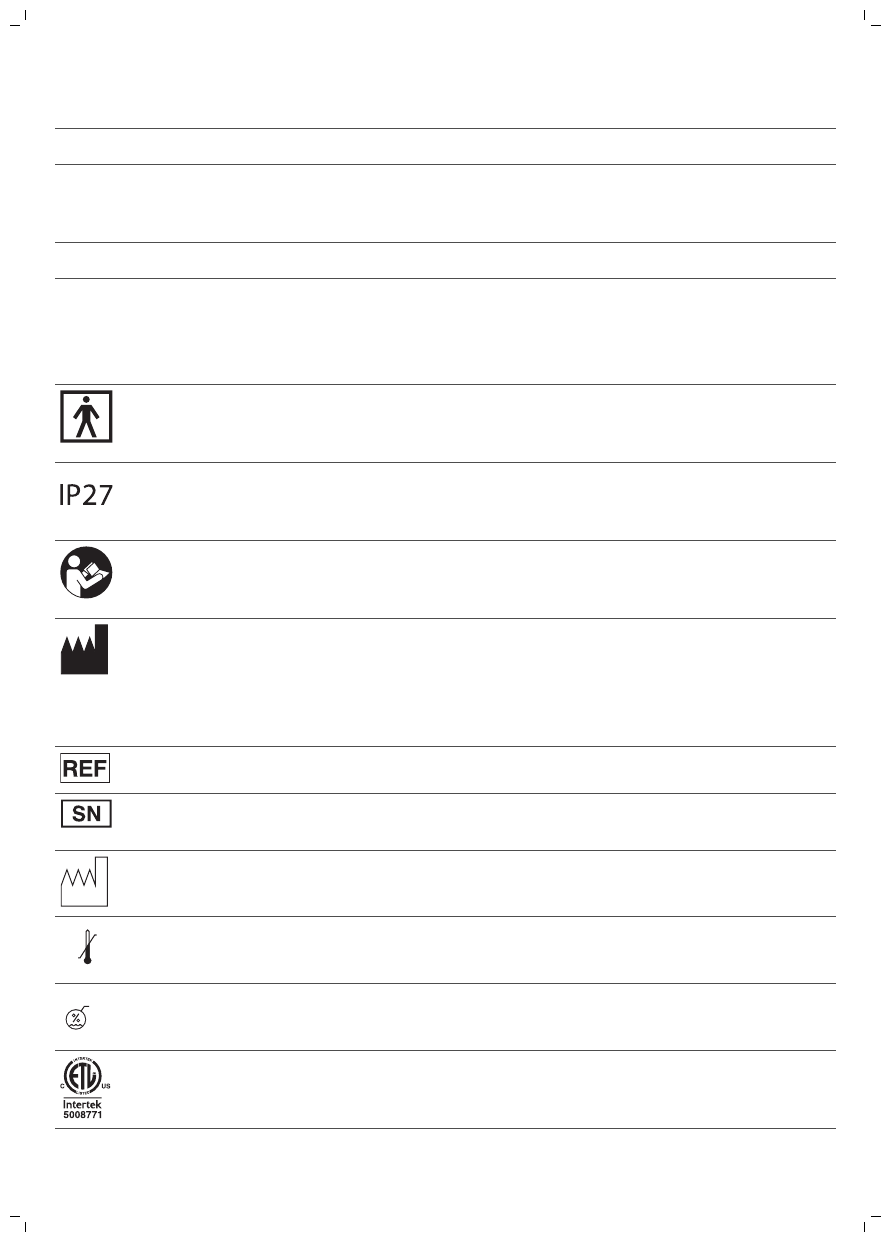
Transmit Power +5 dBm
Modulation On-Off Keying
Materials Button: ABS, TPE
Neck cord: Latex-free Nylon POM
Bracelet: Velcro
LED indicator (color red) when button pressed
Explanation of symbols
Symbol Description
This symbol indicates the part of the device that comes into physical contact
with the user (also known as the applied part) is of type BF (Body Floating)
according to IEC 60601-1. The applied part is the Personal Help Button.
This symbol indicates that the parts inside the device cannot be touched by
fingers or with objects larger than 12.5 mm and the device is protected against
water ingress up to 1 m submersion.
This symbol (which may be black or blue) means that you have to read the
user manual carefully before you use the device. Save the user manual for
future reference. This symbol may appear in blue.
This symbol indicates the manufacturer.
For US: Manufactured for: Philips Lifeline, 111 Lawrence Street, Framingham,
MA 01702 USA;
For Canada: Manufactured for: Philips Lifeline Canada, 95 Barber Greene
Road, Suite 105, Toronto, Ontario, Canada M3C 3E9.
Indicates manufacturer's catalog number of the device.
Indicates the manufacturer's serial number so that a specific device can be
identified.
Indicates manufacturing date.
–13°F
–25°C
158°F
70°C
This symbol indicates the storage and transportation temperature limits to
which the device can be safely exposed: -25°C to +70°C (-13 °F to +158 °F).
<90%
This symbol indicates the relative humidity range for storage: up to 90%
(non-condensing).
The ETL Listed Mark is proof that your product has been independently
tested and meets the applicable published standard.
17
English

Symbol Description
UL listing mark for Canada and the United States.
18 English



empty page before backcover
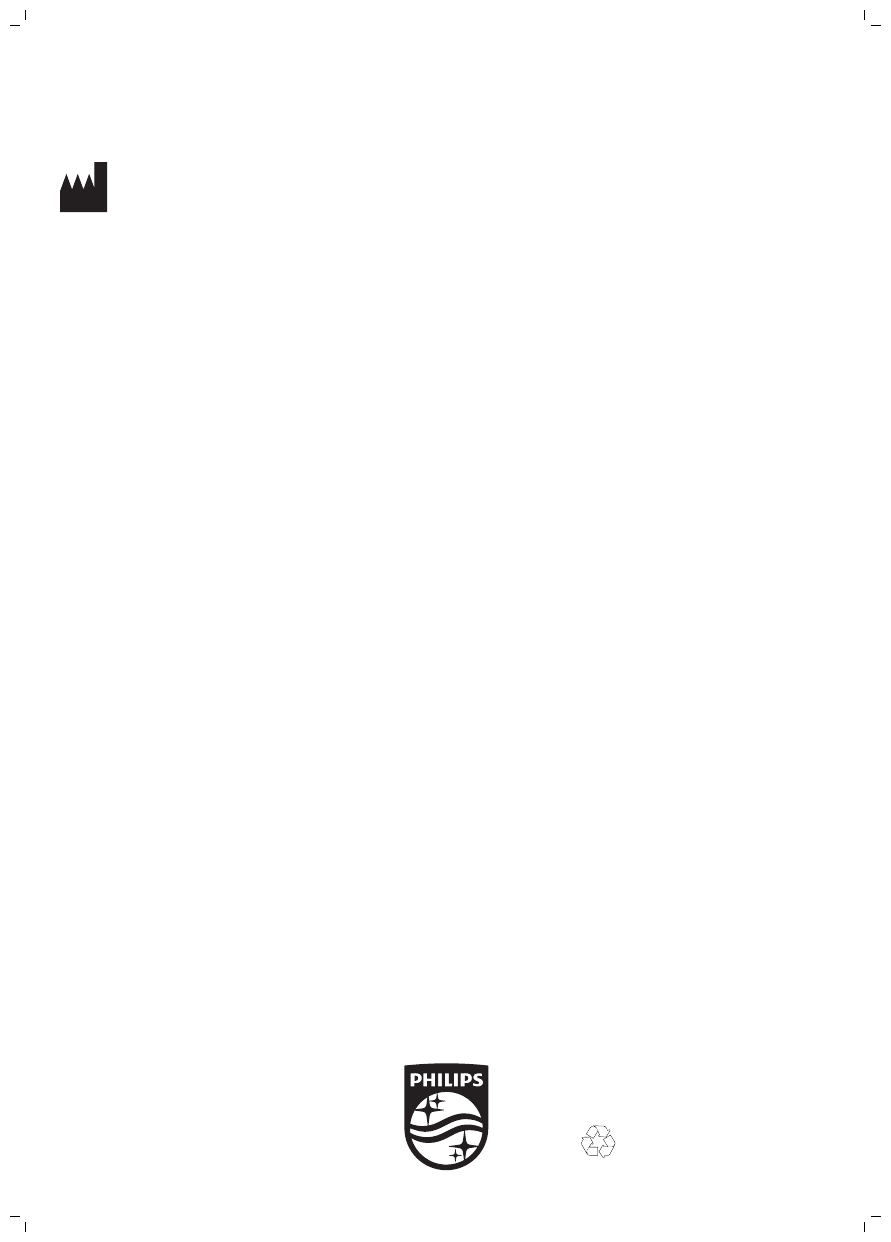
Specifications are subject to change without notice.
All rights reserved.
Signal range may vary due to environmental factors.
© 2018 Koninklijke Philips N.V.
In US manufactured for:
Philips Lifeline, 111 Lawrence Street, Framingham,
MA 01702 USA;
In Canada manufactured for:
Philips Lifeline Canada, 95 Barber Greene Road, Suite 105,
Toronto, Ontario, Canada M3C 3E9.
3000.023.2663.1 Rev 0.10 (7/26/2018)
>75% recycled paper
>75% papier recyclé
