11. Reviews, Amazon Comment, And Q&A Work Instruction
2018-09-06
: Linksys 11. Reviews, Amazon Comment, And Q&A Work Instruction 11. Reviews, Amazon Comment, and Q&A Work Instruction process s
Open the PDF directly: View PDF ![]() .
.
Page Count: 11
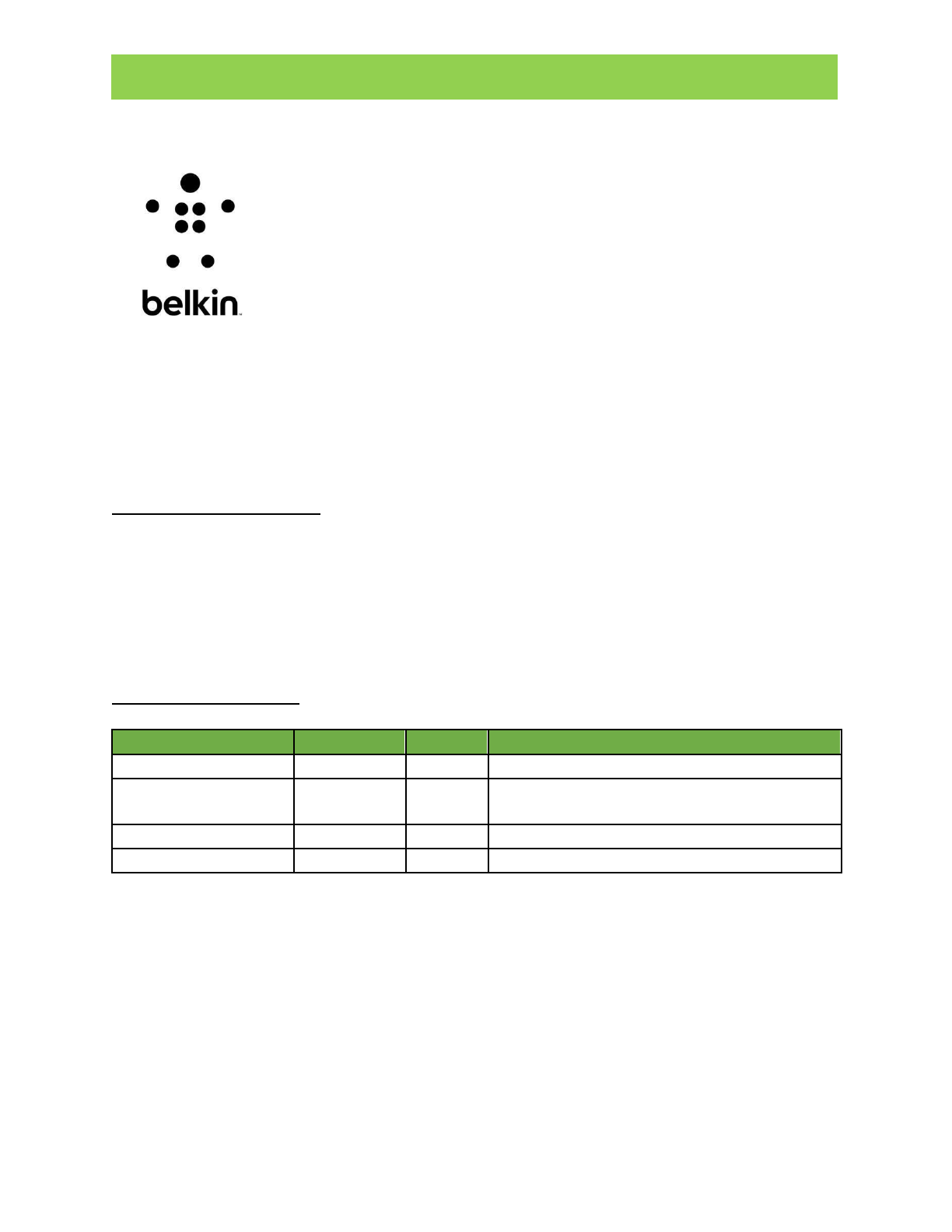
Reviews, Amazon Comment, and Q&A Work Instruction
Reviews, Amazon Comment,
and Q&A Work Instruction
Social Media Processes
Process Document Information
Current Information
Current document revision: 1.1
Compiled on: April 26, 2018
Compiled by: SMRT
Approved by: Vincent Tobias
Document History
Name
Date
Revision
Notes
Vincent Tobias
1/5/2018
1.0
Initial Document
SMRT/Vincent Tobias
4/26/2018
1.1
Revision: Merged channels with similar
work flow
pg. 1
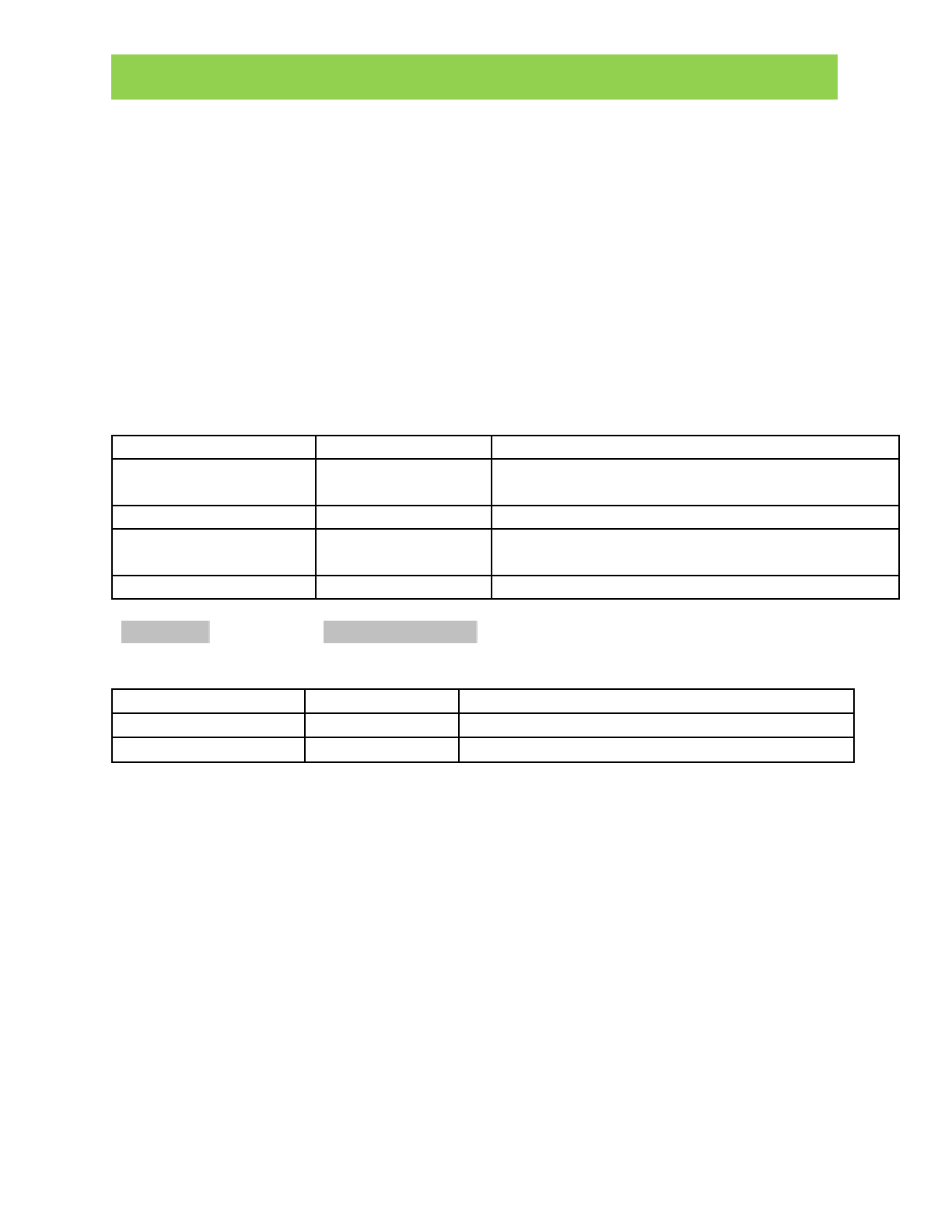
Reviews, Amazon Comment, and Q&A Work Instruction
Process Overview
Introduction
This document provides clear guidance on what the Social Media Team must do when catering to
Reviews and Q&A
Reviews and Amazon Comments
FIELD
OPERATOR
VALUE
Case Origin
equals
Reviews - Belkin Networking,Reviews - Belkin Non-
Networking,Reviews - Linksys
Case Origin
equals
Reviews - WEMO
Case Origin
equals
Amazon Customer Responses - Belkin,Amazon
Customer Responses - Linksys
Status
not equal to
Resolved
Filter Logic:
(1 OR 2 OR 3) AND 4
Q&A
FIELD
OPERATOR
VALUE
Case Origin
equals
Q&A - Linskys, Q&A - Belkin
Status
not equal to
Resolved
Disclaimer: Always consult the Leads for changes/updates on the filters
Standard Approach
• Pick from queued cases and assign the Case Owner to JC’s name
o First In, First Out (based on Time Opened)
• Legwork
o Check SalesForce for possible related cases and customer
history o Check Actual post (browser)
o Check Agent Portal, SalesForce, Laboratories, and other resources available
pg. 2

Reviews, Amazon Comment, and Q&A Work Instruction
• Engagement
o For Actionable posts
▪ Junior Coordinator to engage all posts with support scope/actionable
item (refer to Engagement Guidelines), following the SKU List provided
by client.
• High priority on FL Products
• For Reviews captured from official brand site (linksys.com,
belkin.com), Junior Coordinator to engage ALL actionable
reviews
▪ Junior Coordinator opens the dedicated tool for the appropriate channel, compose
a response, and post/publish the response
• Amazon
▪ Opens the review to the actual Review site and read and
understand the content
▪ Adds a Comment to compose his/her/their reply on the
response box
▪ Checks the “Receive e-mail when new posts are made” (Belkin
and Linksys) and “Make this My Official Comment” (Linksys)
checkboxes
▪ Remove links/URLs and website address in Amazon replies
▪ Document the post ***
• BazaarVoice
• Ratings and Reviews [Official Brand Reviews (North America)]
▪ Clicks on Ratings & Reviews
▪ Copies a phrase from customer’s post to the Search field
▪ Once post is found, JC clicks on Respond button
▪ On pop-up window, JC hits on Add Response and
composes reply on Client Response* field
▪ Fills out the rest of the fields accordingly
Response By: Belkin/Linksys
Department: Customer Support
Response Type: [blank]
• Questions and Reviews Connections (Reseller Sites)
▪ Clicks on Respond to Questions and Reviews with
Connections
▪ Goes to the Questions and Reviews tab
▪ Copies a phrase from customer’s post to the Search field
▪ Once post is found, JC adds Response
pg. 3

Reviews, Amazon Comment, and Q&A Work Instruction
• Newegg Vendor Portal
▪ Goes to Content Management tab and selects Customer
Reviews
▪ Switches radio button from Newegg Item # to Item
Description
▪ Goes to Content Management tab and selects Customer
Reviews
▪ Switches radio button from Newegg Item # to Item
Description
• Citrix XenApp/Hybris Management Console (Linksys.com US
reviews are engaged via Hybris)
▪ Senior Coordinator or Team Captain ensures Citrix Receiver is
installed on the JCs computer.
▪ JC accesses the application by clicking on Install.
▪ Confirms the installation by clicking on Continue. Another tab will
open, but JC is to go back to the tab prior the prompt.
▪ Apart from Username and Password, JC inputs Belkin/Linksys on the
Domain field.
▪ Clicks on Hybris for Belkin/Linksys to download the launch.ica
▪ Launch.ica will open another Internet Explorer browser
for Hybris for Belkin/Linksys and will ask for credentials to
be input
▪ Once on the console, JC expands the Marketing folder and clicks
Product Reviews
▪ On the Attribute field, JC selects Comment and a new field will appear
at the bottom
▪ He/She/They should set the Comparator for Comment to
Contains before copying a phrase from the e-mail sent
by Webstore/Sales Manager POC
▪ On the post, JC clicks on Agent’s Response and composes
his/her/their reply prior to clicking on Save.
▪ Replies to Leon/Maurice along with his/her/their response
▪ JC will respond to the post, invite the customer to Brand Cares mailer, and
gather the following details: contact details, and link to the post
• For Q&A, we only invite the customer to the Cares mailer if
the post needs further troubleshooting
• Documentation (Go to Case Details for the Documentation/Tagging)
o Actionable posts
▪ Contact Name [Commenter’s Name (Username)]
▪ Account Name (Vendor Account based on where the post was published)
pg. 4

Reviews, Amazon Comment, and Q&A Work Instruction
▪ Go to Log a Call tab to document the response with the following format:
• Channel
• Post
• Response
• Link
• Attachment
• Others - should indicate special notes on that case
(approver, directive, source of info, etc.)
▪ Set TS Problem category (select the closest option)
▪ Set Asset (select the most accurate option)
▪ IR Number (if applicable)
▪ Social Media Memo (Acknowledged Customer, Acknowledged Customer
– Bubble-up Issue/Concern)
▪ Social Customer Feedback (if applicable)
▪ Social Buzz keyword if the post is about a trending topic
▪ Set sentiment
▪ Customer Service Brand
▪ Review Site
▪ Review Rating
▪ Case Origin
▪ Type in the Set Status to RESOLVED
• Set Status to PENDING if case is for bubble up
o For Non-Actionable posts
▪ Contact Name [Commenter’s Name (Username)]
▪ Account Name (Vendor Account based on where the post was published)
▪ Go to Log a Call tab to document the response with the following format:
• Channel
• Post
• Response
• Link
• Attachment
• Others - should indicate special notes on that case
(approver, directive, source of info, etc.)
▪ Set TS Problem category (select the closest option)
▪ Set Asset (select the most accurate option)
▪ IR Number (if applicable)
▪ Social Media Memo (Acknowledged Customer, Acknowledged Customer
– Bubble-up Issue/Concern)
▪ Social Customer Feedback (if applicable)
pg. 5

Reviews, Amazon Comment, and Q&A Work Instruction
▪ Social Buzz keyword if the post is about a trending topic
▪ Set sentiment
▪ Customer Service Brand
▪ Review Site
▪ Review Rating
▪ Case Origin
▪ Type in the Set Status to RESOLVED
• Set Status to PENDING if case is for bubble up
o For Irrelevant posts
▪ Social Media Memo (No Action Done -Irrelevant)
▪ Go to Log a Call to log necessary notes (e.g. duplicate posts)
▪ Set Status to RESOLVED
Amazon Price Guard-endorsed Cases
The APG team assists the Social Media team in monitoring critical items especially FL product
reviews and Q&A. There are instances when these critical Reviews and Q&A were not yet
captured by the tool, thus, Junior Coordinator will have to create a case for documentation.
Creating a Case in SFDC
• Go to Cases, click New Case, select Social Media as the Record Type, and hit Continue
• Account Name = Reseller Account
• Customer Name = Reviewer Name
• Choose Asset
• Subject format: Reseller Channel_Rating_SKU_Title or Review
See sample case 09299136. (e.g. Target Review_1star_F8J023bt04-BLU - Dose
NOT WORK!!!)
• Tag the following values:
o Social Media Memo
o Social Customer
Feedback o Social Sentiment
o Language
o Customer Brand
o Case Type = Social Media
o Case Origin
o Review Site o
Review Rating
• Type in the Review Content inside the Description
• Save the case
• Call Log should contain the response to the Review/Q&A
pg. 6

Reviews, Amazon Comment, and Q&A Work Instruction
• Set Status to Resolved
Other Considerations for Reviews Engagement
• Positive scripting
▪ For positive reviews, it’s fine to inform the customer that we are pleased with his positive
experience
• Keep the positive tone
• Use positive words (e.g. help, assist, offer) and avoid negative words
(e.g. challenge, problem, issue)
• Use positive emotional words (e.g. We are happy to know…) instead
of using mechanical CSAT words (e.g. we are satisfied, very satisfied)
• On Reviews containing jokes, ignore the joke if you’re not sure how
to respond to it and focus on the actionable items instead
▪ For negative reviews, keep a neutral tone and stay away from using ‘emotional’ words
▪ Do not negate/contradict customer’s comment about any known issue,
instead, assure customer that we will provide assistance if he needs more help.
(E.g. Do not say that Velop setup should be flawless when we are aware that
there is an ongoing issue with the setup process)
▪ Don’t say ‘faulty firmware’ in our responses, instead rephrase it by suggesting the
customer to make sure that their firmware is updated.
• The word ‘optimization’ is also suggested
• Use the word ‘optimize’ on reviews with connectivity issues
▪ No need to mention the degree of the issue (‘low’ speed, ‘some’ interferences)
▪ Avoid stating limitations of specific products in our responses and focus in
recommending on products that has the features
• Returned/disposed the product
▪ Invite the customer to the mailers should he need help with any Linksys product in the
future or if there’s something that he wants to share to the team
▪ Ask for information that could help the team research about the issue
▪ No need to ask for contact details and the link to the review
The idea should be that we understand that the customer had a bad experience
but we want him to contact us so that other customers won’t have the same bad
experience
▪ If customer mentioned that he’s been with Support but already returned the
product, focus on investigating what happened with the support experience
and invite to email the case details/case number
pg. 7

Reviews, Amazon Comment, and Q&A Work Instruction
▪ Avoid using lines similar to ‘we hope we had a chance… ‘, instead, we can
directly say ‘There are steps that could have…’ ‘If you have other
queries/Linksys device…’
• Review with actionable items but with comments on pricing and/or product design
▪ Address the actionable item
▪ Acknowledge the comment about pricing and/or product design and inform the
customer that his feedback will be relayed to the product management team
▪ Do not apologize or give any negative comment about the non-actionable item
• Negative Support experience feedback
▪ Acknowledge the feedback and continue to provide assistance
▪ Invite customer to email details/case number to the Cares mailer
▪ Investigate on the support experience (check SF for cases under similar name if no
case number available)
▪ If customer’s record was found on SalesForce (or a case was found under
a similar name), inform the customer about it publicly but details of the
case should be discussed offline (via Cares email)
▪ No need to provide troubleshooting steps if it’s apparent in the Review that
customer has been with technical support team already
▪ If customer mentioned about being in contact with the Support team and a case in
SF is found to be of 100% match (e.g. case number was indicated in the review
content), do not inform the customer about it in public. Invite him to the Cares
mailer to discuss the problem
The idea would be to investigate what happened and help the customer
• Reviews with brand comparison
▪ Do not bring attention to the competing brand (do not mention the brand in the
Review response)
▪ Focus on the product quality and features
• Reviews about adapters
▪ Do not blatantly blame the router
▪ Educate the customer about the adapter being a client device whose
performance is greatly affected by the router/AP’s signal strength
▪ Be careful not to sound defensive and condescending
pg. 8

Reviews, Amazon Comment, and Q&A Work Instruction
• Reviews about range extenders
▪ focus on providing optimal placement of the unit
▪ educate the customer about the SpotFinder and Seamless Roaming (if
applicable)
▪ When providing possible solutions, make sure to look on the entire network and
consider factors that might affect the issue
▪ Be careful when explaining range and speed issues (do not mistake range for
speed; and vice versa)
• Reviews indicating device getting “Too hot”, “Warm to touch”
▪ Advise the customer to place the router in a well-ventilated area
▪ Indicate the operating temperature
▪ No need to mention the storage temperature in the response
• Comments about difficulties on the setup process
▪ Emphasize that setup should be easy under normal circumstances
• Replacement
▪ It is okay to offer replacement publicly if product is within warranty period
• If device is out of warranty, offer replacement in private (via Cares email)
• If life of the product was mentioned in the review and it’s within the warranty
▪ We can publicly inform the customer that we can provide a replacement.
• When we advise our customers to contact their ISP for the Linksys modem to
work, make sure that we mention - ‘for modem provision’.
• If the issue is vague, and no specific details were shared by the customer why
they’ve said that the product didn’t work, then don’t offer replacement right away
on your response
pg. 9

Reviews, Amazon Comment, and Q&A Work Instruction
Glossary
• Account Name – refers to the customer’s real name as opposed to the Contact
Name which is the customer’s username/handle
• Asset – refers to the model number of the product discussed in the post
• Channel – refers to which Social Media platform the post came from (e.g.
Twitter, Facebook, etc.)
• Contact Name – refers to the customer’s username/handle in his/her social profile
• First In First Out (FIFO) – refers to the order of claiming/catering of posts. Oldest
post should be catered first
• Focus Launch (FL) – refers to a product given special attention due to either being a
new release, a flagship, or due to other issues that need focus
• Junior Coordinator (JC) - The frontliner of the Social Media team who engages
customers from various Social Media platforms
• IR Number – refers to the documentation of bugs and issues identified and reported
by the Engineering team
• Person of Contact (POC) – is the stakeholder who makes decisions on behalf of
the brand he/she represents
• Social Media Leads – is the collective name for the Senior Coordinator and the
Team Captain
• No Response Needed (NRN) – refers to the status tag for valid post which was
closed without a response
• Review Core – A small group of Junior Coordinators who caters to Reviews and
other critical channels (Q&A and Cares Email)
• Record Type – for Reviews and QA and other Social Media cases, Record Type is Social
Media
• Review Rating – refers to the rate given by the customer to the product. It ranges from
1- 5 stars (or 1-5 eggs for Newegg)
• Review Site – is the reseller site where the product review is published
• Running Thought - a post is termed Running Thought if it belongs to a cluster
of, sometimes segmented, posts that are comprising one running thought
• Senior Coordinator (SC) – Assists the Junior Coordinators in executing the Social
Media processes. Serves as the right hand of the Team Captain
• Sentiment – refers to the emotion or feeling of the customer as expressed in
his/her post. Post sentiment can either be Negative, Neutral, or Positive
• Social Buzz – is the trending topic mentioned in the post
• Social Customer Feedback – refers to the feedback category mentioned in some
posts. Not all posts contain a feedback
pg. 10

Reviews, Amazon Comment, and Q&A Work Instruction
• Social Media Memo – refers to the action taken by the coordinator when catering to
the post
• Status – can either be New, Escalated, Pending, or Resolved
• Team Captain (TC) – Possess an in-depth understanding of the Social Media support.
Assist clients in rolling out social media strategies by ensuring guidelines and
procedures are properly observed. Supervises the team to ensure smooth operation
• TS Problem Category – is the category tagged depending on the
problem/actionable item indicated or derived in/from the post
• Username – refers identification/name/alias of the customer used in Reviews
(Handle when on Twitter)
pg. 11