Linpa Technology LBS19 BT EARPHONE User Manual
Shenzhen Linpa Technology Co.,Ltd BT EARPHONE Users Manual
Users Manual
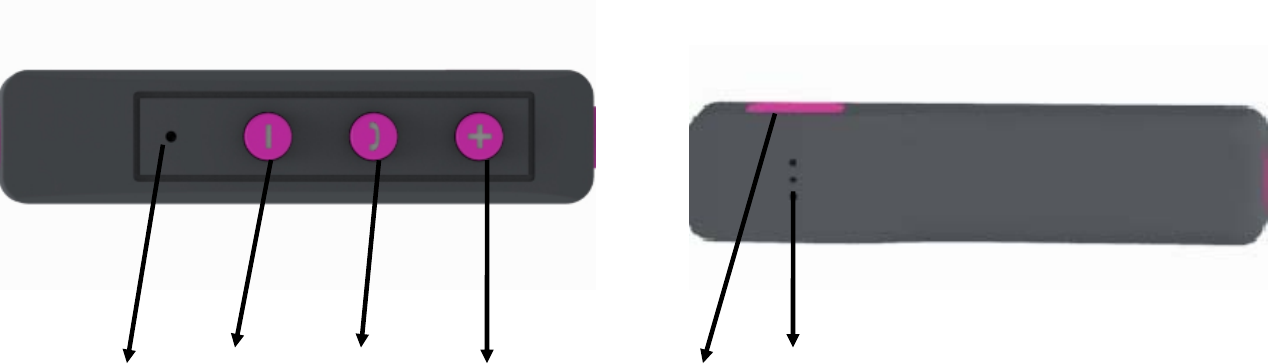
PBT91 蓝牙耳机使用说明
一:机器功能示意图
A B C D E F
A:指示灯
B:短按:上一曲
长按:音量减
C:功能键
长按:开机/关机
短按:播放/暂停/接电话/挂电话
D:短按:下一曲、
长按:音量加
E:USB 充电口
F:咪头孔
二:功能介招
1:蓝牙连接
开机后,长按 C键打开蓝牙(约5秒左右),此时蓝灯快闪,进入配对状态,此时可以打开多媒体设备里面蓝牙功能,开始搜索(多媒体设备品牌不同,
蓝牙功能的开启方法也不同)进入搜索,
多媒体蓝牙设备搜索到“PBT91”的产品名称,选中该名称并建立连接,如果多媒体设备提示需要输入密码,请输入“0000”四位数字,再按确认,等待
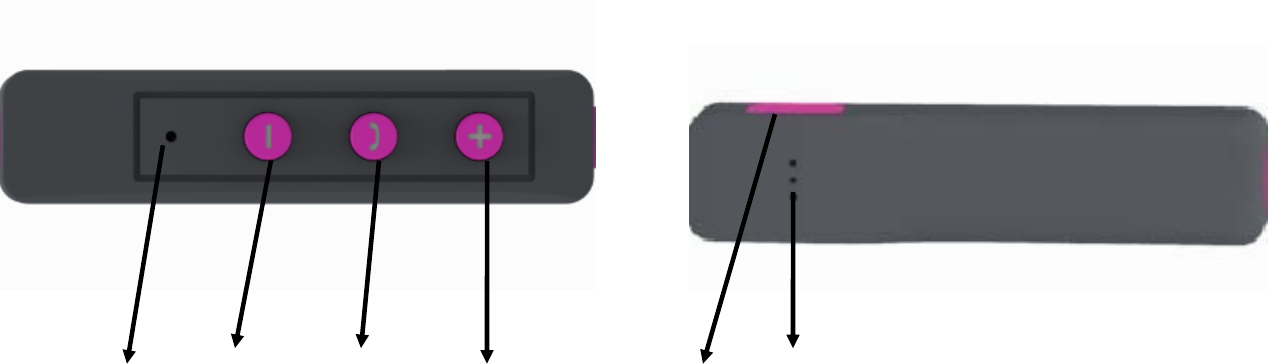
连接。
当蓝牙设备连接成功后,蓝灯慢闪,此时说明多媒体设备与耳机已经连接成功,此时,您可以开始尽情享受无线音乐带来的无限乐趣。
提示:多媒体智能设备拥有记忆功能,第一次连接成功后,第二次连接不需要再次设置,耳机会自动连接上次已经连接过的设备。
二:充电
本机采用高性能带保护功能聚合物电池,当电池电量低时,可以通过连接 USB 充电口为本机充电,充电过程中,红灯亮,充满时,红灯灭,一般充电
2个小时左右。
PBT91 user manual
A B C D E F
1.Location of controls
A:LED indicator
B:quick press:previous song long press:decrease volume
C:long press: ON/OFF quick press:play/pause/answer/end call
D:quick press:next song long press:increase volume
E:USB charging port
F:microphone
2.Pair the earphone with a bluetooth enabled device
Turn the earphone On by long press(around 5 seconds) the power switch,he LED indicator light will quickly blink BLUE.
Keep your bluetooth earphone and bluetooth enabled device within 3feet of each other during the pairing process,set your mobile phone or other bluetooth enabled
device to search for Bluetooth devices.
When the bluetooth enabled device finds the headphone,select” PBT91” from the list of found devices.If required,enter the password 0000.Select Ok or Yes to pair
with your device.
After a successful registration,a tone will be heard and the LED indicator light will slowly blink BLUE.
Note: if you would like to connect the headphones to another device,you must unpair the headphones from the currently paired device first.On your device’s
bluetooth settings,select “PBT91”,then select “unpair”.When the headphones have been unpaired,it automatically goes into pairing mode again.
2.Charging the bluetooth earphone
Connect the small end of the Micro USB cable to the charging port on the earphone. Connect the large end of the Micro USB cable to your computer’s USB port or
an AC adaptor(not included). The LED indicator light turns RED when charging.It will turn off when fully charged.
FCC warning
Any Changes or modifications not expressly approved by the party responsible for compliance could void the user's authority to operate the equipment.
This device complies with part 15 of the FCC Rules. Operation is subject to the following two conditions: (1) This device may not cause harmful interference, and (2)
this device must accept any interference received, including interference that may cause undesired operation.
This equipment complies with FCC radiation exposure limits set forth for an uncontrolled environment.