Linpa Technology LBS31 Bluetooth Speaker User Manual
Shenzhen Linpa Technology Co.,Ltd Bluetooth Speaker
User Manual
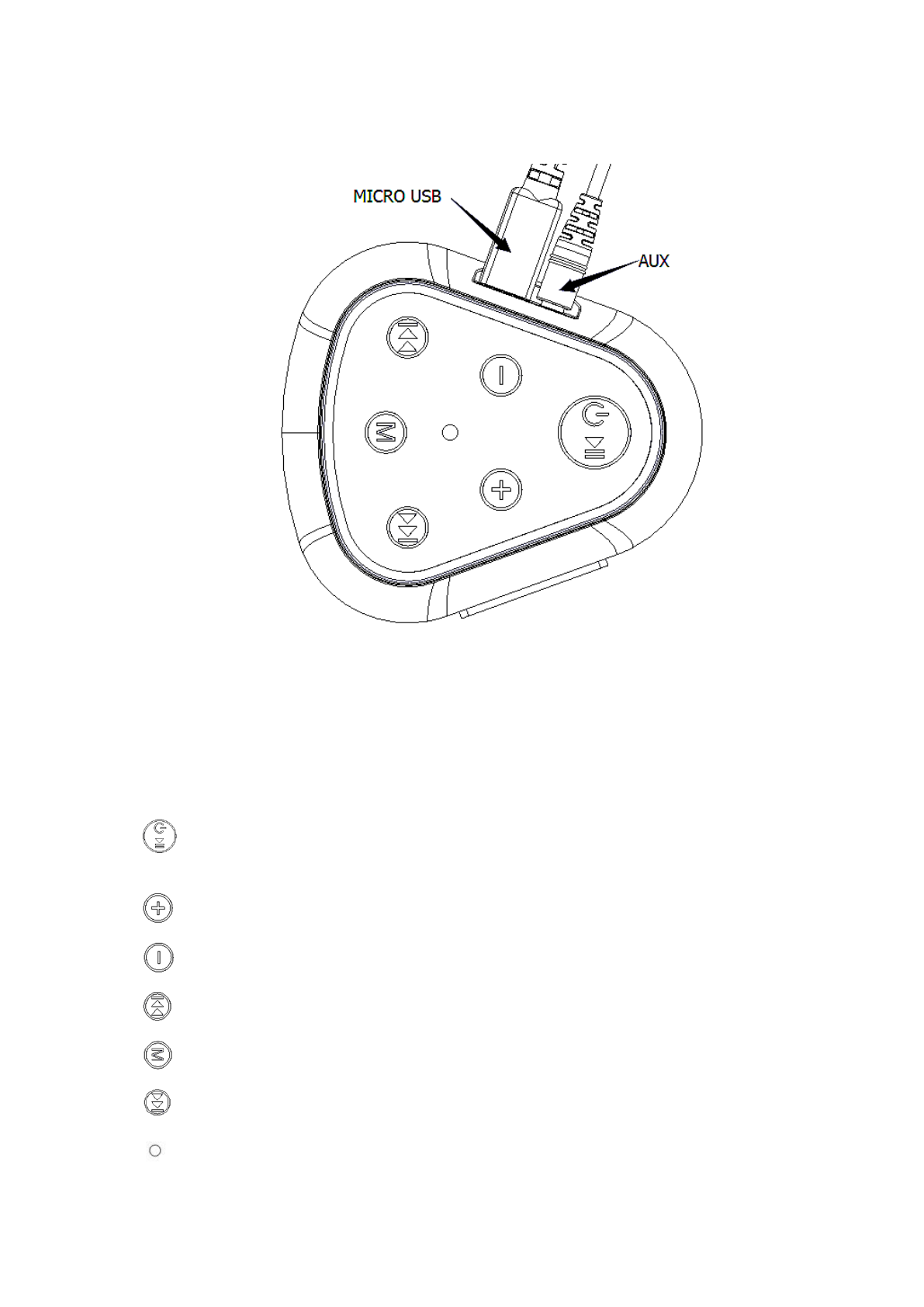
1.Location of controls:
PBT616 JBL speaker specification
MICRO USB: Micro USB port:power supply(DC 5V)
AUX: 3.5mm aux-in port
: Power on/off: long press; Play/Pause: short press
: Increase the volume: short press
: Decrease the volume: short press
: Last song: short press
:Light mode: short press to change the light mode
:Next song: short press
: LED indicator

2: function instruction:
2.1: Pair the speaker with a bluetooth enabled device
Turn the speaker On,a tone will be heard and the LED indicator light will quickly blink BLUE.
Keep your bluetooth speaker and bluetooth enabled device within 3feet of each other during the
pairing process,set your mobile phone or other bluetooth enabled device to search for Bluetooth
devices.
When the bluetooth enabled device finds the speaker,select” LEB21” from the list of found
devices.If required,enter the password 0000.Select Ok or Yes to pair with your device.
After a successful registration,the LED indicator light will slowly flash BLUE.
Note: if you would like to connect the speaker to another device,you must unpair the speaker from
the currently paired device first.On your device’s bluetooth settings,select “LEB21”,then select
“unpair”.When the speaker have been unpaired,it automatically goes into pairing mode again.
FCC ID warning statement
This equipment has been tested and found to comply with the limits for a Class
B digital device, pursuant to part 15 of the FCC Rules. These limits are
designed to provide reasonable protection against harmful interference in a
residential installation. This equipment generates, uses and can radiate radio
frequency energy and, if not installed and used in accordance with the
instructions, may cause harmful interference to radio communications.
However, there is no guarantee that interference will not occur in a particular
installation. If this equipment does cause harmful interference to radio or
television reception, which can be determined by turning the equipment off and
on, the user is encouraged to try to correct the interference by one or more of
the following measures:
• Reorient or relocate the receiving antenna.
• Increase the separation between the equipment and receiver.
• Connect the equipment into an outlet on a circuit different from that to which
the receiver is connected.
• Consult the dealer or an experienced radio/TV technician for help.
Caution: Any changes or modifications to this device not explicitly approved by
manufacturer could void your authority to operate this equipment.

This device complies with part 15 of the FCC Rules. Operation is subject to the
following two conditions: (1) This device may not cause harmful interference, and (2)
this device must accept any interference received, including interference that may
cause undesired operation