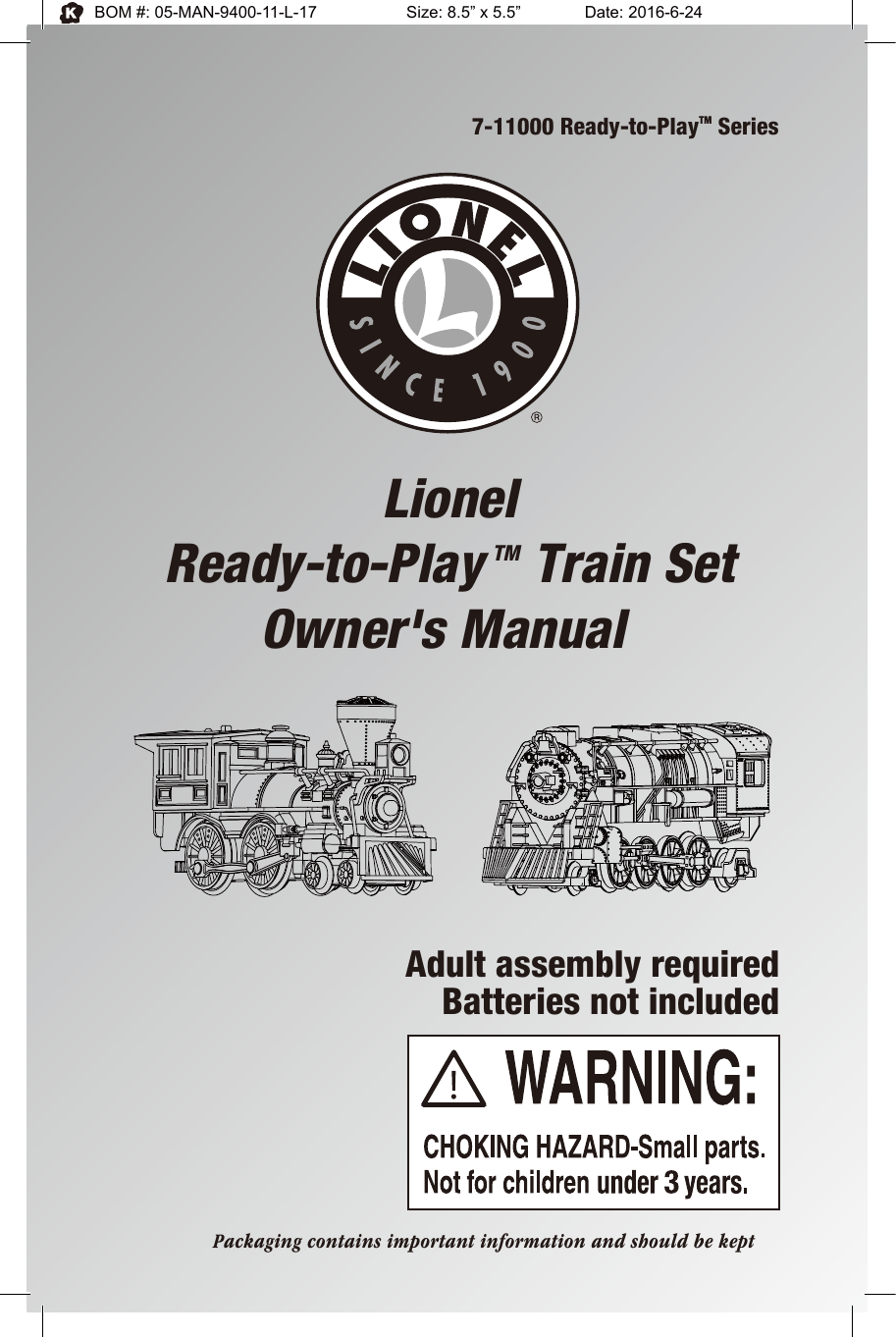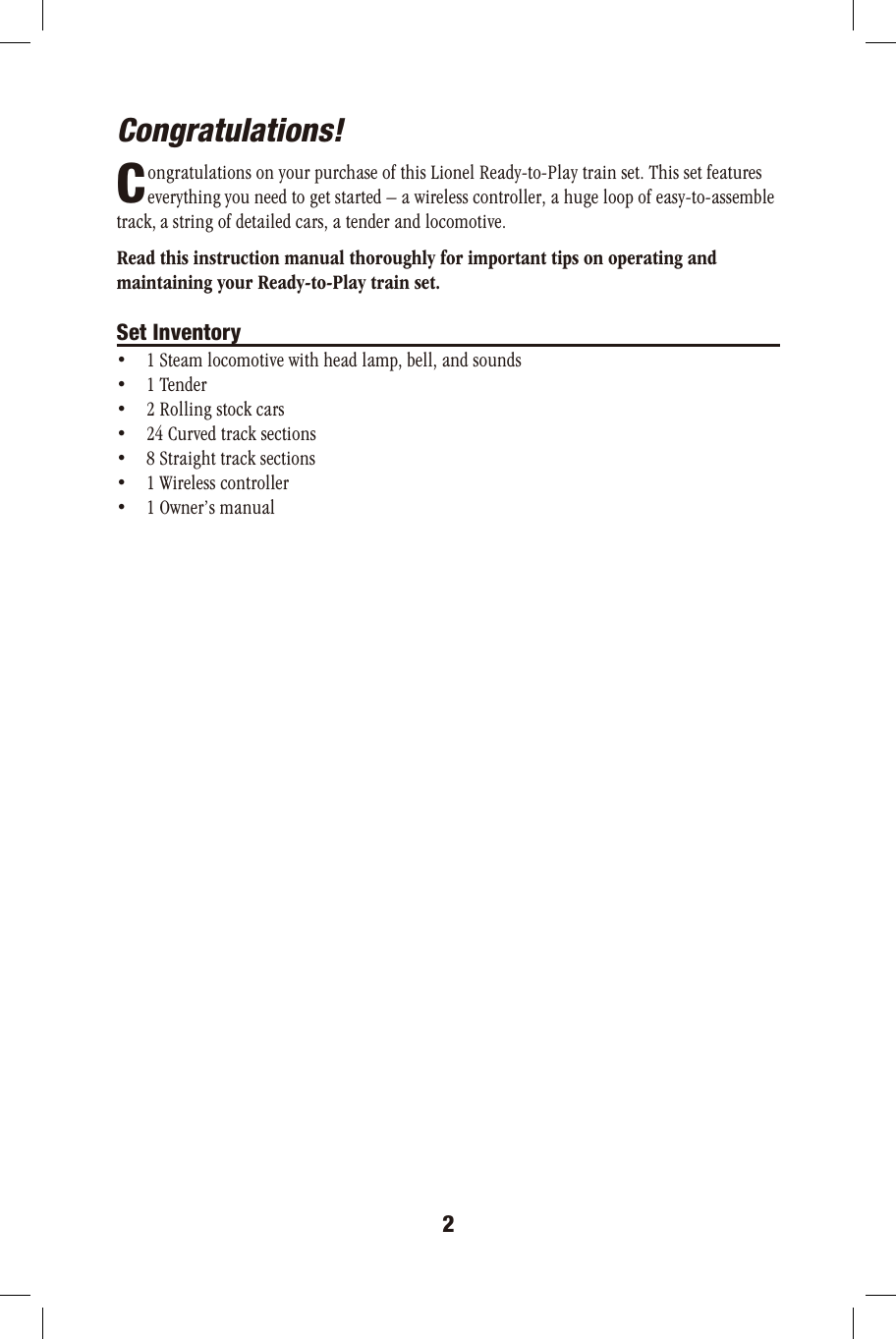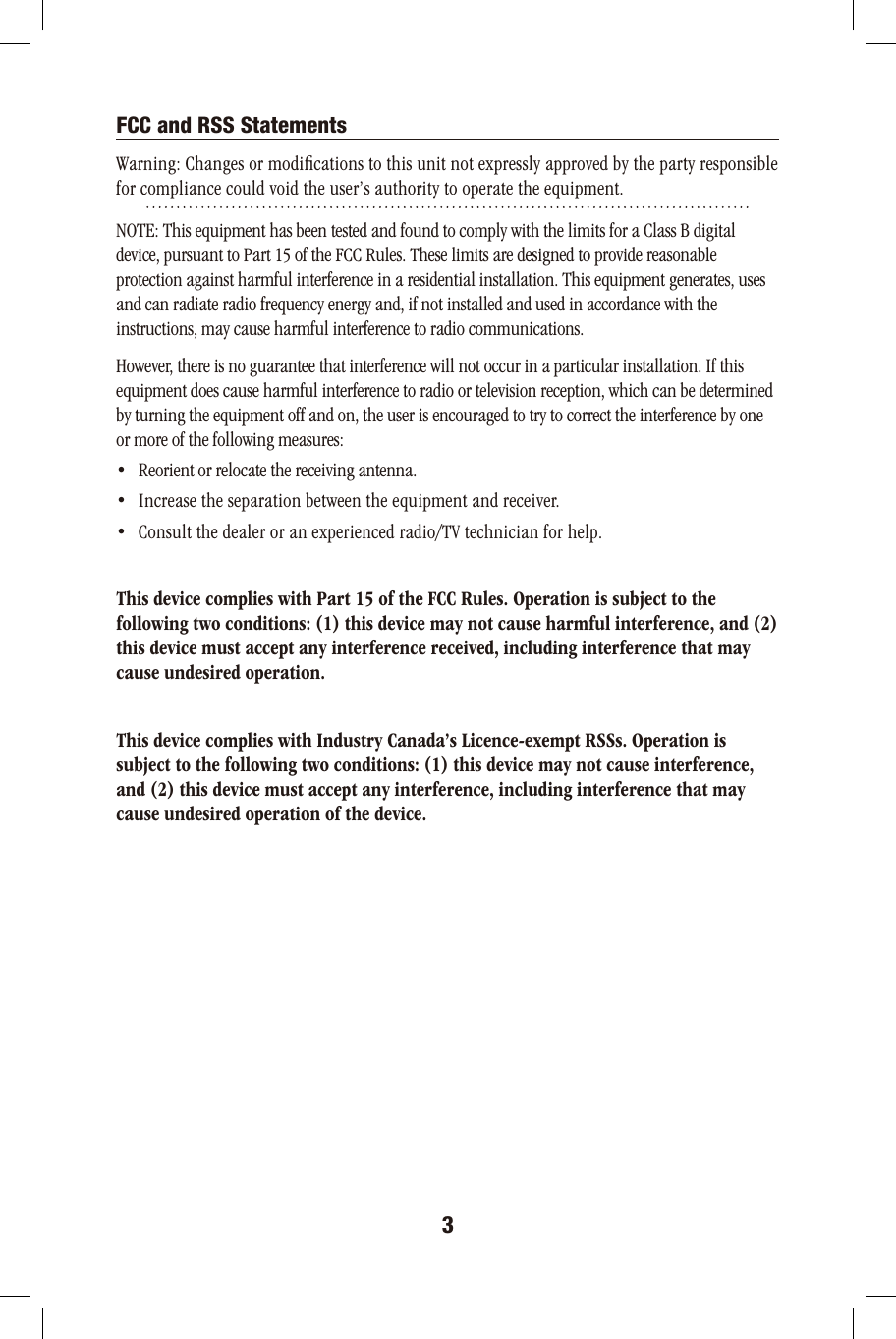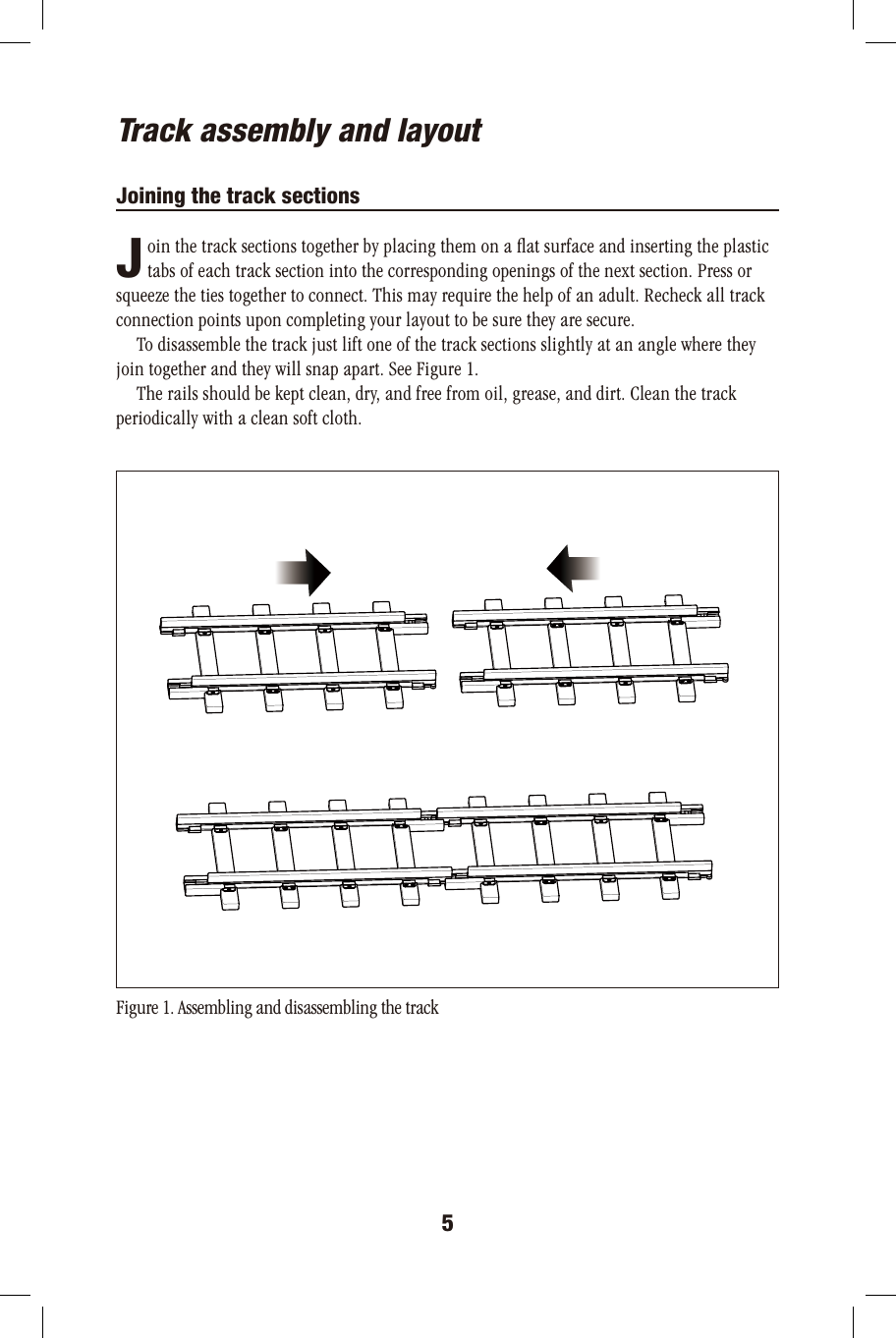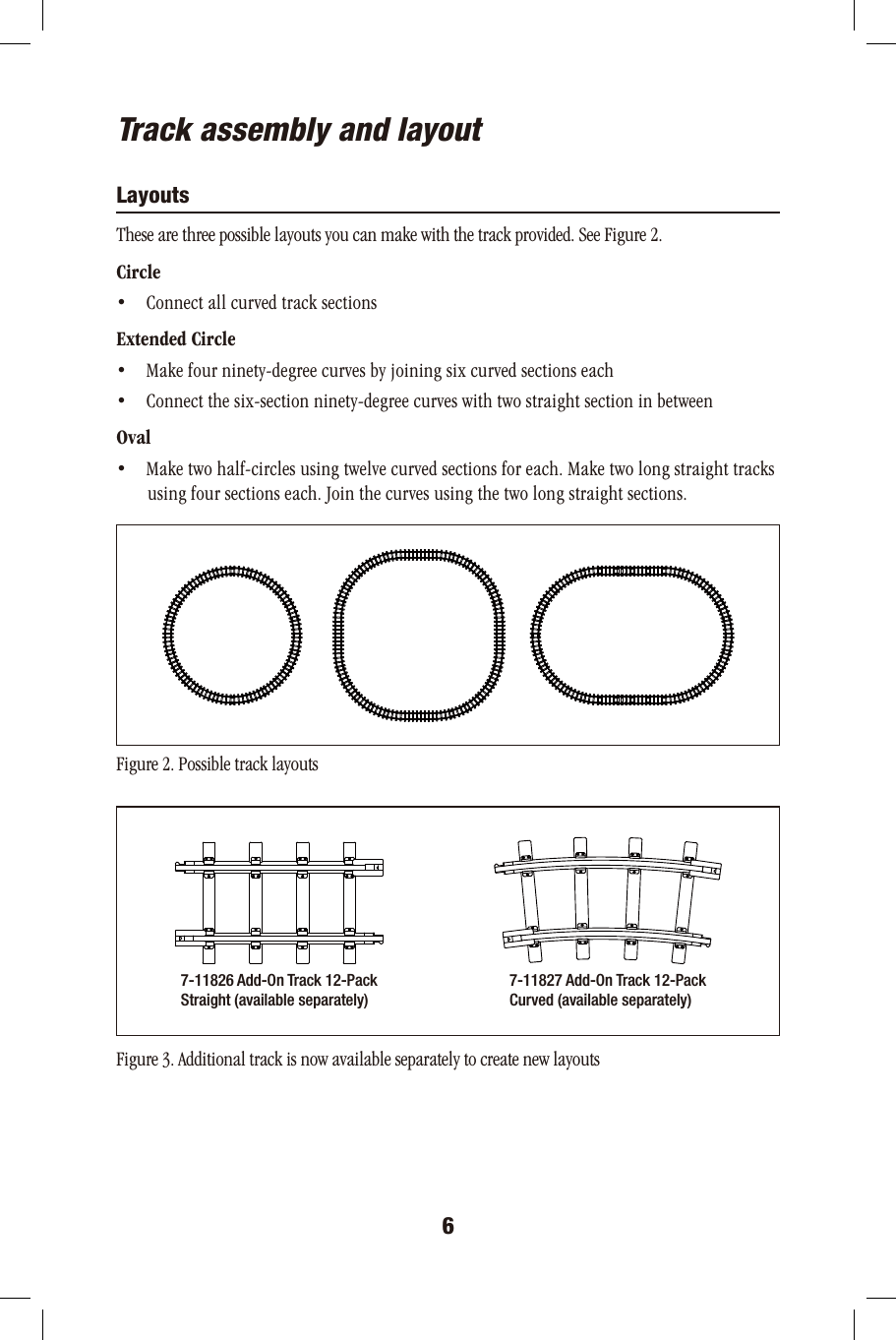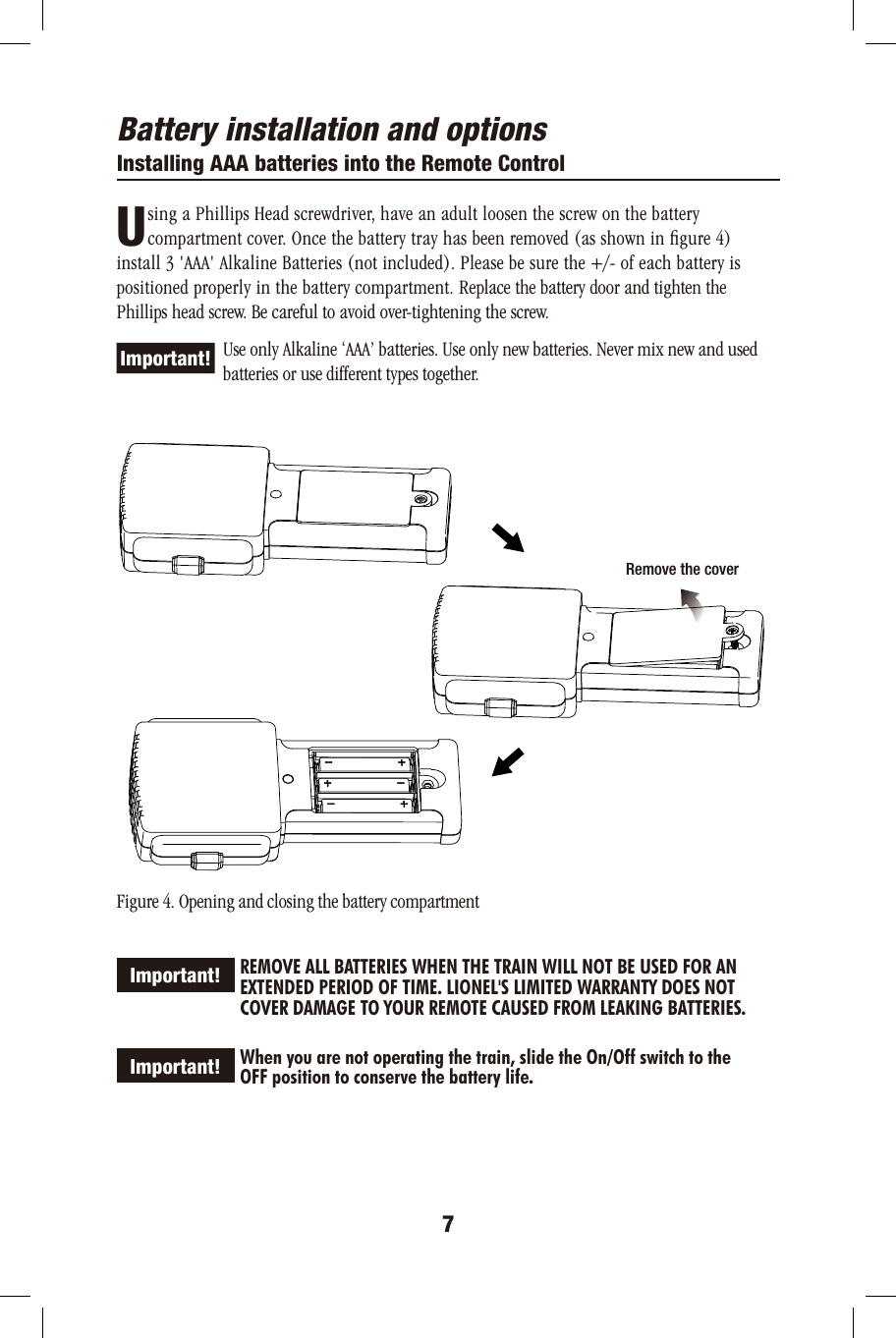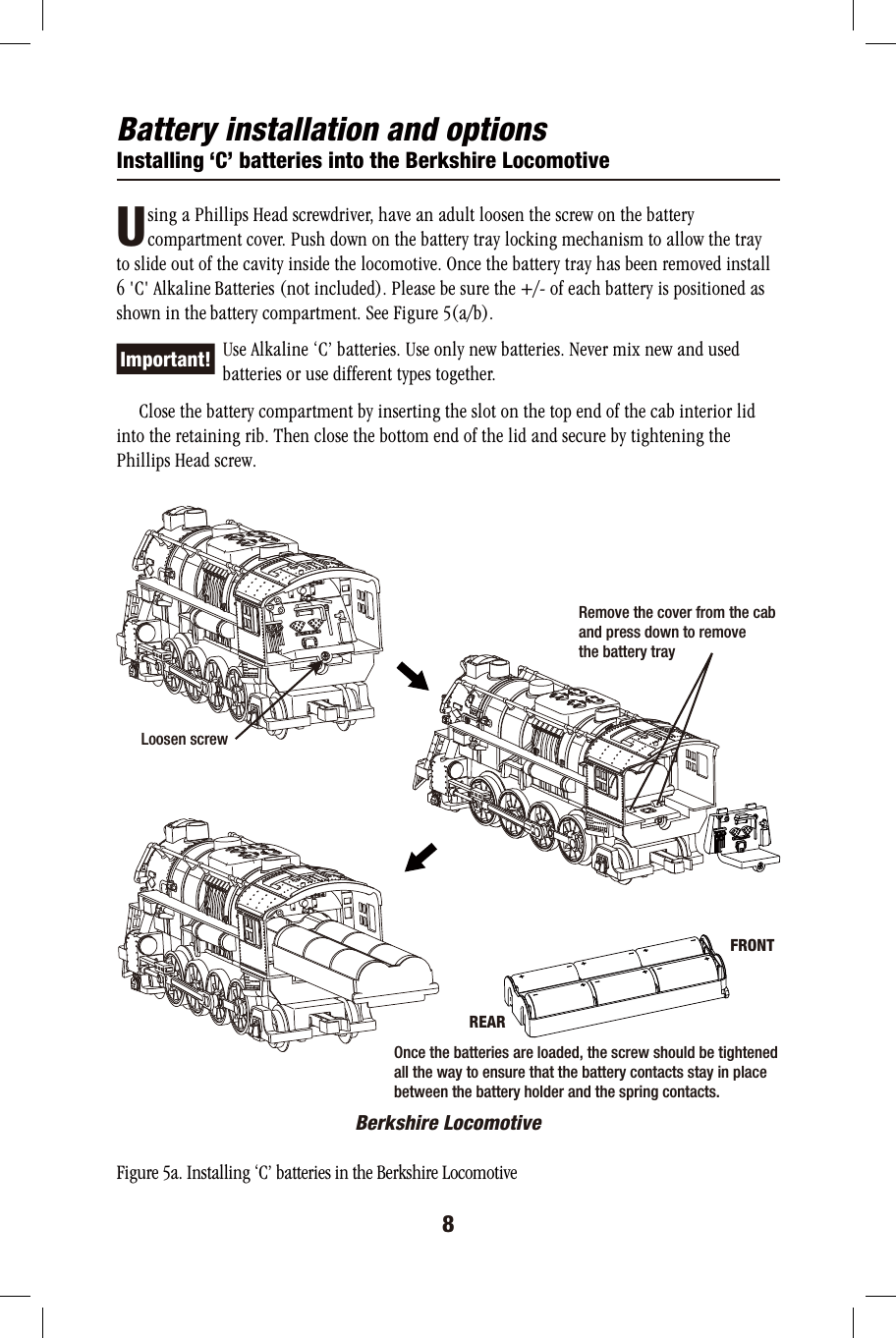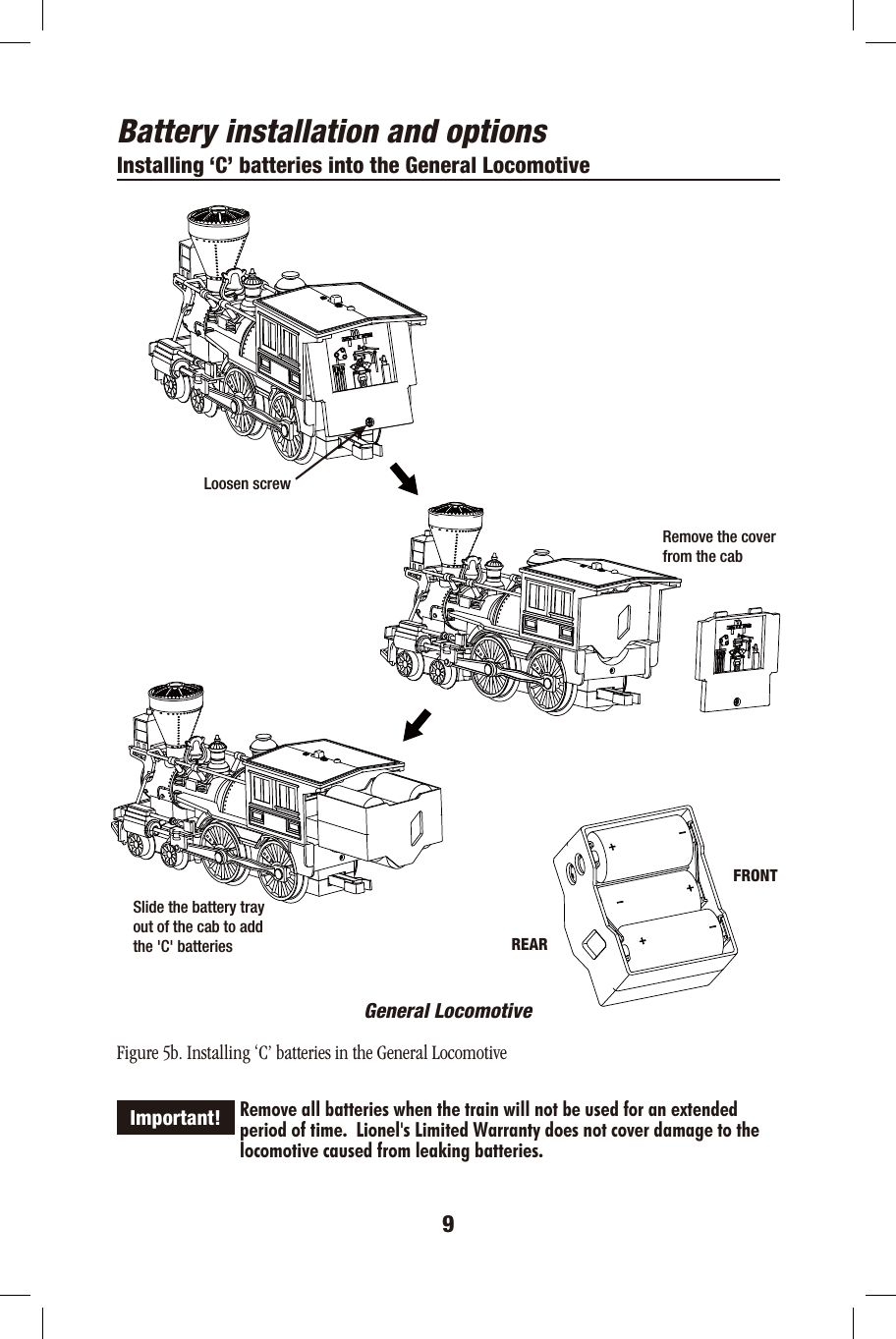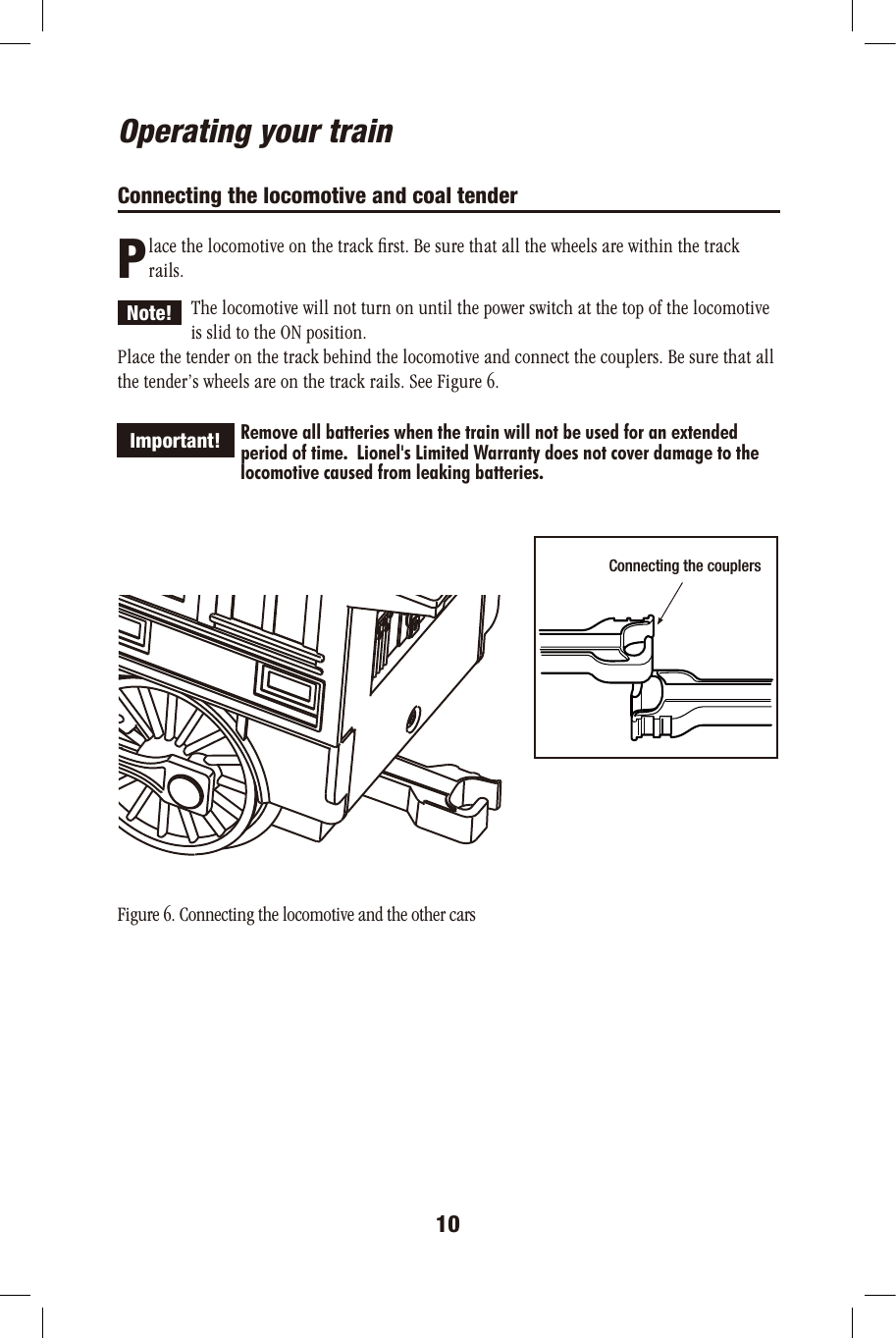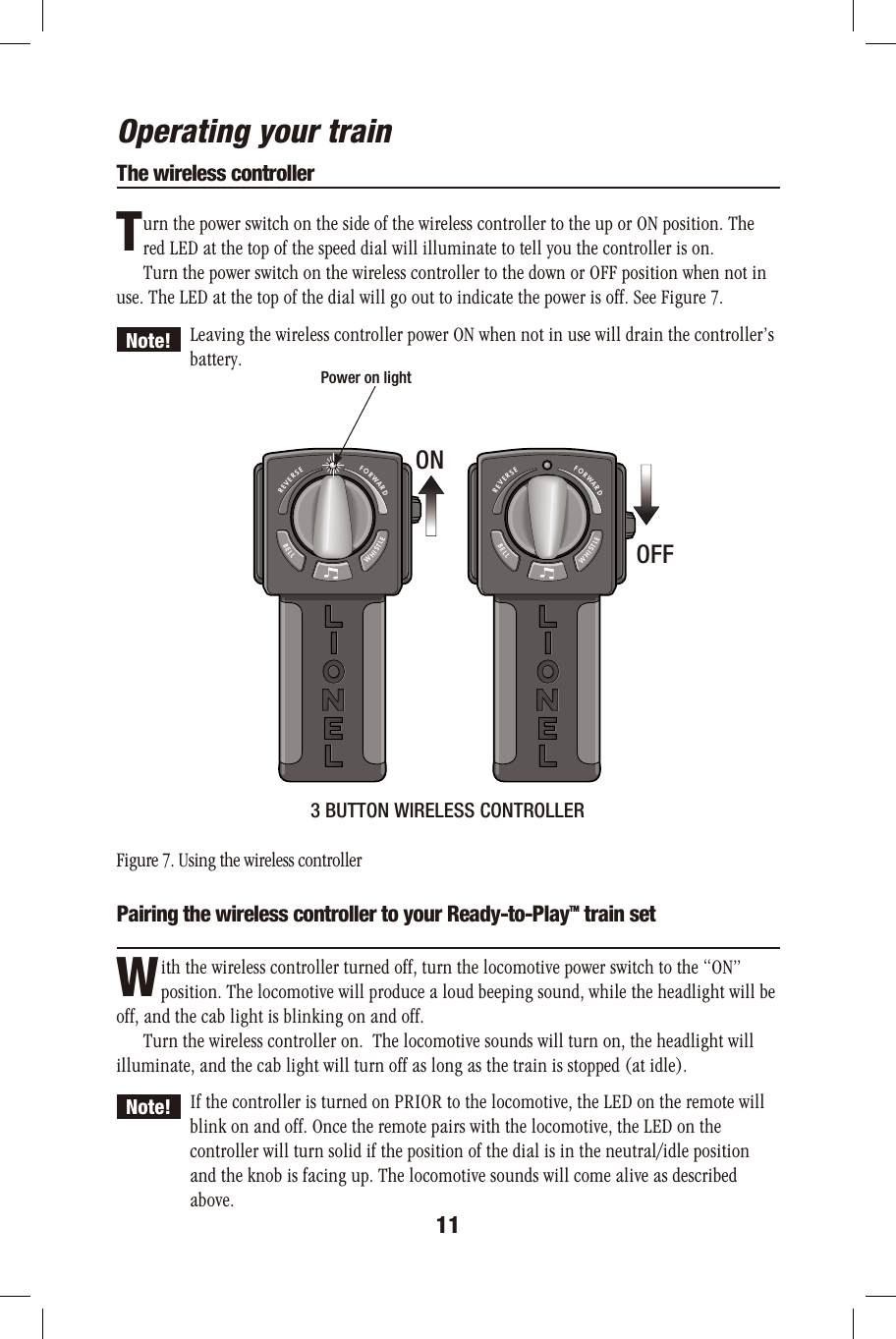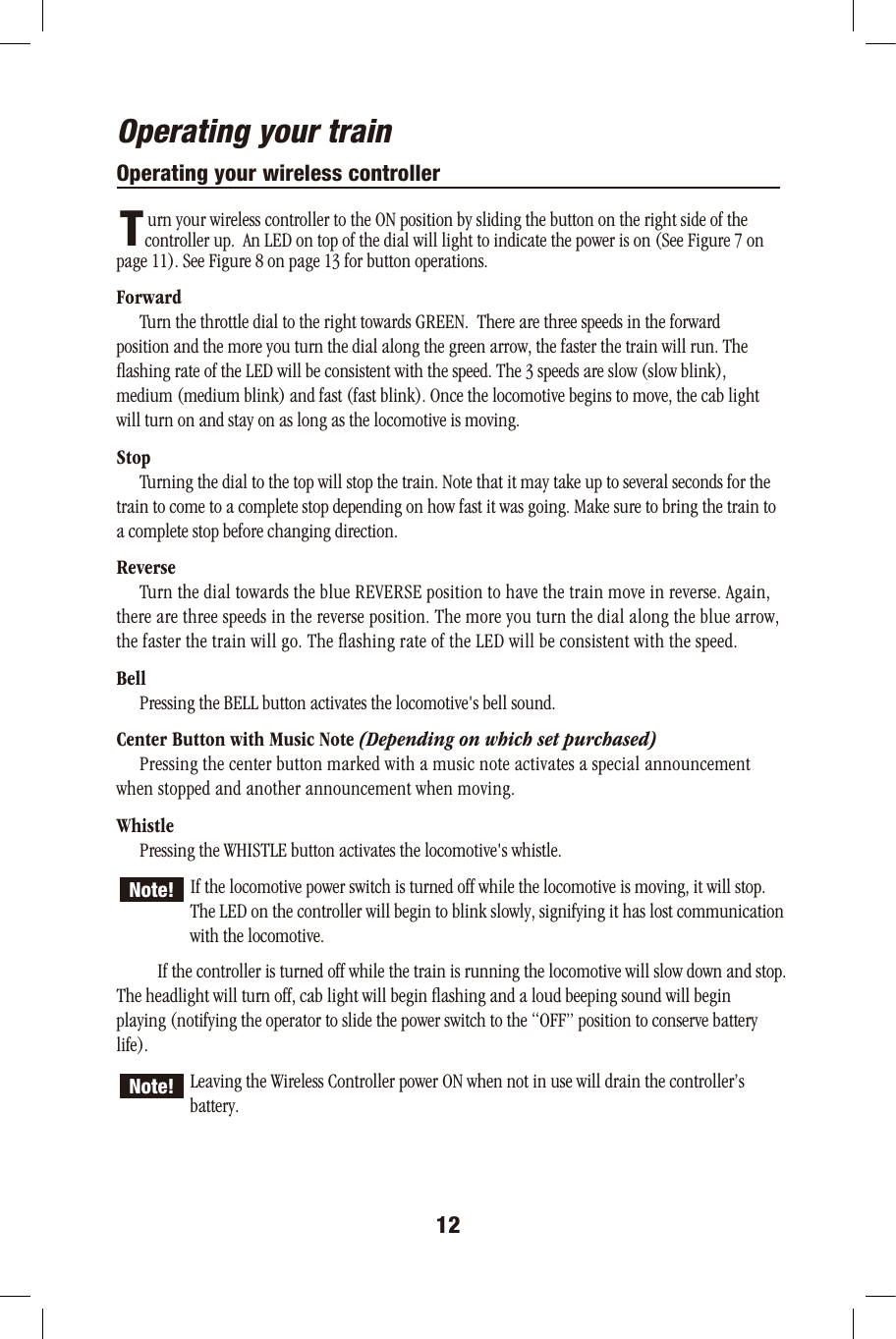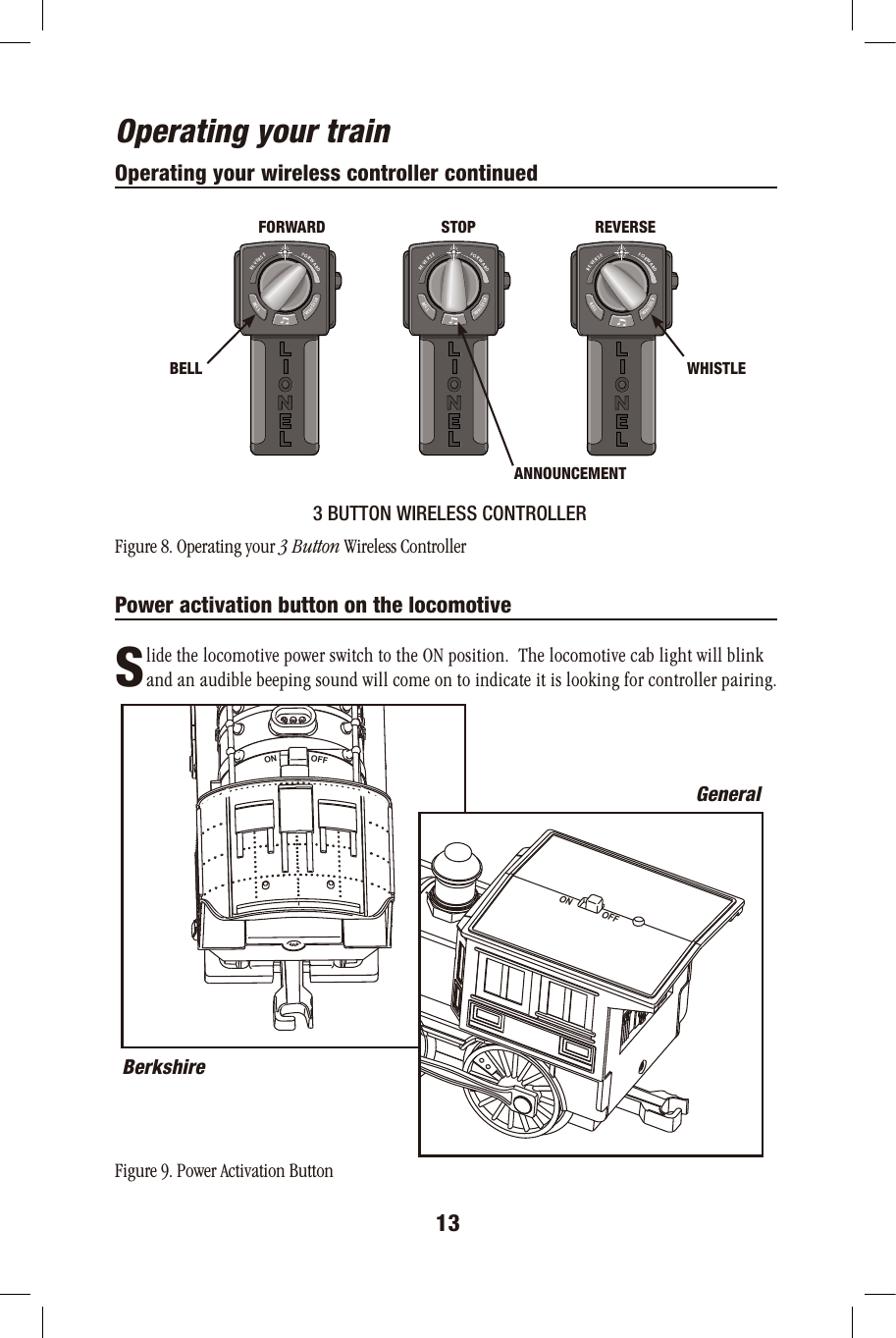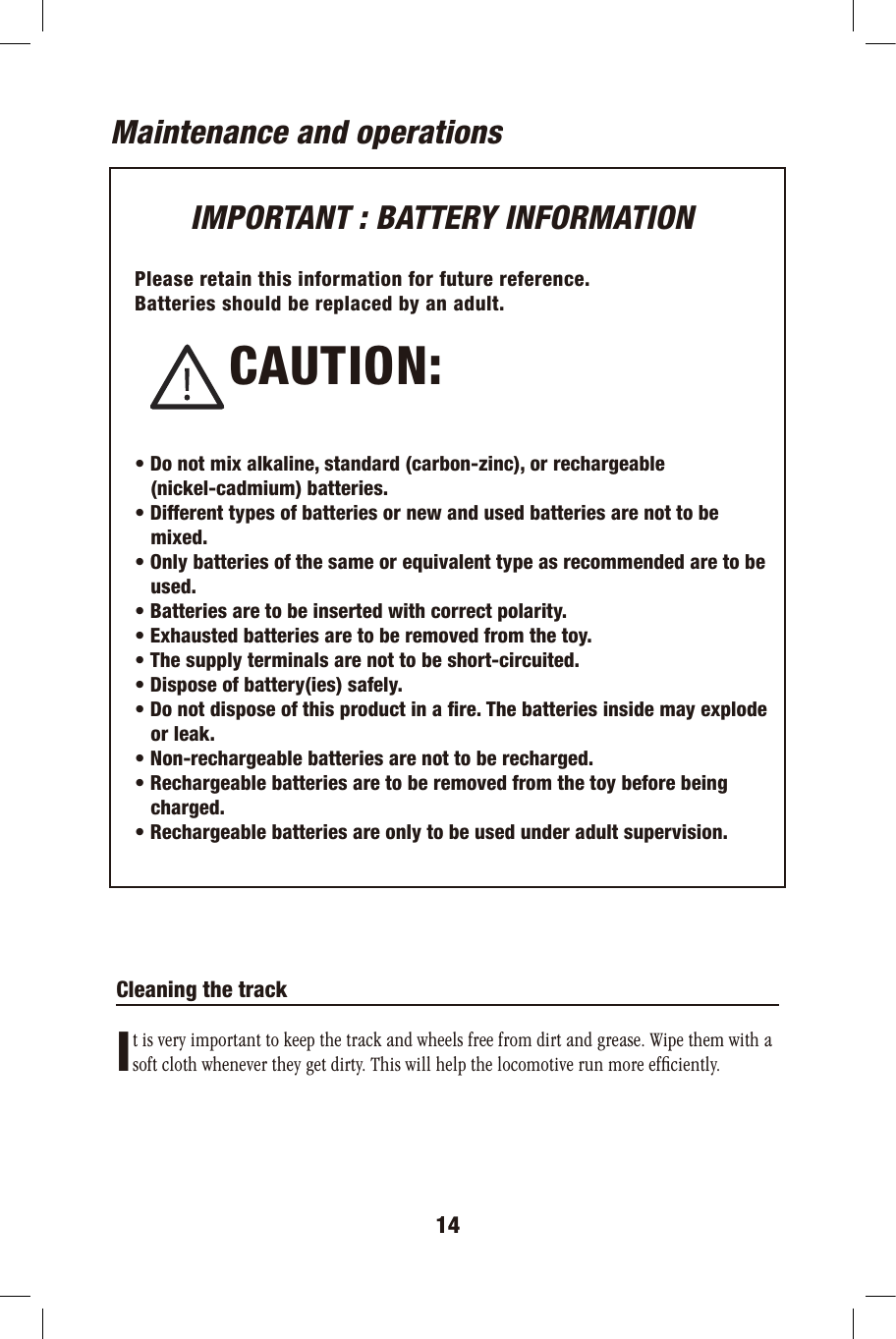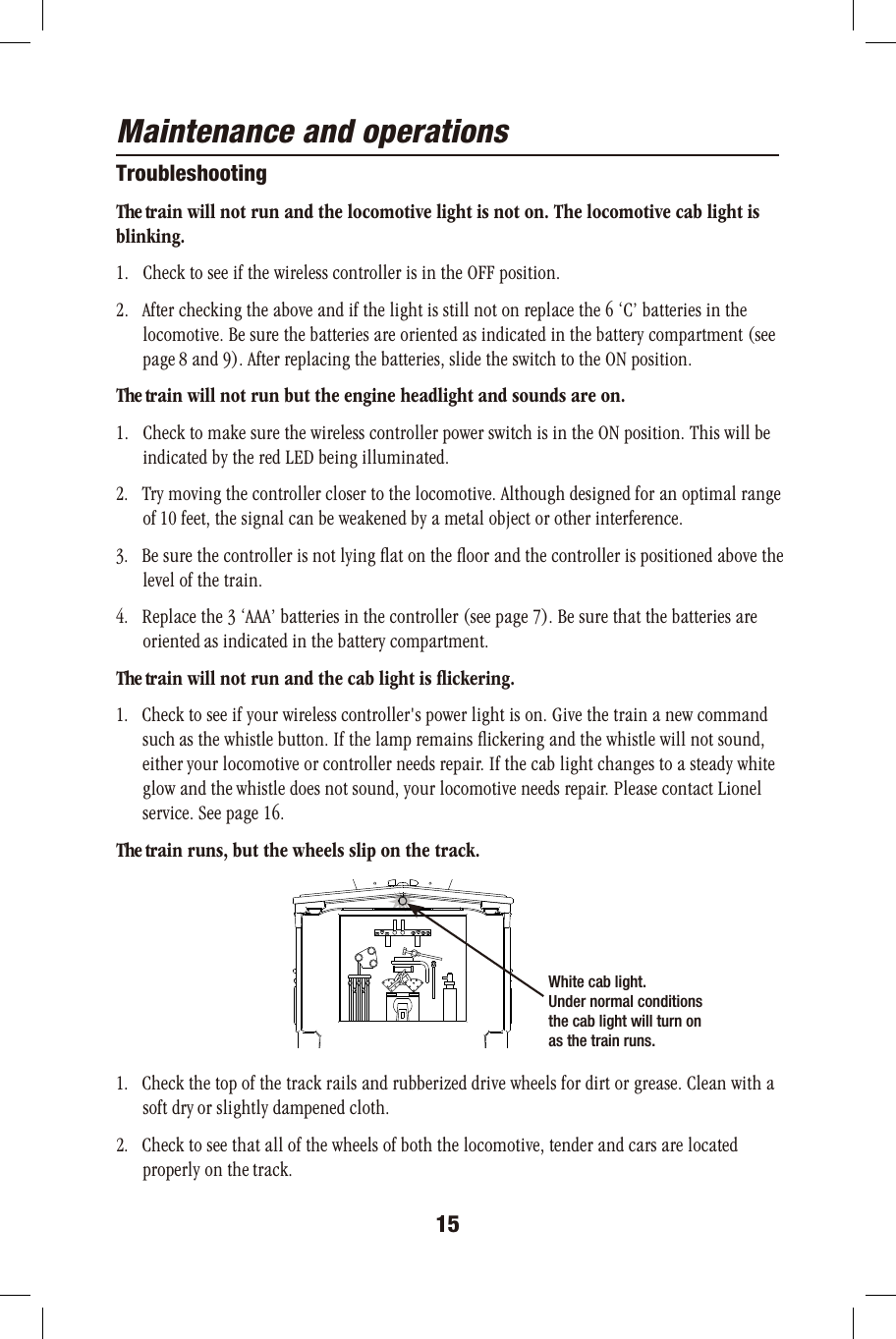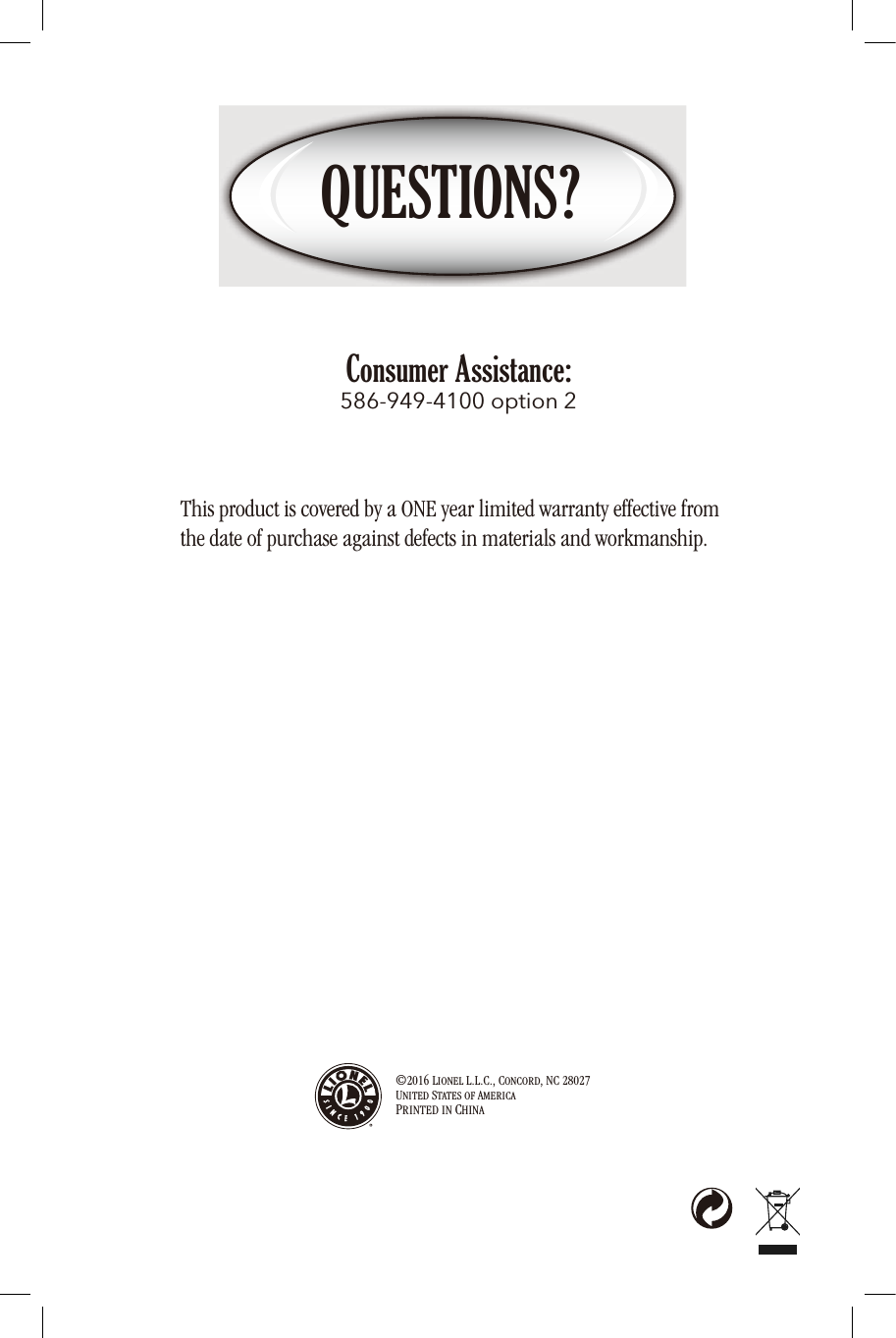Lionel RTPGTXV1 Ready-To-Play Train Set (The Polar Express Ready To Play Set) (Penn Flyer Freight Ready To Play Set) (RC Train Set) User Manual 05 MAN 9400 11 L 17
Lionel L.L.C. Ready-To-Play Train Set (The Polar Express Ready To Play Set) (Penn Flyer Freight Ready To Play Set) (RC Train Set) 05 MAN 9400 11 L 17
Lionel >
User Manual