Lippert Components IDS13336 IDS Multi-Function Transmitter User Manual
Innovative Design Solutions, Inc IDS Multi-Function Transmitter Users Manual
Exhibit D Users Manual per 2 1033 b3
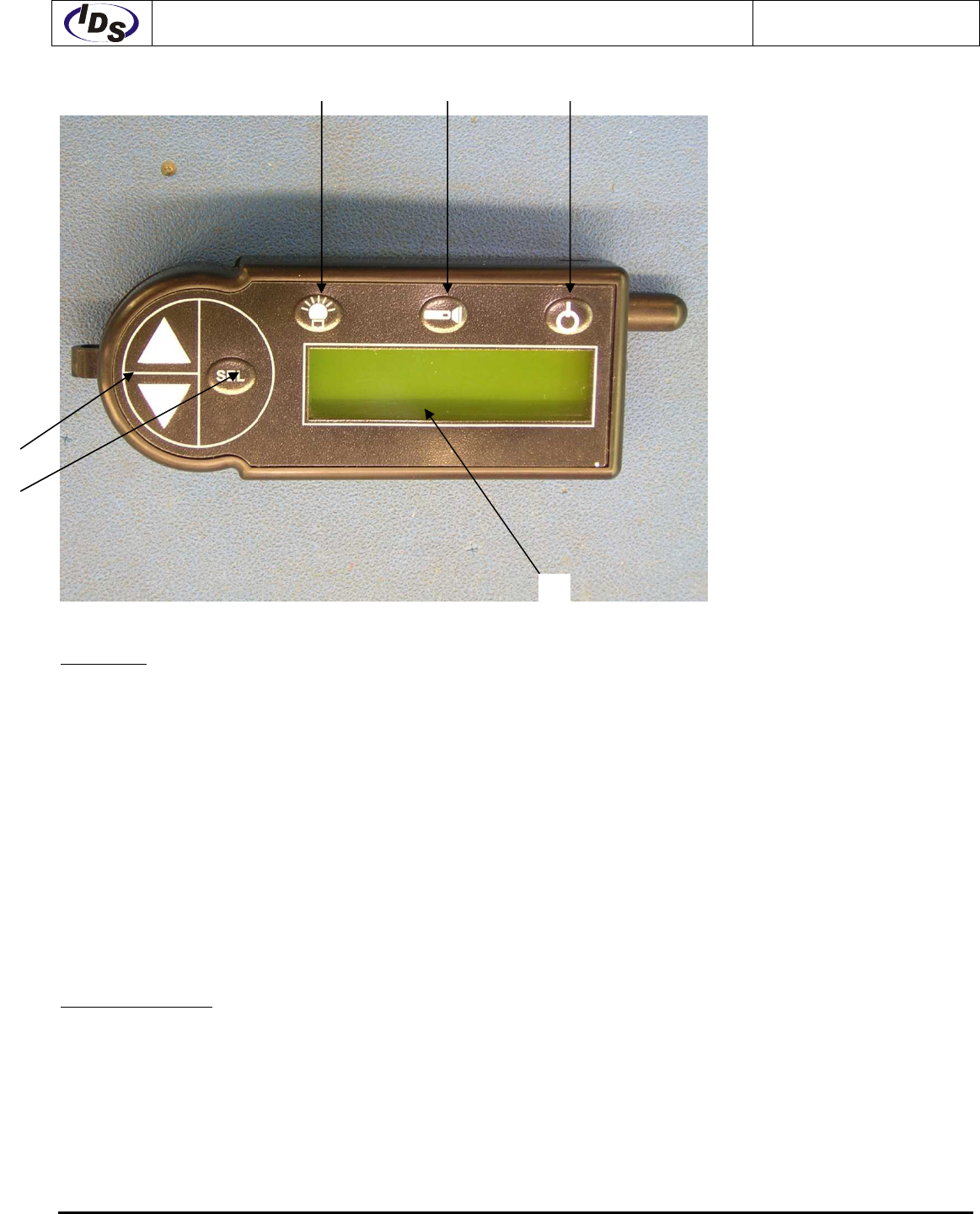
IDS Multi-Function Transmitter 418MHz
Users Manual Date: 8/04/09
Rev: preliminary
Innovative Design Solutions, Inc. Page
1 of 3
© 2006 Innovative Design Solutions, Inc. All rights reserved. This document contains confidential and proprietary information. Disclosure of the information contained in any portion of this document is not permitted
without the expressed, written consent of Innovative Design Solutions.
Description
A: Up/Down (↓ ↑) buttons. Used to operate selected function.
B: Select button. Used to cycle through available functions.
C: Light Toggle button. Used to toggle the receiver’s light function on/off.
D: Flashlight button. Operates the unit’s flashlight.
E: Power button. Turns the control on/off.
F. LCD screen. Displays unit function and status.
Configuration Mode
Units are shipped from IDS in “CONFIG MODE”. This allows the user to select the function text appropriate for each
output. The LCD screen will prompt the user to “SELECT FUNCT x” where x corresponds to Motor1,2,3,4,5,6,7. Press ↓
or ↑ to cycle through the available options, and “SEL” to confirm the function text. At the end of function configuration,
there are a couple of special options that can be configured. Once all configuration is complete, the user will be
prompted to cycle power. Do this by turning off the unit, then turning it back on.
A
B
C
D
E
F

IDS Multi-Function Transmitter 418MHz
Users Manual Date: 8/04/09
Rev: preliminary
Innovative Design Solutions, Inc. Page
2 of 3
© 2006 Innovative Design Solutions, Inc. All rights reserved. This document contains confidential and proprietary information. Disclosure of the information contained in any portion of this document is not permitted
without the expressed, written consent of Innovative Design Solutions.
Operation
1. The FLASHLIGHT button works at any time
2. The LAMP button can be used to toggle the receiver LAMP OUTPUT at any time
3. Other functions can be activated only when remote is “unlocked”. This occurs after the user is prompted “Press
SEL + ↑ to begin”
4. Once unlocked, use the SEL button to scroll through the functions. Use the ↑ or ↓button to send a movement
command to the receiver
5. At the end of the function list, the “CONTRAST” can be set. Hold either the ↑ or ↓buttons to change the
contrast.
6. The remote will shut itself down after 1 minute of no operation
7. The remote transmitter text can be re-configured by performing the following sequence
a. Turn on the remote transmitter
b. Hold down both the ↑ and ↓buttons
c. Press the Select button 4 times
d. You will enter “configuration mode”.
e. The screen will prompt you to “Select Funct 1”
f. Press ↑ or ↓buttons to cycle through the available function text
g. Press the SEL button to select/confirm the function, and move on to “Select Funct 2”
h. Repeat for functions 2,3,4,5,6,7
i. Once all the functions have been configured, cycle power on the unit and normal operation will resume
j. Currently the list of selectable text options are the following:
• NONE
• MAIN SLIDE
• BEDROOM SLIDE
• GALLEY SLIDE
• KITCHEN SLIDE
• CLOSET SLIDE
• OPTIONAL SLIDE
• AWNING
• BIKE RACK
• FRONT LNDG GEAR
• REAR LNDG GEAR
• FRONT STABILIZER
• REAR STABILIZER
• DOOR LOCK
k. If “NONE” is selected for any function - then during normal operation, the transmitter will skip that
function while paging through the list of operations. This is useful if some outputs on the receiver
control are not being used.
8. The contrast setting will reset itself every time the battery is removed. This is to prevent the screen from being
too dark/light when a battery is replaced. The reset value is nominal for a new battery.
9. The function text configuration will be stored forever or until reconfigured - even if the battery is removed.

IDS Multi-Function Transmitter 418MHz
Users Manual Date: 8/04/09
Rev: preliminary
Innovative Design Solutions, Inc. Page
3 of 3
© 2006 Innovative Design Solutions, Inc. All rights reserved. This document contains confidential and proprietary information. Disclosure of the information contained in any portion of this document is not permitted
without the expressed, written consent of Innovative Design Solutions.
FCC
This device complies with part 15 of the FCC rules. Operation is subject to the following two conditions: (1) This device
may not cause harmful interference, and (2) This device must accept any interference received, including interference
that may cause undesired operation.
Changes or modifications not expressly approved by the manufacturer could void the user’s authority to operate the
equipment.