Litestar Electronics Technology LSIP163K fm transmitter with LCD User Manual IP163K FM Transmitter with LCD
Shenzhen Litestar Electronics Technology Co., Ltd. fm transmitter with LCD IP163K FM Transmitter with LCD
USERS MANUAL
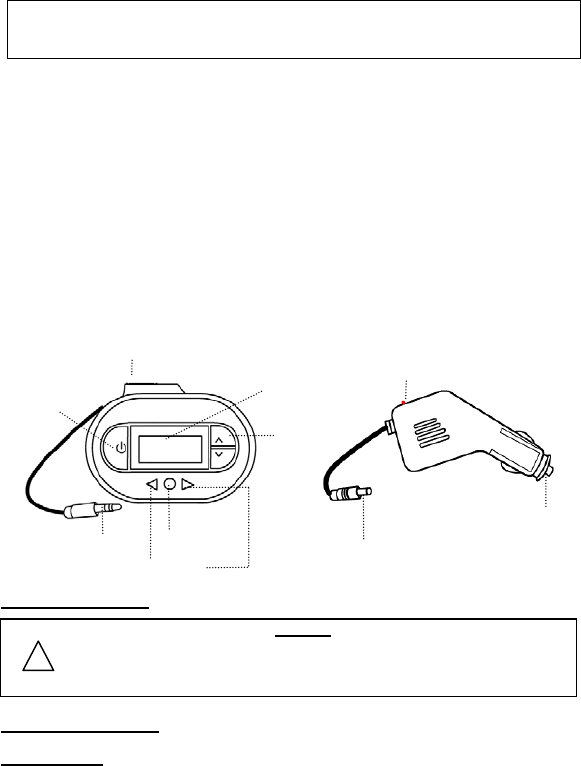
IP163 – Universal FM Transmitter w/LCD
INSTRUCTION MANUAL
Thank you for purchasing the Logic3 IP163. As with all Logic3 products
the IP163 has been built to the highest manufacturing standards and
testing throughout its development to ensure you get the best possible
product. Please read through and familiarise yourself with this manual
before you use the IP163.
• Transmits to any FM frequency between 88.1MHz to 107.9MHz
• LCD display with blue backlight
• Time & temperature display’s
• Powered by 2 x AAA batteries or the car power plug (supplied)
• Auto switch off
Power Input
12V power
l
Red LED
LCD Info
Frequency
Select
●Select
W or X select
3.5mm Stereo
Power
Button
USB
User Instructions
!
Caution
Do not connect the FM Transmitter before or when starting the car to
avoid any possible power surges or damage to the FM Transmitter or
audio device
Power Connection
Via Batteries
1. Insert 2 x AAA batteries into the battery compartment at the rear of the FM
Transmitter.
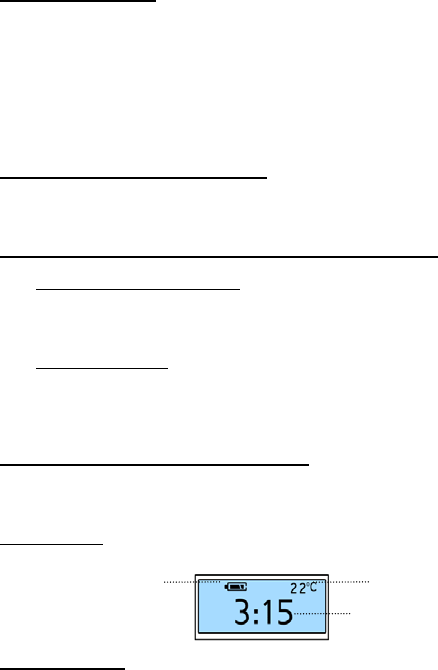
or
Via Car Power Plug
1. Connect the 12V Car power plug to the vehicle cigarette lighter socket.
2. Connect the other end of the car power plug to the power socket at the
bottom of the FM Transmitter.
3. The red LED power indicator on the car power plug will light up indicating
there is power to the device.
Switch FM Transmitter ON/OFF
Press and hold the Power Button for 2 seconds to switch the FM Transmitter
ON/OFF.
Connecting to iPod or other portable audio devices
3.5mm Stereo connection
1. Connect the 3.5mm Stereo Connector from the FM Transmitter to the
headphone socket on the audio device.
USB Connection
2. When the FM Transmitter is connected to the car power plug, you can
power USB devices via the USB charging port at the top of the FM
Transmitter.
Time Display / FM Transmitter mode
1. When the FM Transmitter is switched ON press the power button to switch
between the Time Display and FM Transmitter modes.
Time Display
Tem
p
erature dis
p
la
y
Time display
Battery level
Setting the time
1. Press and hold the ● Select button, the hour display will begin to flash.
2. Press the Frequency Select U or V to adjust the Hour display.
3. Press the ● Select button, the minute display will begin to flash.
4. Press the Frequency Select U or V to adjust the Minute display.
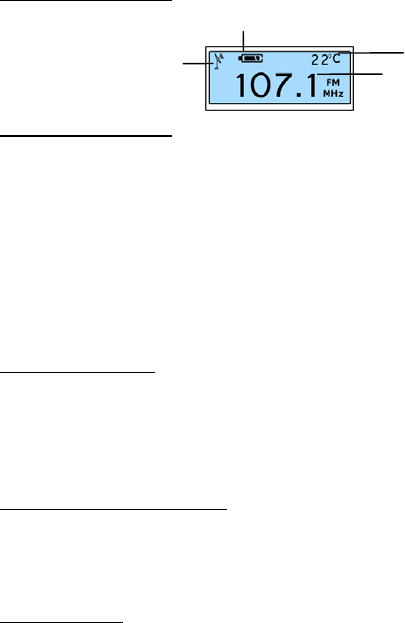
FM Transmitter mode
Selecting a frequency
1. Press the Frequency Select U or V buttons on the transmitter to select a
between 88.1 MHz to 107.9MHz.
2. Select the “FM Band” on the Car stereo and tune to the same frequency as
selected on the FM Transmitter.
Select the corresponding frequencies that offers the clearest possible
signal.
3. Play a song from your audio device, the selected song should now play
through your car stereo speakers.
Storing a frequency
1. Select an FM frequency using the Frequency Select buttons.
2. Press and hold the ● Select button to enter M memory storage mode.
3. The selected frequency will now be saved to the next memory position
(1,2,3..etc.).
Recalling a stored frequency
1. Press the W or X select buttons on the FM Transmitter to scroll through
the stored frequencies 1- 10. The stored frequency will be selected
automatically.
Auto Switch Off
If the FM Transmitter detects no audio input after a duration of approximately 60
seconds, the FM Transmitter will automatically switch OFF.
Tem
p
erature dis
Frequency display
Batter
y
level
p
la
y
Transmitter indicator

TROUBLE SHOOTING GUIDE
• No sound will play through to the car stereo speakers:
o Check the frequency on the car radio is the same as the frequency
selected on the FM Transmitter.
o Try selecting another available frequency on the FM Transmitter and tune
the same frequency to your car stereo.
o Check the volume on the car stereo.
o Check the volume on the MP3 player / Audio device.
o Check the car stereo band is tuned to FM.
• FM Transmitter will not turn ON or OFF:
o Check the Power Button is being held long enough (2 Seconds ).
o Check the connections to the vehicle cigarette lighter socket and audio
device
o Please try using another set of batteries
o Check fuse in power plug adaptor

Section 15.105 Information
For a Class B digital device or peripheral, the instructions furnished the user shall
include the
following or similar statement, placed in a prominent location in the text of the
manual:
NOTE: This equipment has been tested and found to comply with the limits for a
Class B digital device, pursuant to Part 15 of the FCC Rules. These limits are
designed to provide reasonable protection against harmful interference in a
residential installation. This equipment generates, uses and can radiate radio
frequency energy and, if not installed and used in accordance with the
instructions, may cause harmful interference to radio communications. However,
there is no guarantee that interference will not occur in a particular installation.
If this equipment does cause harmful interference to radio or television reception,
which can be determined by turning the equipment off and on, the user is
encouraged to try to correct the interference by one or more of the following
measures:
-- Reorient or relocate the receiving antenna.
-- Increase the separation between the equipment and receiver.
-- Connect the equipment into an outlet on a circuit different
from that to which the receiver is connected.
-- Consult the dealer or an experienced radio/TV technician for help.
Section 15.21 Information to user.
The users manual or instruction manual for an intentional or unintentional radiator
shall caution the user that changes or modifications not expressly approved by the
party responsible for compliance could void the user's authority to operate the
equipment.
This device complies with Part 15 of the FCC Rules. Operation is
subject to the following two conditions: (1) this device may not cause
harmful interference, and (2) this device must accept any interference
received, including interference that may cause undesired operation.
Should you have any connection or setup problems with the
Universal FM Transmitter w/LCD please contact our Technical
Support Hotline on +44 (01923) 471 000 –
National call rates apply or E-mail support@logic3.com