Litestar Electronics Technology WIID201R Wii Wireless Dance Mat User Manual Wii 0073G
Shenzhen Litestar Electronics Technology Co., Ltd. Wii Wireless Dance Mat Wii 0073G
Users Manual
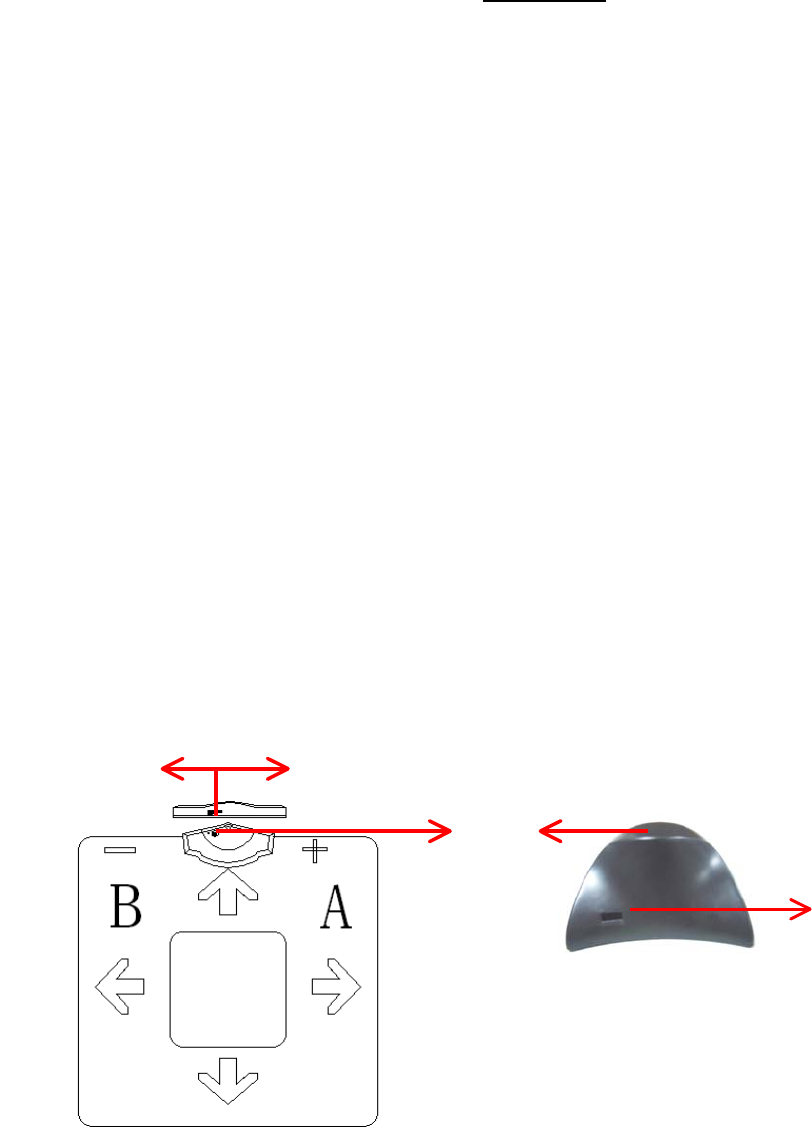
1
Wii Wireless Dance Mat
Instruction Manual
Brief introduction
Congratulations on choosing this kind of Dance Mat which is especially
designed for Nintendo GameCube and Wii consoles. This product has been
built to the highest manufacturing standards, to bring you the very latest and
advanced technology available for the modern day games player.
Design and spec
◎ Compatible with all Nintendo GameCube and Wii consoles, including US,
Japan, and EU versions
◎ 4-way direction inputs: up, down, left, right,
◎ Force Connection function (FC button)
◎ Low Power Consumption (sleep mode)
◎ Low Voltage Alert feature
◎ ISM frequency: 2.4GHz-2.5GHz
◎ Available transmission range: over 7m
◎ Operating Voltage: 4V-7V (4*AA batteries)
Product Overview
Connection and installation
FC Button
LED for connection
FC button
ON OFF

2
1、 Place the dance mat on a flat surface.
2、 Plug the receiver into the console,
3、 Power on the console
4、 Open the battery cover on the Wireless dance mat and insert the 4xAA
Batteries into the battery compartment (Make sure you insert the
batteries the correct way - Observe Polarity markings)
5、 Turn on the dance mat, you will notice the LED on the receiver will start
to flash and then turn stable while well connected
6、 Install the game software and get access into the game interface via
Wii-mote
7、 It’s time to play
Function description
Low Power Consumption (sleep mode)
In order to save batteries power and prolong batteries life, the wireless dance
mat features a sleep mode if it has not been used for a period of time. There are
2 ways getting into sleeping mode (the LED for connection will be off):
1. If the dance mat has not been paired with the receiver for over 2
minutes, the dance mat will go to sleep automatically,
2. If the dance mat is connected to the console and not used for over 5
minutes it will enter a Sleep Mode
To Exit the Sleep Mode, Press Start button to activate the dance mat, the LED will
then turn on.
Low Voltage Alert
When the battery power of the dance mat is low, the LED on the dance mat will
begin to flash indicating the current batteries need to be replaced.
WARNING: Please ensure that the batteries are inserted correctly. If they are
inserted incorrectly, it may cause personal injury as well as damage to your
dance mat.
Force Connection
If there are more than one wireless dance mat working in the one operating
environment, use the Force Connect button to manually connect a dance mat to
its respective receiver.
1. Connect the receiver to your console;
2. Press the FC button on the receiver and you will notice the LED on the
receiver will star to flash quickly;
3
3. Press the FC Button on the wireless dance mat
4. You will notice the LEDs both on the receiver and wireless dance mat will
illuminate red to indicate the Force Connection has succeeded.
Caution
1. Please remove shoes before using the dance mat
2. When using the dance mat, please keep away for furniture, walls and
windows
3. Do not use the dance mat on a smooth or sloped surface
4. Please do not attempt to dismantle the dance mat in any way, as this could
lead to the mat being damaged, and will invalidate your warrantee
5. Do not use the dance mat if it is torn or damaged in any way
Federal Communication Commission Interference
Statement
This equipment has been tested and found to comply with the limits for a Class B digital
device, pursuant to Part 15 of the FCC Rules. These limits are designed to provide
reasonable protection against harmful interference in a residential installation. This
equipment generates, uses and can radiate radio frequency energy and, if not installed and
used in accordance with the instructions, may cause harmful interference to radio
communications. However, there is no guarantee that interference will not occur in a
particular installation. If this equipment does cause harmful interference to radio or
television reception, which can be determined by turning the equipment off and on, the user
is encouraged to try to correct the interference by one of the following measures:
Reorient or relocate the receiving antenna.
Increase the separation between the equipment and receiver.
Connect the equipment into an outlet on a circuit different from that to which the
receiver is connected.
Consult the dealer or an experienced radio/TV technician for help.
FCC Caution: Any changes or modifications not expressly approved by the party
responsible for compliance could void the user's authority to operate this equipment.
This device and its antenna(s) must not be co-located or operating in conjunction with any
other antenna or transmitter.
This device complies with Part 15 of the FCC Rules. Operation is subject to the following
two conditions: (1) This device may not cause harmful interference, and (2) this device must
accept any interference received, including interference that may cause undesired
operation.