Livongo Health 3614-04 In Touch Blood Glucose Monitoring System User Manual Owners manual
EosHealth, Inc. In Touch Blood Glucose Monitoring System Owners manual
Owners manual
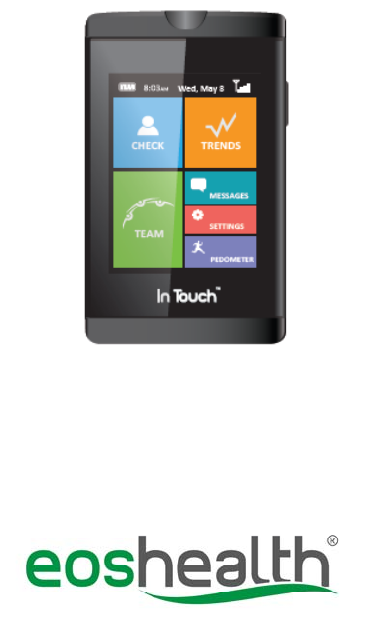
1
INTOUCH™BLOODGLUCOSE
MONITORINGSYSTEM
OWNER’SMANUAL
V1.6
2
CONTENTS
Chapter1–YourInTouch™..................................................5
YourInTouch™5
RegisterYourInTouch™6
ContactUs7
Important–StayingSafe7
UsingThisUserGuide9
Chapter2–Overview........................................................ 10
IndicationsforUse11
YourDoctor13
Chapter3–Components.....................................................14
InTouch™14
GlucoseTestStrips14
ImportantInTouch™GlucoseTestStripInformation15
LancingDevice16
ControlSolution18
Chapter4–GettingStarted................................................19
TurningOnandSettingupyourInTouch™19
YourInTouch™Monitor22
TheDisplayScreen24
Chapter5–CheckingYourBloodGlucose..........................25
BeforeTesting25
SafetyTips25
HowToTest26
MealtimeTags31
Feeling32
ChangingYourSelections34
IfDataTransmissionIsUnsuccessful36
Chapter6‐WhatDoYourResultsMean?...........................38
BloodSugar38
HighOrLowReadings38
References39
Chapter7–ForearmorPalmTesting..................................40
3
HowtoTest40
Limitations&Considerations41
Chapter8–ViewingResultsandTrends.............................43
Logbook44
MealtimeValues44
Patterns&Stats46
StepsandCalories48
SnapshotSummary50
Chapter9–YourMessages.................................................51
Messages51
Team52
MyCoach53
MyMD53
MyFamily55
MyMobile56
Chapter10–YourPersonalWebPortal..............................57
LoggingIn57
Dashboard58
MoreDetail58
Chapter11–CheckingyourInTouch™...............................60
TheControlSolutionTest60
UsingControlSolution61
ControlSolutionTroubleshooting65
ImportantTips66
Chapter12–Maintenance..................................................68
Cleaning68
Battery69
StoringYourInTouch™&TestStrips71
Chapter13–SettingsOptions.............................................73
Help73
AirplaneMode73
ActivityMonitorSettings75
Reminders76
CalibrateControl76
About78
Chapter14‐Troubleshooting.............................................79
IssuesWithTests79
BasicTroubleshooting79
ErrorMessages80
CommunicationErrors81
4
GettingSupport82
Chapter15–SpecificationsandLimitations.......................83
Specifications83
OperatingRanges83
GlucoseTestImprecision83
Environmental84
Limitations84
Chapter16–WarrantyandCompliance.............................86
LimitationsOnWarranty86
ForWarrantyService87
FCCInterferenceStatement87
FCCCaution88
FCCRadiationExposureStatement88
PrivacyPolicy88
USPatentNo.7,935,307,8,066,640,6,837,976,6,942,770,andotherUSand
foreignpatentspending.InTouch™isatrademarkofEosHealth,Inc.Copyright
2013EosHealth,Inc.09/10/2013v1.1

5
Chapter1–YourInTouch™
ThankyouforchoosingInTouchTMyourgatewayto
bettermanagementofyourdiabetes.YournewIn
TouchTMsystemwillmonitoryourglucoseandyour
dailyphysicalactivitytohelpyouleadahealthierlife.
Thisuserguidehasimportantinformationonyournew
systemandhowitworks.Pleasereaditcarefully
beforeusingInTouch™,itwillhelpyoumakethemost
ofyournewInTouch™,
YourInTouch™
YourInTouch™iseasytouse.Ithasacolortouch
screendisplaywhichwillshowyourbloodglucose,
viewtrends,sharewithyourhealthcareteam,and
viewandretrievepersonalizedmessages.

6
Itgivesaccurateglucosetestresultsinjust5
secondsusingaverysmallbloodsample.Thissmall
sampleallowsyoutouseathinnerlancetbecause
notasmuchbloodisneededtodoaglucosetest.
It’salotlesspainful.
InTouch™hasamemorythatstoresyourglucoseand
activityresults.Italsoautomaticallysendsallyour
datadirectlyandsecurelytoyourpersonalizedhealth
accountwirelessly.Youcanalsochoosetosendyour
resultstoyourhealthcareteamandreceive
personalizedadvicetohelpyou,yourcoach,andyour
healthcareprofessionaltomanageyourdiabetes.
Itevenletsyouknowwhenyouarerunningoutoftest
stripsandneedtoreorder.Butremember,InTouch™
isnotintendedtoprovideautomatedtreatment
guidanceordecisions,norisitasubstituteforyour
professionalhealthcareprovider.It’saguideanda
helper.
RegisterYourInTouch™
Beforeyougetstarted,pleasefillouttheWarranty
Registrationcardincludedinyourkitandmailthe
cardbacktotheaddressprintedonthecard,or
completetheWarrantyRegistrationonlineat:
www.InTouch.eoshealth.com
Weusetheinformationcollectedtoimproveour
service.

7
ContactUs
InTouch™ismadebyEosHealth,Inc.
2800PostOakBoulevard,
4100Houston,Texas77056
InsidetheUSA,pleasecallCustomerServicetoll‐
freeat1‐800‐945‐4355orvisitourwebsiteat:
www.InTouch.eoshealth.com
OutsidetheUSA,pleasecontactyoursupplierfor
support.
Important–StayingSafe
Pleasetakeamomenttoreadthroughthis
importantsafetyinformation.Remember,thisis
amedicaldeviceanditneedstobetreatedwith
respect.
TheInTouch™BloodGlucoseMonitoringSystem
andlancingdevicemustonlybeusedbyone
person.Forsafetyreasons,donotshareitwith
anyone,includingyourfamilymembers.
Manypartsofyourdevicecomeintocontactwith
yourblood.Kitpartscanpotentiallytransmit
infectiousdiseases,evenafterbeingcleanedand
disinfected.
8
Alwayswashyourhandsthoroughlywithsoapand
wateranddrywellafterhandlingthemeter,test
strips,oryourlancingdevice.
Alwaysconsultyourdiabeteshealthcare
professionalandfollowhisorherguidanceabout
yourbloodglucosemonitoringroutine.
Therecommendationsinthismanualapplytoall
bloodglucosemonitorsandaresupportedbythe
AmericanAssociationofDiabetesEducators
(AADE),theAmericanDiabetesAssociation(ADA),
theUSFoodandDrugAdministration(FDA),and
theAdvancedMedicalTechnologyAssociation
(AdvaMed).
Ifthisdeviceisusedinamannernotspecifiedby
themanufacturer,theprotectionprovidedbyit
againsthazardsmaybeimpaired.
TheInTouchGlucoseMonitoringSystemis
deliveredfullyassembledandrequiresno
additionalassembly.
9
UsingThisOwner’sManual
Wehaveincludedsomehelpfuladditionstothisuser
manual.Theseare:
NOTES‐helpfulinformationfordaytodayuse.
CAUTIONS‐importanttipsonprotectingyour
glucometer.
WARNINGS‐crucialinformationthatwillhelpyouuse
yourglucometersafelyandcrucialinformationabout
therisksofreceivinginaccuratereadings.
10
Chapter2–Overview
IndicationsforUse
TheEosHealth,Inc.InTouch™BloodGlucose
MonitoringSystem(alsoknownasInTouch™)uses
anelectrochemicalenzymaticassayforthe
quantitativedetectionofglucoseinfreshcapillary
wholebloodfromthefingertip,forearm,andpalm
bypeoplewithdiabetesathomeasanaidin
monitoringtheeffectivenessofdiabetescontrol
programs.Fingertip,forearmandpalmtestingsites
shouldbeusedalternatelyonlywhenbloodglucose
levelisnotchangingrapidly.
TheInTouch™BloodGlucoseMonitoringSystemis
ahandhelddevicethatiscomposedofablood
glucosemeter,pedometer,andGSMcellularradio.
TheInTouchBlood™BloodGlucoseMonitoring
SystemmakesuseofitsGSMradiototransmit
glucometerandpedometerdatabacktoaserver
andreceiveinformationfordisplayinresponse.
TheInTouch™BloodGlucoseMonitoringSystemis
intendedtobeusedbyasinglepatientandshould
notbeshared.Itisforinvitrodiagnosticuseonly.
•Thisdeviceisnotindicatedforthediagnosisor
screeningofdiabetes.
11
•Alternativesitetestingcanbeusedonlyduring
steady‐statebloodglucoseconditions.
•Alternativesitetesting(AST)shouldnotbeused
tocalibratecontinuousglucosemonitors(CGMs)
norforuseininsulindosecalculations.
•TheInTouchTMBloodGlucoseMonitoringSystem
andStripsaretobeusedwiththeInTouch™Blood
GlucoseMonitoringSystem;itmeasuresglucosein
capillarywholebloodfromthefingertip,forearm
andpalm.
•ForInVitroDiagnosticUse
YourInTouch™BloodGlucoseMonitoringSystem
measurestheglucoseinyourbloodandalso
measuresyourlevelofphysicalactivity.Thinkofit
likeahealthcoachwhocanhelpyoufeelyourbest.
YoucanuseInTouch™athome,orinclinical
settingstohelpyouwiththemanagementand
treatmentofyourdiabetes.
Pleasenotethatthisdeviceisnotintendedtobe
usedfordiagnosisorscreeningfordiabetes
mellitusandshouldnotbeusedwithnewlyborn
babies.
YourInTouch™takesglucosemeasurementsfrom
smallbloodsamplestakenfromyourfingertip,
forearm,orpalm.
Pleasenote:
12
InTouch™mustonlybeusedoutsidethebody(in
vitrodiagnosticuse).
ItshouldonlybeusedwithInTouch™blood
glucoseteststripsandInTouch™controlsolutions.
Itshouldonlybeusedfortestingglucose(sugar)
withfreshcapillarywholebloodsamples.
ItshouldNOTbeusedtodiagnoseDKAortotest
newborns.
ItshouldNOTbestoredintherefrigeratororinthe
car.
WARNINGS:
1. YourInTouch™containssmallparts.Keepitoutof
thereachofsmallchildrenandpets.
2. Ifyouhavehypoglycemiaunawareness,ablood
glucosemonitoriscriticaltoyourcare.Sinceany
monitormayfail,break,orbemisplaced,you
shouldalwayshaveabackupmonitor.
3. Bloodsamplesandbloodproductsarepotential
sourcesofhepatitisandotherinfectiousdiseases.
Handleallpartsofyourdevicewithcare.Wear
gloveswhenperformingmeasurementsonanother
person.Anyitemsthatareusedtomeasureglucose
liketeststrips,lancets,andalcoholswabs,mustbe
disposedofsafelyinaccordancewithlocal
regulationstoavoidtheriskofinfection.
13
YourDoctor
PleaseusyourInTouch™withcare.Ifyouexperience
symptomsthatarenotconsistentwithyourblood
glucosetestresults,andyouhavefollowedallthe
instructionsdescribedinthisUser’sGuide,consult
yourdoctororhealthcareprofessionalimmediately.It
isalwaysbettertobesafe.
14
Chapter3–Components
InTouch™
Youhaveeverythingyouwillneedinyourbox.Your
newInTouch™devicewillbereadytogoandwill
alreadybepartlycharged.Tochargeitfully,youwill
needtoplugitinovernight.Undernormaloperating
andbloodglucosemonitoringconditions,thecharge
shouldlastforseveralweeks.
Youwillalsofindthefollowing:
InTouch™bloodglucoseteststrips(10).
Lancingdeviceandlancets.
Control(Normal)solution(1bottle).
QuickStartGuide.
ACchargerandUSBcord.
Warrantycard.
Carryingcase(oracoupontoredeemoneofyour
choice).
GlucoseTestStrips
TheInTouch™GlucoseTestStripsaredesignedforuse
withyourInTouch™Monitoronly.Useeachteststrip

15
onlyonce,andthendiscardit.DONOTreapplyblood
totheteststrip.Thisisveryimportant.
Theycomeinavarietyofcolorstohelpyoukeeptrack
ofwhichyouhaveused,buttheyallgiveidentical
results.Theycomeinvialsandalsoasindividually
sealedpackageswithasingleteststrip.
InTouch™GlucoseTestStripsrequireonlyaverysmall
bloodvolume(0.6µLforglucose)andautomatically
drawbloodintothetestareaofthestrip.Theycanbe
handledwithclean,dryhandswithoutaffectingthe
readings.Theyareveryconvenientwhetheryoutestat
homeoronthego.
ImportantBloodGlucoseTestStripInformation
Pleaseremember:
UseonlyInTouch™BloodGlucoseTestStripswhen
testingforglucose.
Removetheteststripfromthevial/foilonlywhen
readytotest.
Storetheteststrippackageinacool,dryplace
below86°F(30°C).Donotrefrigerateorfreeze.

16
Donotstoretheteststripsnearheatormoisture.
Storetheteststripsintheiroriginalpackagingonly.
Afterremovingaglucoseteststripfromthevial,
immediatelyreplacethecapandclosethevial
tightly.
Donotuseteststripsbeyondtheexpirationdate
printedonthepackageasthismaycause
inaccurateresults.
Teststripsshouldonlybestoredfor3monthsafter
opening.Discardanyremainingteststripsafterthis
date.
Donottamperwiththeteststrips.
WARNING:Theteststripvialsandpackagingcontain
smallparts.Keepawayfromchildrenandpets.
LancingDevice
Thediagrambelowshowsyourlancingdevice.Thisis
thepartoftheInTouch™whichtakesthesample.
Touseit,youshould:
1.Removetheendcap(A,topleft)bygentlypushing
downandawayfromthelancingdevice.
17
2.Insertthelancet(B)firmlyintothelancetholder
untilitcomestoastop.
3.Removetheprotectivelancetcover(C)byholding
thelancingdevicefirmly.Twistandpulloffthelancet
covertoexposethetip.
DONOTTOUCHTHELANCETTIP.
4.Replacetheendcapbysnappingitbackontothe
lancingdevice.
5.Selecttheskinpenetrationdepthbyturningthe
depthselector(F)untilthedesirednumbercanbe
seeninthedepthselectionwindow.Thelancing
deviceoffersfivelevels:1forsoftskin;2‐3for
averageskin,and4‐5forthickorcallousedskin.
6.Pullbackonthelancingdeviceuntilitcomestoa
stop.Thecockingmechanismwillreturntoits
originalpositionuponrelease.
7.Placethelancingdevicefirmlyagainstyourfinger
andpressthereleasebuttontoobtainablood
sample.Thelancetwillreturntoitsoriginalposition
afteruse.
8.Afterfinishingyourbloodcheck,removetheend
cap,carefullyremovetheusedlancet,anddisposeof
thelancetsafelyinanappropriatecontainer.
9.Foralternativesitetesting,pleaseseeChapter7.
18
ControlSolution
YourkitincludesacontrolsolutiontocheckyourIn
Touch™andteststripsareworkingproperly.The
controlsolutionisaliquidthatcontainsafixedamount
ofglucose.ItisusedtocalibrateyourInTouch™and
makessureyourreadingsareaccurate.
Youcanalsousethissolutiontopracticetaking
readings,ortocheckthatyouarefollowingthecorrect
testingprocedurewithoutusingyourownblood.Ifthe
monitorreadingiswithinthecontrolsolution’s
acceptablerange,themeterisworkingcorrectly.

19
Chapter4–GettingStarted
TurningOnandSettingupyourInTouch™
Youneedtodoverylittletosetupanduseyour
monitor.Itwillpartiallychargebutyourchecktomake
surethatthebatteryisatleast50%fullbeforeusingit
forthefirsttime.
Tocheckthebatterystatuslookatthebatterygauge
iconinthetopleftofyourscreen,andthebarswithin
theicon.

20
BylightlypressingthesideOn/Offbutton,theWake‐
Upscreenwillappear.Itwillbeepforafewsecondsas
itfindsthenetworkandautomaticallysetsthetime
anddayfollowedbytheHomescreen.
Thetimeanddatearesetautomatically,nomatter
whereyouare,andareshownatthetopoftheHome
screen.Ifyouaretraveling,InTouch™willsetyour
monitor’stimetothetimezonethatyouareinsothat
yourmeasurementswillbesentwithrighttimestamp.
Havingthecorrecttimeanddateofeachbloodtest
resultisimportantbecauseithelpsyouandyour
healthcareprofessionalunderstandyourbloodglucose
21
patternsandcanbeusedtotrackchangesinyour
managementplan.
InTouch™willalsoautomaticallydetectthewireless
networkthatyouareinand‘roam’ifnecessary.There
isnochargetoyouforroamingorwireless
connections.
CAUTION:AlwayshandleyourInTouch™withcare.
Droppingtheunit,orexposingittowaterforexample
maydamagethesensitivemonitoringequipment
inside.Ifyouarepackingawayyourunitforan
extendedperiodoftime,protectitfrommoisture,
prolongeddirectsunlight,andextremetemperatures.
Lookafterit,anditwillkeeplookingafteryou.

22
YourInTouch™Monitor
1. On/Offbutton.
2. Colortouchdisplayscreen.
3. Teststripport.
4. USBchargingport.
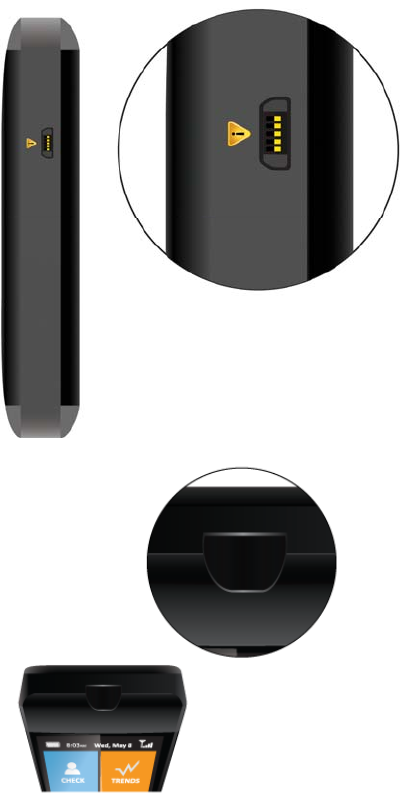
23
5. Wirelesssignalindicator.
6. Batterychargeindicator.

24
TheDisplayScreen
1. Signalstrength.
2. Currentdateandtime.
3. Batterylevelandchargingstate.
4. Checkyourbloodglucoselevel.
5. Trendsforinformationonyourperformance.
6. Messagesyoushouldcheck.
7. Settingsformakingsureyourdeviceworks
perfectly.
8. TeamtosendyourinformationtoMyCoach,
MyMD,MyFamily&MyMobile.
25
Chapter5–CheckingYourBloodSugar
BeforeTesting
Beforetestingandtoensureaccurateresults,wash
andthoroughlydryyourhandsandthetestingsite.
InTouch™cantestbloodglucoseonthefingertips,
forearm,orpalm.Thesamplesizeisjust0.6µL(Glu)of
blood.Thisminimizespain.
SafetyTips
Followthecleaninganddisinfectinginstructionsfor
themeterandlancingdevicetopreventtheriskof
blood‐bornepathogens.
Themeterandlancingdeviceareintendedfora
singleuserandshouldneverbeshared.
Washyourhandswithsoapandwarmwater,then
drythoroughly.Alternatively,usealcoholpadsto
cleantheareatobetestedanddryitthoroughly
aftercleaning.
NOTE:Cleaningofthepuncturesiteisimportant.

26
HowToTest
1. Tosavepower,themeterwillgotosleepwhennot
beingused.PoweronandwakeuptheInTouch™
bypressingtheON/OFFbuttonontherightsideof
themeter,orbytappingtheCheck/Testicononthe
Homescreen.
Whenthepowercomesonyouwillsee:

27
2. Youcanalsowakeupthemeterbyinsertinga
glucoseteststripintothemonitor.
3. PressCheck,inthetoplefthandcorner.
4. Thescreenwilldisplay“ReadytoCheckGlucose”.
5. Afingerwillappearonthescreentopromptyouto
applyabloodsample.Thelastbloodglucosevalue
andthecurrentsteps/caloriesaredisplayedatthe
bottomofthescreen.Youcancancelthetestat
anytime.
NOTE:Ifthestripisremovedbeforeyoustartthetest,
thescreenwillgoblankandreturntotheHomescreen.
NOTE:Ifatestisnotperformedafterinsertingthetest
strip,thedevicewillwaitindefinitelyuntilthestripis
removedoruntilthetestiscancelled.

28
6. Holdinghanddownwards,massagefingerwith
thumbtowardstiptostimulatebloodflow.
7. Usethelancingdevice,loadedwithanewlancet,to
puncturethefinger.(Seelancingdeviceinstructions
foruse.)
8. Squeezethefingertoformadropofblood.
Touchtheendoftheteststriptotheblooddropuntil
theteststripisfull.Whiletestisinprogress,ahelpful
tiporpersonalmessageappears.Whenyouhave
finishedreadingthemessageyourresultswillappear
andabeeperwillsoundifenabled.
Youwillbeaskedtoremovethestrip.Thetestcanbe
cancelledatanytimebyeitherremovingthestripor
pressingtheCancelbutton.

29
9. Thebloodglucoseresultisavailableon‐screenin5
seconds.Theresultswillshowthebloodglucose
valueandtheamountithasincreased(+)or
decreased(‐)fromthelasttimeyoutested.While
youarewaitingforyourresults,apersonalized
healthtipwillappearinsteadoftheusualboring
countdown.
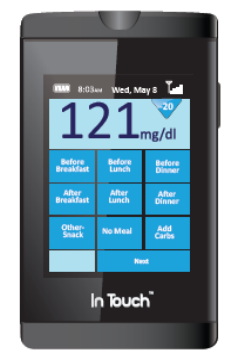
30
10. Theresultisautomaticallystoredintothedevice’s
memory.
NOTE:Lancetsareforone‐timeuseonly.Useanew,
sterilelanceteachtimeyoutest.Testdifferentareason
yourfingertipstoavoiddevelopingcalluses.Remove
theusedlancetfromthelancingdeviceandfollowyour
localdisposalregulationswhereapplicable.
NOTE:Iftheerrorscreenappears,itismostlikelydueto
thesamplebeingtoosmall.Thesamplehastofillmostof
thewell/channelinthewhitepartofthetestingstrip.
WARNING:Yourlancingdeviceisforpersonaluseonly.DO
NOTshareitwithothers.Sharingthelancingdeviceor
lancetscantransmitseriousinfections.Toavoidaccidents,
donotstoreusedlancetsinthedeviceaftertestinganddo
notloadthelancingdevicewithanewsterilelancetunless
readytouse.
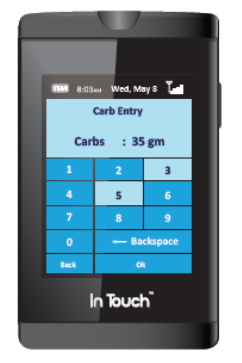
31
NOTE:Donotpresstheteststripdirectlyagainsttheskin.
Touchtheteststripgentlytotheblooddrop.
11. Afteryourbloodglucoseisdisplayedonthescreen,
youcanquicklyandeasilytagyourbloodglucose
resultwithimportantinformationasfollows:
MealtimeTags
ThefirstscreenthatappearsistheMealtimescreen.
Selectbytappingthebuttonandselectingthemealat
whichthebloodglucosewastaken.Onceyouhave
selectedthemeal,itwillbehighlighted.
Ifyouselectedanyofthe“After”meals,the“AddCarbs”
willbehighlighted.Bytapping“AddCarbs”,akeypadwill
appearwhereyoucanaddthecarbsforthatmeal.
Thenumberswillbehighlightedonselectionandwill

32
registerinthecounterbox.Ifyoudonotwanttotagcarbs
withyourbloodglucose,justpressNEXTatthebottom
rightofthescreen.Youcanalwaysgobackandchange
yourselectionbytappingtheBACKbutton.
Ifyouuseinsulinandhavesetupyourprofileontheweb
portal(seebelow),oronyourInTouchTM(insettings),you
canlogbothyourCarbsandyourInsulindose.
Immediatelyfollowingyourresults,thescreenwillshow
“AddCarbs/Meds”whichwilltakeyoutoascreenwhere
youcanaddyourmealtimeCarbsandInsulindose,by
pressingCarbsorInsulinatthetopofthedisplay.The
keypadwillletyoutypeinyourrecordsforCarbsand
Insulin.
Feeling
Sometimesyoumaywanttoquicklyaddsomeother
helpfulnotestoyourbloodglucosedataincludinghow
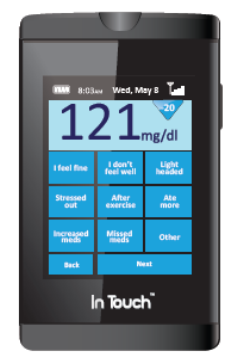
33
youfeel,whetheryourbloodglucosereadingfollows
exercise,orwhetheritiswithorwithoutmedication.
Theseselectionsareallatyourfingertipsandcanbe
chosenfromapre‐selectedlistontheInTouch™
displayscreen(yourwebsitewillgiveyouadditional
opportunitiestoaddnotes).
Ifyouarefeelingfine,forexample,justtaptorecord
thisaspartofthedatathatisautomaticallyrecorded
inyourlogbookandtransmittedtoyourhealth
account.
Thesenotescanbehelpfulforbothyouandyour
healthcareprovidertounderstandanypatternsthat
mightarisewithmealtimes,medications,exercise,or
otherfactors.

34
ChangingYourSelections
12. Whenyouarefinishedandthetagsarecompleted,
youwillbeaskedtoconfirmtheinformationbefore
itissentsecurelytoyourhealthaccount.
Beforetransmittingthedata,youcanalwaysgo
backandchangeyourpreviousselectionsby
pressingtheBackbuttonandre‐selectingfromthe
quick‐addmenus.
13. Ifthereadingishighorlow,orifthereisanother
issue,youmaybepromptedtotestagain.
14. Yourresultsandtagscanbefoundinyourhealth
accountwithinaminute;fromthere,youcansend
datadirectlytoyourcoachorhealthcareteam.
15. Youcanalsoviewyourresultsonlineat:
www.InTouch.eoshealth.com

35
16. Whenyourresultshavebeensuccessfully
transmitted,youwillreceiveatiporpersonal
messagefromyourcoachorhealthcareteam.

36
IfDataTransmissionIsUnsuccessful
Ifthereareonlyoneortwobarsofwirelesssignal
strengthonyourdevice,itmayresultinunreliable
transmissionorreceptionofyourdata.Thesignal
strengthindicatorislocatedatthetopoftheIn
Touch™screen.
Ifthedevicecannotcommunicatewithyoursecure
healthportal,thefollowingmessagewillappear:
“Nodataconnection,datawillbestoredand
transmittedassoonasasecureconnectionis
detected.”
37
Inthiscase,yourresultswillbestoredand
automaticallytransmittedonceasufficientsignalis
acquired.Youdonotneedtodoanythingsincethiswill
happenautomaticallyonceareliablesignalis
obtained.
Ifthedatatransferfails,InTouch™displaystheblood
glucoseonitsscreenjustlikeanyotherglucosemeter.
Theresultswillalsobestoredinthememoryandcan
bereviewedintheTrendssection.
IMPORTANT:Ifyourbloodglucoselevelisabove600
mg/dLorbelow20mg/dL,re‐checkyourbloodglucose
immediatelyusinganewteststrip.
DONOTre‐checkonyourpalmorforearmbutusing
yourfingertips.Ifyoustillreceivethesamevalue,call
yourdoctororhealthcareprofessionalimmediately.
38
Chapter6‐WhatDoYourResultsMean?
Yourbloodglucosevaluewillvaryaccordingtoyour
foodintake,yourmedication,yourgeneralhealth,your
stresslevels,andyourlevelofphysicalactivity.Togive
youanidea,theidealrangesforpeoplewithout
diabetesareasfollows:
70to100mg/dLbeforemeals,and
70to140mg/dLaftermeals.
BloodSugar
Testresultsgreaterthan250mg/dLmaymeanhigh
bloodsugar(hyperglycemia).
Testresultslowerthan60mg/dLmaymeanlowblood
sugar(hypoglycemia).
HighOrLowReadings
IfyourInTouch™displaysresultsthataremorethan
250mg/dLorbelow50mg/dLANDyoufeelill,treat
yourdiabetesaccordingtoyourdoctor’sinstructions.
IfyourInTouch™displaysresultsthataremorethan
250mg/dLorbelow50mg/dLandyouDONOTfeelill:
39
TestyourInTouch™withacontrolsolution(see
section4).
Washyourhands,drythoroughly,andtestagain
usingyourfingertip.
Ifyoustillgetahighorlowreading,youshouldcontact
yourdoctor.
References
AmericanDiabetesAssociation
StandardsofMedicalCareinDiabetes‐2008.
DiabetesCare‐2008;31:S12–S54.
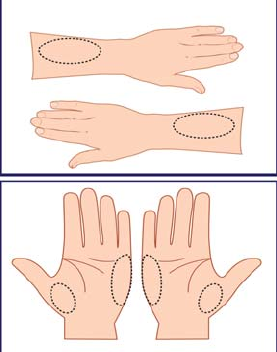
40
Chapter7–Forearm&PalmTesting
InTouch™allowsyoutocheckyourbloodglucoseon
alternativesiteswiththesameaccuracyasonyour
fingertips.TheInTouch™reducesthepainofblood
glucosemonitoringsignificantlybyrequiringonly0.6
µLofbloodsample.
HowToTest
1. Selecttheforearmtestsiteinthehighlighted
areaasshowninthediagrambelowor,
alternatively,selectthepalmheelorpalmside
testsite.
2. Attachtheclearcapto
thelancingdevice.
Pressandholdthe
lancingdevice
FIRMLYagainstthe
forearmorpalm.
3. Continuetohold
FIRMLYandpressthe
releasebuttonto
lancethearea.
41
4. Continuetoholdthedevice,pressingFIRMLYuntila
fullblooddropforms.Theclearcapallowsyouto
seetheblooddrop.
5. Applytheblooddroptotheedgeoftheteststripso
thatthebloodisdrawnintothestrip.
6. Holdthemonitortotheblooddropuntilyouheara
shortbeeporuntilyouseethemonitorbeginto
countdown.
NOTE:Thebloodonthestripshouldlooksimilartothe
redbloodyouareaccustomedtoseeingwhenyoutest
yourfinger.Ifthesamplelooksclear,pink,orlightin
color,retestwithafingertipsample.
7. Yourbloodglucosetestresultisdisplayedonthe
screenandstored.
Limitations&Considerations
Somepeoplechecktheirbloodglucoseatsitesother
thanthefingerbecauseitisgenerallylesspainful.
However,therearecircumstanceswhentheseother
sitescangivedifferentresultstothefinger.
Resultsfromtheforearmmaybedifferentfrom
fingertipresultswhenglucoselevelsarechanging
rapidly,e.g.afterameal,aftertakinginsulin,or
duringorafterexercise.Onlyusefingerorpalm
checksduringthesetimes.
42
CAUTION:Alwaysseektheadviceofyourdoctoror
healthcareprofessionalbeforechoosingtouse
forearmandpalmsites.Bruisingmayoccurwith
forearmandpalmtesting.
Don'tUseForearmChecking
Foratleast2hoursafteryouhaveeatenor
injectedinsulin.
Ifyouhaverecentlyexercised.
Ifyouthinkthatyourbloodglucoseislow.
Ifyouthinkthatyourbloodglucosemaybe
changingrapidly(e.g.afterameal,aftertaking
insulin,orduringorafterexercise).
Ifyouareunawareofsymptomswhenyourblood
glucoseislow(hypoglycemic).
Ifyourforearmresultsdonotmatchthewayyou
feel.Inthiscase,recheckusingyourfingerorpalm.
ForearmCheckingMightNotBeAppropriate
Ifyouareill.
Ifyouareunderextrastress.
Ifyouroutinelyhavewidelyfluctuatingblood
glucosevaluesthatareoftenlow(hypoglycemic).
Ifvaluesfromthepalmsamplewereshowntobe
equivalenttovaluesfromthefingersamples.

43
Chapter8–ViewingResultsandTrends
YourInTouch™stores500recordsinitsonboard
memory.Thisgivesyouaconvenientviewofwhat’s
beenhappening.Thereisaquickandeasywayto
reviewyourresults:
TaptheTrendsicononthe
homescreen.
UnderTrends,youcanview
yourLogbooks,Mealtime
Values,Trends,Patterns&
Statistics,andActivity.
YoucanalsogetaSnapshot
Summaryofhealthfrom
yoursecurepersonalhealth
account.
Yourpersonalhealthresultsandsomehelpful
personalizedadvicebasedonyourreadingscanbe
foundinyourpersonalhealthaccountat
www.InTouch.eoshealth.com.

44
Logbook
YourLogbookisanoverviewofyourrecentrecords.It
willshowyouresultsfromthelast7days.Youwillsee
theDayandMealtime,(“Before”and“After”)in
relationtoyourbloodglucose.Themostrecent7‐day
valueswillappearfirst.
Togetmoredetail,youcantapontheDaybuttonto
displayanexpandedviewfortheselectedday.
Theappleindicateswhetheritisbefore(whole)or
afterameal(eaten).
MealtimeValues
TogetaQuickViewofthemealtimevalues,InTouch™
willdisplaybloodglucosevaluesandtrendsfor
Breakfast,Lunch,Dinner,orBedtime(Snack)intabular
orgraphicformforeachofthemeals.
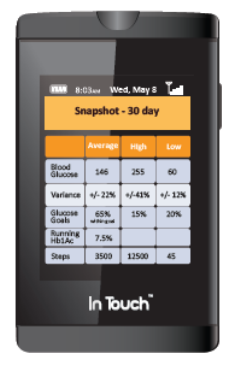
45
BytappingtheB,L,orDonthetopbarofyour
Logbook,youcanviewthemealtimevaluesforthe
weekorforaperiodofupto30days.
Highorlowvaluesarehighlightedinredandthose
intermediateorborderlinevaluesinyellow.
CarbsandadditionalNotes(e.g.Feelings)willbe
displayedinthesetables.
TappingontheDaybuttoninthefarleft‐handcolumn
willdisplayanexpandedviewoftheMealtime
Logbook.

46
Patterns&Stats
InTouch™alsoprovidesQuickViewsofpatternsand
statistics,displaying(7,14,and30day)averages,high,
lows,percentagevariability,andpercentageofyour
bloodglucosevalueswithinyoursettargets.
YoucanviewforALL,B,L,D(Breakfast,Lunch,and
Dinner),andwhetherbefore(apple)orafter(eaten
apple).
TappingtheB,L,orDatthetopofthebardisplaysthe
breakdownforthatmealtimeandshowsanaverage
over7,14,30,or90daystoidentifyanytrends.

47
ItisalsopossibletoviewyourHighorLowvalues,in
totaloratspecificmealtimes,togetherwithother
notes,toseeiftherearepatternsthataffectyour
bloodglucoselevel.

48
StepsandCalories
YourInTouch™automaticallyrecordsyourstepsand
thenumberofcaloriesyouburnedtoyourpersonal
healthaccount.
Yourresultsfortheweekcanbedisplayedbytapping
theActivitybutton.
Likeyourbloodglucoseresults,youractivityresultsare
displayedbytheweek.Youcantaponthedaytoget
anexpandedviewaswellasthestepsforthatday
(DailySteps).
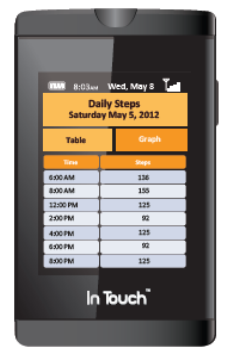
49
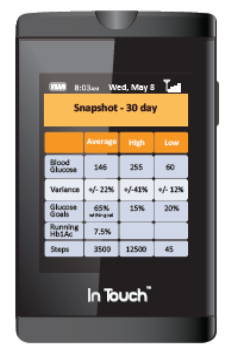
50
SnapshotSummary
InTouch™willprovideanupdated30‐daysnapshotof
yourhealthmetricsincludingbloodglucose,glucose
goals,runningHb1Ac,Variance(howmuchyourblood
glucosevaluefluctuatesinthe30‐dayperiod),Steps,
andNetCaloriesgained(+)orlost(‐).

51
Chapter9–YourMessages
Messages
YourInTouch™alsoprovidestwo‐waymessagingand
hastheabilitytoretrieveandstoremessagesand
personalizedtips.TheMessageIcononthehome
screenwilldisplayhowmanynewandunread
messagesyouhavewaitinginyourInbox.
Toviewyourmessages,taptheMessageicononthe
Homepage.Messagesincludereminders,healthtips,
andimportantcommunicationsfromyourhealth
team.
Youcanretrievemessages
placedinyouraccountfrom
yourhealthteam,your
coach,oryourdoctor.
Oneoftheinnovative
featuresofIntouchisthat
youwillbenotifiedwhenyou
areclosetorunningoutof
bloodglucosestrips.
Wemakeiteasy:whenyou
areabout5daysawayfromrunningout,theautomatic
messagingwillaskyouifyouwouldliketore‐order.

52
Ifyoudo,thenthesupplieswillbesentdirectlytothe
addressyouhaveinyouraccount.Andyouwillbe
notifiedthattheyhaveshipped,allonyourInTouch.
Thisistheeasiestwaytostaystockedup.
Team
InTouchTMcansendyourresultsdirectlytoyourTeam:
yourhealthcoach,MD,familymobilephoneoremail.
BysimplytappingMyCoachorMyMD,yourpersonal
healthrecordwillbefaxedoremailedtothenumber
oraddressyouprovidedwhenyouregistered.
Forexample,ifyoutapMyMobile,your30,90,and
120daysummarywillbesenttoyourmobilephoneas
atextmessageoremail.

53
MyCoach
BytappingtheMyCoachiconyoucansendyourresults
directlytoyourcoachandsetupacoachingsession.
MyMD

54
ByselectingMyMD,youcanshareyourresultswith
yourMD.Ifyouhaveplacedyourdoctor’sfaxnumber
whenyouregisteredoronthewebsite,theresultswill
beautomaticallytransmittedtothatnumber.

55
Ifyouhavenotregistered,akeyboardwillappear
whereyoucanenteryourdoctor’sfaxnumbertosend
yourresults.Youonlyhavetoenterthisonlyonceasit
willbestoredinyourpersonalhealthaccount.
MyFamily
MyFamilyenablesyoutoselectamemberofyour
familywithwhomyouwanttoshareyourresults.They
willgetyourresultsbytextontheirmobilephone,
email,orbyatelephonecall.Youandtheycanchoose
howtheywanttobestgetyourresults.
Thisisidealforcheckinguponkidswhoareinschool
sothatmomanddaddon’thavetocalltheschoolto
gettheresults.Youcanchoosewhenandhowtoshare
theinformation,andeverythingissentsecurely.
56
MyMobile
MyMobileallowsyoutosendrecordsdirectlyto
yourmobilephoneforeasyviewing.
NOTE:Whenthemonitormemoryisfull(500test
results),theoldestresultwillbedeletedfromtheon
boardmemory.Youwon’tloseanydatabecauseIn
TouchTMwillconfirmthattheoldestresultisalready
loggedinyoursecureWebhealthaccount.
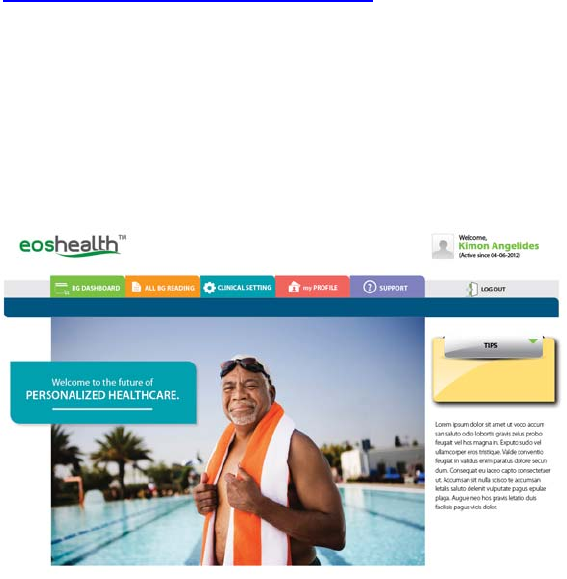
57
Chapter10–YourPersonalWebPortal
Yourtestresultsandpersonalinformationarestored
securelyinyouronlinehealthaccountandcanbe
viewedbyvisiting:
https://www.eoshealth.com/intouch/
LoggingIn
YouwillneedtoenteryourUserID(usuallyyouremail
address)andthepersonalidentificationnumber(PIN)
youspecifiedwhenyoufirstregistered.
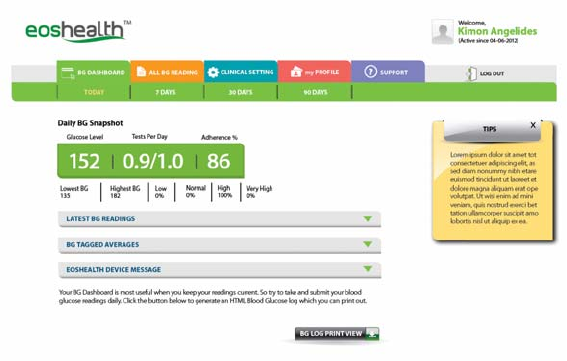
58
Dashboard
Whenyoulogin,thefirstscreenyouwillseeisyourBG
Dashboard,whichwillletyouviewyourresultsfor
todayorforthelast7,14,30or90days;youcanalso
createaprintout.
TheDashboardshowsyouataglanceyouraverage
bloodglucoselevelwithinyourchosentimeframe,
yourhighestandlowestlevels,howmanystripsyou
haveusedandhowwellyouarestickingtoyourtesting
routine.
MoreDetail
Clickingonthedropdownlistsalsoletsyousee:
Whenyouwillneedtoreordermoreteststrips.
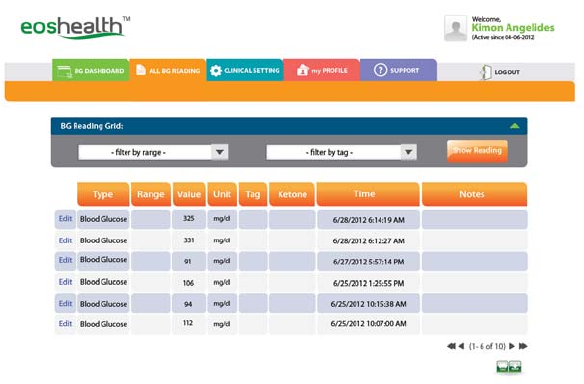
59
Yourhealthlog,withtaggedmealreadings.
Yourlatestglucosereadings.
Mealpatternsandstats.
Trends.
Averages.
YourInTouch™messages.
Youronlinehealthaccountalsohaspageswhereyou
canseeallyourdata(andfilteritifrequired),change
yourclinicalsettings,changeyourprofiledetails,and
accessInTouch™support.
60
Chapter11–CheckingYourInTouch™
TheControlSolutionTest
Thecontrolsolutiontestconfirmsthatyourmonitor
andteststripsareworkingcorrectly.Acontrolsolution
testissimilartoabloodtest,exceptthatyouuseIn
Touch™ControlSolutionandnotabloodsample.You
shouldrunacontrolsolutiontest:
Whenyoufirstgetyourmonitorandthenat
leastonceaweek.
Eachtimeyouopenandbeginusinganewvial
ofglucoseteststrips.
Ifyouleavetheglucoseteststripvialcapopen
foranylengthoftime.
Ifthemonitorisdropped,damaged,orexposed
toliquids.
Ifyouthinkyourtestresultsareinaccurateorif
yourtestresultsareinconsistentwithhowyou
feel.
Tochecktheperformanceofthemonitorand
teststrips.
NOTE:HighandLowGlucoseControlsarealso
recommendedasanadditionalqualitycontrolcheck
61
foryourInTouch™monitoringsystem.Thesecanbe
purchasedfromyourdealer.
UsingControlSolution
UseonlygenuineInTouch™ControlSolutionto
check.
Checktheexpirationdateonthecontrolsolution
vial.Donotusecontrolsolutionpasttheexpiry
dateoryoumaygetinaccurateresults.
Thecontrolsolutionwillremainaccuratefor3
monthsafterfirstopening.Discardanyremaining
solutionafterthisdate.
Storethecontrolsolution,tightlyclosed,atroom
temperaturebelow86°F(30°C).
Donotrefrigerateorfreezethecontrolsolution.
Shakethecontrolsolutionwellbeforeusingit.
CAUTION:TheInTouchTMGlucoseControlSolution
rangesprintedontheteststripvialandfoilpouchare
forthecontrolsolutiononlyandareusedtotestthe
performanceofthemonitorandteststrip.
IfyourControlSolutionResultscontinuetofalloutside
theprintedrange:
TheInTouch™Monitormaynotbeworking
properly.
Donotusethemonitortotestyourblood.

62
InsidetheUSA,callCustomerServiceat1‐800‐945‐
4355.OutsidetheUSA,contactyoursupplier.
CheckingyourInTouchTM
1. PresstheON/OFFbuttononthesideandgoto
Settings>Calibrate>Control.
2. Insertastripintothemeter.
NOTE:Ifthestripisremovedbeforeyoustart,the
screenwillgoblank.Ifacontrolisnotperformed
within2minutesofinsertingthestrip,thescreenwill
goblank.Tocheck,removeandreplacethestrip,
startingfromStep1.
3. Shakethecontrolsolutionvial.Discardonedrop
beforeuse.Squeezetheseconddropofcontrol
solutionontoaclean,hard,drysurface,i.e.the

63
controlcap.
4. GototheSettingssectionandselectCalibrate>
Control.
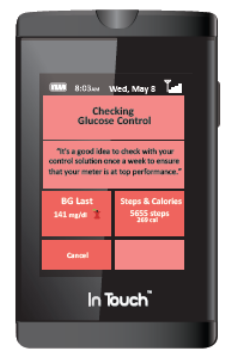
64
5. Pickupthemeterwithstripinsertedandtouchthe
striptothedropofcontrolsolution.
6. Aqualitycontrolresultisavailableon‐screenin5
secondsforglucose.
7. Comparetheresultonthedisplaywiththerange
printedonthestripvialorfoilpouch.Iftheresult
fallswithintherange,yourmonitorandstripsare
workingcorrectly.

65
8. Theresultisautomaticallystoredintothedevice’s
memory,ismarkedandsenttoyourhealthrecord
asacontrolsample.Youcanreviewyourcontrols
withinyourhealthrecord.
ControlSolutionTroubleshooting
Out‐of‐rangeresultsmaybecausedbythe
following:
Anerrormayhaveoccurredwhenperformingthe
controltest.Tryanothertestandrememberto
followtheinstructionscarefully.
Thecontrolsolutionmayhaveexpiredormayhave
beencontaminated.Checktheexpirationdateon
thecontrolsolutionvial.Controlsolutionisonly
goodfor3monthsafteropening.Makesurethe
controlsolutionvialisclosedwhennotinuse.
66
Thestripmayhaveexpired.Checktheexpiration
dateontheteststripvial.
Theteststripmayhavebeendamaged.Thiscanbe
causedbyextremetemperaturesorbyleavingthe
teststripvialcapopen.Tryanothertestusinga
newteststrip.
Theremaybeamonitormalfunction.CallTechnical
Supportat1‐800‐945‐4355(insidetheUSA).
OutsidetheUSA,contactyoursupplier.
ImportantTips
UseonlyInTouch™ControlSolutionwiththeIn
Touch™Strips.Otherbrandsofcontrolsolutionor
teststripswillproduceinaccurateresults.
Alwayschecktheexpirationdate.Donotuse
expiredcontrolsolution.
Donotfreeze.Storethecontrolsolutionclosedand
atroomtemperature.
Nevertouchthetipofthecontrolsolutionbottleto
theteststrip;thiswillcontaminateallthe
remainingsolutioninthebottle.
NOTE:Ifthecontrolsolutiontestresultisoutsidethe
range(iseitherhigherorlower),yourmonitorandtest
stripmaynotbeworkingtogetherproperly.Repeatthe
processusinganewteststrip.
WARNING:Donotusethemonitorformedical
purposesuntilyourcontrolsolutiontestresultsfall
withintheappropriaterange.
67
68
Chapter12–Maintenance
Cleaning
TheexterioroftheInTouch™Monitorshouldonlybe
cleanedanddisinfectedwithDISPATCHHospital
CleanerDisinfectantTowelsTM.Thesehavespecial
ingredientsthatcleananddisinfectyourInTouchTM.
Cleananddisinfectyourmeteratleast1timeperweek
usingDISPATCHHospitalCleanerDisinfectant
TowelsTM.usingtheprocedurebelow.Liquidsshould
notentertheteststripport.
1.DispensetheDISPATCHHospitalCleaner
DisinfectantTowelsTMfromitspackageorcontainer.
2.Cleantheoutsideofthemetertoremoveanyblood
ordirt.
3.Discardusedtowelinasealedcontainerwhereit
willnotbetouchedbyothers.
4.DispenseasecondDISPATCHHospitalCleaner
DisinfectantTowelsTMfromitspackageorcontainer.
5.Discardusedtowelinasealedcontainerwhereit
willnotbetouchedbyothers.
6.Waitatleastoneminuteandmakesuredeviceis

69
completelyairdriedbeforecheckingyourblood
glucosenext.
8.Disinfectthemeterwiththesecondtowelbywiping
alloutsidesurfaces.
InTouchTMhasbeenvalidatedfor1,825cleaningand
disinfectioncyclesoroncethelifetimeofthedevice(5
years)hasbeenreached,whichevercomesfirst.
Battery
Themonitorispoweredbyarechargeablebattery.If
thisbatterybeginstolosecharge,asmalliconwill
appearnearthebatterypowericonintheupperleft
cornerofthescreentowarnthatthemonitorhas
sufficientchargefor20moretests.
Continuewithtestingasusual;thebatterywarningwill
remainon‐screen.
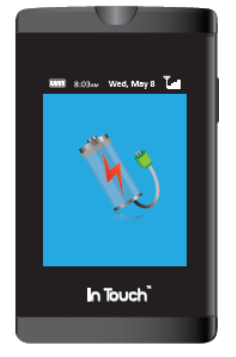
70
WhenchargingusingtheUSBcharger,youwillnotbe
abletouseInTouch™todoanychecking.Unplugthe
chargerfromthewallbeforechecking.Thedisplay
screenwillalsoshowhowInTouch™ischarging.
After20testshavebeenperformed,therewillbe
insufficientbatterychargetocontinuetesting,andthe
monitorwillnolongeroperate.
Ifyounoticesignificantreductioninthedurationof
yourmeter’soperatingtime,yourmetermayneed
replacing.PleasecontactInTouch™technicalsupport
at(888)666‐4530,ore‐mailsupport@.com.
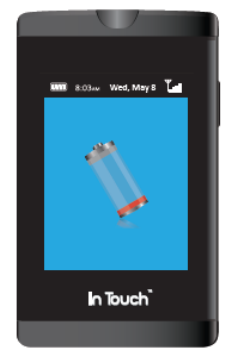
71
StoringYourInTouch™&Strips
Yourmeterisadelicateelectronicdevicethatshould
behandledwithcare.Severeshock,suchasthat
causedbydroppingthemeter,coulddamageit.
Themeterandteststripsonlyworkinthetemperature
rangeof50˚Fto104˚F.
Storetheteststripsbetween39°Fand86°F.Donot
freeze.Seetheteststripinstructionsformoredetails.
Don’tleavethemeterinaplacethatisextremelyhot
orextremelycold(e.g.anywherenearaheatsourceor
inanextremelyhotorcoldcar).
Donotexposethemeterorteststripstohighlevelsof
humidity,suchasinthebathroomorkitchen.
Immediatelyclosethebottlecaptightlyafterremoving
ateststrip.
72
CAUTION:DONOTattempttoopenthemonitorto
makeanyrepairs.Yourwarrantyandallclaimswillbe
void!Onlyauthorizedservicepersonnelcanrepairthe
monitor.
Ifyouhaveanyproblemsorquestions,turnyourmeter
offandcontactInTouch™.InsidetheUSA,call
CustomerServiceat1‐800‐945‐4355.OutsidetheUSA,
contactyoursupplier.
SupportisavailableMondaythroughFriday,9AM‐
5PMEST.

73
Chapter13SettingsOptions
Help
YourInTouch™comeswithaninteractiveHelpmenu,
digitalFAQsandanabbreviatedUser’sManual.This
meansyoucangethelpdirectlyfromyourdevice,
whereveryouare.
About
Theaboutmenucontainsimportantinformation
aboutyourInTouch™deviceincludingtheversion
number,transmittingmoduleIDnumber,andthe
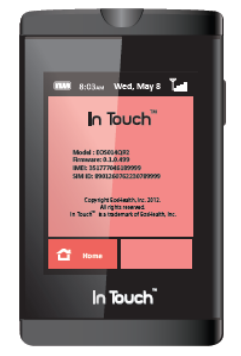
74
wirelesscard,allofwhichcanbeusedto
troubleshootanyissuesyoumighthave.
AirplaneMode
TurningontheAirplaneModedisablesyourcellular
networkaccess,andyouwillnotbeabletotransmit
yourreadingswhileitisturnedon.Thisisusefulifyou
aretakingofforlandingduringaflight.
Yourmeter’sclockwill,however,continuetowork
properlyinthismodeandwillresetwhenAirplane
Modeisturnedoff.YoucanstilluseInTouch™justlike
anyotherglucosemeterandwhenyouaccessthe
cellularnetworkyourvalueswillbeautomatically
transmittedtoyourhealthaccount.

75
Meds
InTouchTMhasabuiltininsulinlogbooktohelp
yourecordyourinsulindose.Todothis,simplytap
theMedsandsetittoInsulinY/N,andyourIn
Touchwillpromptyou,shouldyouwish,torecord
yourinsulindoseatspecifictimes.
ActivityMonitorSettings
Thesesettingsallowyoutotailoryourstrideandstep
information,asshort,medium,orlongstrides.Thiscan
helpyougetmoreaccurateresultswhichreflectyour
bodyshape.
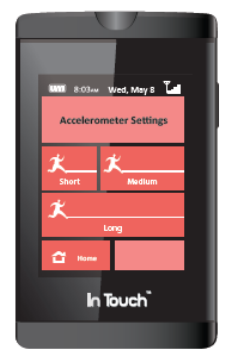
76
Reminders
YourInTouch™hasareminderfunctionthatwillsound
orprovideamessageonthescreen.Itispre‐setto
“On”.Thistellsyouwhenenoughbloodisappliedto
thetstrip,whencheckingiscompleted,whenyou
haveamessagewaiting;ifenabled,italsopromptsyou
tocarryoutotherstepsusingyourmonitor.
Youcancreateuptothreereminderstotellyou
whentocheckortakemedications.Youcansetthe
timesbytappingthetimeandtheAMorPM,and
alsosetthedayoftheweek.
CalibrateControl
Thisfunctionallowsyoutotestthemeterandtest
stripfunctionsusingacontrolsolutiontomakesure
thattheyareworkingproperly.
77
78
79
Chapter14‐Troubleshooting
IssuesWithTests
Ifyourdevicedoesnotbegincheckingafteryou
haveinsertedabloodsample,youshouldcheckif:
• Theteststripisupsidedownorisnotinserted
fully.
• Thebatteryisdead.
• Youhavetakenenoughbloodtosample.
• YourInTouch™hasautomaticallyturneditself
off.
• Theteststripmaybedamaged.
• YourInTouch™maynotbeworkingproperly.
BasicTroubleshooting
1. Inserttheteststripcorrectlywiththenameand
whitetipfacingupandout.Ifyouarestill
havingissueswithtests:
2. Repeatthetestwithanewteststrip.
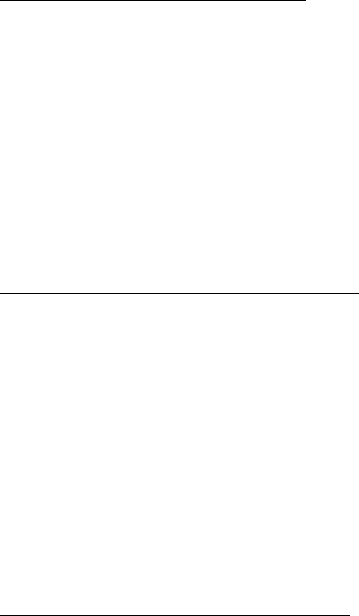
80
After3attempts,call1‐800‐945‐4355(insidethe
USA).OutsidetheUSA,contactyoursupplier.
ErrorMessages
Intheeventyourdeviceexperiencesanerror,you
willseethefollowingscreenalongwithanerror
message.
ErrorMessage:“MeterFailure”
Whatitmeans:Aswithanycomputerdevice,
sometimesthemetermayneedtoberestarted.
Actiontotake:RestartmeterandcontactIn
Touch™supportiftheproblemcontinues.Turn
yourmeteroffbeforecallingInTouch™on1‐800‐
945‐4355
ErrorMessage:“UsedStripInserted”
Whatitmeans:Yourteststripmaybeusedor
damaged.
Actiontotake:Repeatthetestwithanewtest
strip.Remembertoaddthesampleonlywhenyou
seethepromptonthedisplayscreen.Ifyoubelieve
thatyouhavereceivedadamagedteststrip,return
ittoInTouch™forafreereplacement.
ErrorMessage:“NotEnoughBlood”
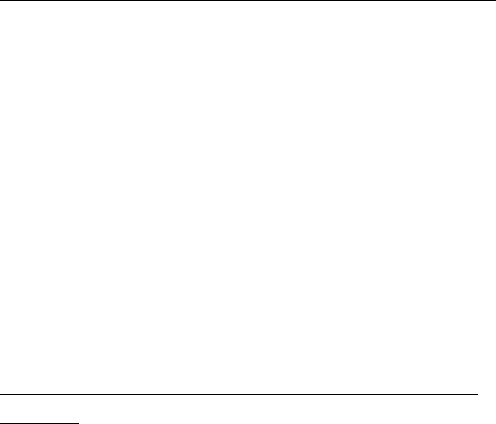
81
Whatitmeans:Thereisnotenoughbloodortoo
muchbloodorcontrolsolutionontheteststripto
giveareliablereading.
Actiontotake:Removetheteststripandrepeat
thetestwithanewteststrip.
ErrorMessage:“Temp.TooLow/Temp.TooHigh”
Whatitmeans:Themeteristoohotortoocold.
Actiontotake:Movethemeterintoanareathatis
between50˚Fand104˚F.
IMPORTANT:Afterreceivingthiserror,allowthe
metertobeatroomtemperatureforatleast30
minutesbeforetestingbloodorcontrolsolution.
CommunicationErrors
ErrorMessage:"Nodataconnection,datawillbe
stored."
Whatitmeans:Themetercannotfindacellular
connection.
Actiontotake:See“CommunicationErrors”below.
Ifyouarehavingtroubleuploadingyourresultsto
InTouch™,youmaywanttotrythefollowing:
• Ifyouaretestingindoors,moveclosertoa
windowforbettercellularreception.
82
• Trytestingoutdoors.
• Checktoseeifthereiscellularcoverageinyour
area.Twobarsorlessofwirelesssignalstrength
mayresultinunreliabletransmissionandreception
ofdata.
• Restartthemeter.
GettingSupport
Ifyoustillcan'tresolveyourproblem,turnyour
meteroffandcontactourInTouch™technical
supporton:
1‐800‐945‐4355
support@intouch.eoshealth.com
83
Chapter15–Specificationsand
Limitations
Specifications
TestMeasuredBloodGlucose
GlucoseMethodologyGlucoseoxidasebiosensor
GlucoseTestResultsmg/dL(Plasmavalues)
SampletypeCapillarywholebloodGlucoseTest
range20to600mg/dL
AcceptableHematocritrange25%to60%
LengthofTest5seconds(Glu),10seconds(Ket)
TestStripVolumes0.6µL(Glu)
OperatingRanges
Temperature:57°to104°F(14°to40°C)
Humidity:10%to90%relativehumidity
Altitude:upto10,000ft(3000m)
Weight:2.65oz(75g)
Size3.6x2.3x0.9in(91.4x58.4x22.9mm)
Monitordatastorage:500results
Electrical&PowerRatings
ElectricalSpecifications:
3.7VLi‐PolymerBattery1100mAh
Maximumcurrent(Battery):650mApeak
84
Maximumpower(Battery):2.4Wpeak
Maximumcurrent(USBinput,charging):1Acontinuous
USBcharginginput:5V1A
GlucoseTestImprecision
6%or5.4mg/dL(whicheverisgreater)
Environmental
•Thestoragetemperaturerangeforthemonitor:
‐13°Fto115°F(‐25°Cto46°C).
•Thestoragetemperaturerangeforthetest
strips:59°Fto86°F(15°Cto30°C).
•Themonitoroperationaltemperaturerange:
57°Fto104°F(14°Cto40°C).
•Therelativehumidityrange:10%to90%non‐
condensing.
Limitations
Theteststripsgiveaccurateresultswhenthefollowing
limitationsareobserved:
Theteststripsshouldnotbeusedtodiagnose
diabetes,DKA,ortotestnewborns.
Eachteststripisforasingletestonly.Donotreuse
thestrips.Useanew,sterileInTouch™teststrip
eachtimeyoutest.
85
Yourteststripsareforpersonaluseonly.Donot
sharethemwithanypeople,includingrelatives.
Useonlyfreshcapillarywholeblood.Donotuse
serumorplasma.
Thereisnoeffectonbloodglucoseforaltitudesup
to10,000feet(3000meters)abovesealevel.
RefertotheOwner’sGuideforoperating
temperaturerangeforthemonitor.
Extremesinhumidity(higherthan90%andlower
than10%)mayaffectresults.
TheInTouchTestStripsarecalibratedagainst
plasma.
Theanticoagulantsodiumandlithiumheparinmay
beused.EDTAisnotrecommendedforusewithIn
TouchTMTestStrips.
Interferencesforelevatedlevelsof
acetaminophen,tolazamide,uricacid,bilirubin,
ephedrine,andmethyldopamayaffectresults.
Glucosetestresultsmaybefalselylowifthe
patientisseverelydehydrated.
Criticallyillpatientsshouldnotbetestedwiththe
InTouch™GlobalGlucometer.
86
Chapter16–WarrantyandCompliance
YourInTouch™isguaranteedtobefreeofmaterial
andworkmanshipdefectsfor3yearsfromthedateof
purchase(exceptasnotedbelow).Ifatanytimeduring
thefirst3yearsafterpurchase,yourInTouch™does
notworkforanyreason(otherthanasdescribed
below),itwillbereplacedwithanewmonitorora
substantialequivalent,freeofcharge.
LimitationsOnWarranty
Thiswarrantyissubjecttothefollowingexceptions
andlimitations:
Thiswarrantyisapplicableonlytotheoriginalpurchaser.
Thiswarrantydoesnotapplytounitswhichmalfunctionor
aredamagedduetoobviousabuse,misuse,alteration,
neglect,unauthorizedmaintenanceorfailuretooperate
meterinaccordancewithinstructions.
WehavenoknowledgeoftheperformanceoftheInTouch™
MonitorwhenusedwithteststripsotherthanNovaTest
Strips.Therefore,wemakenowarrantyastothe
performanceoftheInTouch™whenusedwithanyteststrips
otherthanNovaTestStrips.
Thereisnootherexpresswarrantyforthisproduct.The
optionofreplacement,describedabove,isthewarrantor’s
onlyobligationunderthiswarranty.
87
ForWarrantyService
TheoriginalpurchasermustcontactCustomerService
at1‐800‐945‐4355ifintheUSA.OutsidetheUSA,
contactyoursupplier.
FCCInterferenceStatement
Thisequipmenthasbeentestedandfoundtocomply
withthelimitsforaClassBdigitaldevice,pursuantto
Part15oftheFCCRules.Theselimitsaredesignedto
providereasonableprotectionagainstharmful
interferenceinaresidentialinstallation.
Usingthisequipmentgenerates,uses,andcanradiate
radiofrequencyenergyand,ifnotinstalledandusedin
accordancewiththeinstructions,maycauseharmful
interferencetoradiocommunications.
However,thereisnoguaranteethatinterferencewill
notoccurinaparticularinstallation.Ifthisequipment
doescauseharmfulinterferencetoradioortelevision
reception,whichcanbedeterminedbyturningthe
equipmentoffandon,theuserisencouragedtotryto
correcttheinterferencebyoneofthefollowing
measures:
Reorientorrelocatethereceivingantenna.
Increasetheseparationbetweentheequipment
andreceiver.
88
Connecttheequipmentintoanoutletonacircuit
differentfromthattowhichthereceiveris
connected.
Consultthedealeroranexperiencedradio/TV
technicianforhelp.
FCCCaution
Anychangesormodificationsnotexpresslyapproved
bythepartyresponsibleforcompliancecouldvoidthe
user’sauthoritytooperatethisequipment.
FCCRadiationExposureStatement
ThisequipmentcomplieswithFCCRadiationExposure
Limitsforanuncontrolledenvironment.
Thistransmittermustnotbeco‐locatedwithor
operatinginconjunctionwithanyotherantennaor
transmitter.
PrivacyPolicy
AsthemanufacturerofInTouch™,EosHealthis
committedtousingyourpersonalinformationrespon‐
siblyandincompliancewiththelaw.Wepledgethat
wewillnotshareorsellyourpersonalinformation
withmarketersorthirdparties.Theinformationyou
voluntarilysharewithuswillonlybeusedtohelpus
provideabetterserviceforyouinthefuture.
89