LogicMark 3X911 Life Sentry & Freedom Alert (Base) User Manual LS User instructions v0 3 ENGLISH indd
LogicMark, LLC Life Sentry & Freedom Alert (Base) LS User instructions v0 3 ENGLISH indd
Contents
- 1. Users Manual Rev
- 2. Users Manual
Users Manual Rev
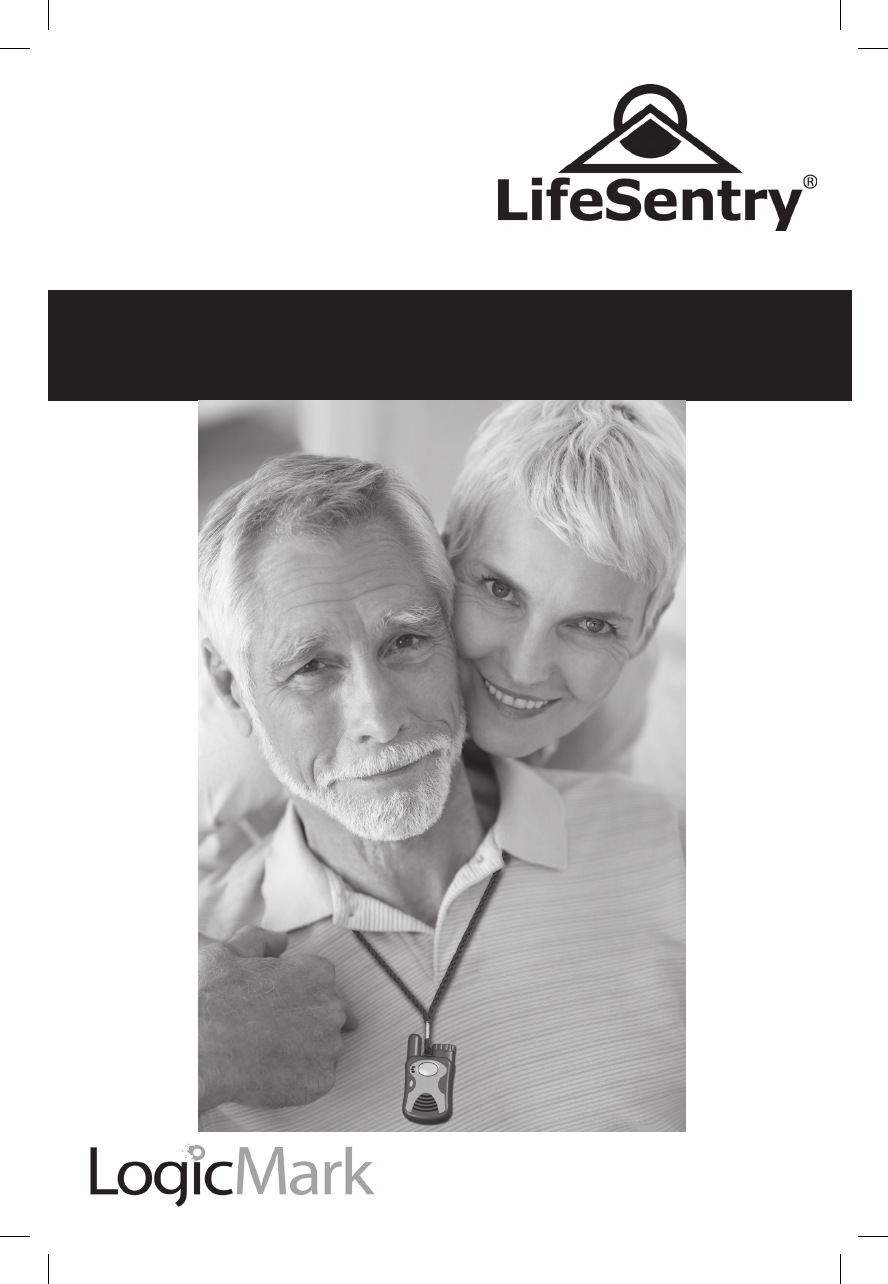
v0.3
English
Guardian Alert
SET-UP&OPERATINGINSTRUCTIONS
Model#37911
With DECT Technology

2LifeSentry® v0.3
PLEASE READ THIS MANUAL COMPLETELY AND SAVE IT
FOR REFERENCE.
Thank you for choosing LifeSentry® – the most unique Personal Emergency
Response System in the world, and covered by both US and Canadian patents.
Because you are speaking through the pendant, This system allows you to
personally communicate your emergency from anywhere in your home or
yard. Emergencies can happen anyplace. And just one button activation.
Voice prompts provide easy set-up and testing.
Base unit comes with 4 rechargeable batteries that provide up to 24 hours of
standby power in the event of a power outage.
Need others to share the system in your home? No problem, you can add up
to 3 additional Pendants to one Base unit for a total of 4 pendants as you wish.
Caution - To ensure proper operation, this System’s equipment must be
installed according to the enclosed installation instructions. To verify
that the equipment is operating properly and can successfully report
an alarm, this equipment must be tested immediately after installation,
and periodically thereafter, according to the enclosed test instructions.
This System is designed to be used in conjunction with a professionally
monitored call center. This system must be programmed by an experi-
enced installer to be fully functional.

v0.3 LifeSentry® 3
TABLE OF CONTENTS
System Components ..................................................................................4
Limitations of Liability .............................................................................5
Installing the Batteries ..............................................................................6
Connecting the Base Unit
Power Connection ...........................................................................8
Telephone Connections ...................................................................8
Operating the LifeSentry
Emergency Dialing Using the Pendant ...........................................9
Holding the Pendant ......................................................................10
Hanging Up ...................................................................................10
Lanyard, Belt Clip or Wrist-Strap .................................................10
Battery Check ................................................................................ 11
System Check ................................................................................12
Operating Range ...........................................................................13
Water Resistance ...........................................................................13
Key to LEDs on product ...............................................................14
Periodic Testing / Maintenance
Replacing Batteries .......................................................................14
Adding Additional Pendants to the System ..................................15
Out of Service Storage or Transportation .....................................16
Troubleshooting Guide ...........................................................................17
Disclaimer / General Warnings & Precautions / Safety ......................19
Warranty ..................................................................................................20
Replacement Parts / Additional Accessories Available ........................22
Product Specications ............................................................................23
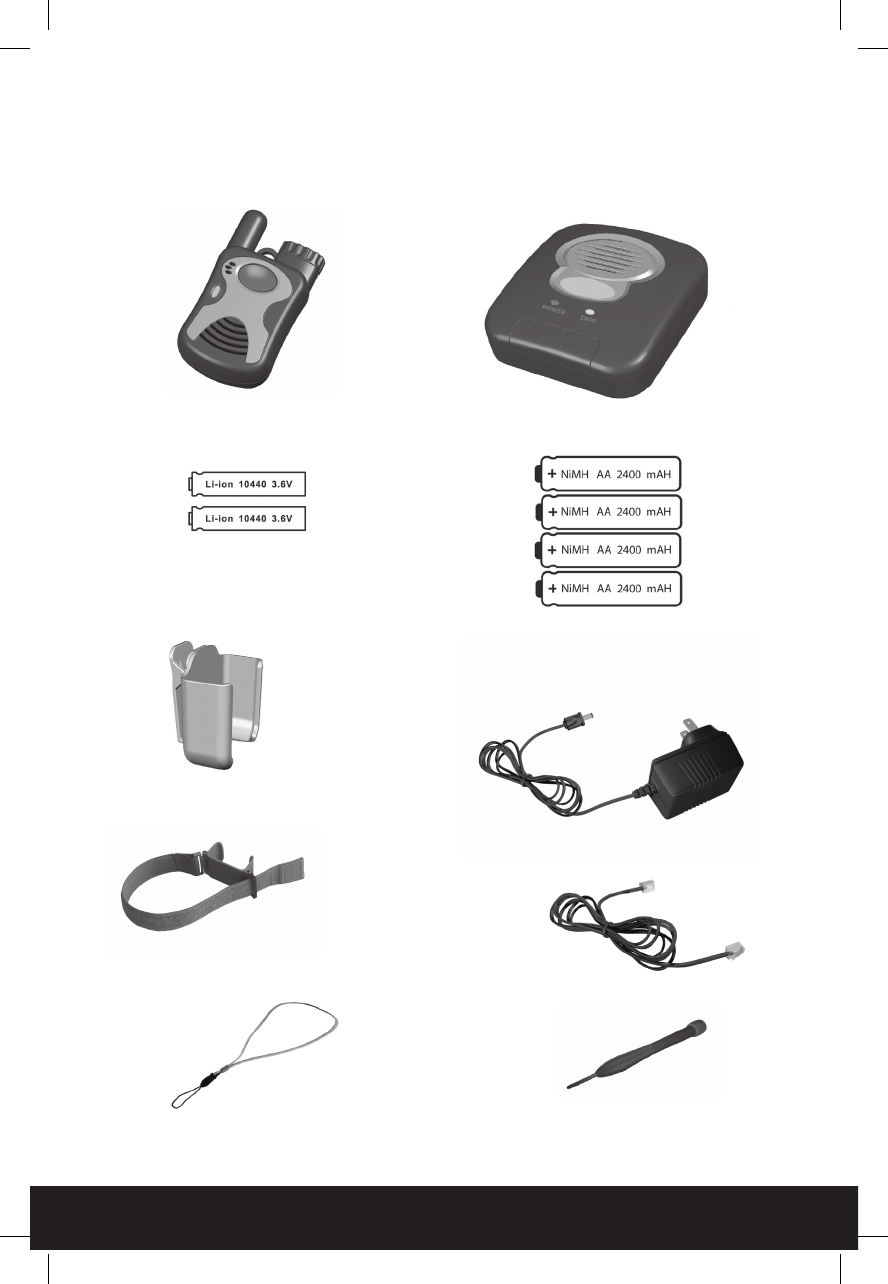
4LifeSentry® v0.3
Pendant
Rechargeable Lithium-Ion Special
Pendant Batteries - 2 Pieces
Screwdriver
Base Unit
AC Adapter
Phone Cord
Wrist / Walker / Wheelchair
strap
Belt Clip
Lanyard
Rechargeable AA Batteries - 4 Pieces
System Components:
The items below are included with your system .

v0.3 LifeSentry® 5
Limitation of Liability
This page is a summary of the Disclaimer and Limited Warranty disclosed
in full at the end of this instruction manual. Read these carefully.
The purchaser agrees by using this LifeSentry (the “System”) to the terms
and conditions below and in the Disclaimer and Limited Warranty. The
purchaser also agrees to read and follow all instructions and warnings on the
product and contained within these Installation and Operation Instructions.
It will be the sole responsibility of the purchaser and user to assure that this
System is installed and programmed properly, and that the unit is used and
maintained correctly. This includes, but is not limited to, periodic use to
assure that the system, including batteries, are in proper working order, that
the unit is located in an appropriate location in the home, that the electri-
cal outlet is supplying power, and that the user has been educated as to the
operation and functionality of the product as a whole.
The System’s equipment is not designed or guaranteed to prevent any loss or
injury. This Limited Warranty and Disclaimer of Liability discussed in full
at the end of this instruction manual constitutes the terms of sale and use of
the system (and accessories) equipment, and if, notwithstanding these terms
of sale and use of the product, there should arise any liability on the part of
LogicMark LLC as a result of any cause whatsoever, regardless of whether
or not such loss, damage, or personal injury was caused by or contributed to
by LogicMark’s negligence to any degree or failure to perform any obligation
or strict products liability, such liability will be limited to an amount paid by
the Purchaser for the product.
Further, LogicMark has no obligation to assure that calls are made, received
or responded to, nor is LogicMark responsible for acts, or consequences of
the acts, of those responding.
LogicMark provides no monitoring service for this product. It is up to the
persons at the numbers called to respond in an appropriate manner.
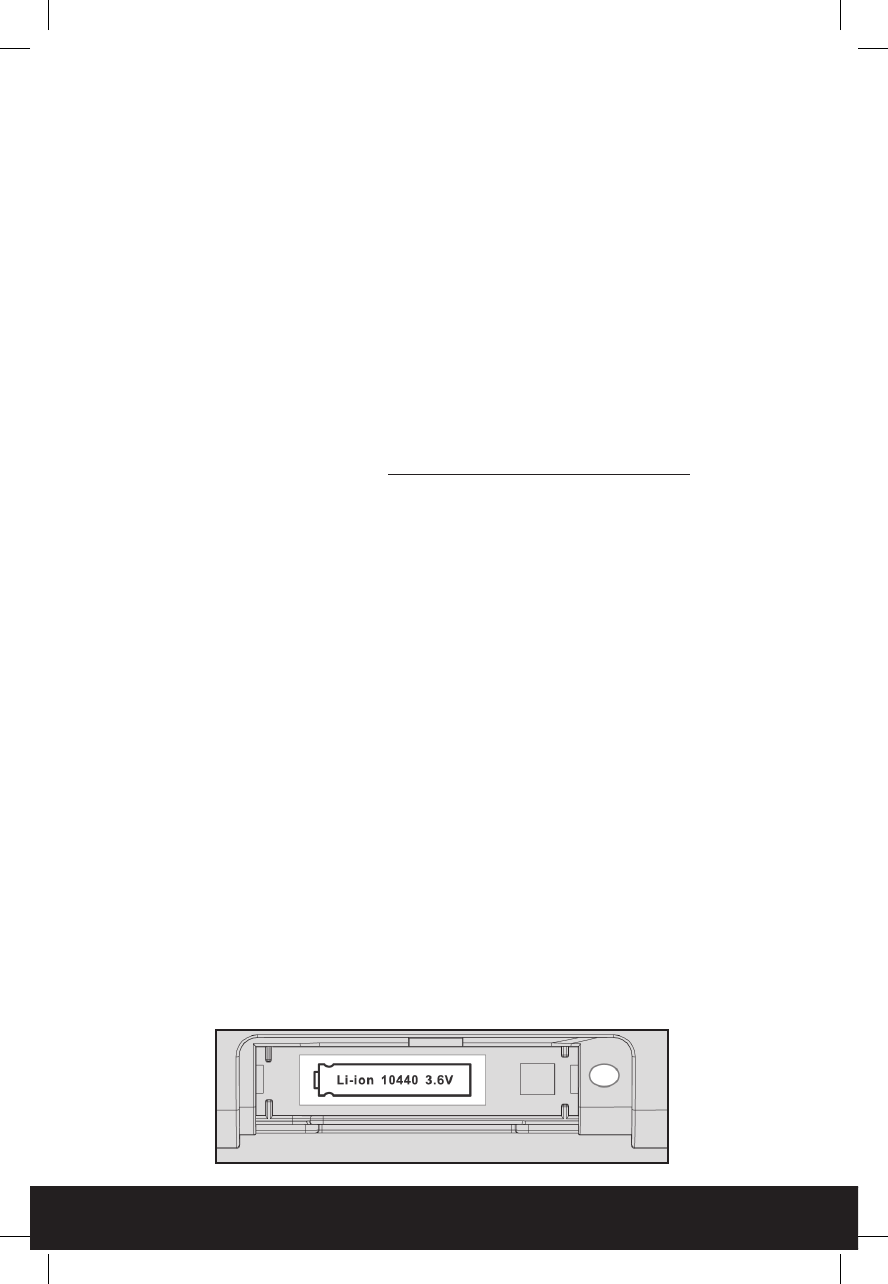
6LifeSentry® v0.3
Installing the Batteries
Pendant - small white batteries. The Pendant requires one of the white
Li-Ion (Lithium Ion) batteries at any given time. The pendant should be able
to run over 4 months on a fully charged battery. The second battery is to be
charging in the Base unit when not being used in the Pendant. There is no
problem of over charging while in the base charger.
The battery should already be installed for you at this time. You can con-
rm this by simply pushing the gray button on the back of the pendant for a
second. You will hear the battery status.
If your Pendant did not come with the batteries installed - simply follow these
directions: Unscrew the battery cap counter-clockwise. Pull the battery cap
off. Install the battery with the negative side up facing the cap. Re-install
the cap by screwing the cap clockwise until snug .
When the battery is rst installed into the Pendant - you will hear an audible
announcement of the battery status: “Battery is ok”; “Battery is low” or
“Replace battery now”. If the battery is fully discharged when you get your
unit - you may not hear anything - at which point you will need to charge
one of the batteries up overnight in the base charger (at the top front edge of
the base unit) before you will be able to use the system.
You can check the battery status at any time by simply pushing the gray bat-
tery test button on the back of the Pendant for a second.
NOTE: These white batteries are very special batteries that are not available
at your local store. See Specication on page 23 for more details, or contact
your dealer or service provider to purchase replacement batteries.
Place the extra Pendant battery into the front charging area of the Base unit
so that it will charge and be ready when its time to swap the batteries around.
The LED on the right side will turn red when charging and green when fully
charged.
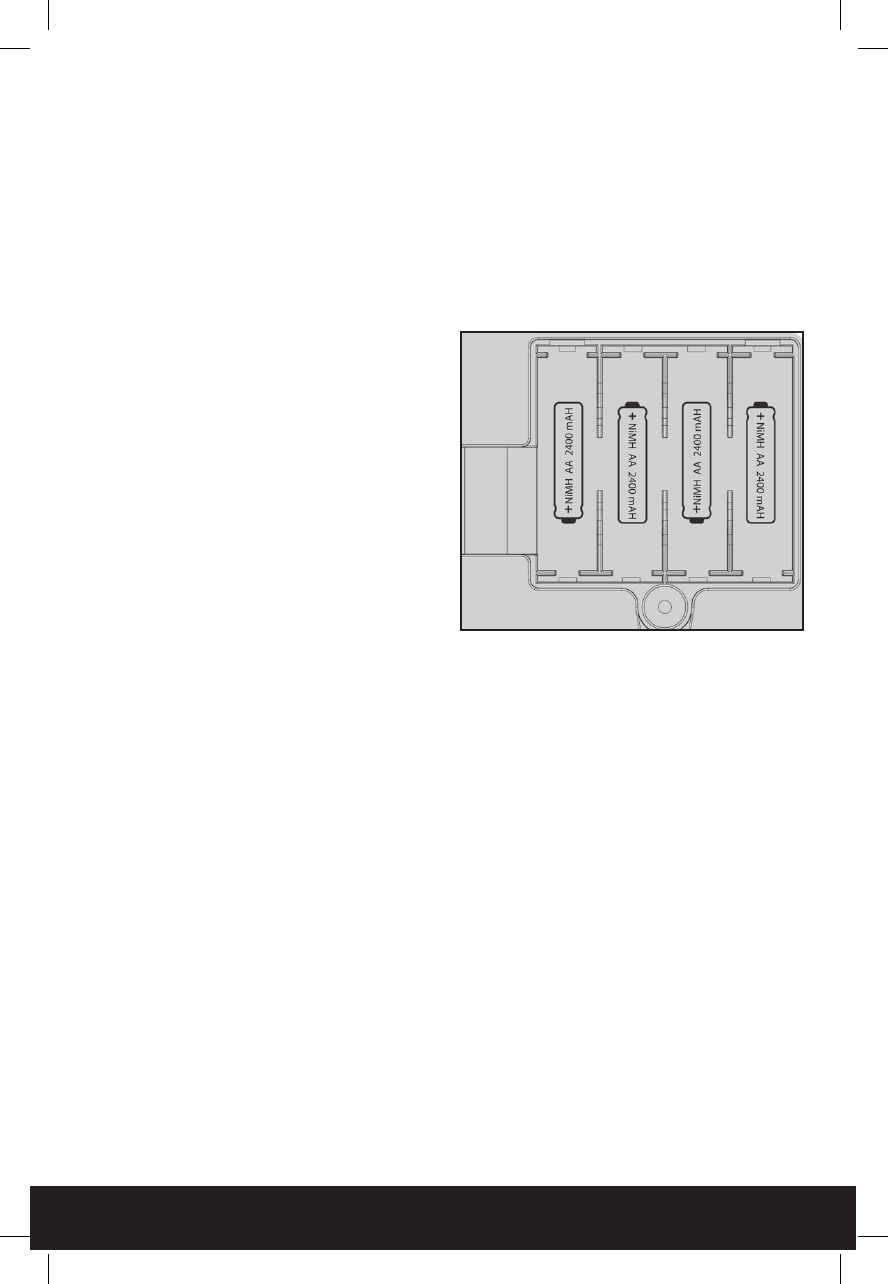
v0.3 LifeSentry® 7
Base - larger AA rechargeable batteries: The Base unit requires 4 recharge-
able 2400 NiMH batteries. Unlike the Pendant battery - these are readily
available in many retail stores. These are to provide you with up 24 hours
of battery back-up protection in the event of a power failure. They will not
be damaged by continually charging in the base unit.
These should have been installed for you during the set-up. If they are not
installed, simply follow these directions here.
When you rst get your unit - these
batteries will probably be low, or even
fully discharged - and will need to be
charged overnight before being able to
provide you the 24 hour battery back-
up protection.
Unscrew the cover on the bottom of
the Base unit with the supplied screw-
driver. Install the 4 batteries as shown
in the plastic engraving in the battery
compartment area. A few seconds after you install these, you might hear
“Running on battery power”. This will continue once every minute for the
rst 15 minutes, then once every 30 minutes until power is applied through
the power adaptor - or until the batteries are depleted. (If you do not hear
anything - this simply means your batteries will need to be fully charged
overnight. Or it may mean that you have already plugged in the power
adaptor - which is why it would not announce “Running on battery power”.
NOTE: the voice prompts of “battery is OK” etc only apply to the pendant
battery - not to the status of the base unit’s batteries. It is recommended that
you replace the base unit batteries with a new set of similar batteries every
two years.
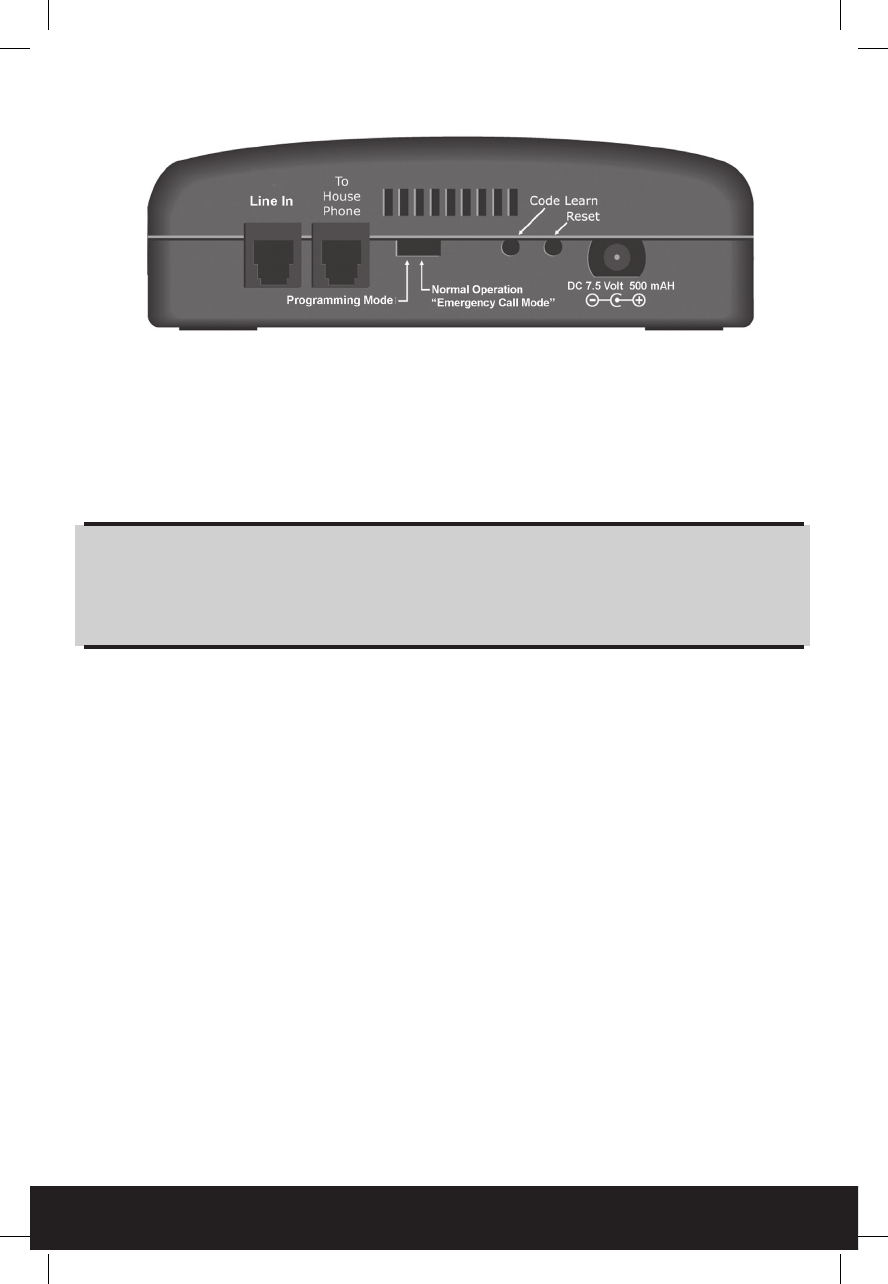
8LifeSentry® v0.3
Connecting the Base Unit
Power Connection. Simply plug in the AC Adapter in to the nearest elec-
trical outlet. Plug the other end of the AC power adapter into the Base unit.
You need to push the plug into the opening in the Base unit and twist 90’
clockwise to lock in place. To remove in the future, simply rotate 90’ coun-
ter-clockwise and pull outward.
Caution: Do not plug the AC Adapter into an outlet which is controlled
by a switch. The switch could accidentally be turned off, thus rendering
the Base unit inoperable after approximately 24 hour when the back up
batteries become discharged.
Telephone Connection. A standard telephone line is required to use your
system. Your phone will work with your existing touch-tone phone line and
existing service. It works the same way as any cordless phone. NOTE:
Touch Tone service is required.
Simply plug one end of the telephone cord into your telephone jack in the
wall, and the other end into the “Line In” at the back of the Base unit. Note
- you will feel a ‘click’ when the cords are rmly seated in the wall and the
Base unit jack receptacles.
If you need to plug a conventional telephone into same outlet used by the Base
unit, simply plug the telephone into the spare jack labeled “To House Phone”
How to Handle VoIP, DSL and other Internet phones: It is NOT recom-
mended to operate this product over VoIP internet phone systems such as
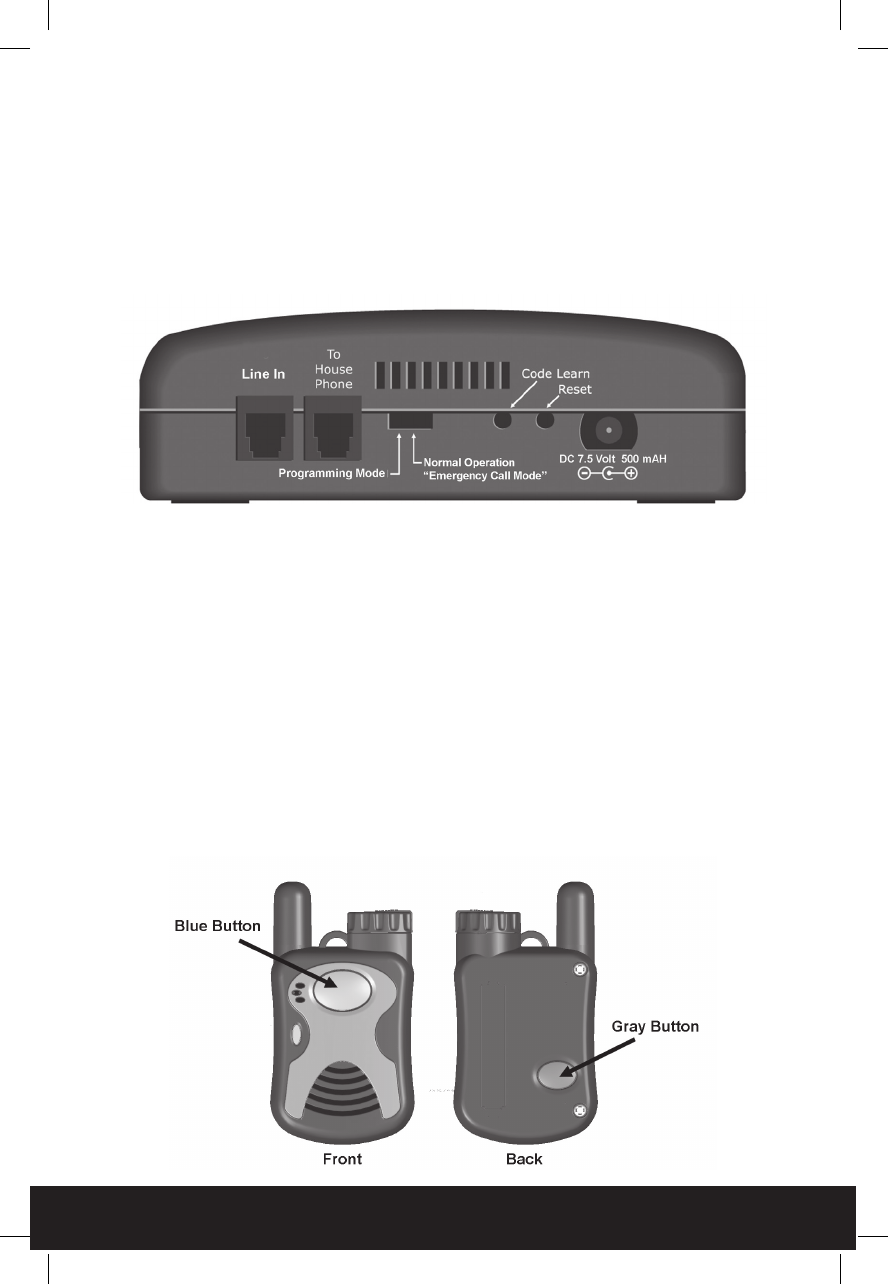
v0.3 LifeSentry® 9
Skype, Magicjack, DSL, Vonage etc. The reliability of such services is not
adequate for emergency use.
Base Unit Options and Features:
The Base unit must be programmed with the central station telephone num-
bers before operation can be successful.
Operating the System:
Emergency Dialing Using the Pendant:
In the event of an emergency, press the blue panic button on the front of the
Pendant. When this button is pressed for more than 4 seconds, the unit will
automatically dial the central monitoring station or emergency call center.
The rst thing you will hear is a few beeps from the pendant - then the dial-
ing sound. You will then hear the pick-up from the Central Station then
communication tones as the Base and Central Station communicate back
and forth - 10 to 20 seconds later, you will hear an operator come on line to
communicate with you.
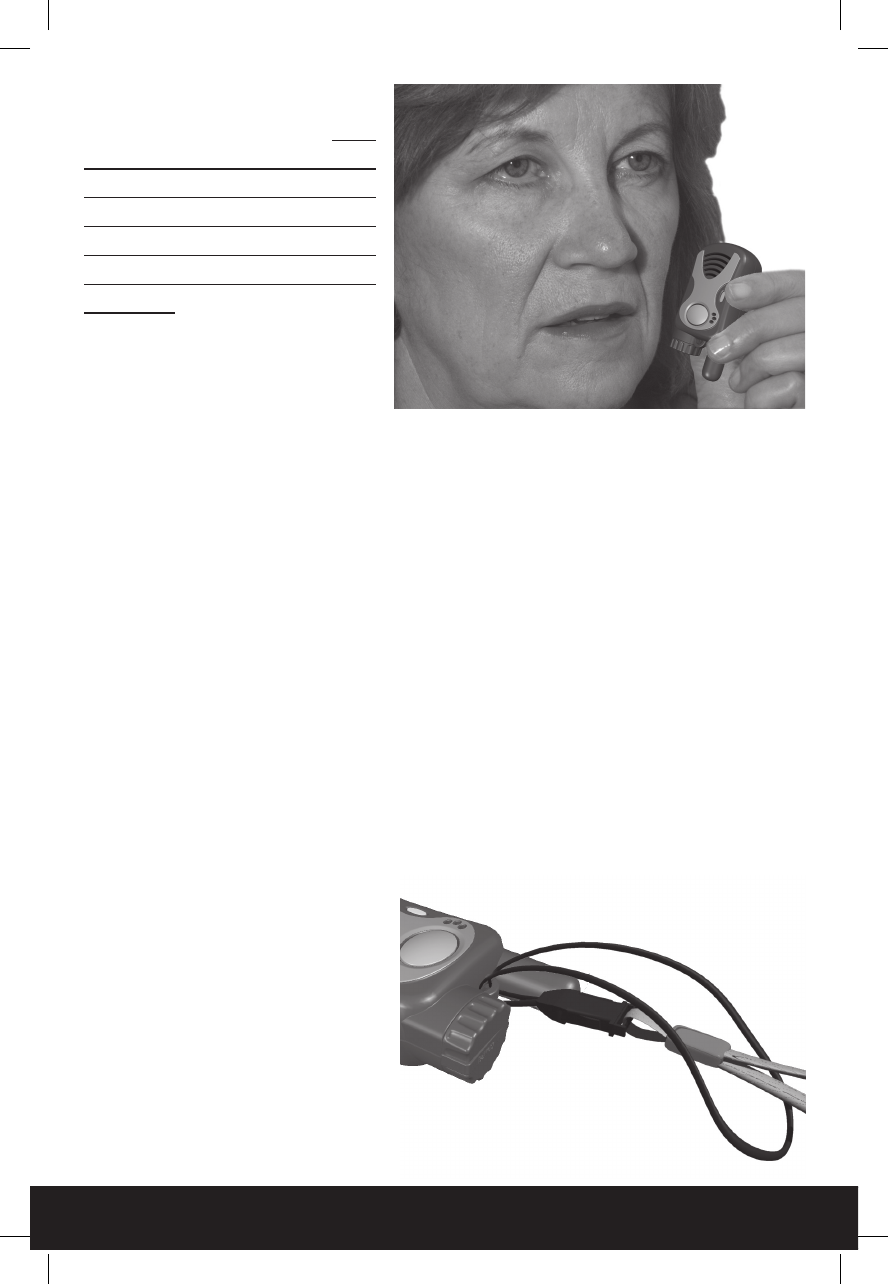
10 LifeSentry® v0.3
Holding the Pendant. At
this point - you simply hold
the Pendant as you would any
normal telephone receiver -
close to the head so that you
can hear the other person being
called - and they can hear you
speaking.
The microphone is sensitive
enough to easily pick up your
voice regardless of where you
are holding the pendant.
Hanging -Up. If you choose to cancel the call once initiated - you can simply
push the Gray button on the back of the Pendant to cancel the call and you
will hear “Hanging up”. If at the end of the conversation, the Central Station
hangs-up, the System will hang-up and reset automatically over the next sec-
onds to minute, or you can push the gray button to end the call immediately.
Lanyard, Belt Clip or Wrist Strap.
The System comes with 3 accessories for carrying the pendant . You can
carry the Pendant using the Lanyard. You can slide the Pendant in the Belt
Clip, or you can use the Wrist-strap as a means to carry the Pendant. Note
that the Wrist-Strap can also be used as a way to attach the Pendant to a wheel
chair. Choose the method that
suits you best.
The drawing at the right shows
the method of attaching the
lanyard to the Pendant. Note
that your lanyard has a break-
away feature in the event it gets
tangled on something in a fall.
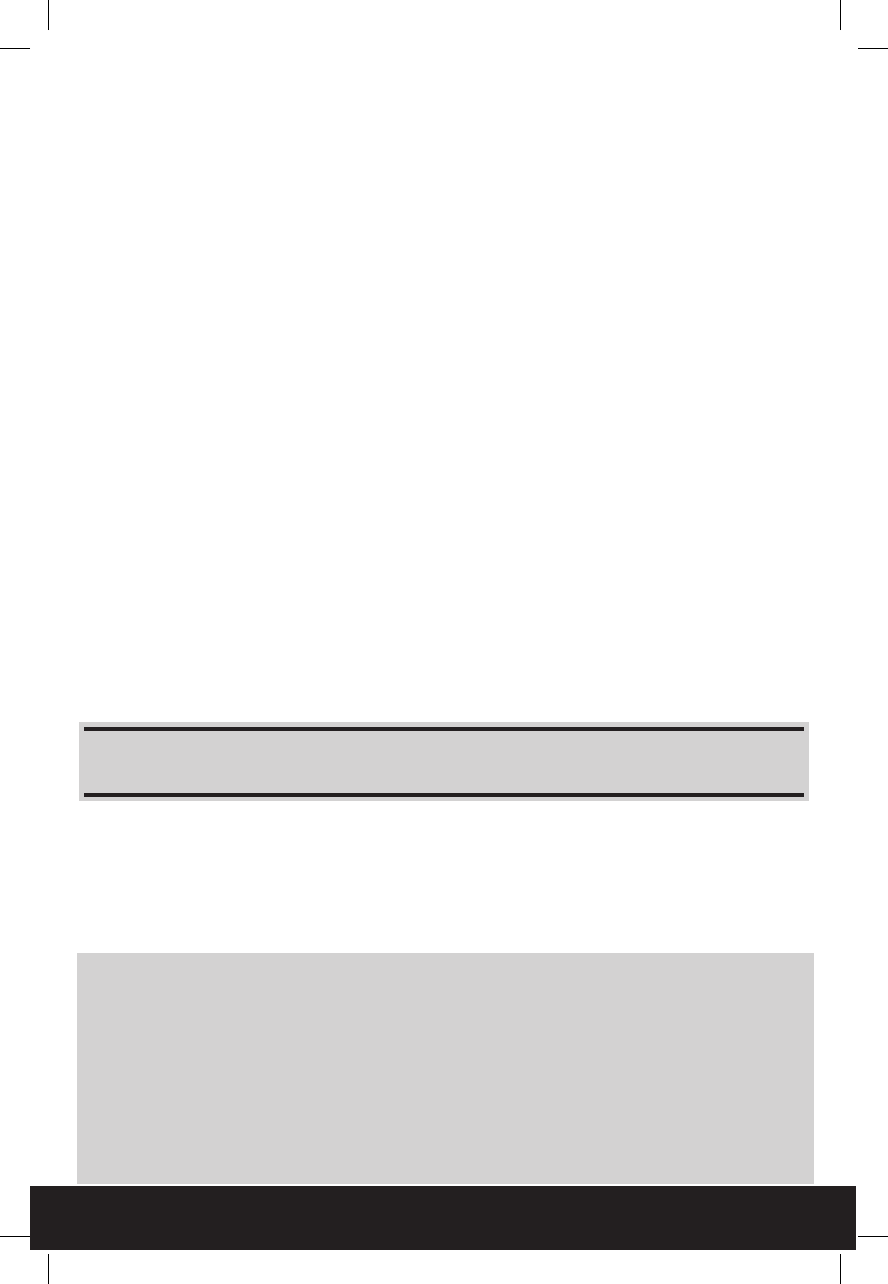
v0.3 LifeSentry® 11
Battery Check:
The Pendant battery should last at least 4 months in standby mode before
needing recharging. And, up to one hour of talk time when fully charged.
One benet is that it has a built-in battery test button. When you press the
Gray button at the back of the Pendant for two seconds, a voice announce-
ment will inform you of the battery condition. One of the following mes-
sages will be heard:
“Battery is ok.”
Check the battery condition twice a month.
“Battery is low.”
The battery should be replaced within the next week.
“Replace battery now.”
The battery should be replaced now with a fully charged battery.
To replace the battery - simply exchange the battery in the Pendant with the
battery that has been charging in the Base unit.
Please note: If there is no response after pressing the button for one second
or more, the battery is dead and must be replaced immediately.
The battery should be tested at least twice a month along
with the System Check outlined on the next page.
When it gets to the point after a few years that the pendant battery only lasts
4 weeks before needing to be charged - it is then time to replace both of the
Pendant batteries. Note: This is a very unusual battery not available at most
outlets. Order replacement batteries from your dealer or service provider as
directed on page 22.
NOTE: The Pendant does a self test on the pendant battery
every 13 hours. When the battery level gets to the “Replace
battery now” level, it will send a signal to the central station
to notify them of this situation. We recommend you swap the
battery out with a fully charged pendant battery when the
battery test button says “Replace battery soon”.

12 LifeSentry® v0.3
System Check:
The button on the back of the Pendant case which is used to perform the
BATTERY CHECK, will also perform a SYSTEM CHECK. Press and hold
this button for more than four (4) seconds. One of the following announce-
ments will be made.
“All systems are ok.”
This conrms the following:
Battery status.
The Pendant is working.
The Base unit is working.
The Base unit is connected to a working phone line.
The Pendant is within range of the Base unit.
“System cannot detect dial tone.”
The Base unit is not connected to the phone line or can not get a
dial tone for some reason.
“Base and Pendant out of range.”
This conrms one or more of the following:
The Pendant has malfunctioned.
The Base has malfunctioned.
The Pendant and Base unit are not communicating with each other
or are out or range.
If you receive a failure notication, please refer to the TROUBLESHOOT-
ING guide on page 16 of this manual to determine the cause.
This testing feature is very useful - allowing you to conrm that the
System has coverage from all parts of your home. Simply walk to the
various parts of your home and push the Battery Check / System Check
button until you hear the few beeps. You can then release the button,
and you will hear the dial tone and then the “All Functions are OK”
voice prompt, “Pendant and Base out of Range”, or “System cannot
detect dial tone”

v0.3 LifeSentry® 13
Caution - To ensure proper operation, this equipment must be
installed according to the these instructions. We highly recom-
mend that you perform this System Check after set-up and instal-
lation and at least twice a month to conrm that your system is
working properly and that the pendant and base unit are in good
communication and that the base unit can get a dial tone. It is
also recommended to perform this system check after a lightning
storm that could damage the base unit which is plugged into the
phone line.
Operating Range:
The operating range of your system will depend on many factors including
intervening walls, electrical interference or various appliances such as vacuum
cleaners, refrigerators, microwave ovens, mixers, coffee grinders, hair dryers
and other sources of electrical noise around the house. The System should
cover your typical home and a short distance into the front, side and back
yards. Perform the System Check on page 12 to determine the boundaries of
your system to know the limits of operation in your home and surroundings.
Water Resistance:
The Pendant will resist splashes from water - i.e as in the shower. How-
ever, it should never be submerged or exposed to water continuously.
Traveling or moving? Although this product is physically portable, you
must notify the central monitoring station when you move the product to
another location so that they will have the new address and any updated
contact information in the event of an emergency.

14 LifeSentry® v0.3
Key to LEDs on Product:
Here is the key for the LEDs on the Base unit and the Pendant:
BASE RED LED functions:
Off: No AC power/No Back-up Battery Power
Solid: AC power
Flashing: Running on Battery Back-up
BASE GREEN LED functions:
Off: Standby
Solid: Dialing/Talking or Learn Mode
Flashing: Pendant Learning or Low Pendant battery
PENDANT LED (single RED LED) Functions:
Off: Standby
Solid: Dialing or Talking
Flashing: Pendant Learning
EMERGENCY WALL COMMUNICATOR LED (single RED LED)
Functions (Note - this is an optional accessory):
Off: Standby
Solid: Dialing or Talking
Flashing: Pendant Learning
Periodic Testing / Maintenance
It is highly recommended that you preform a full System Check (see page
12) at least twice a month. This will conrm that the Pendant battery is in
good condition and that the Base unit is able to get a dial tone.
Replacing Batteries: Replace the Base unit batteries every 2 years - or as
needed. Be sure to purchase NiMH AA batteries with 2,400 mAH or greater
capacity. A set of batteries in good condition and fully charged will supply
24 hours of back-up in the event of a power outage. You can test this by
unplugging the AC Adapter and hearing the voice prompts. The Base unit
will announce “Running on battery power” once every 5 minutes for 15
minutes - then once very 30 minutes until the batteries are depleted.
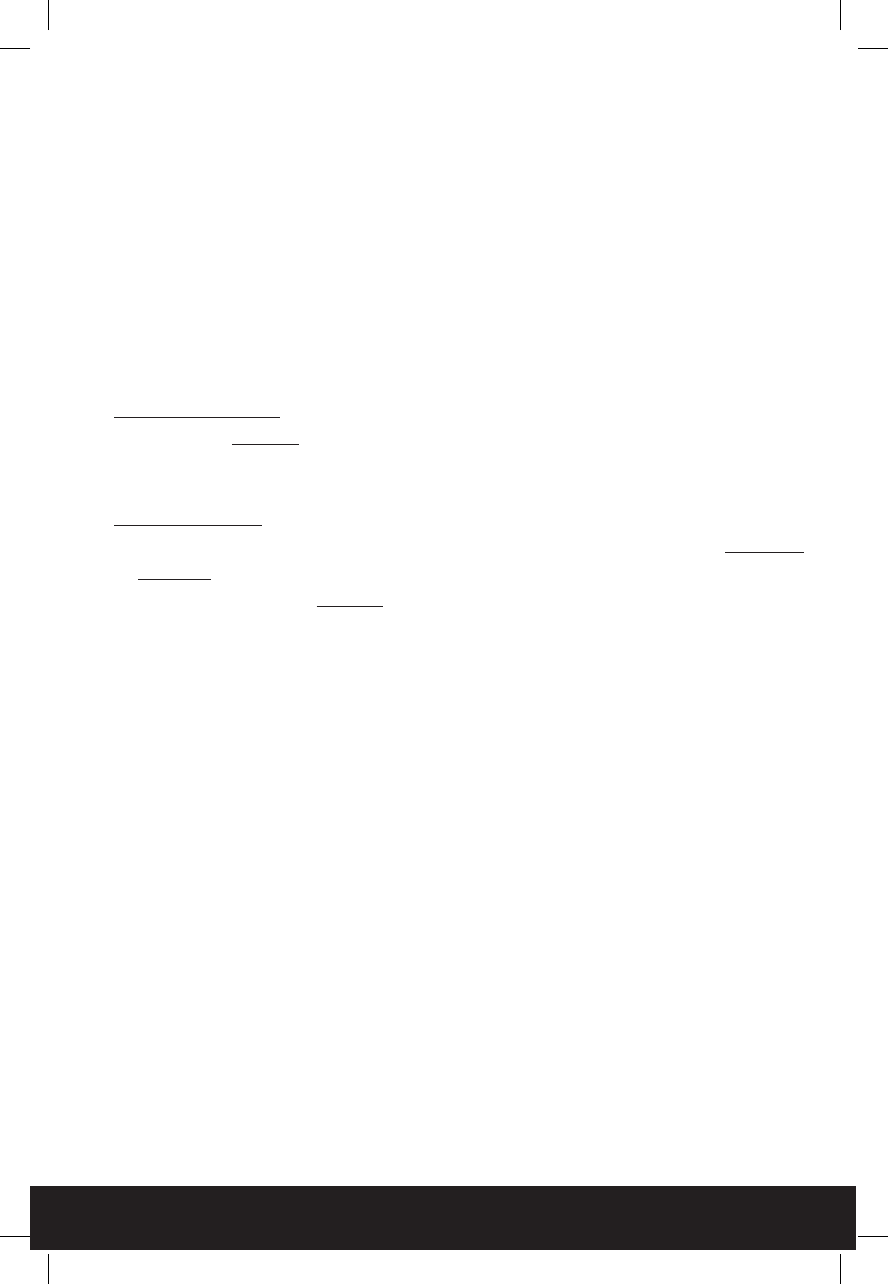
v0.3 LifeSentry® 15
Adding Additional Pendants to the System.
The system comes with one Pendant. If you want to add additional pendants
or the Emergency Wall Button accessory to your system - follow the directions
here. If not, skip this section. NOTE: You can learn a total of 4 Pendants and
Emergency Wall Buttons to the system.
The Pendant’s unique ID code should already be learned into the Base unit
when it came from the factory. You can add additional Pendants (up to 4)
to the system by simply teaching each pendant’s ID code to the Base unit.
To program a new Pendant or Emergency Wall Button to the Base unit:
On the Base Unit:
1. Push and release the RED Code Learn button on the back of the base
unit. You will hear a voice prompt “Pendant Learning”
On the Pendant:
2. PUSH the Gray Battery Test button and the Blue Panic button simulta-
neously. HOLD both buttons until you hear “Pendant Learning” from
the pendant - then release both buttons on the pendant.
• If “Base and Pendant out of Range” is heard from the pendant,
STOP - wait 30 seconds and start at step #1 again. (Note that the
panic button is RED on the Emergency Wall Switch)
3. When Pendant Learning has been successful you will hear “All Systems
are OK”
• If Pendant learning failed - STOP - wait 30 seconds and start at step
#1 again.
Notes:
• You have up to 45 seconds after pushing the RED Code Learn button
on the base unit to get the pendant to enter “Synchronizing Mode”.
• Teaching additional pendants does not erase previously learned pen-
dants.
• The base unit will automatically exit the pendant learning mode after
several seconds or if Pendant Learning Failed.
• If you hear the voice prompt “Base and Pendant Out of Range” or
“Pendant Learning Failed” an error has occurred, wait 30 seconds for
the base to reset and repeat steps 1 & 2.
• When more than 1 pendant is learned to the base, the base unit will
announce the pendant number when doing testing like the battery test.

16 LifeSentry® v0.3
• Only 4 Pendants can be learned. If Pendants have been lost or replaced,
we recommend you erase all pendants and re-learn all current Pendants.
You can erase all previously learned pendants (and Emergency Wall Com-
municators) by simply holding down the red Code Learn button at the back
of the Base unit for 8 seconds. You will hear the conrmation of “Previous
Pendant Codes Erased” from the Base unit. After that, you can program a
new Pendant to the Base unit following the steps above as desired.
Out of Service Storage or Transportation: When storing the Base unit
-or taking it on a trip - or sending it in for repair - it is recommended that
you remove one or all of the AA rechargeable batteries from the base unit
so that the “Running on battery power” announcement for the next 24 hours
doesn’t drive the postmaster crazy. Remember to re-install the 4 batteries
in the Base unit when it is put back in service.
TROUBLESHOOTING GUIDE
What if I can’t get the system to work?
Step 1 – Push the gray RESET button with a pen at the back of the base
unit (next to the power cord). Check the system. If it is now working skip
the remaining steps.
Step 2 – Check the PENDANT.
What to do:
Press the Gray Battery Test / System Check button on the
back of the Pendant.
What to expect:
A voice should announce the condition of the battery.
A light on the front of the Pendant will come on.
If nothing happens, the most likely cause is that the battery is dead or has
been installed backwards.
If the Pendant says “Battery ok”, go on to step 3.
Step 3 – Check the connections on the BASE UNIT
What to do:
Make sure the AC Adapter is plugged into a live AC outlet
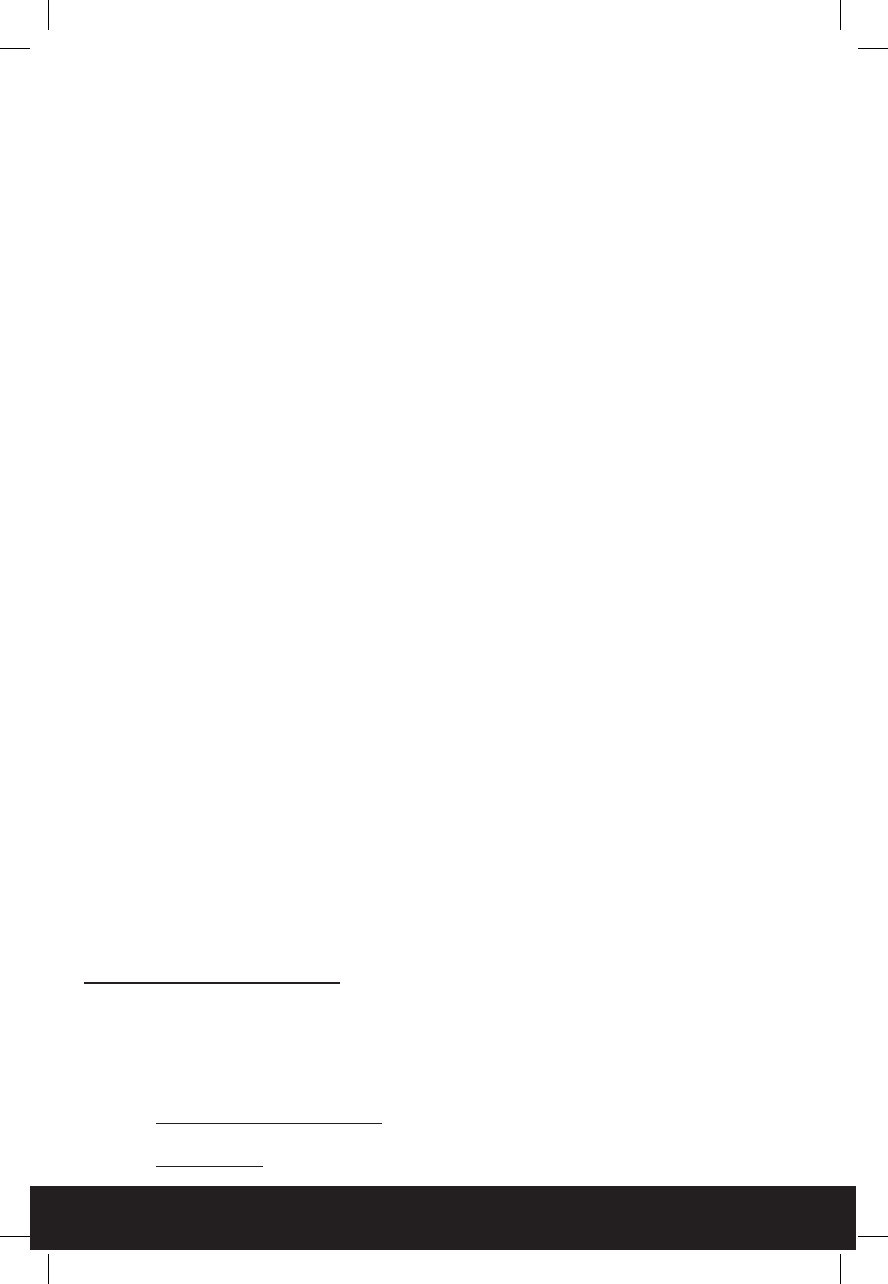
v0.3 LifeSentry® 17
and into the Base unit.
What to expect:
The Red POWER light will be on if the Base unit is connected
to power.
If the POWER light is on and the Base unit is connected to a working phone
line, go on to step 3.
Step 4 – Make sure the Pendant and the Base unit are communicating
with each other.
Background information: The Pendant and the Base unit are connected by a
wireless radio link. They must be synchronized to work together. They should
have already been synchronized at the factory, but resetting this is simple.
What to do:
Follow the steps on page 15: Adding Additional Pendants to the
System
Now perform the System Check test again (page 12) to make sure all is well.
If your system is still not working, call your dealer or your service provider.
Information The FCC Wants You To Know:
FCC ID: TYD3X911
This device complies with Part 15 of the FCC Rules. Operation is
subject to the following two conditions: (1) this device may not cause
harmful interference, and (2) this device must accept any interference
received, including interference that may cause undesired operation.
Privacy of communications may not be ensured when using this product.
Canada IC: 8471A-3X911 This Class B digital apparatus complies with
Canadian ICES-003.
This equipment also complies with Part 68 of the FCC rules and the
requirements adopted by the ACTA:
US:TYDW400B3X911
REN: 0.0B

18 LifeSentry® v0.3
General Warnings And Precautions!
Warning!
- LogicMark, LLC DOES NOT represent this unit to be waterproof. To
reduce the risk of damage to the unit, DO NOT expose the pendant or
base unit to prolonged water, rain or moisture.
- This System is intended for residential use only. It may not work prop-
erly if connected to some commercial phone systems.
- This System works with tone dialing systems only. Do not use if you
have pulse dialing only. The system cannot be connected to cellular
telephone service, MagicJack, Skype or similar virtual telephone ser-
vices.
- This product and/or accessories may contain lead, a chemical known
to the State of California to cause birth defects or other reproductive
harm.
Note: The System does not interfere with pacemakers.
Important Safety Instructions:
When using your System , please observe the following instructions in
order to reduce the risk of personal injury, electrical shock, or re.
1. Save these instructions for future reference.
2. Read all instructions carefully and make sure you understand them.
3. Unplug this product from the electrical outlet before attempting to
clean it. Do not use any liquids for cleaning either the Base unit or
the Pendent. Use only a soft damp cloth.
4. Do not locate the Base unit near any source of water, such as in the
bathroom, near a sink in the kitchen, or the like.
5. Do not open the unit, (except the battery compartments as directed
in these instructions) on the Pendant for any reason. Any attempt to
open the case of the Base unit or the Pendant will void the warranty
and may damage the unit or prevent it from working properly.
6. Do not use any power source other than that supplied with this product
specically for this product. Use of any other power source could
damage your unit or make it unsafe.
7. Always dispose of batteries properly. Never throw batteries into a
re. Consult your local ordinances for proper battery safety.
8. If your unit becomes damaged do not attempt to repair it. Please
return it to your dealer or service provider for service or replacement
as stipulated on the next page under “ONE YEAR LIMITED WAR-
RANTY”.

v0.3 LifeSentry® 19
LogicMark Disclaimers and Limited Warranty
COMMUNICATION AND RESPONSE LIMITATIONS: Purchaser
acknowledges that signals which are transmitted over telephone lines, or
other modes of communication pass through communication networks
wholly beyond the control of LogicMark LLC and are not maintained by
LogicMark LLC, and, therefore, LogicMark LLC shall not be responsible
for any equipment or communication failure which prevents transmission
signals from reaching your contact list including emergency 911 operators
or damages arising therefrom. Purchaser acknowledges that LogicMark
LLC provides no response to the System’s equipment. The equipment
is designed to communicate with the a central station of your choice and
LogicMark LLC is not and shall not be responsible for ambulance, police
or other emergency response time or that any response will be provided by
the central monitoring station.
ELECTRIC AND TELEPHONE SERVICE IS NECESSARY AND
PURCHASER’S RESPONSIBILITY: Purchaser acknowledges that the
System’s equipment plugs into a standard landline telephone jack and com-
municates over standard telephone lines using two way voice communication.
Purchaser acknowledges that the System’s equipment requires 110 Volt AC
power and electrical outlets and receptacles, telephone hook-ups, RJ11 Block
or equivalent, all of which is Purchaser’s responsibility to obtain and maintain.
TESTING AND SERVICE OF THIS EQUIPMENT: The equipment, once
installed, are in the exclusive possession and control of the Purchaser, and
it is Purchaser’s sole responsibility to test the operation of equipment and
request warranty service if the equipment is under warranty.
PURCHASER’S EXCLUSIVE REMEDY: Purchaser’s exclusive remedy
for LogicMark LLC’s default hereunder is to require LogicMark LLC to
repair or replace, at LogicMark LLC’s option, any equipment or part of the
personal emergency alert system which is non-operational during LogicMark
LLC’s warranty period.
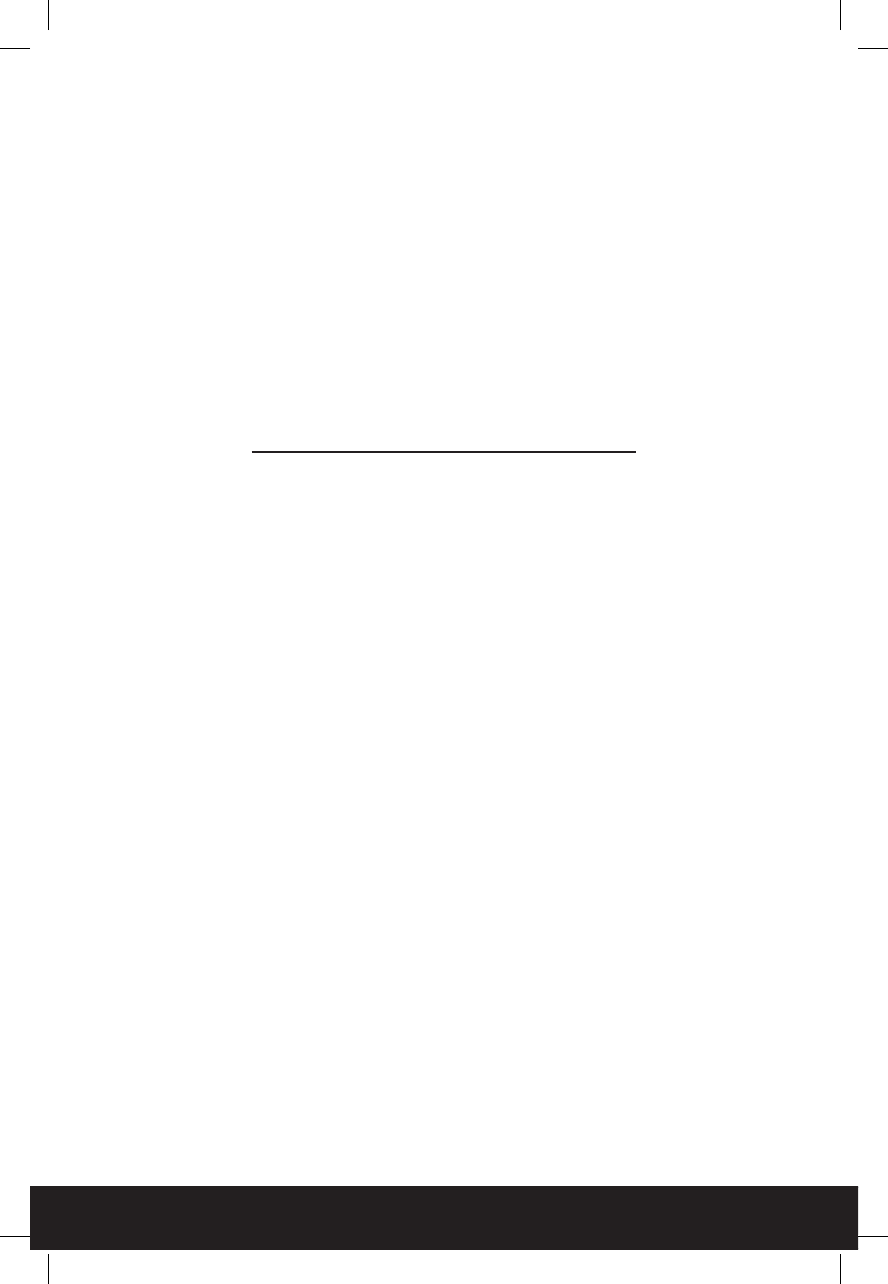
20 LifeSentry® v0.3
LIMITATION OF LIABILITY: This equipment is not designed or guar-
anteed to prevent any loss or injury. This Limited Warranty and Disclaimer
of Liability constitutes the terms of sale and use of the LifeSentry (and
accessory) equipment, and if, notwithstanding these terms of sale and use of
the product, there should arise any liability on the part of LogicMark LLC
as a result of any cause whatsoever, regardless of whether or not such loss,
damage, or personal injury was caused by or contributed to by LogicMark
LLC’s negligence to any degree or failure to perform any obligation or
strict products liability, such liability will be limited to an amount paid by
the Purchaser to LogicMark LLC for the product, or to the sum of $350.00,
whichever is greater.
ONE YEAR LIMITED WARRANTY
Warranty: LogicMark, LLC warrants to the original consumer/purchaser
that this product shall be free of defects in material and workmanship under
normal use and circumstances for a period of one (1) year from the date of
original purchase for use.
How to Get Warranty Service: All warranty service must go through your
dealer or service provider. If for some reason this is not doable, then the
original consumer/purchaser can return the product pre-paid to LogicMark,
LLC; 8625 Hampton Way; Fairfax Station, Virginia 22039, USA within the
warranty period, and if the product is defective, LogicMark, LLC will at its
option repair or replace such.
Warranty Limitations and Exclusions: LogicMark LLC does not repre-
sent nor warrant that this System will prevent any loss, damage or injury to
person or property, or that the personal emergency alert system will in all
cases provide the protection for which it is installed or intended. Purchaser
acknowledges that LogicMark LLC is not an insurer, and that Purchaser as-
sumes all risk for loss or injury to Purchaser’s property or person. LogicMark
LLC has made no representation or warranties, except those expressed herein
and hereby disclaims any express warranty of merchantability or tness for
any particular use.
LogicMark, LLC. will not be responsible for the improper use of this System,
nor will it be responsible for failure resulting from the use of other equip-
ment connected to the same phone line. We will not be responsible for the
quality of the phone line or the reliability or quality of the phone service with
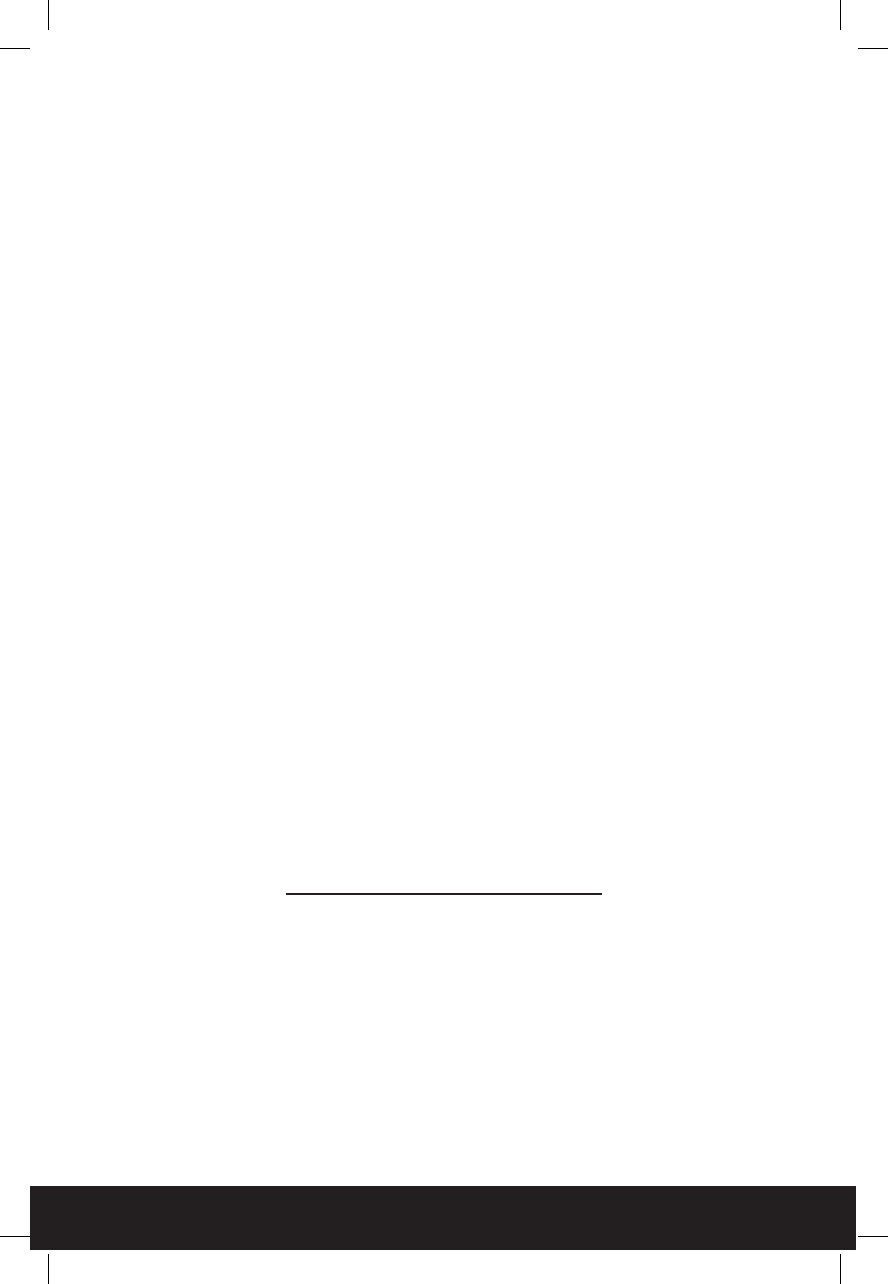
v0.3 LifeSentry® 21
which the System is used. LogicMark, LLC. will not be responsible for the
installation of the System. It will not be responsible for the improper use or
abuse of the base unit or pendant.
This warranty shall constitute the sole liability of LogicMark, LLC concern-
ing the product. ALL IMPLIED WARRANTIES INCLUDING, WITHOUT
LIMITATION, THE WARRANTIES OF MERCHANTABILITY AND FIT-
NESS FOR A PARTICULAR PURPOSE ARE LIMITED IN DURATION
TO THE TERM OF THIS EXPRESSED ONE YEAR LIMITED WAR-
RANTY. NO PERSON, FIRM, OR CORPORATION IS AUTHORIZED
TO ASSUME FOR LogicMark, LLC. ANY OTHER LIABILITY IN CON-
NECTION WITH THE SALE AND USE OF THE PRODUCT. LogicMark,
LLC AND AGENTS AND DISTRIBUTORS WILL BEAR NO LIABILITY
WHATSOEVER FOR INCIDENTAL OR CONSEQUENTIAL DAMAGES
OR CHARGES OF ANY KIND
This warranty is void if the product has been damaged or tampered with or
if the product or any such parts have been opened. In all cases of damage
during shipment, a claim must be led with the shipping carrier and not with
LogicMark, LLC.
State Law: This warranty gives you specic legal rights; you may also
have other rights which vary from state to state. Some states to not allow the
exclusion or limitation of incidental or consequential damages, or a limita-
tion on the duration of implied warranties, so the above disclaimers may not
apply to you.
OUT OF WARRANTY REPAIRS
As with all warranty repairs - you need to work through your dealer or
service provider. If the warranty period has expired or if you are not the
original owner of the product, LogicMark, LLC will at its option either (1)
replace this product with a functionally similar (but not necessarily identi-
cal) refurbished product or (2) repair the original product and return it to the
original consumer/purchaser after payment of repair/replacement charges
has been received.
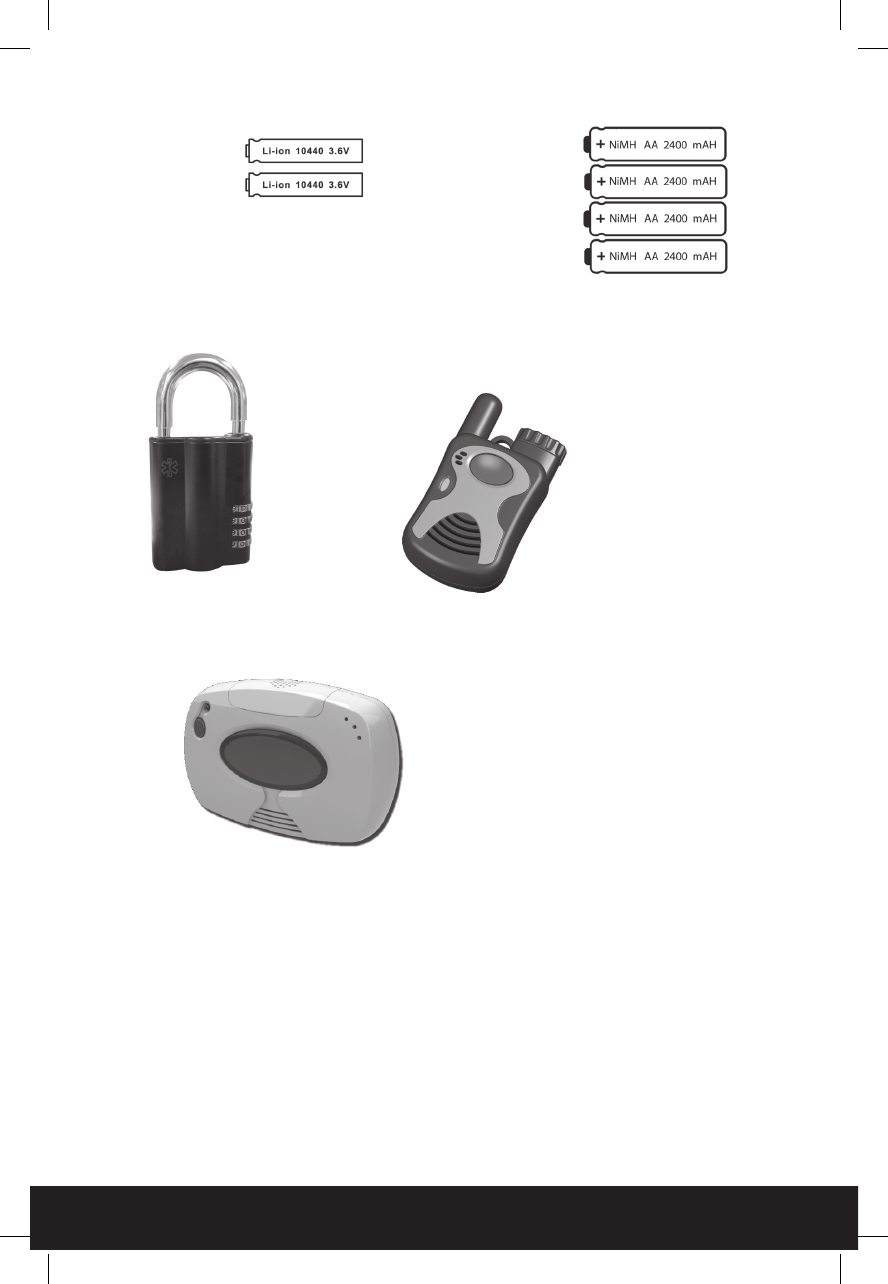
22 LifeSentry® v0.3
Replacement Parts / Optional Accessories:
Lock Box
Part #30913 $34.95
Rechargeable Lithium-Ion Special
Pendant Batteries 2 Pieces
Part #35917 $15.00 Rechargeable AA Batteries
4 Pieces
Part #35918 $15.00
Extra Pendants
Part #37915 $119.95
All prices are in US dollars and include shipping and handling to the 50
United States. Add an additional $7.00 for Canadian shipments. We highly
recommend you order these items through your dealer or service provider.
Or, you can order directly through LogicMark. Orders can be sent in with a
check or credit card information. Include your full mailing address and tele-
phone number. Orders can also be placed via telephone at 1-800-519-2419.
Always include your pendant and base serial # (on the bottom of the case)
when ordering. Or have it ready when you call in.
Emergency Wall Communicator
Part #37920 $119.95
This wall button can permanently
mount to the bedroom or bathroom
wall - and provide the same 2-way voice
communication in an emergency to a
central monitoring station.

v0.3 LifeSentry® 23
Product Specications:
RF Characteristics: 1.9 Ghz DECT system (1.8 Ghz for Europe)
Duplex voice communication
Communication Protocol Ademco “Contact ID”
Operating Range Covers your typical American house
and into the front, back, and side yards.
Up to 600 feet line-of-sight from the base unit
Power Adapter Ratings Input: 110 VAC
Output: 7.5 volts DC - 500 mA
Base Unit Power Consumption 60 mA in standby mode
200 mA when dialing
Back-up Battery Supply AA NiMH 2,400 mAh batteries
(4 pieces). Should be replaced every 2 years.
Back-up Operation Duration 24 hours with fresh batteries
Dialing Style Touch-Tone only
Telephone Number Length 32 digits maximum
Pendant Battery Life
on a Full Charge More than 4 months in standby
More than 1 hour of talk time.
Pendant Batteries 3.6 (or 3.7) volt 300 mAh Li-Ion size 10440.
(2 pieces) Should be replaced every 2 years
Purchase replacements from your dealer or on
line at www.PrimaryVolt.com
Pedant water-resistance Water Spray Standard IPX5 (shower only).
Number of Pendants/Base Unit Up to a combination of
4 Pendants and Emergency
Wall Communicators can be programmed to one
Base unit.
Operating Temperature 32˚ to 120˚ F. (0˚ to 49˚ C).
Warning:
This device complies with part 15 of the FCC Rules. Operation is subject to the following two
conditions: (1) This device may not cause harmful interference, and (2) this device must
accept any interference received, including interference that may cause undesired operation.
Changes or modifications not expressly approved by the party responsible for compliance
could void the user's authority to operate the equipment.
Privacy of communications may not be ensured when using this telephone!
Customer Information
1. This equipment complies with Part 68 of the FCC rules and the requirements adopted by the
ACTA. On bottom of this equipment is a label that contains, among other information, a
product identifier of [US: TYDW400B3X911]. If requested, this number must be provided to
the telephone company.
2. If this equipment [LifeSentry & FreedomAlert ] causes harm to the telephone network, the
telephone company will notify you in advance that temporary discontinuance of service may
be required. But if advance notice isn’t practical, the telephone company will notify the
customer as soon as possible. Also, you will be advised of your right to file a complaint with
the FCC if you believe it is necessary.
3. The telephone company may make changes in this facilities, equipment, operations or
procedures that could affect the operation of the equipment. If this happens the telephone
company will provide advance notice in order for you to make necessary modification to
maintain uninterrupted service.
4. If you experience trouble with this equipment, you disconnect it from the network until the
problem has been corrected or until you are sure that the equipment is not malfunctioning.
5. Please follow instructions for repairing if any (e.g. battery replacement section); otherwise do
not alternate or repair any parts of device except specified.
6. Connection to party line service is subject to state tariffs. Contact the state public utility
commission public service commission or corporation commission for information.
7. If the telephone company requests information on what equipment is connected to their lines,
inform them of:
a) The telephone number that this unit is connected to,
b) The ringer equivalence number [0.0B]
c) The USOC jack required [RJ11C], and
d) The FCC Registration Number [US: TYDW400B3X911]
Items (b) and (d) are indicated on the label. The ringer equivalence number (REN) is used to
determine how many devices can be connected to your telephone line. In most areas, the sum
of the RENs of all devices on any one line should not exceed five (5.0). If too many devices
are attached, they may not ring properly.
Service Requirements
In the event of equipment malfunction, all repairs should be performed by our Company or an
authorized agent. It is the responsibility of users requiring service to report the need for service to
our Company or to one of our authorized agents. Service can be facilitated through our office at:
LogicMark, LLC
8625 Hampton Way; Fairfax Station, Virginia 22039 USA

24 LifeSentry® v0.3
8625 Hampton Way;
Fairfax Station, Virginia 22039
Tel: 1-703-934-7934
Toll Free: 1-800-519-2419
Fax: 1-703-934-7935
www.LogicMark.com
©2010 LogicMark, LLC
This System is covered by the following patents:
US # 5,521,582 & Canadian # 2,080,921
Other patents pending