Logitech Far East MR0026 2.4GHz Cordless Mouse User Manual User Man JNZMR0026
Logitech Far East Ltd 2.4GHz Cordless Mouse User Man JNZMR0026
Contents
- 1. User Man (statement)_JNZMR0026
- 2. User Man_JNZMR0026
User Man_JNZMR0026
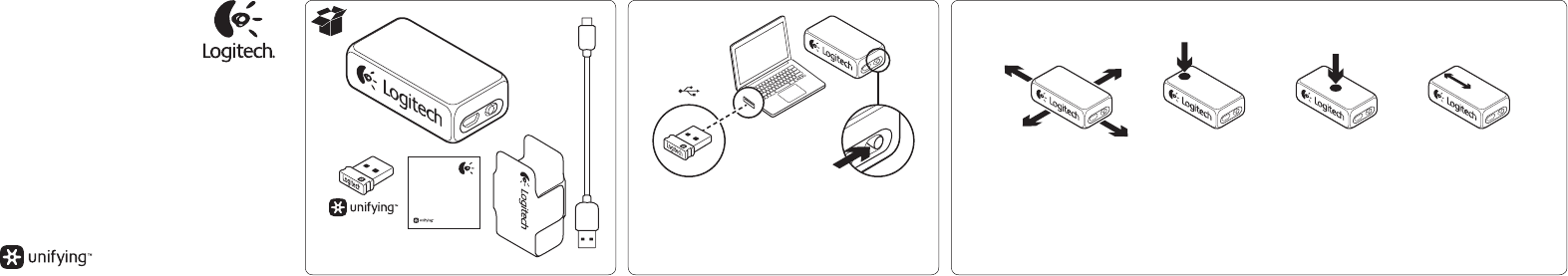
Getting started with
Logitech® Cube
Getting started with
Logitech® Cube
USB
The Logitech® Cube is ready to use.
To learn more about the Unifying receiver, visit
www.logitech.com/unifying
1 2 3 4
Logitech Cube features
1. Point: Move Cube to control pointer.
2. Click: Press for left-button click.
3. Secondary click: Press for right-button click.
4. Scroll: Swipe up, down for scrolling.
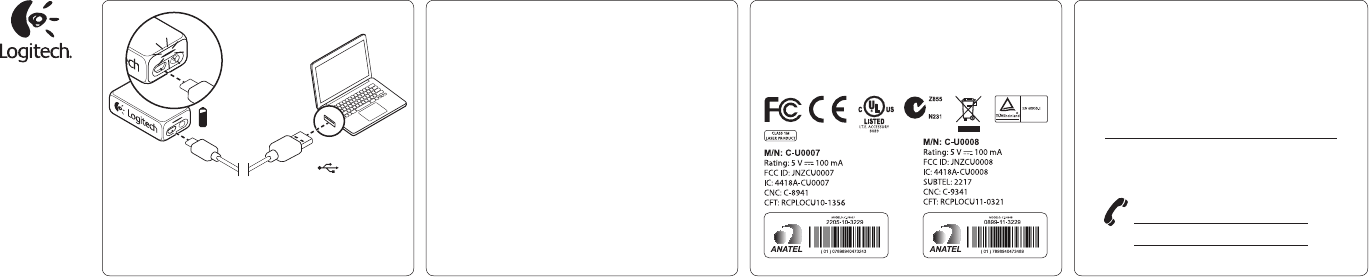
What do you think?
Please take a minute to tell us.
Thank you for purchasing our product.
www.logitech.com/ithink
www.logitech.com/support
Australia 1800 025 544
New Zealand 0800 447 361
United States +1 646-454-3200
www.logitech.com USB
© 2011 Logitech. All rights reserved. Logitech, the Logitech logo,
and other Logitech marks are owned by Logitech and may
be registered. All other trademarks are the property of their
respective owners. Logitech assumes no responsibility for any
errors that may appear in this manual. Information contained
herein is subject to change without notice.
620-003479.006
A red indicator warns you when the battery
is low. It takes up to 1.5 hours to reach a
full charge.
To learn more about the extended
capability of the Logitech Cube,
visit www.logitech.com/cube
Troubleshooting:
Cube not working
• Is the Cube powered on? If not, move the
On/O slider to the On position.
• You may need to recharge the Cube battery.
• Is the Unifying receiver plugged into
a computer USB port? Try changing
USB ports.
• If the Unifying receiver is plugged into a
USB hub, plug it directly into a USB port on
your computer.
• For more troubleshooting information visit
www.logitech.com/support/cube