Logitech Far East S00125 Wireless Speaker User Manual User Man 1 JNZS00125
Logitech Far East Ltd Wireless Speaker User Man 1 JNZS00125
Contents
- 1. User Manual (Statements).pdf
- 2. User Man-1_JNZS00125.pdf
- 3. User Man-2_JNZS00125.pdf
User Man-1_JNZS00125.pdf

Logitech Bluetooth Speaker System Z600
1
Bluetooth®
Speaker System
Z600
Setup Guide
Logitech Bluetooth Speaker System Z600
2
English. . . . . . . . . . . . . . . . . . . . . . . . . . . . . . . . . 2
Deutsch . . . . . . . . . . . . . . . . . . . . . . . . . . . . . . . . 8
Français . . . . . . . . . . . . . . . . . . . . . . . . . . . . . . . .14
Italiano. . . . . . . . . . . . . . . . . . . . . . . . . . . . . . . . 20
Español . . . . . . . . . . . . . . . . . . . . . . . . . . . . . . . 26
Português . . . . . . . . . . . . . . . . . . . . . . . . . . . . . . 32
Nederlands . . . . . . . . . . . . . . . . . . . . . . . . . . . . . 38
Svenska . . . . . . . . . . . . . . . . . . . . . . . . . . . . . . . 44
Dansk . . . . . . . . . . . . . . . . . . . . . . . . . . . . . . . . 50
Norsk . . . . . . . . . . . . . . . . . . . . . . . . . . . . . . . . 56
Suomi . . . . . . . . . . . . . . . . . . . . . . . . . . . . . . . . 62
www.logitech.com/support
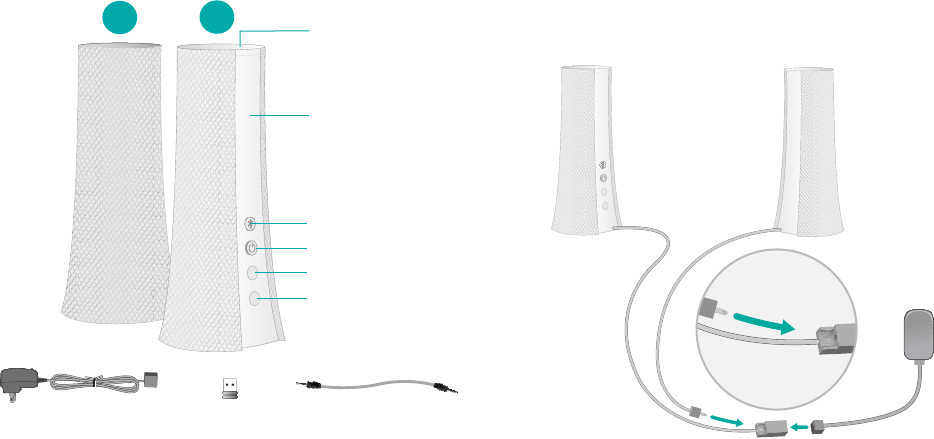
Logitech Bluetooth Speaker System Z600
3
English. . . . . . . . . . . . . . . . . . . . . . . . . . . . . . . . . 2
Deutsch . . . . . . . . . . . . . . . . . . . . . . . . . . . . . . . . 8
Français . . . . . . . . . . . . . . . . . . . . . . . . . . . . . . . .14
Italiano. . . . . . . . . . . . . . . . . . . . . . . . . . . . . . . . 20
Español . . . . . . . . . . . . . . . . . . . . . . . . . . . . . . . 26
Português . . . . . . . . . . . . . . . . . . . . . . . . . . . . . . 32
Nederlands . . . . . . . . . . . . . . . . . . . . . . . . . . . . . 38
Svenska . . . . . . . . . . . . . . . . . . . . . . . . . . . . . . . 44
Dansk . . . . . . . . . . . . . . . . . . . . . . . . . . . . . . . . 50
Norsk . . . . . . . . . . . . . . . . . . . . . . . . . . . . . . . . 56
Suomi . . . . . . . . . . . . . . . . . . . . . . . . . . . . . . . . 62
Bluetooth button
Control speaker
Touchdisk and
Bluetooth status
light
AUX jack
MIcroUSB port*
Power switch
Your speaker system
USB
transceiver
Audio cable
Power
adaptor
Connect the speaker wires to the Y-connector and plug
the power supply into an outlet.
Attach cables
LR
*For authorized service only
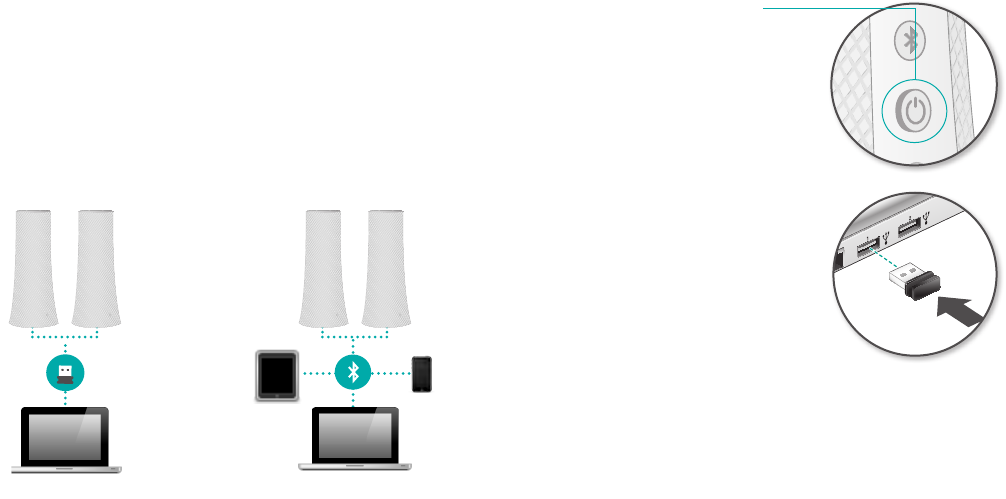
Logitech Bluetooth Speaker System Z600
4
To better fit your personal style and audio devices, the speaker
system offers a choice of wireless connection options.
On the control speaker
Press the power button.
A tone tells you the speakers are
powered on and ready for use.
On your laptop
Plug the USB transceiver into a
USB port. Any audio played on the
laptop is output on the speakers.
Your laptop automatically
becomes the primary device
with a permanent connection to
the speaker system. For more
information, see “About the
Primary Device.”
Wireless choices First-time setup (laptop)
USB transceiver
Use the transceiver to play
audio from your laptop.
Bluetooth devices
Use Bluetooth wireless
technology to play audio
from multiple devices or a
device lacking USB.