Logitech Far East YR0012 2.4GHz Cordless keyboard User Manual Manual 2
Logitech Far East Ltd 2.4GHz Cordless keyboard Manual 2
Contents
- 1. Manual 1
- 2. Manual 2
- 3. Manual 3
Manual 2
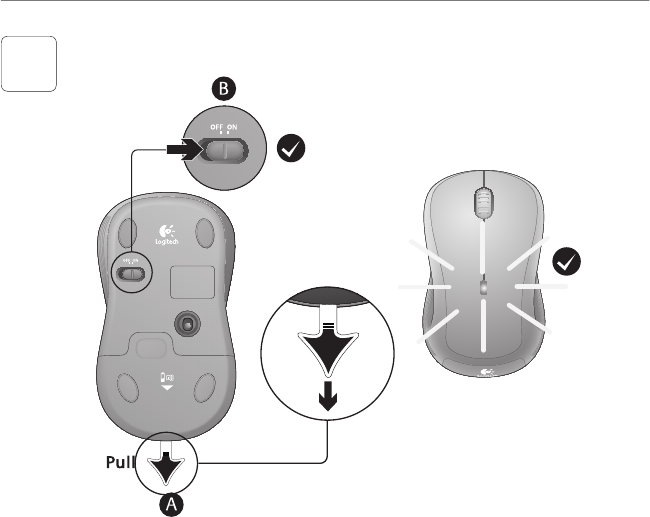
Logitech® Wireless Combo MK520
7
3
Español
TIRAR
Français
TIRER
Português
PUXAR

8
Logitech® Wireless Combo MK520
English
Your Keyboard and mouse are now ready
for use. You can download the Logitech®
SetPoint™ Software if you want to customize
your keyboard keys.
Español
Your Keyboard and mouse are now ready
for use. You can download the Logitech®
SetPoint™ Software if you want to customize
your keyboard keys.
Français
Your Keyboard and mouse are now ready
for use. You can download the Logitech®
SetPoint™ Software if you want to customize
your keyboard keys.
Português
Your Keyboard and mouse are now ready
for use. You can download the Logitech®
SetPoint™ Software if you want to customize
your keyboard keys.
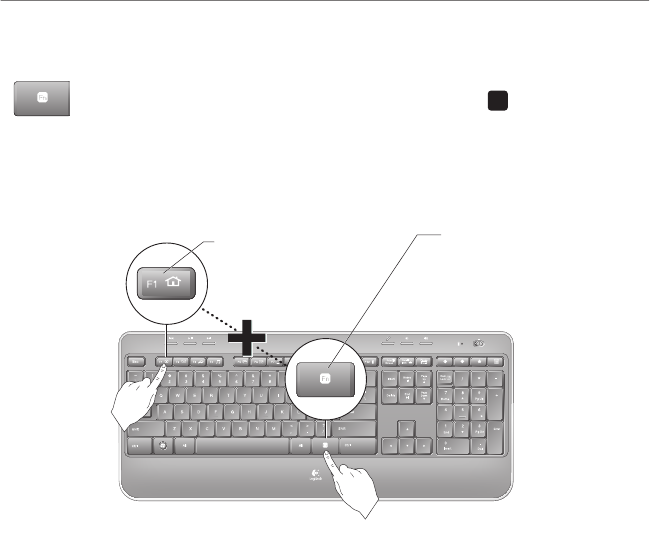
English 9
Getting started with
Keyboard features: F-key usage
User-friendly enhanced F-keys let you launch applications easily. To use
the enhanced functions (yellow icons), rst press and hold the
F N
key;
second, press the F-key you want to use.
1st - Press and hold
the FN key
2nd - Press an F-key
Tip In the software settings, you can invert the FN mode if you prefer to access directly
the enhanced functions without having to press the FN key.
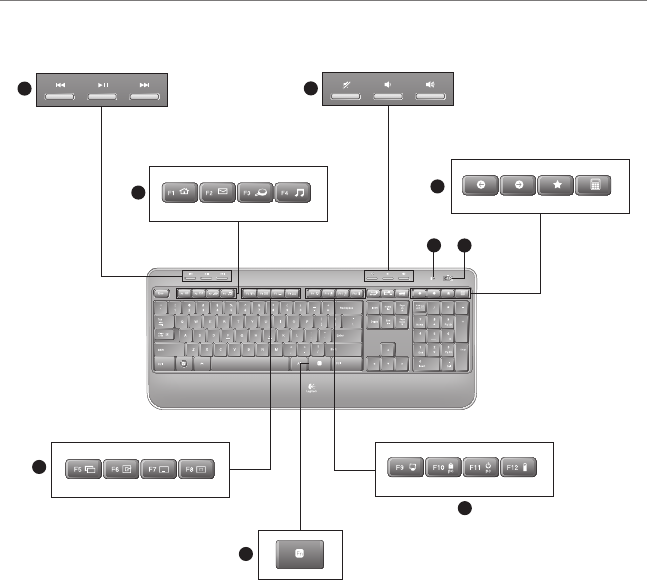
10 English
Logitech® Wireless Combo MK520
Keyboard features
1
6
4
3
5
7
8
2
9
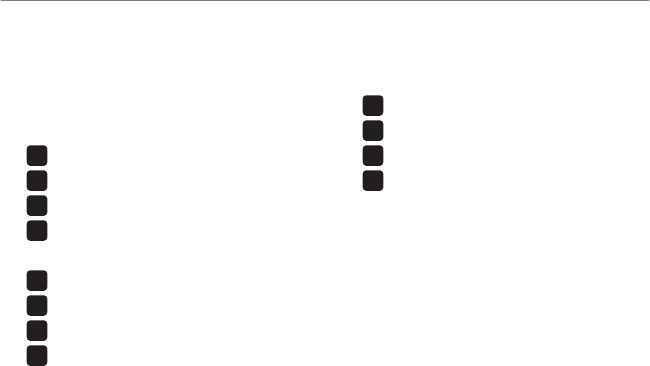
English 11
Getting started with
Keyboard features
Multimedia navigation 1.
Volume adjustment2.
Application zone3.
F N
+ F1 Launches Internet browser
F N
+ F2 Launches e-mail application
F N
+ F3 Launches Windows Search*
F N
+ F4 Launches media player
Windows view controls4.
F N
+ F5 Flip†
F N
+ F6 Shows Desktop
F N
+ F7 Minimizes window
F N
+ F8 Restores minimized windows
Convenience zone5.
F N
+ F9 My Computer
F N
+ F10 Locks PC
F N
+ F11 Puts PC in standby mode
F N
+ F12 Keyboard battery status check
Battery status indicator6.
Keyboard power switch 7.
Internet navigation8.
• Internet back & forward navigation
• Internet favorites
• Launches calculator
* One Touch Search if the SetSpoint® software is installed.
† Application Switcher if the SetSpoint® software is installed.
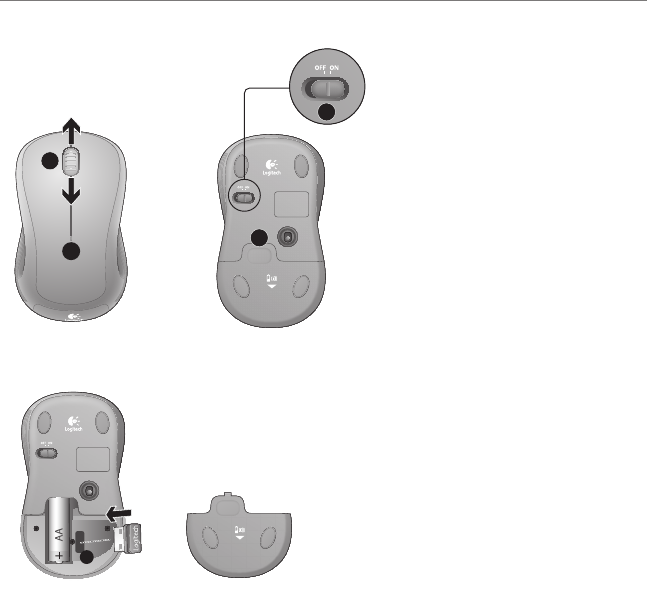
12 English
Logitech® Wireless Combo MK520
Mouse features
1
2
4
3
5
Battery LED1.
Vertical scrolling2.
On/Off slider3.
Battery-door release4.
Unifying receiver storage5.