Logitech Far East YR0042 2.4GHz Cordless Keyboard User Manual DT Sanya QSG 0408 ai
Logitech Far East Ltd 2.4GHz Cordless Keyboard DT Sanya QSG 0408 ai
Contents
- 1. User Manual (Statements).pdf
- 2. User Manual.pdf
User Manual.pdf
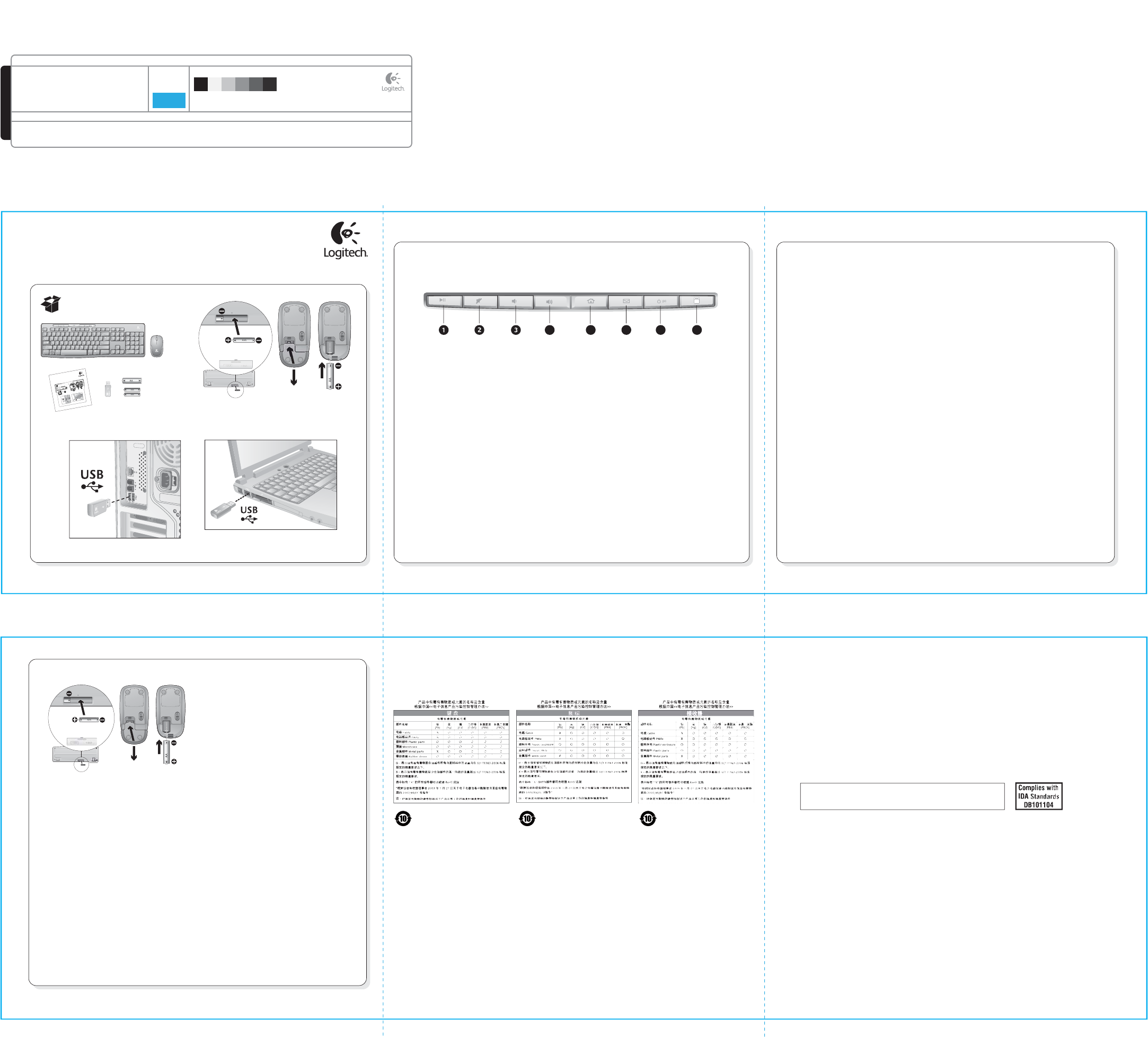
DIE LINES
SPOT COLORS PROCESS COLORS
COLOR SPECIFICATIONS
BRAND / LAUNCH: Logitech 2009 PROJECT TITLE: Sanya DETAILS: AMR / GSW Guide
K 5 25 50 75 95
SPECIFICATIONS / NOTES: Final files
Job is grey scale
MODIFICATION DATE: March 23, 2010
THIS PRINT SIZE / SCALE: 100% of original
Designer: Gregory Gomez
Location: Fremont, CA, USA
DIE LINE
COLOR
(NO PRINT)
DIELINE NAME: n/a DIELINE RECEIVED: n/a
Getting started with
Logitech
®
Wireless Combo MK260
1
2
45678
English
Features
1. Play/Pause
2. Mute volume
3. Decrease volume
4. Increase volume
5. Navigate to Internet home
6. Launch email application
7. Place PC in standby mode
8. Launch calculator
繁體中文
功能
1. 播放/暫停
2. 靜音
3. 降低音量
4. 提高音量
5. 瀏覽網際網路首頁
6. 啟動電子郵件應用程式
7. 將 PC 設為待機模式
8. 啟動小算盤
简体中文
功能
1. 播放/暂停
2. 音量静音
3. 降低音量
4. 增大音量
5. 浏览互联网主页
6. 启动电子邮件应用程序
7. 将电脑置于待机状态
8. 启动计算器
한국어
기능
1. 재생/일시정지
2. 음소거
3. 볼륨 줄이기
4. 볼륨 높이기
5. 인터넷 홈으로 이동
6. 이메일 응용 프로그램
실행
7. PC 를 대기 모드로 전환
8. 계산기 실행
English
Help with setup
• Check the battery installation in the keyboard and
mouse, or replace the batteries.
• Plug the receiver into a different USB port. Remove
any metal object between the receiver and the
keyboard/mouse that may interfere with reception.
• Try moving the keyboard/mouse closer to the
receiver.
• If the receiver is plugged into a USB hub, try
plugging it directly into your computer.
• Restart the computer.
• If these suggestions don’t work, download the
Reconnection Utility from
http://www.logitech.com/connect_utility.
繁體中文
安裝說明
• 檢查鍵盤和滑鼠的電池是否正確安裝,或是更
換電池。
• 將接收器插入其他 USB 連接埠。移開所有介於
接收器與鍵盤/滑鼠之間,且可能會干擾訊號的
金屬物體。
• 嘗試將滑鼠/鍵盤移近接收器。
• 若將接收器插入 USB 集線器,請嘗試將其直接
插入電腦。
• 重新啟動電腦。
• 若上述建議皆無效,請至以下網址下載「重新
連線公用程式」(Reconnection Utility):
http://www.logitech.com/connect_utility。
简体中文
设置帮助
• 检查键盘和鼠标的电池安装情况,或更换电池。
• 将接收器插入到不同的 USB 端口。移走任何位
于接收器和键盘/鼠标之间可能会影响接收的金
属物体。
• 尝试将键盘/鼠标移近接收器。
• 如果该接收器是插入到 USB 集线器中,请尝试
将其直接插入电脑中。
• 重新启动电脑。
• 如果这些建议不能解决问题,请从
http://www.logitech.com/connect_utility 页面下载
Reconnection Utility (重新连接实用程序)。
한국어
설치 도움말
• 키보드와 마우스의 배터리 설치 상태를
확인하거나, 배터리를 새것으로 교체합니다.
• 수신기를 다른 USB 포트에 꽂습니다. 수신기와
키보드/마우스 사이의 수신을 방해할 수 있는
금속 물체를 제거합니다.
• 키보드/마우스를 수신기에 보다 가까운 곳으로
옮겨 봅니다.
• 수신기가 USB 허브에 연결되어 있는 경우
컴퓨터에 직접 연결해 봅니다.
• 컴퓨터를 다시 시작합니다.
• 이렇게 해도 문제가 해결되지 않을 경우
http://www.logitech.com/connect_utility 에서
Reconnection Utility 를 다운로드하십시오.
© 2010 Logitech. All rights reserved. Logitech, the Logitech logo, and other Logitech marks are owned
by Logitech and may be registered. All other trademarks are the property of their respective owners.
Logitech assumes no responsibility for any errors that may appear in this manual. Information contained herein
is subject to change without notice.
620-002798.004
Getting started with
Logitech
®
Wireless Combo MK260
34
English
Replacing keyboard batteries:
1. Open battery compartment on keyboard bottom.
2. Remove old batteries.
3. Wait 15 seconds before inserting the new batteries to allow the
keyboard to reset.
4. Follow diagram in battery compartment to insert two new AAA
batteries in keyboard. Close battery compartment.
Replacing mouse battery:
1. Press on battery compartment door and slide down to open.
2. Remove old battery.
3. Follow diagram in battery compartment to insert one new AA
battery. Close battery compartment.
繁體中文
更換鍵盤電池:
1. 打開鍵盤底部的電池匣。
2. 取出舊電池。
3. 請先靜待 15 秒後再裝入新電池,以便重新設定鍵盤。
4. 依照電池匣上的圖示將兩顆新的 4 號 AAA 電池裝入鍵盤。關上
電池匣。
更換滑鼠電池:
1. 按住電池匣蓋並向下滑動,即可打開。
2. 取出舊電池。
3. 按照電池匣上的圖示裝入一顆新的 3 號 AA 電池。關上電池匣。
简体中文
更换键盘电池:
1. 打开位于键盘底部的电池匣。
2. 取出旧电池。
3. 在安装新电池之前请等待 15 秒让键盘进行重置。
4. 依照电池匣中的示意图将两节新的 AAA 电池装入键盘。合上电
池匣盖。
更换鼠标电池:
1. 按电池匣盖并向下滑动以打开电池匣。
2. 取出旧电池。
3. 依照电池匣中的示意图装入一节新的 AA 电池。合上电池匣盖。
한국어
키보드 배터리 교체:
1. 키보드 밑의 배터리 함을 엽니다.
2. 기존 배터리를 빼냅니다.
3. 키보드가 재설정될 수 있도록 15 초 기다린 후에 새 배터리를
넣습니다.
4. 배터리 함의 그림을 참조하여 새 AAA 배터리 두 개를 키보드에
넣습니다. 배터리 함을 닫습니다.
마우스 배터리 교체:
1. 배터리 함 뚜껑을 누른 후 아래로 밀어 엽니다.
2. 기존 배터리를 빼냅니다.
3. 배터리 함의 그림을 참조하여 새 AA 배터리 한 개를 넣습니다.
배터리 함을 닫습니다.
5
AAA
AAA
1
2
Logitech
®
依據台灣「低功率
電
波輻射性
電
機管
理
辦法
」
規定
:
第十二條 經型式認證合格之低功率射頻電機,非經許可,公司、商號或使用者均不得擅自
變更頻率、加大功率或變更原設計之特性及功能。
第十四條 低功率射頻電機之使用不得影響飛航安全及干擾合法通信;經發現有干擾現象時,
應立即停用,並改善至無干擾時方得繼續使用。前項合法通信,指依電信法規定作
業之無線電通信。低功率射頻電機須忍受合法通信或工業、科學及醫療用電波輻射
性電機設備之干擾。
䚨
Gⱨ
㉔㉘⽸
⏈G
㤸䑀
䝰
㐔
G
ᴴ⏙㉥㢨
G
㢼
㡰⦐G
㢬
⮹
㙼㤸ḰGḴ⥜═G㉐⽸㏘⏈G䚔G㍌G㛺㢀