Logitech Far East YR0055 2.4GHz Cordless Keyboard User Manual K400 plus
Logitech Far East Ltd 2.4GHz Cordless Keyboard K400 plus
Contents
- 1. User Manual (Statements).pdf
- 2. User Manual.pdf
User Manual.pdf
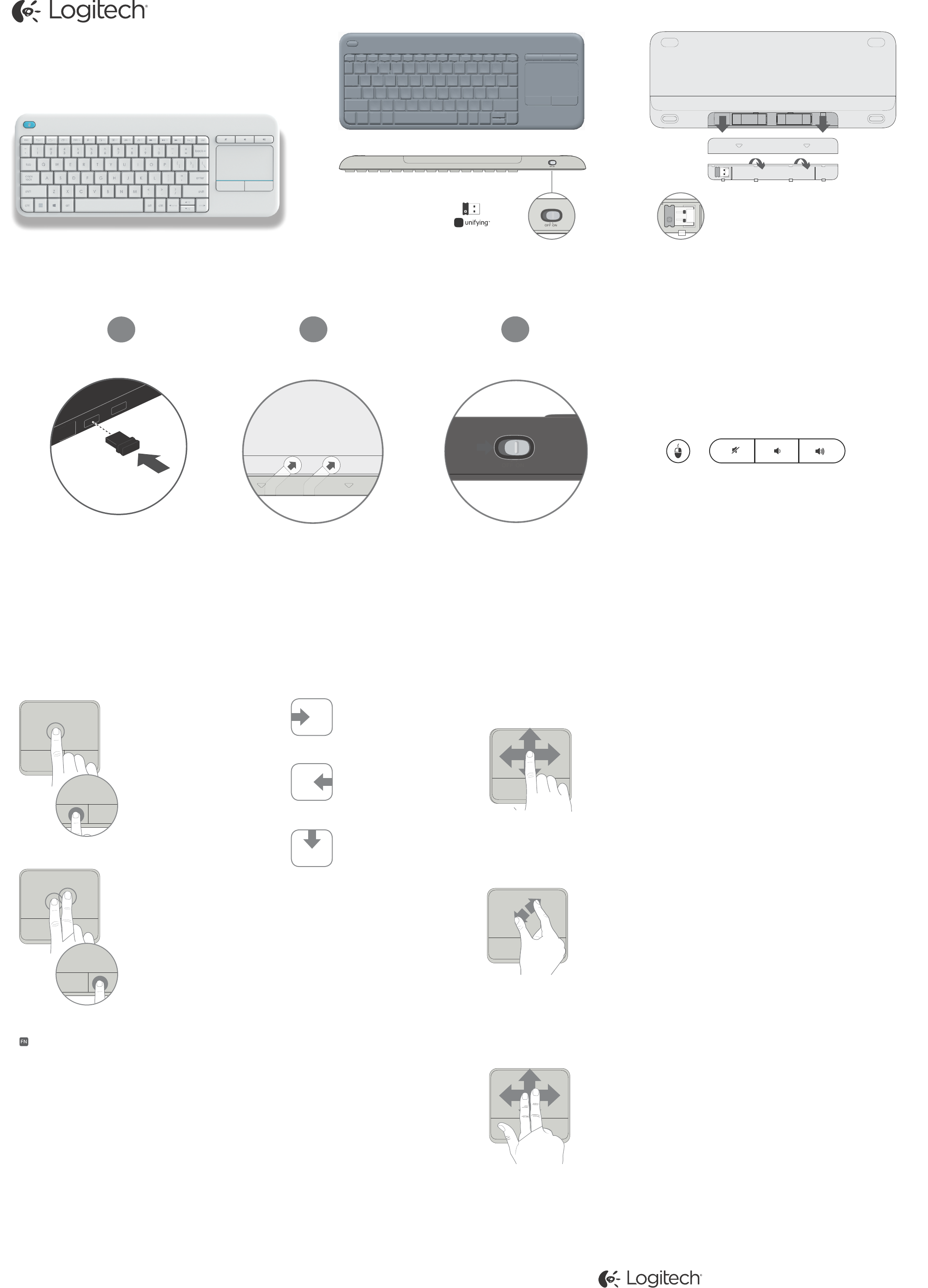
Wireless Touch Keyboard K400 Plus
Setup Guide
Guide d’installation
2
3
Hot Keys
1
AAAA
Left mouse button
Pinch or spread
Gestures
Move the cursor
Scroll
Zoom
Swipe in any direction
Previous application
Show Charm bar
Show Application bar
Swipe in any direction
+ left click disables tap gestures
Tap with one finger or press
the left button
Left-click
Tap with two fingers or press
the right button
Right-click
Mute
Volume down
Volume up
Unifying
Logitech ®
Unifying technology connects up to
six compatible Logitech mice and keyboards
to the same receiver, using only one USB port for
multiple devices. To learn more, visit the Unifying
product page.
Visit the Product Page
While you’re online, visit the Wireless Touch
Keyboard Product Page, your destination for world-
class support. In addition to software, you’ll find
tutorials, troubleshooting tips, and live forums.
© 2015 Logitech. All rights reserved. Logitech, the Logitech logo, and other Logitech marks are owned by Logitech
and may be registered. Apple, Mac, and the Mac logo are trademarks of Apple Inc., registered in the U.S. and
other countries. Bluetooth is a registered trademark of Bluetooth SIG, Inc. All other trademarks are the property
of their respective owners. Logitech assumes no responsibility for any errors that may appear in this manual.
Information contained herein is subject to change without notice.
www.logitech.com
Troubleshooting
Touch Keyboard not working?
•Check to see you remove the battery tabs.
•Restart the keyboard by turning it off and then
back on.
•Check if you have connected the Unifying receiver.
•Move the Unifying receiver to another USB porton
your computer. (Try plugging the receiver directly
into the computer instead of a USB hub.)
•Check the battery orientation. Replace the AA
batteries.
Problem with gestures?
•Avoid resting unused fingers or your palmon
the touch surface.