Logitech Far East YR0061 Wireless Keyboard User Manual K780 QSG
Logitech Far East Ltd Wireless Keyboard K780 QSG
Contents
- 1. User Manual (Statements) rev.pdf
- 2. User Manual.pdf
User Manual.pdf
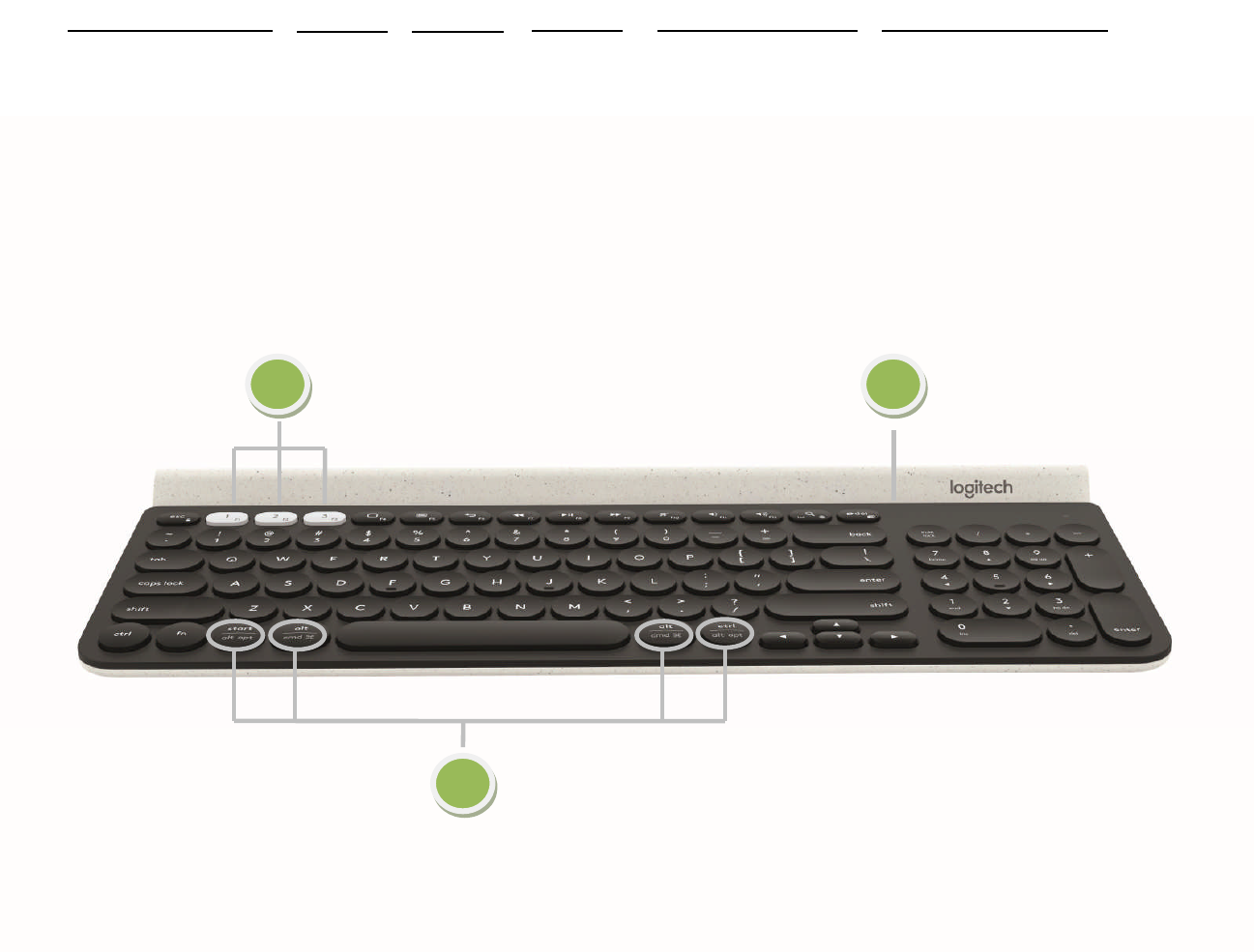
1
2
3
Easy-Switch keys Press to connect and select devices
Easy-Switch 按键 按下即可连线和选择装置
Easy-Switch 按鍵 按下即可連線和選擇裝置
이지-스위치 키 장치 연결 및 선택 시 누르기
Teclas Easy-Switch Pressione para conectar e selecionar os dispositivos
Teclas Easy Switch Pulsa para conectar y seleccionar dispositivos
Cradle Holds phone or tablet at a comfortable angle
底座 可将电话或平板电脑放置在最佳的舒适角度
底座 可將電話或平板電腦放置在最佳的舒適角度
거치대 전화기나 태블릿을 보기 편한 각도로 유지합니다
Base Permite que o telefone ou tablet em um ângulo confortável
Base Permite colocar el teléfono o la tablet en un ángulo cómodo
THE K780 AT A GLANCE K780 概览 K780 概覽 K780 개요 VISÃO GERAL DO K780 VISIÓN GENERAL DE K780
3 Split keys Modifier based on type of device connected to keyboard Above: Windows® and Android™. Below: Mac OS® X and iOS®
3个分列按键 辅助键根据连线的不同类型装置而有不同作用 上方:Windows® 和Android™。下方:Mac OS X 和iOS
3個分列按鍵 輔助鍵根據連線的不同類型裝置而有不同作用 上方:Windows® 和Android™。下方:Mac OS X 和iOS
3개의 구분된 키 수정자 키는 키보드에 연결된 장치 유형에 따라 나뉩니다.위: Windows® 및Android™.아래: Mac OS X 및iOS
Três teclas de divisão Modificador de acordo com o tipo de dispositivo conectado ao teclado acima: Windows® e Android™. Abaixo: Mac OS® X e iOS®
Tres teclas divididas Modificador basado en el tipo de dispositivo conectado al teclado. Arriba: Windows® y Android™. Abajo: Mac OS® X y iOS®
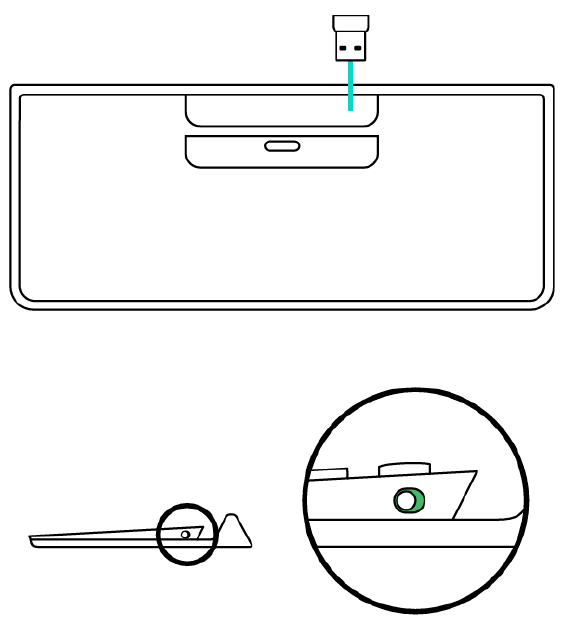
K780 comes pre-paired with a Unifying receiver. Flip your keyboard over and slide the battery cover off.
Take out the receiver. On the computer, plug the Unifying receiver into a USB port.
K780 随附预先配对好的 Unifying接收器。翻转键盘并滑动电池盖。取出接收器。将Unifying 接收器插入
电脑的USB 端口。
K780 隨附預先配對好的 Unifying接收器。翻轉鍵盤並滑動電池蓋。取出接收器。將 Unifying 接收器插入
電腦的 USB 連接埠。
K780 는Unifying 수신기와 사전 페어링된 상태로 제공됩니다.위에 키보드를 뒤집어 배터리 덮개를 밀어
넣습니다.수신기를 꺼내.컴퓨터에서 Unifying 수신기를 USB 포트에연결합니다.
K780 é fornecido pré-emparelhado a um receptor Unifying. Virar o teclado e deslize a tampa da bateria.
Tirar o receptor. No computador, conecte o receptor Unifying a uma porta USB.
K780 incluye un receptor Unifying pre-emparejado. Voltear teclado y deslice la tapa de la batería.
Llevar a cabo el receptor. En el ordenador, conecta el receptor Unifying a un puerto USB.
Power on the keyboard.
打开电源。
開啟電源。
전원 켜기.
Ligue a alimentação
Conecte la alimentación
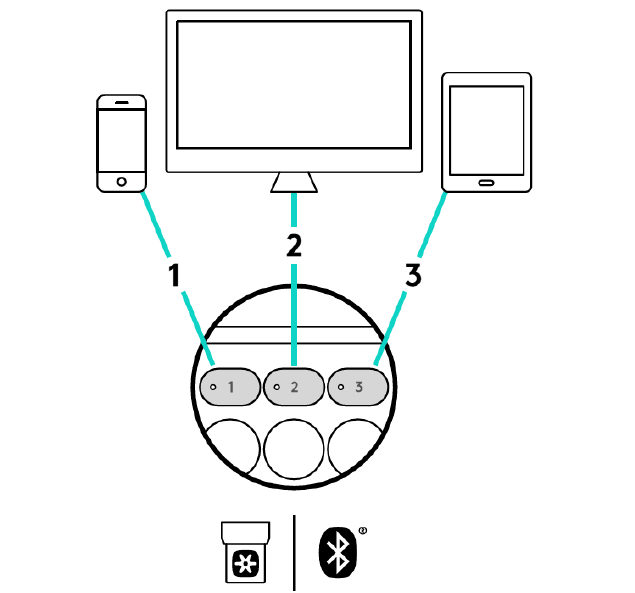
After setting up connections with up to three devices, switch among them by pressing the Easy-Switch
button.
与最多三台装置建立连线后,可以透过按下 Easy-Switch 按钮在不同的装置之间进行切换。
與最多三台裝置建立連線後,可以透過按下 Easy-Switch 按鈕在不同的裝置之間進行切換。
최대 3개의 장치 연결을 설정한 후,이지-스위치 버튼을 눌러 장치 간을 전환할 수 있습니다.
Depois de configurar as conexões em até três dispositivos, alterne entre eles pressionando o botão
Easy Switch.
Puedes configurar conexiones con hasta tres dispositivos y luego alternar entre ellos pulsando el botón
Easy-Switch.
K780 gives you a choice of two wireless connections: Logitech Unifying and Bluetooth Smart
technology.
K780 提供了两种无线连接方式:通过罗技Unifying优联连接和通过蓝牙智能技术连接。
K780提供了兩種無線連線方式:羅技 Unifying 連線和藍牙 Smart 連線。
K780 는 두 가지의 무선 연결 선택 옵션을 제공합니다.로지텍 Unifying 무선 수신기 또는 Bluetooth
Smart 기술을
K780 permite que você escolha entre duas conexões sem fio: Logitech Unifying e tecnologia Bluetooth
Smart.
K780 permite elegir entre dos tipos de conexión inalámbrica: Logitech Unifying y tecnología Bluetooth
Smart.