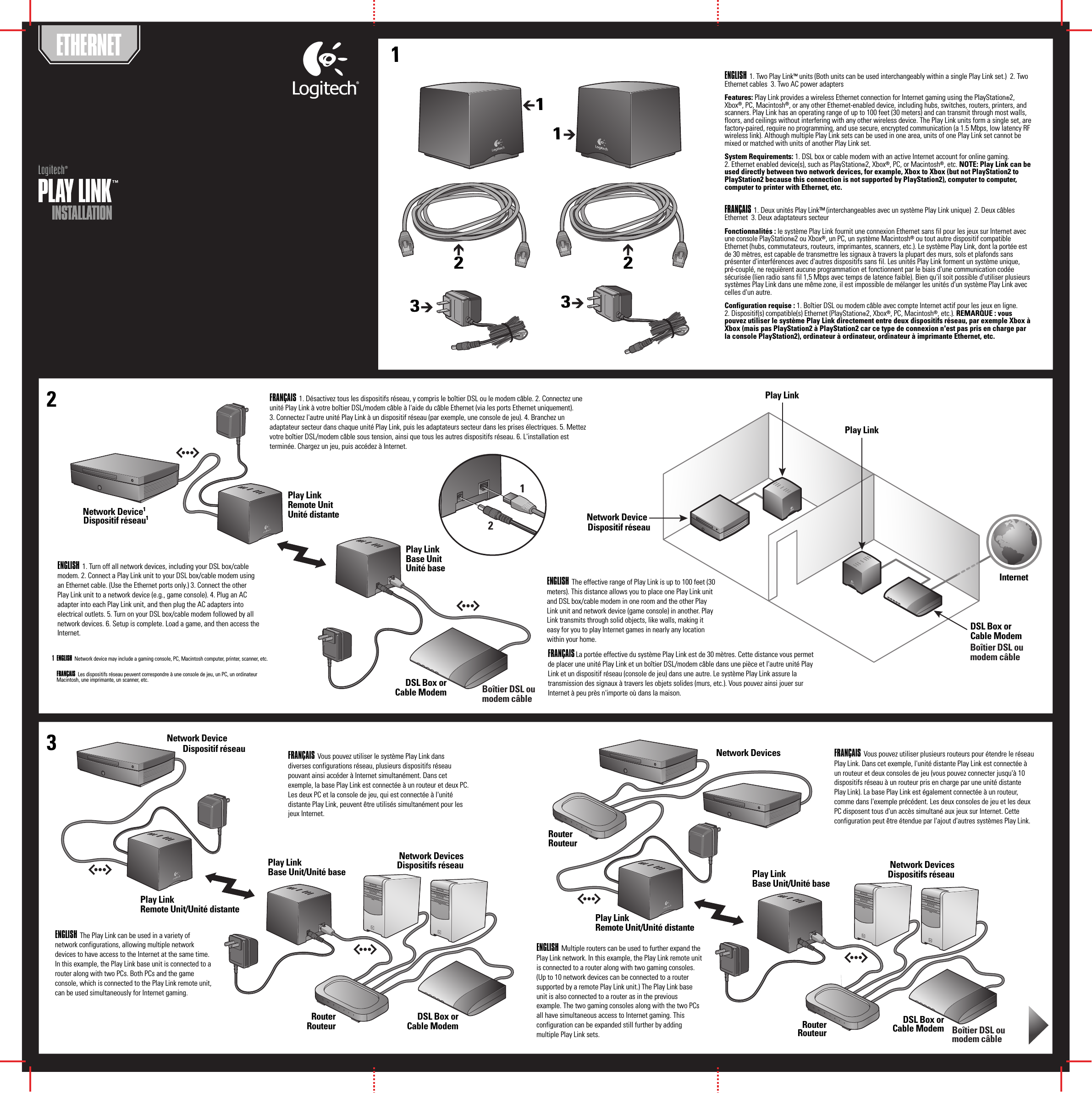Logitech G65149A PLAY LINK (WIRELESS ETHERNET BRIDGE) User Manual 623059 0914 Stingray22 ai
Logitech Inc PLAY LINK (WIRELESS ETHERNET BRIDGE) 623059 0914 Stingray22 ai
Logitech >
Contents
- 1. USERS MANUAL 1
- 2. USERS MANUAL 2
USERS MANUAL 1