Loopcomm Technology LP2596KUS Outdoor Long Range 802.11a/n 5GHz Wi-Fi AP/CPE/Bridge User Manual
Loopcomm Technology,.Inc. Outdoor Long Range 802.11a/n 5GHz Wi-Fi AP/CPE/Bridge
User manual

1
OutdoorLongRange802.11a/n5GHz
WirelessAP/CPE/Bridge(2T2R)
LP‐2596K
UserManual

2
TableofContents
1.Introduction................................................................................................................................. 4
1.1ProductIntroduction......................................................................................................... 5
1.2PackageContent................................................................................................................ 6
1.3ProductFeatures ............................................................................................................... 7
1.4Application ........................................................................................................................ 7
1.4.1WirelessISP(WISP)Mode ..................................................................................... 7
1.4.2BridgeMode........................................................................................................... 8
1.5ProductOutlineIntroduction............................................................................................ 9
1.5.1Frontview .............................................................................................................. 9
1.5.2Backview ............................................................................................................... 9
1.5.3LEDIndication ...................................................................................................... 10
1.5.4I/OInterface ......................................................................................................... 11
1.5.5MountingOptions................................................................................................ 12
2.HardwareInstallation................................................................................................................ 13
2.1Connectionoverview ...................................................................................................... 13
2.2InstallationSteps............................................................................................................. 13
2.3IPSurveillance ................................................................................................................. 15
3. Software Configuration............................................................................................................. 17
3.1 System Requirements...................................................................................................... 17
3.2 Easy Installation.............................................................................................................. 17
3.3 Get started with LP-2596K............................................................................................. 18
4. Software Features...................................................................................................................... 19
4.1 Operation Mode..............................................................................................................19
4.1.1 Access Point......................................................................................................... 19
4.1.2 Client....................................................................................................................27
4.1.3 WDS Access Point............................................................................................... 35
4.1.4 WDS Client.......................................................................................................... 43
4.1.5 AP Router............................................................................................................. 51
4.1.6 Wireless ISP......................................................................................................... 65
4.2 System Configuration ..................................................................................................... 79
4.2.1 Device IP Settings................................................................................................ 79
4.2.2 Time Settings ....................................................................................................... 80
4.2.3 Password Settings ................................................................................................ 81
4.2.4 System Management............................................................................................ 82
4.2.5 Ping Watchdog..................................................................................................... 83
4.2.6 Firmware Upgrade............................................................................................... 84
4.2.7 Save and Restore.................................................................................................. 84
4.2.8 Factory Default .................................................................................................... 85
4.2.9 Reboot.................................................................................................................. 85
4.3 Tools................................................................................................................................ 86
4.3.1 Network Ping....................................................................................................... 86
3
4.3.2 Network Traceroute ............................................................................................. 87
4.4 Device Status .................................................................................................................. 88
4.4.1 Device Information.............................................................................................. 88
4.4.2 Wireless Information............................................................................................ 89
4.4.3 LAN Information................................................................................................. 89
4.4.4 Wireless Client Table ........................................................................................... 90
4.4.5 System LOG......................................................................................................... 90
5.Compliance ................................................................................................................................ 91

4
1.Introduction
ThankyouforpurchasingLoopcommproduct.Atloopcommwestrivetoprovideyouwiththe
highestqualityproductsthroughinnovationandadvancedtechnology.Weprideourselveson
deliveringproductsthatoutperformthecompetitionandgobeyondyourexpectations.Ifyou
haveanyquestionspleasefeelfreetocontactus.We’dlovetohearfromyouandthankyoufor
yoursupport!
Email:support@loopcomm.com
Website:www.loopcomm.com
Notice
ThisdocumentisissuedtoguideusershowtoinstallandoperateLP‐2596KOutdoorLong
Range802.11a/nWirelessAP/CPE/Bridge.Pleasereadthedocumentcarefullytoavoidany
damagewhichiscausedbyinappropriateuseexcludingfromthewarranty.
LoopcommTechnologyInc.reservestherighttorevise/updatethecontentofLP‐2596K
usermanualwithoutadvancenotice.

5
1.1ProductIntroduction
LoopcommLP‐2596KisanOutdoorLongRange5GHzWirelessAP/CPE/Bridgethatprovides
widecoverageofnetworkconnectioninexistingenvironment.Itcanoperateupto300Mbps
dataratebysupportingIEEE802.11a/nstandardandwithfullWEP,WPA/WPA2datasecurity,
WirelessLANAccessControlListandTKIP/AESencryption,Itkeepsthedatatransmissionsafein
anynetworkconnectionmode.Moreover,itsupportsdifferentoperationmodesforanyuser’s
applicationslikepointtopointnetworkandIPsurveillance.
ProductOutline
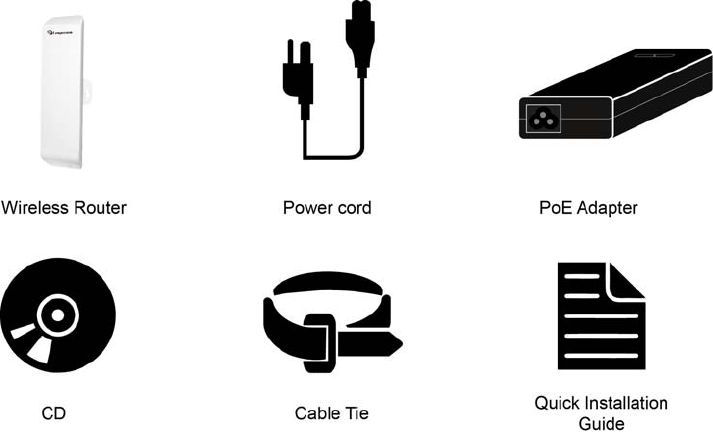
6
1.2PackageContent
Thepackagecontentincludesthefollowingitems,shownfromlefttorightasfigure.
LP‐2596K
DC24V/1APoweradapter
Powercord
UserManualCD
CableTie
QuickInstallationGuide(QIG)

7
1.3ProductFeatures
WirelessStandards:IEEE802.11a/n
Datatransmissionrateupto300Mbpsat40MHzbandwidth
OperationMode:AccessPoint/Client/WDSAccessPoint/WDSClient/APRouter/WirelessISP
ReliabledatasecurityincludingWEP,WPA/WPA2,WPA‐PSK/RADIUS,andWPA2‐PSK/RADIUS
withTKIP/AESencryption.
DFS(DynamicFrequencySelection)Channelsupported.
SupportSNMPV2management,SSH,NTP,andTelnet.
SupportQoSbandwidthcontrol
MACAccessControl
Built‐inWeb‐basedmanagementandfirmwareupgrade
PoEpassthroughavailableonSecondaryEthernetport(ConfigurableviaWebUI)
RemotelyenablesystemresetbyPoEInjector
1.4Application
1.4.1WirelessISP(WISP)Mode
LP‐2596Kcanoperateasstation(client)inWISPmodetoremotelyreceivebroadbandsignal
fromWISPoutdoorAP(basestation)ofInternetServiceProvider(ISP).
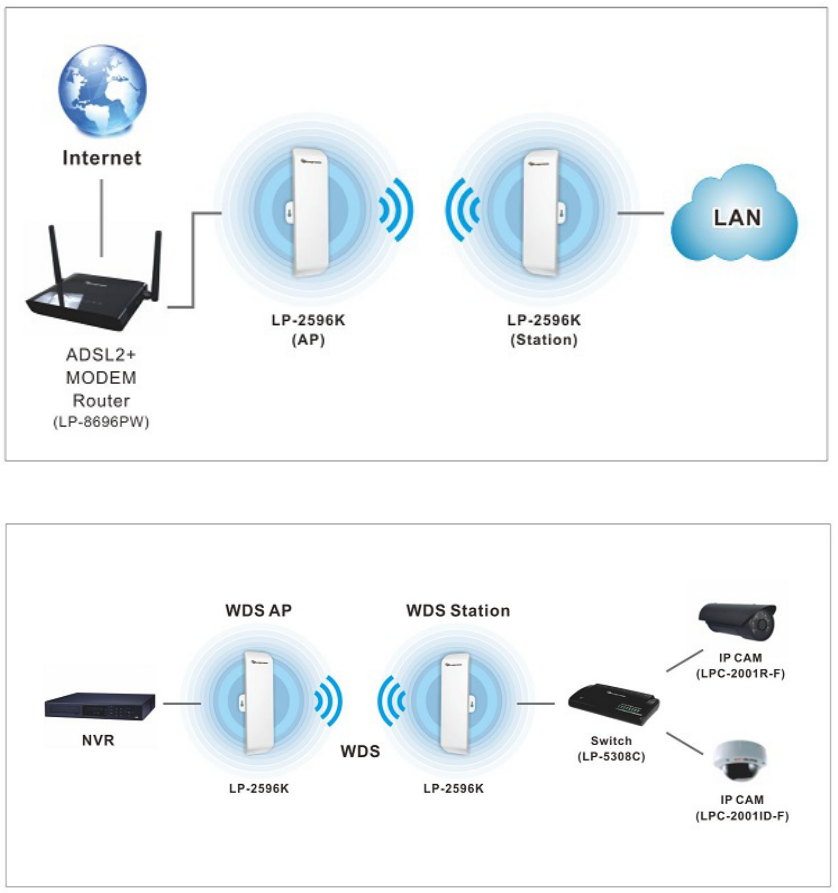
8
1.4.2BridgeMode
SincetheantennacharacteristicsforLP‐2596Kisdirectionalwithhighgaindesign,itcan
transmitRFsignalforseveralmiles.Basedonthispoint,LP‐2596Kisgreatlyusedtobridgeat
longdistancetransmissionforpointtopointapplicationslikeIPsurveillance,networking
company.
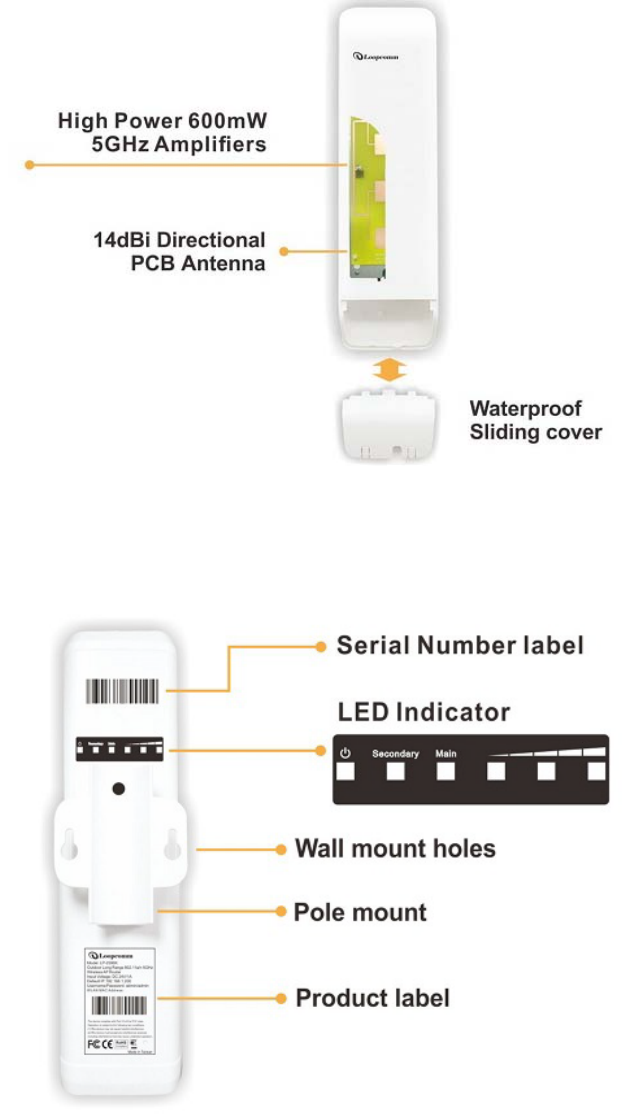
9
1.5ProductOutlineIntroduction
1.5.1Frontview
1.5.2Backview
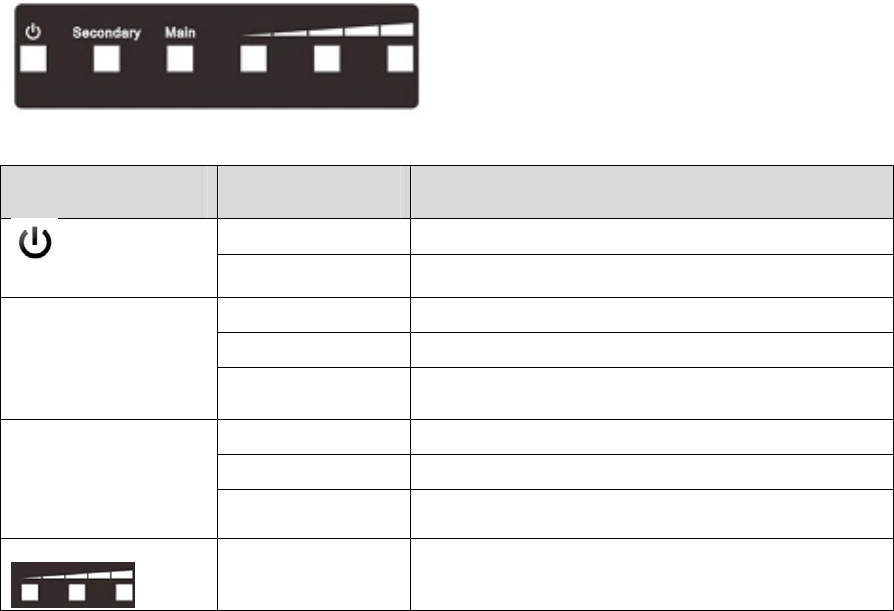
10
1.5.3LEDIndication
LEDIndicatorStatusDescription
ONTheLP‐2596KispoweredON.
OFFTheLP‐2596KispoweredOFF.
ONPortlinked.
OFFNoconnection.
Secondary
BlinkDataisbeingtransmittedorreceivedontheSecondary
Ethernetport.
ONPortlinked.
OFFNoconnection.
Main
BlinkDataisbeingtransmittedorreceivedontheMain
Ethernetport.
SignalStrength
AP/Stationmode
Low,Medium,High
ItstandsforconnectionqualityofStationmodeorAP
mode.
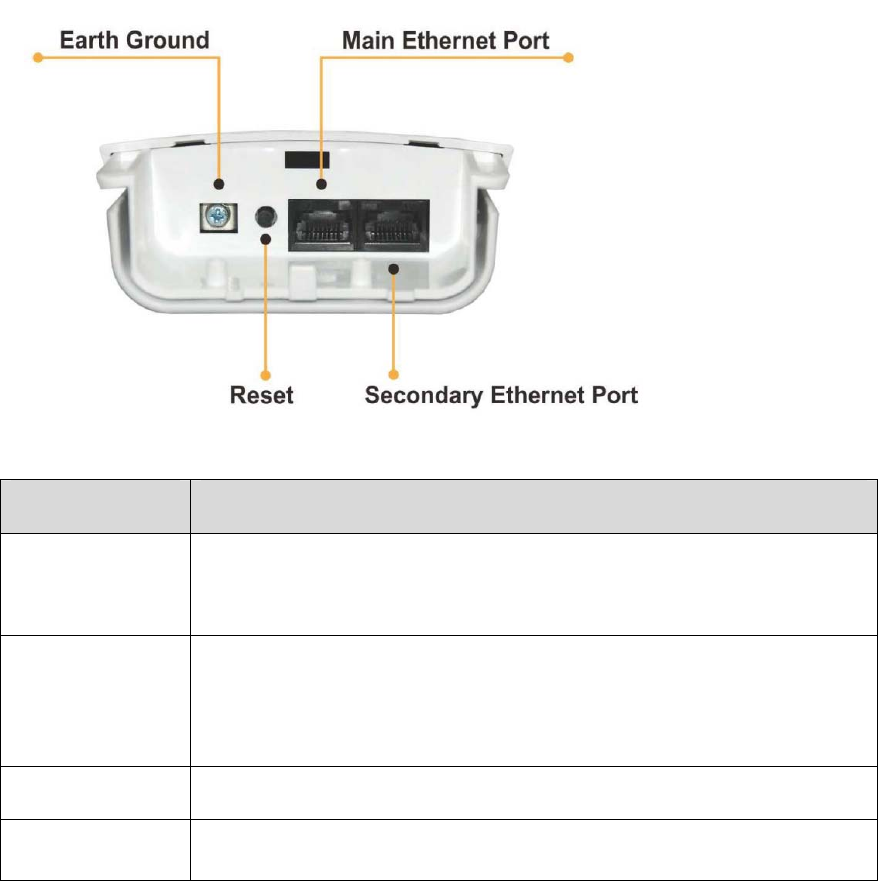
11
1.5.4I/OInterface
FieldsDescription
Main
ItmainlyusedasPoweroverEthernet(PoE)port,whichallowstherouterpowered
upbyPoEadapterwhentheconnectionisestablishedbyRJ‐45Cat.5cable.It
supportsauto‐sensingon10/100Mspeed,half/fullduplex,andcomplieswithIEEE
802.3/802.3urespectively.
Secondary
TheSecondaryEthernetportallowsuserstoconnecttoanotherdevicethroughRJ‐
45Cat.5cable.Itsupportsauto‐sensingon10/100Mspeed,half/fullduplex,and
complieswithIEEE802.3/802.3urespectively.
(Note:InOperationmodetheAProuter’ssecondaryportwillbeWANPortby
default).
ResetButtonPresscontinuallytheresetbuttonatleast5secondstoresettheconfiguration
parameterstofactorydefaults
EarthGround
Itusedtoconnectthemetallinetogroundinordertoavoidthedevicefrom
externalelectricaldamage.
Note.LP‐2596KbuiltinPoEpassthroughfunctiononSecondaryEthernetport.Itmeansthe
SecondaryEthernetportisabletoprovide24Vpowerforasecondarydeviceifthisfunction
enabledonWebConfiguration(PleaserefertothestatementonAdvancedSettingofRadio
menu).
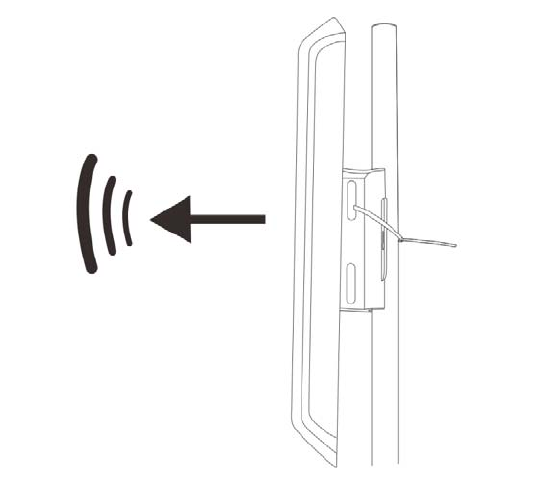
12
1.5.5MountingOptions
PoleMount
Usecabletieandmakeitpassthroughtheoneofmiddleholestofixandtieonthepole.
WallMount
PleasefixthescrewsintothewallandhangLP‐2596Konthecorrespondingscrews.
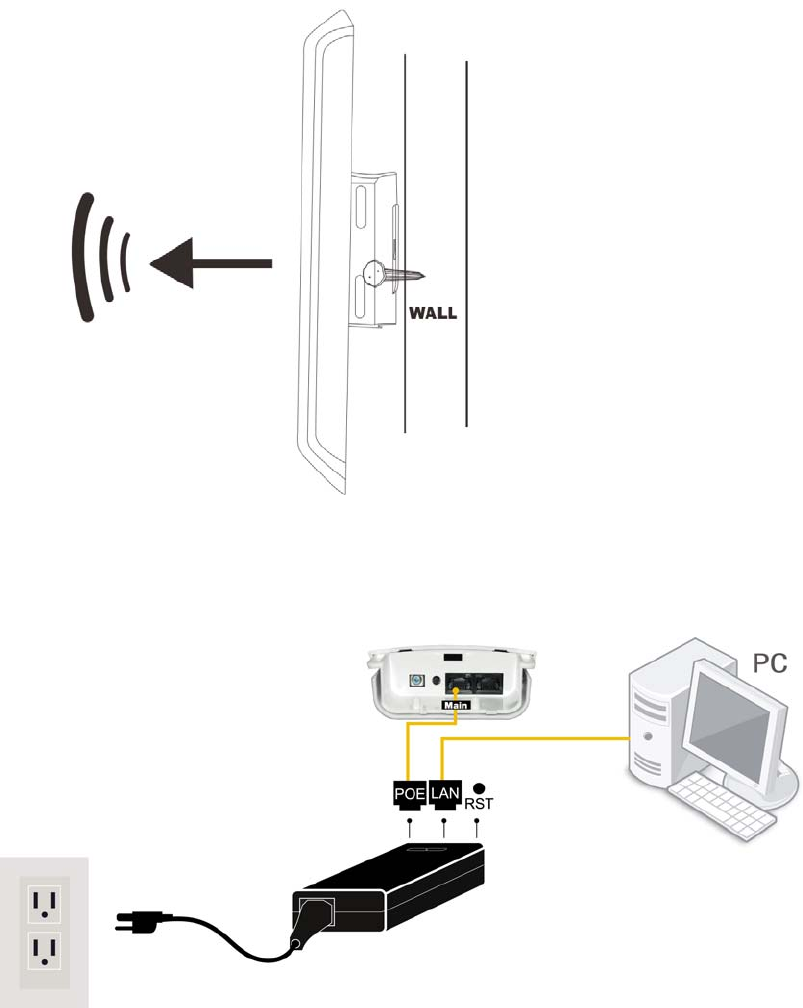
13
2.HardwareInstallation
2.1Connectionoverview
2.2InstallationSteps
1. Takeoffthewater‐proofslidingcover.
2. ConnecttheMainEthernetportofLP‐2596KwithaRJ‐45cable.

14
Note.LP‐2596KbuiltinPoEpassthroughfunctiononSecondaryEthernetport.Itmeansthe
SecondaryEthernetportisabletoprovide24Vpowerforasecondarydeviceifthisfunction
enabledonWebConfiguration.
3. Makethewater‐proofslidingcoverwellinstalled.
4. ConnectPowercordtopoweroutlet.
5. ConnectotherendofPowercordtoPoEAdapterof24V/1A.
6. PoEport:ConnectotherendofMainEthernetporttoPoEAdapter.
7. LANport:ConnectEthernetcablefromPoEAdaptertoyourcomputer/laptopforWeb
configuration.
8. Resetbutton:ItallowsusertoremotelyresetthesystemofLP‐2596K.

15
Note.
1.Thereisnosoftwaredriverorutilityinstallationneeded.
2.RJ‐458P8CEthernetcableisrequired.
3.Ittakesabout60secondstocompletethebootupsequenceafterLP‐2596Kpoweredup.
2.3IPSurveillance
Example–ScenarioforIPsurveillance
ThefollowingfigureindicatesthebasicsetuptoimplementIPsurveillancewithapairofLP‐
2596K.TheremotemonitoringimagecanbedeliveredtolocalNVRviathehighpowered,long
distancetransmissionbyLP‐2596K.
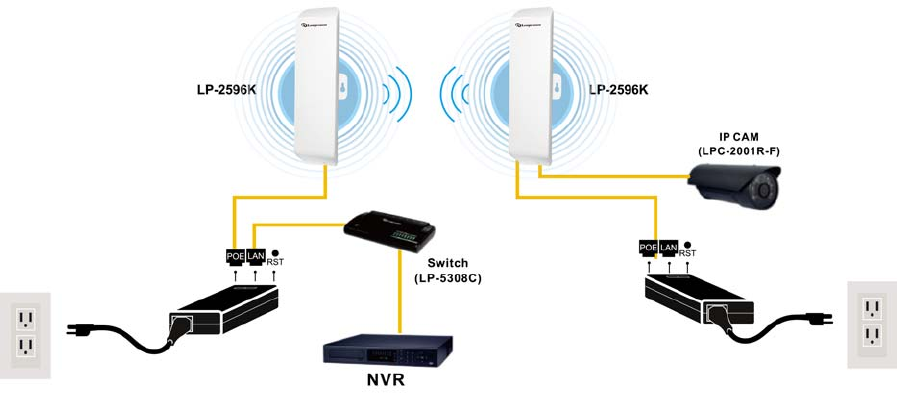
16

17
3.SoftwareConfiguration
3.1SystemRequirements
- MicrosoftWindowsXP/Vista/7/8,MaciOS,Linux
- AWebBrowsersupportsHTTPsuchasInternetExplorer,GoogleChrome,Safari,andMozilla
Firefoxetc.
3.2EasyInstallation
NetworkConnectionSetup:
ThedefaultIPofLP‐2596Kis192.168.1.200.Youhavetomakesureyourcomputerisonthe
samenetworksegmentasLP‐2596KbeforeconnectingtoLP‐2596KConfiguration.
Example:IntheWindows7operatingsystem
1. PressStartandenterncpa.cplinsearchbar.Youwillseenetworkconnectionpage.
2. SelectyournetworkinterfacecardandRightclicktosetProperties.
3. DoubleclickInternetProtocolVersion4(TCP/IPv4).
4. SelectSpecifyanIPaddressandentertheIPaddress.
IPAddress:192.168.1.x(xcanbeanynumberbetween1to254exceptfor200)
SubnetMask:255.255.255.0
DefaultGateway:192.168.1.200
5. ClickOKtocompletetheIPsetting.
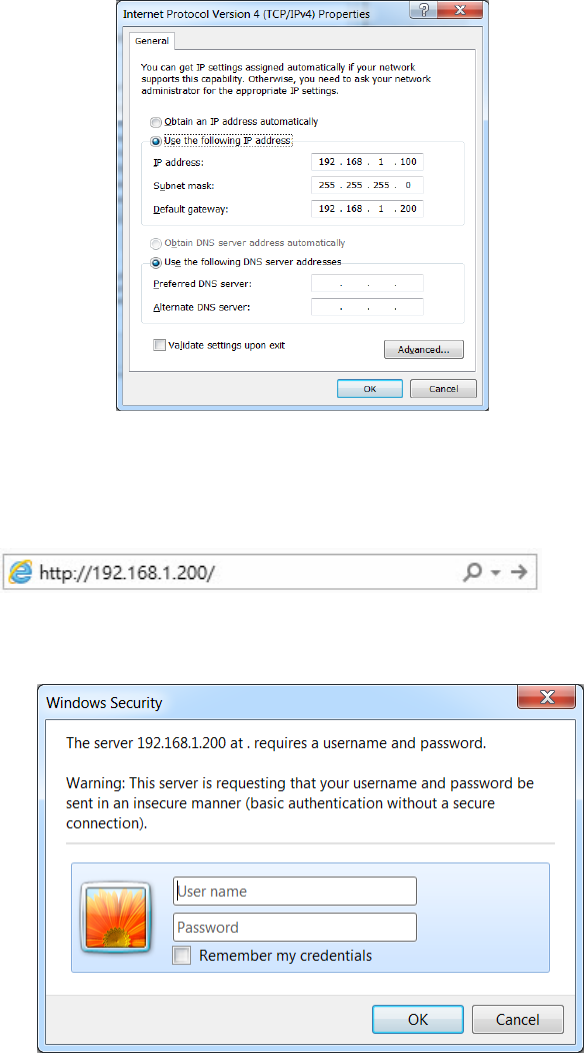
18
3.3GetstartedwithLP‐2596K
1. OpenWebbrowserandenter192.168.1.200intheURLfieldofWebbrowser.
2. Enter“admin”asdefaultusername,and“admin”asdefaultpassword.
Aftersuccessfullogin,youcanseetheLoopcommwebpage.
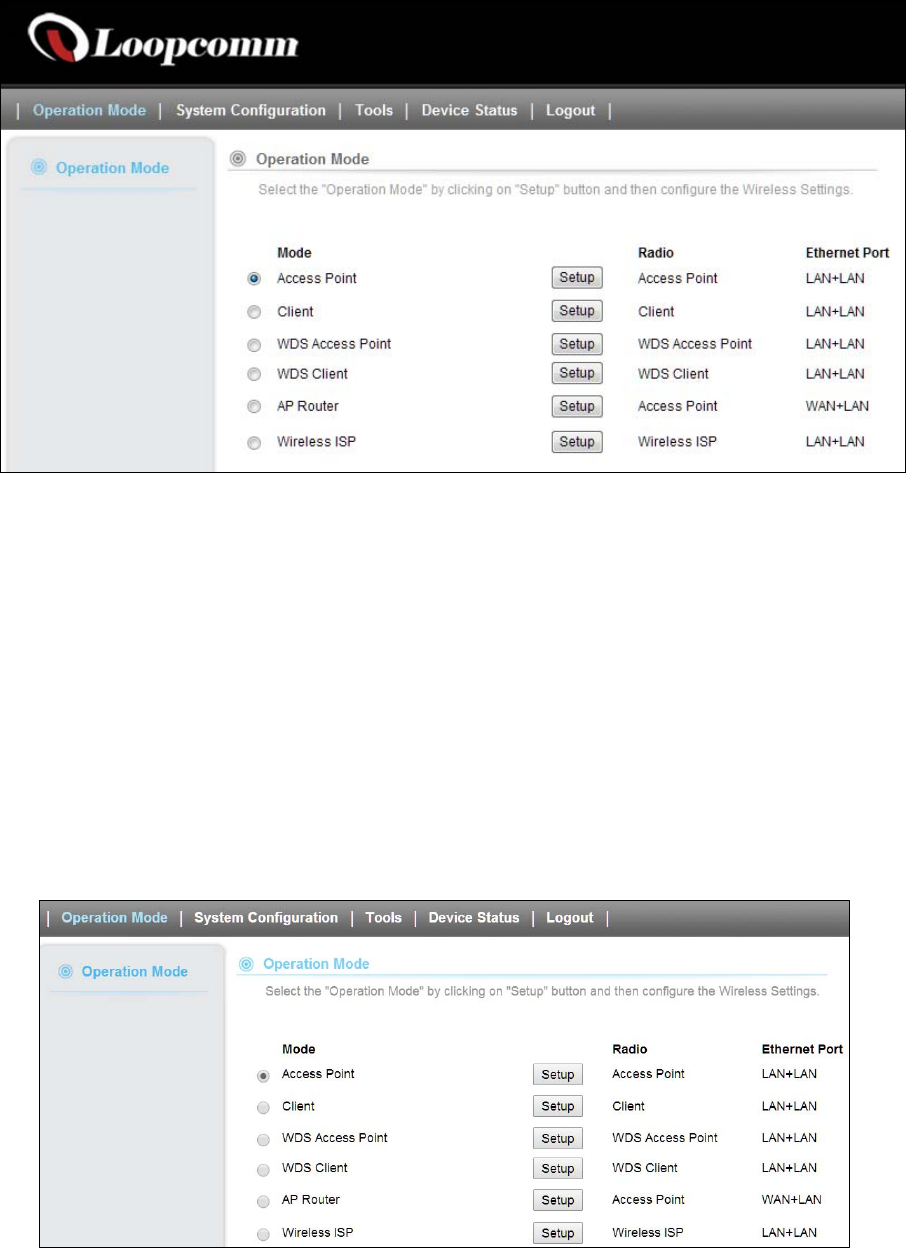
19
4.SoftwareFeatures
4.1OperationMode
InOperationModeyouwillfindwirelessandWANsettings.TheLP‐2596Kwirelesssettingsare
dependentonthewirelessoperationmodeyouchoose.Toaccesswirelesssettings,clickonthe
“Setup”button.InOperationModethereare6types,theyare
4.1.1AccessPoint
ItConnectstoaninternalnetwork(LAN)andbroadcastsawirelessnetworkconnection
(WLAN).WhenoperatingintheAccessPointmode,LP‐2596Kbecomesthecenterhubof
thewirelessnetwork.Allwirelesscardsandclientsconnectandcommunicatethroughthe
device.
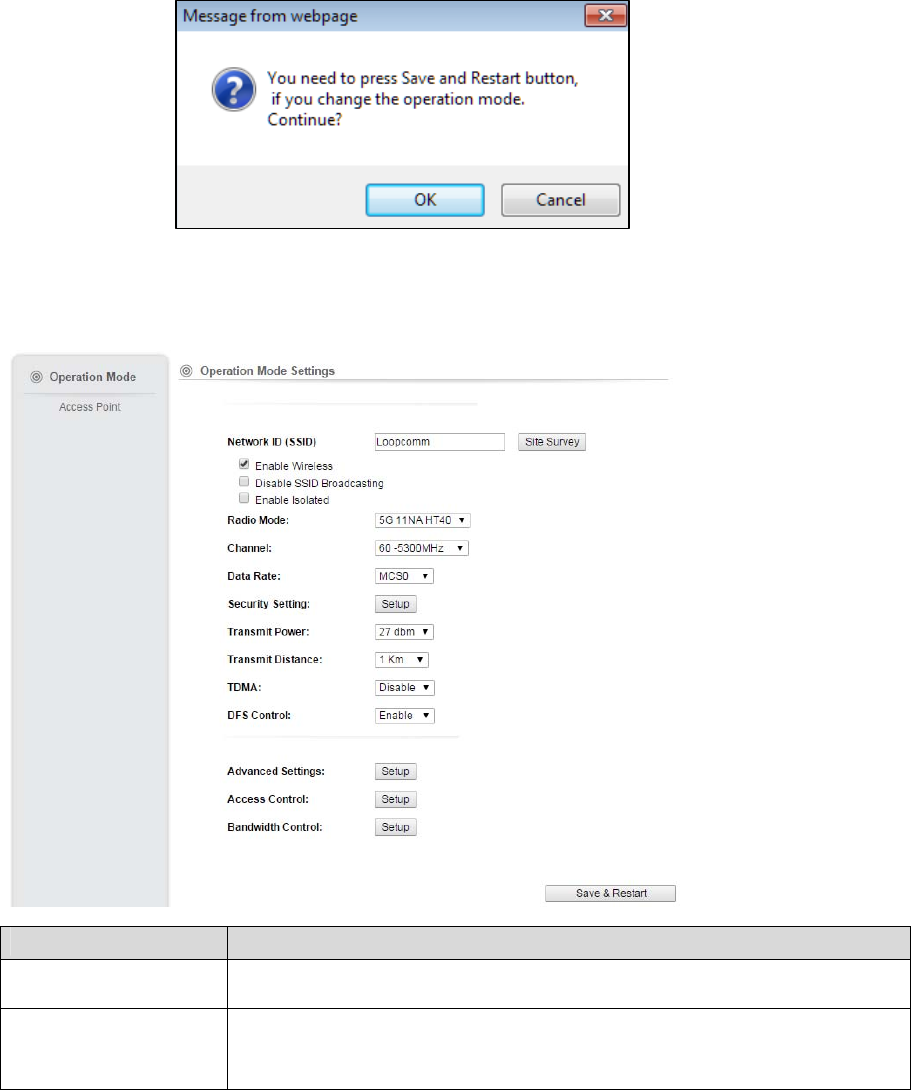
20
Note:Dependingonthemodeyouchoose,applicablesettingswillbeenabled/disabled
automatically.
Presssetup,thenbelowScreenisdisplayed.
PressOKtocontinue,thenbelowpageisdisplayed.
Note:InOperationmodetheAProuter’ssecondaryportwillbeWANPortbydefault.
FieldsDescription
NetworkSSIDItisthewirelessnetworkname.UsercanusethedefaultSSIDorchangeit.
(Specialcharacterscannotbeused).
EnableWireless
DisableSSIDBroadcasting
EnableIsolated
EnableWirelessOption
SSIDwillbehidden,onlyuserswhoknowtheSSIDcanassociatewiththisnetwork.
UsercannotPing.
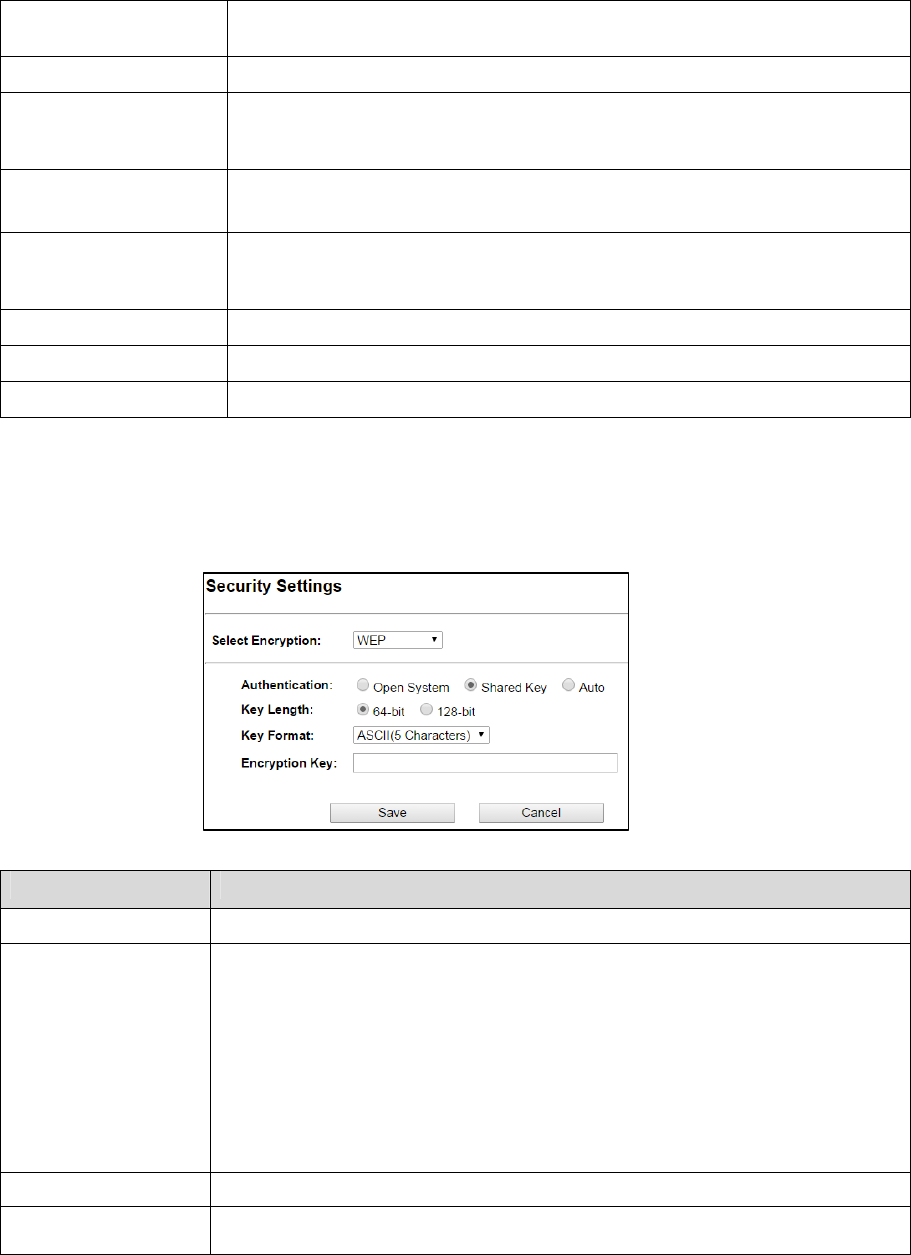
21
RadioModeSelecttheModeof5G11NAHT20or5G11NAHT40
“Auto”optionselectsthemodebyitself.
ChannelSelectthewirelesscommunicationfrequency/channelfrompull‐downmenu.
DataRateDefinesthedatarate(inMbps)atwhichthedeviceshouldtransmitwireless
packets.YoucanfixaspecificdataratebetweenMCS0andMCS7(orMCS15for
2x2chaindevices).
TransmitPowerDefinesthemaximumaveragetransmitoutputpower(indBm)ofthedevice.The
transmitpowerlevelmaximumislimitedaccordingtocountryregulations.
TransmitDistanceChangingthedistancevaluewillchangetheACK(Acknowledgement)timeoutvalue
accordingly,soitmeansthedistanceshouldbesetasrealdistancebetweenLP‐
2596Kandotherdeviceforaccuratetransmissionperformance.
TDMATimeDivisionMultipleAccess.Enable/Disablethefunctiontoaccess.
DFSControl(DynamicFrequencySelection)Enablethefeaturetoaccess.
SaveandRestartItsavesthenewsettingsandrestarts.
SecuritySettings
Securitysettingsallowyoutouseencryptiontosecureyourdata.
Thereare4EncryptionModesinSecuritySettings.TheyareWEP,WPA,WPA2,andWPA‐Mixed.
FunctionsaresameforallModes,belowexampleisforWEPandWPAEncryption.
FieldsDescription
SelectEncryptionSelecttheEncryptionModefromthepulldownmenu.
AuthenticationOpenSystem:Opensystemauthenticationprovidesidentificationforusingthe
wirelessadapter'sMACaddress.Opensystemauthenticationisusedwhenno
authenticationisrequired.
SharedKey:Itverifiesthatanauthentication‐initiatingstationhasknowledgeofa
sharedsecret.The802.11standardcurrentlyassumesthatthesharedsecretis
deliveredtotheparticipatingwirelessclientsbymeansofamoresecurechannelthat
isindependentofIEEE802.11.
Auto:Autoisthedefaultauthenticationalgorithm.Itwillchangeitsauthentication
typeautomaticallytofulfillclient’srequirement.
KeyLengthSelecttheKeylength
KeyFormatWhenKeyLengthisselectedas64‐bitesthenInputASCII(5Characters)orHex(10
Characters)
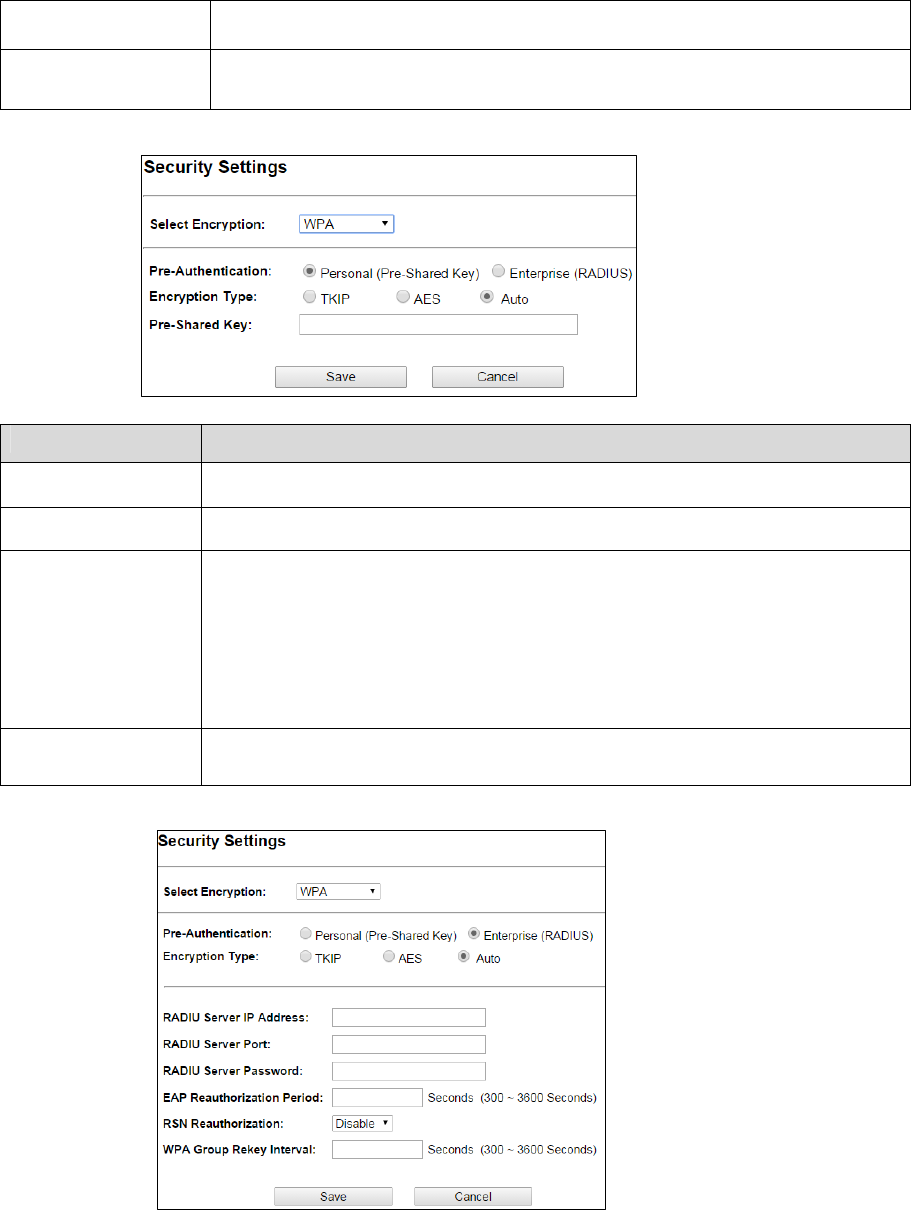
22
WhenKeyLengthisselectedas128‐bitsthenInputASCII(13Characters)orHex(128
Character)
EncryptionKeyUsercanenterthecharactersbasedonselectedKeyLength&KeyFormat.The
formatcanbepassphraseorcharacters.
FieldsDescription
SelectEncryptionSelecttheEncryptionModefromthepulldownmenu.
Pre‐AuthenticationSelectPre‐AuthenticationasPersonalorEnterprise.
EncryptionTypeTKIP:TemporalKeyIntegrityProtocol(TKIP)fordataEncryption.TKIPutilizesa
strongerencryptionmethodandincorporatesMessageIntegrityCode(MIC)toprovide
protectionagainsthackers.
AES:AdvancedEncryptionStandard(AES)fordataencryption.AESutilizedasymmetric
128‐bitblockdataencryption.
AUTO:AutoisthedefaultEncryptionType.Itwillchangeautomaticallytofulfillclient’s
requirement.
Pre‐sharedKeyUsercanenterMaximumnumberofKeyLength.Theformatcanbepassphraseorany
characters.
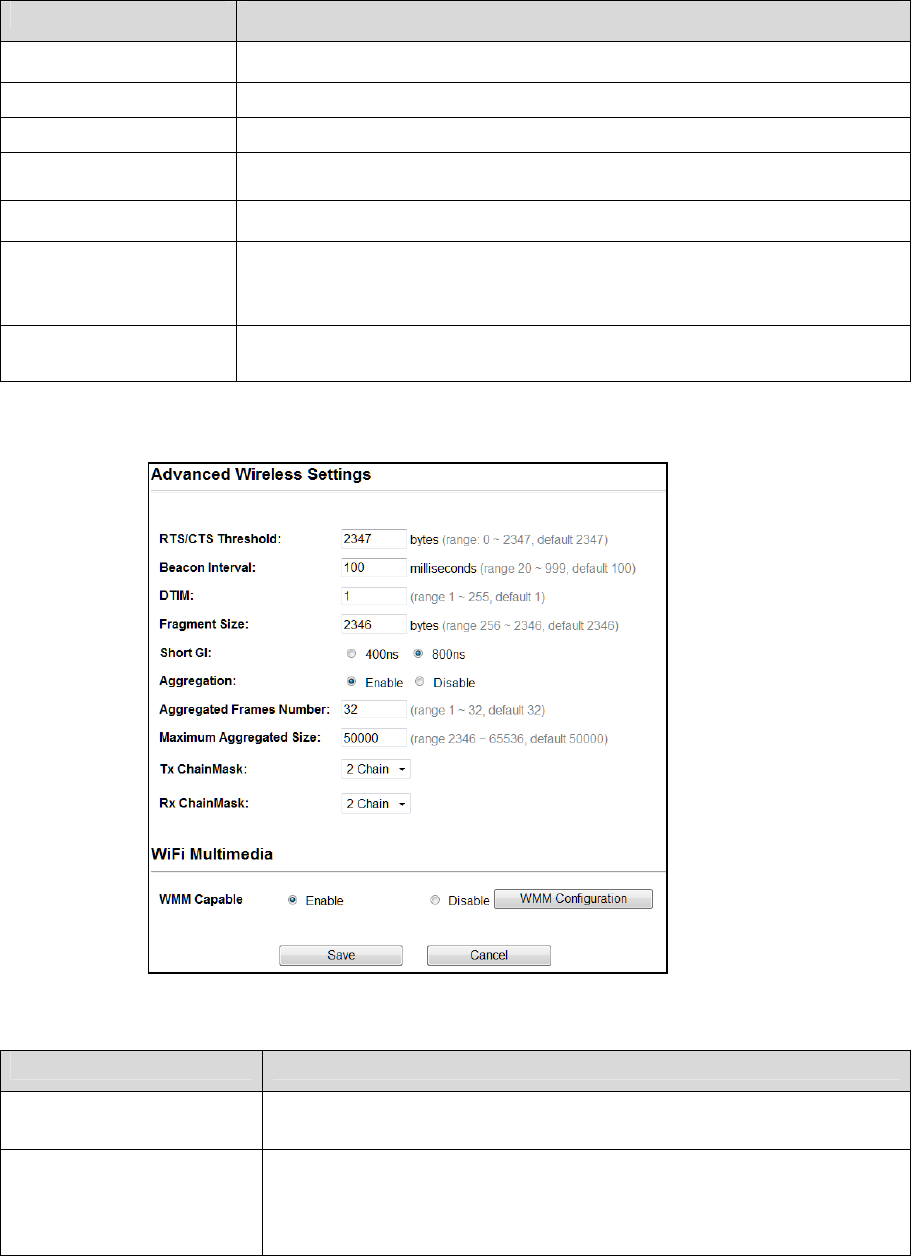
23
FieldsDescription
RADIUServerIPAddressEntertheRADIUServer’sIPAddressprovidedbyyourISP.
RADIUServerPortEntertheRADIUSServer’sportnumberprovidedbyyourISP.
RADIUServerPasswordEntertheRADIUSServer’sPasswordprovidedbyyourISP.
EAPReauthorization
Period
EAP‐Sessiontimeoutintervalfor802.1xre‐authorizationsetting.Sessiontimeout
intervalunitisseconds
RSNReauthorizationEnable/Disablethefunctiontoaccess.
WPAGroupRekeyIntervalAgroupkeyisusedformulticast/broadcastdata,andthere‐keyintervalistime
periodthatthesystemwillchangethegroupkeyperiodically.Theshorterthe
intervalis,thebetterthesecurity.itvariesfrom300to3600Seconds.
Save
Cancel
ClickSavetochangethenewsettings.
Clickcanceltocleartheenteredsettings.
AdvancedSettings
FieldsDescription
RTS/CTSThresholdDeterminesthepacketsizeofatransmissionand,throughtheuseofanAP,
helpscontroltrafficflow.Therangeis0‐2347bytes.
BeaconIntervalBeaconsarethepacketssendingbyAccesspointtosynchronizethewireless
network.Thebeaconintervalisthetimeintervalbetweenbeaconssendingby
thisunitinAPorAP+WDSoperation.Thedefaultandrecommendedbeacon
intervalis100milliseconds.
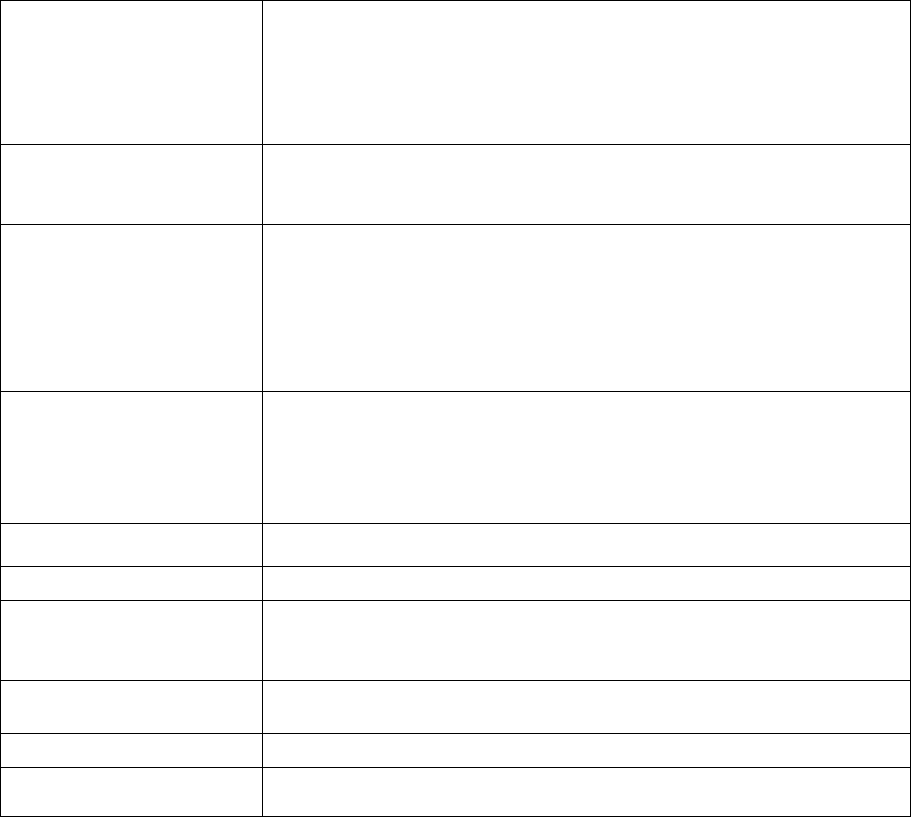
24
DTIMThisistheDeliveryTrafficIndicationMap.Itisusedtoalerttheclientsthat
multicastandbroadcastpacketsbufferedattheAPwillbetransmitted
immediatelyafterthetransmissionofthisbeaconframe.Youcanchangethe
valuefrom1to255.TheAPwillcheckthebuffereddataaccordingtothis
value.Forexample,selecting“1”meanstocheckthebuffereddataatevery
beacon.
FragmentSizeAlargedataframeisfragmentedintoseveralfragmentseachofsizeequalto
fragmentthreshold.Bytuningthefragmentthresholdvalue,wecanget
varyingfragmentsizes.
ShortGI(GuardInterval)AGIisaperiodoftimebetweensymboltransmissionthatallowsreflections
(frommultipath)fromthepreviousdatatransmissiontosettlebefore
transmittinganewsymbol.The802.11ndraftspecifiestwoguardintervals:
400ns(short)and800ns(long).Supportofthe400nsGIisoptionalfortransmit
andreceive.Thepurposeofaguardintervalistointroduceimmunityto
propagationdelays,echoes,andreflectionstowhichdigitaldataisnormally
verysensitive.
AggregationApartofthe802.11nstandardthatallowssendingmultipleframespersingle
accesstothemediumbycombiningframestogetherintoonelargerframe.It
createsthelargerframebycombiningsmallerframeswiththesamephysical
source,destinationendpoints,andtrafficclass(QoS)intoonelargeframewith
acommonMACheader
AggregatedFramesNumberDeterminesthenumberofframescombinedinthenewlargerframe.
MaximumAggregatedSizeDeterminesthesize(inbytes)ofthelargerframe.
Tx/RxChainMaskDisplaysthenumberofindependentspatialdatastreamsthedeviceis
transmitting(TX)andreceiving(RX)simultaneouslywithinonespectralchannel
ofbandwidth.Multiplechainsincreasedatatransferperformancesignificantly.
WMMCapableWi‐FiMultimedia
Enablethefeaturetoaccess
WMMConfigurationDisplaystheWMMParametersofstationandAccessPoint
Save
Cancel
Savethechangedsettings
Canceltheselectedsettings
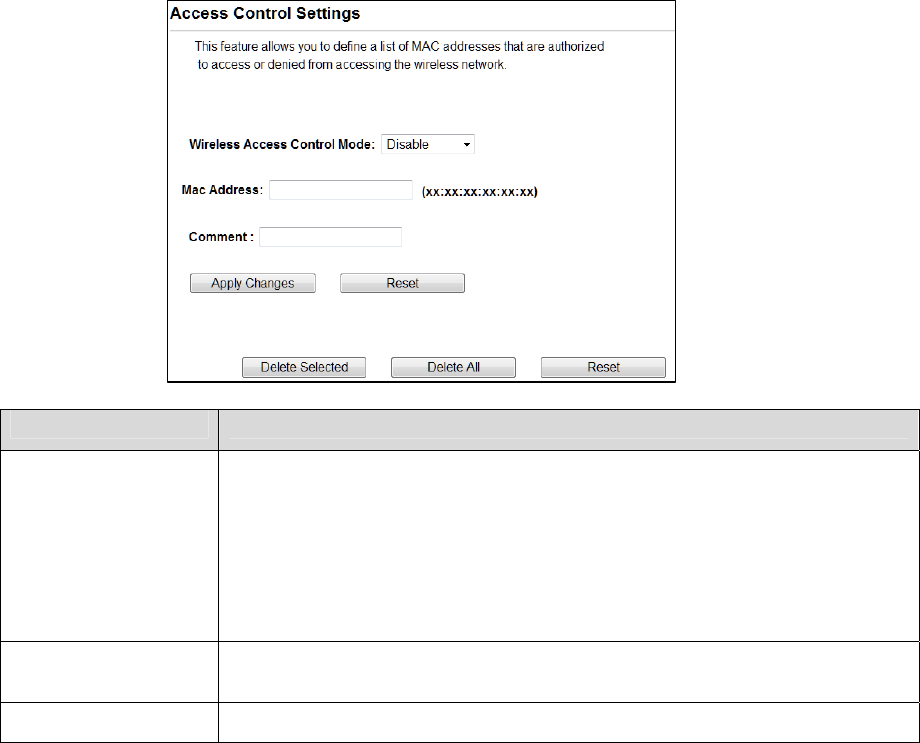
25
AccessControl
ThispageallowsadministratortohaveAccessControlbyenteringMACaddressofclient
stations.WhenthisfunctionisEnabled,MACaddresscanbeaddedintoaccesscontrollistand
onlythoseclientswhosewirelessMACaddressareintheaccesscontrollistwillbeableto
connectordisconnecttheinternet.
FieldsDescription
WirelessAccessControl
Mode
TheSelectionsare:
Disable:DisablethewirelessACLfeature.
AllowListed:Whenthisoptionisselected,nowirelessclientsexceptthosewhose
MACaddressesareinthecurrentaccesscontrollistwillbeabletoconnectto
internet.
DenyListed:Whenthisoptionisselected,allwirelessclientsexceptthosewhose
MACaddressesareinthecurrentaccesscontrollistwillnotbeabletoconnectto
internet.
MacAddressEnterclientMACaddressandpress“ApplyChanges”buttontoaddclientMAC
addressintocurrentaccesscontrollist.
CommentMakeacommentforWirelessaccesscontrol.
FunctionbuttonsfortheAccessControlList:
ApplyChanges
ClicktoaddthisentryintotheAccessControlList.
TheAccessControlListliststheclientMACaddresses.AnywirelessclientwithitsMACaddress
listedinthisaccesscontrollistwillbeabletoconnecttothedevice.Youcanselecttheentries
attheSelectcolumnandapplytothefollowingfunctionbuttons.
DeleteSelected:Deletetheselectedentriesfromthelist.
DeleteAll:Flushthelist.
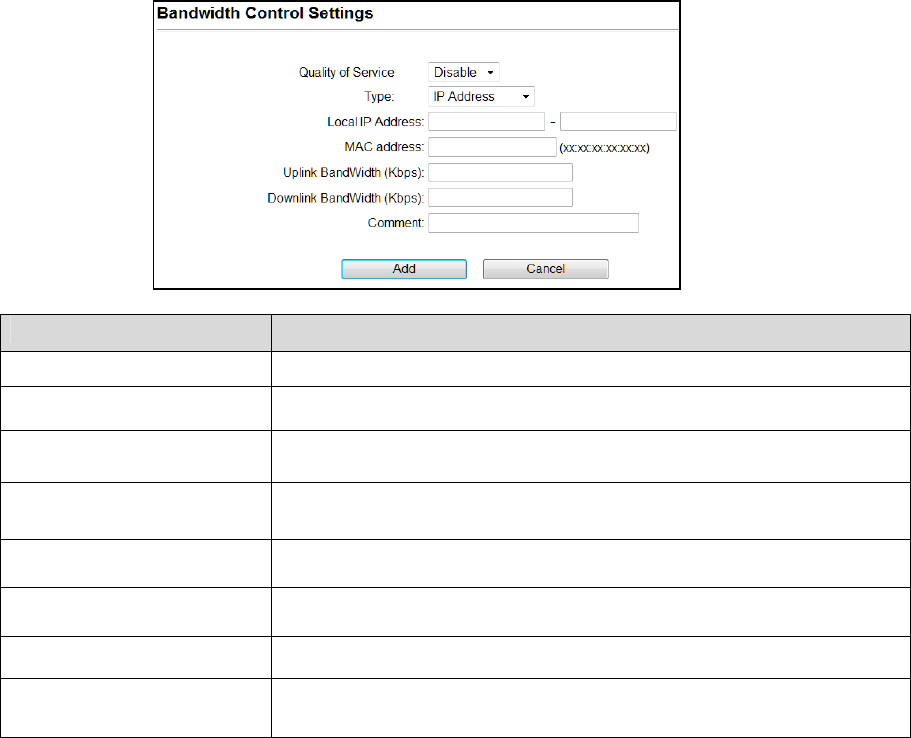
26
Reset:Clearthesettings.
BandwidthControl
BandwidthcontrolsthetransmissionspeedofIPaddressandMACaddress.Routercanuse
bandwidthcontroltolimittheInternetconnectionspeedofIPaddressorMACaddress.
FieldsDescription
QualityofServiceEnable/Disablethefunction
TypeThetwotypeoptionsareIPAddressandMacaddress
LocalIPAddressIfyouselectIPAddressTypethenEntertheIPAddressofthedevice/PC
connectedtotherouter.
MACAddressIfyouselectMACAddressTypethenEntertheMACAddressofthedevice/PC
connectedtotherouter.
UplinkBandwidth(Kbps)Enterthelimitforuplinkbandwidth
DownlinkBandwidth(Kbps)Enterthelimitfordownlinkbandwidth
CommentMakeacommentforBandwidthControl
Add
Cancel
ClickAddtochangethenewsettings.
Clickcanceltocleartheenteredsettings.
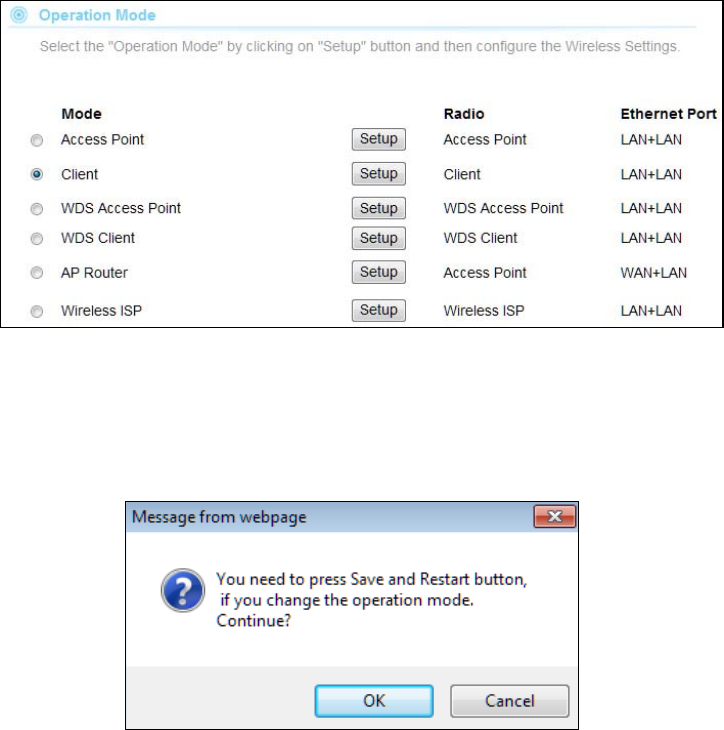
27
4.1.2Client
Itactsasawirelessclient,toconnectaremotesegmenttoanexistingWLAN
Note:Dependingonthemodeyouchoose,applicablesettingswillbeenabled/disabled
automatically.
Presssetup,thenbelowScreenisdisplayed.
PressOKtocontinue,thenbelowpageisdisplayed.
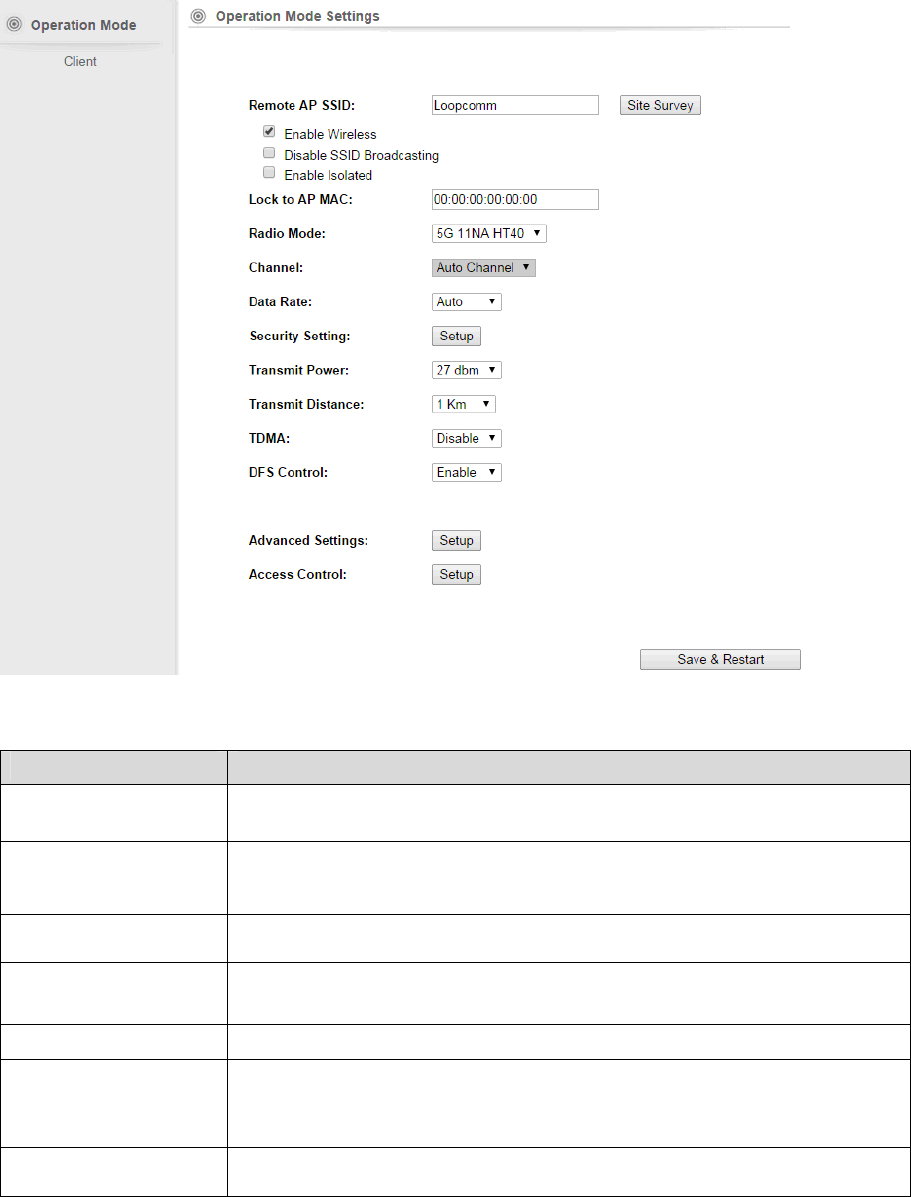
28
FieldsDescription
RemoteAPSSID SelectSiteSurveyoptionthenitwillScan&displaystheSSIDList,ChooseoneSSID
fromthelist.
EnableWireless
DisableSSIDBroadcasting
EnableIsolated
EnableWirelessOption
SSIDwillbehidden,onlyuserswhoknowtheSSIDcanassociatewiththisnetwork.
UsercannotPing.
LocktoAPMacEnterMACaddressoftheaccesspointtowhichtheclientwillbelocked&
connected.
RadioModeSelecttheModeof5G11NAHT20or5G11NAHT40
“Auto”optionselectsthemodebyitself.
ChannelSelectthewirelesscommunicationfrequency/channelfrompull‐downmenu.
DataRateDefinesthedatarate(inMbps)atwhichthedeviceshouldtransmitwireless
packets.YoucanfixaspecificdataratebetweenMCS0andMCS7(orMCS15for
2x2chaindevices).
TransmitPowerDefinesthemaximumaveragetransmitoutputpower(indBm)ofthedevice.The
transmitpowerlevelmaximumislimitedaccordingtocountryregulations.
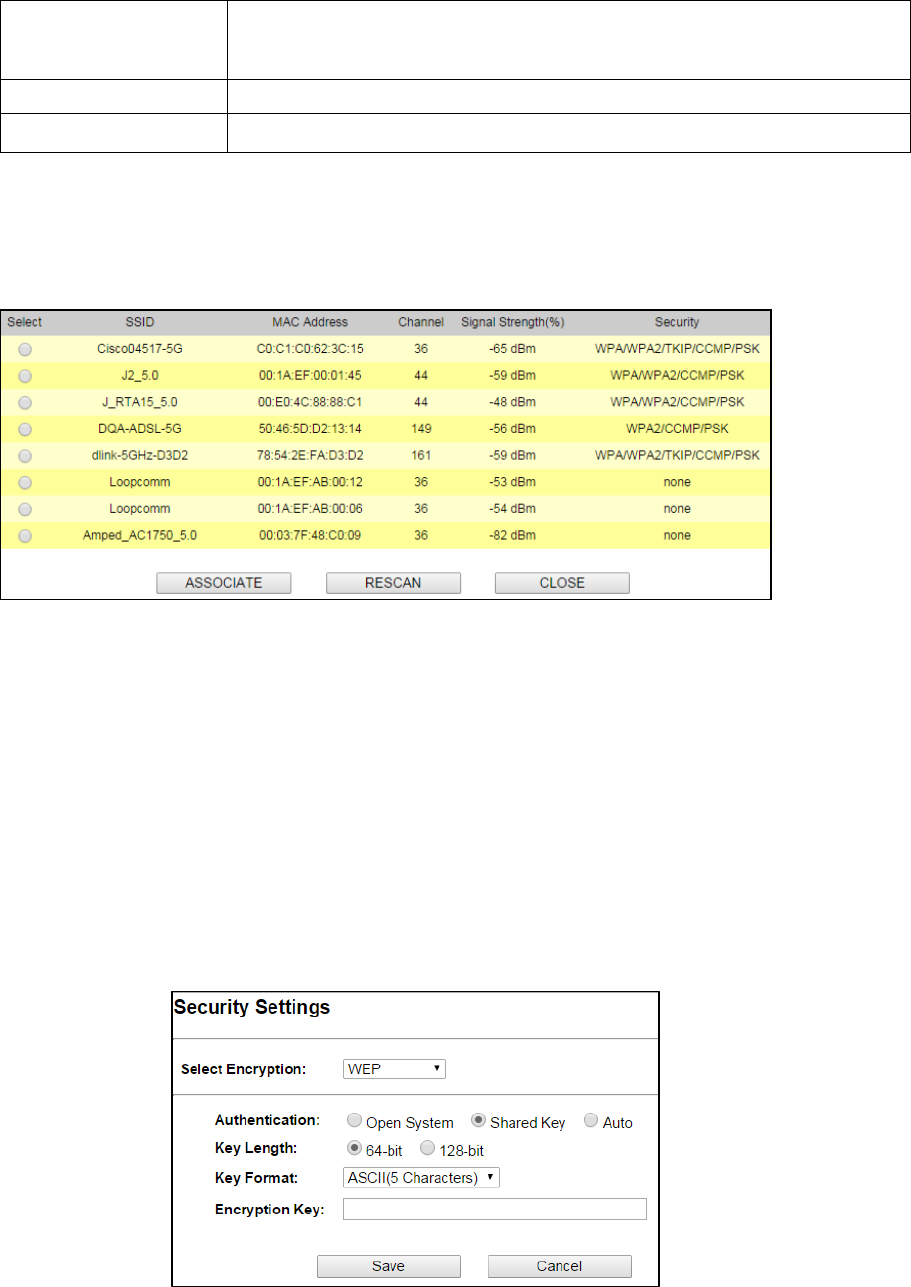
29
TransmitDistanceChangingthedistancevaluewillchangetheACK(Acknowledgement)timeoutvalue
accordingly,soitmeansthedistanceshouldbesetasrealdistancebetweenLP‐
2596Kandotherdeviceforaccuratetransmissionperformance.
DFSControl(DynamicFrequencySelection)Enablethefeaturetoaccess.
SaveandRestartItsavesthenewsettingsandrestarts.
SiteSurvey
YoucouldconfigureAPClientparametershere.
ClickRescantobrowsemorenetworksthenselecttheSSIDandpressassociatethenclosethe
page.
Note:EntertheSSIDPassword,ifnecessary.
SecuritySettings
Securitysettingsallowyoutouseencryptiontosecureyourdata.
Thereare4EncryptionModesinSecuritySettings.TheyareWEP,WPA,WPA2,andWPA‐Mixed.
FunctionsaresameforallModes,belowexampleisforWEPandWPAEncryption.
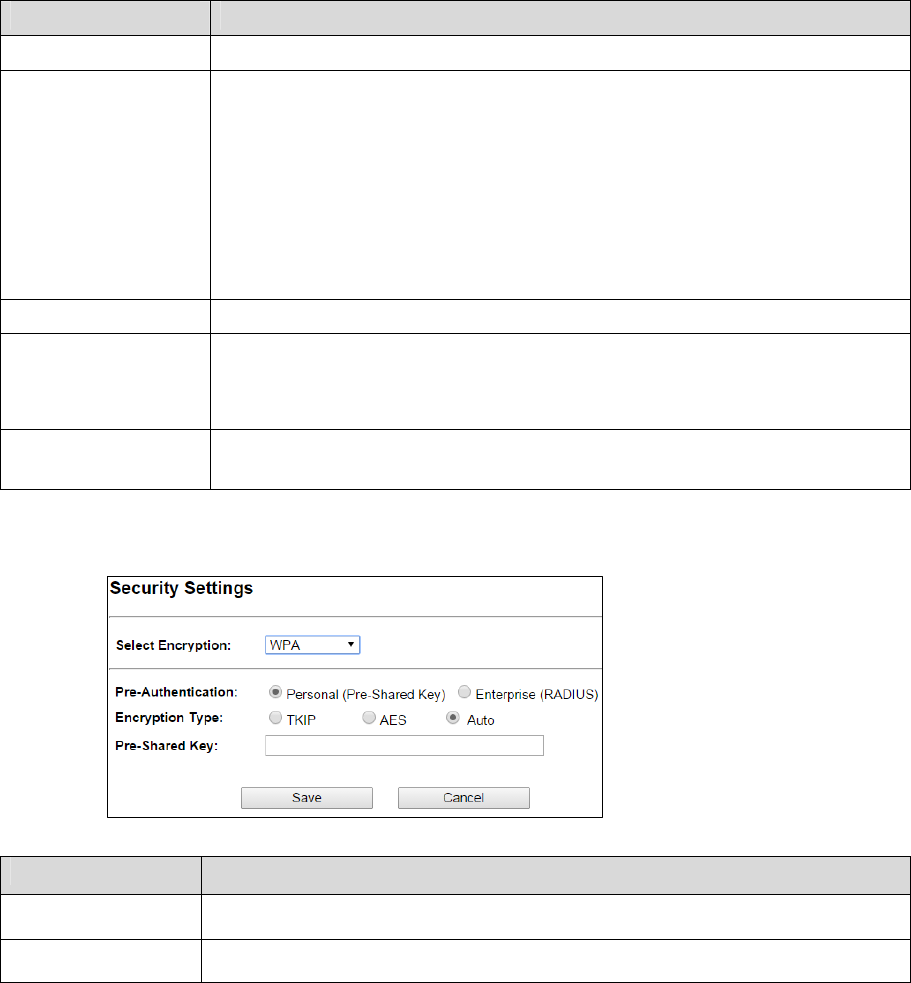
30
FieldsDescription
SelectEncryptionSelecttheEncryptionModefromthepulldownmenu.
AuthenticationOpenSystem:Opensystemauthenticationprovidesidentificationforusingthe
wirelessadapter'sMACaddress.Opensystemauthenticationisusedwhenno
authenticationisrequired.
SharedKey:Itverifiesthatanauthentication‐initiatingstationhasknowledgeofa
sharedsecret.The802.11standardcurrentlyassumesthatthesharedsecretis
deliveredtotheparticipatingwirelessclientsbymeansofamoresecurechannelthat
isindependentofIEEE802.11.
Auto:Autoisthedefaultauthenticationalgorithm.Itwillchangeitsauthentication
typeautomaticallytofulfillclient’srequirement.
KeyLengthSelecttheKeylength
KeyFormatWhenKeyLengthisselectedas64‐bitesthenInputASCII(5Characters)orHex(10
Characters)
WhenKeyLengthisselectedas128‐bitsthenInputASCII(13Characters)orHex(128
Character)
EncryptionKeyUsercanenterthecharactersbasedonselectedKeyLength&KeyFormat.The
formatcanbepassphraseorcharacters.
FieldsDescription
SelectEncryptionSelecttheEncryptionModefromthepulldownmenu.
Pre‐AuthenticationSelectPre‐AuthenticationasPersonalorEnterprise.
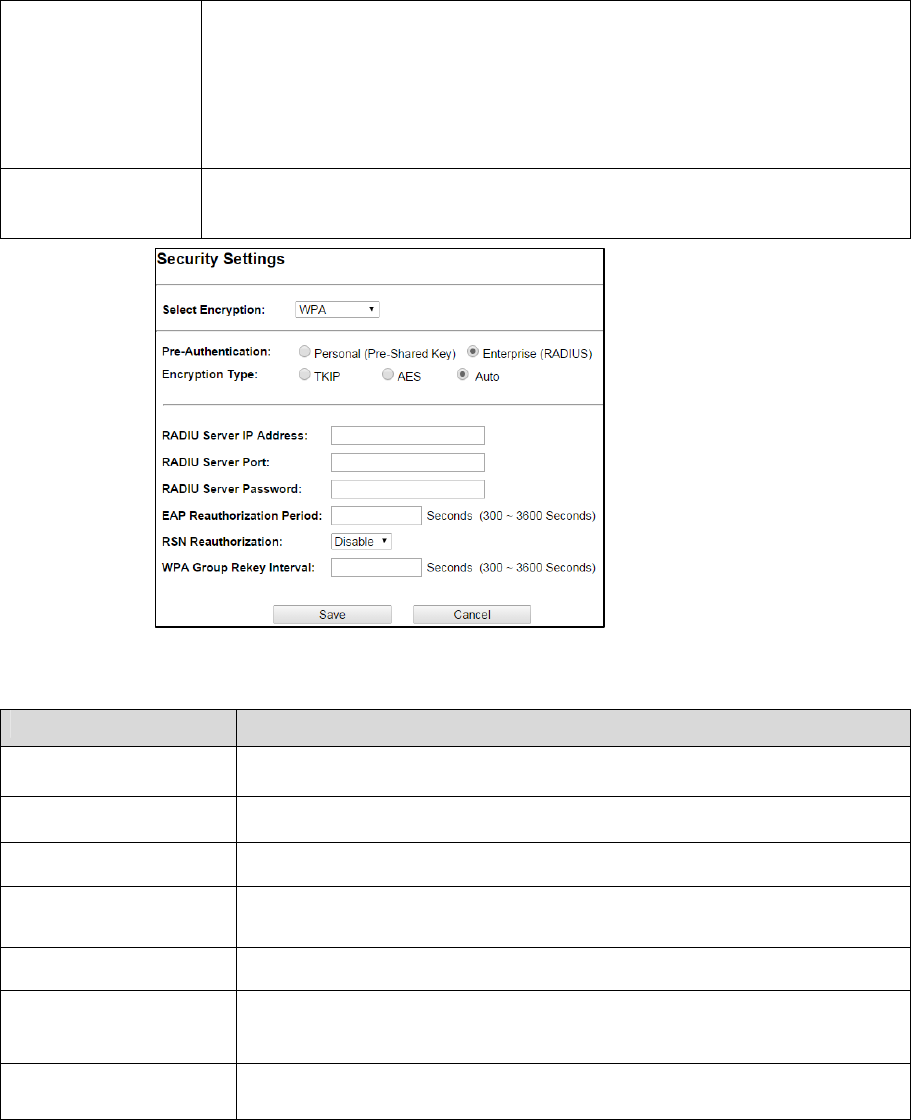
31
EncryptionTypeTKIP:TemporalKeyIntegrityProtocol(TKIP)fordataEncryption.TKIPutilizesa
strongerencryptionmethodandincorporatesMessageIntegrityCode(MIC)toprovide
protectionagainsthackers.
AES:AdvancedEncryptionStandard(AES)fordataencryption.AESutilizedasymmetric
128‐bitblockdataencryption.
AUTO:AutoisthedefaultEncryptionType.Itwillchangeautomaticallytofulfillclient’s
requirement.
Pre‐sharedKeyUsercanenterMaximumnumberofKeyLength.Theformatcanbepassphraseorany
characters.
FieldsDescription
RADIUServerIPAddressEntertheRADIUServer’sIPAddressprovidedbyyourISP.
RADIUServerPortEntertheRADIUSServer’sportnumberprovidedbyyourISP.
RADIUServerPasswordEntertheRADIUSServer’sPasswordprovidedbyyourISP.
EAPReauthorization
Period
EAP‐Sessiontimeoutintervalfor802.1xre‐authorizationsetting.Sessiontimeout
intervalunitisseconds.
RSNReauthorizationEnable/Disablethefunctiontoaccess.
WPAGroupRekeyIntervalAgroupkeyisusedformulticast/broadcastdata,andthere‐keyintervalistime
periodthatthesystemwillchangethegroupkeyperiodically.Theshorterthe
intervalis,thebetterthesecurity.itvariesfrom300to3600Seconds.
Save
Cancel
ClickSavetochangethenewsettings.
Clickcanceltocleartheenteredsettings.
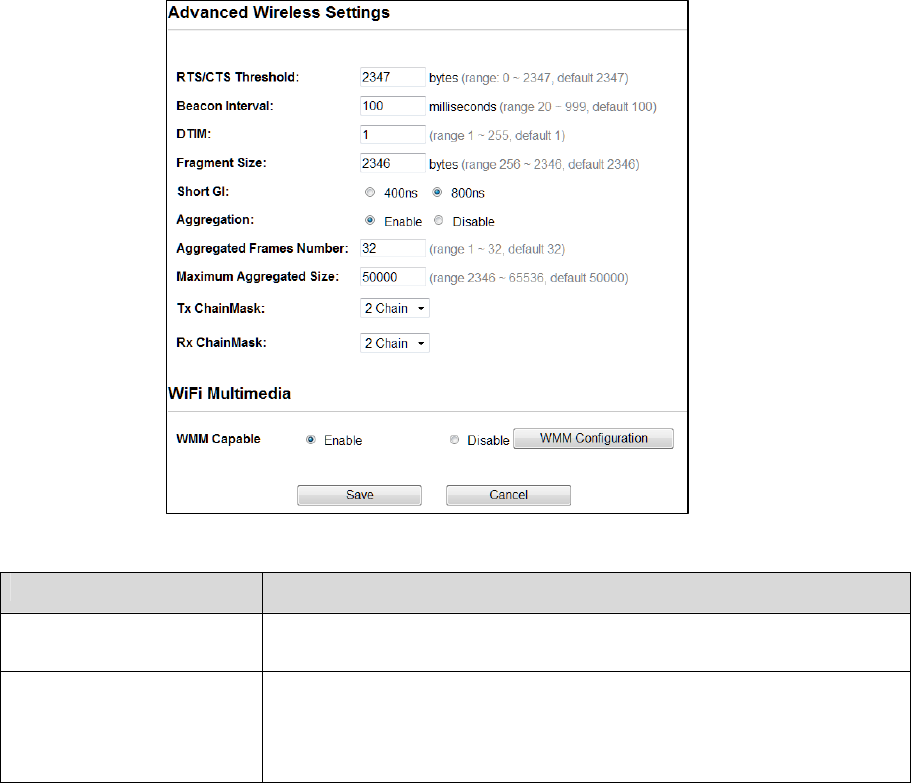
32
AdvancedSettings
FieldsDescription
RTS/CTSThresholdDeterminesthepacketsizeofatransmissionand,throughtheuseofanAP,
helpscontroltrafficflow.Therangeis0‐2347bytes.
BeaconIntervalBeaconsarethepacketssendingbyAccesspointtosynchronizethewireless
network.Thebeaconintervalisthetimeintervalbetweenbeaconssendingby
thisunitinAPorAP+WDSoperation.Thedefaultandrecommendedbeacon
intervalis100milliseconds.
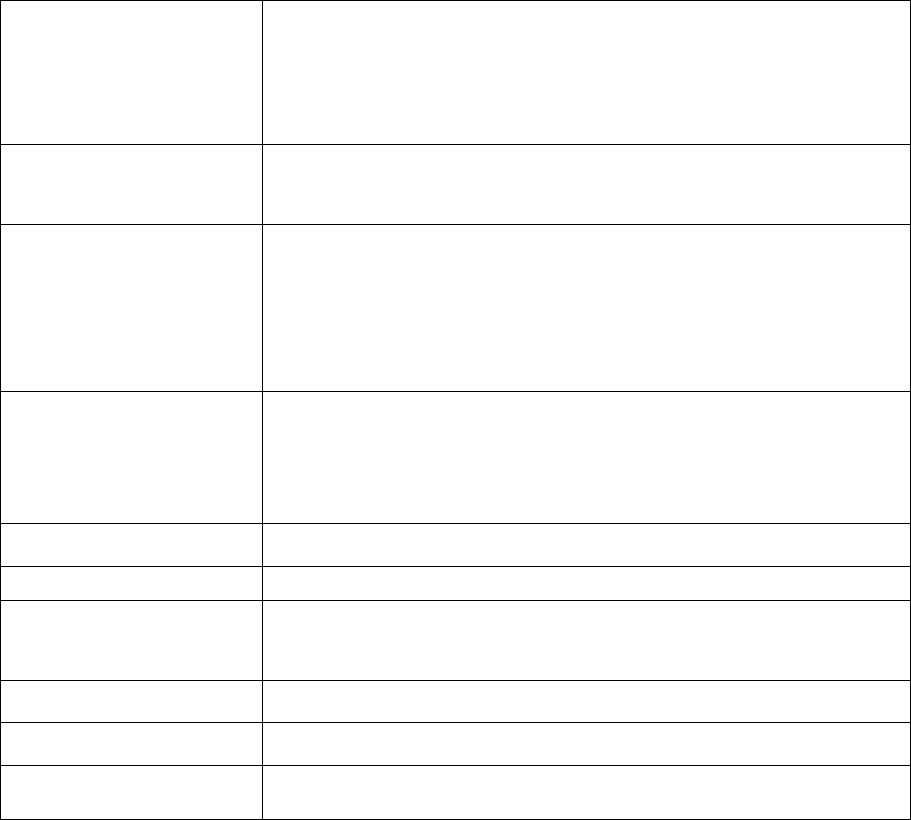
33
DTIM(DeliveryTraffic
IndicationMap)
ThisistheDeliveryTrafficIndicationMap.Itisusedtoalerttheclientsthat
multicastandbroadcastpacketsbufferedattheAPwillbetransmitted
immediatelyafterthetransmissionofthisbeaconframe.Youcanchangethe
valuefrom1to255.TheAPwillcheckthebuffereddataaccordingtothis
value.Forexample,selecting“1”meanstocheckthebuffereddataatevery
beacon.
FragmentSizeAlargedataframeisfragmentedintoseveralfragmentseachofsizeequalto
fragmentthreshold.Bytuningthefragmentthresholdvalue,wecanget
varyingfragmentsizes.
ShortGI(GuardInterval)AGIisaperiodoftimebetweensymboltransmissionthatallowsreflections
(frommultipath)fromthepreviousdatatransmissiontosettlebefore
transmittinganewsymbol.The802.11ndraftspecifiestwoguardintervals:
400ns(short)and800ns(long).Supportofthe400nsGIisoptionalfortransmit
andreceive.Thepurposeofaguardintervalistointroduceimmunityto
propagationdelays,echoes,andreflectionstowhichdigitaldataisnormally
verysensitive.
AggregationApartofthe802.11nstandardthatallowssendingmultipleframespersingle
accesstothemediumbycombiningframestogetherintoonelargerframe.It
createsthelargerframebycombiningsmallerframeswith
thesamephysicalsource,destinationendpoints,andtrafficclass(QoS)into
onelargeframewithacommonMACheader
AggregatedFramesNumberDeterminesthenumberofframescombinedinthenewlargerframe.
MaximumAggregatedSizeDeterminesthesize(inbytes)ofthelargerframe.
Tx/RxChainMaskDisplaysthenumberofindependentspatialdatastreamsthedeviceis
transmitting(TX)andreceiving(RX)simultaneouslywithinonespectralchannel
ofbandwidth.Multiplechainsincreasedatatransferperformancesignificantly.
WMMCapableEnablethefeaturetoaccessorDisableit.
WMMConfigurationDisplaystheWMMParametersofstationandAccessPoint
Save
Cancel
Savethechangedsettings
Canceltheselectedsettings
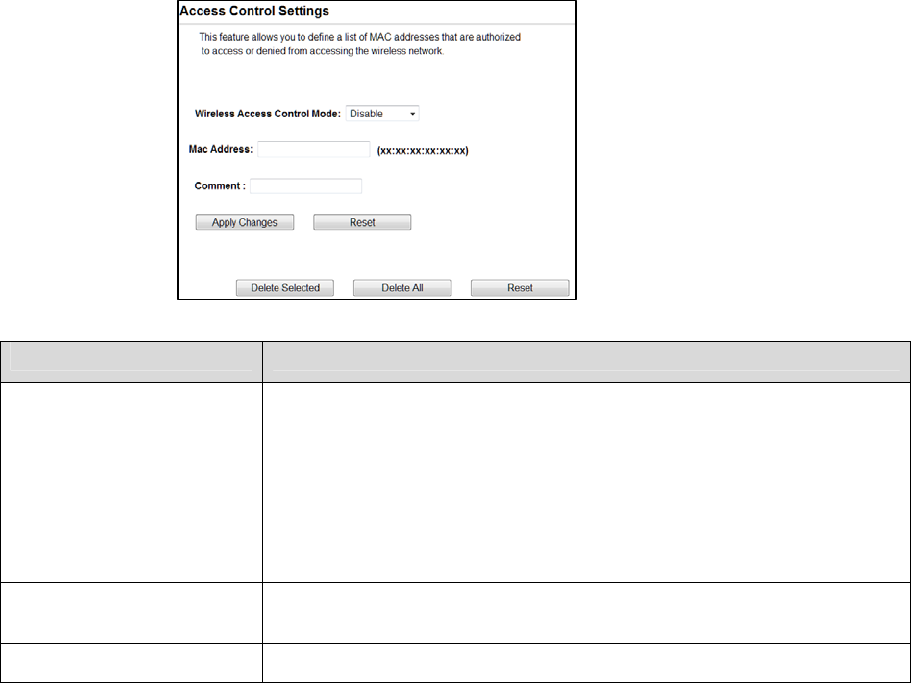
34
AccessControl
ThispageallowsadministratortohaveAccessControlbyenteringMACaddressofclient
stations.WhenthisfunctionisEnabled,MACaddresscanbeaddedintoaccesscontrollistand
onlythoseclientswhosewirelessMACaddressareintheaccesscontrollistwillbeableto
connectordisconnecttheinternet.
FieldsDescription
WirelessAccessControlModeTheSelectionsare:
Disable:DisablethewirelessACLfeature.
AllowListed:Whenthisoptionisselected,nowirelessclientsexceptthose
whoseMACaddressesareinthecurrentaccesscontrollistwillbeableto
connecttointernet.
DenyListed:Whenthisoptionisselected,allwirelessclientsexceptthose
whoseMACaddressesareinthecurrentaccesscontrollistwillnotbeableto
connecttointernet.
MacAddressEnterclientMACaddressandpress“ApplyChanges”buttontoaddclientMAC
addressintocurrentaccesscontrollist.
CommentMakeacommentforWirelessaccesscontrol
FunctionbuttonsfortheAccessControlList:
ApplyChanges
ClicktoaddthisentryintotheAccessControlList.
TheAccessControlListliststheclientMACaddresses.AnywirelessclientwithitsMACaddress
listedinthisaccesscontrollistwillbeabletoconnecttothedevice.Youcanselecttheentries
attheSelectcolumnandapplytothefollowingfunctionbuttons.
DeleteSelected:Deletetheselectedentriesfromthelist.
DeleteAll:Flushthelist.
Reset:Clearthesettings.
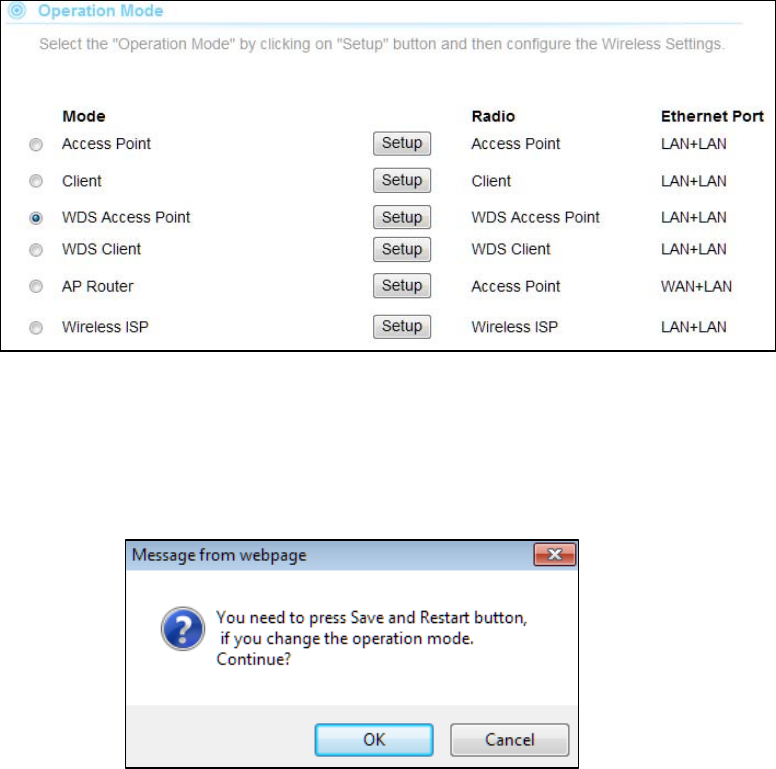
35
4.1.3WDSAccessPoint
ItactsasthemainbasestationforaWirelessDistributionSystemmeshnetwork
Note:Dependingonthemodeyouchoose,applicablesettingswillbeenabled/disabled
automatically.
Presssetup,thenbelowScreenisdisplayed.
PressOKtocontinue,thenbelowpageisdisplayed.
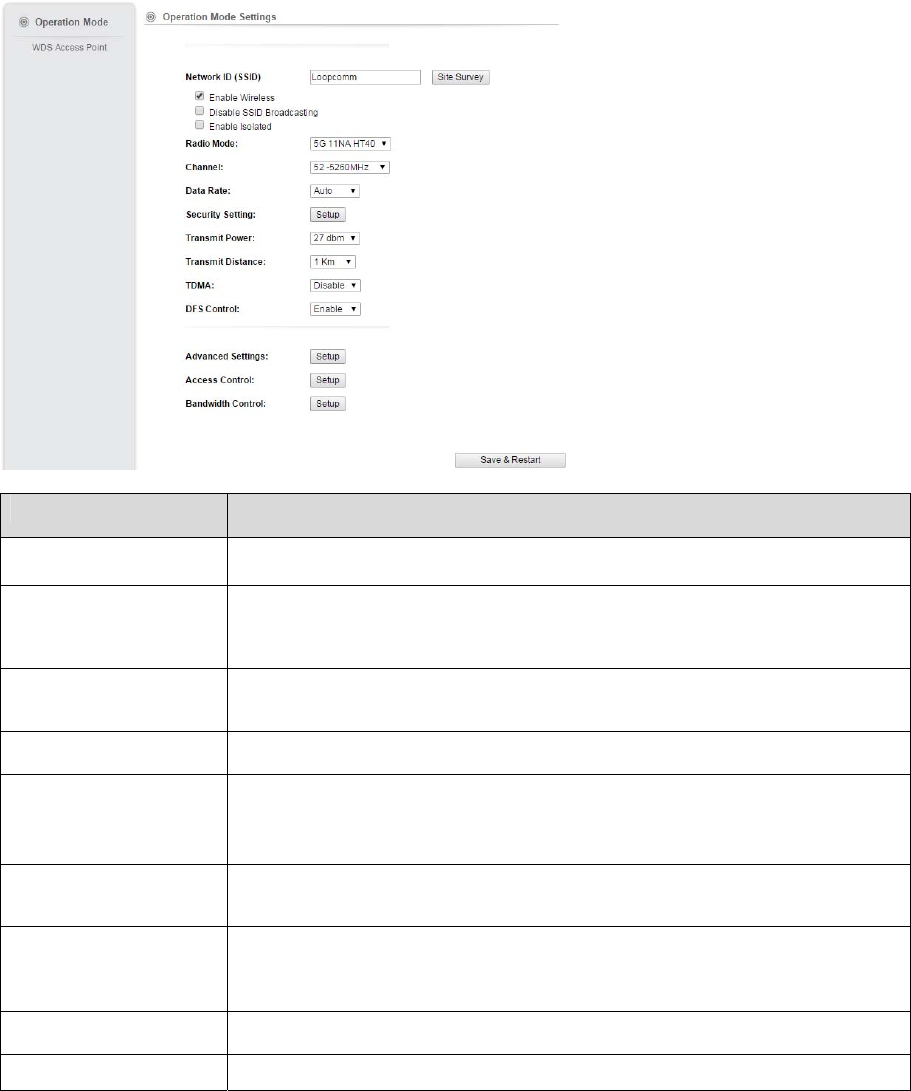
36
FieldsDescription
NetworkSSIDItisthewirelessnetworkname.UsercanusethedefaultSSIDorchangeit.(Special
characterscannotbeused).
EnableWireless
DisableSSIDBroadcasting
EnableIsolated
EnableWirelessOption
SSIDwillbehidden,onlyuserswhoknowtheSSIDcanassociatewiththisnetwork.
UsercannotPing.
RadioModeSelecttheModeof5G11NAHT20or5G11NAHT40
“Auto”optionselectsthemodebyitself.
ChannelSelectthewirelesscommunicationfrequency/channelfrompull‐downmenu.
DataRateDefinesthedatarate(inMbps)atwhichthedeviceshouldtransmitwireless
packets.YoucanfixaspecificdataratebetweenMCS0andMCS7(orMCS15for
2x2chaindevices).
TransmitPowerDefinesthemaximumaveragetransmitoutputpower(indBm)ofthedevice.The
transmitpowerlevelmaximumislimitedaccordingtocountryregulations.
TransmitDistanceChangingthedistancevaluewillchangetheACK(Acknowledgement)timeoutvalue
accordingly,soitmeansthedistanceshouldbesetasrealdistancebetweenLP‐
2596Kandotherdeviceforaccuratetransmissionperformance.
DFSControl(DynamicFrequencySelection)Enablethefeaturetoaccess.
SaveandRestartItsavesthenewsettingsandrestarts.
SecuritySettings
Securitysettingsallowyoutouseencryptiontosecureyourdata.
Thereare4EncryptionModesinSecuritySettings.TheyareWEP,WPA,WPA2,andWPA‐Mixed.
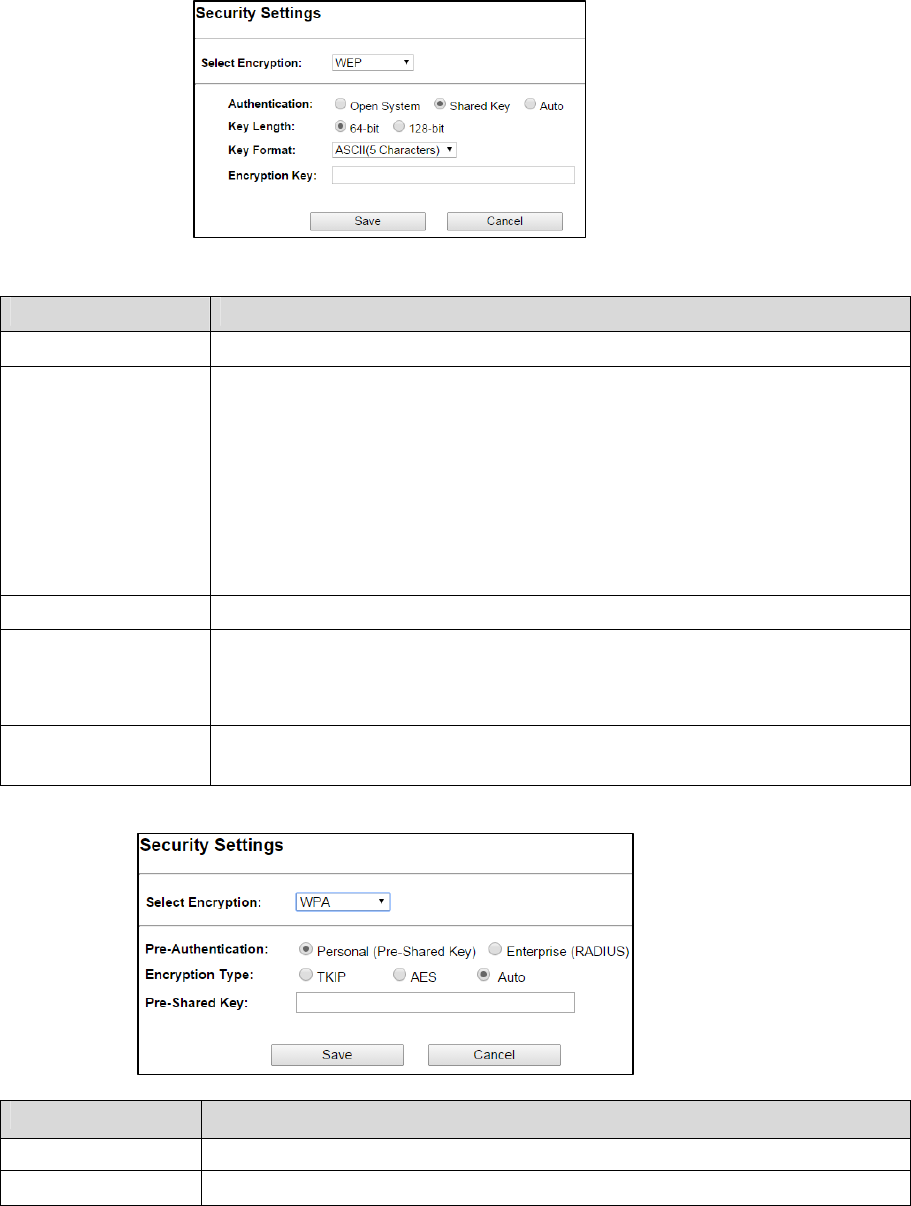
37
FunctionsaresameforallModes,belowexampleisforWEPandWPAEncryption.
FieldsDescription
SelectEncryptionSelecttheEncryptionModefromthepulldownmenu.
AuthenticationOpenSystem:Opensystemauthenticationprovidesidentificationforusingthe
wirelessadapter'sMACaddress.Opensystemauthenticationisusedwhenno
authenticationisrequired.
SharedKey:Itverifiesthatanauthentication‐initiatingstationhasknowledgeofa
sharedsecret.The802.11standardcurrentlyassumesthatthesharedsecretis
deliveredtotheparticipatingwirelessclientsbymeansofamoresecurechannelthat
isindependentofIEEE802.11.
Auto:Autoisthedefaultauthenticationalgorithm.Itwillchangeitsauthentication
typeautomaticallytofulfillclient’srequirement.
KeyLengthSelecttheKeylength
KeyFormatWhenKeyLengthisselectedas64‐bitesthenInputASCII(5Characters)orHex(10
Characters)
WhenKeyLengthisselectedas128‐bitsthenInputASCII(13Characters)orHex(128
Character)
EncryptionKeyUsercanenterthecharactersbasedonselectedKeyLength&KeyFormat.The
formatcanbepassphraseorcharacters.
FieldsDescription
SelectEncryptionSelecttheEncryptionModefromthepulldownmenu.
Pre‐AuthenticationSelectPre‐AuthenticationasPersonalorEnterprise.
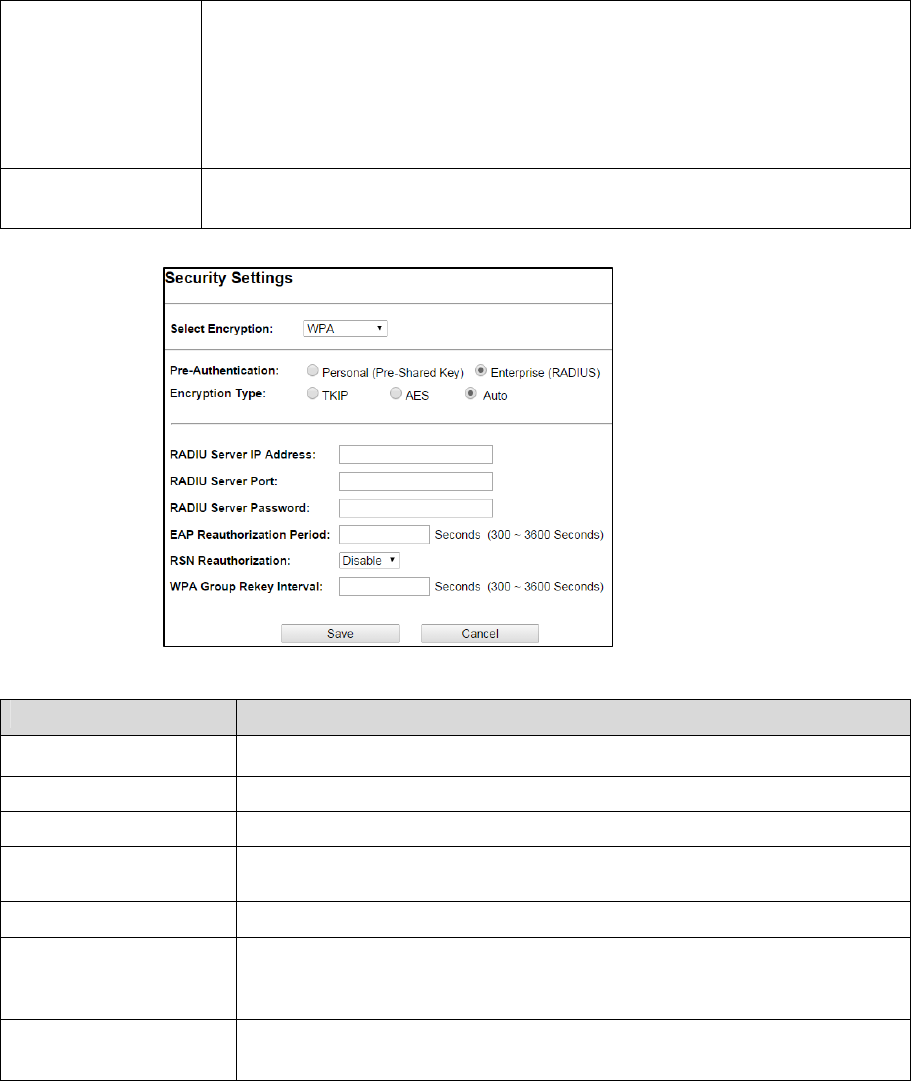
38
EncryptionTypeTKIP:TemporalKeyIntegrityProtocol(TKIP)fordataEncryption.TKIPutilizesa
strongerencryptionmethodandincorporatesMessageIntegrityCode(MIC)toprovide
protectionagainsthackers.
AES:AdvancedEncryptionStandard(AES)fordataencryption.AESutilizedasymmetric
128‐bitblockdataencryption.
AUTO:AutoisthedefaultEncryptionType.Itwillchangeautomaticallytofulfillclient’s
requirement.
Pre‐sharedKeyUsercanenterMaximumnumberofKeyLength.Theformatcanbepassphraseorany
characters.
FieldsDescription
RADIUServerIPAddressEntertheRADIUServer’sIPAddressprovidedbyyourISP.
RADIUServerPortEntertheRADIUSServer’sportnumberprovidedbyyourISP.
RADIUServerPasswordEntertheRADIUSServer’sPasswordprovidedbyyourISP.
EAPReauthorization
Period
EAP‐Sessiontimeoutintervalfor802.1xre‐authorizationsetting.Sessiontimeout
intervalunitisseconds.
RSNReauthorizationEnable/Disablethefunctiontoaccess.
WPAGroupRekeyIntervalAgroupkeyisusedformulticast/broadcastdata,andthere‐keyintervalistime
periodthatthesystemwillchangethegroupkeyperiodically.Theshorterthe
intervalis,betterthesecurity.Itvariesfrom300to3600Seconds.
Save
Cancel
ClickSavetochangethenewsettings.
Clickcanceltocleartheenteredsettings.
AdvancedSettings
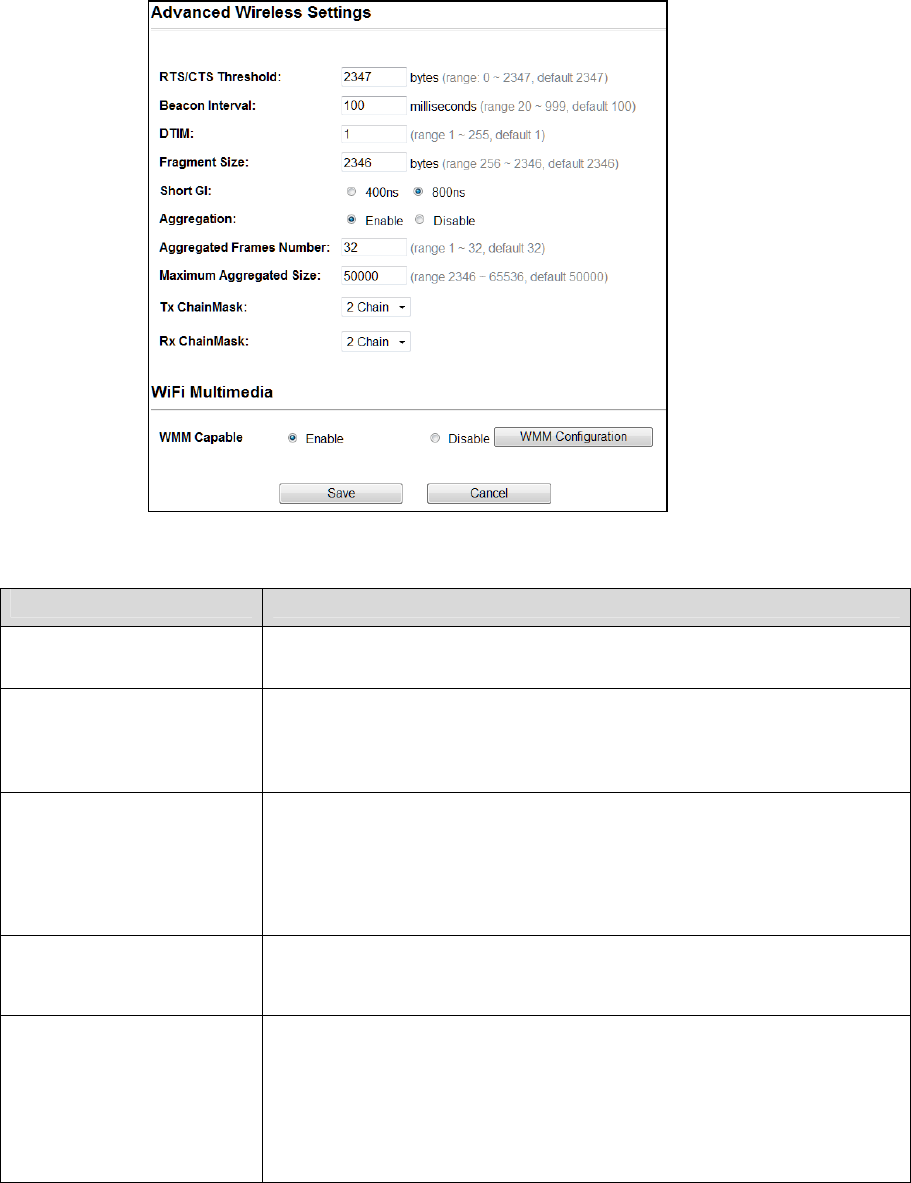
39
FieldsDescription
RTS/CTSThresholdDeterminesthepacketsizeofatransmissionand,throughtheuseofanAP,
helpscontroltrafficflow.Therangeis0‐2347bytes.
BeaconIntervalBeaconsarethepacketssendingbyAccesspointtosynchronizethewireless
network.Thebeaconintervalisthetimeintervalbetweenbeaconssendingby
thisunitinAPorAP+WDSoperation.Thedefaultandrecommendedbeacon
intervalis100milliseconds.
DTIM(DeliveryTraffic
IndicationMap)
ThisistheDeliveryTrafficIndicationMap.Itisusedtoalerttheclientsthat
multicastandbroadcastpacketsbufferedattheAPwillbetransmitted
immediatelyafterthetransmissionofthisbeaconframe.Youcanchangethe
valuefrom1to255.TheAPwillcheckthebuffereddataaccordingtothis
value.Forexample,selecting“1”meanstocheckthebuffereddataatevery
beacon.
FragmentSizeAlargedataframeisfragmentedintoseveralfragmentseachofsizeequalto
fragmentthreshold.Bytuningthefragmentthresholdvalue,wecanget
varyingfragmentsizes.
ShortGI(GuardInterval)AGIisaperiodoftimebetweensymboltransmissionthatallowsreflections
(frommultipath)fromthepreviousdatatransmissiontosettlebefore
transmittinganewsymbol.The802.11ndraftspecifiestwoguardintervals:
400ns(short)and800ns(long).Supportofthe400nsGIisoptionalfortransmit
andreceive.Thepurposeofaguardintervalistointroduceimmunityto
propagationdelays,echoes,andreflectionstowhichdigitaldataisnormally
verysensitive.
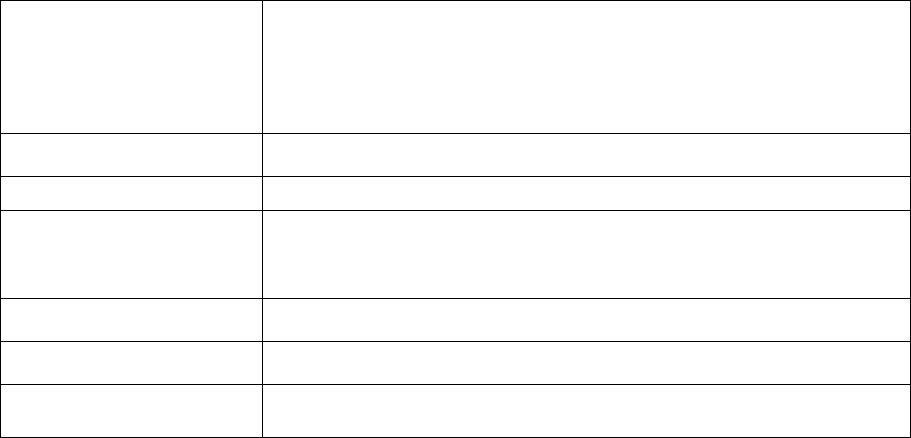
40
AggregationApartofthe802.11nstandardthatallowssendingmultipleframespersingle
accesstothemediumbycombiningframestogetherintoonelargerframe.It
createsthelargerframebycombiningsmallerframeswith
thesamephysicalsource,destinationendpoints,andtrafficclass(QoS)into
onelargeframewithacommonMACheader
AggregatedFramesNumberDeterminesthenumberofframescombinedinthenewlargerframe.
MaximumAggregatedSizeDeterminesthesize(inbytes)ofthelargerframe.
Tx/RxChainMaskDisplaysthenumberofindependentspatialdatastreamsthedeviceis
transmitting(TX)andreceiving(RX)simultaneouslywithinonespectralchannel
ofbandwidth.Multiplechainsincreasedatatransferperformancesignificantly.
WMMCapableEnablethefeaturetoaccessorDisableit.
WMMConfigurationDisplaystheWMMParametersofstationandAccessPoint.
Save
Cancel
Savethechangedsettings
Canceltheselectedsettings.
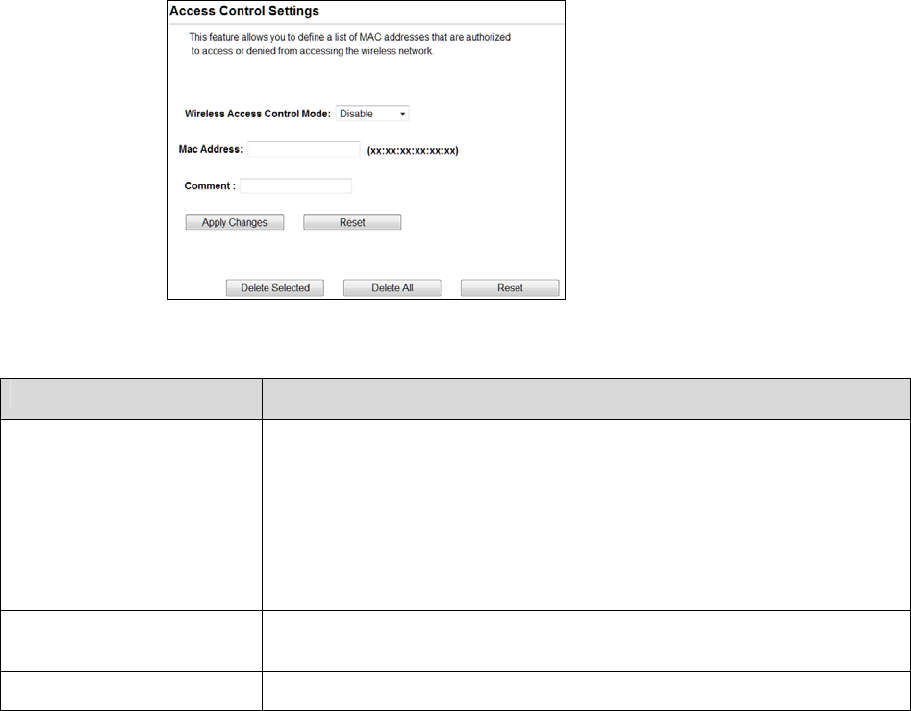
41
AccessControl
ThispageallowsadministratortohaveAccessControlbyenteringMACaddressofclient
stations.WhenthisfunctionisEnabled,MACaddresscanbeaddedintoaccesscontrollistand
onlythoseclientswhosewirelessMACaddressareintheaccesscontrollistwillbeableto
connectordisconnecttheinternet.
FieldsDescription
WirelessAccessControlModeTheSelectionsare:
Disable:DisablethewirelessACLfeature.
AllowListed:Whenthisoptionisselected,nowirelessclientsexceptthose
whoseMACaddressesareinthecurrentaccesscontrollistwillbeableto
connecttointernet.
DenyListed:Whenthisoptionisselected,allwirelessclientsexceptthose
whoseMACaddressesareinthecurrentaccesscontrollistwillnotbeableto
connectinternet.
MacAddressEnterclientMACaddressandpress“ApplyChanges”buttontoaddclientMAC
addressintocurrentaccesscontrollist.
CommentMakeacommentforWirelessaccesscontrol
FunctionbuttonsfortheAccessControlList:
ApplyChanges
ClicktoaddthisentryintotheAccessControlList.
TheAccessControlListliststheclientMACaddresses.AnywirelessclientwithitsMACaddress
listedinthisaccesscontrollistwillbeabletoconnecttothedevice.Youcanselecttheentries
attheSelectcolumnandapplytothefollowingfunctionbuttons.
DeleteSelected:Deletetheselectedentriesfromthelist.
DeleteAll:Flushthelist.
Reset:Clearthesettings.
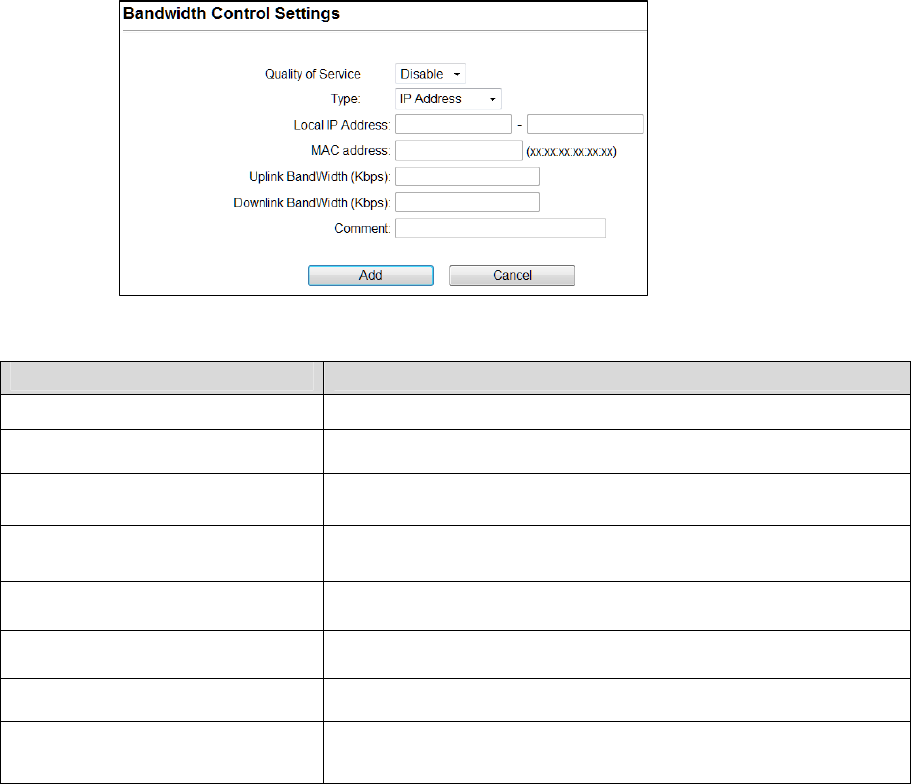
42
BandwidthControl
BandwidthcontrolsthetransmissionspeedofIPaddressandMACaddress.Routercanuse
bandwidthcontroltolimittheInternetconnectionspeedofIPaddressorMACaddress.
FieldsDescription
QualityofServiceEnable/Disablethefunction
TypeThetwotypeoptionsareIPAddressandMacaddress
LocalIPAddressIfyouselectIPAddress,thenEntertheIPAddressofthedevice/PC
connectedtotherouter.
MACAddressIfyouselectMACAddress,thenEntertheMACAddressofthe
device/PCconnectedtotherouter.
UplinkBandwidth(Kbps)Enterthelimitforuplinkbandwidth
DownlinkBandwidth(Kbps)Enterthelimitfordownlinkbandwidth
CommentMakeacommentforBandwidthControl
Add
Cancel
ClickAddtochangethenewsettings.
Clickcanceltocleartheenteredsettings.
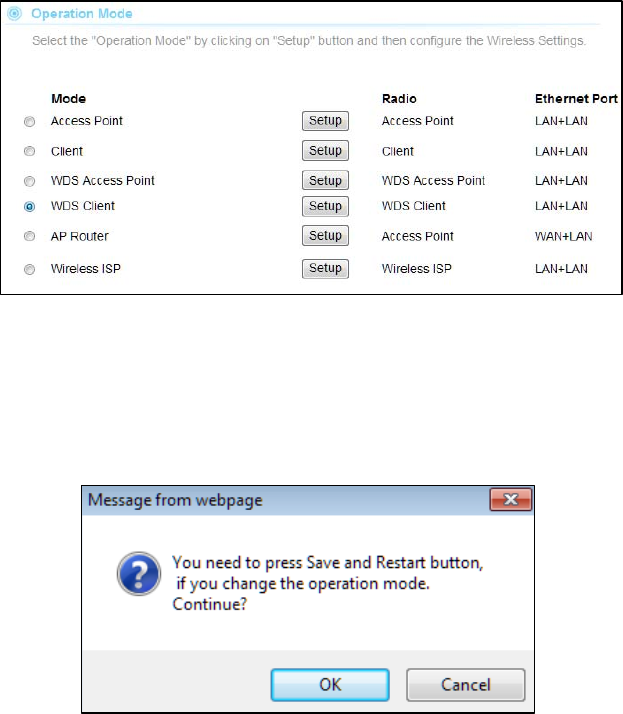
43
4.1.4WDSClient
ItactsasaremotebasestationinaWirelessDistributionSystemmeshnetwork
Note:Dependingonthemodeyouchoose,applicablesettingswillbeenabled/disabled
automatically.
Presssetup,thenbelowScreenisdisplayed.
PressOKtocontinue,thenbelowpageisdisplayed.
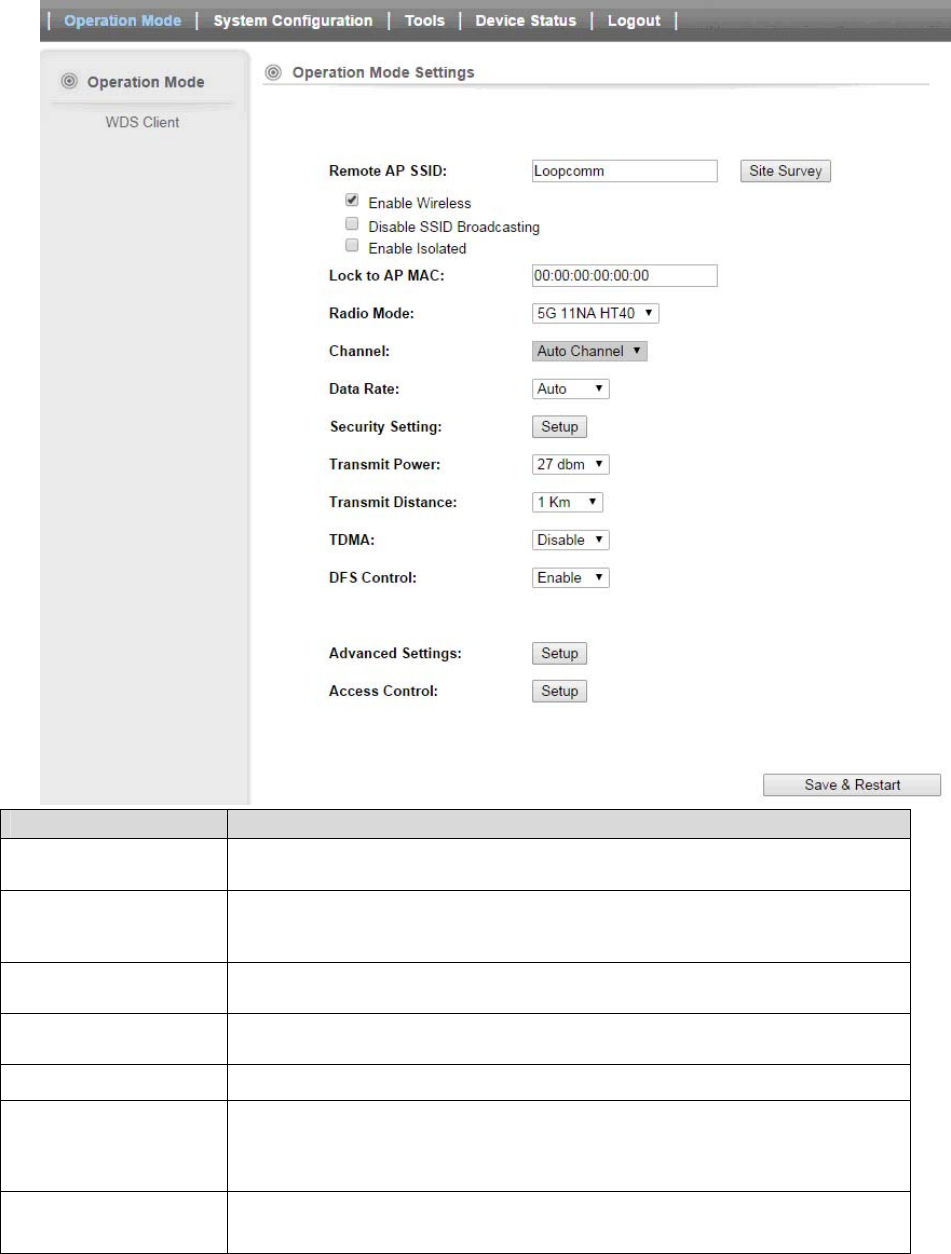
44
FieldsDescription
RemoteAPSSID SelectSiteSurveyoptionthenitwillScan&displaystheSSIDList,ChooseoneSSID
fromthelist.
EnableWireless
DisableSSIDBroadcasting
EnableIsolated
EnableWirelessOption
SSIDwillbehidden,onlyuserswhoknowtheSSIDcanassociatewiththisnetwork.
UsercannotPing.
LocktoAPMacEnterMACaddressoftheaccesspointtowhichtheclientwillbelockedand
connected.
RadioModeSelecttheModeof5G11NAHT20or5G11NAHT40
“Auto”optionselectsthemodebyitself.
ChannelSelectthewirelesscommunicationfrequency/channelfrompull‐downmenu.
DataRateDefinesthedatarate(inMbps)atwhichthedeviceshouldtransmitwireless
packets.YoucanfixaspecificdataratebetweenMCS0andMCS7(orMCS15for
2x2chaindevices).
TransmitPowerDefinesthemaximumaveragetransmitoutputpower(indBm)ofthedevice.The
transmitpowerlevelmaximumislimitedaccordingtocountryregulations.
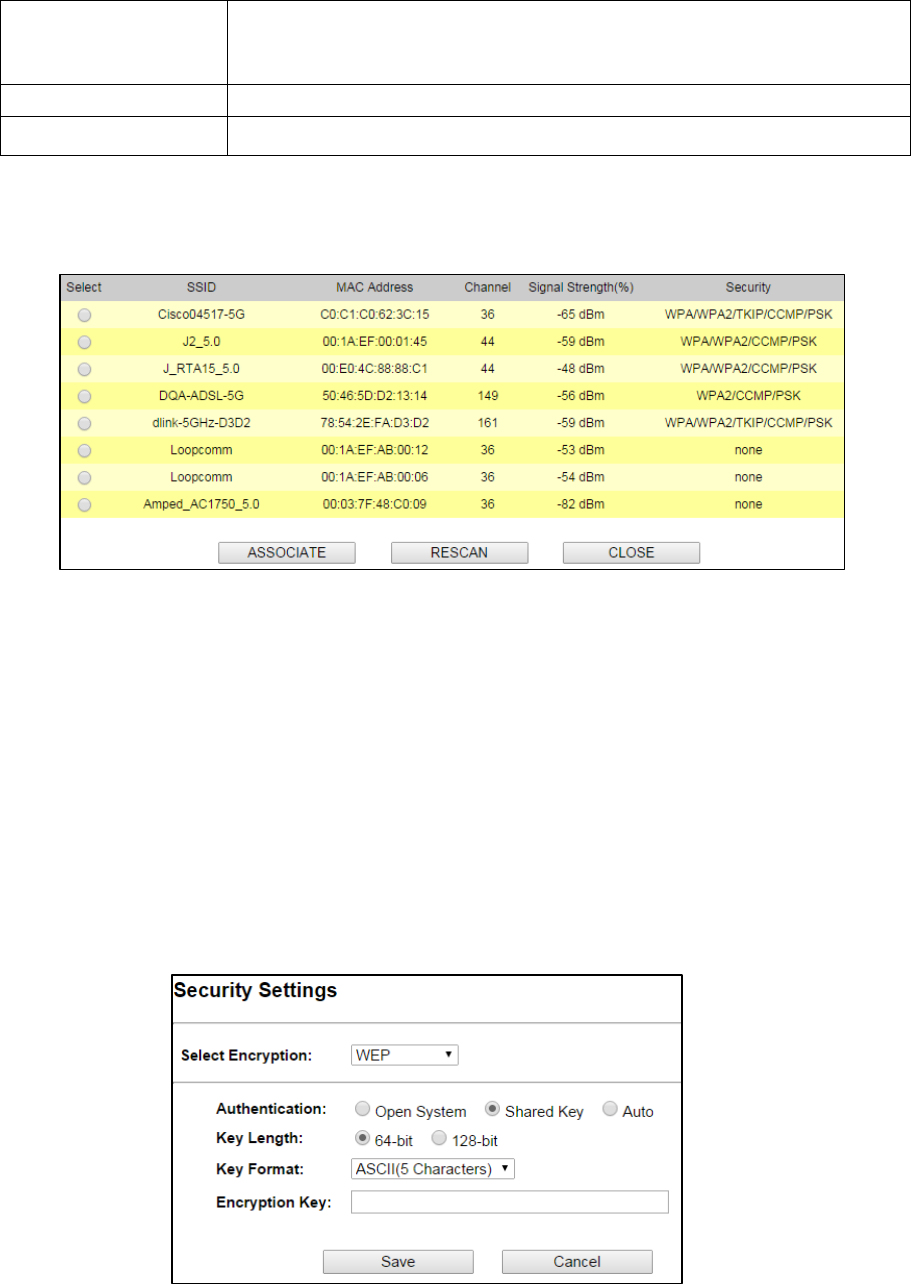
45
TransmitDistanceChangingthedistancevaluewillchangetheACK(Acknowledgement)timeoutvalue
accordingly,soitmeansthedistanceshouldbesetasrealdistancebetweenLP‐
2596Kandotherdeviceforaccuratetransmissionperformance.
DFSControl(DynamicFrequencySelection)Enablethefeaturetoaccess.
SaveandRestartItsavesthenewsettingsandrestarts.
SiteSurvey
YoucouldconfigureAPClientparametershere.
ClickRescantobrowsemorenetworksthenselecttheSSIDandpressassociatethenclosethe
page.
Note:EntertheSSIDPassword,ifnecessary.
SecuritySettings
Securitysettingsallowyoutouseencryptiontosecureyourdata.
Thereare4EncryptionModesinSecuritySettings.TheyareWEP,WPA,WPA2,andWPA‐Mixed.
FunctionsaresameforallModes,belowexampleisforWEPandWPAEncryption.
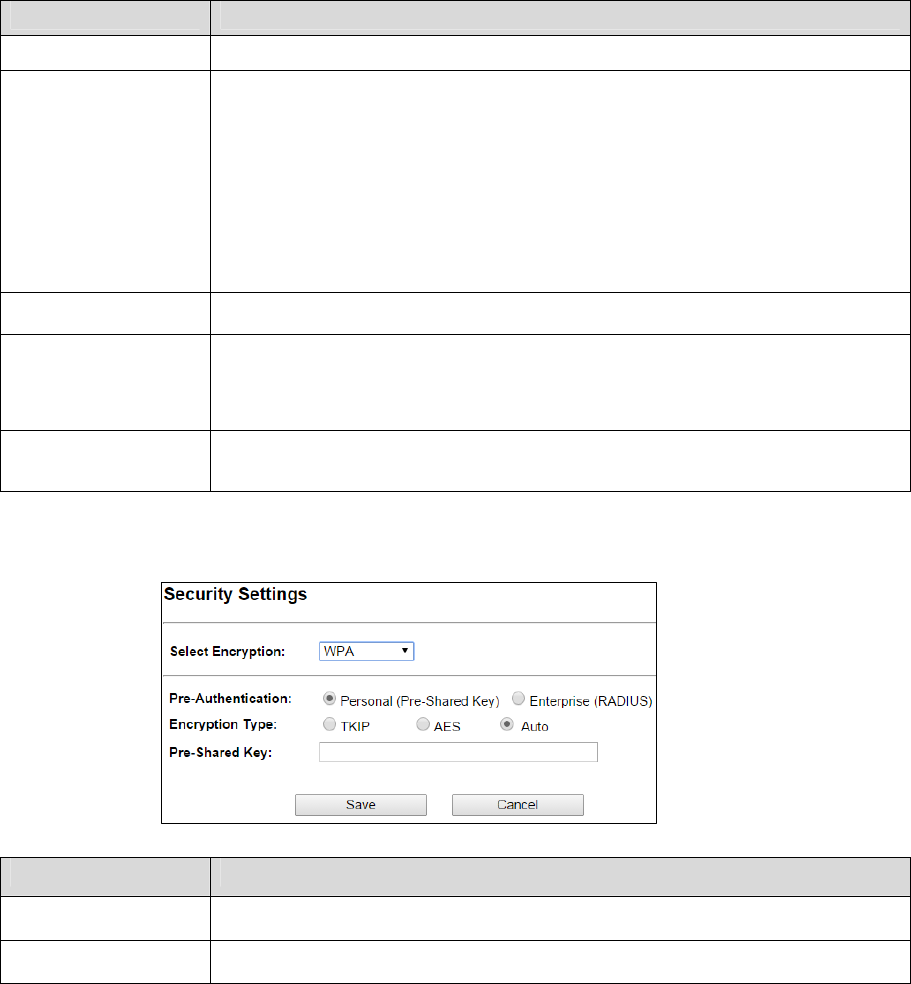
46
FieldsDescription
SelectEncryptionSelecttheEncryptionModefromthepulldownmenu.
AuthenticationOpenSystem:Opensystemauthenticationprovidesidentificationforusingthe
wirelessadapter'sMACaddress.Opensystemauthenticationisusedwhenno
authenticationisrequired.
SharedKey:Itverifiesthatanauthentication‐initiatingstationhasknowledgeofa
sharedsecret.The802.11standardcurrentlyassumesthatthesharedsecretis
deliveredtotheparticipatingwirelessclientsbymeansofamoresecurechannelthat
isindependentofIEEE802.11.
Auto:Autoisthedefaultauthenticationalgorithm.Itwillchangeitsauthentication
typeautomaticallytofulfillclient’srequirement.
KeyLengthSelecttheKeylength
KeyFormatWhenKeyLengthisselectedas64‐bitesthenInputASCII(5Characters)orHex(10
Characters)
WhenKeyLengthisselectedas128‐bitsthenInputASCII(13Characters)orHex(128
Character)
EncryptionKeyUsercanenterthecharactersbasedonselectedKeyLength&KeyFormat.The
formatcanbepassphraseorcharacters.
FieldsDescription
SelectEncryptionSelecttheEncryptionModefromthepulldownmenu.
Pre‐AuthenticationSelectPre‐AuthenticationasPersonalorEnterprise.
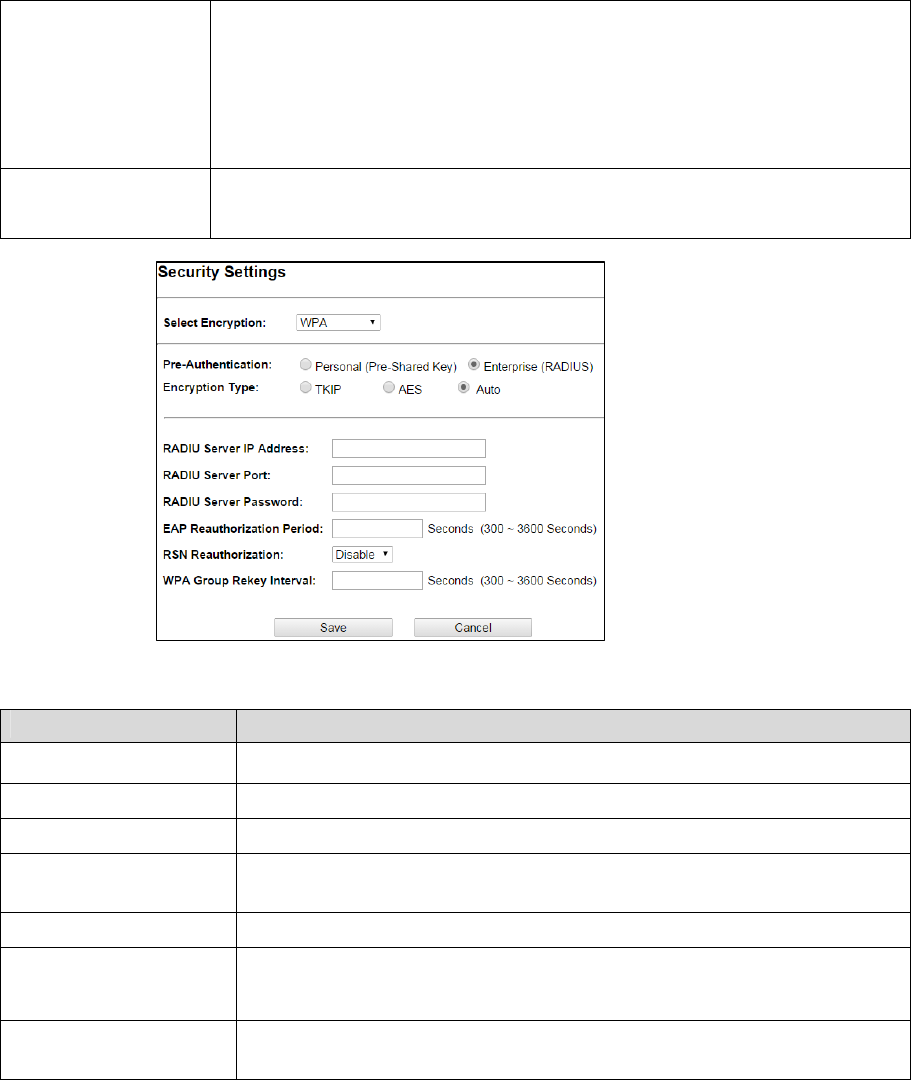
47
EncryptionTypeTKIP:TemporalKeyIntegrityProtocol(TKIP)fordataEncryption.TKIPutilizesa
strongerencryptionmethodandincorporatesMessageIntegrityCode(MIC)to
provideprotectionagainsthackers.
AES:AdvancedEncryptionStandard(AES)fordataencryption.AESutilizeda
symmetric128‐bitblockdataencryption.
AUTO:AutoisthedefaultEncryptionType.Itwillchangeautomaticallytofulfill
client’srequirement.
Pre‐sharedKeyUsercanenterMaximumnumberofKeyLength.Theformatcanbepassphraseor
anycharacters.
FieldsDescription
RADIUServerIPAddressEntertheRADIUServer’sIPAddressprovidedbyyourISP.
RADIUServerPortEntertheRADIUSServer’sportnumberprovidedbyyourISP.
RADIUServerPasswordEntertheRADIUSServer’sPasswordprovidedbyyourISP.
EAPReauthorization
Period
EAP‐Sessiontimeoutintervalfor802.1xre‐authorizationsetting.Sessiontimeout
intervalunitisseconds
RSNReauthorizationEnable/Disablethefunctiontoaccess.
WPAGroupRekeyIntervalAgroupkeyisusedformulticast/broadcastdata,andthere‐keyintervalistime
periodthatthesystemwillchangethegroupkeyperiodically.Theshorterthe
intervalis,betterthesecurity.Itvariesfrom300to3600Seconds.
Save
Cancel
ClickSavetochangethenewsettings.
Clickcanceltocleartheenteredsettings.
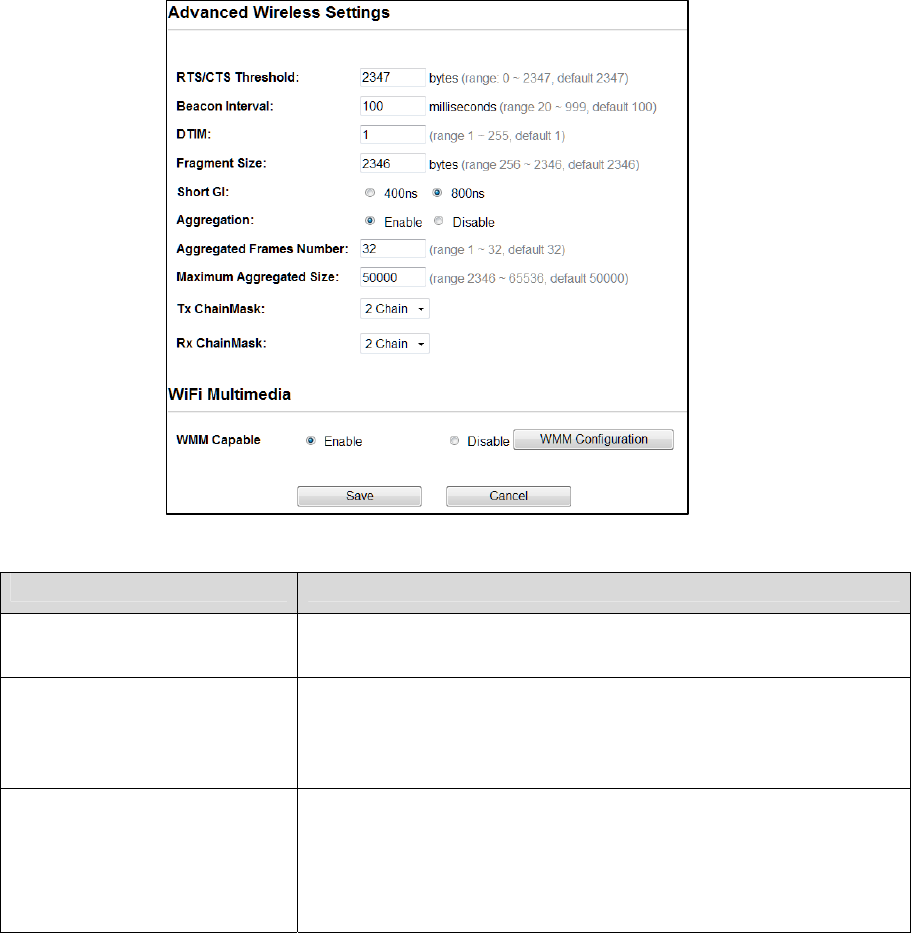
48
AdvancedSettings
FieldsDescription
RTS/CTSThresholdDeterminesthepacketsizeofatransmissionand,throughtheuseofan
AP,helpscontroltrafficflow.Therangeis0‐2347bytes.
BeaconIntervalBeaconsarethepacketssendingbyAccesspointtosynchronizethe
wirelessnetwork.Thebeaconintervalisthetimeintervalbetween
beaconssendingbythisunitinAPorAP+WDSoperation.Thedefaultand
recommendedbeaconintervalis100milliseconds.
DTIM(DeliveryTrafficIndication
Map)
ThisistheDeliveryTrafficIndicationMap.Itisusedtoalerttheclientsthat
multicastandbroadcastpacketsbufferedattheAPwillbetransmitted
immediatelyafterthetransmissionofthisbeaconframe.Youcanchange
thevaluefrom1to255.TheAPwillcheckthebuffereddataaccordingto
thisvalue.Forexample,selecting“1”meanstocheckthebuffereddataat
everybeacon.
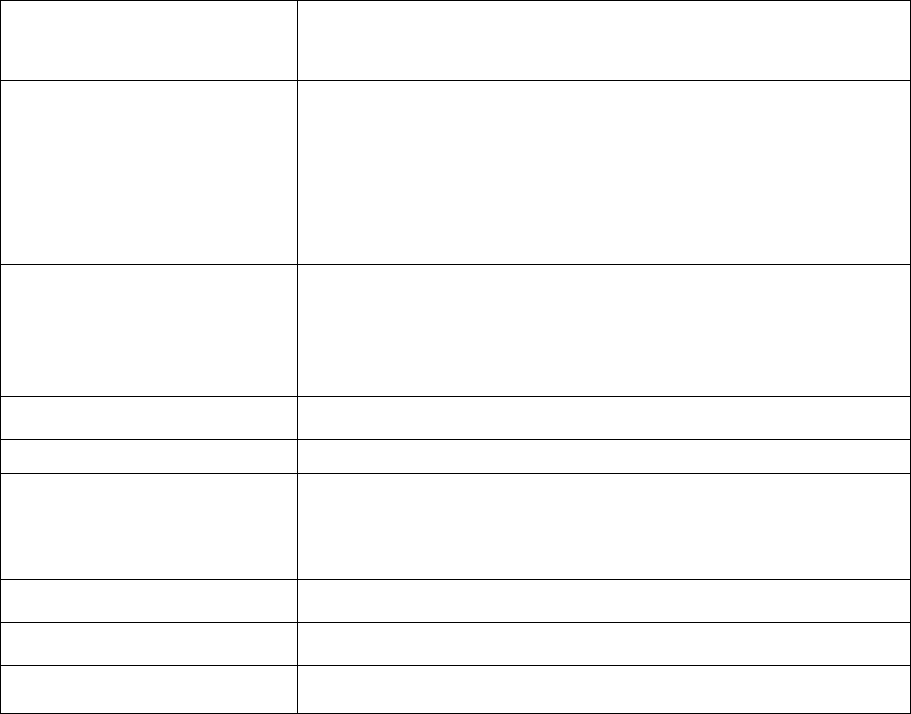
49
FragmentSizeAlargedataframeisfragmentedintoseveralfragmentseachofsizeequal
tofragmentthreshold.Bytuningthefragmentthresholdvalue,wecanget
varyingfragmentsizes.
ShortGI(GuardInterval)AGIisaperiodoftimebetweensymboltransmissionthatallows
reflections(frommultipath)fromthepreviousdatatransmissiontosettle
beforetransmittinganewsymbol.The802.11ndraftspecifiestwoguard
intervals:400ns(short)and800ns(long).Supportofthe400nsGIis
optionalfortransmitandreceive.Thepurposeofaguardintervalisto
introduceimmunitytopropagationdelays,echoes,andreflectionsto
whichdigitaldataisnormallyverysensitive.
AggregationApartofthe802.11nstandardthatallowssendingmultipleframesper
singleaccesstothemediumbycombiningframestogetherintoonelarger
frame.Itcreatesthelargerframebycombiningsmallerframeswiththe
samephysicalsource,destinationendpoints,andtrafficclass(QoS)into
onelargeframewithacommonMACheader
AggregatedFramesNumberDeterminesthenumberofframescombinedinthenewlargerframe.
MaximumAggregatedSizeDeterminesthesize(inbytes)ofthelargerframe.
Tx/RxChainMaskDisplaysthenumberofindependentspatialdatastreamsthedeviceis
transmitting(TX)andreceiving(RX)simultaneouslywithinonespectral
channelofbandwidth.Multiplechainsincreasedatatransferperformance
significantly
WMMCapableEnablethefeaturetoaccessorDisableit.
WMMConfigurationDisplaystheWMMParametersofstationandAccessPoint
Save
Cancel
Savethechangedsettings
Canceltheselectedsettings
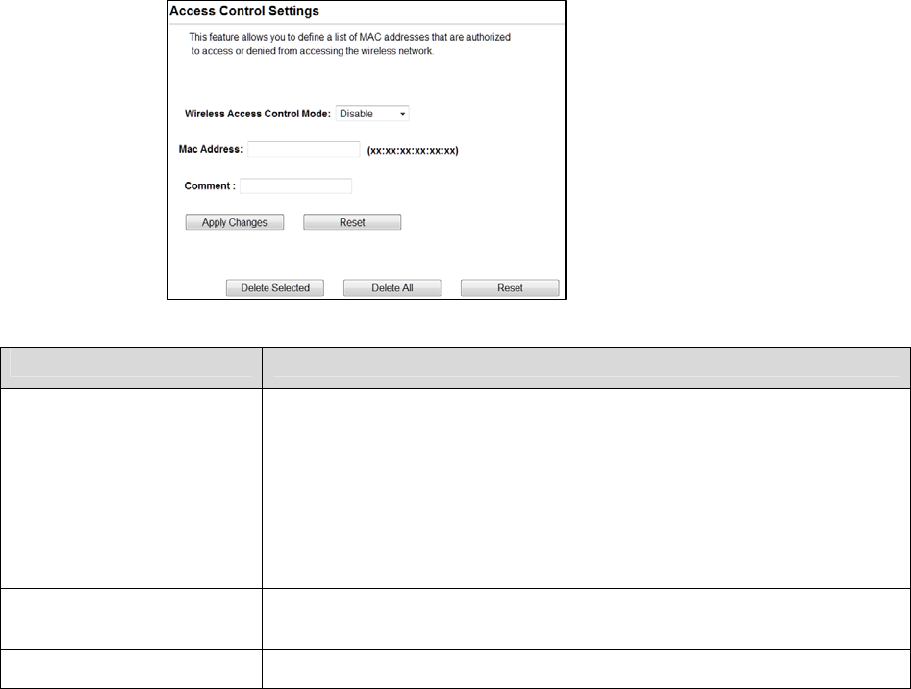
50
AccessControl
ThispageallowsadministratortohaveAccessControlbyenteringMACaddressofclient
stations.WhenthisfunctionisEnabled,MACaddresscanbeaddedintoaccesscontrollistand
onlythoseclientswhosewirelessMACaddressareintheaccesscontrollistwillbeableto
connectordisconnecttheinternet.
FieldsDescription
WirelessAccessControlModeTheSelectionsare:
Disable:DisablethewirelessACLfeature.
AllowListed:Whenthisoptionisselected,nowirelessclientsexceptthose
whoseMACaddressesareinthecurrentaccesscontrollistwillbeableto
connecttointernet.
DenyListed:Whenthisoptionisselected,allwirelessclientsexceptthose
whoseMACaddressesareinthecurrentaccesscontrollistwillnotbeableto
connecttointernet.
MacAddressEnterclientMACaddressandpress“ApplyChanges”buttontoaddclientMAC
addressintocurrentaccesscontrollist.
CommentMakeacommentforWirelessaccesscontrol
FunctionbuttonsfortheAccessControlList:
ApplyChanges
ClicktoaddthisentryintotheAccessControlList.
TheAccessControlListliststheclientMACaddresses.AnywirelessclientwithitsMACaddress
listedinthisaccesscontrollistwillbeabletoconnecttothedevice.Youcanselecttheentries
attheSelectcolumnandapplytothefollowingfunctionbuttons.
DeleteSelected:Deletetheselectedentriesfromthelist.
DeleteAll:Flushthelist.
Reset:Clearthesettings.
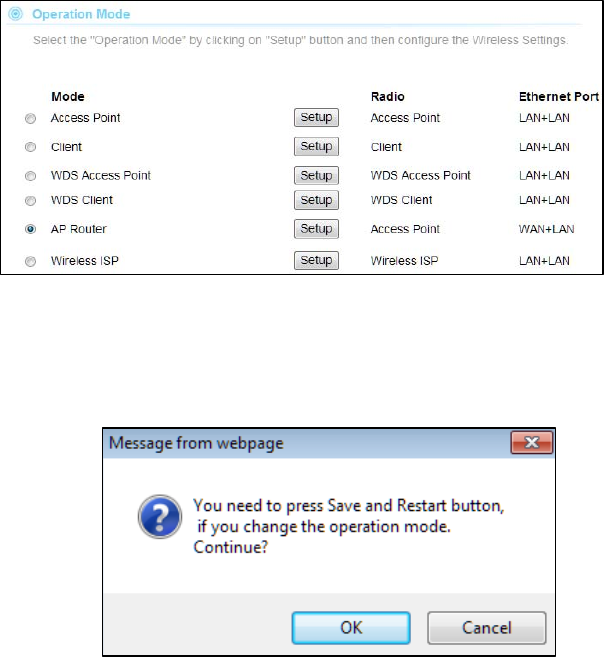
51
4.1.5APRouter
Itconnectsanexternalnetwork(WAN)withaninternalnetwork(LAN/WLAN),toallow
cross‐communication
Note:Dependingonthemodeyouchoose,applicablesettingswillbeenabled/disabled
automatically.
Presssetup,thenbelowScreenisdisplayed.
PressOKtocontinue,thenbelowpageisdisplayed.
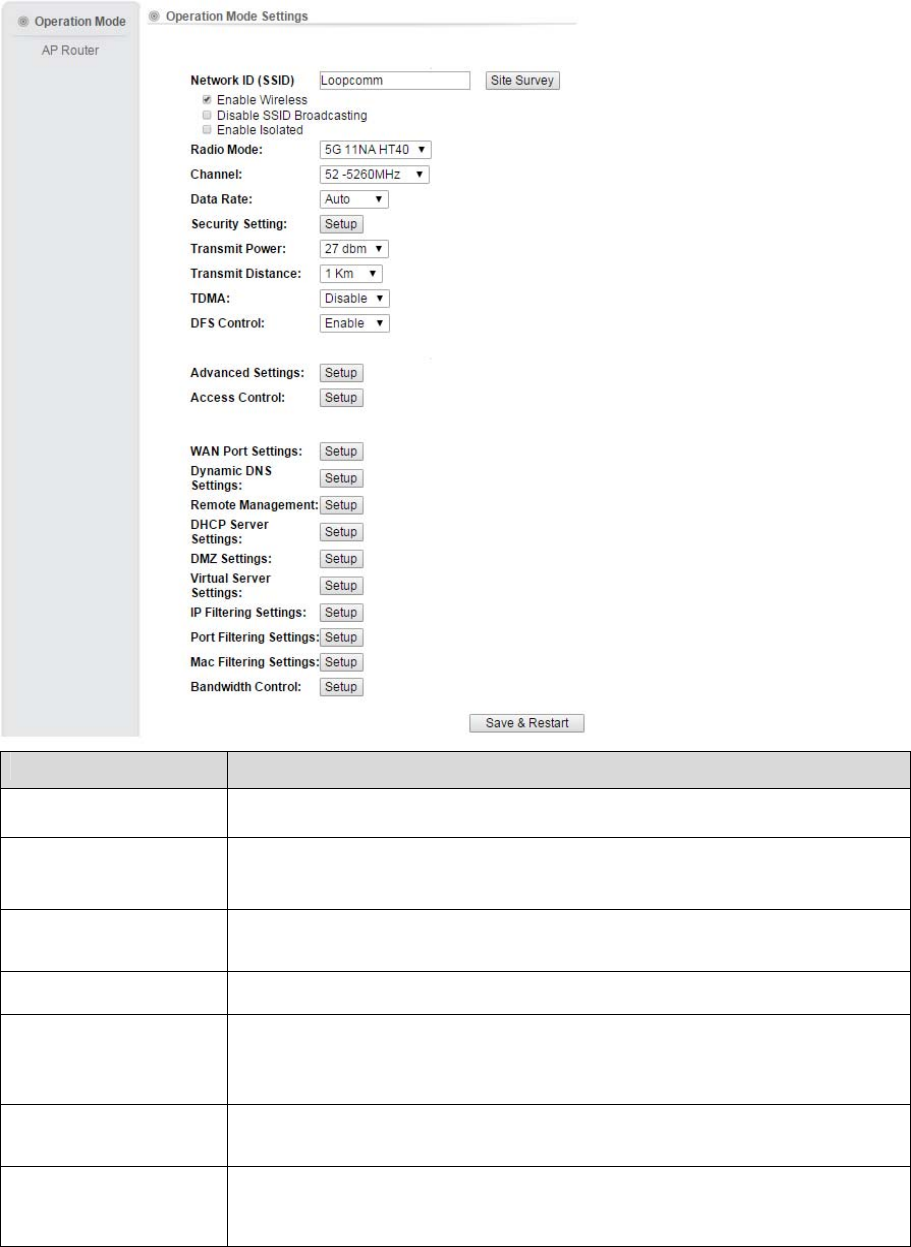
52
FieldsDescription
NetworkSSIDItisthewirelessnetworkname.UsercanusethedefaultSSIDorchangeit.
(Specialcharacterscannotbeused).
EnableWireless
DisableSSIDBroadcasting
EnableIsolated
EnableWirelessOption
SSIDwillbehidden,onlyuserswhoknowtheSSIDcanassociatewiththisnetwork.
UsercannotPing.
RadioModeSelecttheModeof5G11NAHT20or5G11NAHT40
“Auto”optionselectsthemodebyitself.
ChannelSelectthewirelesscommunicationfrequency/channelfrompull‐downmenu.
DataRateDefinesthedatarate(inMbps)atwhichthedeviceshouldtransmitwireless
packets.YoucanfixaspecificdataratebetweenMCS0andMCS7(orMCS15for
2x2chaindevices).
TransmitPowerDefinesthemaximumaveragetransmitoutputpower(indBm)ofthedevice.The
transmitpowerlevelmaximumislimitedaccordingtocountryregulations.
TransmitDistanceChangingthedistancevaluewillchangetheACK(Acknowledgement)timeoutvalue
accordingly,soitmeansthedistanceshouldbesetasrealdistancebetweenLP‐
2596Kandotherdeviceforaccuratetransmissionperformance.
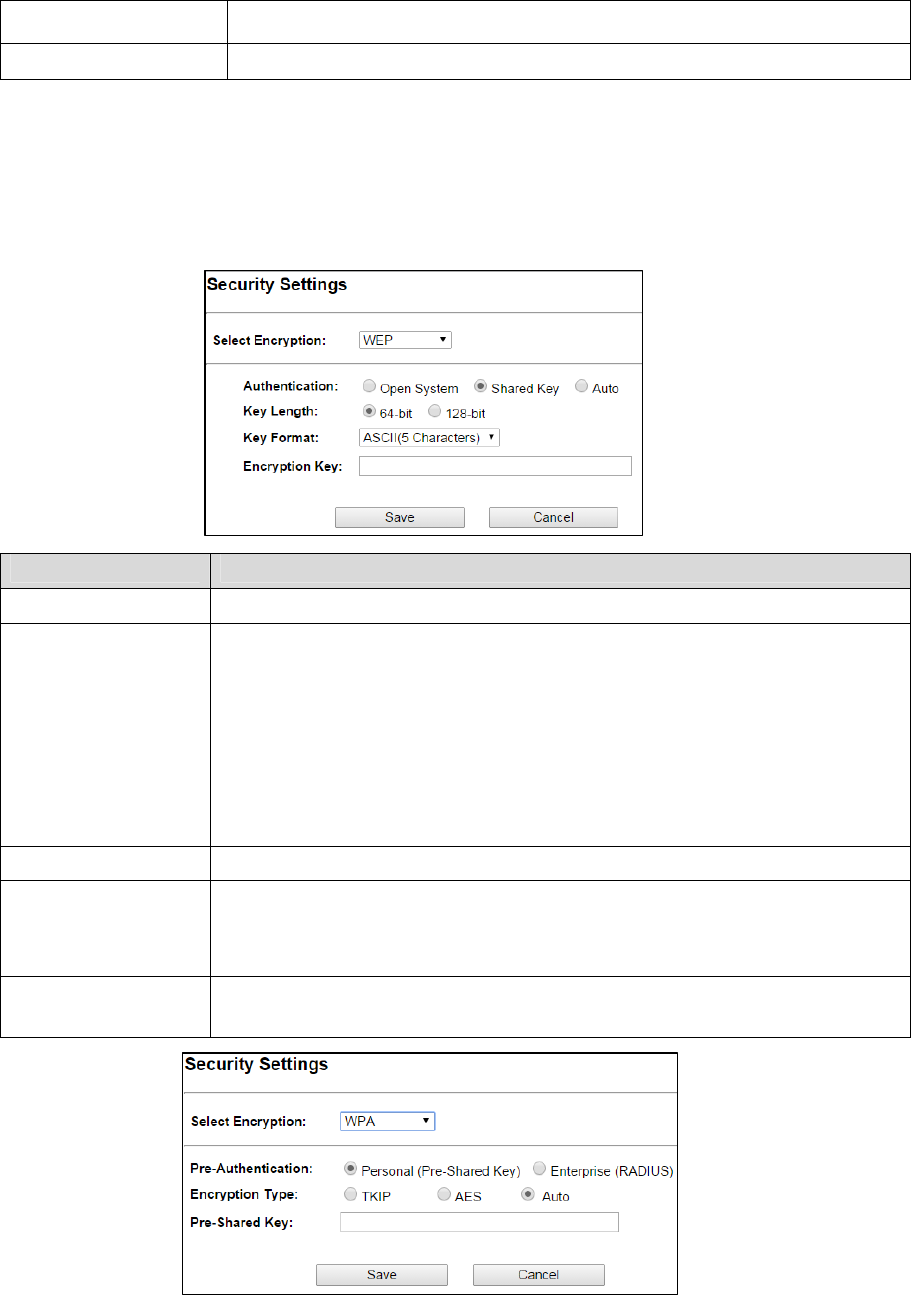
53
DFSControl(DynamicFrequencySelection)Enablethefeaturetoaccess.
SaveandRestartItsavesthenewsettingsandrestarts.
SecuritySettings
Securitysettingsallowyoutouseencryptiontosecureyourdata.
Thereare4EncryptionModesinSecuritySettings.TheyareWEP,WPA,WPA2,andWPA‐Mixed.
FunctionsaresameforallModes,belowexampleisforWEPandWPAEncryption.
FieldsDescription
SelectEncryptionSelecttheEncryptionModefromthepulldownmenu.
AuthenticationOpenSystem:Opensystemauthenticationprovidesidentificationforusingthe
wirelessadapter'sMACaddress.Opensystemauthenticationisusedwhenno
authenticationisrequired.
SharedKey:Itverifiesthatanauthentication‐initiatingstationhasknowledgeofa
sharedsecret.The802.11standardcurrentlyassumesthatthesharedsecretis
deliveredtotheparticipatingwirelessclientsbymeansofamoresecurechannelthat
isindependentofIEEE802.11.
Auto:Autoisthedefaultauthenticationalgorithm.Itwillchangeitsauthentication
typeautomaticallytofulfillclient’srequirement.
KeyLengthSelecttheKeylength
KeyFormatWhenKeyLengthisselectedas64‐bitesthenInputASCII(5Characters)orHex(10
Characters)
WhenKeyLengthisselectedas128‐bitsthenInputASCII(13Characters)orHex(128
Character)
EncryptionKeyUsercanenterthecharactersbasedonselectedKeyLength&KeyFormat.The
formatcanbepassphraseorcharacters.
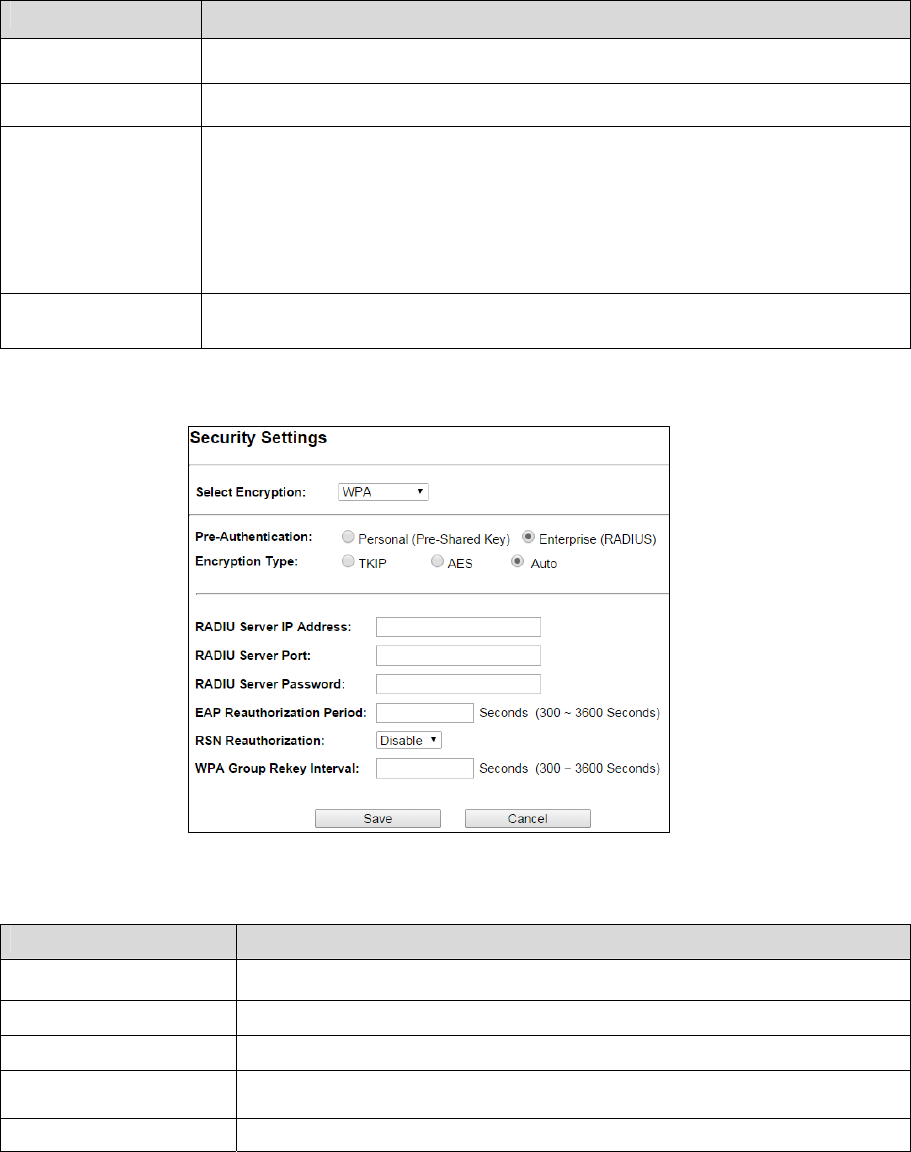
54
FieldsDescription
SelectEncryptionSelecttheEncryptionModefromthepulldownmenu.
Pre‐AuthenticationSelectPre‐AuthenticationasPersonalorEnterprise.
EncryptionTypeTKIP:TemporalKeyIntegrityProtocol(TKIP)fordataEncryption.TKIPutilizesa
strongerencryptionmethodandincorporatesMessageIntegrityCode(MIC)toprovide
protectionagainsthackers.
AES:AdvancedEncryptionStandard(AES)fordataencryption.AESutilizedasymmetric
128‐bitblockdataencryption.
AUTO:AutoisthedefaultEncryptionType.Itwillchangeautomaticallytofulfillclient’s
requirement.
Pre‐sharedKeyUsercanenterMaximumnumberofKeyLength.Theformatcanbepassphraseorany
characters.
Fields Description
RADIUServerIPAddressEntertheRADIUServer’sIPAddressprovidedbyyourISP.
RADIUServerPortEntertheRADIUSServer’sportnumberprovidedbyyourISP.
RADIUServerPasswordEntertheRADIUSServer’sPasswordprovidedbyyourISP.
EAPReauthorization
Period
EAP‐Sessiontimeoutintervalfor802.1xre‐authorizationsetting.Sessiontimeout
intervalunitisseconds
RSNReauthorizationEnable/Disablethefunctiontoaccess.
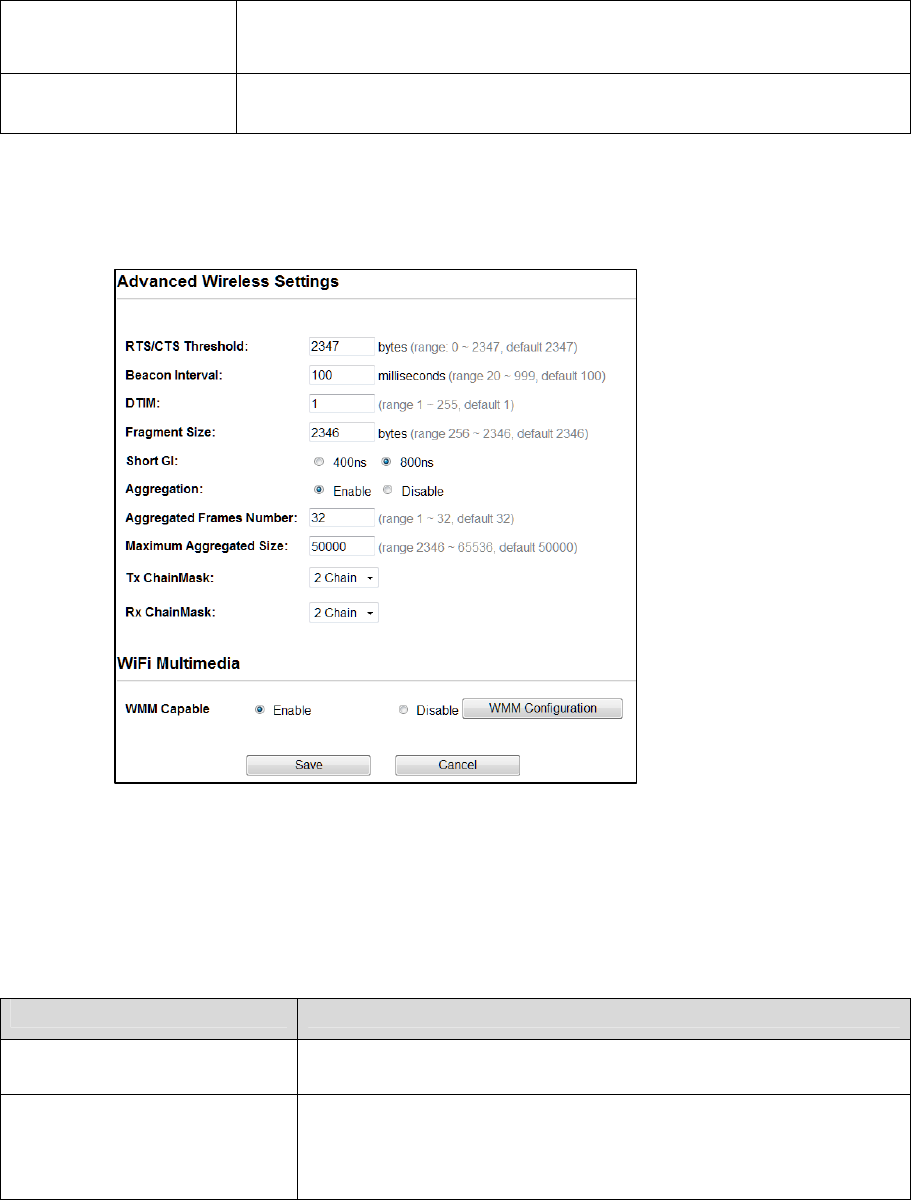
55
WPAGroupRekeyIntervalAgroupkeyisusedformulticast/broadcastdata,andthere‐keyintervalistime
periodthatthesystemwillchangethegroupkeyperiodically.Theshorterthe
intervalisbetterthesecurity.Itvariesfrom300to3600Seconds.
Save
Cancel
ClickSavetochangethenewsettings.
Clickcanceltocleartheenteredsettings.
AdvancedSettings
FieldsDescription
RTS/CTSThresholdDeterminesthepacketsizeofatransmissionand,throughtheuseofan
AP,helpscontroltrafficflow.Therangeis0‐2347bytes.
BeaconIntervalBeaconsarethepacketssendingbyAccesspointtosynchronizethe
wirelessnetwork.Thebeaconintervalisthetimeintervalbetween
beaconssendingbythisunitinAPorAP+WDSoperation.Thedefaultand
recommendedbeaconintervalis100milliseconds.
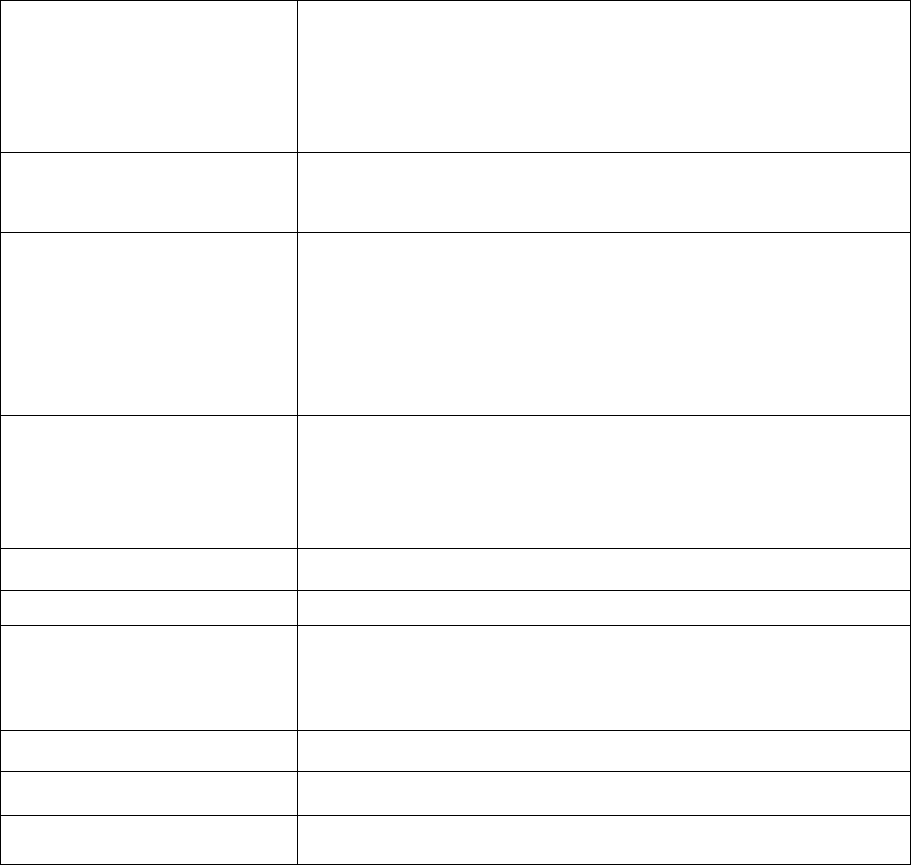
56
DTIM(DeliveryTrafficIndication
Map)
ThisistheDeliveryTrafficIndicationMap.Itisusedtoalerttheclientsthat
multicastandbroadcastpacketsbufferedattheAPwillbetransmitted
immediatelyafterthetransmissionofthisbeaconframe.Youcanchange
thevaluefrom1to255.TheAPwillcheckthebuffereddataaccordingto
thisvalue.Forexample,selecting“1”meanstocheckthebuffereddataat
everybeacon.
FragmentSizeAlargedataframeisfragmentedintoseveralfragmentseachofsizeequal
tofragmentthreshold.Bytuningthefragmentthresholdvalue,wecanget
varyingfragmentsizes.
ShortGI(GuardInterval)AGIisaperiodoftimebetweensymboltransmissionthatallows
reflections(frommultipath)fromthepreviousdatatransmissiontosettle
beforetransmittinganewsymbol.The802.11ndraftspecifiestwoguard
intervals:400ns(short)and800ns(long).Supportofthe400nsGIis
optionalfortransmitandreceive.Thepurposeofaguardintervalisto
introduceimmunitytopropagationdelays,echoes,andreflectionsto
whichdigitaldataisnormallyverysensitive.
AggregationApartofthe802.11nstandardthatallowssendingmultipleframesper
singleaccesstothemediumbycombiningframestogetherintoonelarger
frame.Itcreatesthelargerframebycombiningsmallerframeswiththe
samephysicalsource,destinationendpoints,andtrafficclass(QoS)into
onelargeframewithacommonMACheader
AggregatedFramesNumberDeterminesthenumberofframescombinedinthenewlargerframe.
MaximumAggregatedSizeDeterminesthesize(inbytes)ofthelargerframe.
Tx/RxChainMaskDisplaysthenumberofindependentspatialdatastreamsthedeviceis
transmitting(TX)andreceiving(RX)simultaneouslywithinonespectral
channelofbandwidth.Multiplechainsincreasedatatransferperformance
significantly
WMMCapableEnablethefeaturetoaccessorDisableit.
WMMConfigurationDisplaystheWMMParametersofstationandAccessPoint
Save
Cancel
Savethechangedsettings
Canceltheselectedsettings.
AccessControl
ThispageallowsadministratortohaveAccessControlbyenteringMACaddressofclient
stations.WhenthisfunctionisEnabled,MACaddresscanbeaddedintoaccesscontrollistand
onlythoseclientswhosewirelessMACaddressareintheaccesscontrollistwillbeableto
connectordisconnecttheinternet.
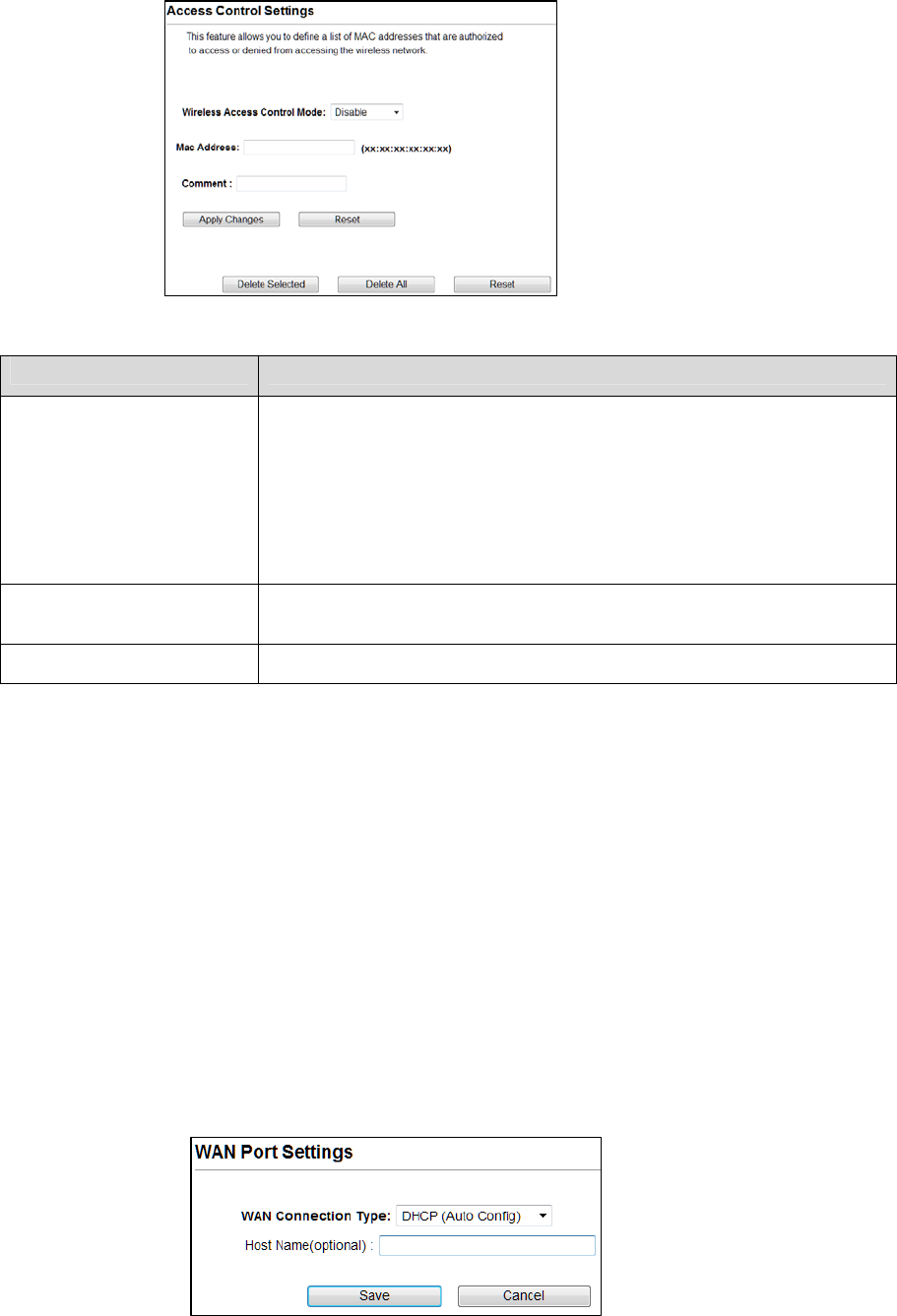
57
FieldsDescription
WirelessAccessControlModeTheSelectionsare:
Disable:DisablethewirelessACLfeature.
AllowListed:Whenthisoptionisselected,nowirelessclientsexceptthose
whoseMACaddressesareinthecurrentaccesscontrollistwillbeableto
connecttointernet.
DenyListed:Whenthisoptionisselected,allwirelessclientsexceptthose
whoseMACaddressesareinthecurrentaccesscontrollistwillnotbeableto
connecttointernet.
MacAddressEnterclientMACaddressandpress“ApplyChanges”buttontoaddclientMAC
addressintocurrentaccesscontrollist.
CommentMakeacommentforWirelessaccesscontrol
FunctionbuttonsfortheAccessControlList:
ApplyChanges
ClicktoaddthisentryintotheAccessControlList.
TheAccessControlListliststheclientMACaddresses.AnywirelessclientwithitsMACaddress
listedinthisaccesscontrollistwillbeabletoconnecttothedevice.Youcanselecttheentries
attheSelectcolumnandapplytothefollowingfunctionbuttons.
DeleteSelected:Deletetheselectedentriesfromthelist.
DeleteAll:Flushthelist.
Reset:Clearthesettings.
WANPortSettings
TherearethreeoptionsDHCP,StaticMode,PPPoEforInternetconnectiononWANport.
DHCP(AutoConfig)
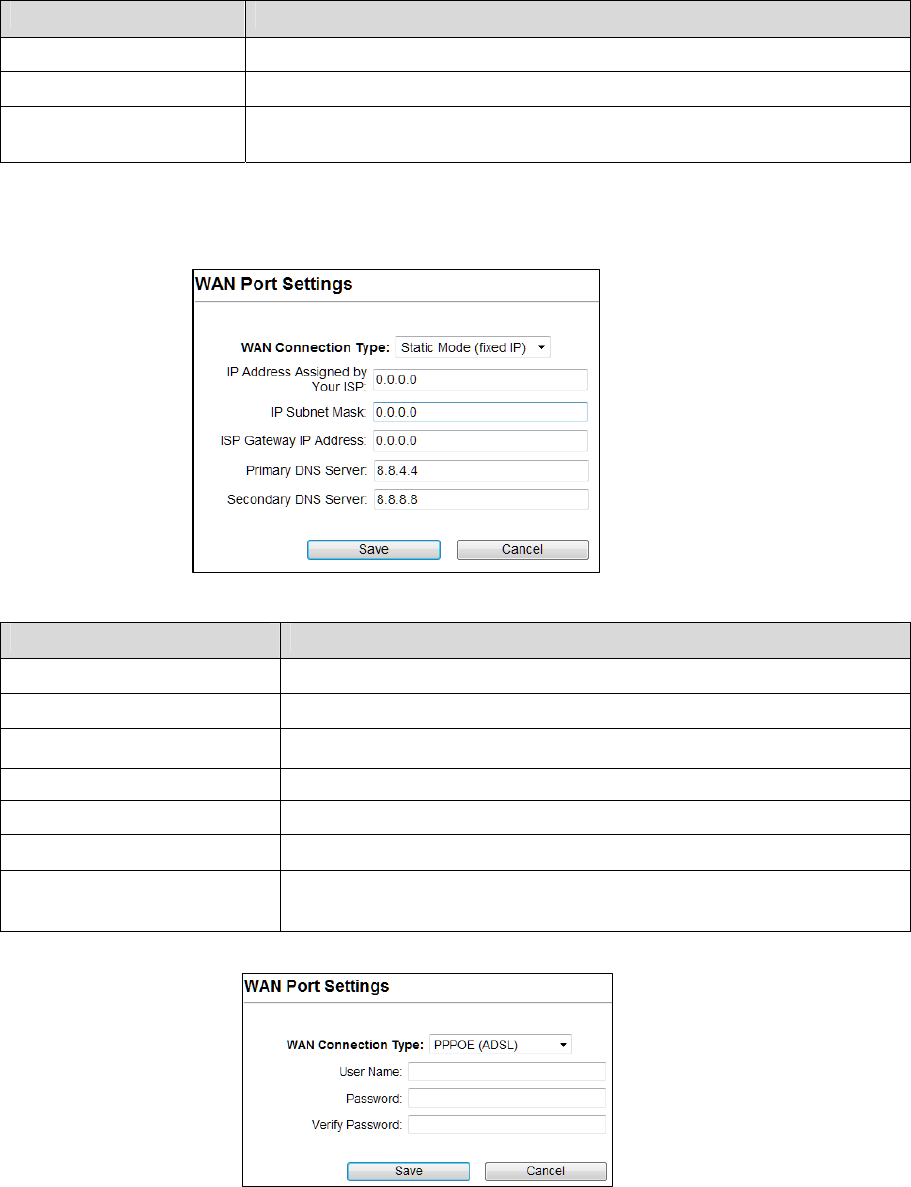
58
FieldsDescription
WANConnectionTypeSelectDHCPfrompulldownmenu
HostNameEntertheHostNameofDHCPserver.Thedefaultvalueisempty.
Save
Cancel
ClickSavetochangethenewsettings.
Clickcanceltocleartheenteredsettings.
StaticMode(fixedIP)
FieldsDescription
WANConnectionTypeSelectStaticModefrompulldownmenu.
IPAddressEntertheIPaddress.
IPSubnetMaskEnterthesubnetmaskforWANinterface.
GatewayIPaddressEnterthedefaultgatewayforWANinterfaceoutgoingdatapackets.
PrimaryDNSServerEntertheIPaddressofDomainNameServer1.
SecondaryDNSServerEntertheIPaddressofDomainNameServer2.
Save
Cancel
ClickSavetochangethenewsettings.
Clickcanceltocleartheenteredsettings.
PPPoE(ADSL)
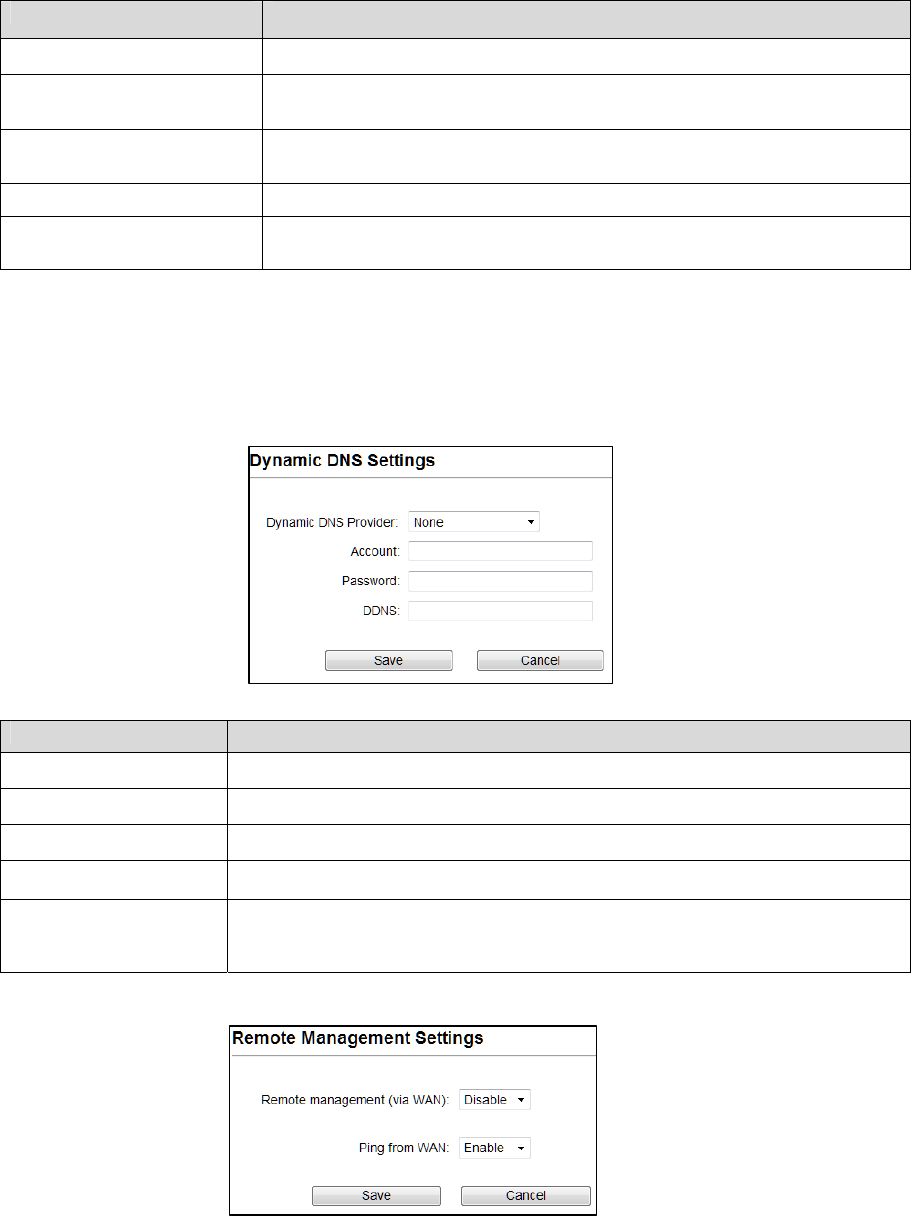
59
FieldsDescription
WANconnectionTypeSelectPPPoEfrompulldownmenu
UserNameIfyouselectthePPPoEsupportonWANinterface,Entertheusernameto
loginthePPPoEserverProvidedbyISP
PasswordIfyouselectthePPPoEsupportonWANinterface,Enterthepasswordtologin
thePPPoEserverProvidedbyISP
VerifyPasswordEnterthesamepasswordagainforverification.
Save:
Cancel
ClickSavetochangethenewsettings.
Clickcanceltocleartheenteredsettings.
DynamicDNSSettings
TheDynamicDNSfeaturesallowyoutoregisteryourdevicewithaDNSserverandaccessyour
deviceeachtimeusingthesamehostname
FieldsDescription
DynamicDNSProviderClickthedropdownmenutopickuptherightDDNSprovideryouregistered.
AccountEntertheaccountofDDNSyouregistered.
PasswordPasswordassignedbytheDDNSserviceprovider.
DDNSEnterthedomainnamethatyouregistered.
Save
Cancel
ClickSavetochangethenewsettings.
Clickcanceltocleartheenteredsettings.
RemoteManagement
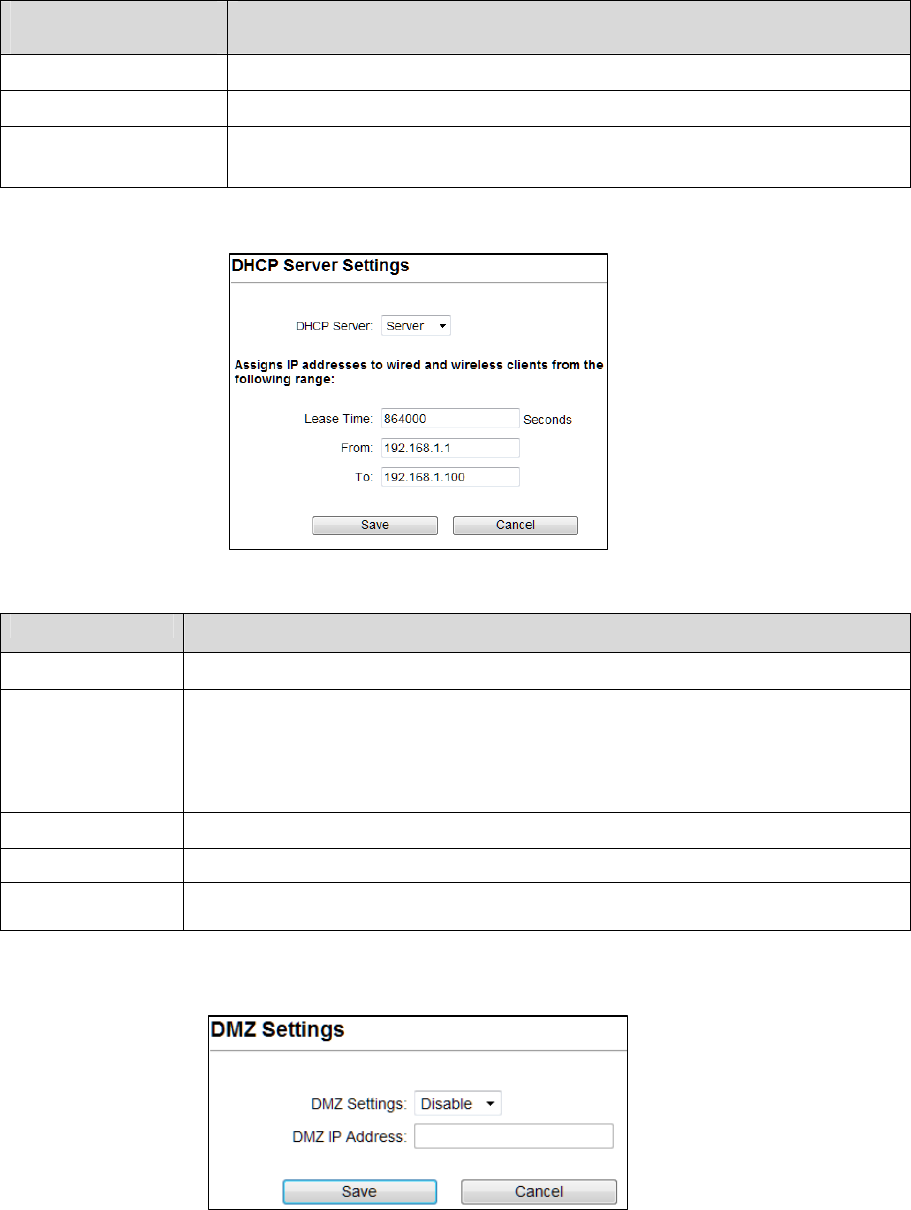
60
Fields
Description
RemoteManagementSelectEnableorDisableforremotemanagementfunction.
PingfromWANSelectDisableorEnableforPingpermitfromWAN.
Save
Cancel
ClickSavetochangethenewsettings.
Clickcanceltocleartheenteredsettings.
DHCPServerSettings
FieldsDescription
DHCPServerSelectServertoaccessthefeature.
LeaseTimeTheLeaseTimeistheamountoftimethatanetworkuserisallowedtomaintaina
networkconnectiontothedeviceusingthecurrentdynamicIPaddress.Attheendofthe
LeaseTime,theleaseiseitherrenewedoranewIPisissuedbytheDHCPserver.The
amountoftimeisinunitsofseconds.Thedefaultvalueis864000seconds(1day).The
value–1standsfortheinfinitelease.
FromEnterStartAddressoftheDHCPClientaddressrange.
ToEnterEndAddressoftheDHCPClientaddressrange.
Save
Cancel
ClickSavetochangethenewsettings.
Clickcanceltocleartheenteredsettings.
DMZSettings
YoumaysetupaDe‐Militarized(DMZ)toseparateinternalnetworkandinternet.
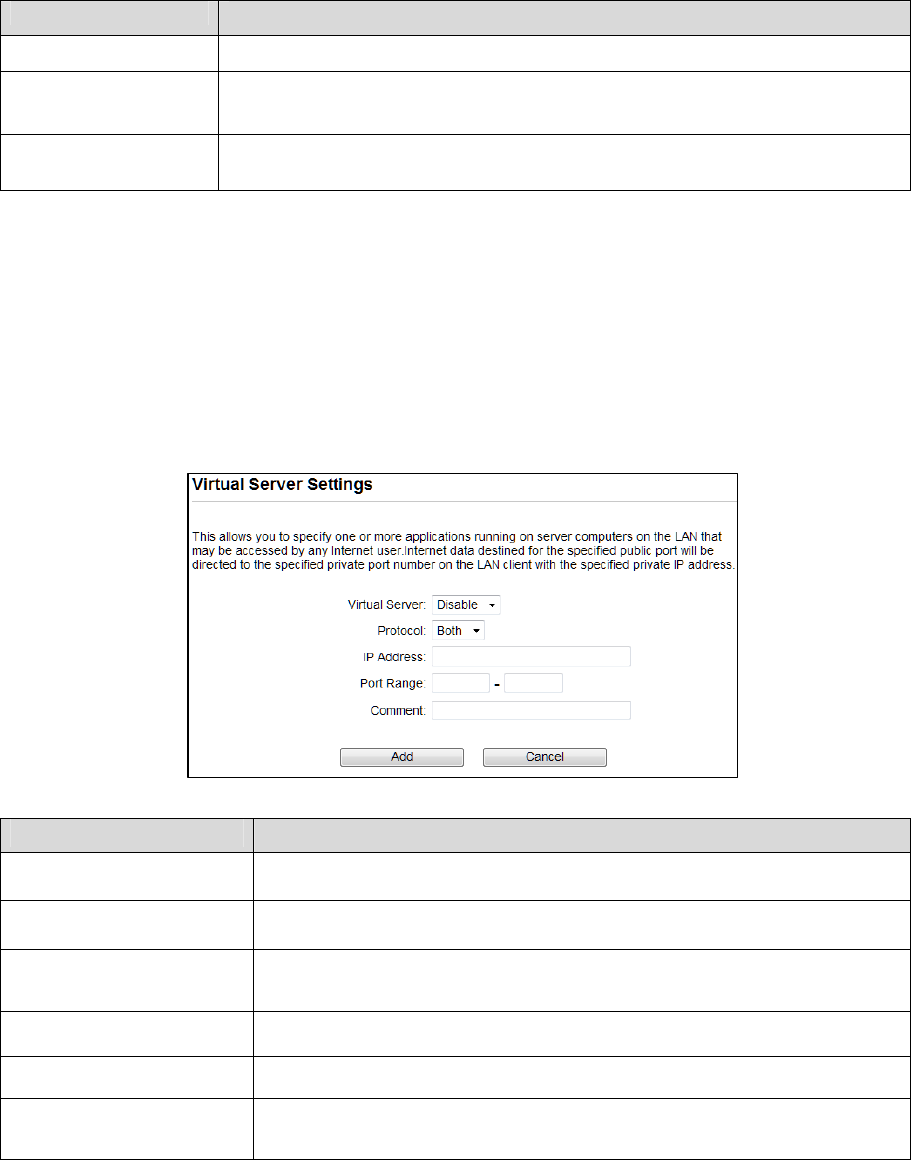
61
FieldsDescription
DMZSettingsEnableorDisabletheDMZfunction.
DMZIPAddressTosupportDMZinyourfirewalldesign,EnterIPaddressofDMZhostthatcanbe
accessfromtheWANinterface.
Save
Cancel
ClickSavetochangethenewsettings.
Clickcanceltocleartheenteredsettings.
VirtualServerSettings
VirtualserverfeatureallowsuserstomakeserversonyourLANaccessibletointernetusers.
Normally,InternetuserswouldnotbeabletoaccessaserveronyourLANbecauseofnative
NATprotection.The“virtualserver”featuresolvestheseproblemsandallowsinternetusersto
connecttoyourservers
FieldsDescription
VirtualServerSelectEnableorDisabletheVirtualServerfunction.
ProtocolThereare3options,TCP&UDP,TCPorUDP.
IPAddressEntertheIPaddresstowhichthedatapacketscanbeforwardedfromWAN.
TheIPaddressshouldbehostedinLANbehindtheNATfirewall.
PortRangeEntertheportrangetowhichdatapacketscanbeforwarded.
CommentMakeacommentfortheVirtualServerpolicy.
Add
Cancel
ClickAddtochangethenewsettings.
Clickcanceltocleartheenteredsettings.
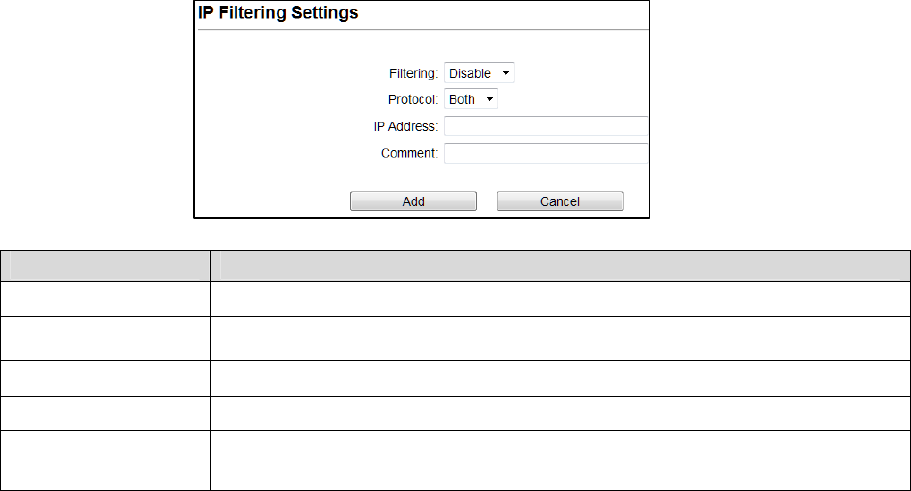
62
IPFilteringSettings
TheIPfilteringfeatureallowsyoutodenyspecificIPaddresswhichcannotconnecttointernet.
FieldsDescription
FilteringEnable/DisablethefunctiontoIPFilter
ProtocolSpecifyprotocol,TCP&UDP,TCPorUDP.
IPAddressEnterthespecificIPAddresstobedenied.
CommentMakeacommentfortheIPFilteringpolicy.
Add
Cancel
ClickAddtochangethenewsettings.
Clickcanceltocleartheenteredsettings.
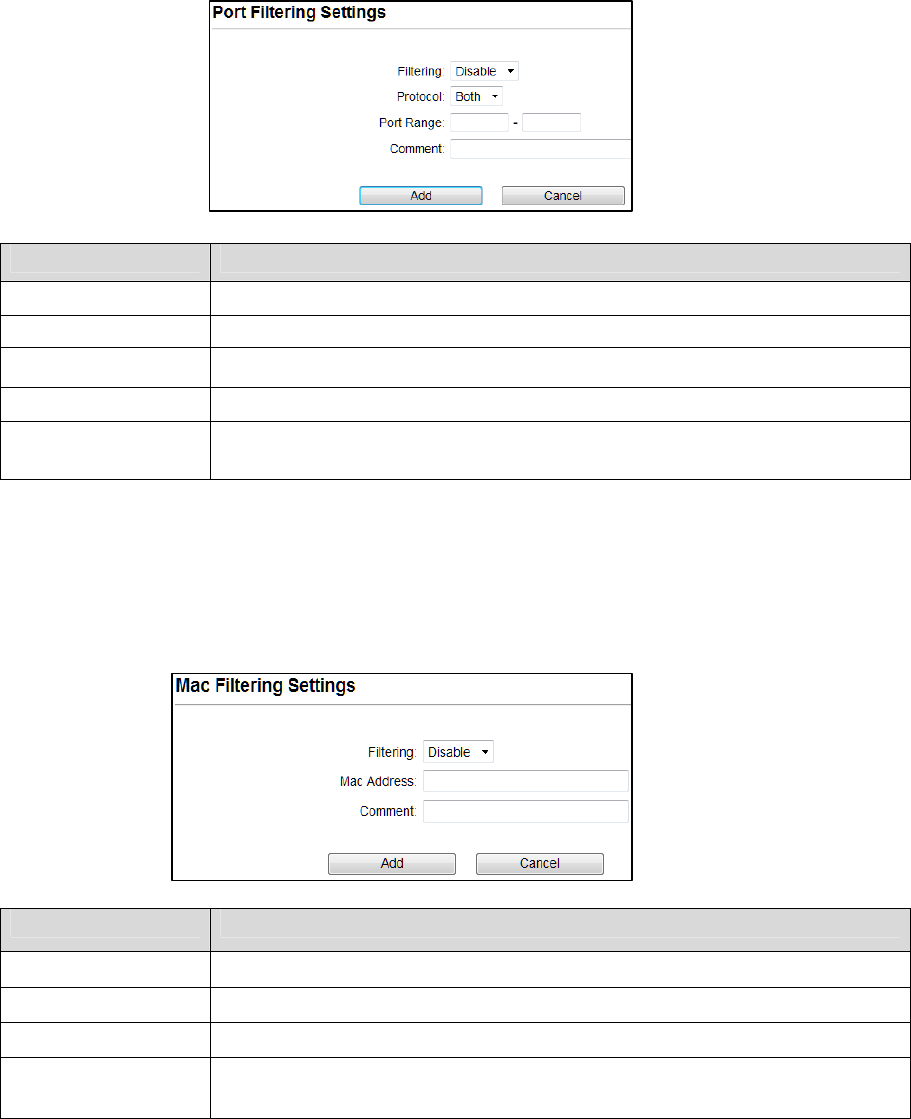
63
PortFilteringSettings
ThePortfilteringfeatureallowsyoutodenyspecificPortswhichcannotconnecttointernet.
FieldsDescription
FilteringEnable/DisablethefunctiontoPortFilter
ProtocolSpecifytheprotocolTCP&UDP,TCPorUDP.
PortRangeEnterthespecificPortrangetobedenied.
CommentMakeacommentforthePortFilteringpolicy.
Add
Cancel
ClickAddtochangethenewsettings.
Clickcanceltocleartheenteredsettings.
MACFilteringSettings
TheMACfilteringfeatureallowsyoutodenyMACaddresswhichcannotconnecttointernet.
FieldsDescription
FilteringSelectEnable/DisabletheMacFilteringfunction.
MacAddressEnterthespecificMACaddresstobedenied.
CommentMakeacommentforthefilteringpolicy.
Add
Cancel
ClickAddtochangethenewsettings.
Clickcanceltocleartheenteredsettings.
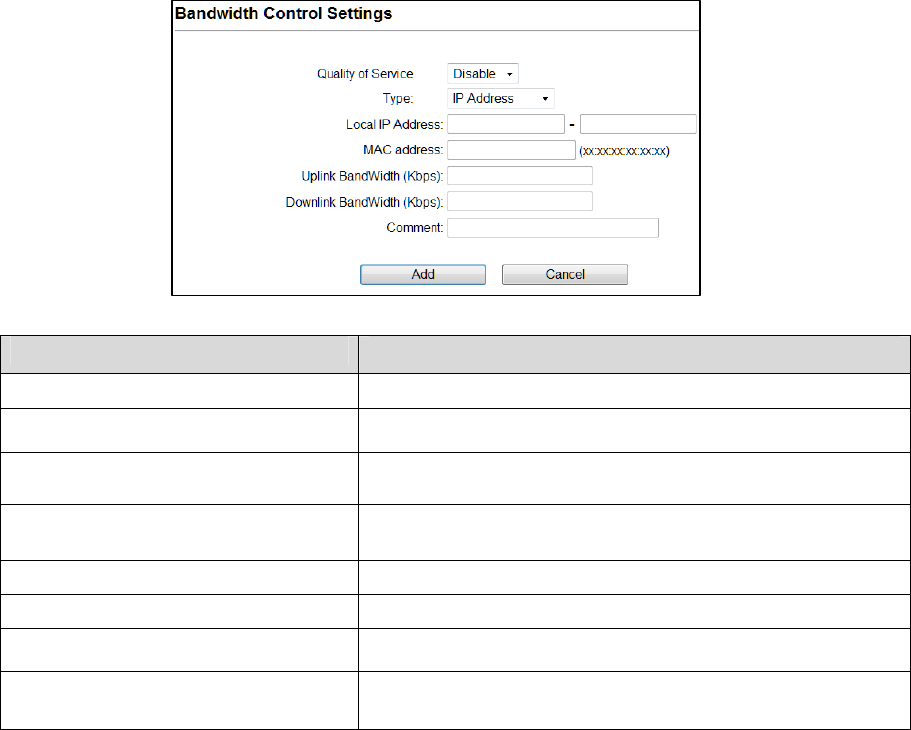
64
BandwidthControl
BandwidthcontrolsthetransmissionspeedofIPaddressandMACaddress.Routercanuse
bandwidthcontroltolimittheInternetconnectionspeedofIPaddressorMACaddress.
FieldsDescription
QualityofServiceEnable/Disablethefunction
TypeThetwotypeoptionsareIPAddressandMacaddress
LocalIPAddressIfyouselectIPAddress,thenEntertheIPAddressofthedevice/PC
connectedtotherouter.
MACAddressIfyouselectMACAddress,thenEntertheMACAddressofthe
device/PCconnectedtotherouter.
UplinkBandwidth(Kbps)Enterthelimitforuplinkbandwidth
DownlinkBandwidth(Kbps)Enterthelimitfordownlinkbandwidth
CommentMakeacommentforBandwidthControl
Add
Cancel
ClickAddtochangethenewsettings.
Clickcanceltocleartheenteredsettings.
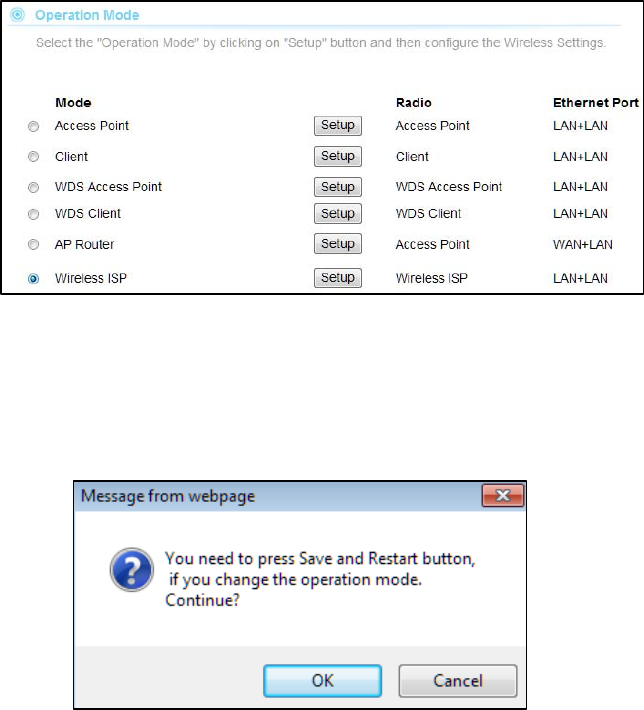
65
4.1.6WirelessISP
AWirelessInternetServiceProvider(WISP)isaninternetServiceProviderwithanetwork
basedonwirelessnetworking.
Note:Dependingonthemodeyouchoose,applicablesettingswillbeenabled/disabled
automatically.
Presssetup,thenbelowScreenisdisplayed.
PressOKtocontinue,thenbelowpageisdisplayed.
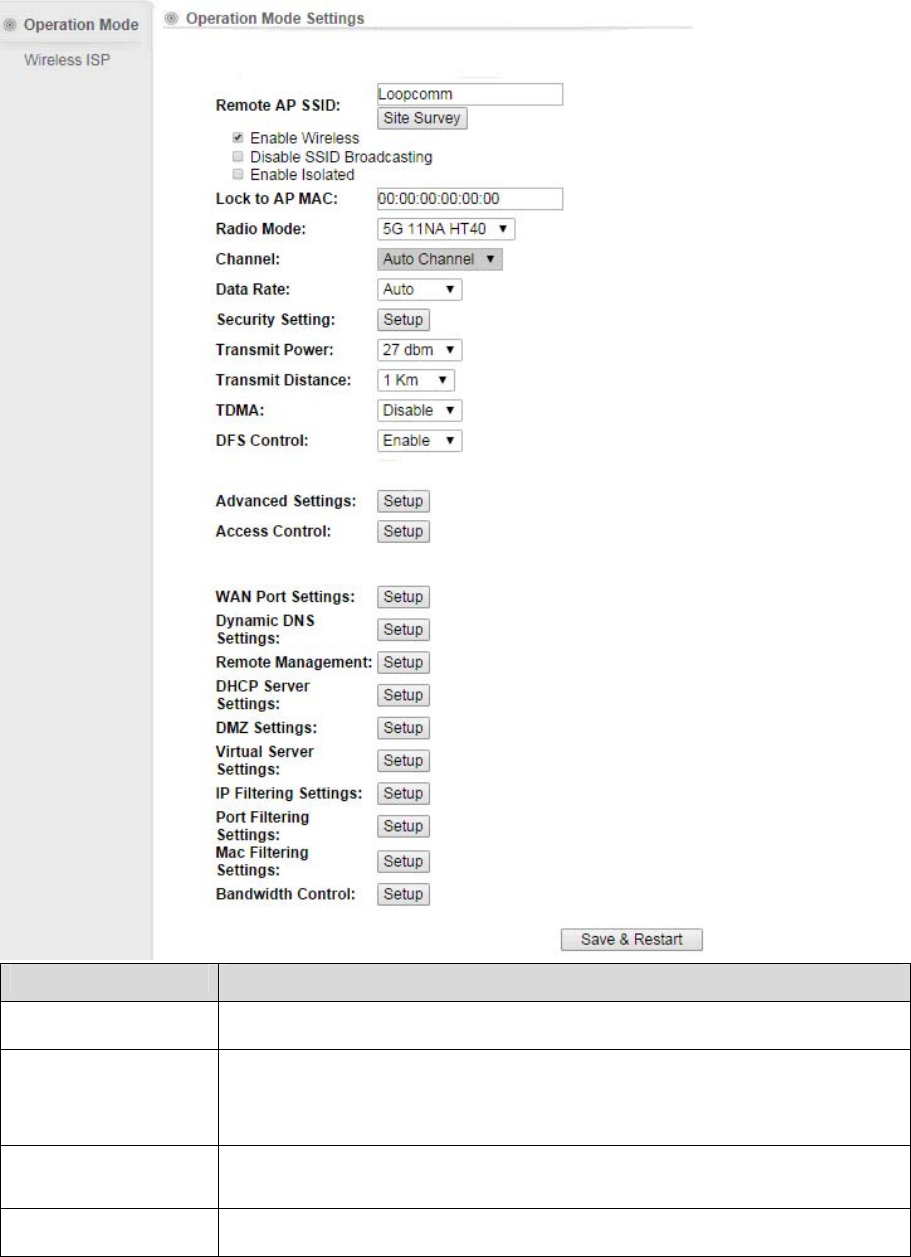
66
FieldsDescription
RemoteAPSSID SelectSiteSurveyoptionthenitwillScan&displaystheSSIDList,ChooseoneSSID
fromthelist.
EnableWireless
DisableSSID
Broadcasting
EnableIsolated
EnableWirelessOption
SSIDwillbehidden,onlyuserswhoknowtheSSIDcanassociatewiththisnetwork.
UsercannotPing.
RadioModeSelecttheModeof5G11NAHT20or5G11NAHT40
“Auto”optionselectsthemodebyitself.
ChannelSelectthewirelesscommunicationfrequency/channelfrompull‐downmenu.
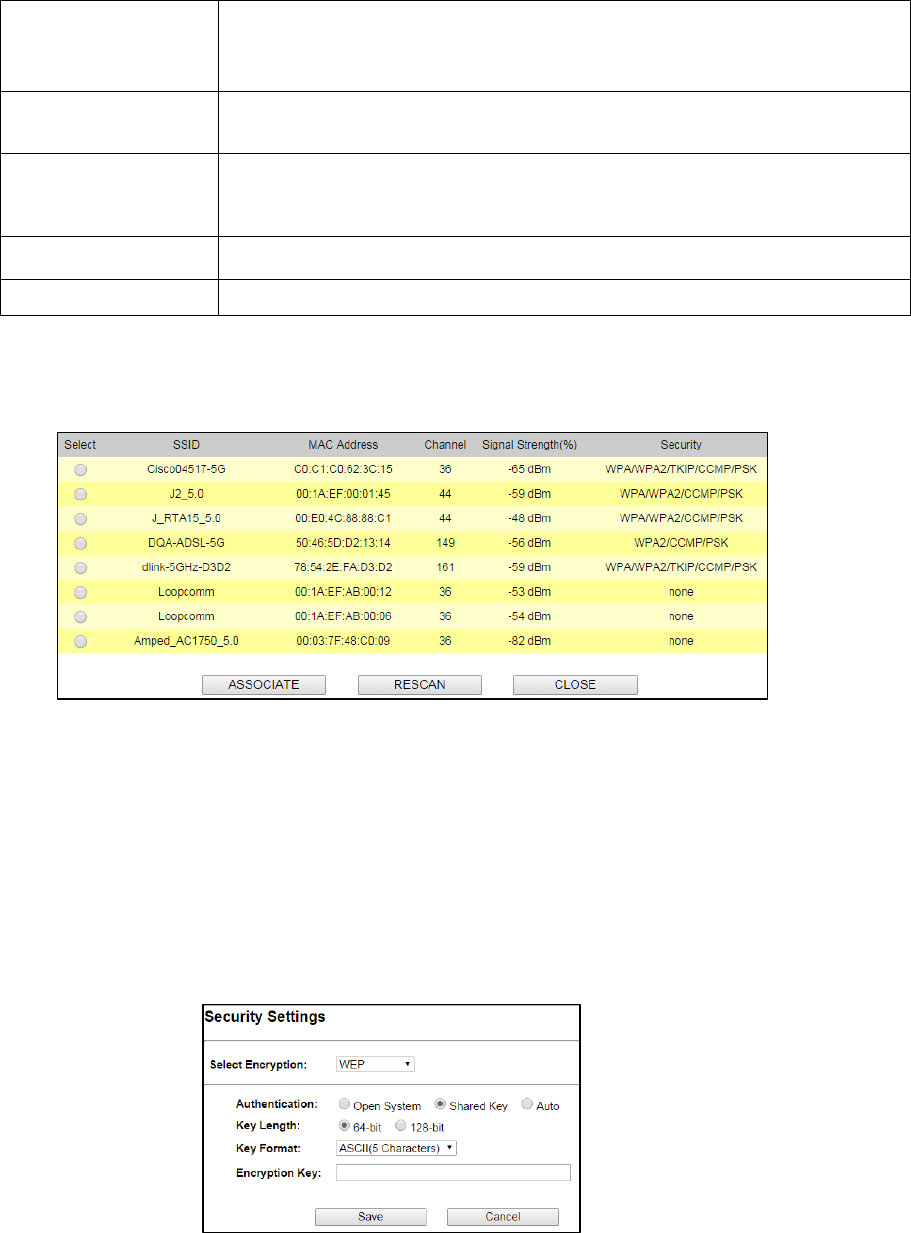
67
DataRateDefinesthedatarate(inMbps)atwhichthedeviceshouldtransmitwireless
packets.YoucanfixaspecificdataratebetweenMCS0andMCS7(orMCS15for
2x2chaindevices).
TransmitPowerDefinesthemaximumaveragetransmitoutputpower(indBm)ofthedevice.The
transmitpowerlevelmaximumislimitedaccordingtocountryregulations.
TransmitDistanceChangingthedistancevaluewillchangetheACK(Acknowledgement)timeoutvalue
accordingly,soitmeansthedistanceshouldbesetasrealdistancebetweenLP‐
2596Kandotherdeviceforaccuratetransmissionperformance.
DFSControl(DynamicFrequencySelection)Enablethefeaturetoaccess.
SaveandRestartItsavesthenewsettingsandrestarts.
SiteSurvey
YoucouldconfigureAPClientparametershere.
ClickRescantobrowsemorenetworksthenselecttheSSIDandpressassociatethenclosethe
page.
Note:EntertheSSIDPassword,ifnecessary.
SecuritySettings
Securitysettingsallowyoutouseencryptiontosecureyourdata.
Thereare4EncryptionModesinSecuritySettings.TheyareWEP,WPA,WPA2,andWPA‐Mixed.
FunctionsaresameforallModes,belowexampleisforWEPandWPAEncryption.
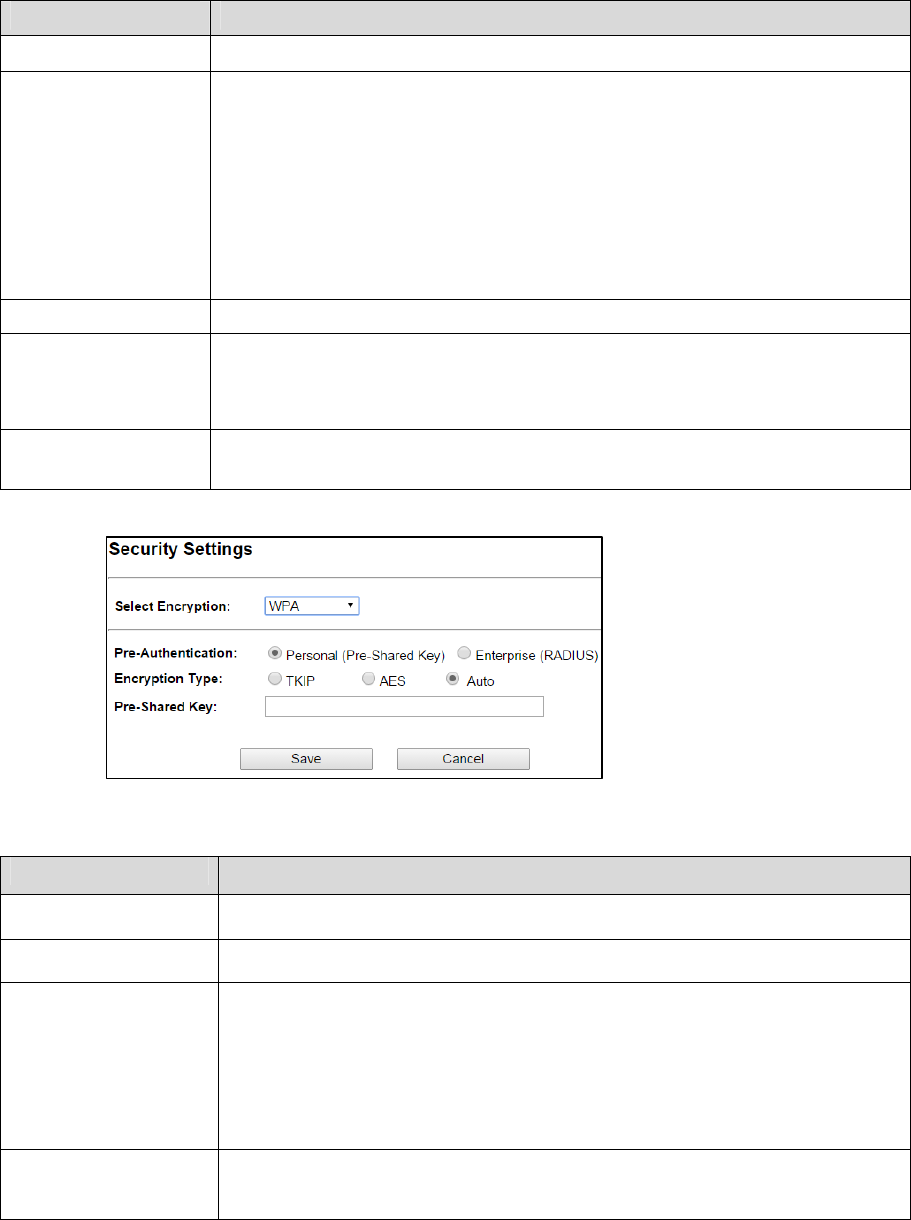
68
FieldsDescription
SelectEncryptionSelecttheEncryptionModefromthepulldownmenu.
AuthenticationOpenSystem:Opensystemauthenticationprovidesidentificationforusingthe
wirelessadapter'sMACaddress.Opensystemauthenticationisusedwhenno
authenticationisrequired.
SharedKey:Itverifiesthatanauthentication‐initiatingstationhasknowledgeofa
sharedsecret.The802.11standardcurrentlyassumesthatthesharedsecretis
deliveredtotheparticipatingwirelessclientsbymeansofamoresecurechannelthat
isindependentofIEEE802.11.
Auto:Autoisthedefaultauthenticationalgorithm.Itwillchangeitsauthentication
typeautomaticallytofulfillclient’srequirement.
KeyLengthSelecttheKeylength
KeyFormatWhenKeyLengthisselectedas64‐bitesthenInputASCII(5Characters)orHex(10
Characters)
WhenKeyLengthisselectedas128‐bitsthenInputASCII(13Characters)orHex(128
Character)
EncryptionKeyUsercanenterthecharactersbasedonselectedKeyLength&KeyFormat.The
formatcanbepassphraseorcharacters.
FieldsDescription
SelectEncryptionSelecttheEncryptionModefromthepulldownmenu.
Pre‐AuthenticationSelectPre‐AuthenticationasPersonalorEnterprise.
EncryptionTypeTKIP:TemporalKeyIntegrityProtocol(TKIP)fordataEncryption.TKIPutilizesa
strongerencryptionmethodandincorporatesMessageIntegrityCode(MIC)to
provideprotectionagainsthackers.
AES:AdvancedEncryptionStandard(AES)fordataencryption.AESutilizeda
symmetric128‐bitblockdataencryption.
AUTO:AutoisthedefaultEncryptionType.Itwillchangeautomaticallytofulfill
client’srequirement.
Pre‐sharedKeyUsercanenterMaximumnumberofKeyLength.Theformatcanbepassphraseor
anycharacters.
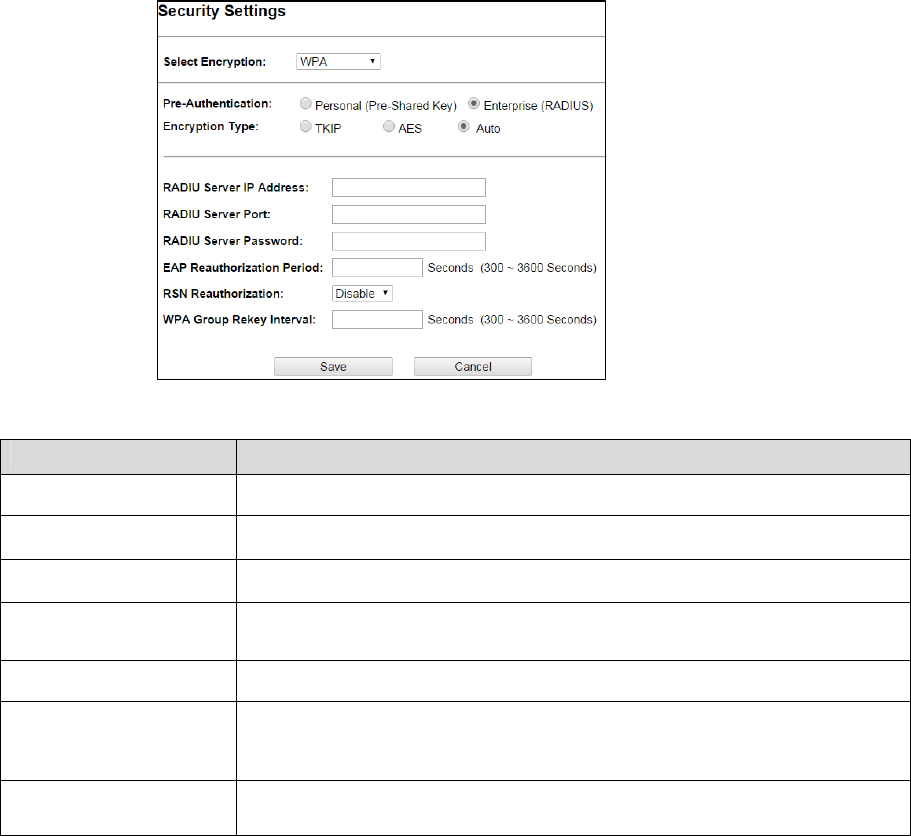
69
FieldsDescription
RADIUServerIPAddressEntertheRADIUServer’sIPAddressprovidedbyyourISP.
RADIUServerPortEntertheRADIUSServer’sportnumberprovidedbyyourISP.
RADIUServerPasswordEntertheRADIUSServer’sPasswordprovidedbyyourISP.
EAPReauthorization
Period
EAP‐Sessiontimeoutintervalfor802.1xre‐authorizationsetting.Sessiontimeout
intervalunitisseconds
RSNReauthorizationEnable/Disablethefunctiontoaccess.
WPAGroupRekeyIntervalAgroupkeyisusedformulticast/broadcastdata,andthere‐keyintervalistime
periodthatthesystemwillchangethegroupkeyperiodically.Theshorterthe
intervalisbetterthesecurity.itvariesfrom300to3600Seconds.
Save
Cancel
ClickSavetochangethenewsettings.
Clickcanceltocleartheenteredsettings.
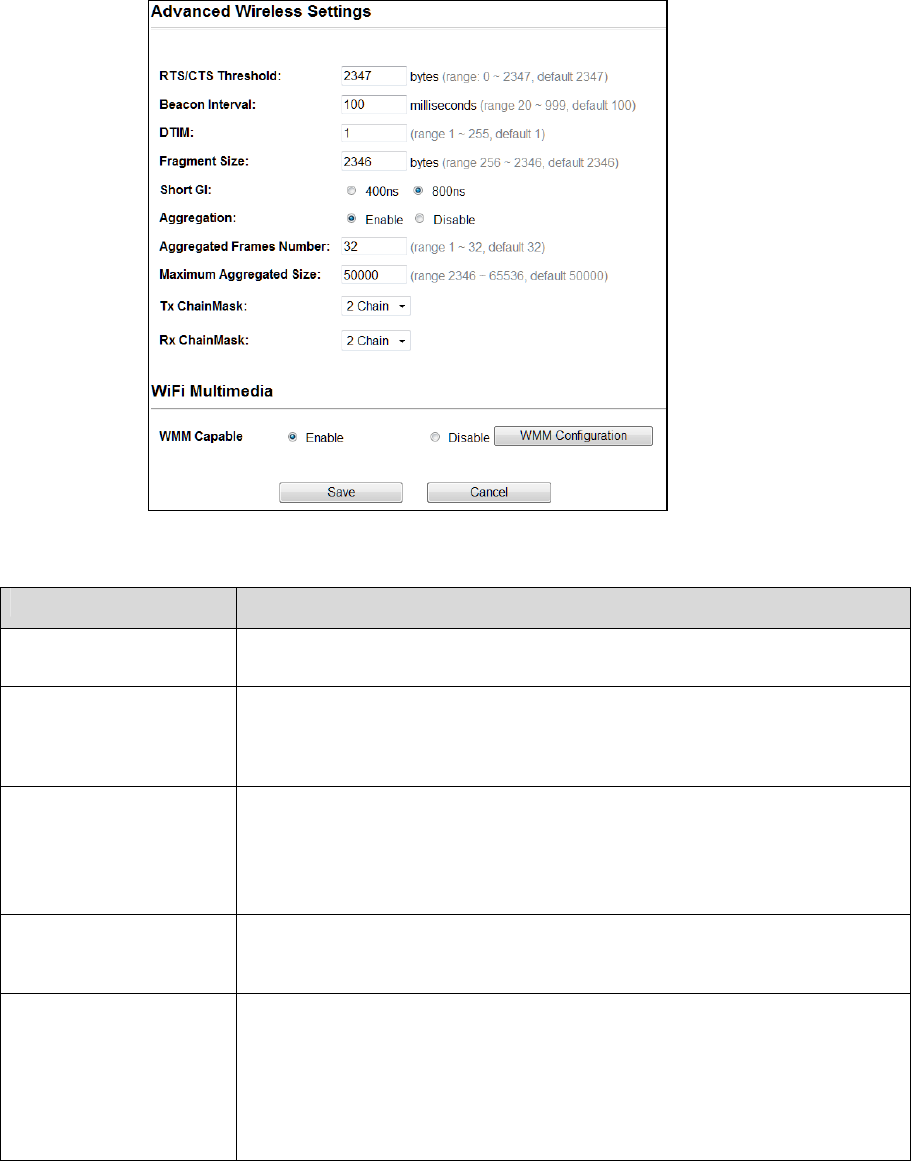
70
AdvancedSettings
FieldsDescription
RTS/CTSThresholdDeterminesthepacketsizeofatransmissionand,throughtheuseofanAP,helps
controltrafficflow.Therangeis0‐2347bytes.
BeaconIntervalBeaconsarethepacketssendingbyAccesspointtosynchronizethewireless
network.Thebeaconintervalisthetimeintervalbetweenbeaconssendingbythis
unitinAPorAP+WDSoperation.Thedefaultandrecommendedbeaconintervalis
100milliseconds.
DTIM(DeliveryTraffic
IndicationMap)
ThisistheDeliveryTrafficIndicationMap.Itisusedtoalerttheclientsthat
multicastandbroadcastpacketsbufferedattheAPwillbetransmitted
immediatelyafterthetransmissionofthisbeaconframe.Youcanchangethe
valuefrom1to255.TheAPwillcheckthebuffereddataaccordingtothisvalue.
Forexample,selecting“1”meanstocheckthebuffereddataateverybeacon.
FragmentSizeAlargedataframeisfragmentedintoseveralfragmentseachofsizeequalto
fragmentthreshold.Bytuningthefragmentthresholdvalue,wecangetvarying
fragmentsizes.
ShortGI(GuardInterval)AGIisaperiodoftimebetweensymboltransmissionthatallowsreflections(from
multipath)fromthepreviousdatatransmissiontosettlebeforetransmittinga
newsymbol.The802.11ndraftspecifiestwoguardintervals:400ns(short)and
800ns(long).Supportofthe400nsGIisoptionalfortransmitandreceive.The
purposeofaguardintervalistointroduceimmunitytopropagationdelays,
echoes,andreflectionstowhichdigitaldataisnormallyverysensitive.
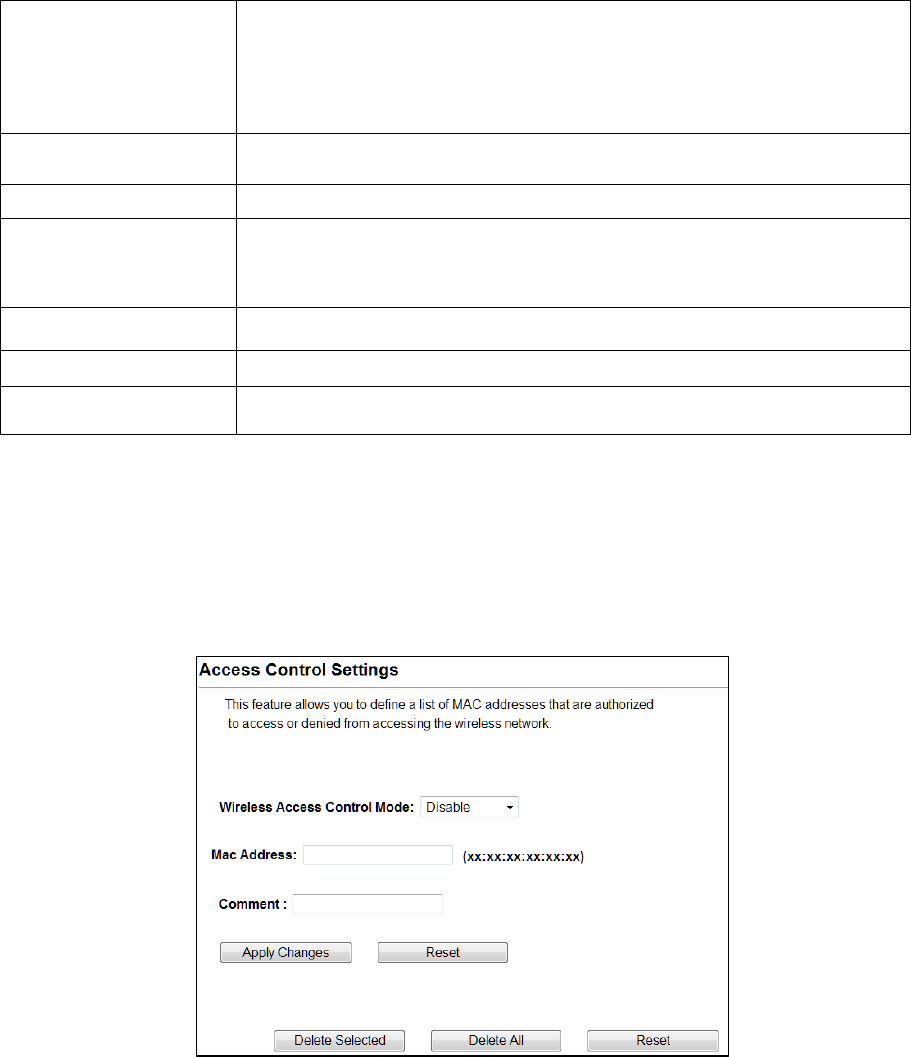
71
AggregationApartofthe802.11nstandardthatallowssendingmultipleframespersingle
accesstothemediumbycombiningframestogetherintoonelargerframe.It
createsthelargerframebycombiningsmallerframeswith
thesamephysicalsource,destinationendpoints,andtrafficclass(QoS)intoone
largeframewithacommonMACheader
AggregatedFrames
Number
Determinesthenumberofframescombinedinthenewlargerframe.
MaximumAggregatedSize Determinesthesize(inbytes)ofthelargerframe.
Tx/RxChainMaskDisplaysthenumberofindependentspatialdatastreamsthedeviceis
transmitting(TX)andreceiving(RX)simultaneouslywithinonespectralchannelof
bandwidth.Multiplechainsincreasedatatransferperformancesignificantly.
WMMCapableEnablethefeaturetoaccessorDisableit.
WMMConfigurationDisplaystheWMMParametersofstationandAccessPoint
Save
Cancel
Savethechangedsettings
Canceltheselectedsettings
AccessControl
ThispageallowsadministratortohaveAccessControlbyenteringMACaddressofclient
stations.WhenthisfunctionisEnabled,MACaddresscanbeaddedintoaccesscontrollistand
onlythoseclientswhosewirelessMACaddressareintheaccesscontrollistwillbeableto
connectordisconnecttheinternet.
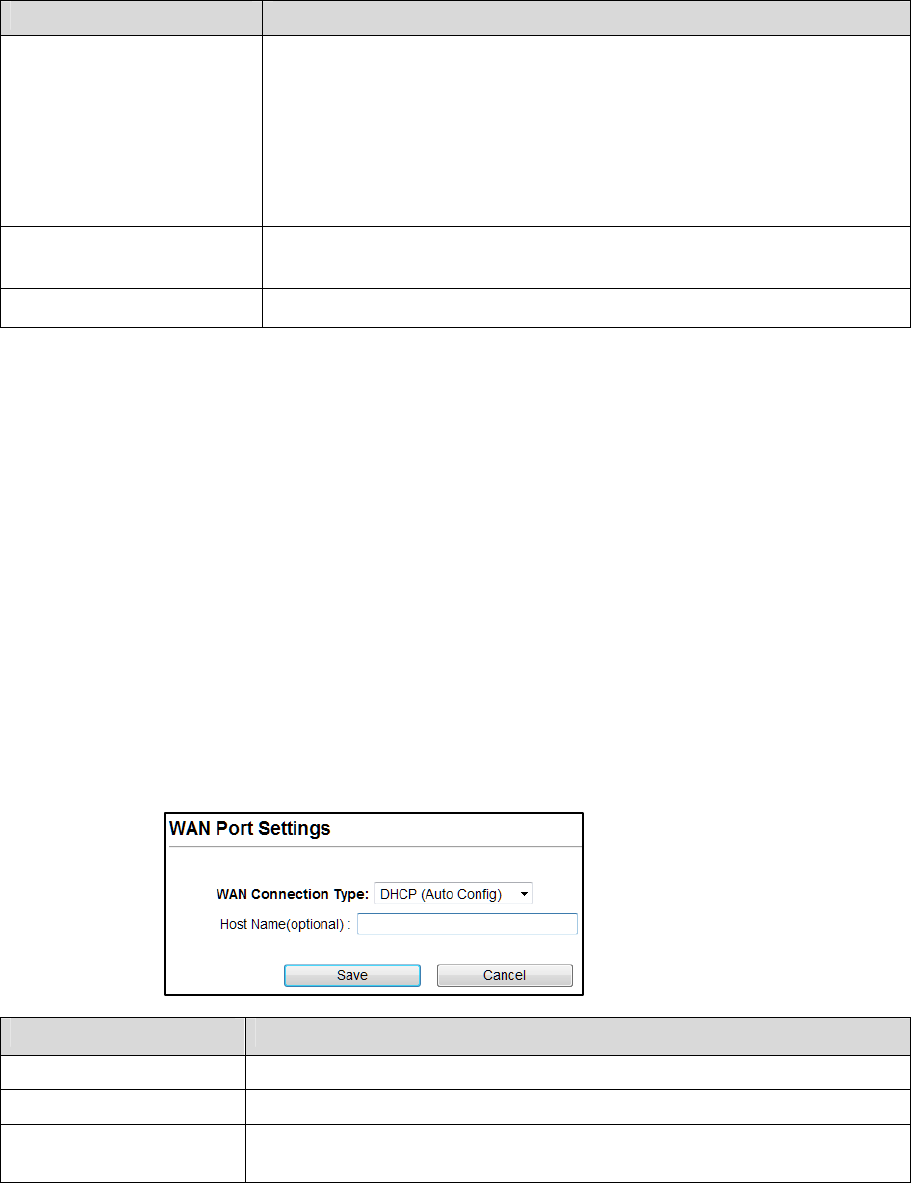
72
FieldsDescription
WirelessAccessControlModeTheSelectionsare:
Disable:DisablethewirelessACLfeature.
AllowListed:Whenthisoptionisselected,nowirelessclientsexceptthose
whoseMACaddressesareinthecurrentaccesscontrollistwillbeableto
connecttointernet.
DenyListed:Whenthisoptionisselected,allwirelessclientsexceptthose
whoseMACaddressesareinthecurrentaccesscontrollistwillnotbeableto
connecttointernet.
MacAddressEnterclientMACaddressandpress“ApplyChanges”buttontoaddclientMAC
addressintocurrentaccesscontrollist.
CommentMakeacommentforWirelessaccesscontrol
FunctionbuttonsfortheAccessControlList:
ApplyChanges
ClicktoaddthisentryintotheAccessControlList.
TheAccessControlListliststheclientMACaddresses.AnywirelessclientwithitsMACaddress
listedinthisaccesscontrollistwillbeabletoconnecttothedevice.Youcanselecttheentries
attheSelectcolumnandapplytothefollowingfunctionbuttons.
DeleteSelected:Deletetheselectedentriesfromthelist.
DeleteAll:Flushthelist.
Reset:Clearthesettings.
WANPortSettings
TherearethreeoptionsDHCP,StaticMode,PPPOEforInternetconnectiononWANport.
DHCP(AutoConfig)
FieldsDescription
WANConnectionTypeSelectDHCPfrompulldownmenu
HostNameEntertheHostNameofDHCPserver.Thedefaultvalueisempty.
Save
Cancel
ClickSavetochangethenewsettings.
Clickcanceltocleartheenteredsettings.
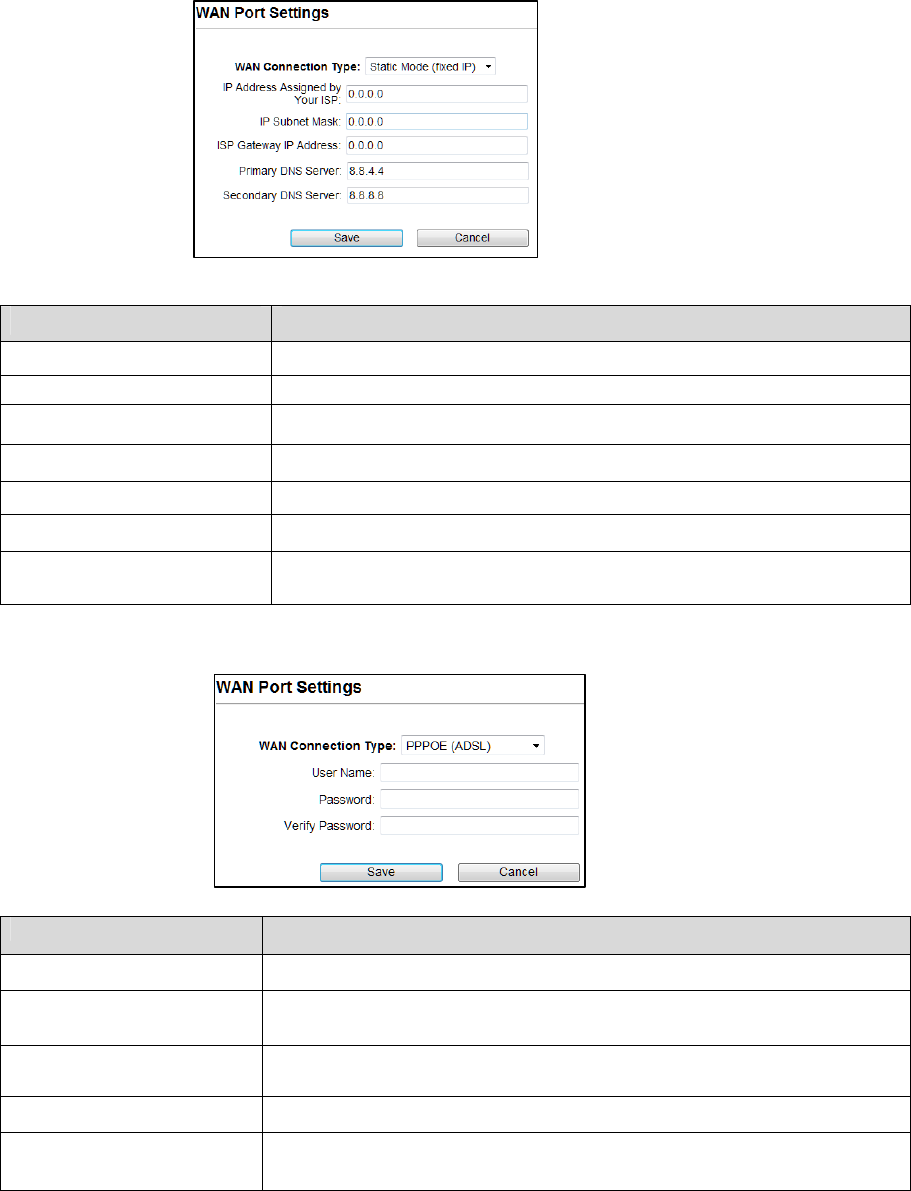
73
StaticMode(fixedIP)
FieldsDescription
WANConnectionTypeSelectStaticModefrompulldownmenu
IPAddressEntertheIPaddress.
IPSubnetMaskEnterthesubnetmaskforWANinterface.
GatewayIPaddressEnterthedefaultgatewayforWANinterfaceoutgoingdatapackets.
PrimaryDNSServerEntertheIPaddressofDomainNameServer1.
SecondaryDNSServerEntertheIPaddressofDomainNameServer2.
Save
Cancel
ClickSavetochangethenewsettings.
Clickcanceltocleartheenteredsettings.
PPPoE(ADSL)
FieldsDescription
WANconnectionTypeSelectPPPoEfrompulldownmenu
UserNameIfyouselectthePPPoEsupportonWANinterface,Entertheusernameto
loginthePPPoEserverprovidedbyISP.
PasswordIfyouselectthePPPoEsupportonWANinterface,Enterthepasswordtologin
thePPPoEserverprovidedbyISP.
VerifyPasswordEnterthesamepasswordagainforverification.
Save
Cancel
ClickSavetochangethenewsettings.
Clickcanceltocleartheenteredsettings.
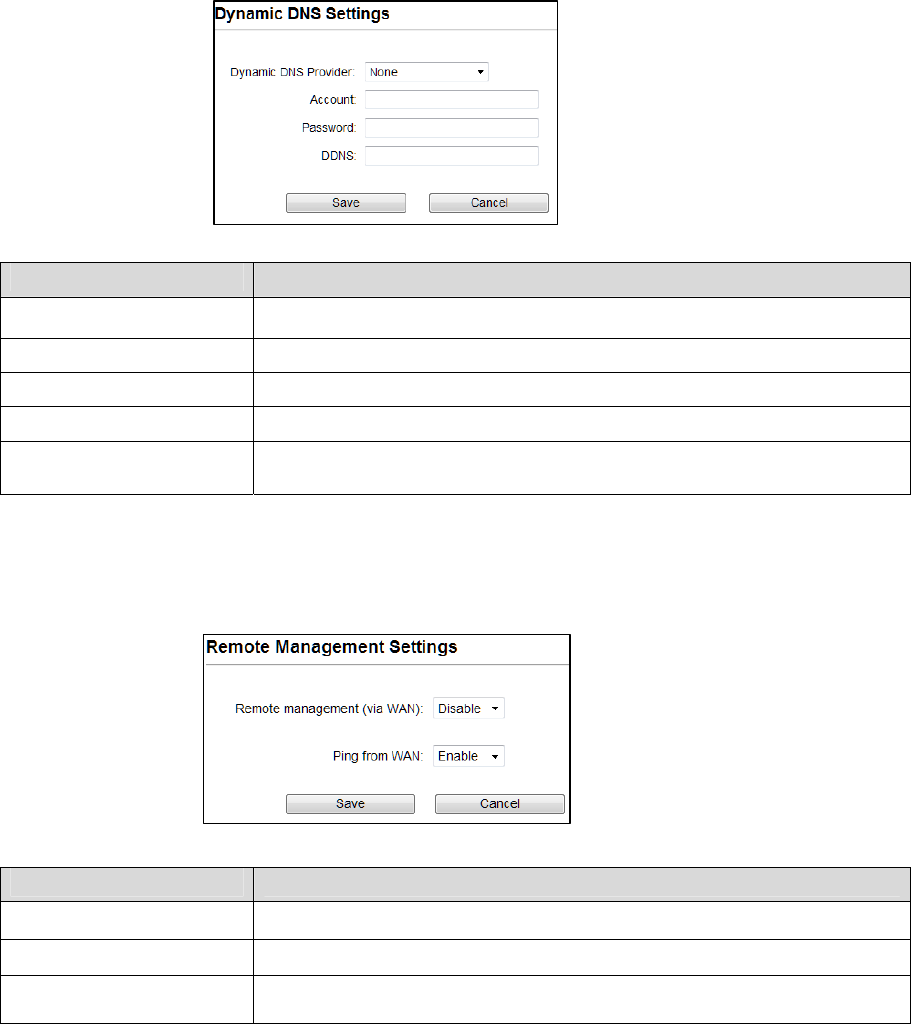
74
DynamicDNSSettings
TheDynamicDNSfeaturesallowyoutoregisteryourdevicewithaDNSserverandaccessyour
deviceeachtimeusingthesamehostname
FieldsDescription
DynamicDNSProviderClickthedropdownmenutopickuptherightDDNSprovideryouregistered.
AccountEntertheaccountofDDNSyouregistered.
PasswordPasswordassignedbytheDDNSserviceprovider.
DDNSEnterthedomainnamethatyouregistered.
Save
Cancel
ClickSavetochangethenewsettings.
Clickcanceltocleartheenteredsettings.
RemoteManagement
FieldsDescription
RemoteManagementSelectEnableorDisableforremotemanagementfunction.
PingfromWANSelectDisableorEnableforPingpermitfromWAN.
Save
Cancel
ClickSavetochangethenewsettings.
Clickcanceltocleartheenteredsettings.
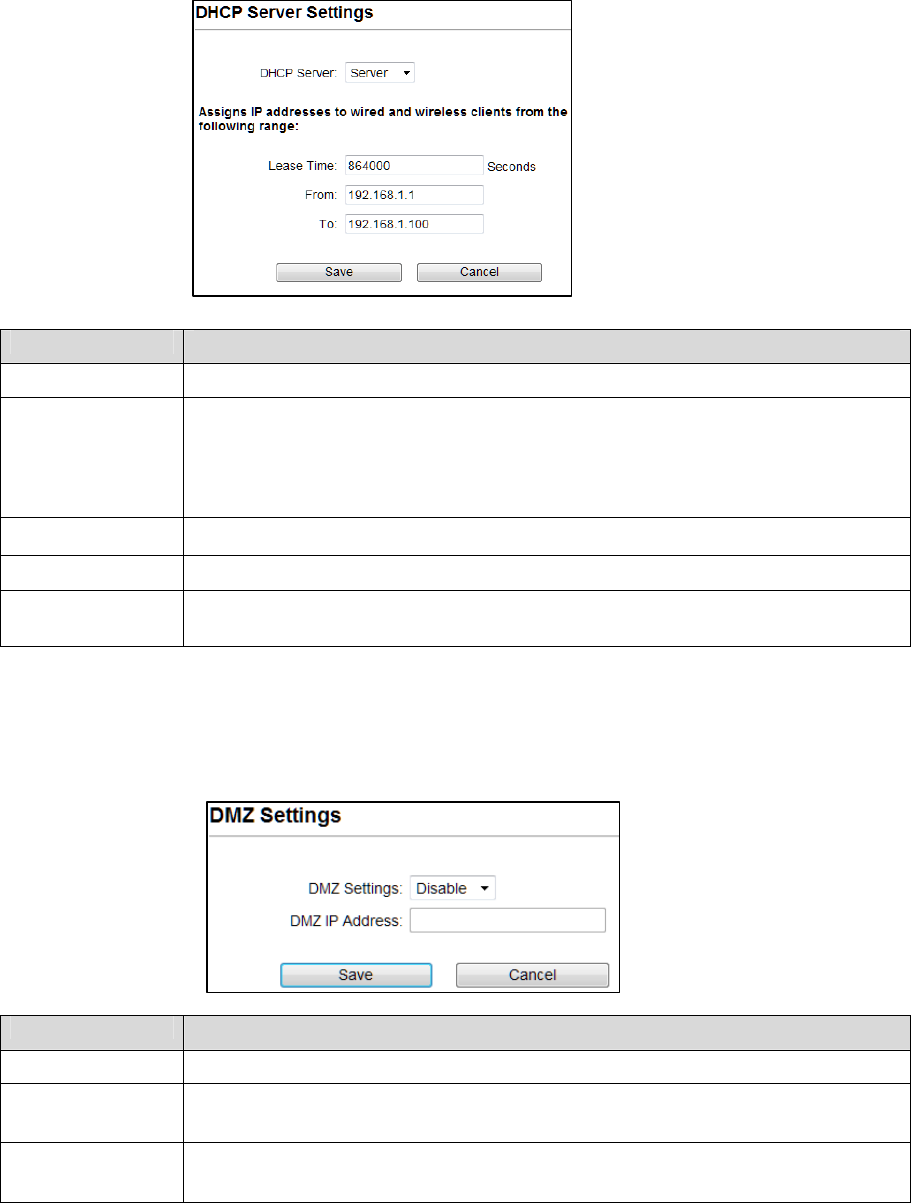
75
DHCPServerSettings
FieldsDescription
DHCPServerSelectServertoaccessthefeature
LeaseTimeTheLeaseTimeistheamountoftimethatanetworkuserisallowedtomaintaina
networkconnectiontothedeviceusingthecurrentdynamicIPaddress.Attheendofthe
LeaseTime,theleaseiseitherrenewedoranewIPisissuedbytheDHCPserver.The
amountoftimeisinunitsofseconds.Thedefaultvalueis864000seconds(1day).The
value–1standsfortheinfinitelease.
FromEnterStartaddressoftheDHCPClientaddressrange.
ToEnterEndaddressoftheDHCPClientaddressrange.
Save
Cancel
ClickSavetochangethenewsettings.
Clickcanceltocleartheenteredsettings.
DMZSettings
YoumaysetupaDe‐Militarized(DMZ)toseparateinternalnetworkandinternet.
FieldsDescription
DMZSettingsEnableorDisabletheDMZfunction.
DMZIPAddressTosupportDMZinyourfirewalldesign,EnterIPaddressofDMZhostthatcanbeaccess
fromtheWANinterface.
Save
Cancel
ClickSavetochangethenewsettings.
Clickcanceltocleartheenteredsettings.
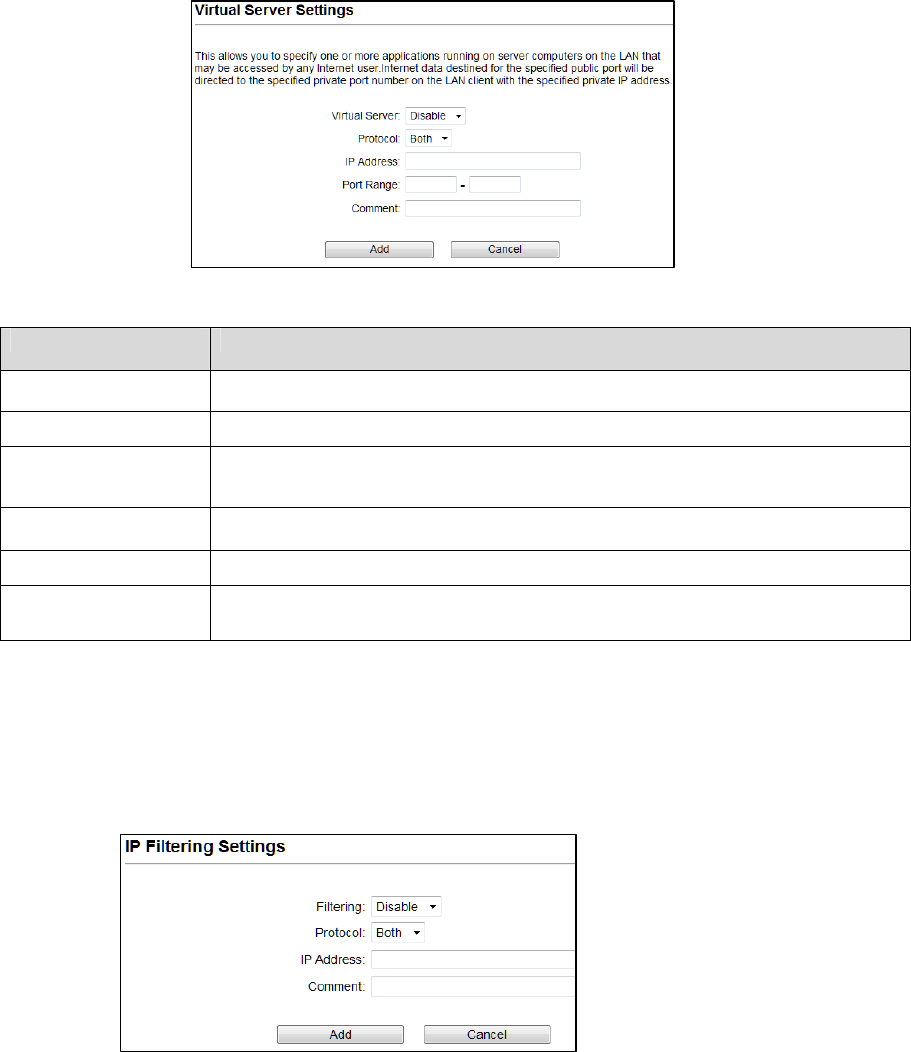
76
VirtualServerSettings
VirtualserverfeatureallowsuserstomakeserversonyourLANaccessibletointernetusers.
Normally,InternetuserswouldnotbeabletoaccessaserveronyourLANbecauseofnative
NATprotection.The“virtualserver”featuresolvestheseproblemsandallowsinternetusersto
connecttoyourservers
FieldsDescription
VirtualServerSelectEnableorDisabletheVirtualServerfunction.
ProtocolThereare3options,TCP&UDP,TCPorUDP.
IPAddressEntertheIPAddresstowhichthedatapacketscanbeforwardedfromWAN.ThisIP
addressshouldbehostedinLANbehindtheNATFirewall.
PortRangeEntertheportrangetowhichdatapacketscanbeforwarded.
CommentMakeacommentfortheVirtualServerpolicy.
Add
Cancel
ClickAddtochangethenewsettings.
Clickcanceltocleartheenteredsettings.
IPFilteringSettings
TheIPfilteringfeatureallowsyoutodenyspecificIPaddresswhichcannotconnecttointernet.
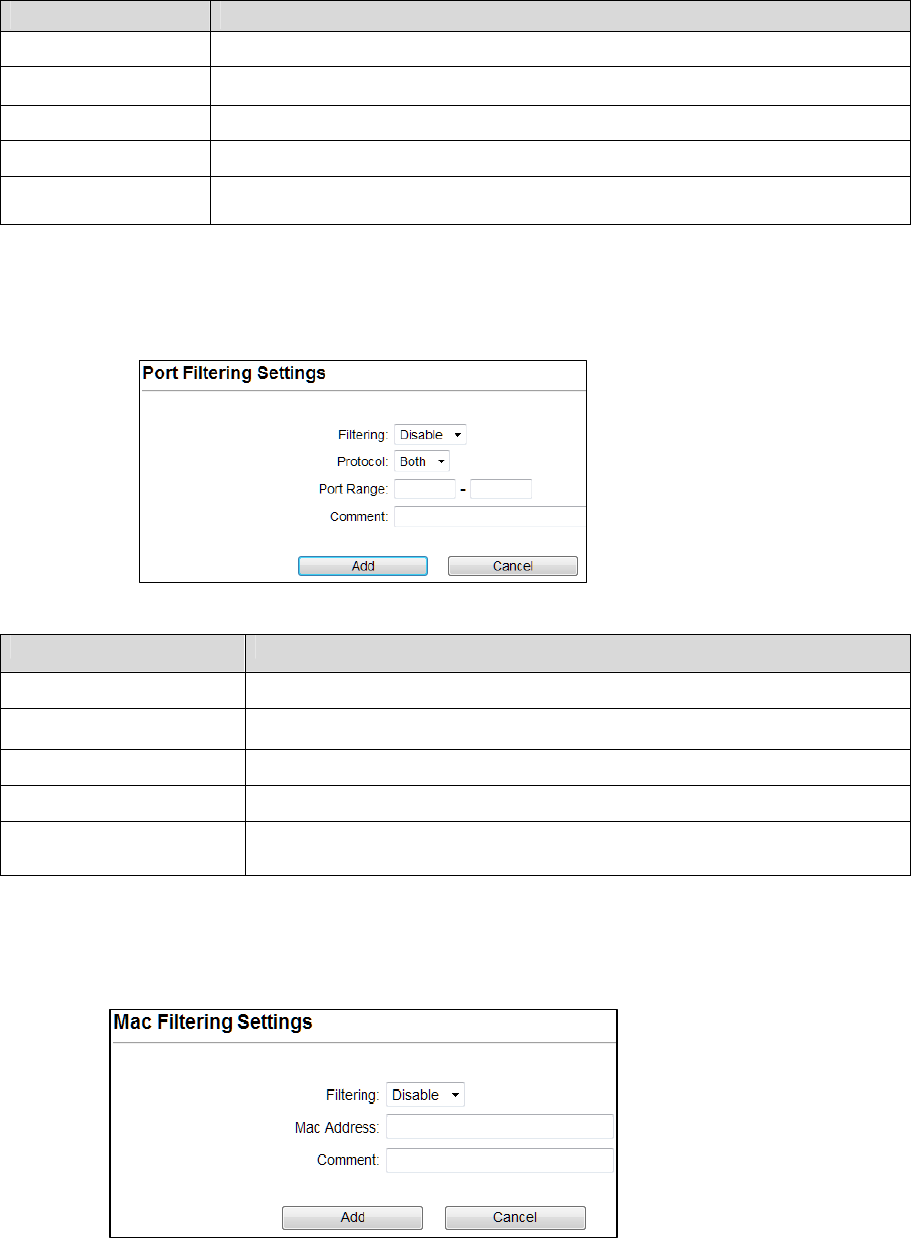
77
FieldsDescription
FilteringEnable/DisablethefunctiontoIPFilter
ProtocolSpecifyprotocol,TCP&UDP,TCPorUDP.
IPAddressEnterthespecificIPAddresstobedenied.
CommentMakeacommentfortheIPFilteringpolicy.
Add
Cancel
ClickAddtochangethenewsettings.
Clickcanceltocleartheenteredsettings.
PortFilteringSettings
ThePortfilteringfeatureallowsyoutodenyspecificPortswhichcannotconnecttointernet.
FieldsDescription
FilteringEnable/DisablethefunctiontoPortFilter
ProtocolSpecifytheprotocolTCP&UDP,TCPorUDP.
PortRangeEnterthespecificPortrangetobedenied.
CommentMakeacommentforthePortFilteringpolicy.
Add
Cancel
ClickAddtochangethenewsettings.
Clickcanceltocleartheenteredsettings.
MACFilteringSettings
TheMACfilteringfeatureallowsyoutodenyMACaddresswhichcannotconnecttointernet
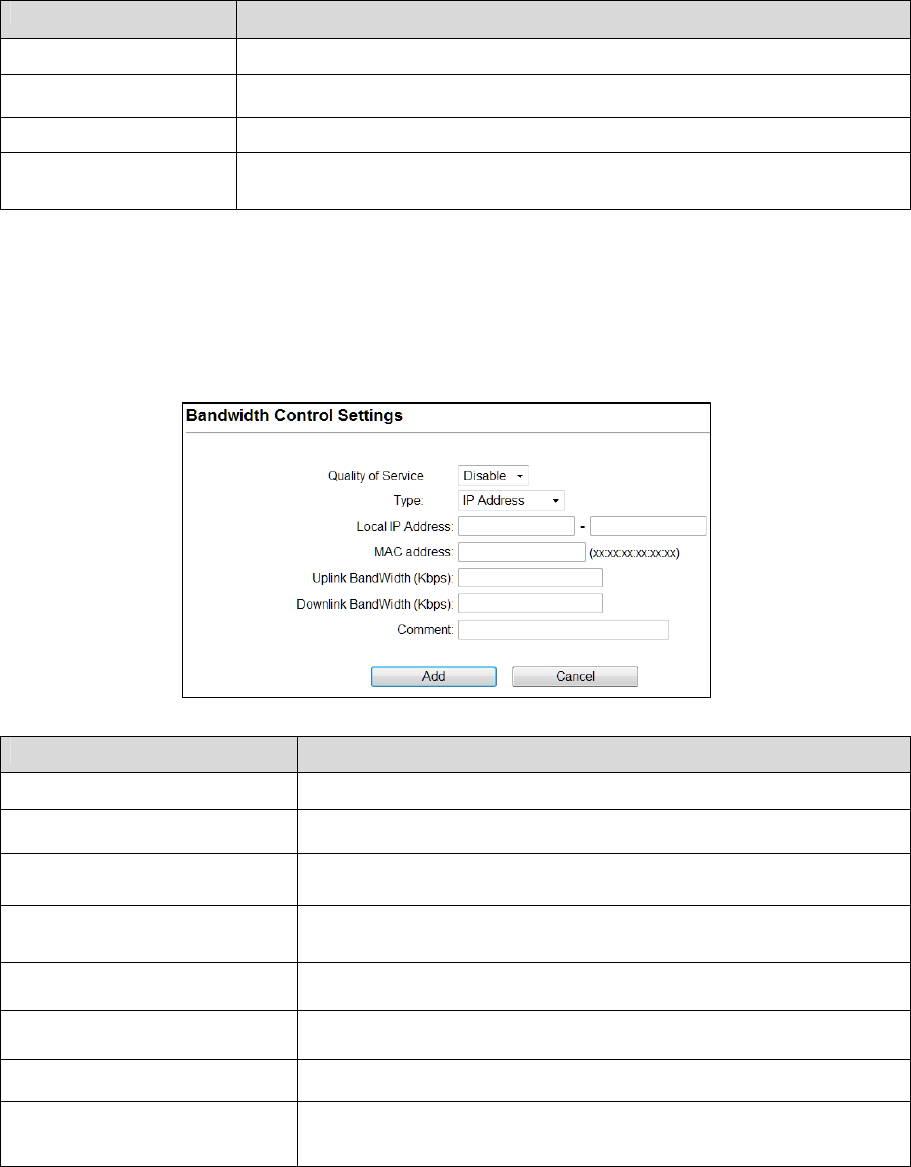
78
FieldsDescription
FilteringSelectEnableorDisabletheMacFilteringfunction.
MacAddressEnterthespecificMACaddresstobedenied.
CommentMakeacommentforthefilteringpolicy.
Add
Cancel
ClickAddtochangethenewsettings.
Clickcanceltocleartheenteredsettings.
BandwidthControl
BandwidthcontrolsthetransmissionspeedofIPaddressandMACaddress.Routercanuse
bandwidthcontroltolimittheInternetconnectionspeedofIPaddressorMACaddress.
FieldsDescription
QualityofServiceEnable/Disablethefunction
TypeThetwotypeoptionsareIPAddressandMacaddress
LocalIPAddressIfyouselectIPAddress,thenEntertheIPAddressofthedevice/PC
connectedtotherouter.
MACAddressIfyouselectMACAddress,thenEntertheMACAddressofthedevice/PC
connectedtotherouter.
UplinkBandwidth(Kbps)Enterthelimitforuplinkbandwidth
DownlinkBandwidth(Kbps)Enterthelimitfordownlinkbandwidth
CommentMakeacommentforBandwidthControl
Add:
Cancel:
ClickAddtochangethenewsettings.
Clickcanceltocleartheenteredsettings.
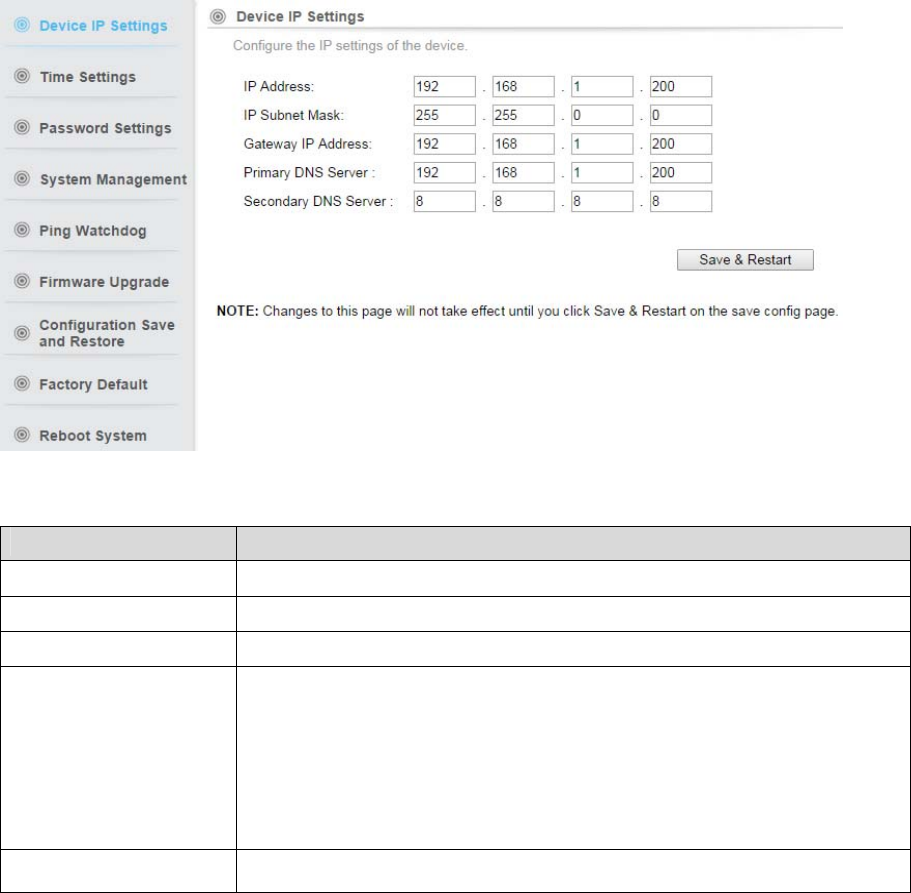
79
4.2SystemConfiguration
SelecttheSystemConfigurationmenufromthetopofyourscreentoaccessIP.Thesystem
configurationincludesDeviceIPSettings,TimeSettings,PasswordSettings,System
Management,PingWatchdog,FirmwareUpgrade,ConfigurationSaveandRestore,Factory
Default,RebootSystem.
4.2.1DeviceIPSettings
AllsettingsbesidesWirelessandWANfunctionsareinthiscategory.
FieldsDescription
IPAddressEntertheIPAddressfortheDevice.
IPSubnetMaskEntertheSubnetMaskas255.255.0.0
GatewayIPAddressEntertheGatewayIPAddressfortheDevice.
DNSServer
PrimaryDNSServer
SecondaryDNSServer
TheDomainNameSystem(DNS)isaserverontheInternetthattranslateslogical
namessuchas“www.yahoo.com”toIPaddresseslike66.218.71.80.Inordertodo
this,aqueryismadebytherequestingdevicetoaDNSservertoprovidethe
necessaryinformation.Ifyoursystemadministratorrequiresyoutomanually
entertheDNSServeraddresses,youshouldenterthemhere.
EnterthePrimaryDNSServer
EntertheSecondaryDNSServer
Save&RestartItsavesthesettingsandrestarts.
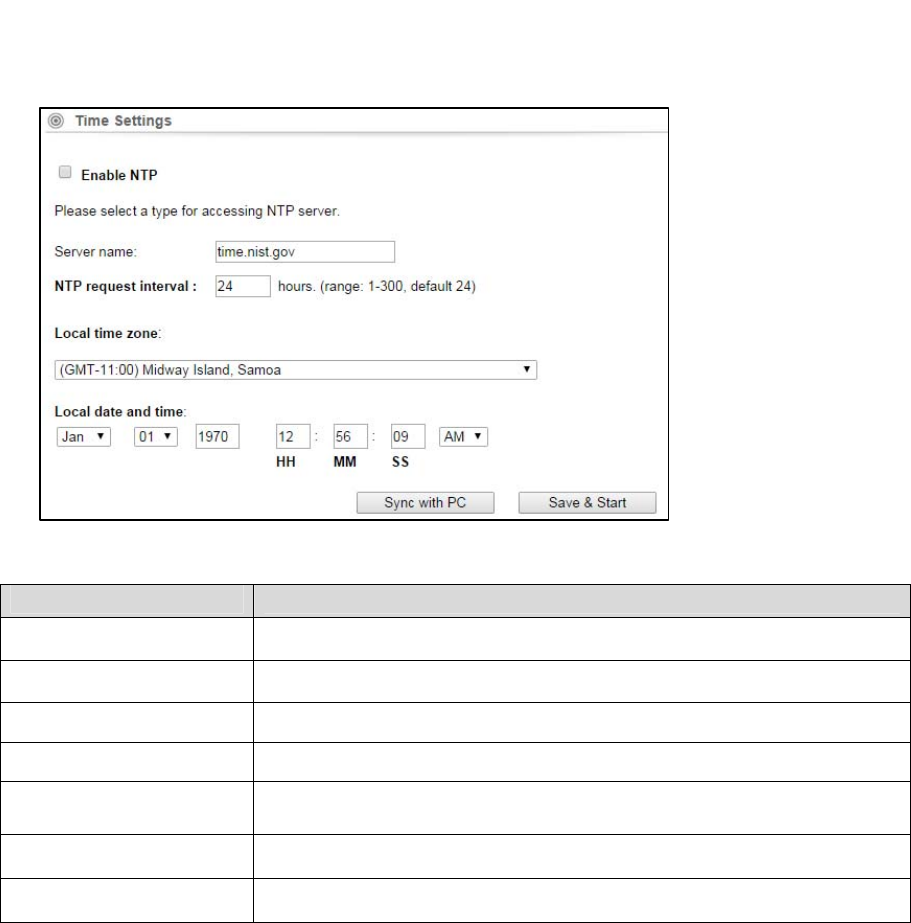
80
4.2.2TimeSettings
SystemConfiguration‐>TimeSettings
Itsynchronizesthedate&timeofPCtodevice.EnableNTP(Networktimeprotocol)forclock
synchronizationtodevice.IfNTPisnotenabledthenusermustenterthedateandtime
manually.
FieldsDescription
EnableNTPEnableNTPsothattime&datewillbeupdatedcorrectlyevenafterreboot.
ServerNameEntertheNTPserverName
NTPrequestintervalNTPupdatingtimeinterval.Bydefaultits24.
LocalTimeZoneSelecttheTimezoneofyourcountryfrompull‐downmenu.
LocaldateandtimeEnterthemonth,date,year,hours,Minutesandseconds,AM/PMManuallyto
setdateandtime.
SyncwithPCItSynchronizesthenewsettingsofdateandtimetoyourcomputer.
Save&StartItSavesthesettingsandstarts.
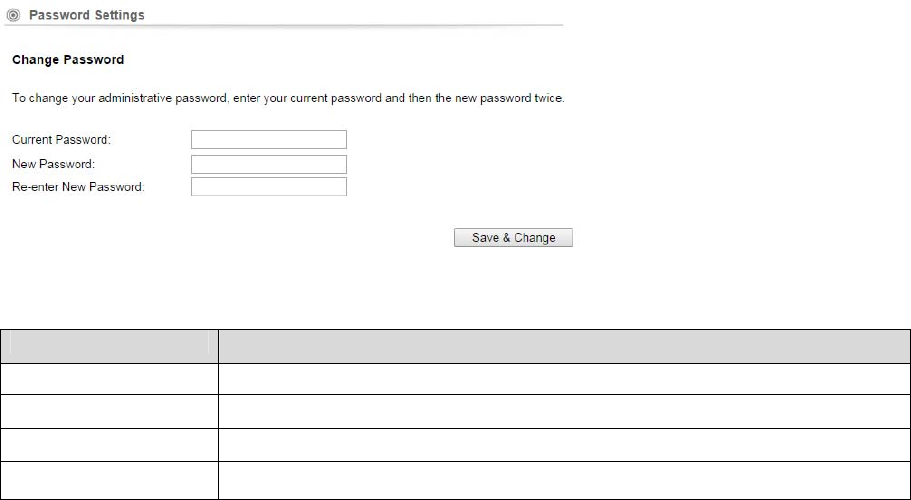
81
4.2.3PasswordSettings
Thissettingshelpstochangepasswordtorestrictfromunauthorizedaccess.
Tochangepassword,pleasegoto“SystemConfiguration”‐>“PasswordSettings”menu.
FieldsDescription
CurrentPasswordEnterthepasswordofthedevice.
NewPasswordEnteryournewpasswordtowhichyouwanttochange.
Re‐enterNewPasswordForconfirmation,enterthenewpasswordagain.
Save&ChangeItsavesandchangestoNewPassword.
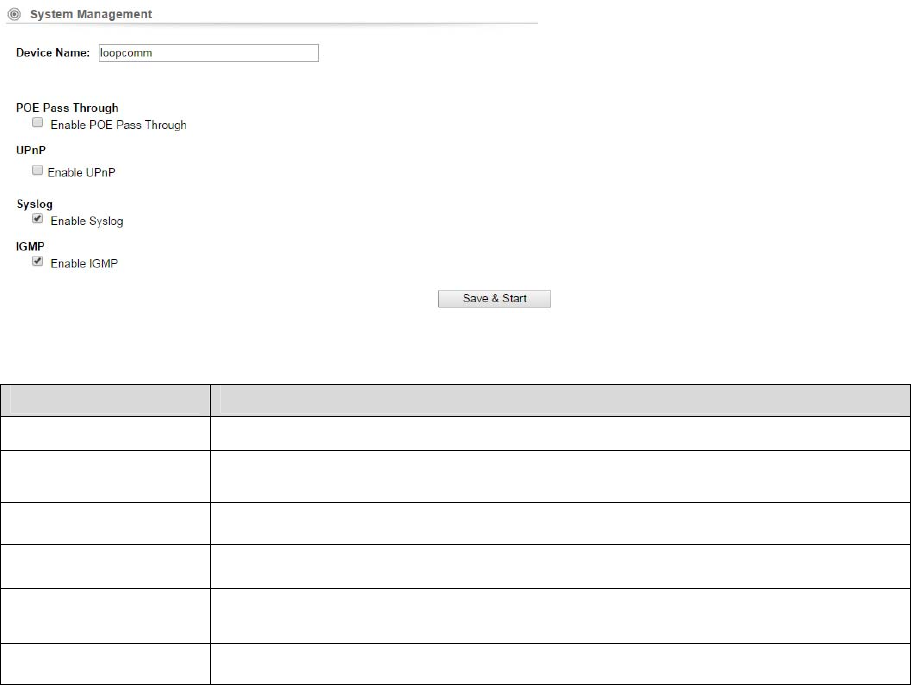
82
4.2.4SystemManagement
SystemConfiguration‐>SystemManagement
Inthispage,administratorcanchangethemanagementparametersanddisable/enable
managementinterface.
FieldsDescription
DeviceNameEntertheDeviceName
POEPassThroughItallowsSecondaryEthernetporttoprovide24Vpowerforasecondarydevicewhen
it’senabled.
UPnPAdministratorcanenableordisabletheUPnPfunction
SyslogThisoptionenablestheregistrationroutineofsystemlog(syslog)messages.
IGMPInternetGroupManagementProtocol.Enable/disabletheIGMPfunctionforthe
multiplebridgedports.
Save&StartItsavesthesettingsandstarts.
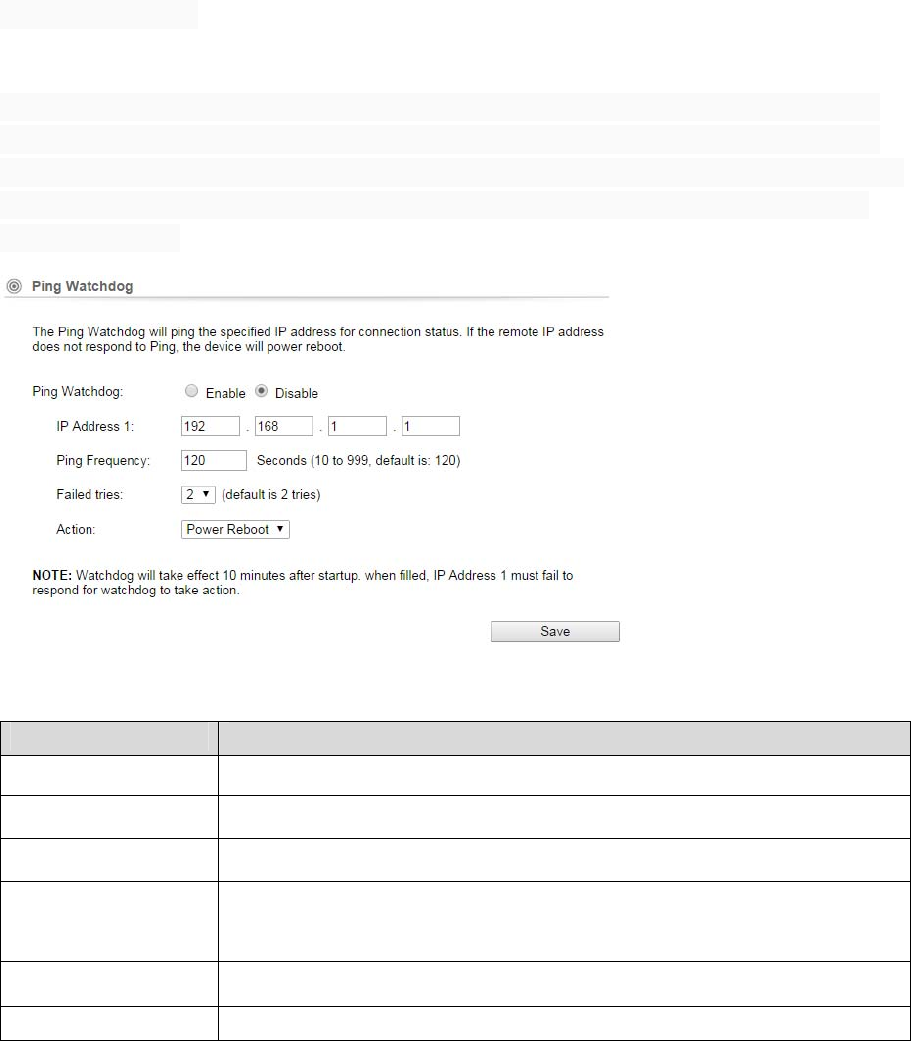
83
4.2.5PingWatchdog
SystemConfiguration‐>PingWatchdog
Thismenuallowstoconfiguresystemtorebootonkernelpanic,whenanIPaddressdoesnot
respond,orincasethesystemhaslockedup.Softwarewatchdogtimerisusedtoprovidethe
lastoption,soinveryrarecases(causedbyhardwaremalfunction)itcanlockupbyitself.There
isahardwarewatchdogdeviceavailableinallRouterBOARDPowerPCwhichcanrebootthe
systeminanycase.
FieldsDescription
PingWatchdogEnable/Disablethefunctiontoaccess
IPAddress1EntertheIPaddresstobepinged.
PingFrequencySetthenumberofsecondstobePinged.
FailedTriesEnterthenumberofpermittedtimesforthepingtobefailedbeforepowerreboot.
Forexample"2"meanstheCPEwillreconnectifthePINGdoesn'trespondfor
120Seconds.
ActionIftheremoteIPaddressdoesnotrespondtoPingthedevicewillpowerreboot.
SaveItsavesthechangedsettings.
WhenyousetthePingFrequencytoevery"120"secondsandFailTriesto"2".ItmeanstheUser
willpingevery120seconds,afterthesecondfailure,itwillreconnect.
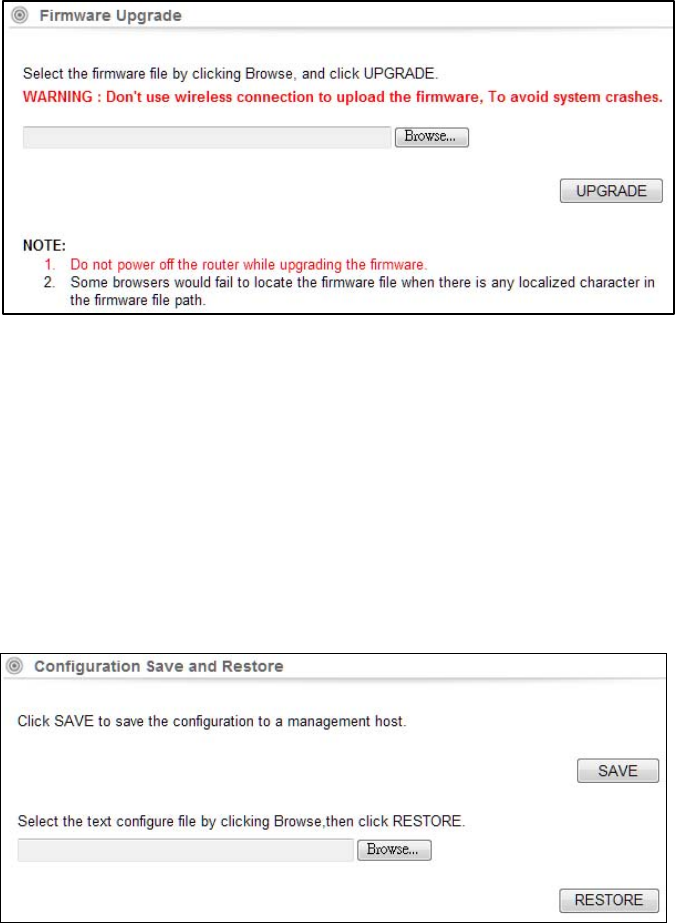
84
4.2.6FirmwareUpgrade
SystemConfiguration‐>FirmwareUpgrade
Upgradethedevicefirmwaretoobtainnewfunctionality.Ittakesabout1minutetouploadnew
version.ClicktheBrowsebuttontoselectthepathandfilenameforthefirmware,andthen
clicktheUPGRADEbuttontoupgradefirmware.
Note:PleasedonotoffthepowerorremovetheEthernetcableconnectedtoLP‐2596Kwhen
firmwareupgradeisinprocess.Otherwise,itwillprobablycausesystemcrash.
Caution!AcorruptedfilewillhanguptheSystem
4.2.7SaveandRestore
SystemConfiguration‐>ConfigurationSaveandRestore
Youcansavesystemconfigurationsettingstoafile,andlaterdownloaditbacktotheLP‐2596K
byfollowingthesteps.
Save:PressSavebuttontosavethecurrentconfigurationsettingsofthedevicetothe
ManagementHostorclicktheBrowsebuttontolocatetheconfigurationfile,
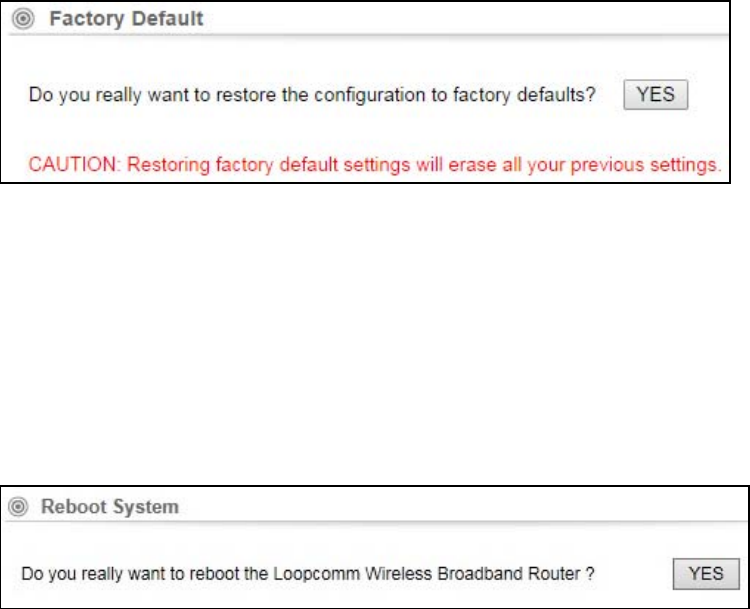
85
Restore:clicktheRESTOREbuttontorestorethesystemconfigurationfromthespecifiedfile.
4.2.8FactoryDefault
SystemConfiguration‐>FactoryDefault
ThisFeatureisusedtoresetthecurrentconfigurationsettingtothefactorydefault
configurationsettings.
ClickYEStogoaheadandrestoretheconfigurationtothefactorydefault.
4.2.9Reboot
WheneveryouusetheWebconfigurationtochangesystemsettings,thechangesareinitially
placedintemporarystorage.Thesechangeswillbelostifthedeviceisresetorturnoff.
IMPORTANT!DonotturnofforpresstheResetbuttonwhilethisprocedureisinprogress.
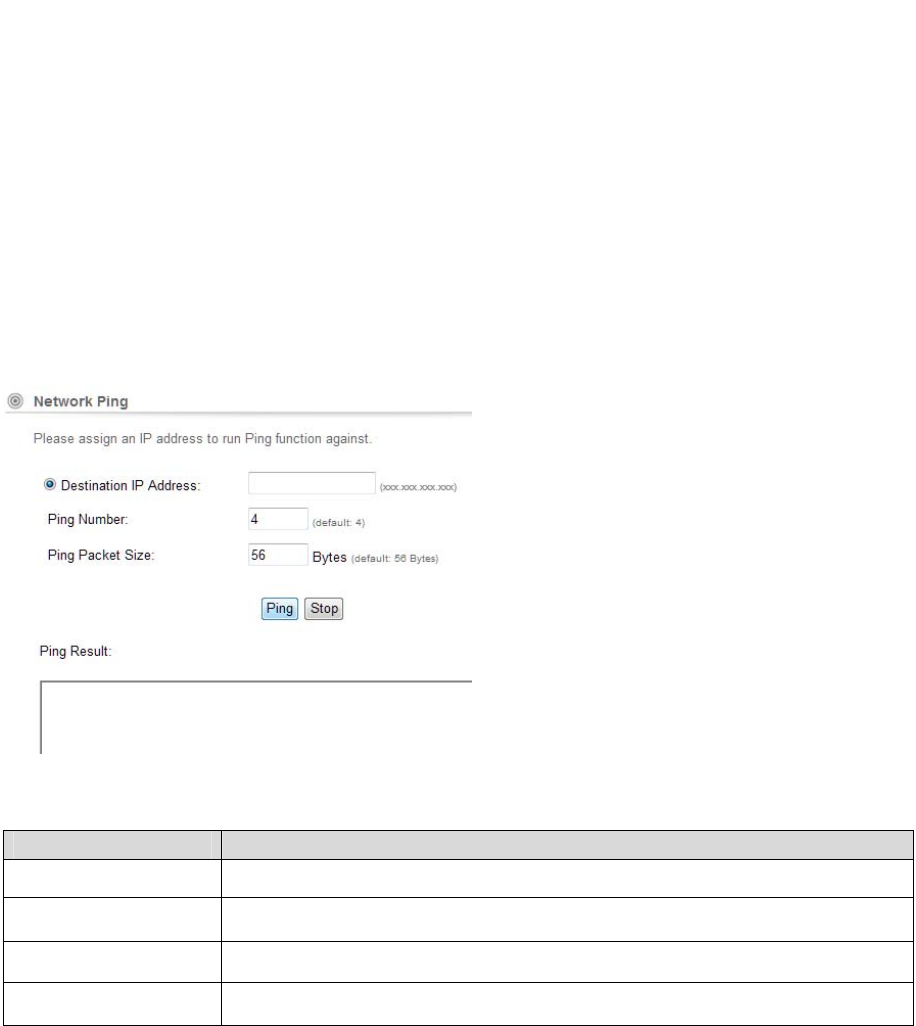
86
4.3Tools
TherearetwofeaturesinToolstheyareNetworkPing&NetworkTraceroute
4.3.1NetworkPing
NetworkPingisusedtoprovideabasicconnectivitytestbetweentherequestinghostanda
destinationhost.ThisisdonebyusingtheInternetControlMessageProtocol(ICMP)whichhas
theabilitytosendanechopackettoadestinationhostandamechanismtolistenfora
responsefromthishost.Simplystated,iftherequestinghostreceivesaresponsefromthe
destinationhost,thishostisreachable.NetworkPingiscommonlyusedtoprovideabasic
pictureofwhereaspecificnetworkingproblemmayexist.Forexample,ifanInternet
connectionisdownatanoffice,thepingutilitycanbeusedtofigureoutwhethertheproblem
existswithintheofficeorwithinthenetworkoftheInternetprovider.
FieldsDescription
DestinationIPAddressEntertheIPaddresstobePinged.
PingNumberNumberoftimestobepinged.
PingPackSizePingDatapacketsize.
PingResultItdisplaystheresult
Ping:Clickittostarttoping.
Stop:Stoptheping.
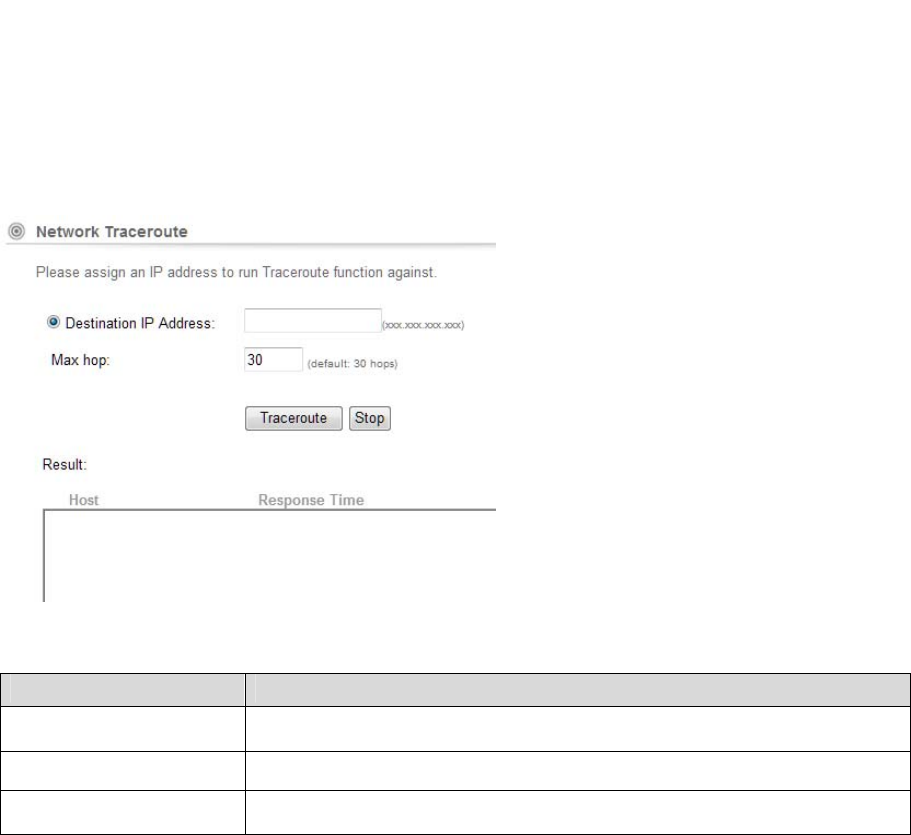
87
4.3.2NetworkTraceroute
OncetheNetworkPinghasbeenusedtodeterminebasicconnectivity,theNetworktraceroute
canusedtodeterminemorespecificinformationaboutthepathtothedestinationhost
includingtheroutethepackettakesandtheresponsetimeoftheseintermediatehosts.Ifyou
executetheTraceroutecommandonasourcedevice,itsendsIPpacketstowardthedestination
withTimeToLive(TTL)valuesthatincrementuptothemaximumspecifiedhopcount.Thisis30
bydefaultonmostsystems.
FieldsDescription
DestinationIPAddressEntertheIPaddresstowhichyouliketoknowthetraceroute.
MaxHopMaximumnumberofroutes.
ResultItdisplaystheresult
Traceroute:Clickittotracetheroute.
Stop:StoptheTraceroute.
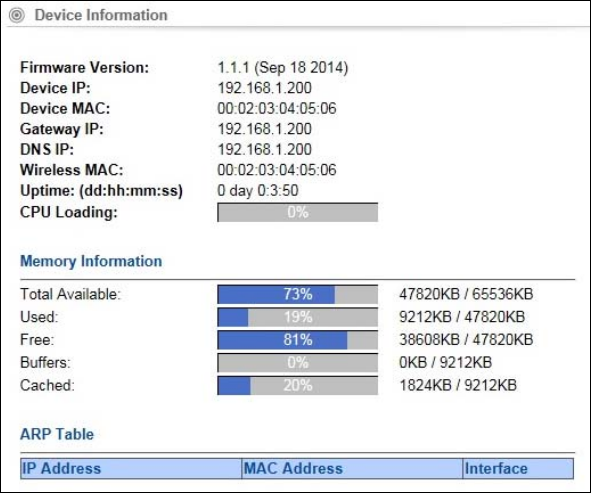
88
4.4DeviceStatus
Clickonthe“DeviceStatus”onthetopmenubar,
Itisusedtomonitorthestatusofthedevice.Itprovidesinformationondevicestatus,wireless
information,LANInformation,wirelessclienttableandsystemlog.
4.4.1DeviceInformation
DeviceStatusDeviceInformation
ItpresentsthestatusofLP‐2596KFirmwaredevices,memoryutilizationandARPTable.
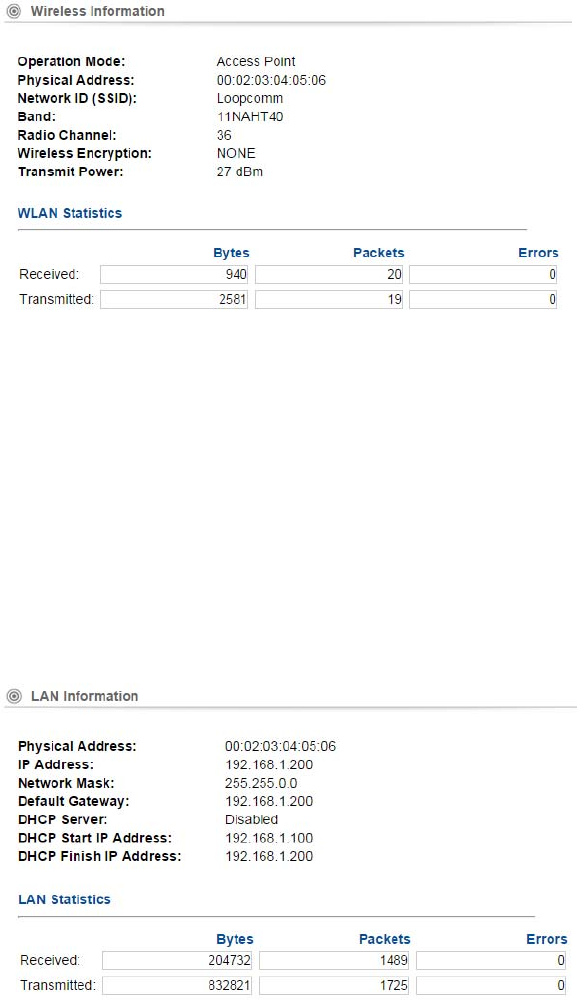
89
4.4.2WirelessInformation
ThispageshowsthewirelessinformationofLP‐2596Kdevice,suchascurrentoperationmode,
wirelesstraffic,errorpackets,deviceSSID,Band,channel,andencryptionused,TransmitPower.
4.4.3LANInformation
ThispageshowstheLANinformationofLP‐2596Kdevice,suchasPhysicalAddress,IPAddress,
NetworkMask,DefaultGatewayandDHCPdetails.
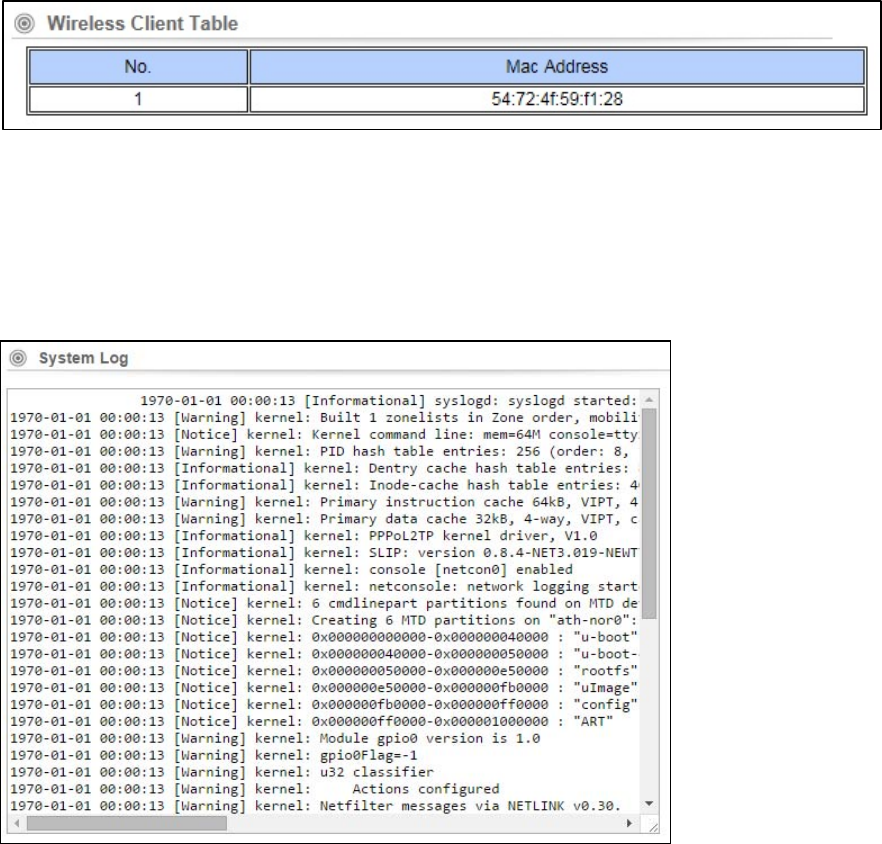
90
4.4.4WirelessClientTable
ThisfeaturedisplaysthecurrentlyconnectedMACaddressofWi‐Ficlients
4.4.5SystemLOG
Thispageisusedtoviewsystemlogs.TheSystemLogdisplaysthesystemactivities,login,and
systemerrorreport.
4.5LOGOUT
PleasemakesuretoLogoutafteryoufinishallsettings.
91
5.Compliance
FederalCommunicationCommissionInterferenceStatement
ThisequipmenthasbeentestedandfoundtocomplywiththelimitsforaClassBdigitaldevice,
pursuanttoPart15oftheFCCRules.Theselimitsaredesignedtoprovidereasonableprotection
againstharmfulinterferenceinaresidentialinstallation.Thisequipmentgenerates,uses,and
canradiateradiofrequencyenergyand,ifnotinstalledandusedinaccordancewiththe
instructions,maycauseharmfulinterferencetoradiocommunications.However,thereisno
guaranteethatinterferencewillnotoccurinaparticularinstallation.Ifthisequipmentdoes
causeharmfulinterferencetoradioortelevisionreception,whichcanbedeterminedbyturning
theequipmentoffandon,theuserisencouragedtotrytocorrecttheinterferencebyoneor
moreofthefollowingmeasures:
•Reorientorrelocatethereceivingantenna.
•Increasetheseparationbetweentheequipmentandreceiver.
•Connecttheequipmentintoanoutletonacircuitdifferentfromthattowhichthereceiveris
connected.
•Consultthedealeroranexperiencedradio/TVtechnicianforhelp.
FCCCaution:
ThisdevicecomplieswithPart15oftheFCCRules.Operationissubjecttothefollowingtwo
conditions:(1)Thisdevicemaynotcauseharmfulinterference,and(2)thisdevicemustaccept
anyinterferencereceived,includinginterferencethatmaycauseundesiredoperation.
RFRadiationExposureandHazardStatement:
ToensurecompliancewithFCCRFexposurerequirements,thisdevicemustbeinstalledina
locationsuchthattheantennaofthedevicewillbegreaterthan0.6mawayfromallpersons.
UsinghighergainantennasandtypesofantennasnotcoveredundertheFCCcertificationof
thisproductisnotallowed.Installersoftheradioandendusersoftheproductmustadhereto
theinstallationinstructionsprovidedinthismanual.Thistransmittermustnotbeco‐locatedor
operatinginconjunctionwithanyotherantennaortransmitter.
Non‐modificationStatement:
Useonlytheintegralantennasuppliedbythemanufacturerwhenoperatingthisdevice.
Unauthorizedantennas,modifications,orattachmentscoulddamagetheTINavigatoraccess
pointandviolateFCCregulations.Anychangesormodificationsnotexpresslyapprovedbythe
partyresponsibleforcompliancecouldvoidtheuser'sauthoritytooperatethisequipment.
Copyright©2014LoopcommTechnologyInc.Allrightsreserved.