Lutron Electronics 0087 Repeater User Manual
Lutron Electronics Company Inc Repeater
User Manual
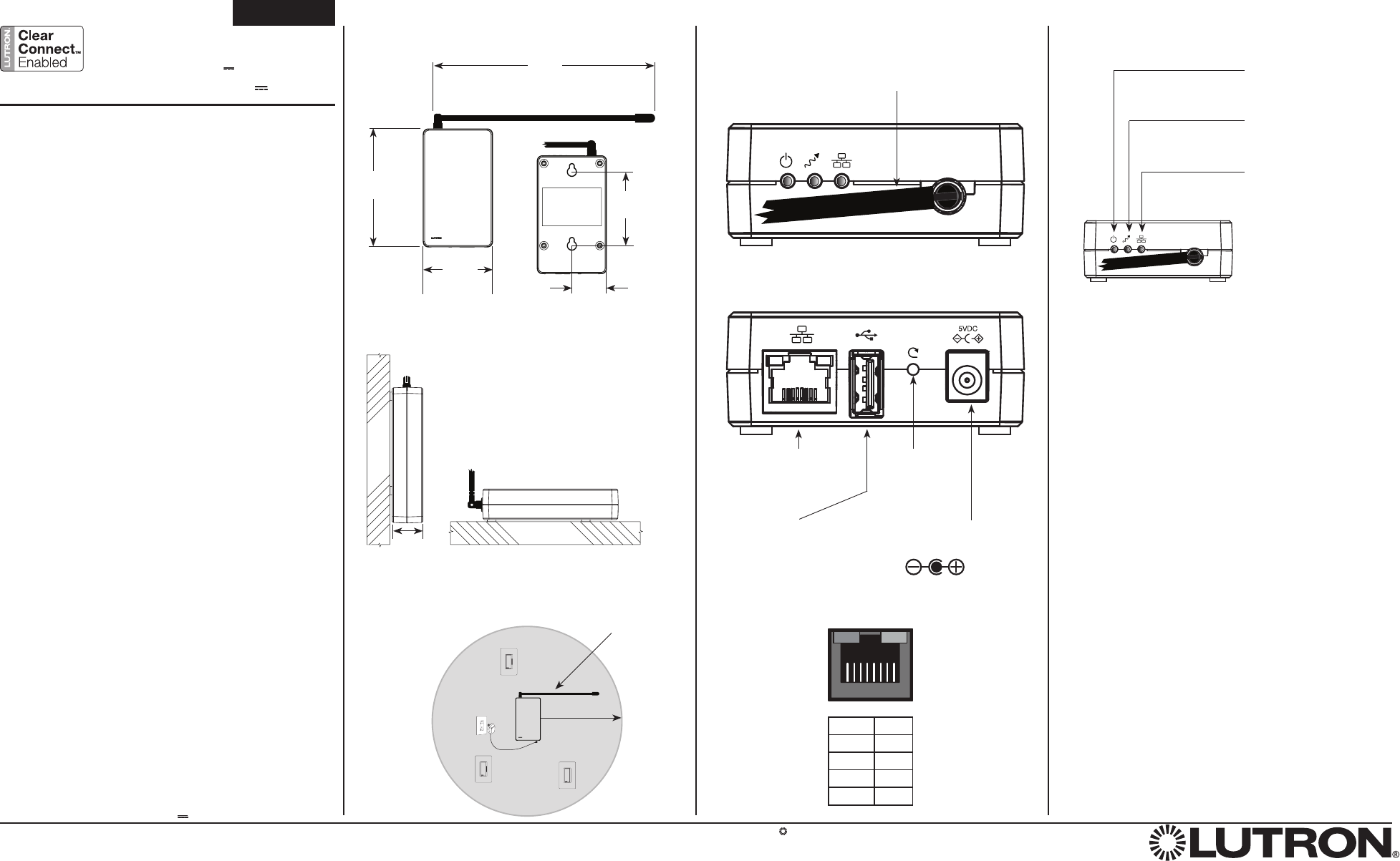
Wall
#6 (M3) screw
recommended
Vertical
Horizontal
1.00
(25.4)
Level Surface
Features
• Supports system setup and ensures error-free communication between
system components.
• Reset button returns the Clear ConnectT Translator to factory settings.
•Ethernet port for integration and PC connectivity.
•LED feedback for RF and Ethernet communication.
• LED feedback for Power status.
Important Notes
Environment
Ambient operating temperature: 32 °F to 104 °F (0 °C to 40 °C), 0% to 90%
humidity, non-condensing. Indoor use only.
Codes
Install in accordance with all local and national electrical codes.
Cleaning
To clean, wipe with a clean damp cloth. DO NOT use any chemical
cleaning solutions.
DC Adapter Power
NOTICE - Using a DC adapter not rated at the proper specifications could
damage the Clear ConnectT Translator and possibly overheat the DC
adapter. Use only the LutronR DC adapter listed above.
RF Device Placement
All dimmers, switches, keypads and shades / draperies must be located
within 30 ft (9 m) of a Clear ConnectT Translator.
Installation
1. Find a suitable location for the Clear ConnectT Translator.
2. Mount vertically or horizontally, as shown in the Mounting Diagram, using
two #6 (M3) screws. When mounting, allow 7 in (177.8 mm) clearance for
the antenna and ensure convenient access to the power plug. In order to
achieve proper RF performance, do not mount unit in a metal enclosure.
3. Attach the DC adapter cord to the power jack on the Clear ConnectT
Translator and insert the DC adapter plug into a receptacle.
Dimensions
Measurements are in inches (mm).
Installation Instructions
Please Read Before Installing
Lutron Elec tron ics Co., Inc.
7200 Suter Road
Coopersburg, PA 18036-1299
P/N 044-297 Rev. A 11/2011
English
NEC is a registered trademark of National Fire Protection Association, Quincy, Massachusetts. Lutron and are registered trademarks and Clear Connect is a trademark of
Lutron Electronics Co., Inc.
© 2011 Lutron Electronics Co., Inc.
Clear ConnectT Translator
NXB-CCG
5 V 2 A
DC Adapter: PS-5DC-20-BL
Output: 5 V 2 A
Typical Power Consumption*: 5 W
Warranty: For warranty information, please see the Warranty enclosed
with the product, or visit www.lutron.com/resiinfo
Connection
Mounting Diagram (side view)
Power Jack (to DC adapter)
(IEC PELV / NECR Class 2)
(Model: PS-5DC-20-BL)
CAT5 Cable:
maximum 328 ft
(100 m)
(bottom view)
RF range:
To other devices 30 ft (9 m)
(top view)
87654321
12345
6789
Ethernet Pin Numbering
Ethernet Pin #
T+Ve 1
T-Ve 2
R+Ve 3
R-Ve 6
* Typical Power Consumption test conditions: one LED on, Ethernet cable plugged in,
Clear ConnectT Translator powered by the 5 V adapter supplied.
Operation
Clear ConnectT Translator
RF Configuration
6.25
(158.8)
4.42
(112.3) 2.72
(69)
1.30
(33)
2.60
(66)
30 ft (9 m) maximum
Reset Button
Press and hold
for 30 seconds to
restore the system
to the Factory
settings.
USB Cable:
(Lutron use only)
RF LED
Displays the Tx / Rx
activity on the RF link.
Power/Status LED
Displays power status
and other system status
indicators.
Ethernet LED
Displays the connection
status and Tx / Rx activity
on the Ethernet link.
FCC/ IC Information
This device complies with part 15 of the FCC Rules and Industry Canada license-
exempt RSS standard(s). Operation is subject to the following two conditions: (1) This
device may not cause interference, and (2) this device must accept any interference,
including interference that may cause undesired operation. Modifications not expressly
approved by Lutron Electronics Co., Inc. could void the user’s authority to operate this
equipment.
Note: This equipment has been tested and found to comply with the limits for a Class B
digital device, pursuant to part 15 of the FCC Rules. These limits are designed to
provide reasonable protection against harmful interference in a residential installation.
This equipment generates, uses and can radiate radio frequency energy and, if not
installed and used in accordance with the instructions, may cause harmful interference
to radio communications. However, there is no guarantee that interference will not
occur in a particular installation. If this equipment does cause harmful interference to
radio or television reception, which can be determined by turning the equipment off
and on, the user is encouraged to try to correct the interference by one or more of the
following measures:
—Reorient or relocate the receiving antenna.
—Increase the separation between the equipment and receiver.
— Connect the equipment into an outlet on a circuit different from that to which the
receiver is connected.
—Consult the dealer or an experienced radio/TV technician for help.
Returning a Clear ConnectT Translator to Factory
Settings
Note: Returning a Clear ConnectT Translator to factory settings will erase
all programming from it and all system devices and will require the Clear
ConnectT Translator to be reprogrammed into the system.
1. Press and hold the Reset button on the Clear ConnectT Translator for
30 seconds.
2. The Power/Status LED will start flashing slowly for approximately
10 seconds after which it will start rapidly flashing for approximately
20 seconds and then remain on.
3. The Clear ConnectT Translator has been returned to factory settings.