MAXWEST TELECOM GRAVITY6 WCDMA Mobile Phone User Manual
MAXWEST TELECOM WCDMA Mobile Phone
Manual

User Manual
6
GRAVITY 6
User Manual

-2-
INTRODUCTION
Thanks for choosing the Maxwest GRAVITY 6, Dual SIM
Androidsmartphone.ThissmartphoneisrunningonAndroidOS,
v4.2.2 (Jelly Bean). If you’d like your phone to live a long and
fruitful life, please read this guide carefully and keep it forfuture
reference.Youneverknowwhenyoumightneedit.
And don’t worry if the pictures we use to demonstrate your
phone’s functions look a little different from what you see on its
screen.It’sthefunctionsthatmatter.
*TheManufacturerreservestherightforthechangesinthe
manualwithoutadvancednotice.

-3-
TableofContents
1Safety........................................................................4
1.1SafetyPrecautions..................................................4
1.2Usingyourphonesafely..........................................4
2UnderstandingyourPhone...........................................8
2.1YourPhone.............................................................8
2.2DescriptionIcons....................................................9
2.3Inserting&Removingthebattery............................10
2.4Chargingthebattery...............................................11
2.5PowerON/OFF........................................................11
2.6EnterMainMenu....................................................11
2.7EnterSubMenu......................................................10
2.8UseNotificationPanel.............................................10
2.9ExpandMainInterface............................................11
2.10Addiconsonthemaininterface..............................11
2.11Moveiconsonthemaininterface............................11
2.12Deleteiconsonthemaininterface.............................11
2.13Changewallpapers..................................................11
2.14InstallAPKthroughFileManager.............................11
3UsingyourPhone........................................................13
3.1MainMenu&ItsFunctions.....................................13
3.2WiFiDirect
13
9
4InputtingText.............................................................22
5Maintenance..............................................................23
6TakingCareofyourDevice............................................24

-4-
1
1S
Sa
af
fe
et
ty
y
1
1.
.1
1
S
Sa
af
fe
et
ty
y
P
Pr
re
ec
ca
au
ut
ti
io
on
ns
s
Please read through the following briefings
carefully,andactinaccordancewiththeserules,
soastopreventcausinganydangerorviolatinganylaw.
x Your mobile phone model has been designed to
compile with applicable safety requirements for
exposuretoradiowaves.Theradio waveexposure
guidelines employ aunitofmeasurementcalled
SpecificAbsorptionRate(SAR). Therecommended
SARlimitformobilehandsetis1.6W/Kgaveraged
over a 6 minutes period and taken over a volume
containingamass1gofhumantissue.
x Usecellphonewhenthesignalstrengthisgood.Keep
yourcallsshortorinsteaduseheadsetorsenda
text message. This advice applies especially to
children,adolescentsandpregnantwomen.
x If you are using a Bluetooth headset device, please
makesureithasalowpoweremitter.
1
1.
.2
2
U
Us
si
in
ng
g
y
yo
ou
ur
r
p
ph
ho
on
ne
e
s
sa
af
fe
el
ly
y
OnTheRoad
Using aphone while driving is illegal inmany countries.
Pleasefollowlocallawsanddrivesafelyatalltimes.
NearSensitiveElectronics
Don’t use your phone near sensitive electronic
equipment – particularly medical devices such as
pacemakers – as it could cause them to malfunction. It

-5-
canalsointerferewiththeoperationoffiredetectorsand
otherautomaticcontrolequipment.
For more information about how your phone affects
pacemakers or other electronic equipment, please
contactthemanufactureroryourlocaldistributor.
YourphonemaycauseinterferencewhenusednearTVs,
radiosorautomatedofficeequipment.
WhileFlying
Your phone can cause interference with aircraft
equipment.Soit’sessentialyoufollowairlineregulations.
Andifairlinepersonnelaskyoutoswitchoffyourphone,
ordisableitswirelessfunctions,pleasedoastheysay.
InHospital
Your phone may interfere with the normal operation of
medical equipment. Follow all hospital regulations and
turn it off when you’re asked to by posted warnings or
medicalstaff.
AtaPetrolStation
Don’tuseyourphoneatpetrolstations.Infact,it’salways
bestto switch offwheneveryou’renearfuels, chemicals
orexplosives.
AroundWater
Keepyour phoneawayfrom water(oranyother liquid).
It’snotawaterproofmodel.
MakingRepairs
Never take your phone apart. Please leave that to the
professionals.Unauthorizedrepairscouldbreaktheterms
ofyourwarranty.
BrokenAntenna

-6-
Don’t use your phone if the antenna is damaged, as it
couldcauseinjury.
AroundChildren
Keepyourmobileoutofchildren’sreach.Itshouldnever
beusedasatoyanditmightnotbegoodfortheirhealth.
OriginalAccessories
Only use the original accessories supplied with your
phone or those approved by the manufacturer. Using
unapproved accessories may affect performance, make
thewarrantyvoid,breaknationalregulationson the use
ofmobilephones,orevencauseinjury.
NearExplosives
Turnoffyourphoneinornearareaswhereexplosive
materials are used. Always obey local laws and turn off
yourphonewhenrequested.
EmergencyCalls
To make an emergency call your phone must be turned
on and in an area where there’s network coverage. Dial
thenationalemergencynumberandpress‘send’.Explain
exactly where you are and don’t hang up until help has
arrived.
WorkingTemperature
The working temperature for the phone is between 0
Degree and 40 Degree Celsius. Please don’t use the
phoneoutsidetherange.Usingthephoneundertoohigh
ortoolowtemperaturemightcauseproblems.
Atveryhighvolume,prolongedlisteningtoa
mobilephonecandamageyourhearing.

-7-
2
2U
Un
nd
de
er
rs
st
ta
an
nd
di
in
ng
g
y
yo
ou
ur
r
P
Ph
ho
on
ne
e
2
2.
.1
1
Y
Yo
ou
ur
r
P
Ph
ho
on
ne
e
Keys/Touch Points
Power Key: To power on/o Maxwest GRAVITY 6, press and hold
power key for a few seconds on top of your phone. When GRAVITY
6 is ON, press the power key once to acvate or deacvate the
screen.
Home key ( ): Touch the key to return to the home screen. In
idle screen, touch and hold the key to view recently accessed
features.
Oons key ( ): In standby mode, touch the key to set
wallpaper, manage apps, access to system sengs. Touch it to view
menu opons.
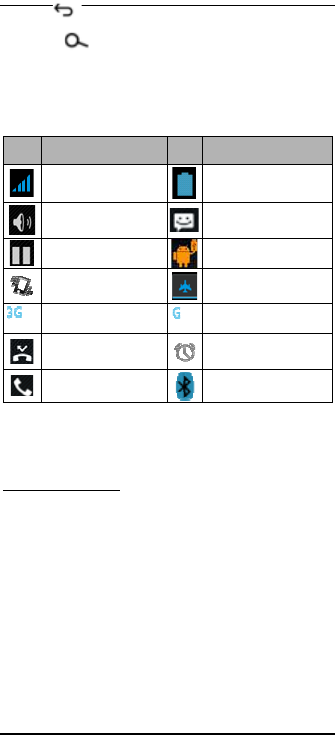
-8-
Backkey( ):Touchtogobacktothepreviousmenu.
Searchkey( ):Instandbymode,taptoopensearchpage.In
many applications, it activates a search box to search within the
application.
2
2.
.2
2
D
De
es
sc
cr
ri
ip
pt
ti
io
on
n
I
Ic
co
on
ns
s
Icons Descriptions Icons Descriptions
Showsthephone’s
networksignalstrength.
Showthephone’s
batterycapacity.
Speakerhasbeen
activated. YouhaveunreadSMS.
Callonhold USBstorageTurnedon.
Theringingtypeis
setonVibration. FlightMode
3Gnetworkinuse. 2Gnetworkinuse.
Youhavemissed
calls. Aclockalarmisactive.
Incall BluetoothON
2
2.
.3
3
I
In
ns
se
er
rt
ti
in
ng
g
&
&
R
Re
em
mo
ov
vi
in
ng
g
t
th
he
e
B
Ba
at
tt
te
er
ry
y
InsertingtheBattery
1. Openthebatterycoveronthebackofyourphone.
2. Align the battery's contact points with those of the
phoneandgentlypressthebatterydownintoplace.
3. Replace the battery cover clicking it back into
position.
InsertingtheBattery ClosingtheBackCover
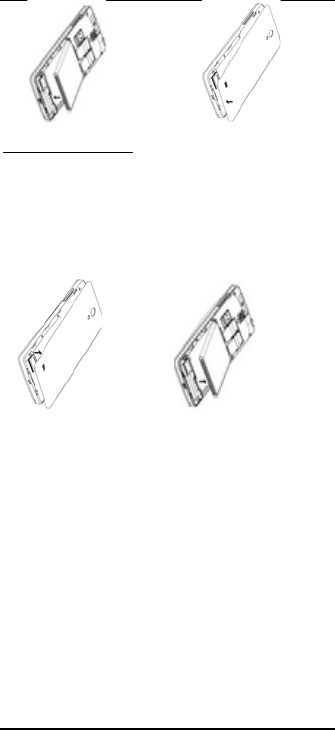
-9-
Removingthebattery
1. Switchoffyourphone.
2. Openthebatterycover.
3. Liftthebatteryupandoutofyourphone.
Note: The Schematics may differ from the actual
product, it is just for the demonstration of function.
2
2.
.4
4
C
Ch
ha
ar
rg
gi
in
ng
g
t
th
he
e
b
ba
at
tt
te
er
ry
y
The rechargeable Liion battery that comes with your
phoneisreadytobeused,butisnotcharged.Itiseasyto
do&canbedonein3simplestepsbelow:
1. Connectthechargertoyourphone,andplugitintoa
socket.
2. Thebatteryindicatorinthecornerofthescreenwill
scrolltoshowyouit’scharging.
3. When fully charged, the battery indicator will stop
scrolling.
4. Disconnect the charger from your mobile, and
RemovingtheBattery
OpentheBackCover
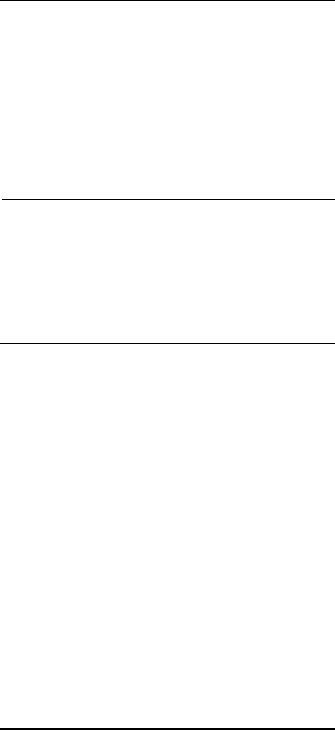
-10-
unplug.
2
2.
.5
5
P
Po
ow
we
er
r
O
ON
N/
/O
OF
FF
F
PressthepowerkeytopowerON/OFFthephone.
Whenyouturnyourphoneon,it’llautomaticallycheck
theSIMandshowthefollowinginformationonscreen:
zInputSIM1PIN:Ifyou’vesetaPINforyourSIM1.
zInputSIM2PIN:Ifyou’vesetaPINforyourSIM2.
Note:
The PIN is supplied with your SIM. Please replace it with
your own PIN code as soon as possible. Enter the wrong
PIN three times, and your SIM will be locked. Then you’ll
needtocontactyournetworkserviceprovidertoaskfora
PUKcodetounlockit.ItisapplicableforboththeSIMsif
youareusing2SIMCards.
2
2.
.6
6
E
En
nt
te
er
r
M
Ma
ai
in
n
M
Me
en
nu
u
InIdlemode,presstheMenukeytoenterthemainmenu
onthedesktopandclicktheHomekeytoreturn.
2
2.
.7
7
E
En
nt
te
er
r
S
Su
ub
b
M
Me
en
nu
u
Once at the main menu, click the icon to select the
submenu,pressBackKeytoreturntothepreviousmenu,
andpresstheHomeScreentoreturntothehomescreen.
2
2.
.8
8
U
Us
se
e
N
No
ot
ti
if
fi
ic
ca
at
ti
io
on
n
P
Pa
an
ne
el
l
As a new notification appears in the notification area,
slide down in the area to view the contents of the
notification.
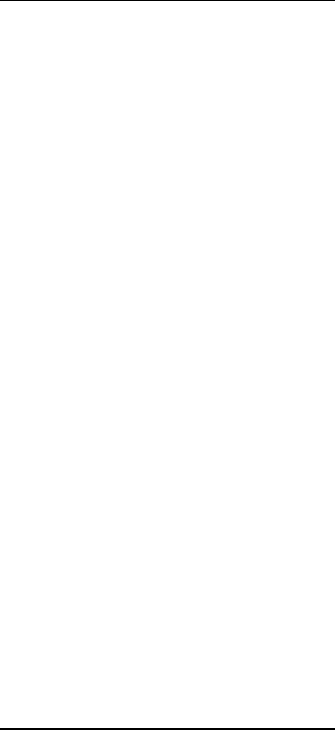
-11-
2
2.
.9
9
E
Ex
xp
pa
an
nd
d
M
Ma
ai
in
n
I
In
nt
te
er
rf
fa
ac
ce
e
The main interface may extend and exceed the screen
width to provide more space for newly added shortcuts
andtools.
Slide your finger horizontally on the main interface to
extendtotheleftorrightareaofthemaininterface.
2
2.
.1
10
0
A
Ad
dd
d
i
ic
co
on
ns
s
o
on
n
t
th
he
e
m
ma
ai
in
n
i
in
nt
te
er
rf
fa
ac
ce
e
You can long press the icon on the main menu until it’s
enlarged andthemobile phonevibrates, and copies the
iconsinthemainmenutothemaininterface.
2
2.
.1
11
1
M
Mo
ov
ve
e
i
ic
co
on
ns
s
o
on
n
t
th
he
e
m
ma
ai
in
n
i
in
nt
te
er
rf
fa
ac
ce
e
1. Long press the icon on the main interface until it’s
enlargedandthemobilephonevibrates.
2. Drag the icon to the desired position and then
releaseit.
2
2.
.1
12
2
D
De
el
le
et
te
e
i
ic
co
on
ns
s
o
on
n
t
th
he
e
m
ma
ai
in
n
i
in
nt
te
er
rf
fa
ac
ce
e
1. Long press the icon on the main interface until it’s
enlargedandthemobilephonevibrates.
2. Dragtheiconto“Remove”todeleteit.
2
2.
.1
13
3
C
Ch
ha
an
ng
ge
e
w
wa
al
ll
lp
pa
ap
pe
er
rs
s
1. Longpress“Touchscreen”toopenthemenu.
2. Choose from “Gallery /”Live Wallpapers”/
“Wallpapers”, and Select the wallpaper and press
“Setwallpaper”tocomplete.
2
2.
.1
14
4
I
In
ns
st
ta
al
ll
l
A
AP
PK
K
t
th
hr
ro
ou
ug
gh
h
F
Fi
il
le
e
M
Ma
an
na
ag
ge
er
r
APKisasupportedfileformatfortheAndroidmobile

-12-
operatingsystem.
a)PleasecopythedownloadedAPKfileintotheSDcard,
andtheninserttheSDcardintothephone.
b)InIdlemode,clickMainMenutoenterthemainmenu.
c)Click“FileManager”toenterthedirectoryofSDcard.
d)ClicktheAPKfileyouwishtoinstall,andfollowthe
installationwizard.

-13-
3
3U
Us
si
in
ng
g
y
yo
ou
ur
r
P
Ph
ho
on
ne
e
3
3.
.1
1
M
Ma
ai
in
n
M
Me
en
nu
u
&
&
I
It
ts
s
F
Fu
un
nc
ct
ti
io
on
ns
s
Selecttoenterthemainmenu…
Allow you to view a list of features available in your
phone
1.Clock
AllowyoutosettheAlarmfromClock.
2. Browser
Browse the internet. Search engine default set as
Google.
3. Calculator
Allowyoutomaketediouscalculationsquickly.
4. Calendar
Viewthecalendar&addevents.
5. Camera
Allow you to click pictures anytime you want. Your
MaxwestGRAVITY6hasa13MPHighDefinitioncamera
withLEDFlashsupportingmanyspecialfeatureslikeAuto
Focus & Face Detection which ensures you always click
good quality of pictures and stores them under the
Gallery folder. In Camera, easily choose Camcorder to
recordVideoFiles.

-14-
6.Contact
ToseeyourlistofContacts.Accessphonebookthrough
thisfunction.
7.Email
AllowsyousetupyourPOP/IMAPemailaccounts.

-15-
8. Gallery
Allowyoutosave&viewphotos&videos.
9. PlayStore
Log in to your Gmail account to view all the
applications & download from thousands of
applications available under the Google Market
calledPlayStore.
Note:
Tousethisapppleaseconnecttoaninternet
connection.
10. Messaging
Allowyoutoviewmessagessent&receivedasathread.
11. Music
Viewthelistofsongsavailableinyourphone.Viewthe
artists,albums,playlists&more.

-16-
12. Phone
Allowyoutomakequickoutgoingcalls.
13. FileManager
YoucouldinstallthefilesinAPKformat&alsoviewyour
files.
14. Settings
Modifysettingsunderthefollowing
z
z
WiFi
z
Bluetooth
z
DataUsage
z
MultiSIMSettings
z
Sound&Display
z
Storage&Battery
z
Apps
z
Accounts&Sync
z
LocationServices&Security
z
Language&Input
z
Backup&Reset
z
Date&Time
z
Accessibility
z
SystemUpdates
z
Aboutphone
15. SIMToolkit
Thisserviceisprovidedbytheoperator.Itprovidesmany
typesofpersonalizedmessageservices.
16. SoundRecorder
Allowsyoutorecordsounds.
17. Videos
Viewfromlistofvideos.

-17-
3
3.
.2
2
W
Wi
i
F
Fi
i
D
Di
ir
re
ec
ct
t
MaxwestGRAVITY6supports WiFi Direct which allows
Android 4.2 or later devices with the appropriate
hardware to connect directly to each other via WiFi
withoutanintermediateaccesspoint.UsingtheAPIs,you
can discover and connect to other devices when each
device supports WiFi Direct, then communicate over a
speedy connection across distances much longer than a
Bluetoothconnection. This isusefulforapplicationsthat
share data among users, such as a multiplayer game or
filesharing.
a.Enter"Settings"interface&Click"More"inWIRELESS
&NETWORKS.Thenclick"WiFidirect"toaccessWiFi
directfeature.Thenturnonthefeature.

-18-
b. After turning on the feature click "Search" at the
bottomanditwilldisplaytheavailabledevices˖
c. Click "Android_7e33" (in this case specifically) and it
willgiveyouoptiontoconnect:

-19-
d. Click "Connect" to connect and it will pop up an
interfacetoconfirmlikebelow:
e.Click"OK"andthedeviceswillbeconnected

-20-
4
4I
In
np
pu
ut
tt
ti
in
ng
g
T
Te
ex
xt
t
Intelligentkeyboard
MaxwestGRAVITY6automaticallycorrectsandsuggests
wordsasyoutype.
Cut,CopyandPaste
Touch and hold text content to bring up the magnifying
glass, and then slide your finger to move the insertion
points.Thenchoosetocut,copy,orpaste.Itisveryeasy
tocopytextfromwebpages,email,ortextmessages.

-21-
5
5M
Ma
ai
in
nt
te
en
na
an
nc
ce
e
Useadrysoftclothtowipegeneraldirt.
Donotuseahardcloth,benzeneorthinner towipethe
phone, otherwise, the surface of the phone will be
scratchedorcouldevenresultinthefadingofcolor.

-22-
6
6T
Ta
ak
ki
in
ng
g
C
Ca
ar
re
e
o
of
f
y
yo
ou
ur
r
D
De
ev
vi
ic
ce
e
Your device is a product of superior design and
craftsmanship and should be handled with care: The
followingsuggestionswillhelpyouprotectyourphone:
z Always keep the small parts of the phone away
fromchildren.
z Keep the device dry. Precipitation, humidity, and
all types of liquids or moisture can contain
minerals that will rust electronic circuits. If your
device does get wet, remove the battery, and
allowthedevicetodrycompletelybefore
replacingit.
z Donotuseorstorethedeviceindusty,dirtyareas.
Itsmovingpartsandelectroniccomponentscanbe
damaged.
z Donotstorethedeviceinhighorcold
temperature. High temperatures can shorten the
lifeofelectronicdevicesanddamagebatteries.
z Do not attemptto openthedevice other than as
instructedinthisguide.
z Do not drop, knock, or shake the device. Rough
handlingcanbreakinternalcircuitboardsandfine
mechanics.
z Do not use harsh chemicals, cleaning solvents, or
strong detergents to clean the device. Only use a
soft,clean,dryclothtocleanthesurfaceofthe
device.
z Donotpaintthedevice.Paintcanclogthemoving
partsandpreventproperoperation.
z Useindoorchargers.
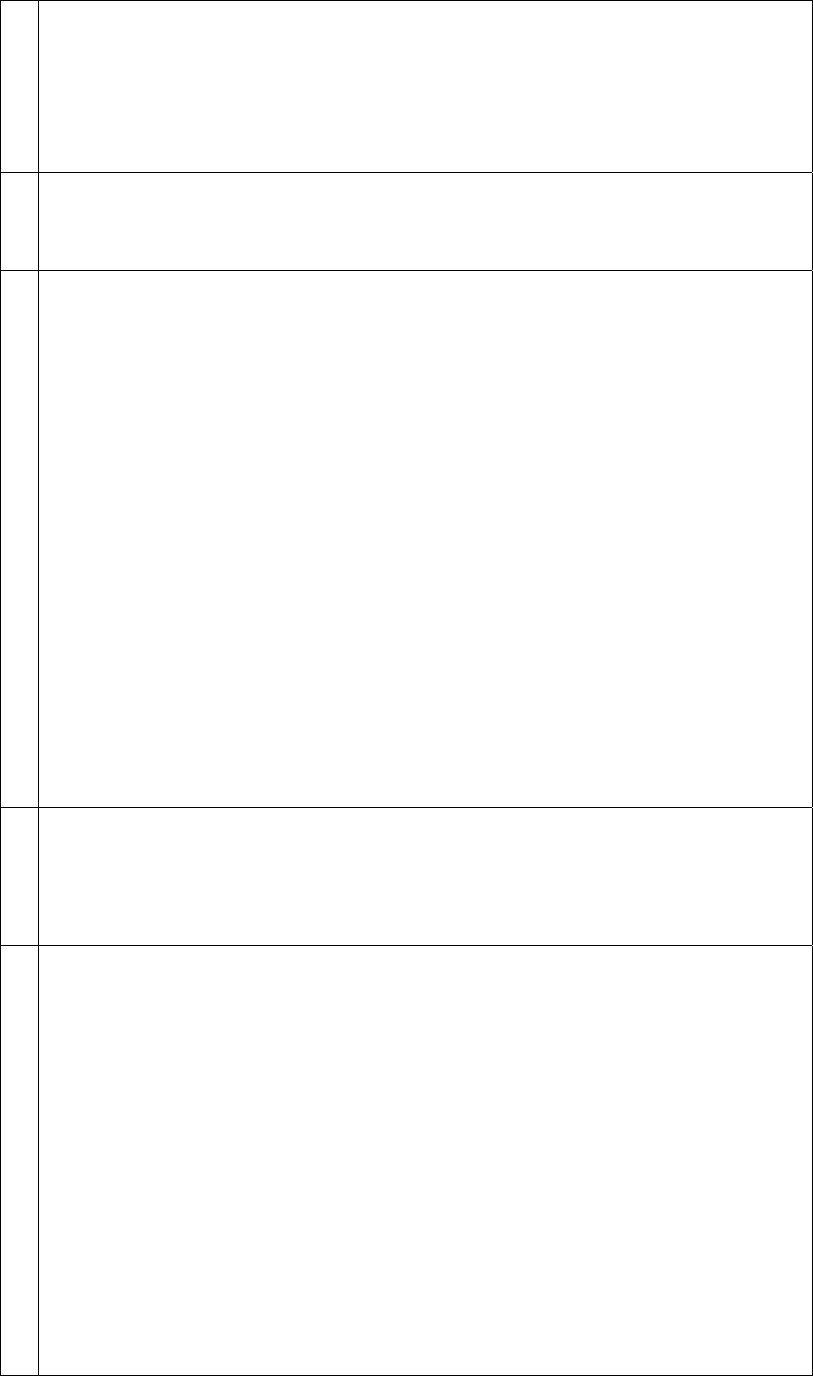
!
#$%*$+$$-
;<=$$$>$
;?<$=$$>$$+$$
=$$!
@QX#Z- $+ $ $ [= %= =
$% $ \ =
]$!
Z#^-]$%$$$=
`+>$!
+$$%$+$ $$
$$$$!
]$+$>$$]$=$+=$>
$ $ $ $ $ $$> =
$$$$!
{>$+$$$$$
$$! X ]$ $$
$$>$%$%=$$+]$
$$>$+=$$%=$
$+-
$$+$$$!
X$$%$]$$!
$$]$$$$$
$$!
$$[$|}$
$!
%$$[+$!
+~@>%=$=>
$$$$$
!|+;+<>!|+;+<>!?|+;+<=!
@ZXZ$$%$+=$
X$@+$$$;<Q$
~$$$#?$
=$$[]$=;<+$
$+= %= + $! +$
$$ = $ = %= % Q!~! $
$$$ $%!+$ $
+$$$$$$!Q$=$
$$$! Q$ $$$ $> $
]=> + $> $ $
+$!$$+$$$!X+
$$$$$$>$%$=!
$=$$$$!
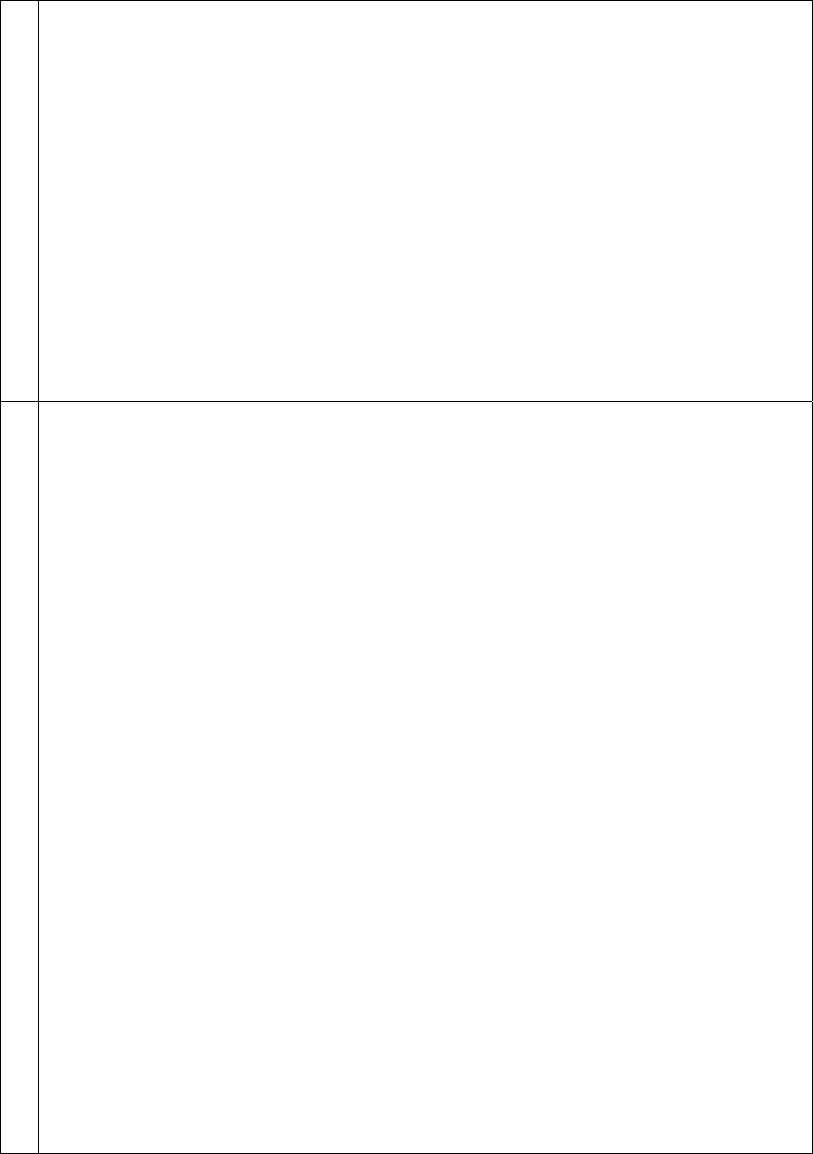
`##Z#^@X#Z-
=%=$$%
$ ! %=! = [
]$>$$$!%$$
%$\%=$%$>$$+$$$>
[$ ! = %> $
$$$+ $$ $ % ! `=$
$$ $$ ! $ $ %$ %=
$%$>$$%$=%=$
$=$=[$%
!
$$%[>%
!!+
$%$$
$!$#Z>$$]$=
;< +$! X$ @+> > $$ $
;< [ +$ = $
$! +$ $$ = $
=%=%Q!~!$$$$$%-
@Z~X!;?<|Z;<|XXX;<
$%$$$$
$$![>?$>$+$>
$=$ $> +$$+$>$$=
% %= @Z~X ~$
;!<! Z> $ = $
=$;$<$[
$+=!+$=$+$;$
$<!
Q $= $ $ $$$! Q$
$$$>$>$+ $$=
+$!