MAXWEST TELECOM ORBITZ50 WCDMA Mobile Phone User Manual 1
MAXWEST TELECOM WCDMA Mobile Phone 1
User Manual
WCDMA MOBILE PHONE
User Manual
BRAND NAME: MAXWEST
MODEL NAME: ORBIT Z50
FCC ID:ONGORBITZ50
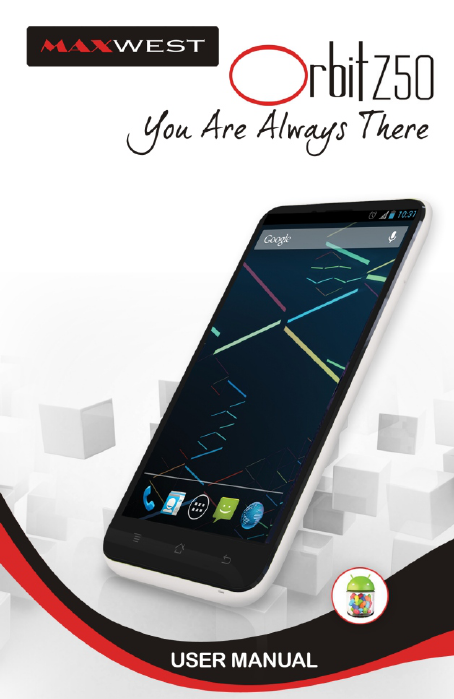
ORBIT Z50
User Manual
Android4.1(JellyBean)istheOperatingSystemforyourTouch
ScreenSmartphone.

-2-
INTRODUCTION
ThanksforchoosingtheMaxwest,DualSIMAndroidsmartphone
basedon1.2GHzQuadCoreSnapdragonProcessor.Thissmartphoneis
runningonAndroidOS,v4.1(JellyBean).Ifyou’dlikeyourphonetolivea
longandfruitfullife,pleasereadthisguidecarefullyandkeepitforfuture
reference.Youneverknowwhenyoumightneedit.
Anddon’tworryifthepicturesweusetodemonstrateyourphone’s
functionslookalittledifferentfromwhatyouseeonitsscreen.It’sthe
functionsthatmatter.
*TheManufacturerreservestherightforthechangesinthemanual
withoutadvancednotice.

-3-
TableofContents
1Safety ........................................................................ 4
1.1SafetyPrecautions ..................................................4
1.2Usingyourphonesafely ..........................................4
2UnderstandingyourPhone ........................................... 8
2.1YourPhone.............................................................8
2.2DescriptionIcons ....................................................9
2.3Inserting&Removingthebattery ............................10
2.4Chargingthebattery ...............................................11
2.5PowerON/OFF........................................................11
2.6EnterMainMenu....................................................11
2.7EnterSubMenu......................................................10
2.8UseNotificationPanel.............................................10
2.9ExpandMainInterface ............................................10
2.10Addiconsonthemaininterface ..............................10
2.11Moveiconsonthemaininterface............................11
2.12Deleteiconsonthemaininterface.............................11
2.13Changewallpapers..................................................11
2.14InstallAPKthroughFileManager.............................11
3UsingyourPhone ........................................................ 12
3.1MainMenu&ItsFunctions .....................................12
3.2Wi‐FiDirect............................................................12
4InputtingText ............................................................. 22
5Maintenance .............................................................. 23
6TakingCareofyourDevice............................................ 24

1
1
-4-
S
Sa
af
fe
et
ty
y
1
1.
.1
1
S
Sa
af
fe
et
ty
y
P
Pr
re
ec
ca
au
ut
ti
io
on
ns
s
Pleasereadthroughthefollowingbriefingscarefully,andactin
accordancewiththeserules,soastopreventcausingany
dangerorviolatinganylaw.
•Yourmobilephonemodelhasbeendesignedtocompilewithapplicable
safetyrequirementsforexposuretoradiowaves.Theradiowave
exposureguidelinesemployaunitofmeasurementcalledSpecific
AbsorptionRate(SAR).TherecommendedSARlimitformobile
handsetis1.6W/Kgaveragedovera6minutesperiodandtaken
overavolumecontainingamass1gofhumantissue.
•ThehighestSARvalueforthismobilephonemodelis 1.482 watt/kg
averagedovera6minutesperiodandtakenoveravolume
containingamass1gofhumantissue.
•Usecellphonewhenthesignalstrengthisgood.Keepyourcallsshort
orinsteaduseheadsetorsendatextmessage.Thisadviceapplies
especiallytochildren,adolescentsandpregnantwomen.
•IfyouareusingaBluetoothheadsetdevice,pleasemakesureithasa
lowpoweremitter.
1
1.
.2
2
U
Us
si
in
ng
g
y
yo
ou
ur
r
p
ph
ho
on
ne
e
s
sa
af
fe
el
ly
y
OnTheRoad
Usingaphonewhiledrivingisillegalinmanycountries.Pleasefollowlocal
lawsanddrivesafelyatalltimes.
NearSensitiveElectronics
Don’tuseyourphonenearsensitiveelectronicequipment–particularly
medicaldevicessuchaspacemakers–asitcouldcausethemto
malfunction.Itcanalsointerferewiththeoperationoffiredetectorsand
otherautomatic‐controlequipment.
Formoreinformationabouthowyourphoneaffectspacemakersorother
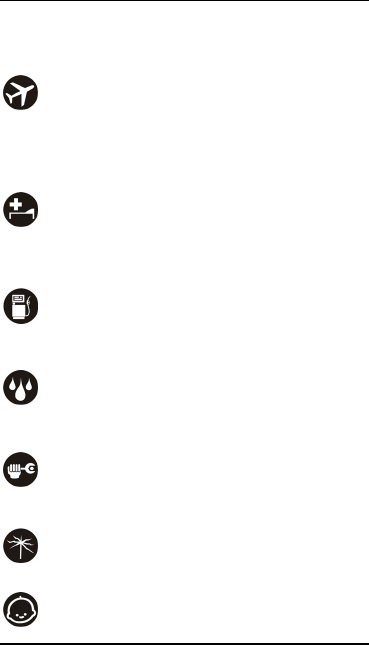
electronicequipment,pleasecontactthemanufactureroryourlocal
distributor.
YourphonemaycauseinterferencewhenusednearTVs,radiosor
automatedofficeequipment.
WhileFlying
Yourphonecancauseinterferencewithaircraftequipment.Soit’s
essentialyoufollowairlineregulations.Andifairlinepersonnelaskyouto
switchoffyourphone,ordisableitswirelessfunctions,pleasedoasthey
say.
InHospital
Yourphonemayinterferewiththenormaloperationofmedical
equipment.Followallhospitalregulationsandturnitoffwhenyou’re
askedtobypostedwarningsormedicalstaff.
AtaPetrolStation
Don’tuseyourphoneatpetrolstations.Infact,it’salwaysbesttoswitch
offwheneveryou’renearfuels,chemicalsorexplosives.
AroundWater
Keepyourphoneawayfromwater(oranyotherliquid).It’snota
waterproofmodel.
MakingRepairs
Nevertakeyourphoneapart.Pleaseleavethattotheprofessionals.
Unauthorizedrepairscouldbreakthetermsofyourwarranty.
BrokenAntenna
Don’tuseyourphoneiftheantennaisdamaged,asitcouldcauseinjury.
AroundChildren
-5-
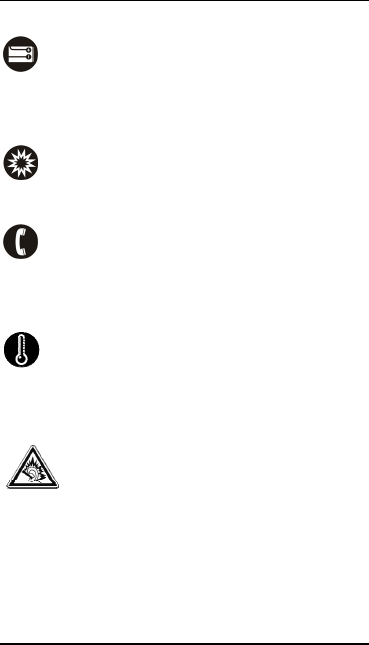
Keepyourmobileoutofchildren’sreach.Itshouldneverbeusedasatoy
anditmightnotbegoodfortheirhealth.
OriginalAccessories
Onlyusetheoriginalaccessoriessuppliedwithyourphoneorthose
approvedbythemanufacturer.Usingunapprovedaccessoriesmayaffect
performance,makethewarrantyvoid,breaknationalregulationsonthe
useofmobilephones,orevencauseinjury.
NearExplosives
Turnoffyourphoneinornearareaswhereexplosivematerialsareused.
Alwaysobeylocallawsandturnoffyourphonewhenrequested.
EmergencyCalls
To make an emergency call your phone must be turned on and in an
area where there’s network coverage. Dial the national emergency
number and press ‘send’. Explain exactly where you are and don’t
hang up until help has arrived.
Working Temperature
Theworkingtemperatureforthephoneisbetween-10 Degreeand50
DegreeCelsius.Pleasedon’tusethephoneoutsidetherange.Usingthe
phoneundertoohighortoolowtemperaturemightcauseproblems.
Atveryhighvolume,prolongedlisteningtoamobilephone
candamageyourhearing.
-6-
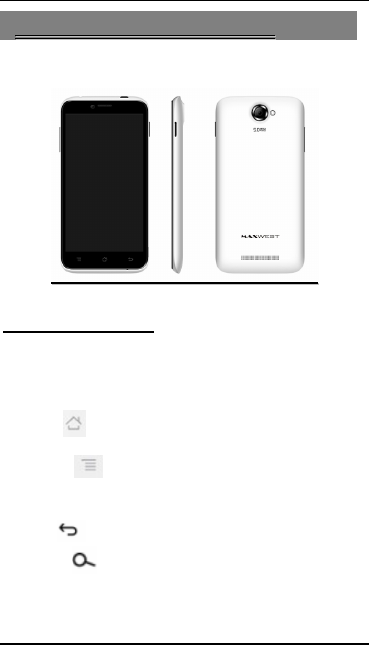
-7-
2
2U
Un
nd
de
er
rs
st
ta
an
nd
di
in
ng
g
y
yo
ou
ur
r
P
Ph
ho
on
ne
e
2
2.
.1
1
Y
Yo
ou
ur
r
P
Ph
ho
on
ne
e
Keys/TouchPoints
PowerKey:Topoweron/offMaxwest,pressandholdpowerkeyfor
afewsecondsontopofyourphone.WhenORBITZ50isON,press
thepowerkeyoncetoactivateordeactivatethescreen.
Homekey():Touchthekeytoreturntothehomescreen.Inidle
screen,touchandholdthekeytoviewrecentlyaccessedfeatures.
Optionskey():Instandbymode,touchthekeytosetwallpaper,
manageapps,accesstosystemsettings.Touc hittoviewmenu
options.
Backkey():Touchtogobacktothepreviousmenu.
Searchkey():Instandbymode,taptoopensearchpage.In
manyapplications,itactivatesasearchboxtosearchwithinthe
application.
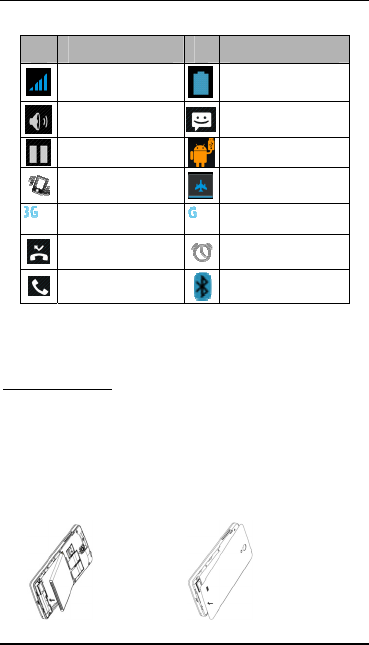
-8-
2
2.
.2
2
D
De
es
sc
cr
ri
ip
pt
ti
io
on
n
I
Ic
co
on
ns
s
IconsDescriptionsIcons Descriptions
Showsthephone’s
networksignalstrength.
Showthephone’s
batterycapacity.
Speakerhasbeen
activated.YouhaveunreadSMS.
CallonholdUSBstorageTurnedon.
Theringingtypeis
setonVibration.FlightMode
3Gnetworkinuse.2Gnetworkinuse.
Youhavemissed
calls.Aclockalarmisactive.
IncallBluetoothON
2
2.
.3
3
I
In
ns
se
er
rt
ti
in
ng
g
&
&
R
Re
em
mo
ov
vi
in
ng
g
t
th
he
e
B
Ba
at
tt
te
er
ry
y
InsertingtheBattery
1. Openthebatterycoveronthebackofyourphone.
2. Alignthebattery'scontactpointswiththoseofthephoneand
gentlypressthebatterydownintoplace.
3.
Replacethebatterycoverclickingitbackintoposition.
InsertingtheBattery ClosingtheBackCover
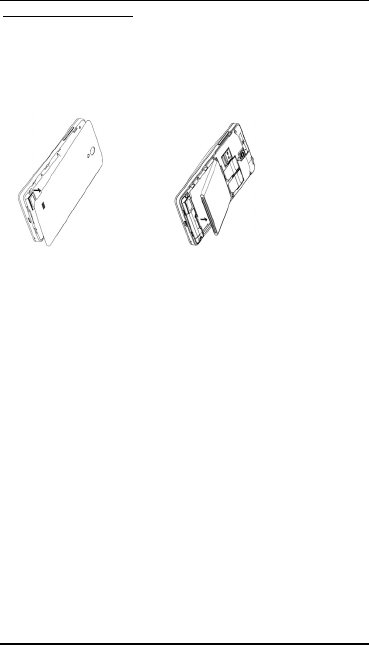
Removingthebattery
1. Switchoffyourphone.
2. Openthebatterycover.
3. Liftthebatteryupandoutofyourphone.
OpentheBackCover RemovingtheBattery
Note: The Schematics may differ from the actual product, it is just for the
demonstration of function.
-9-
2
2.
.4
4
C
Ch
ha
ar
rg
gi
in
ng
g
t
th
he
e
b
ba
at
tt
te
er
ry
y
TherechargeableLi‐ionbatterythatcomeswithyourphoneisready
tobeused,butisnotcharged.Itiseasytodo&canbedonein3
simplestepsbelow:
1. Connectthechargertoyourphone,andplugitintoasocket.
2. Thebatteryindicatorinthecornerofthescreenwillscrollto
showyouit’scharging.
3. Whenfullycharged,thebatteryindicatorwillstopscrolling.
4. Disconnectthechargerfromyourmobile,andunplug.
2
2.
.5
5
P
Po
ow
we
er
r
O
ON
N/
/O
OF
FF
F
Pressthepowerkeytopower‐ON/OFFthephone.
Whenyouturnyourphoneon,it’llautomaticallychecktheSIMand
showthefollowinginformationonscreen:
zInputSIM1PIN:Ifyou’vesetaPINforyourSIM1.
zInputSIM2PIN:Ifyou’vesetaPINforyourSIM2.

-10-
Note:
ThePINissuppliedwithyourSIM.PleasereplaceitwithyourownPIN
codeassoonaspossible.EnterthewrongPINthreetimes,andyour
SIMwillbelocked.Thenyou’llneedtocontactyournetworkservice
providertoaskforaPUKcodetounlockit.Itisapplicableforboththe
Msifyouareusing2SIMCards.
SI
2
2.
.6
6
E
En
nt
te
er
r
M
Ma
ai
in
n
M
Me
en
nu
u
InIdlemode,presstheMenukeytoenterthemainmenuonthe
desktopandclicktheHomekeytoreturn.
2
2.
.7
7
E
En
nt
te
er
r
S
Su
ub
b
M
Me
en
nu
u
Onceatthemainmenu,clicktheicontoselectthesubmenu,press
BackKeytoreturntothepreviousmenu,andpresstheHome
Screentoreturntothehomescreen.
2
2.
.8
8
U
Us
se
e
N
No
ot
ti
if
fi
ic
ca
at
ti
io
on
n
P
Pa
an
ne
el
l
Asanewnotificationappearsinthenotificationarea,slidedownin
theareatoviewthecontentsofthenotification.
2
2.
.9
9
E
Ex
xp
pa
an
nd
d
M
Ma
ai
in
n
I
In
nt
te
er
rf
fa
ac
ce
e
Themaininterfacemayextendandexceedthescreenwidthto
providemorespacefornewlyaddedshortcutsandtools.
Slideyourfingerhorizontallyonthemaininterfacetoextendtothe
leftorrightareaofthemaininterface.
2
2.
.1
10
0
A
Ad
dd
d
i
ic
co
on
ns
s
o
on
n
t
th
he
e
m
ma
ai
in
n
i
in
nt
te
er
rf
fa
ac
ce
e
Youcanlongpresstheicononthemainmenuuntilit’senlargedand
themobilephonevibrates,andcopiestheiconsinthemainmenuto

-11-
themaininterface.
2
2.
.1
11
1
M
Mo
ov
ve
e
i
ic
co
on
ns
s
o
on
n
t
th
he
e
m
ma
ai
in
n
i
in
nt
te
er
rf
fa
ac
ce
e
1. Longpresstheicononthemaininterfaceuntilit’senlargedand
themobilephonevibrates.
2. Dragtheicontothedesiredpositionandthenreleaseit.
2
2.
.1
12
2
D
De
el
le
et
te
e
i
ic
co
on
ns
s
o
on
n
t
th
he
e
m
ma
ai
in
n
i
in
nt
te
er
rf
fa
ac
ce
e
1. Longpresstheicononthemaininterfaceuntilit’senlargedand
themobilephonevibrates.
2. Dragtheiconto“Remove”todeleteit.
2
2.
.1
13
3
C
Ch
ha
an
ng
ge
e
w
wa
al
ll
lp
pa
ap
pe
er
rs
s
1. Longpress“Touchscreen”toopenthemenu.
2. Choosefrom“Gallery/”LiveWallpapers”/“Wallpapers”,and
Selectthewallpaperandpress“Setwallpaper”tocomplete.
2
2.
.1
14
4
I
In
ns
st
ta
al
ll
l
A
AP
PK
K
t
th
hr
ro
ou
ug
gh
h
F
Fi
il
le
e
M
Ma
an
na
ag
ge
er
r
APKisasupportedfileformatfortheAndroidmobileoperating
system.
a)PleasecopythedownloadedAPKfileintotheSDcard,andthen
inserttheSDcardintothephone.
b)InIdlemode,clickMainMenutoenterthemainmenu.
c)Click“FileManager”toenterthedirectoryofSDcard.
d)ClicktheAPKfileyouwishtoinstall,andfollowtheinstallation
wizard.

-12-
3
3U
Us
si
in
ng
g
y
yo
ou
ur
r
P
Ph
ho
on
ne
e
3
3.
.1
1
M
Ma
ai
in
n
M
Me
en
nu
u
&
&
I
It
ts
s
F
Fu
un
nc
ct
ti
io
on
ns
s
Selecttoenterthemainmenu…
Allowyoutoviewalistoffeaturesavailableinyourphone‐
1.Clock
AllowyoutosettheAlarmfromClock.
2.Browser
Browsetheinternet.Searchengine‐defaultsetasGoogle.
3.Calculator
Allowyoutomaketediouscalculationsquickly.
4.Calendar
Viewthecalendar&addevents.
5.Camera
Allowyoutoclickpicturesanytimeyouwant.YourAC50PLhasa8
MPHighDefinitioncamerawithLEDFlashsupportingmanyspecial
featureslikeAutoFocus&FaceDetectionwhichensuresyoualways
clickgoodqualityofpicturesandstoresthemundertheGallery
folder.InCamera,easilychooseCamcordertorecordVideoFiles.
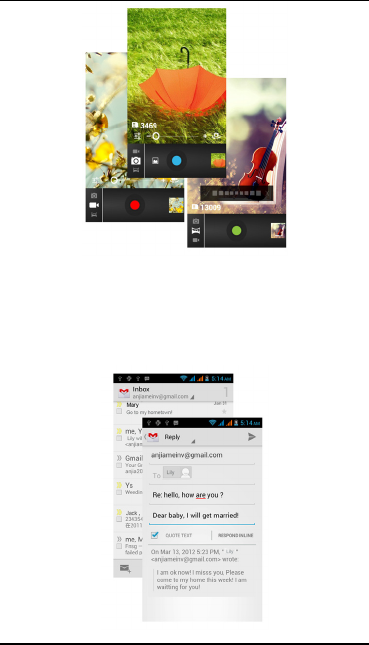
6.Contact
ToseeyourlistofContacts.Accessphonebookthroughthisfunction.
7.Email
AllowsyousetupyourPOP/IMAPemailaccounts.
-13-
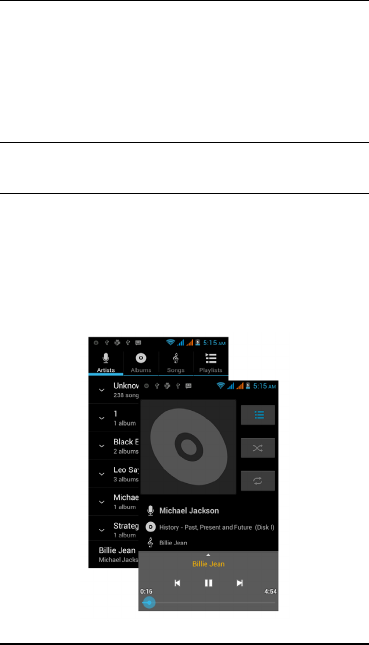
8.Gallery
Allowyoutosave&viewphotos&videos.
9.PlayStore
LogintoyourGmailaccounttoviewalltheapplications&
downloadfromthousandsofapplicationsavailableunder
theGoogleMarketcalledPlayStore.
Note:
Tousethisapppleaseconnecttoaninternetconnection.
10.Messaging
Allowyoutoviewmessagessent&receivedasathread.
11.Music
Viewthelistofsongsavailableinyourphone.Viewtheartists,
albums,playlists&more.
-14-

-15-
12.Phone
Allowyoutomakequickoutgoingcalls.
13.FileManager
YoucouldinstallthefilesinAPKformat&alsoviewyourfiles.
14.Settings
Modifysettingsunderthefollowing‐
z Wi‐Fi
z Bluetooth
z DataUsage
z MultiSIMSettings
z Sound&Display
z Storage&Battery
z Apps
z Accounts&Sync
z LocationServices&Security
z Language&Input
z Backup&Reset
z Date&Time
z Accessibility
z SystemUpdates
z Aboutphone
15.SIMToolkit
Thisserviceisprovidedbytheoperator.Itprovidesmanytypesof
personalizedmessageservices.
16.SoundRecorder
Allowsyoutorecordsounds.

17.Videos
Viewfromlistofvideos.
-16-
3
3.
.2
2
W
Wi
i‐
‐F
Fi
i
D
Di
ir
re
ec
ct
t
MaxwestsupportsWi‐FiDirectwhichallowsAndroid4.1orlater
deviceswiththeappropriatehardwaretoconnectdirectlytoeach
otherviaWi‐Fiwithoutanintermediateaccesspoint.UsingtheAPIs,
youcandiscoverandconnecttootherdeviceswheneachdevice
supportsWi‐FiDirect,thencommunicateoveraspeedyconnection
acrossdistancesmuchlongerthanaBluetoothconnection.Thisis
usefulforapplicationsthatsharedataamongusers,suchasa
multiplayergameorfilesharing.
a.Enter"Settings"interface&Click"More"inWIRELESS&
NETWORKS.Thenclick"Wi‐Fidirect"toaccessWi‐Fidirectfeature.
Thenturnonthefeature.
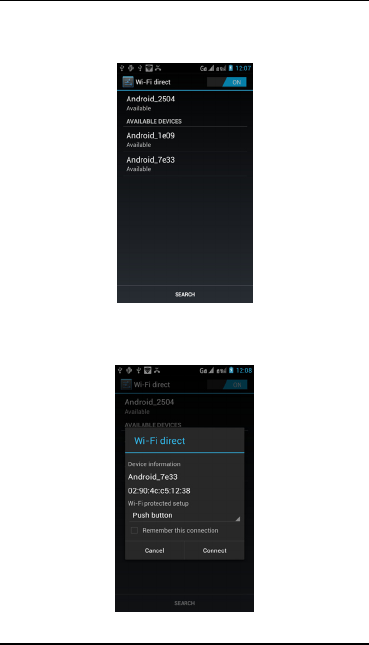
b.Afterturningonthefeatureclick"Search"atthebottomandit
willdisplaytheavailabledevices:
c.Click"Android_7e33"(inthiscasespecifically)anditwillgiveyou
optiontoconnect:
-17-
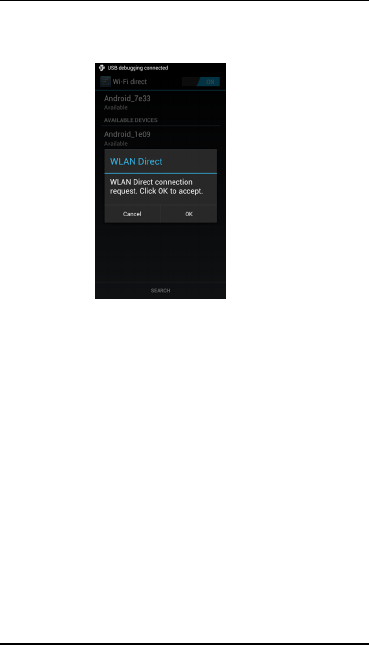
d.Click"Connect"toconnectanditwillpopupaninterfaceto
confirmlikebelow:
e.Click"OK"andthedeviceswillbeconnected
-18-
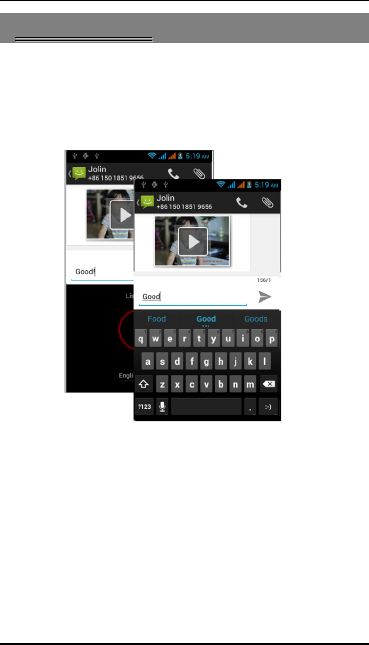
-19-
4
4I
In
np
pu
ut
tt
ti
in
ng
g
T
Te
ex
xt
t
Intelligentkeyboard
Maxwestautomaticallycorrectsandsuggestswordsasyoutype.
Cut,CopyandPaste
Touchandholdtextcontenttobringupthemagnifyingglass,and
thenslideyourfingertomovetheinsertionpoints.Thenchooseto
cut,copy,orpaste.Itisveryeasytocopytextfromwebpages,email,
ortextmessages.

-20-
5
5M
Ma
ai
in
nt
te
en
na
an
nc
ce
e
Useadrysoftclothtowipegeneraldirt.
Donotuseahardcloth,benzeneorthinnertowipethephone,
otherwise,thesurfaceofthephonewillbescratchedorcouldeven
resultinthefadingofcolor.

-21-
6
6T
Ta
ak
ki
in
ng
g
C
Ca
ar
re
e
o
of
f
y
yo
ou
ur
r
D
De
ev
vi
ic
ce
e
Yourdeviceisaproductofsuperiordesignandcraftsmanshipand
shouldbehandledwithcare:Thefollowingsuggestionswillhelpyou
protectyourphone:
z Alwayskeepthesmallpartsofthephoneawayfrom
children.
z Keepthedevicedry.Precipitation,humidity,andalltypesof
liquidsormoisturecancontainmineralsthatwillrust
electroniccircuits.Ifyourdevicedoesgetwet,removethe
battery,andallowthedevicetodrycompletelybefore
replacingit.
z Donotuseorstorethedeviceindusty,dirtyareas.Its
movingpartsandelectroniccomponentscanbedamaged.
z Donotstorethedeviceinhighorcoldtemperature.High
temperaturescanshortenthelifeofelectronicdevicesand
damagebatteries.
z Donotattempttoopenthedeviceotherthanasinstructed
inthisguide.
z Donotdrop,knock,orshakethedevice.Roughhandlingcan
breakinternalcircuitboardsandfinemechanics.
z Donotuseharshchemicals,cleaningsolvents,orstrong
detergentstocleanthedevice.Onlyuseasoft,clean,dry
clothtocleanthesurfaceofthedevice.
z Donotpaintthedevice.Paintcanclogthemovingpartsand
preventproperoperation.
z Useindoorchargers.
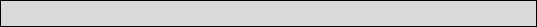
FCC RF EXPOSURE INFORMATION:
WARNING!! Read this information before using your phone
In August 1986 the Federal Communications Commission (FCC) of the United States with its
action in Report and Outer FCC 96-326 adopted an updated safety standard for human exposure
to radio frequency (RF) electromagnetic energy emitted by FCC regulated transmitters. Those
guidelines are consistent with the safety standard previously set by both U.S. and international
standards bodies. The design of this phone complies with the FCC guidelines and these
international standards. Use only the supplied or an approved antenna. Unauthorized antennas
modifications, or attachments could impair call quality, damage the phone, or result in violation
of FCC regulations. Do not use the phone with a damaged antenna. If a damaged antenna comes
into contact with the skin, a minor burn may result. Please contact your local dealer for
replacement antenna.
BODY-WORN OPERATION:
This device was tested for typical body-worn operations with the back of the phone kept 1.5cm
from the body. To comply with FCC RF exposure requirements, a minimum separation distance
of 1.5cm must be maintained between the user's body and the back of the phone, including the
antenna, whether extended or retracted. Third-party belt-clips, holsters and similar accessories
containing metallic components shall not be used. Body-worn accessories
that cannot maintain 1.5cm separation distance between the user’s body and the back of the
phone, and have not been tested for typical body-worn operations may not comply with FCC RF
exposure limits and should be avoided.
For more information about RF exposure, please visit the FCC website at www.fcc.gov
Your wireless handheld portable telephone is a low power radio transmitter and receiver. When
it is ON, it receives and also sends out radio frequency (RF) signals. In August, 1996, the Federal
Communications Commissions (FCC) adopted RF exposure guidelines with safety levels for
hand-held wireless phones. Those guidelines are consistent with the safety standards previously
set by both U.S. and international standards bodies:
<ANSIC95.1> (1992) / <NCRP Report 86> (1986) / <ICIMIRP> (1996)
Those standards were based on comprehensive and periodic evaluations of the relevant
scientific literature. For example, over 120 scientists, engineers, and physicians from universities,
government health agencies, and industry reviewed the available body of research to develop
the ANSI Standard (C95.1). Nevertheless, we recommend that you use a hands-free kit with
your phone (such as an earpiece or headset) to avoid potential exposure to RF energy. The
design of your phone complies with the FCC guidelines (and those standards).
Use only the supplied or an approved replacement antenna. Unauthorized antennas,
modifications, or attachments could damage the phone and may violate FCC regulations.
NORMAL POSITION:
Hold the phone as you would any other telephone with the antenna pointed up and over your
shoulder.
TIPS ON EFFICIENT OPERATION:
For your phone to operate most efficiently:
• Extend your antenna fully.
• Do not touch the antenna unnecessarily when the phone is in use. Contact with the antenna
affects call quality and may cause the phone to operate at a higher power level than otherwise
needed.
RF
Exposure Information:
FCC RF Exposure requirements: The highest SAR value reported under this standard
during product certification for use next to the body with the minimum separation
distance of 1.5cm is 1.482
W
/
kg
, next to the head is 0.769
W/kg.
This transmitter
must not be collocated or operating in conjunction with any other antenna or transmitter.
This device complies with part 15 of the FCC rules. Operation is subject to the following
two conditions:
(1) this device may not cause harmful interference, and
(2) this device must accept any interference received, including interference that may
cause undesired operation.
NOTE: The manufacturer is not responsible for any radio or TV interference caused by
unauthorized modifications to this equipment. Such modifications could void the user’s
authority to operate the equipment.
NOTE: This equipment has been tested and found to comply with the limits for a Class B
digital device, pursuant to part 15 of the FCC Rules. These limits are designed to provide
reasonable protection against harmful interference in a residential installation. This
equipment generates uses and can radiate radio frequency energy and, if not installed and
used in accordance with the instructions, may cause harmful interference to radio
communications. However, there is no guarantee that interference will not occur in a
particular installation. If this equipment does cause harmful interference to radio or
television reception, which can be determined by turning the equipment off and on, the
user is encouraged to try to correct the interference by one or more of the following
measures:
- Reorient or relocate the receiving antenna.
- Increase the separation between the equipment and receiver.
-Connect the equipment into an outlet on a circuit different from that to which the receiver
is connected.
-Consult the dealer or an experienced radio/TV technician for help
Do not use the device with the environment which below minimum -10
℃
or over
maximum 50
℃
,the device may not work.
Changes or modifications to this unit not expressly approved by the party responsible for
compliance could void the user’s authority to operate the equipment.