Users Manual

UserManual
1
UserManual

UserManual
2
Contents
CONTENTS ............................................. 2
1 . APPEARANCE AND KEYPAD OPERATIONS ...................................................... 3
2. USING MEMORY CARD AS U DISK ............................................................... 3
3.WIFI 4
4. BLUETOOTH ............................................................................................. 6
5.MAIL 7
6.DIALLING ................................................................................................ 8
7. MESSAGING ........................................................................................... 12
8. CONTACTS ............................................................................................. 14
9. INTERNET EXPLORER .............................................................................. 16
10. RECORDER .......................................................................................... 17
11.CLOCK ................................................................................................. 17
12.CACULATOR .......................................................................................... 18
13.CAMERA ............................................................................................... 19
14. IMAGES .............................................................................................. 20
15. MUSIC ............................................................................................... 23
16. CALENDER .......................................................................................... 24
17.FM RADIO ........................................................................................... 24
18.SETTINGS ............................................................................................ 25
19. NOTICES FOR THE USE OF PHONE ........................................................... 28
20. FCC WARNING .................................................................................. 29
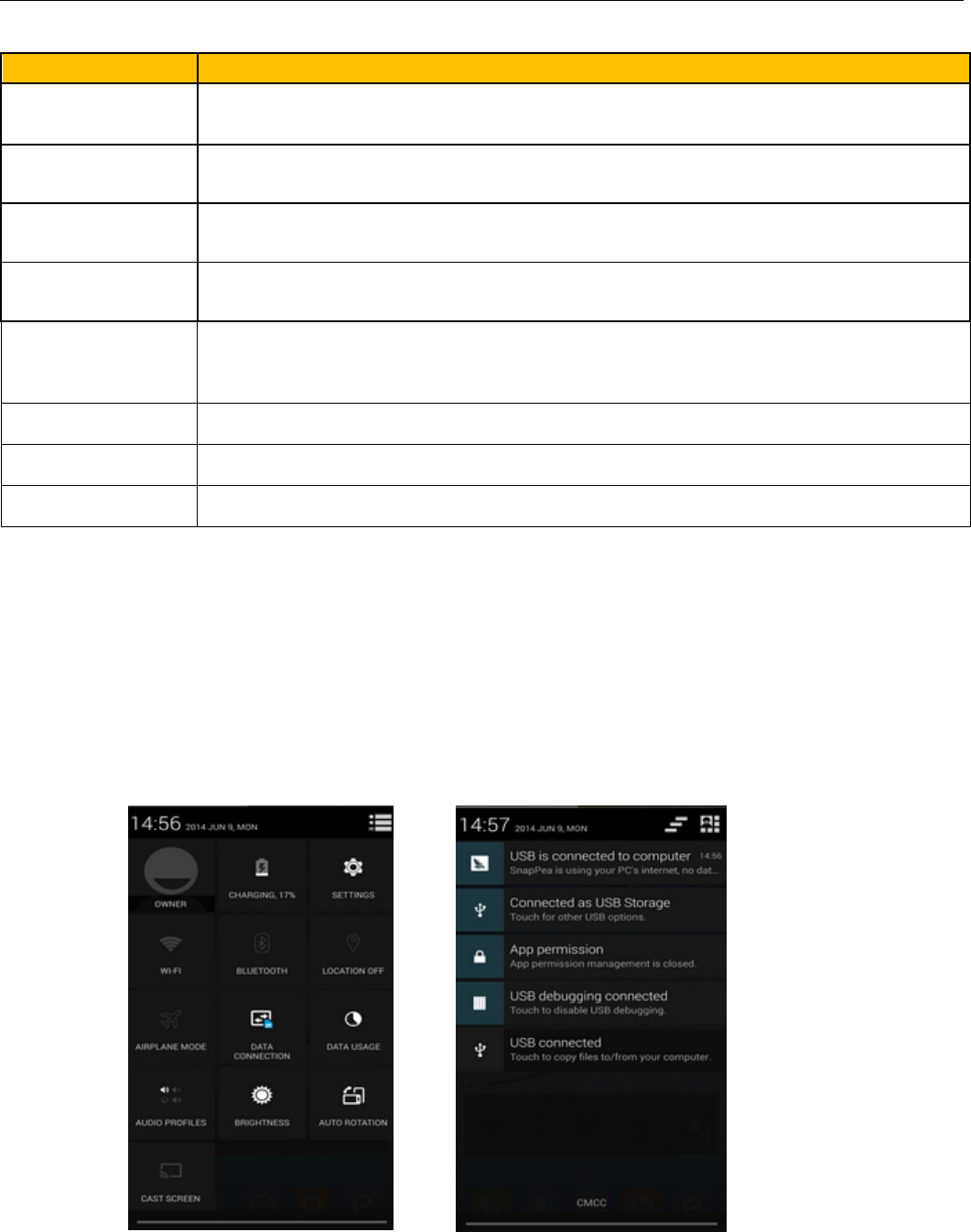
UserManual
3
1 . APPEARANCE AND KEYPAD OPERATIONS
Keys Functions
home z Press this button to return home from any application or interface.
z Press it to open recently opened application window.
menu z Press it to start the menu,which allows you to perform actions in the current
interface or options’ menu.
back z Press it to return to the previous interface,or to close dialog box 、
options’ menu、notification panel or the keypad.
power z Press it to open the phone’s menu,then you could choose to lock the screen、
turn off the phone,or set it to the silent mode .
up
z Press it to increase the volume
z Press it to turn the phone to vibration mode from the silent mode.
downz Press it to decrease the volume.
P‐Sersonz Cover it, and then the phone’s backlight will turn off
frontcameraz Entering the camera interface, switched to the front camera can photo yourself.
2. Using Memory Card as U Disk
Ifyouwanttosendmusic,picturesorotherfilestothephone’smemorycardfromthecomputer,youshouldsetmemorycardasu
diskfirst.
Setmemorycardasudisk
1) ConnectthephonetothecomputerwithUSBcable.Thenotificationiconwillappearinthestatusbox.
2) Use USB mobile transmission line will connected to the computer
3) Inthenotificationpanel,touchUSBisconnected,thentouch“OpentheUSBStorageDevice”

UserManual
4
2)After the connection can be directly in the PC check images captured on camera。
• Notice: different PC operating system to how to operate to normal use the U disk.
1) WIN7Can directly use
2) XPupdatewindowsmediaplayerto11
3) Installwpdmtp.infdriver
4) Vista Unconfirmed
• Notice:OnthePCoperationassistanttoolsuchasmobilephone,MustbeopentheUSBdebugging.
3.WIFI
Wi‐Fiprovidesasfaras300feet(100M)rangeofwirelessnetworkaccess.Ifyouusecellphonetoconnectwifi,youshouldconnectto
thewirelessaccesspointor「hotspots」.
• Notices:TheavailabilityandcoverageofWi‐Fisignaldependonthenumber,infrastructureandotherobjects
penetratedbythesignal.
OpenWi‐fiandtoconnecttothewirelessnetwork
1) Presshome>menu,thentouchsettings>wifiandinternet
2) Selectthewi‐fibox,toopenWi‐Fi.Phonewillautomaticallyscanforavailablewirelessnetworks.
3) TouchWi‐Fisettings.ThenalistofWi‐Finetworkwillshowthefoundednetworknameandsecuritysettings.(open
networkorWEP、WPA/WPA2withpassword).IfyouenablethenotificationinWi‐Fisettings,Thestatusboxwillshowthis
icon()whenopenavailablewirelessnetworkfounded.
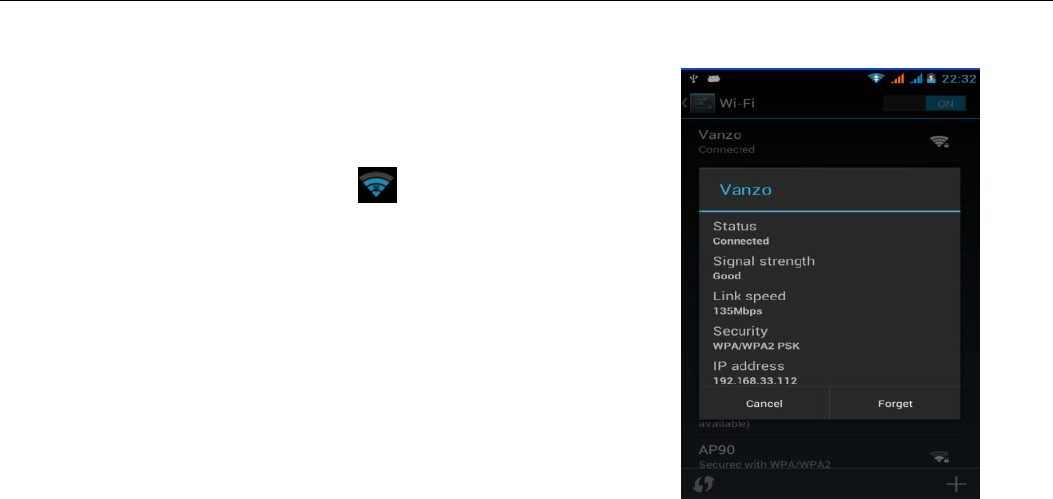
UserManual
5
4) TouchoneoftheWi‐Fichoicestoconnectthenetwork.Whenyouchooseopennetwork,phonewillconnect
toitautomatically.IfyouchooseWEP、WPA/WPA2withpassword,youshouldtypethepasswordfirst,then
touchtoconnectit.
• Notices:whenthephoneisconnectedtothewirelessnetwork,
ThestatusboxwillshowthisWi‐Fiicon( ),andtheapproximate
signalstrengthen(thenumberoflitbars).Iftouchtheconnected
network,willdisplaythenameofWi—Finetwork,status,speed,signal,
strength,security,informationandIPaddress.
Ifyouwanttodeletethewirelesssettings,pleasetouch“notreserve”
asintherightpicture.Ifyouwanttoconnecttothisnetwork,you
shouldre‐enterthesesettings.
• Notices:
Unlessyouchoosenottoreservethenetwork,otherwise,thereisnoneedtore‐enterthecorrespondingpasswordwhennexttime
connectingtothepreviouslyencryptedwirelessnetwork.Wi‐Fiwillsearchautomatically,thatis,phoneneedn’ttoperformadditional
stepstoconnectWi‐Finetworks.
• Notices:
Unlessyouchoosenottoreservethenetworkwithpassword,otherwise,thereisnoneedtore‐enterthecorrespondingpassword
whennexttimeconnectingtothepreviouslyencryptedwirelessnetwork.Wi‐Fiwillsearchautomatically,thatis,phoneneedn’tto
performadditionalstepstoconnectWi‐Finetworks.
• ConnecttootherWi‐Finetworks
1) Intheinterfaceofwirelessandnetwork,touchWi‐Fisettings.ThefoundedWi‐FinetworkswillshowontheWi‐Fi
networklist.
2) Tou chotherWi‐Finetworks,andthenyoucanconnecttothisnetwork.
• Notices:inaddition,youcansurftheinternetviaGPRS.WedefaultthattheGPRSinSIM1isopenedafterstarted,
userscanselectmanually,thespecificlocationis“settings>wirelessandinternet>dataconnection”,touch
“SIM1、SIM2、nodataconnection”,whenthedotturnsgreen,it’salreadyopened.
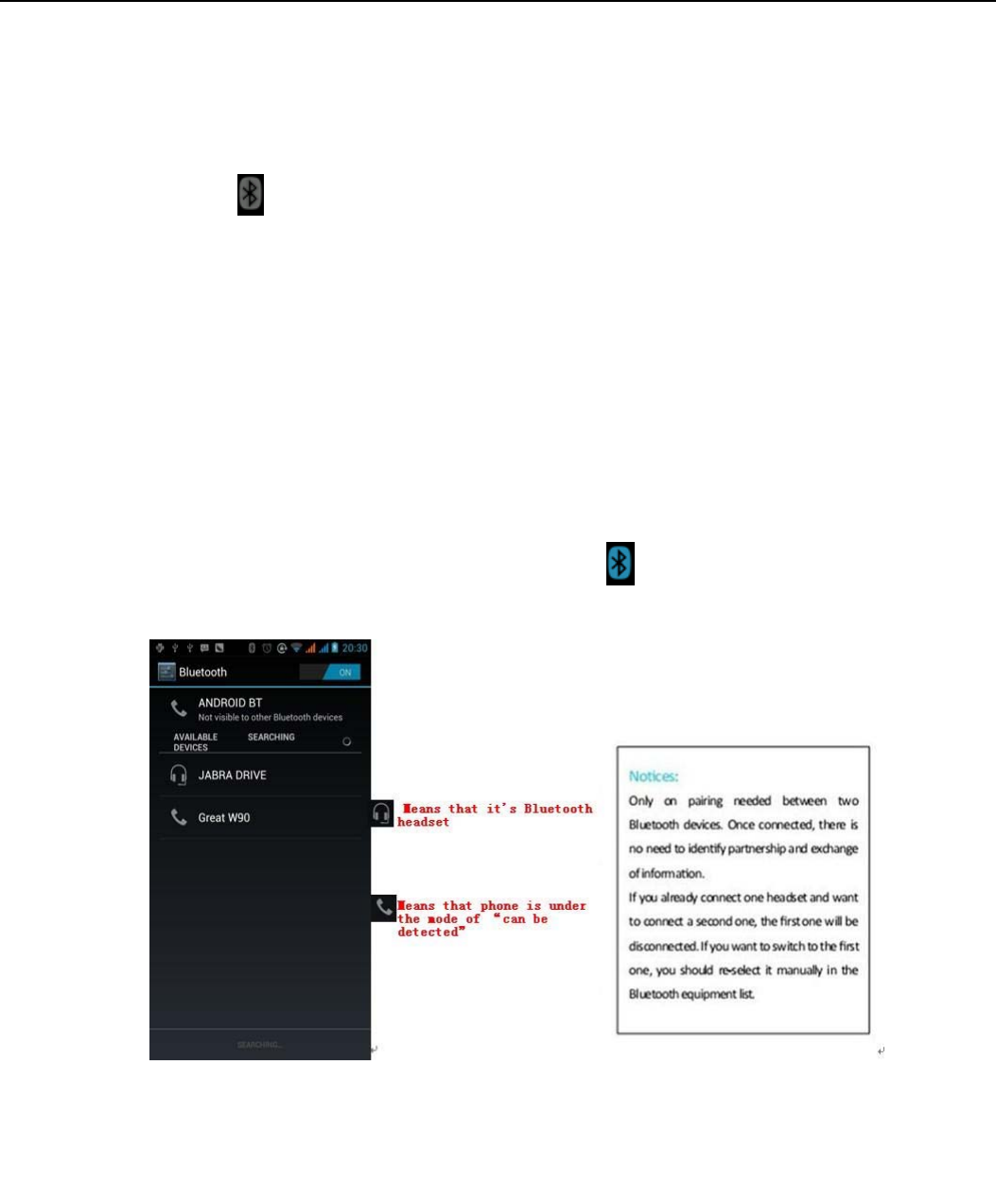
UserManual
6
4. Bluetooth
TurnonBluetoothorsetthephonecanbedetected
1) Presshome>menu,thetouchsettings.
2) Tou chwirelessandinternet,thenchooseBluetoothboxtoopentheBluetoothfunction.Afterstarted,thestatusboxwill
showthisicon().Touch“scanfordevices”theitstartstoscanforalldeviceswithinrange.
3) TouchBluetoothsettings,allthedevicesfoundedwilldisplayinthelistundertheicon.
(selectthebox“canbedetected”,setittobedetected,theotherBluetoothdeviceswillbeabletofindthephone.)
important:themaximumdetectingtimeofthephoneis2minutes.
• PairingandconnectionofBluetoothheadset
1)Presshome>menu,thentouchsettings.
2)Touchwirelessandinternet>Bluetoothsettings,thenselectBluetoothbox,thenyourphonewillscanforthe
Bluetoothdeviceswithinrange,andshowthefoundeddevicesinthelistundertheicon.
• Tips:
a. Ifthelistcan’tfindyourequipment,touchscanningequipmenttore‐scanit.
b. Makesurethatthedeviceswantedareunderthedetectedmode.
3)Touchheadsetintheequipmentlisttofinishtheconnection.
• Notices:generallyBluetoothdevicesneedpasswordtobepaired,oftenuse「0000」asthedefaultpassword.4)The
pairingandconnectingstatuswillshowundertheheadsetintheBluetoothdeviceslist.Whentheheadset
connectedtoyourphone,thestatusboxwillshowthisicon( )meansconnected.Thenyoucanusethe
headsettomakeorreceivecallings.
• CuttheconnectiontotheBluetooth
1) Presshome>menu>settings>wirelessandinternet>Bluetoothsettings.
2) InthelistofBluetoothequipment,touchortapandholdtheconnectedhand‐freeheadset.
3) Pressandselect“cancelthepairing”.
• Bluetoothproximitysensor
Afterpairingthetwodevice,youcantestoutthesignalisstrongorweakbytheBluetoothproximitysensordevice
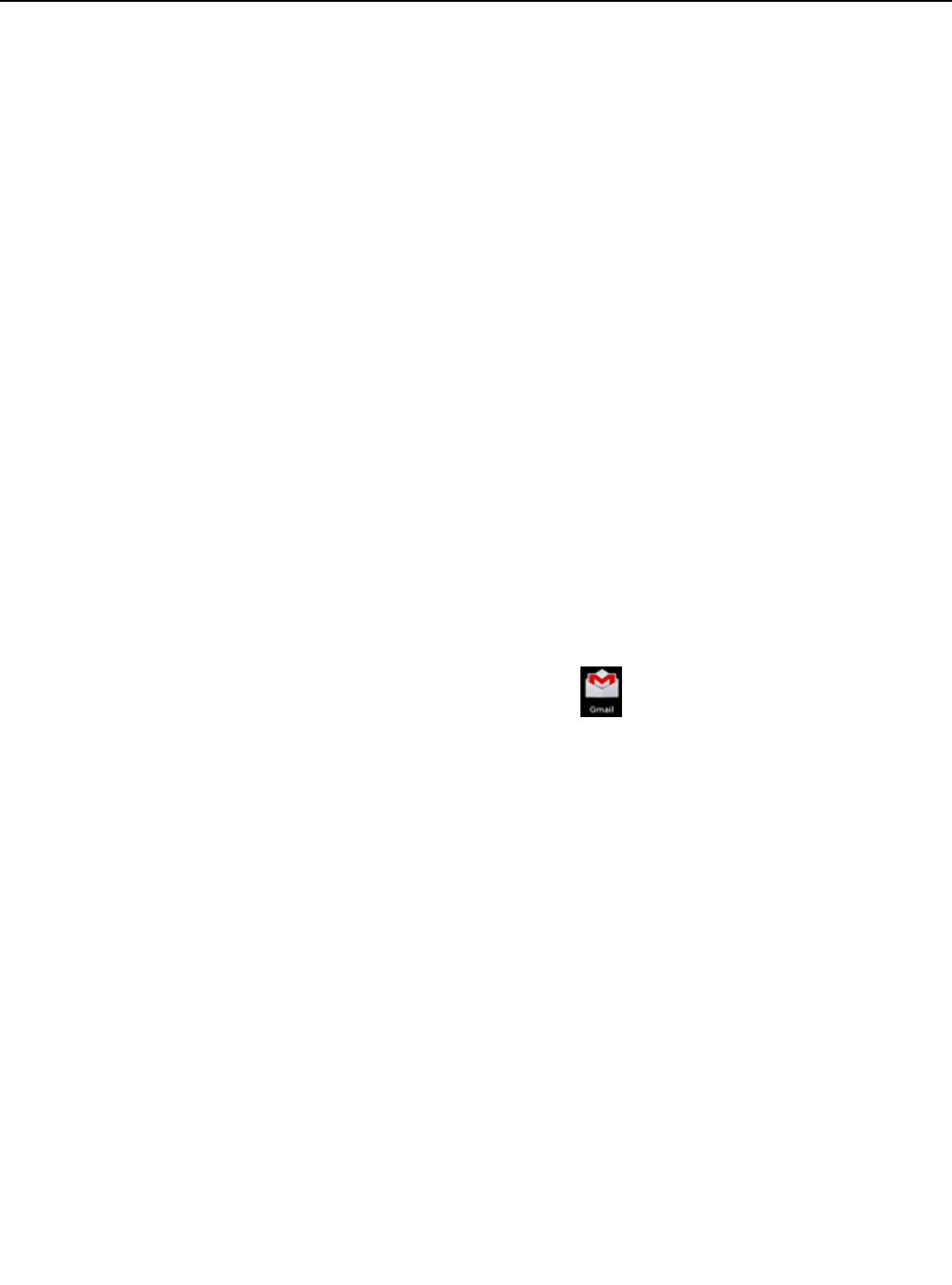
UserManual
7
5.Mail
5.1Gmail
• Createanelectronicmailaccount
Selectmail>settings.Youcanactivateoreditexistinge‐mailaccountsaswellascreateanewe‐mailaccount.
a. Selectmail,Googleaccountsettinginterfaceappears.Thentouch‘nextstep’>createaccount>entername,last
nameande‐mailaccount.
b. Googleserversdeterminewhetherthenamecanbeused,ifso,newinterfaceappearspromptingenter
password,thenjudgethepassword’security,userswhodoesn’tmeettherequirementsneedtore‐enterthe
password.
c. SuccessfullyregisteranewGmailaccount,amessengercreatedautomaticallyfortesting.
• Loadingmailaccount
a.OpenGmailskipintroductionscreen>loadinginterfaceappears>selectload
b.Entername,passwordthenload
E‐mailaccountinitialization,prompting“loginsuccessful”AllGoogleaccountswillbesynchronized.
• Creatingandsending,mails
Whencreatingmails,selectmail>creatingmails.Entertheaddress(recipient)、themeandcontents.PressMENUyou
could‘append’、‘AddCc/Bcc’,selectsendordiscarded.
• Receivemails
Thereistonefornewmails,inthestatusboxwillshowthisbutton,PressMenu>‘refresh’,refreshand
updatethenumberoftheunreadmailsinaproperway.
• Deletemails
Whenloadingamailaccount,ifyouwanttodeleteit,youneedtorestorefactorysettings.Whenloadingasecond
one,youcouldpressthemenubuttontodeleteit.
Notices:manyfunctionsdependonGmailAccount,forexample:ElectronicMarket、GoogleTalk、SyncContactand
Calendar.
5.2Email
• LoadEmail.
c. Open network connection,
d. In setting the account interface, input the correct email address and password and click next mobile
phone automatically complete the sending and receiving server Settings. Pop-up mail find
frequency, and user Settings interface, complete Settings, click next.
e. For account creation name, the editor of the law that email user name, and click next. Complete set,
synchronous mailbox.
• CreateandsendEmail
When creating mails, select mails > create mails. Enter the address(recipient)、theme and contents.
Press MENU you could ‘append’、‘Add Cc/Bcc’, select send or discarded or save as draft.
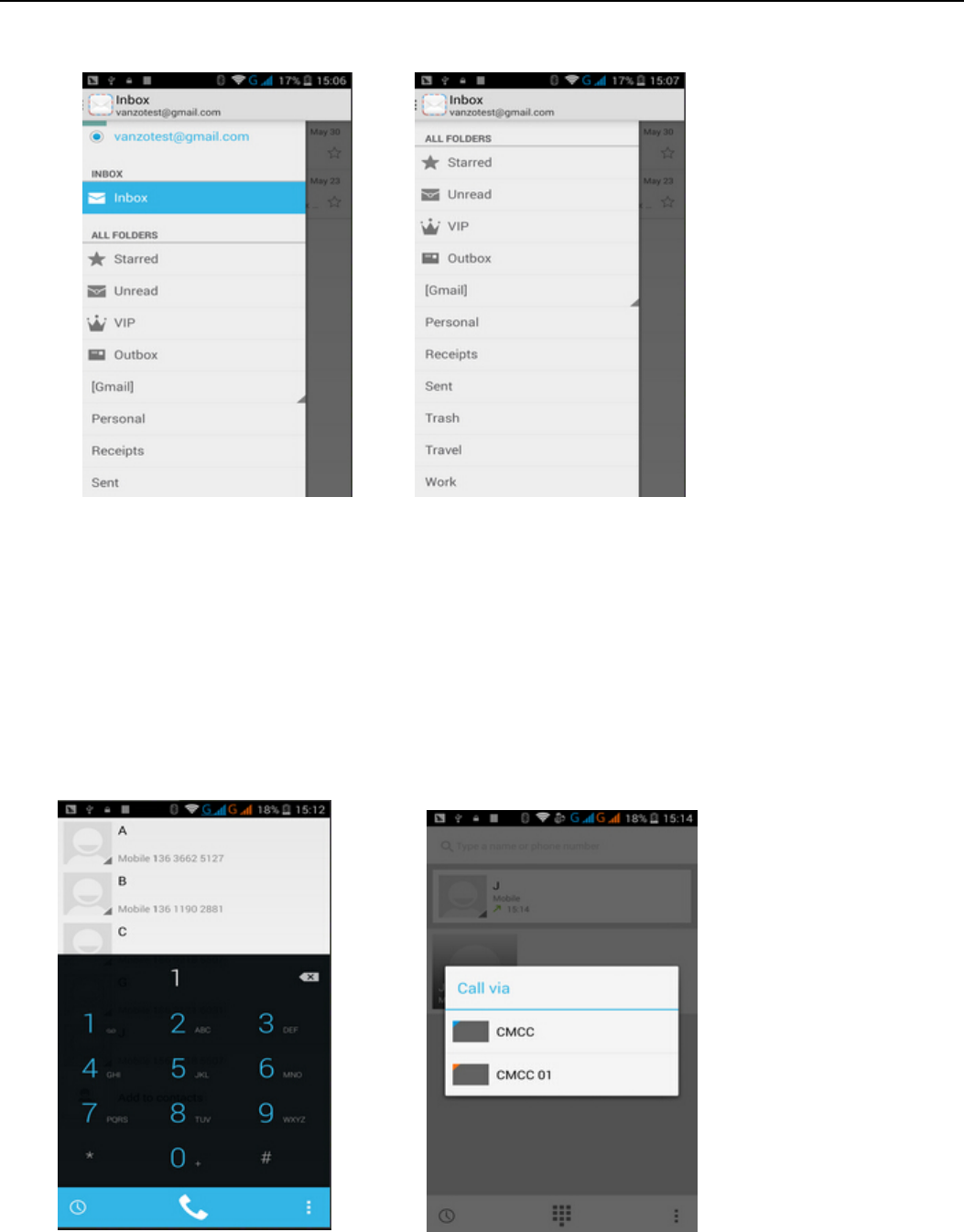
UserManual
8
• ChecktheEmailfiles
Click on the bottom folder options, list all folder options
6.Dialling
Whentheiconofinternetserverappearsinthescreen,youcoulddialorreceivecallings.Thesignalbaronthetop
rightcornershowthestrengthofnetworksignal(themaximumwith4signalbars).
• Startdialing
Openapplication’smainmenu>dial.YoucouldchooseSIM1orSIM2todothedialing.
• Dialling
AtthedialingKeboard,enterthephonenumber,andthenclickthedialingkey,afterthat,youshouldchoose

UserManual
9
oneSIMcardorinternetcall.Ifneededtocalltheextension,youcouldclickthe“dialpad”inthebottomofthescreen
toopentheinterfaceorpressmenukeytoselect“delay2seconds”,andthenenterthenumberoftheextension.
The dialup keyboard input number, click Menu can IP dial-up or speed dial
• Video call: video call usually refers to the Internet and mobile Internet based on (3 G Internet) end, through
the phone between the speech of the real-time transmission and image (user of bust, photographs, items, etc.)
of a way to communicate. Only 3 G to support this function. Input a number click video dial-up, each other
answers the phone after both can through camera for video calls.
• Telephonecallsinthecalllog
Everytelephonenumbercalledandreceivedin“SIM1、SIM2”willreservedinphone’smenuofcalllog.Onthetop
leftofeverycallrecordwillshow“SIM1orSIM2”
Allnumbersinthecalllogcanbedialedbyclickingthebutton”dial”ontherightsideofthescreen.
Whennumberlistappearing,clickittocatchdetails;pressitforlongyoucoulddialvia“SIM1orSIM2”,meanwhile
youcanedit,delete,savethenumberordootheroperations.
• Receivecallings
Whencallingcomes(topleftwillshowfromwhichSIMcard)press“Answer”andslidetowardsrightuntilthemiddle
button,thenyoucanreceivecallings.
• Proximitysensor
According to the distance between phone and human body,it will adjust automatically the switch of the backlight.
During the call, close the phone to the ear, the backlight will turn off automatically,which could save batteries
and prevent inadvertently touching.
• Refusetoanswerthephone
a. Whenstandby,callingcomes,press“refuse”buttonandslidetowardsleftsideuntilthemiddlebutton,then
youcouldrefusethecalling.
b. Whenusing,callingcomes,clickonthe“refuse”buttontorefusethecalling.
• Two‐waycall/multipartycall(conferencecall)
• Notices:thisfunctionneedsthatSIMcardopenmultipartycallfeatures.
1) Alreadyexistacallinthephone
2) Click“Addcalls”,dialanothercall(orreceiveanothercall,phonedefaultopen”callwaiting”
(settings–dialingsettings–otherdialingsettings),afterbothconnected,couldviewthestatusof
calling.
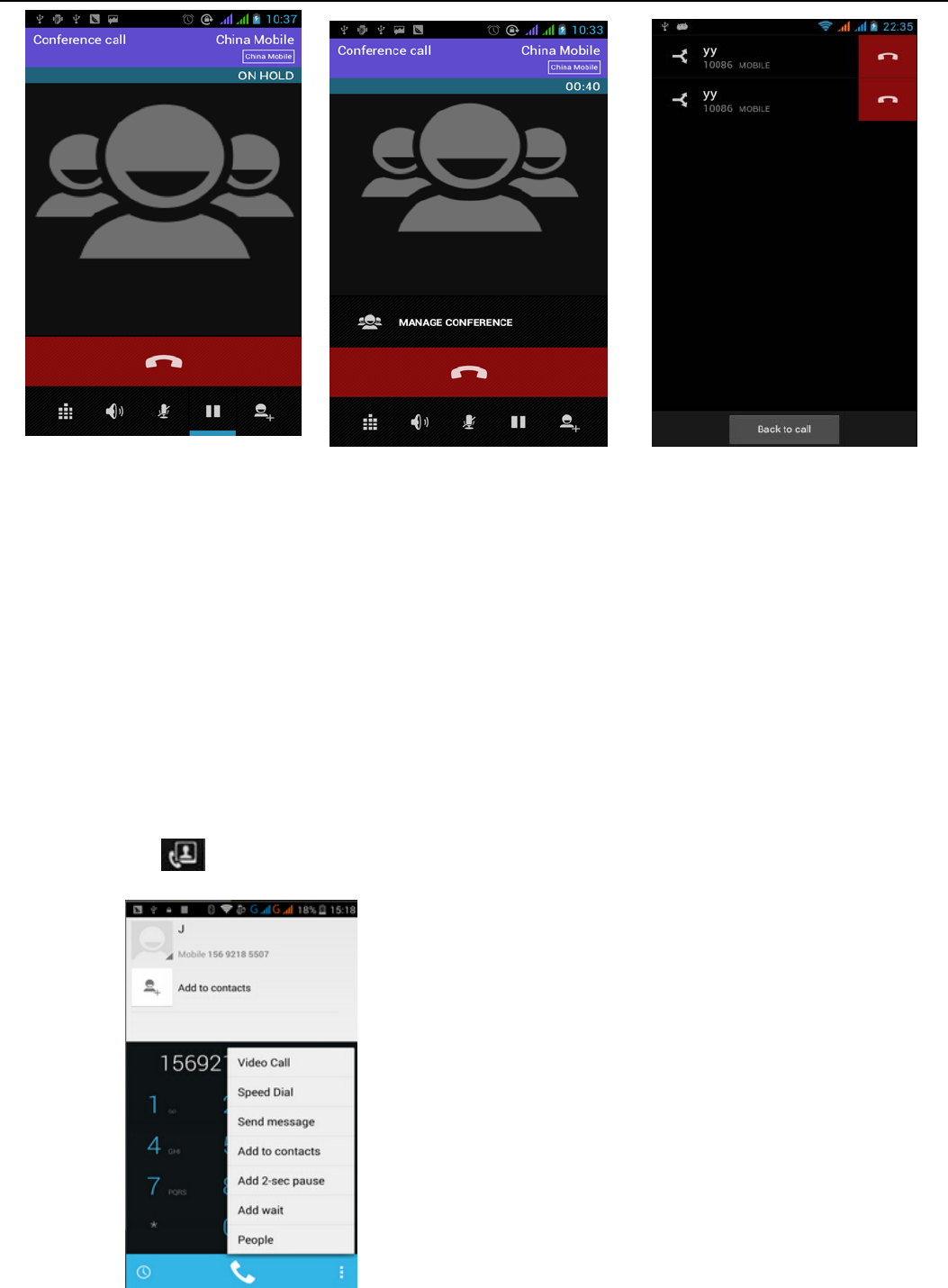
UserManual
10
3)select“combinecall”–youcancombinetwocallsintooneway.
4)aftermultipartycallconnected,youcouldseparatethecallsorhanguponeofthemvia“thesmall
arrowofconferencecall”.
• Telephonerecording
Duringthecall,more>startrecord,youcouldrecordthedialogofthecall.
1)settings>setotherfunctionsofthecallinthedialingsettings,forexample:CallTransfer–afterallthe
settingsfinishedandturnedon,youcouldtransferthecalltoacertainnumber.
2)Insettings>dialingsettings>otherdialingsettings,open“callwaiting”.Afterturnedon,youcanreceive
anothercallwhenalreadyexistone,Theansweringandrejectingfunctionsarejustliketheordinaryphone.
• Videocall
Whenyouusevideocall,ensuretoinstall3GSIMcard.inthedialinginterface,enternumbers,thenpressthe
symbol ,sothatcompletethevideocall.
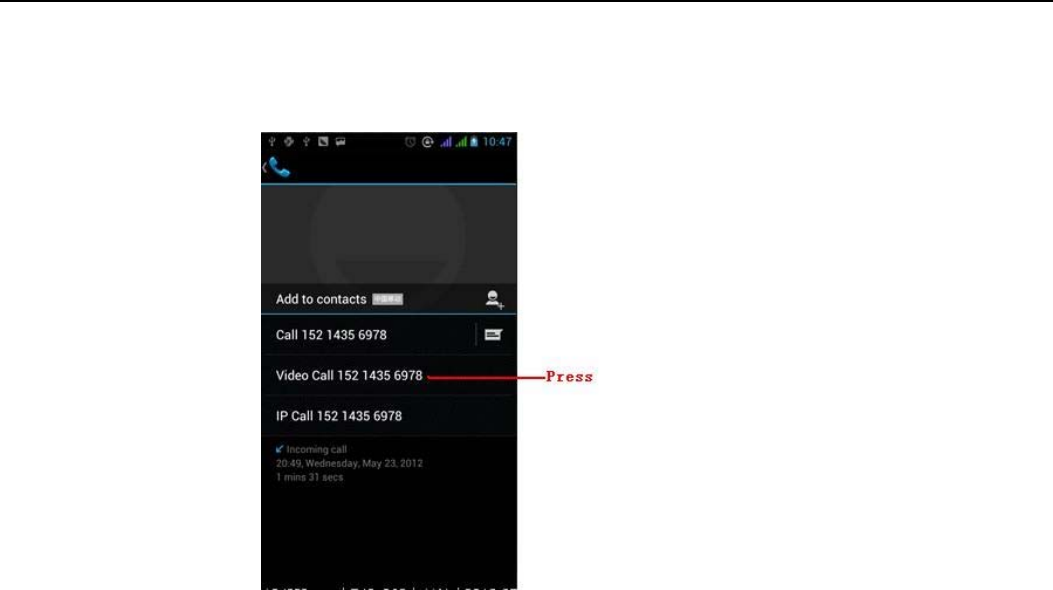
UserManual
11
Thesecondwaytousevideocall
Openthemenuofapplications>contacts,pressonecontactofthecontacts,thenpresslongthephone
number,andselectthe”videocall”.
• Callsettings
Voice Call
1)Voice Mail:The voice mailbox in setting in the input voicemail number.
2) IP prefix number:Setting the different of SIM cards IP prefix numbers
3)Call forwarding:Can set respectively 2 a SIM card, the line is busy, and no one has to receive,
not be connect four connecting way
3) Call barring: Can set respectively two to the SIM card call restrictions
4) Additional Settings:a.My phone number b.Call waitting。
Video Call
1)Local video replacement:Set a picture to display when camera off use.
2) Display peer video:Display picture for replacing peer video when it is unavailable.
3)Peer video replacement:Set a picture to display when peer video unavailable.
4)Enable back camera:Available to switch cameras if turn on.
5) Bigger Peer video:Turn on to make peer video bigger than local video.
6)Auto drop back:Drop back to voice call connecting automatically
7)Outgoing video call:Display local video when make a video call.
8) Incoming video call:Display local video when accept an incoming video call.
9) Other settings: a. Call forwarding b.Call barring c.Additionalsettings
Internet call
1) Account
2) Use Internet calling
Other Settings
1) Fixed Dialing Numbers
2) Minute Reminder:Turn on minute reminder at 50s of every minute.
3) Quick Response:Can edit the text messages rejected by the information when content.
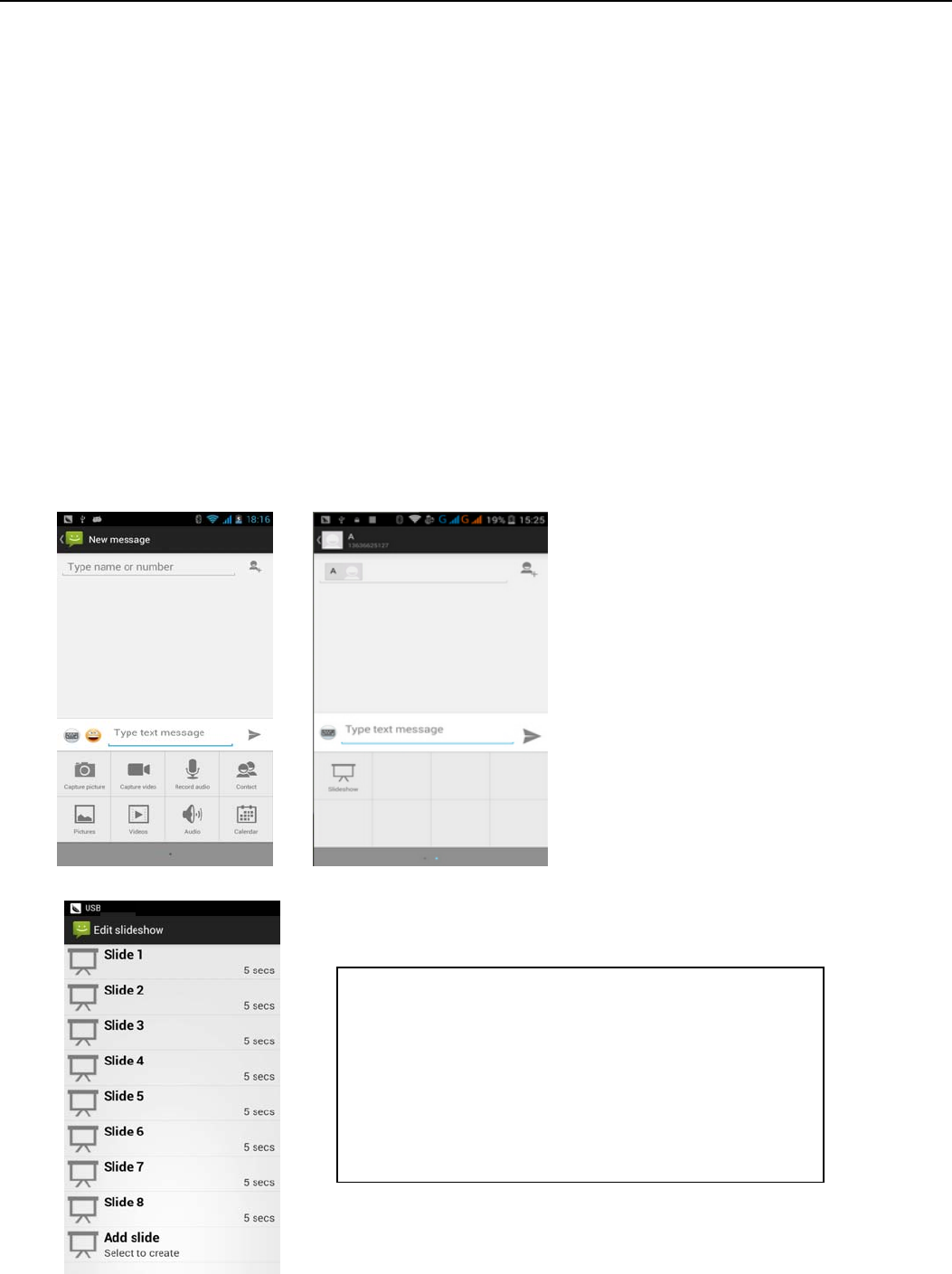
UserManual
12
Notices:
a,IfyouwantsendMMSwithmanypages,youshould
select“appendPPT”inthe“append”interface.
b,Youcanappend10pictures,withtheformofGIF,JPEG.
c,Click“addingthemes”,theboxof“theme”willappear
undertheboxof“recipient”,meanwhileitisturnedto
MMSautomatically.
7. Messaging
• Important:themessagetitleofthisphoneisthephonenumber,willbereservedinssimilarforofdialog,
insteadoftheusualfolderstructure.Messageswithbluebackgroundarethosereceived,andmessageswith
whitebackgroundarethosesent.
• SendSMStocertainphonenumber
1) Presshome>messaging,touch“newmessages”.
2) Intheinterfaceof“edit”:
a. Click“recipient”boxtostartinputmethod,youcanalsoclick“enter”boxtostartinputmethod,inthat
wayyoucanentercharacters.
b. Clickthebuttonof“sendfromSiM1orSIM2”tostartsending.
• SendMMStocertainphonenumber
Whencreatingmessage,itwasdefaultedasSMS,itwillbeturnedtoMMSwhenfollowingoperationsweredone.You
cansendMMSviaclicking“send”afterediting.
1) Intheinterfaceof“edit”,Clickthebuttonof“Menu”:
Click“append”,youcanspendthefollowingattachments,thenitwillbeturnedtoMMSautomatically.
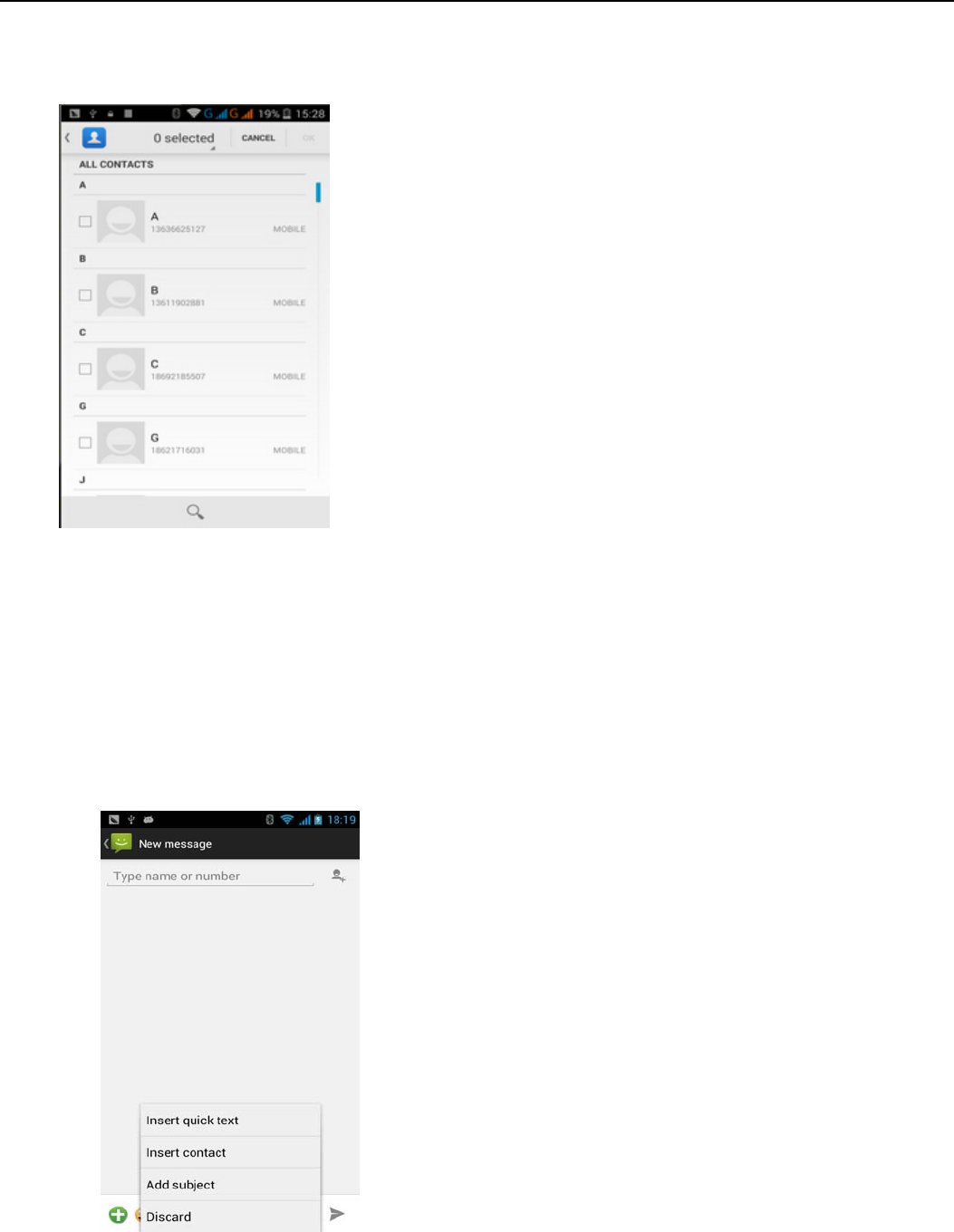
UserManual
13
• Sendmessagestomultiplenumbers
Entermultiplenumbersintheboxofentering,eachnumberisdividedbythecommainEnglish.
Click on the right side of the head with the receiver plus icon, can choose contact group in the address book
• Notices:Fornowthisphonecanmassmessagestoalmost20numbers,thecorrectnumberdependsonthe
characters,youcanonlyenter312charactersintheboxof“recipient”.
Whenamessageissentorsentagain,alittleyellowletterwillappear.Thenumber1or2ontheletterreferstoSIM1or
SIM2.
Whenmessagesendingfailed,aredtrianglewithexclamationwillappear.
wheneditinginformationotherfunctionsofMenubutton
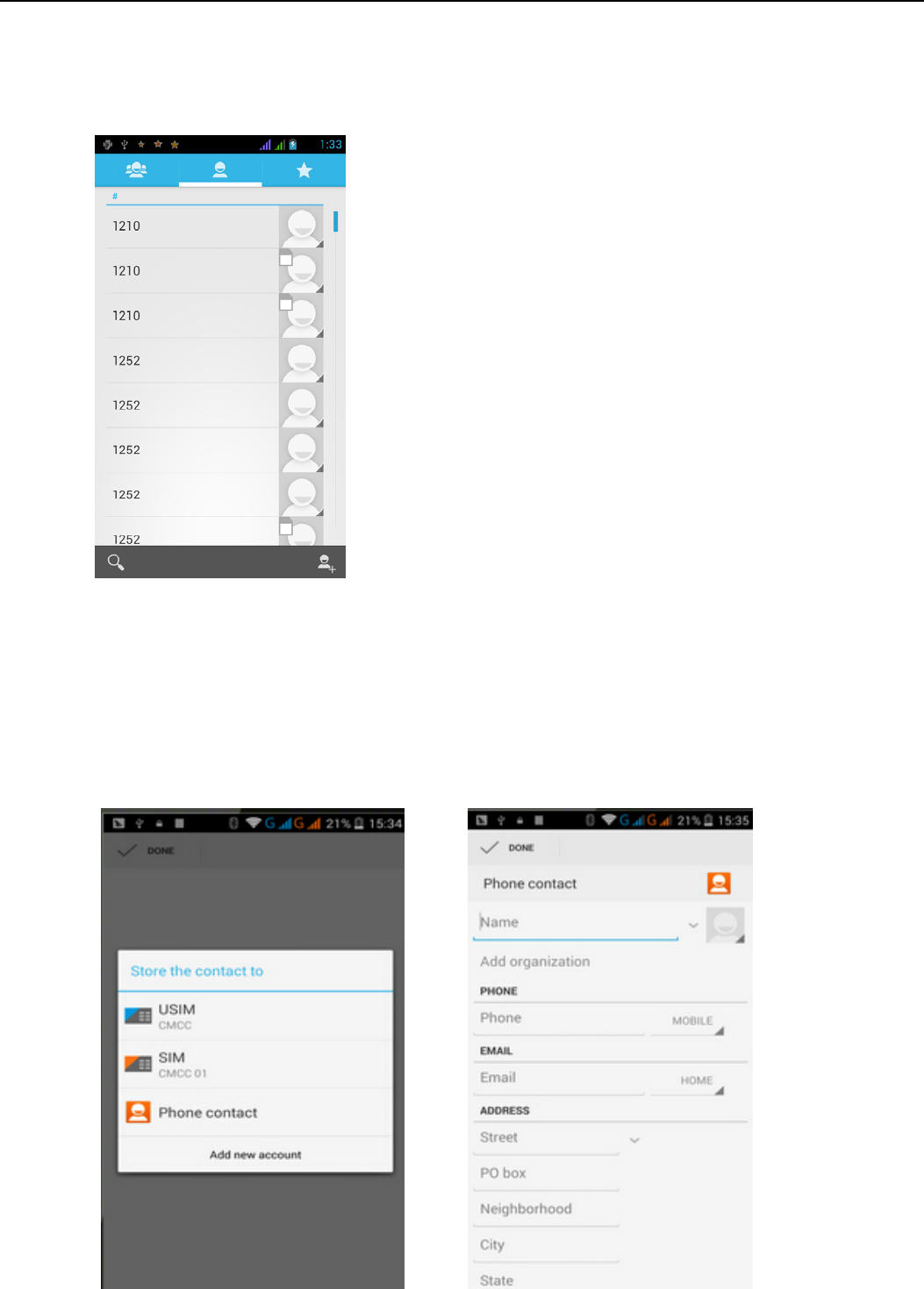
UserManual
14
8. Contacts
• Openthemenuofapplications>contacts
DefaultdisplayphonecontactsandSIMcardcontacts,sortcontactsbyfirstletterofalphabet.
2)ClickSearchIcons,Youcan enter the contact search interface.
a.To enter the Numbers or letters and the list of names of the agreement, which will be shown in the search
results.
b.If it were not so search to match of the contact, interface will appear 'not find any contact.
3)Click“AddContact”Icons,CancreateNewContacts
Select save contacts to phone or a a SIM card, into contact editing interface.
You can edit contact head, name, telephone number, group, save to and more, and then click "finish".
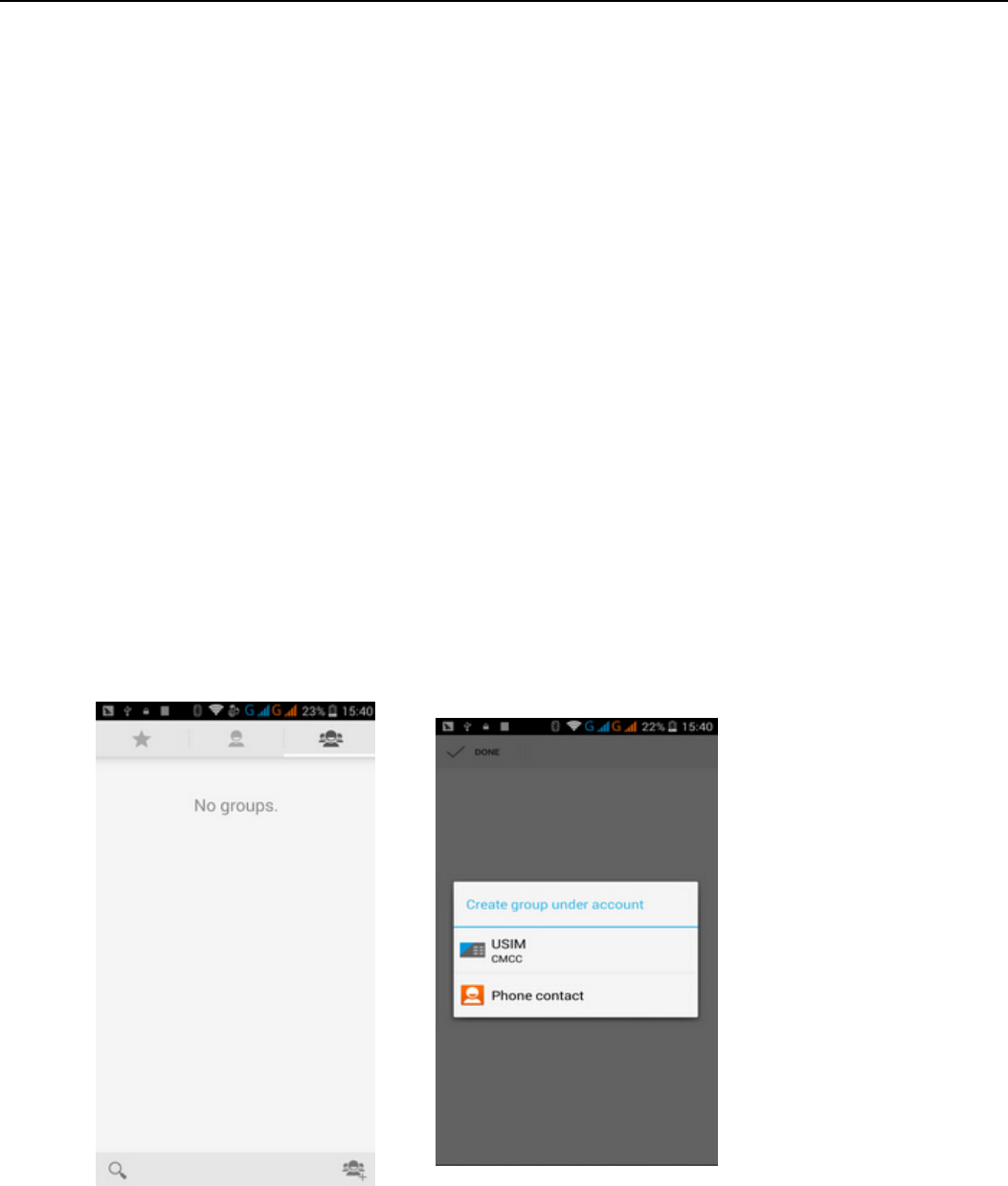
UserManual
15
4)In contact interface, click on the Menu button
a. Menu>Deletecontacts
Can “All”Icons checked, click the delete button, delete all the contact person, including cell phone and SIM
card of contact.
Can separate check one or more contacts, click the delete, delete the selected all contacts.
b. Menu> To display of the contact
You can choose all contact, one a SIM card of contact, the mobile phone contacts
c. Choose from the definition, but also on a SIM card and cell phone choice whether or not to show that all the
lone contacts.
d. Menu>Import/export
In the mobile phone can local, SIM card and SD card three parties achieve contact information of the copy
each other.
First choose the "copy source" and then select the next step, selecting copy contact to, can complete the
contact's copy.
e. Menu>Accounts
Account and synchronization set routine synchronous Settings, can choose background data and automatic
synchronization.
f. Menu>Sharevisiblecontacts
All contacts can be imported into the SD card, or through bluetooth, email, text message or MMS share
• Open the application interface >Contact,changetothegroup.
1)Click“Addgroup”Iconscancreatenewgroup,Justtobe saved in a cell phone group
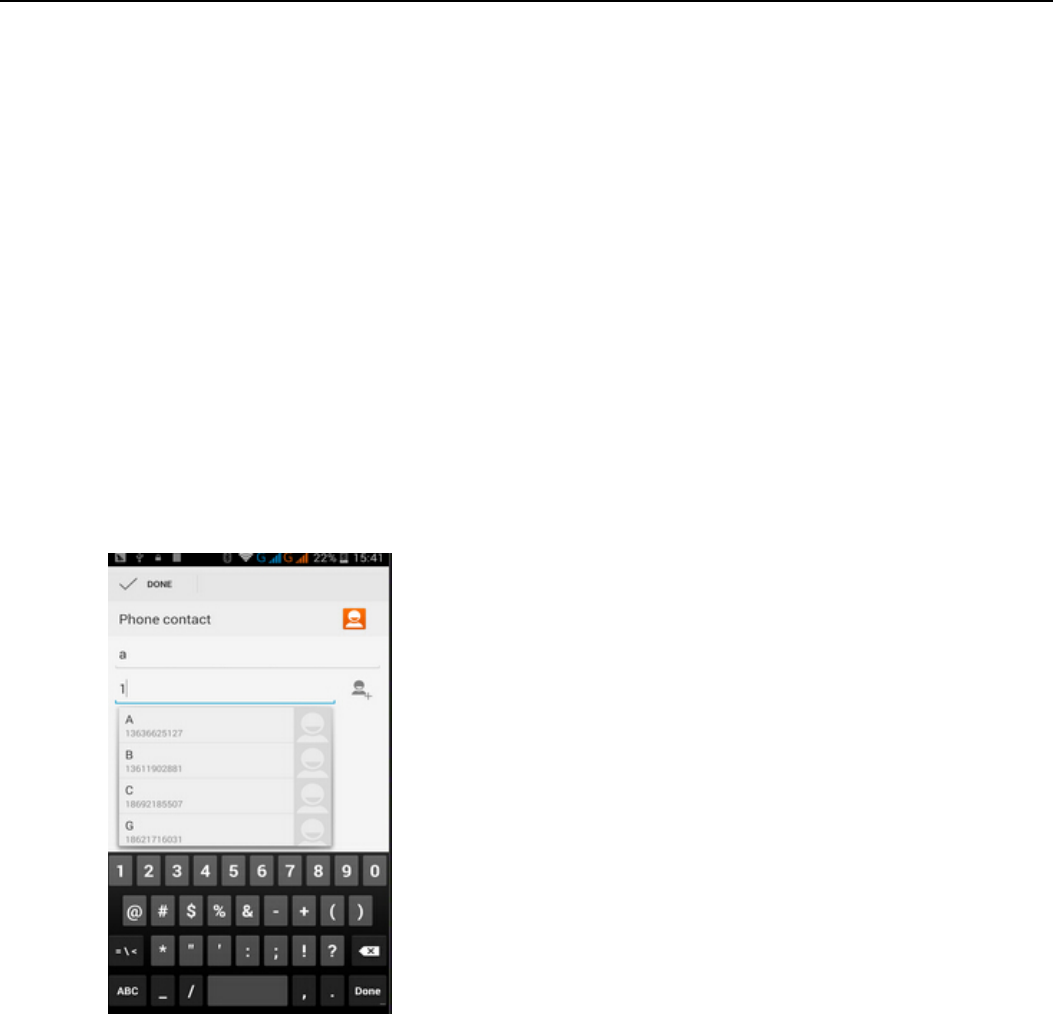
UserManual
16
2)In "the group name" column input group name, in "type in the contact's name" column input contact key word, can
be in all of contact search, and added to the group. Finally click "finish".
3)In a group, click on the Menu button, Menu functions
a.Menu>Update
You can modify the group name, delete or add group of contacts
b.Menu>Delete
You can delete the group, and will not delete the contact itself.
c.Menu>Sendmessagingbygroup.
Automatic new information, and the group added to contact the address bar recipients
d.Menu>SendEmailbygroup
If contact group have the same email address, the automatic new mail, and E-mail address in the address
bar add to the receiver
9. Internet Explorer
Internetexplorer
1)Intheinterfaceofinternetexplorer,touchaddressfiledandentertheURL.
2)UsekeypadtoenterURL.Theappropriatewebsiteswillappearonthescreen.Youcantouchitdirectlygotothe
pageorcontinuetoenterURL.
• Homepage
Select“homepage”,youcouldloadinthesethomepage.Ifyoudonotsetit,youwillusethevendor’spre‐setsites.
• Functionsofmenu
1) Menu>Backward
Afterbrowsingthroughmultiplepages,willreturntothepreviouspagethecurrentpage.
2) Menu>Farward
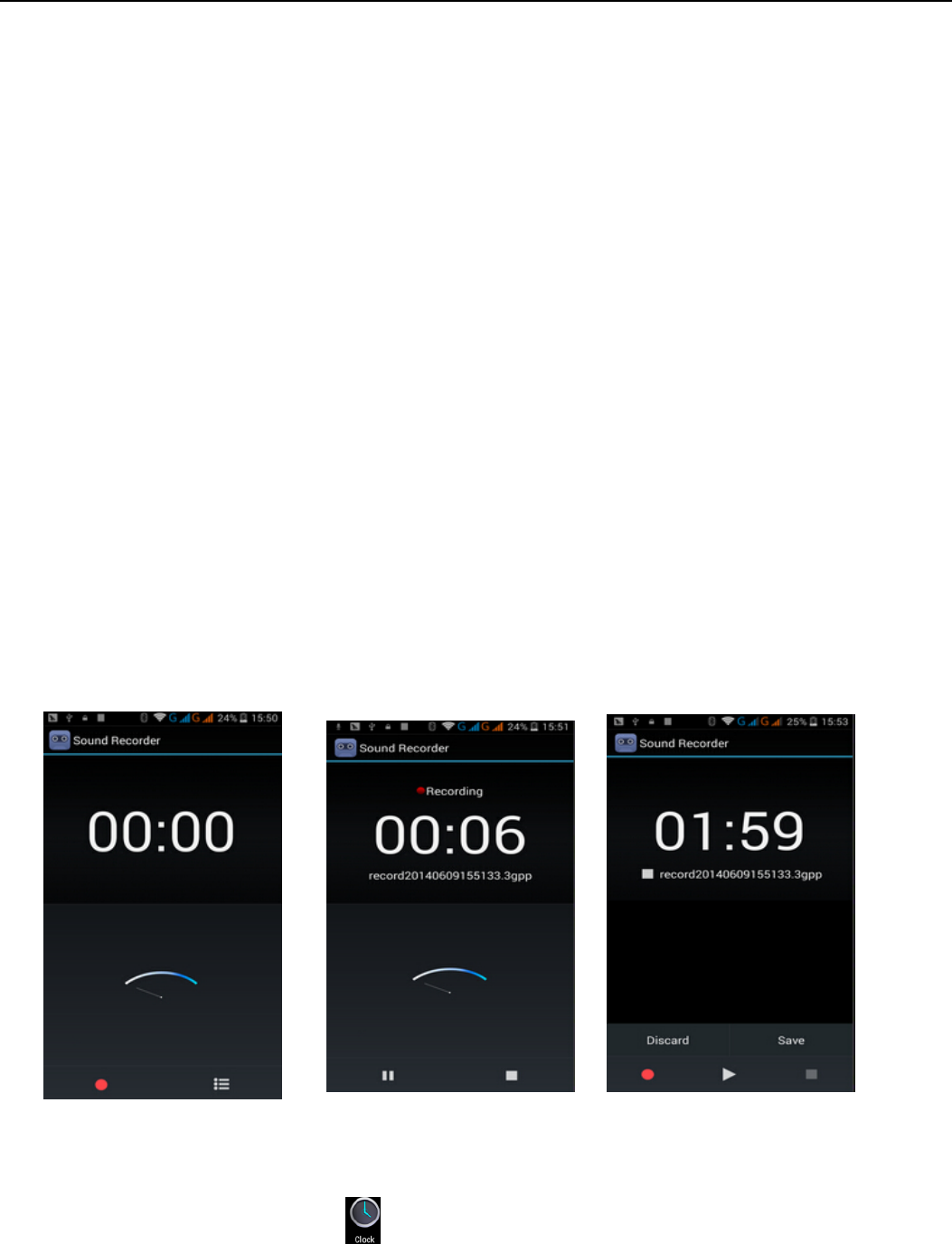
UserManual
17
Afterbrowsingthroughmultiplepages,willmovetoawebpageafterthecurrentpage.
3) Menu>Windows
Youcanviewallopenwindowstothecurrent.
4) Menu>Bookmarks
a. Clickthe“Bookmarks”tomakethecurrentURLasabookmarksaved.
b. Clickthebookmarkunderthebookmarkslist,willopentheURL.
5) Menu>More
a. Addbookmarks,savethecurrentURLasbookmark.
b. Findonpage,searchwhatyouneedincurrentpage.
c. Selecttext,inthetext,clickanddragtoselectapieceoftext.
d. Pageinfo,displaypageaddressandotherinformationofthecurrentbrowsing.
e. Sharepage,selecttheBluetoothorSMStosharethecurrentpage.
f. Downloads,showallthecontentdownloaded.
g. History,Showyourbrowsinghistory,andviewthemostvisitedpagesofinformation.
h. Setting,containtsavarietyofbrowsersettings.
10. Recorder
Recordercanrecordvoice,andsenditquicklyviaBluetoothorMMSaswellasmakeitasringtone.
• Notices:recordercanonlysavetheaudiofilesasAMRformat.
1)Clicktherecorderapplication.
2) Keepthephone’smicrophonenearthevoicesource.
3)Clickrecordertorecordvoices,andclicktostoporRecordinglist.
Allrecordingssaveinmyrecordingfolderinthedefaultmusicprogram.
11.Clock
1) Openthemenuofapplication,click
2) Click screen except the alarm at any position, screens, black, time with white shows, this time the standby time
to screen will not extinguish screen. Click again on the screen, and restore normal clock interface.
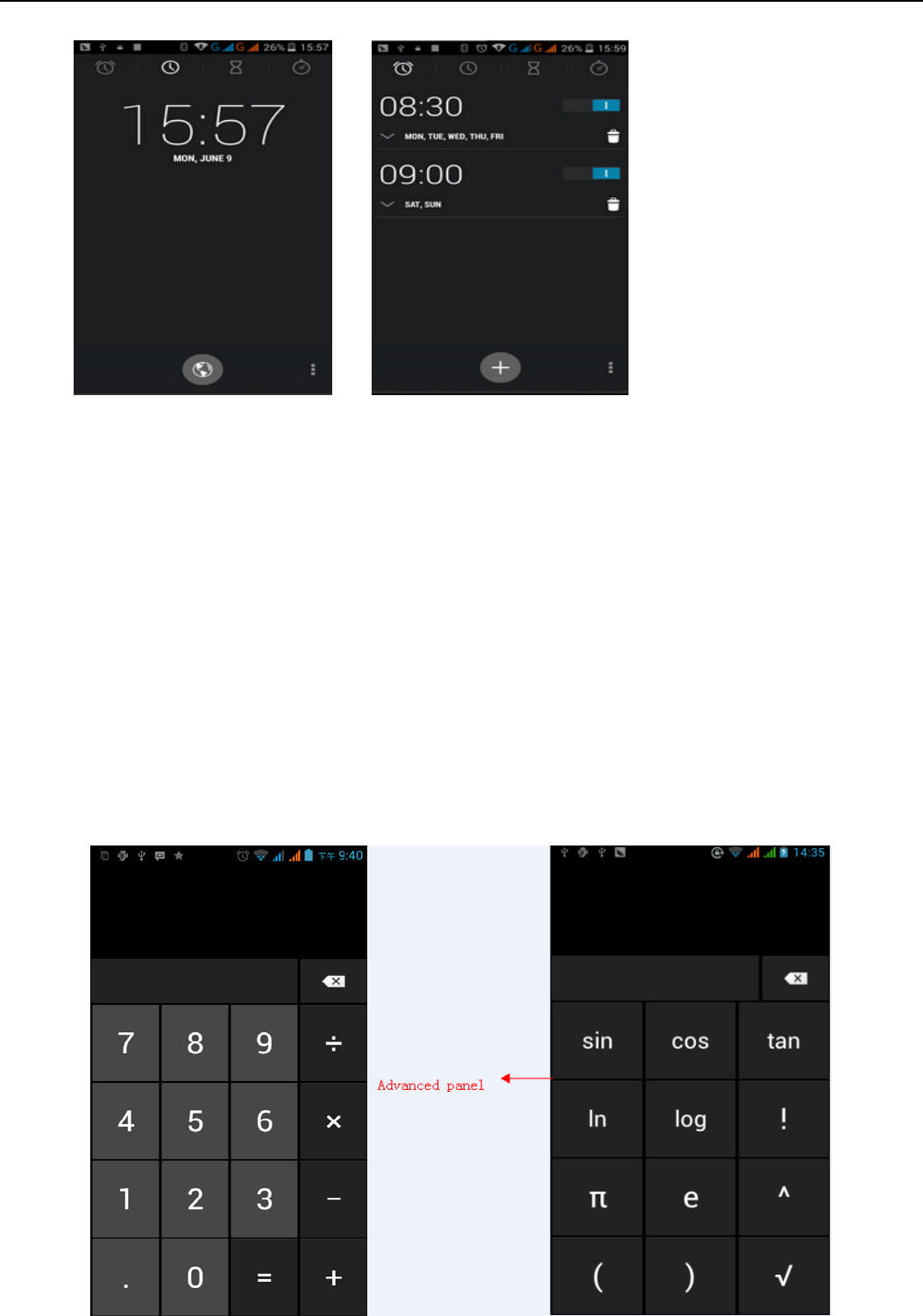
UserManual
18
3) Click screen set alarm button and enter the alarm clock set interface
• Alarm
Afterfunctionsset,phonewillarrivesinthesettingtimetoalertyoubyringingorvibratingtoachieveit’sfunction.
PressMenutoaddalarm,youcanalsoadditfromtheaddinginterface.Youcouldsetthealarmaccordingtoyourneeds.
Intheinterfaceofalarmwillshowthreeclosedalarms(twoalarmclocksareMondaytoFriday8:30,9:00).
Edit
Youcaneditthecurrentalarm,youcouldedittime、ringingtones、vibration、repeatformandtabs.
12.Caculator
calculator
thisfunctioncanturnyourphoneintocalculator,itcandosomesimplecalculations.
·Touchthenumberkeystomakeitappearintheblankbox.
Intheinterfaceofcalculator,pressMENUbuttonorholddownthescreentotheleft,thentheseniorpanelappears.
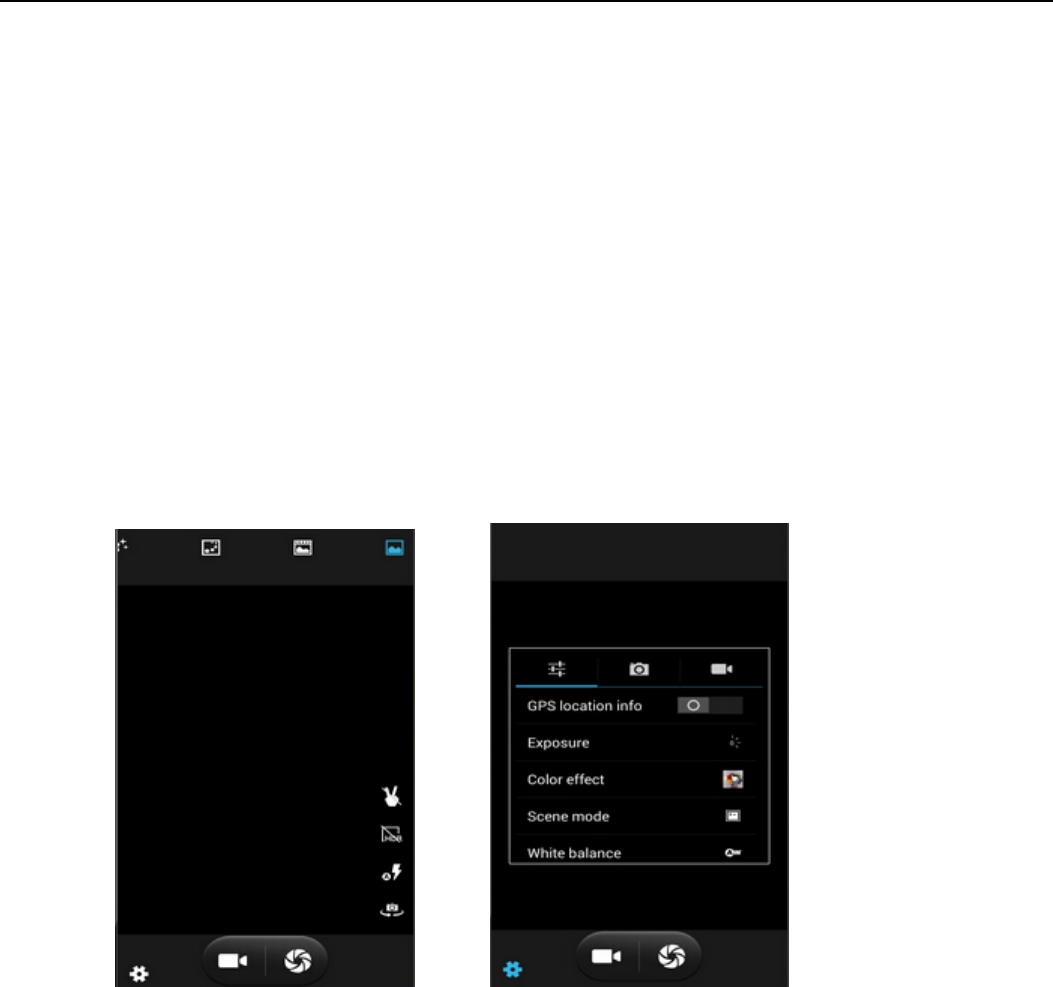
UserManual
19
13.Camera
13.1camera
• Priorpreparation
Installmemorycardbeforeusingthecameraorvideocamera.Allyourphotosorvideostakenbythephoneare
storedinmemorycard.
• Opencamera
Presshome,touchmenu,selectcamera.Takepictures
1)Aimyourobjectwiththescreen.
2)Touchthe“shutter”buttononthescreen.
3)Aftertaking,photoswillsavetothecamera’sgalleyfolderwiththenameoftakingtime.
4)Youcanviewthephotosbytouchingthepreviewboxbutton.
5)Camerasettings
Youcantouchthebuttonof“settingMenu”intheinterfaceofcameratodothesettings
Undercameraviewfindermode,pressMenu,youcanswitchtovideoorphotos’gallery.
Onthetoprightofcameraviewfindermode,displaythepreviewofthepreviouspicture.Touchpreviewbox,
thephotodisplayonfullscreenandyoucanenlargeittoviewdetails.
• Shared Settings of Camera and Videocamera
1)Flashmode:Auto、On、off.
2)Whitebalance:Auto、Incandescent、Daylight、Fluorescent、Cloudy、Twilight、Shade、Warmfluorescent.
3)Coloreffect:None、Mono、Sepia、Negative、Aqua、Blackboard、Whiteboard.
4)Scenemode,Auto、Night、Sunset、Party、Portrait、Landscape、Nightportrait、Theatre、Beach、Snow、
SteadyPhoto、Fireworks、Sport、Candlelight.
5)other settings:store location ,exposure,image properties,anti-flicker
• Camera Settings
1) Capturemode:normal、HDR、Facebeauty、Panorama
2) selftimer:off,2seconds,10seconds
3) continuousshot:40shots,90shots
4) picturesize:QVGA,VGA,1Mpixels,1.3Mpixels,2Mpixels,3Mpixels,5Mpixels,8Mpixels,12Mpixels
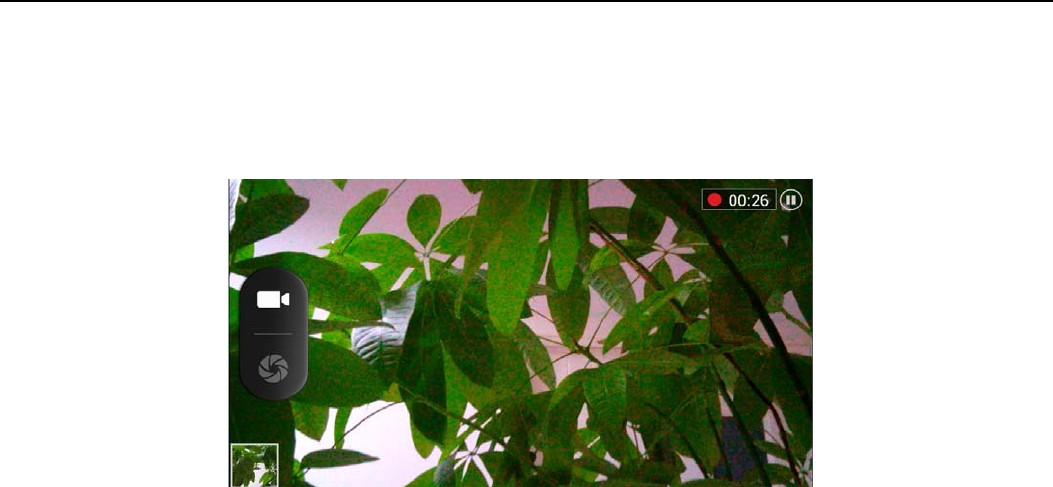
UserManual
20
13.2Videocamera
• Priorpreparation
Installmemorycardbeforeusingthecameraorvideocamera.Allyourphotosorvideostakenbythephoneare
storedinmemorycard.
• Takevideo
1)Aimyourobjectwiththescreen.
2)Touchthe“shutter”buttononthescreen.
3)Aftertaking,photoswillsavetothecamera’sgalleyfolderwiththenameoftakingtime.
4)Youcanviewthevideosbytouchingthepreviewboxbutton.
5)Videocamerasettings
Youcantouchthebuttonof“set”intheinterfaceofcameratodothesettings
Undercameraviewfindermode,pressMenu,youcanswitchtovideoorphotos’gallery.
Onthetoprightofcameraviewfindermode,displaythepreviewofthepreviousvideo.Touch previewbox,thevideo
willdisplayonfullscreenandyoucantouchtheplaybuttontoviewit.
• Shared Settings of Camera and Videocamera
1)Flashmode:Auto、On、off.
2)Whitebalance:Auto、Incandescent、Daylight、Fluorescent、Cloudy、Twilight、Shade、Warmfluorescent.
3)Coloreffect:None、Mono、Sepia、Negative、Aqua、Blackboard、Whiteboard.
4)Scenemode,Auto、Night、Sunset、Party、Portrait、Landscape、Nightportrait、Theatre、Beach、Snow、
SteadyPhoto、Fireworks、Sport、Candlelight.
• Videos settings
1)Microphone:off,on
2)audiomode:meeting,normal
3)timelapseinterval:off,1s,1.5s,2s,2.5s,3s,5s,10s
4)videoquality:low,medium,high,fine
14. Images
• Openimages
Presshome,touchlabelofapplications,thentouchphotos’galley.
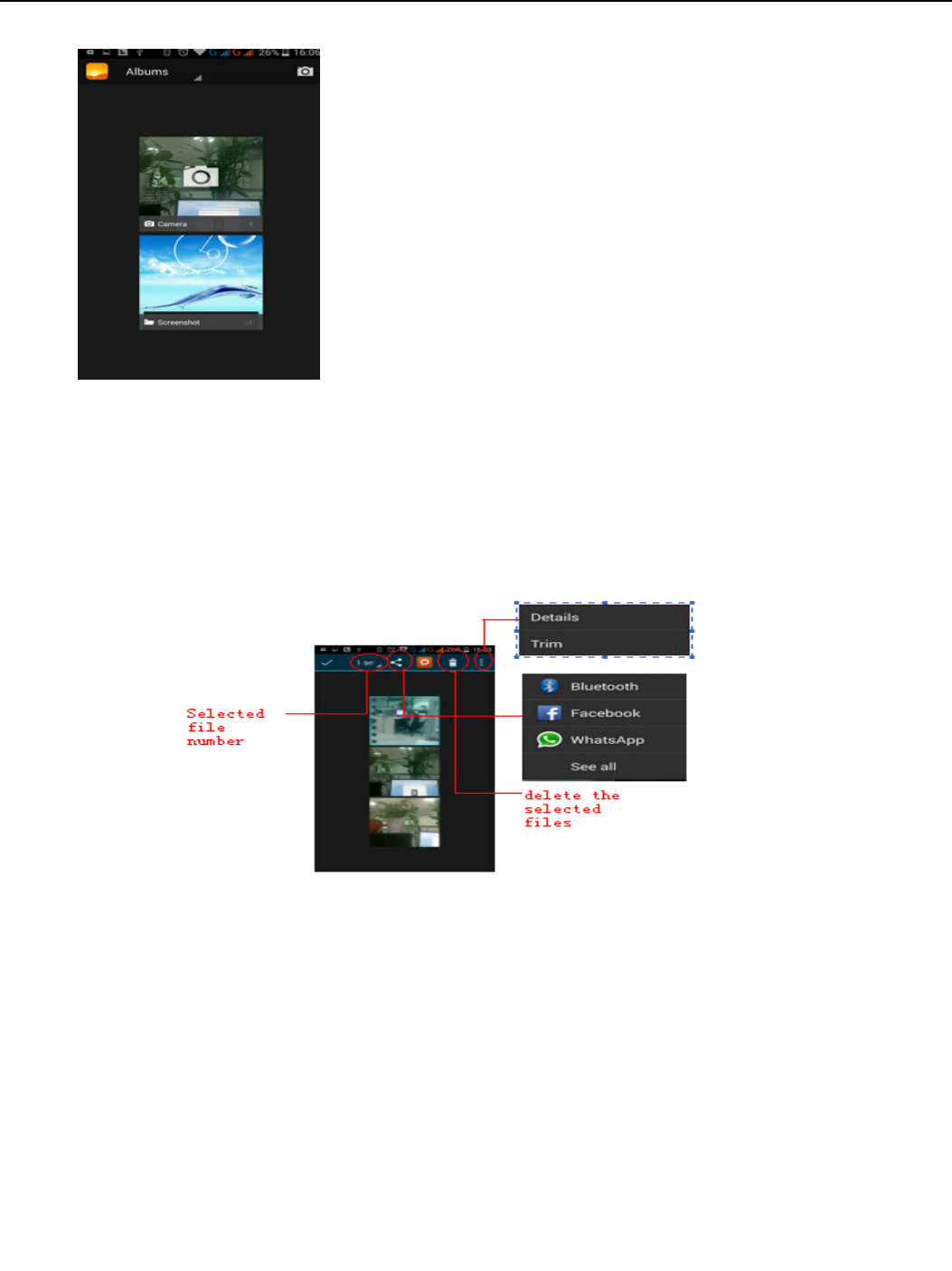
UserManual
21
Intheinterfaceofcamera,Pressmenutoopenit,thentouchtooperate.
1) FilesInterface
a. In the library the interface, upper right a slide show the play button, click on the way to the slide circulation
play all image files.
b. Click on the images, enter the picture to see interface.
c. Choose a long press image files, pop-up corresponding operation.
• Useimages
Aftertakingpictures,youcanviewthemandsharethemwithyourfriends.
a.Use E-mail to send pictures :choose Gmail or E-mail, pictures will be automatically added to an E-mail. Write
your information, click send.
b.UseMessagingtosendpictures:Select the information, pictures will be additional to the MMS. Write your
information, click send.
C.UseBluetooth:Bluetooth list, select already pairing of bluetooth equipment, through bluetooth send a picture.
4)checkpictures
In the photo view interface, on the screen or so slip, can forward or backward view photosEditpicture.
a. Editlight:FillLightHighlightsShadowsAuto‐Fix.
b. Edit image effects :Cross‐processPosterizeLomoDocumentaryandsoon.
c. ColorEffects:WarmthSaturationB&WSepiaNegativeTintDuo‐toneDoodle.

UserManual
22
d. Crop:CropRedEyeStraightenRotateFlipSharpen.
6)Croppictures:
a.If you want to adjust the size of the clip, please hold the edge of the cutting tools. The arrow appears clip,
from the trim your fingers inside or outside the center to drag, can adjust its size.
b.If you want to adjust the big hours in the clip that keep proportion, please hold down any of the four corners
of the one.
c.If you move to the clip of the picture area of the other, please hold cutting is internal, then move to drag the
fingers to the position.
• Viewimages
1)Inthepictureinterface,touchphotoalbumtoviewimages.
2)Touchthethumbnailtoviewpicturesonfullscreen.
Youcanchoosetodisplaysmallorlargethumbnails.Holddownthescreentowardstheleftsidetoviewthenextphotoor
towardsrighttoviewthepreviousone.
Inthephotoalbumorlist,pressandholddownthepicturetowardslefttoviewthenextpicture,ortowardsrightto
viewthepreviousone.
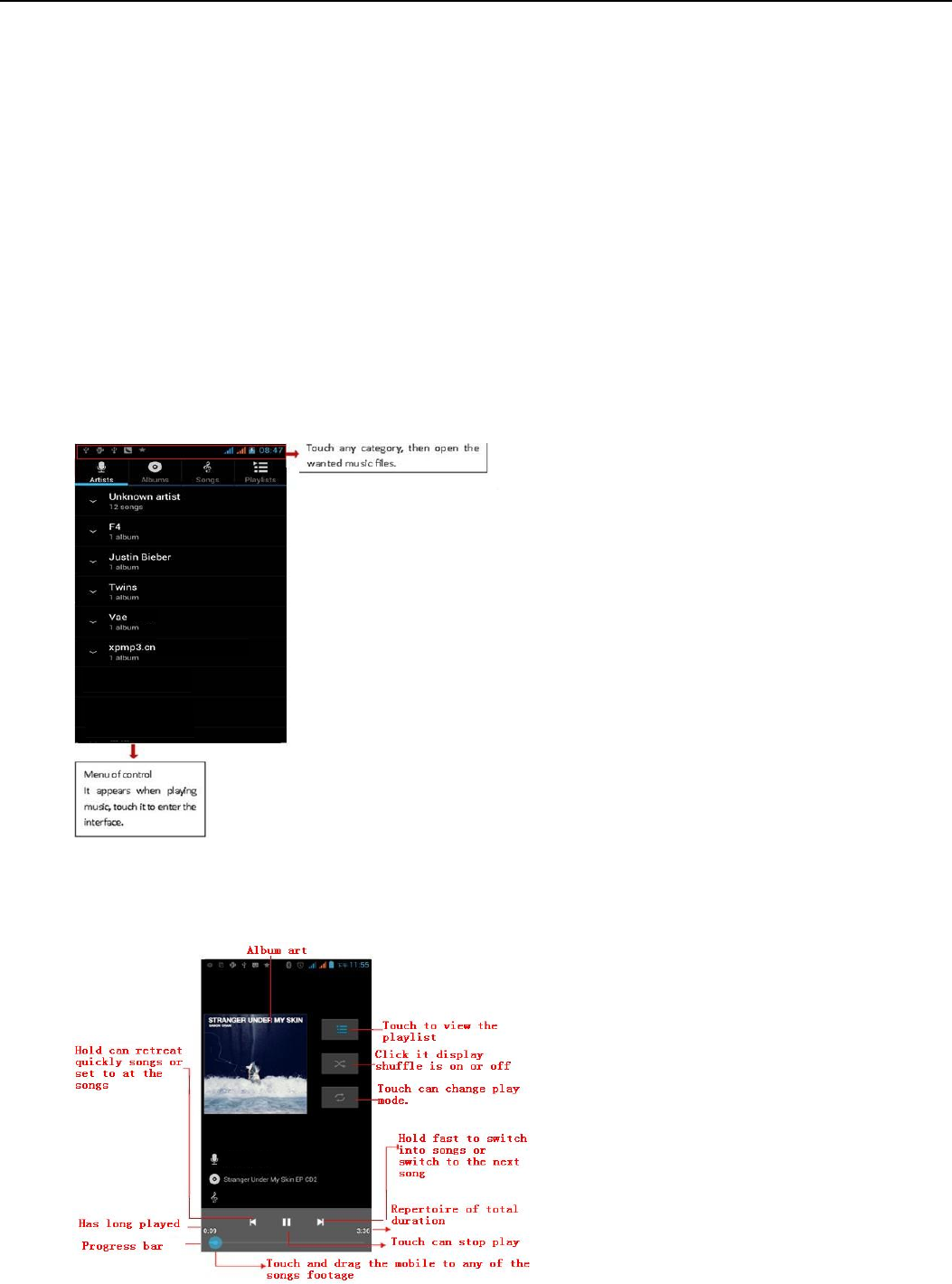
UserManual
23
15. Music
Thephonecanplaydigitalaudiofilesinmemorycard.Thefollowingformatsareavailable:AMR、
M4A、
MIDI、
MP3、
WAV、OGG.
• OpenMusic
Presshome,touchthelabelofapplications,touchmusic.ThentheinterfaceofMusicMediaappears.
• MusicMedia
Yourmusicfilesareclassifiedaccordingtothefollowingfourcategories:Artists,albums,songsandplaylists.Touch oneofthese
categories;youcanviewthelistinside.
Continuetheoperations,untilyourwantedmusicappears.Suchas,ifyouchooseArtistsalistofartistssortedbythe
numbersinEnglishwillappear.Chooseanyontoopenthelist,thenallthealbumsandsongswillappear.Selectonealbum,
thenthesongsinitwillbeplayed.
• Tips:Youcanplayallofthesongsintheinterfaceofmusicmedia,inrandomsequence.PressMenu,and
thentouchthePartyShuffle.Thenwillstartplayingthefirstsongrandomlyselected.ToclosethePartyShuffle,
pressMenu,thentouchtoturnoffthePartyShuffle.
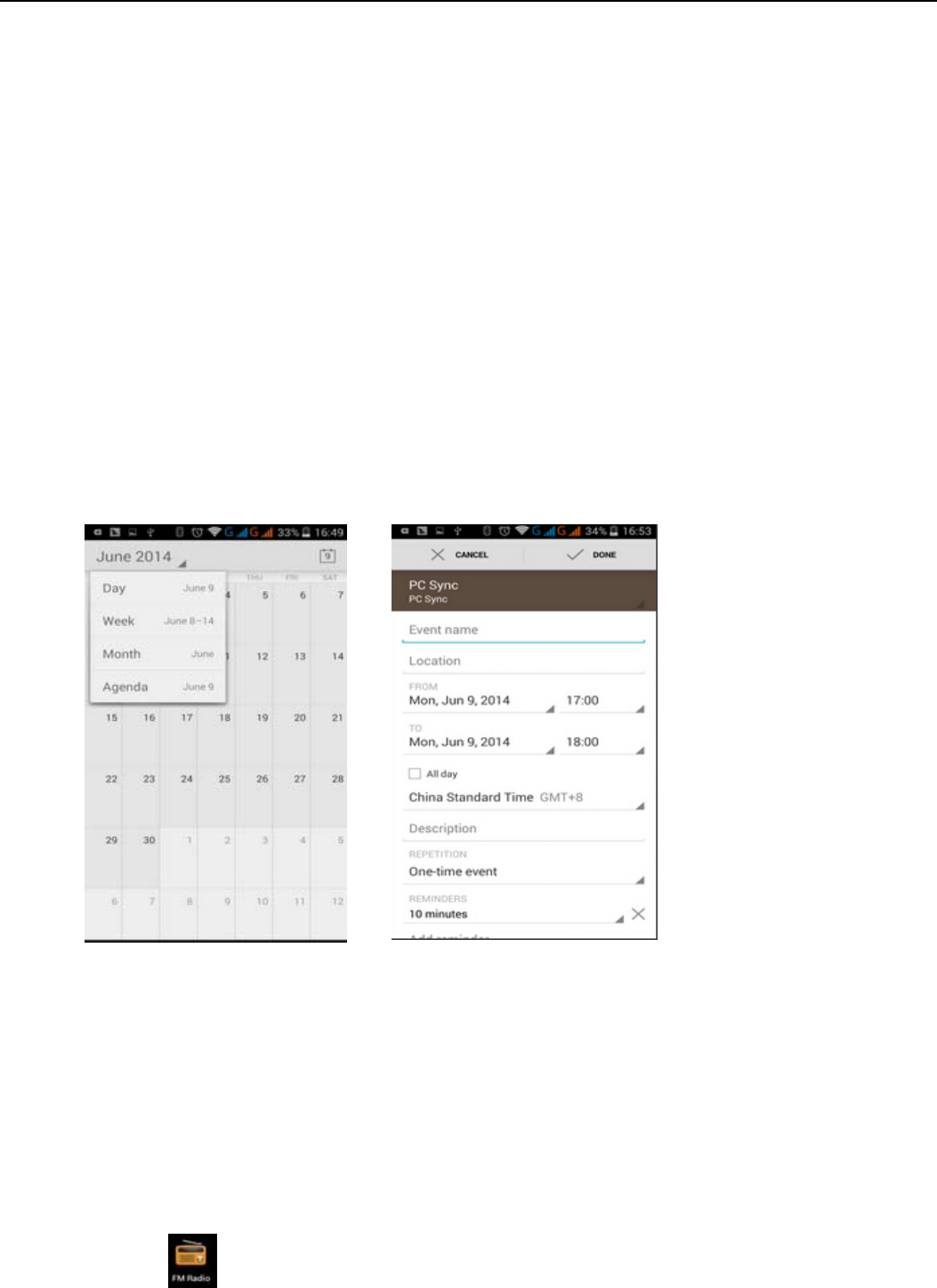
UserManual
24
16. Calender
Enterthecalenderapplication
LoadGogglesaccounts,entertheapplication,Intheinterfaceofmonthorweekwillusegraytohighlighttheday.Display
defaultthedateonthecurrentmonth.
Intheinterface,pressmenu,4displaymodeswillappear:
1)ScheduleIntrfaceshowsacertainschedule(clickontheinitialtimeandviewforward,clickthefinaltimetoview
backwards)
2)dayInterfacedisplaysaday'sschedule(lastclickeddate),Slidearoundtoturnpageaccoringday.
3)weekInterfacedisplaysaweek'sschedule(lastclickeddate),Slidearoundtoturnpageaccoringweek.
4)todayInterfacedisplaysaday'sschedule,Intheinterfaceofmonthorweekusegraytohighlighttheday.
5)monthnterfacedisplaysamonth'sschedule(lastclickeddate)Slidearoundtoturnpageaccoringmonth.
• Newactivities
1) Pressmenu,more<touchnewactivities.
2) Enterthenameofactivityintheactivities’box.
Notices:Suchasspecialoccasionssuchasbirthdayoradaywithevents,settheall‐dayoptiontoYes.Iftheactivity
isatacertaintimeperiod,selectthestarttimeandendtime.
3)Entertheeventlocation,description,guests,repeat,remindtime.
4) Clickfinishtoreturntocalendar.
17.FM Radio
FM Radio
Through this program, you may listen to FM radio on the device, FM radio use the wired headset as an
antenna to receive signals, before opening this program ,you can install the original
equipment-headphones, when listening, you can switch it manually to speakers or the mode with wired
headphones.
• Open FM radio
Touch this label to open the application of FM radio.
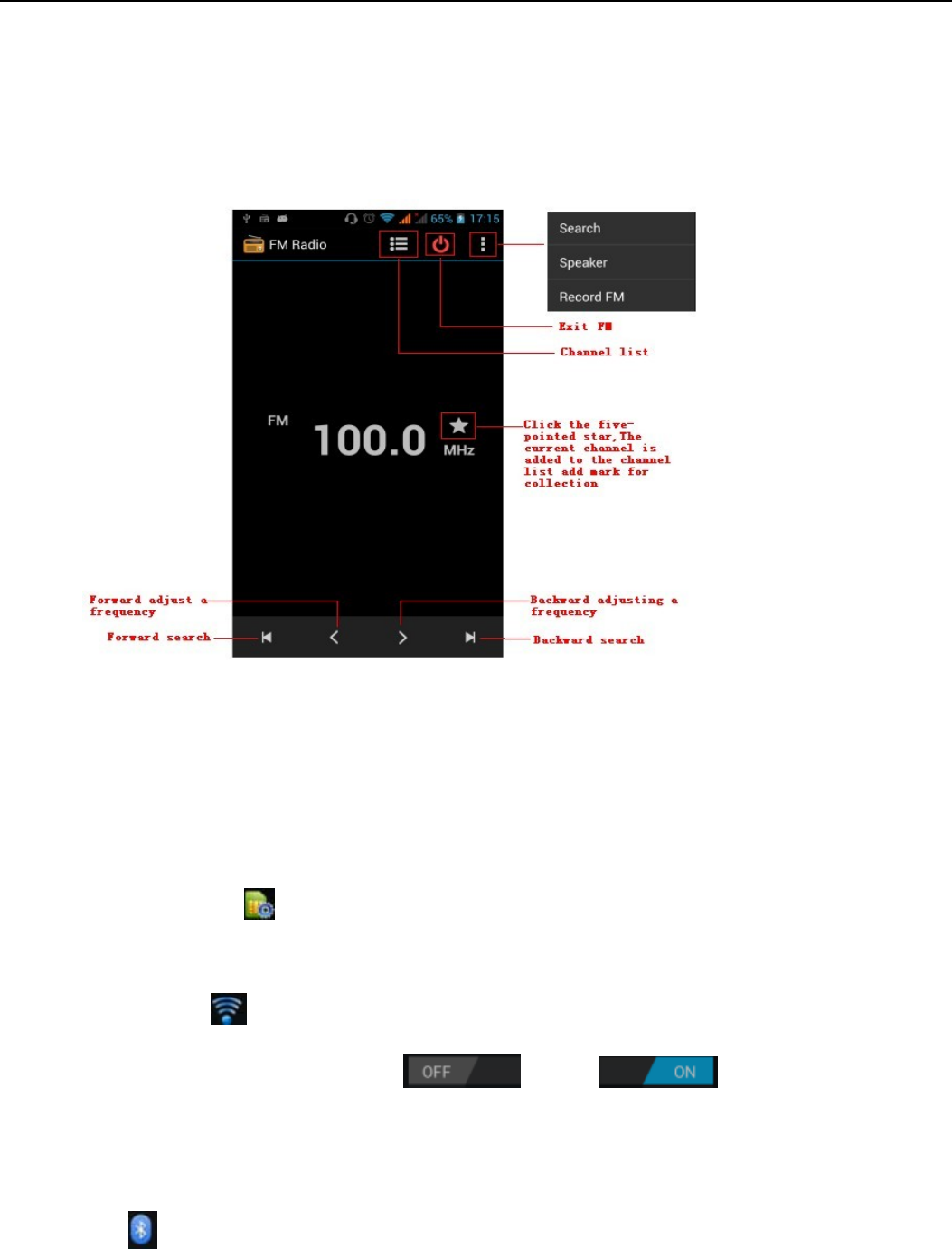
UserManual
25
1) Click on the "search", automatic scanning search FM channel, and channel in list interface, list all channels
2) Click "FM recording", listening to the radio to the current can be recorded. The tape recording to default file name
can be arbitrary well-preserved input filename. Save to FM recording the default file.
3) Click "exit" closed FM radio, cannot listen to in the background.
4) Must be insert cable headphones as antenna, but click on the horn button, can put the FM radio.
5) Click on the frequency of the rear of the five-pointed star icon, channel was added to the collection channel list.
• Listen to FM radio background
Click to return to key, the radio program moved to the background, right now you can still continue to listen to
the show, and can also carry out any other program.
18.Settings
Yourserviceprovidermaydefaultsomedevicesettings,soyoumaynotbeabletochangethesesettings.
• SIM management
1)TouchittochooseortodisabletheSIMcard,thecardisgreywhendisabled,theflightmodedisplaysonstatus
bar.
2)ThedefaultSIMcard,youcanchooseVoicecall,Videocall,Messaging,Dataconnection.
• Wirelessandinternet
1) FlightmodeTouchtoopenorclose.
2) Wi‐FiandWi‐FisettingsTouchWi‐Fitoopen.OpenWi‐Fi,itcansearchfor
availablenetworksautomatically,networkswithoutpasswordcanbeuseddirectly,othersneedtoenterthe
passwordfirst.
Notice:OpenWi‐Fithentheflightmode,Wi‐Fiwillcloseautomatically;OpenflightmodethenconnectWi‐Fi,
itcanbeusednormally.
• Bluetooth
Bluetooth switch and setting up the touch bluetooth open, will automatically be search nearby bluetooth open
the equipment.
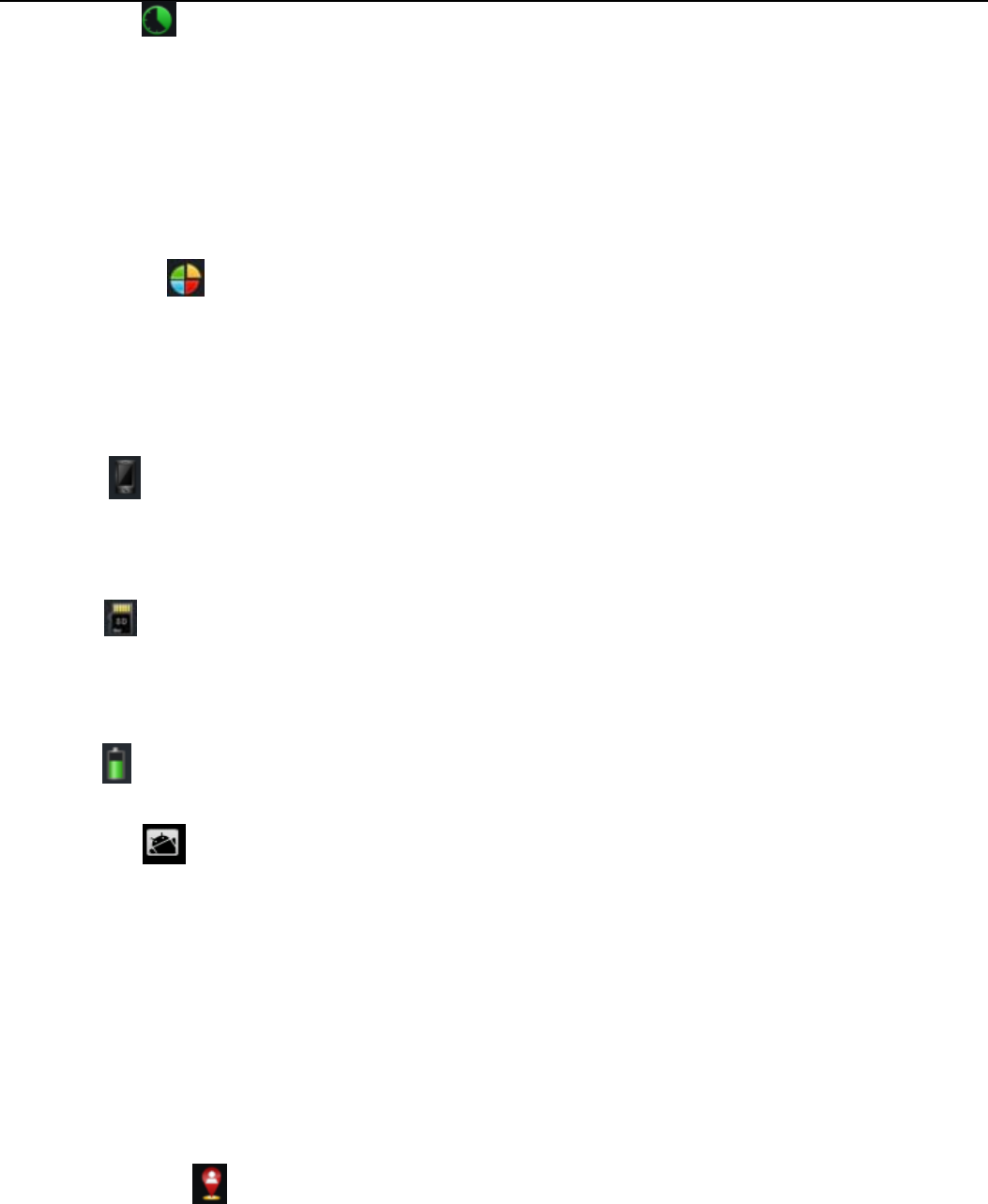
UserManual
26
• Datausage
1. Data usage set up mobile data traffic limit, flow more than limit will be close mobile data services.
2. More
Wireless & networks
a. Airplanemode
b. VPN
c. Tethering&portablehotspot
d. Mobilenetworks
e. GPRStransferprefermode
• Audionprofiles
Thisoptiongivesthephonetones’settingsunderthestatusofreceivingcallsornotification.Including:Vibration,volume,
ringtones,ringtonesnotificationandfeedback(Buttonoperationtone,selectSound,screenlocktone,touch).Toadapt
everyenvironment.
1) Select“Standard/Mute/Conference/Outdoor,Touchthespotontheright,whenturnsgreen,itopens.
2)Volume:Includingtheringvolumeandalarmclocksettings,youcanmanuallyslidetoselect.
• Displays
a.BrightnessAdjustthebrightnessb.AutorotatingscreenRotatephonetochangedirection
c.AnimationChoosetodisplayanimationsd.ScreenTimeoutAdjustthedelaybeforethescreen
automaticallylocks
• Storage
a. Can view the SD card and cell phone memory usage.
b. Can Unmount SD card or Erase SD card.
c. Can choose the default memory.
• Battery
Boot time that use and each module to use power in general
• Applications
1)UnknownsourcesAllowtoinstallnon‐electronicmarketapplications
2)ManageapplicationsManageanddeletetheinstalledapplications.
3)RunningservicesTou chanyoftheserviceslistedin>popup'tostoptheservice?'two‐buttonoperationbox,
touchthe'Stop'theserviceisstopped,anddisappearfromthe"runningservices"list.
4)Storageuseyoucanviewtheprogramofdownloaded,all,onsdcardorrunninghowmanymemoryspace
theyoccupy
5)BatteryuseyoucanseetheusingpowersituationofcellStandyby,Phoneidle,DisplayandBrowser.
6)developmenta.USBdebug:USBdebugonlyapplyinthedevelopprocess.Thisfunctionallowscopydatain
computerandmobiledevices.
• Locationaccess
1) UsewirelessUsewirelesstofindlocationsintheapplication(Googlemap).
Touchittoopenorclose
2) WhenusingtheGPSsatellitepositioning,setaccuracytostreetlevel(cancelittosavebattery).
Touchittoopenorclose
3)GPSEPOassistance,useGPSassistancedata(EPO)tospeeduoGPSpoditioning
4)A‐GPS UseauxiliarydatacanacceleratetheprocessofGPSpositioning.
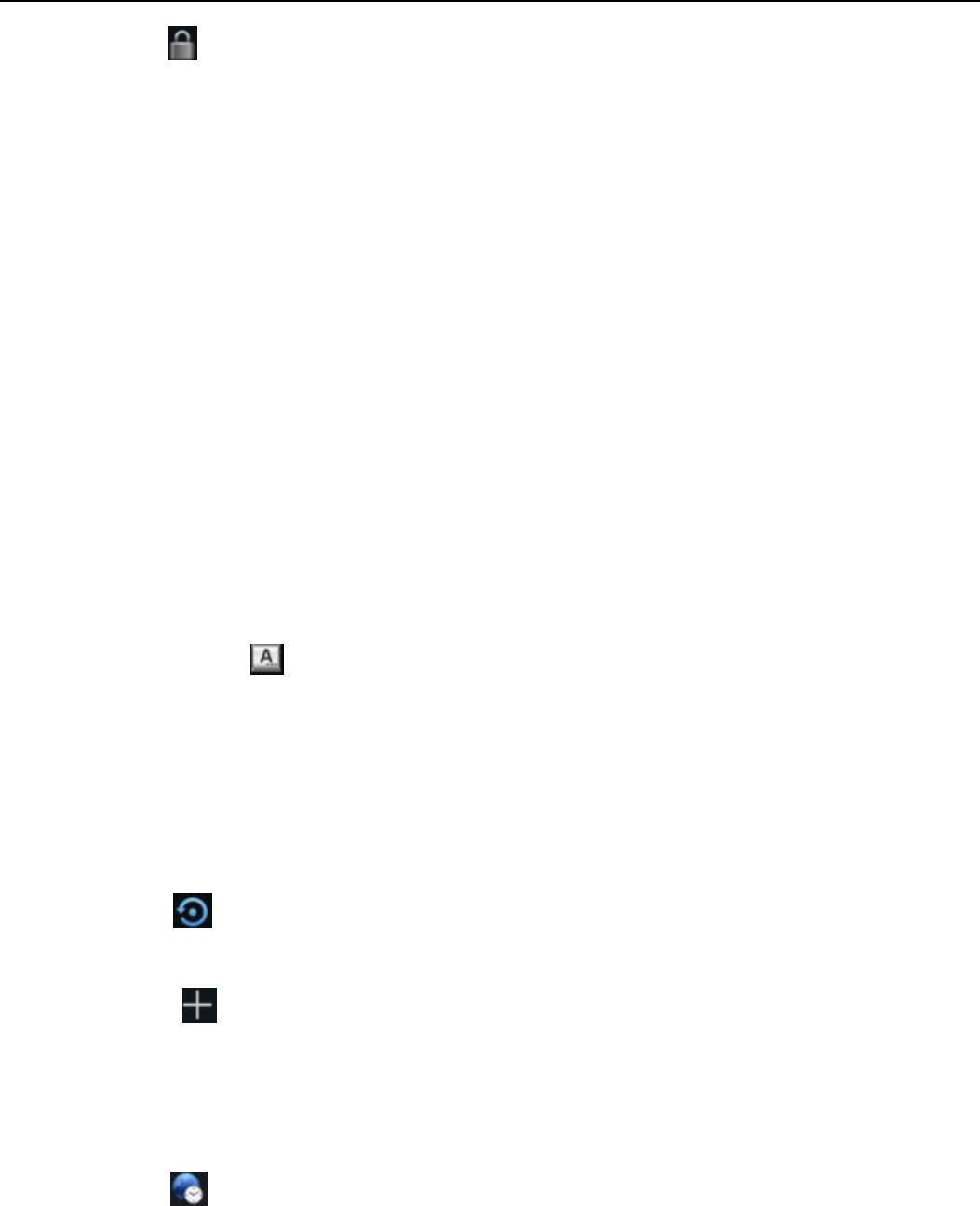
UserManual
27
Openitandremindyou“itproduceGPRSflowswhenusingA—GPS”.
• Security
1) SetupscreenlocksUseimages、PINorpasswordtolockthescreen.
a.Touch
“images”
,thefirsttimetherewillbeasimpleunlockinstructionsandexamples,click
“nextstep”
tocontinuethestep“maketheunlockingimage”。
b.TouchPINEnterPINnumberstounlockthescreen.
c.TouchpasswordSetpasswordtounlockthescreen.
d.Touch“no”Stopthisapplication.
2)SetupSIMcardlockEnter(4‐8numbers)PINtosetthelockofSIM.
SIMcardPIN(PersonalIdentificationNumber)istopreventunauthorizeduseofSIMcards.PINcodeprovidedwith
SIM.Theserviceprovidergivestheinitialvalue.
ChangeablockedPINcode,youneedtoopenthe"SIMLock",thengotoChangePasswordscreen,thephonewill
automaticallypromptentertheoldPINcodeandaskedtoenteranewPINcodetwice,finallythephonewillpromptthat
changethecodesuccessfully.IfyouenterthePINwitherrorforthreetimes,SIMcardPINcodeswillbeautomatically
locked,PUKcodesisusuallysuppliedwithSIMcard.Ifno,youshouldgototheserviceproviderforthecodes.
Ifyouenter10timeswrongPUKcode,theSIMcardwillbepermanentlylocked.
3)PasswordvisiblePasswordvisiblewhenenterit
4)SelectdeviceadministrationAddordeletedevicemanager.
5)UsesecuritycredentialsAllowapplicationvisitsecuritycredentialsorothercredentials.
6)InstallfromSDcardInstalltheencryptedcertificatefromSDcard.
7)setpasswordSetorchangeCertificatestorepassword
8)clearstorageClearallthecontentsofthecertificatestoreandresettheirpasswords.
• Languagesandkeyboard
1)SelectingLanguageDistrictIncludeallthelanguagesonthephoneandtotallyamountof12kinds.
2)CustomDictionaryAddwordstocustomdictionaryordelete.
3)KeyboardSettingsVibratingwhenbuttonsarepressed,Playingsoundwhen
buttonsarepressed,Capitalizingautomatically,SpeechInput(bymicrophoneonthe
keyboard),Inputtingwords(speechcanbealteredbyslidingfingeronspacekey),Displaying
tips(activatepredictivefunctionwhenyouinputwords);Auto‐Text(Automaticallyinputcertain
wordswhenpressspacekeyorspecifiedkeys)
4)InputmethodyoucanselectAndroidkeyboardorgooglepinyininputmethod.
• Backup&reset
1) Backup I data will application data, WLAN password and other Settings backup to Google's servers
2) ResettingtoFactorySettings,Clearalldatastoredonthephone.
• Add account
a. Corporate
b. Email
c. Google
• DateandTime
1)AutomationUsedateandtimeprovidedbyNetwork.
2)SettingDateTou ch“+”and”‐”tosetdate.
3)SelectingTimeZoneSelectTimeZoneaccordingtowhereyouare.ForChinapleaseselect“GMT+08:00,
ChinaStandardTime”.
4)SettingTimeTouch“+”and”‐”tosettime.
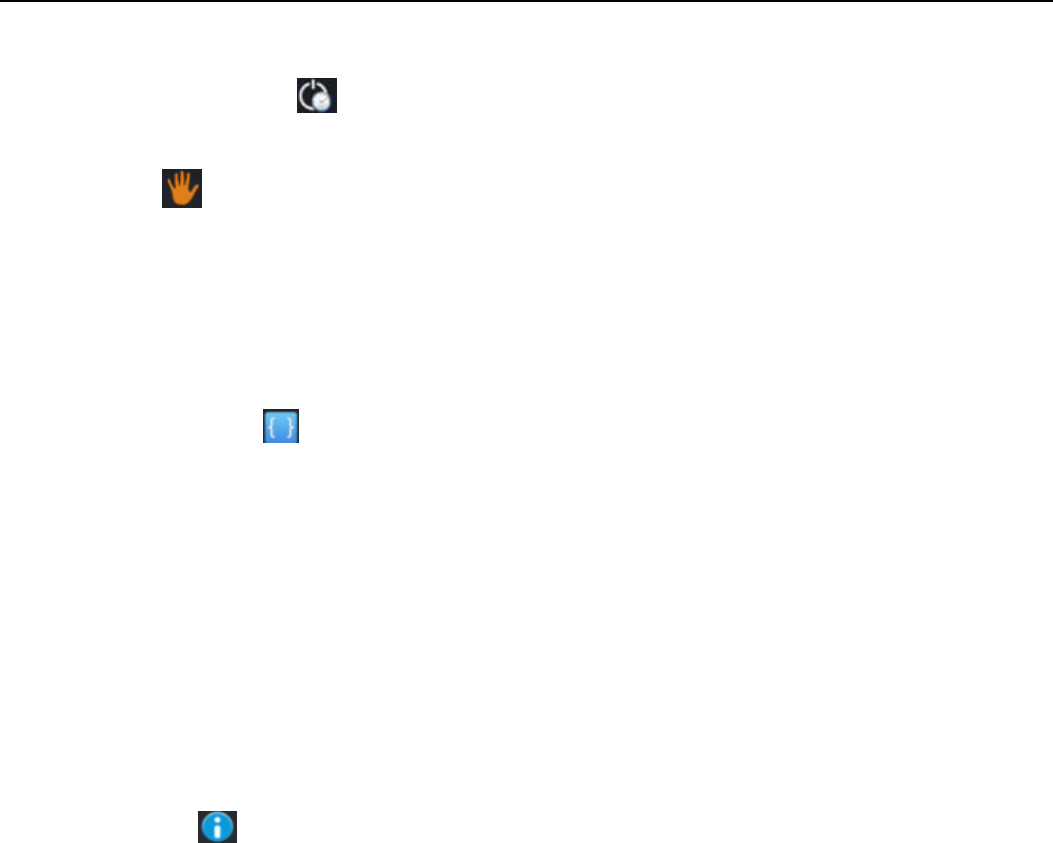
UserManual
28
5)Use24HourTimeFormatON/OFF
6)SelectDateFormatThereare3kindsofformatsyoucanchoosefrom:Month‐Day‐Year,Day‐Month‐Year
andYear‐Month‐Day,amongwhichYear‐Month‐Dayisthedefaultsetting.
• Schedulepoweron/off
Youcansettimeofbootorshutdownbytouchingit.Youmayalsoselecttorepeatitoracertaindayduringa
week.
• Accessibility
1) Large text
2) Power button ends call: Accordingtothe"power"buttontoendthecalltoopen,call,pressthe"power"will
endthecallandnotshutdownthescreen
3) Auto-rotate screen
4) Speak passwords
5) Touch & hold delay
6) Install web scripts
7) Quick boot
• Developeroptions
a. USB Debugging: USBdebuggingonlyfordevelopmentandUSBdisk.
b. Stay awake: Screen will never sleep while charging.
c. Alow mock locations
d. Desktop backup password
e. Strict mode enabled
f. Pointer location
g. Show touches
h. Show screen updates
i. Show CPU usage
j. Force GPU rendering
k. Window animation scale:
l. Transition animation scale
m. Don’t keep activities
n. Background process limit
o. Show all APRs
• Aboutphone
Youcanchecktheinformationonstatusbarandremainingpower.
19. Notices for the use of phone
Yourphoneisaproductofsuperiordesignandcraftsmanshipandshouldbetreatedwithcare.Thefollowingsuggestionscanhelp
youcomplywiththetermsofrepairkits,toextendthelifeofmobilephone.
1) Placethemobilephoneandtheirpartsandcomponentsoutofreachofsmallchildren.
1) Keepthephonedry,rain,humidityandalltypesofliquidswhichcontainmineralswillcorrodeelectroniccircuits.
2) Don’ttouchthephonewithwethandswhencharging,itwillcauseelectricshockordamagethephone.
3) Avoidplacethedeviceinhightemperatureenvironment.Temperatureswillshortenthelifeofelectronicdevices,damagebatteries,
andwarpormeltcertainplastics.
4) Avoidplacethedeviceintoolowtemperatureenvironment.Whenthetemperaturerises,thephonewillproducewatervaporthat
maydamageelectroniccircuit.
5) Avoidplacethephoneindusty,dirtyplaces,otherwisepartsmaybedamaged.
6) Toavoidthephoneinalitcigarette,nearopenflameoranyheatsource.

UserManual
29
7) Donotopenthedevice,non‐professionalapproachwilldodamagetothephone.
8) Donotthrowitfromheight,knockorshakethephone,roughhandlingcandamageinternalcircuitboards.
9) Donotpaintthephone,becausethepaintwillblockheadphones,microphonesorotherremovableparts,andleaditnotwork.
10) Useclean,soft,dryclothtocleanthecamera,lightsensorlenses.Prohibittheuseofharmfulchemicalsandcleaningagents,cleaning
fluidstocleanthephone
11) Ifmobilephone,battery,charger,ormobilephoneaccessoriesaredefective,sendtothenearestqualifiedservicecenterfor
inspection.
12) Ifnessary,ServiceCentrestaffwillassistyouandwillarrangeforphonerepairs.
20. FCC WARNING
AnyChangesormodificationsnotexpresslyapprovedbythepartyresponsibleforcompliancecouldvoidtheuser'sauthoritytooperate
theequipment.
Thisdevicecomplieswithpart15oftheFCCRules.Operationissubjecttothefollowingtwoconditions:(1)Thisdevicemaynotcause
harmfulinterference,and(2)thisdevicemustacceptanyinterferencereceived,includinginterferencethatmaycauseundesiredoperation.
Note:ThisequipmenthasbeentestedandfoundtocomplywiththelimitsforaClassBdigitaldevice,pursuanttopart15oftheFCCRules.
Theselimitsaredesignedtoprovidereasonableprotectionagainstharmfulinterferenceinaresidentialinstallation.Thisequipment
generates,usesandcanradiateradiofrequencyenergyand,ifnotinstalledandusedinaccordancewiththeinstructions,maycause
harmfulinterferencetoradiocommunications.However,thereisnoguaranteethatinterferencewillnotoccurinaparticularinstallation.If
thisequipmentdoescauseharmfulinterferencetoradioortelevision
reception,whichcanbedeterminedbyturningtheequipmentoffandon,theuseris
encouragedtotrytocorrecttheinterferencebyoneormoreofthefollowingmeasures:
—Reorientorrelocatethereceivingantenna.
—Increasetheseparationbetweentheequipmentandreceiver.
—Connecttheequipmentintoanoutletonacircuitdifferentfromthattowhichthereceiverisconnected.
—Consultthedealeroranexperiencedradio/TVtechnicianforhelp.
SARtestsareconductedusingstandardoperatingpositionsacceptedbytheFCCwiththephonetransmittingatitshighestcertifiedpower
levelinalltestedfrequencybands,althoughtheSARisdeterminedatthehighestcertifiedpowerlevel,theactualSARlevelofthephone
whileoperatingcanbewellbelowthemaximumvalue,ingeneral,thecloseryouaretoawirelessbasestationantenna,thelowerthe
poweroutput.
Beforeanewmobilephoneisaavailableforsaletothepublic,itmustbetestedandcertifiedtotheFCCthatitdoesnotexceedthe
exposurelimitestablishedbytheFCC,Testsforeachphoneareperformedinpositionsandlocations(e.g.attheearandwornonthe
body)asrequiredbytheFCC.
Forbodywornoperation,thismobilephonehasbeentestedandmeetstheFCCRFexposureguidelineswhenusedwithanaccessory
designatedforthisproductorwhenusedwithanaccessorythatcontainsnometalandthatpositionsthehandsetaminimumof1.0cm
fromthebody.
Non‐compliancewiththeaboverestrictionsmayresultinviolationofRFexposureguidelines.