MEILOON TVEEM25TX TVee Model 25 User Manual Users Manual
Meiloon Industrial Co., Ltd. TVee Model 25 Users Manual
MEILOON >
Users Manual
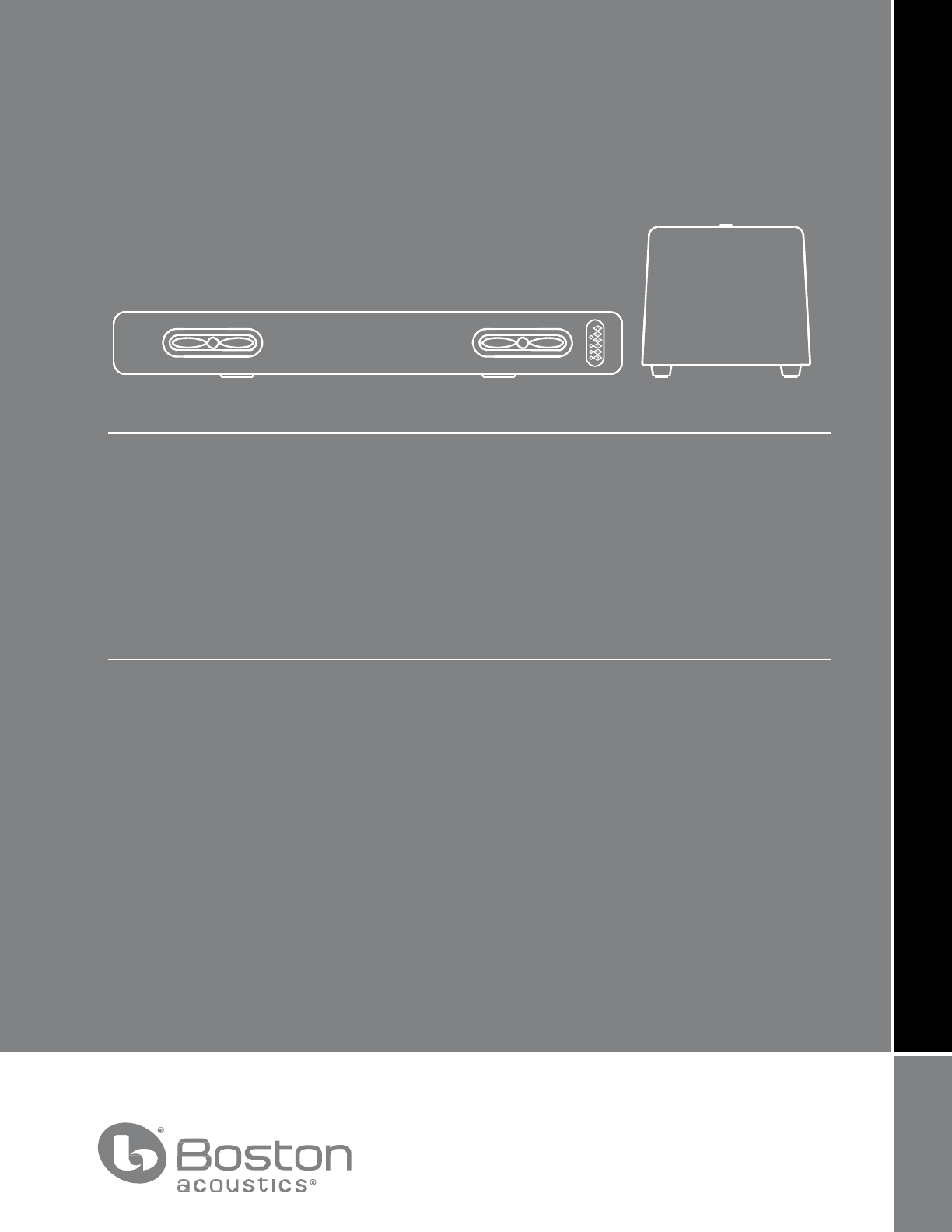
TV
ee
®
Model
25
t
ele
vision
e
n
t
er
tainmen
t
e
nhanc
emen
t
s
y
st
em
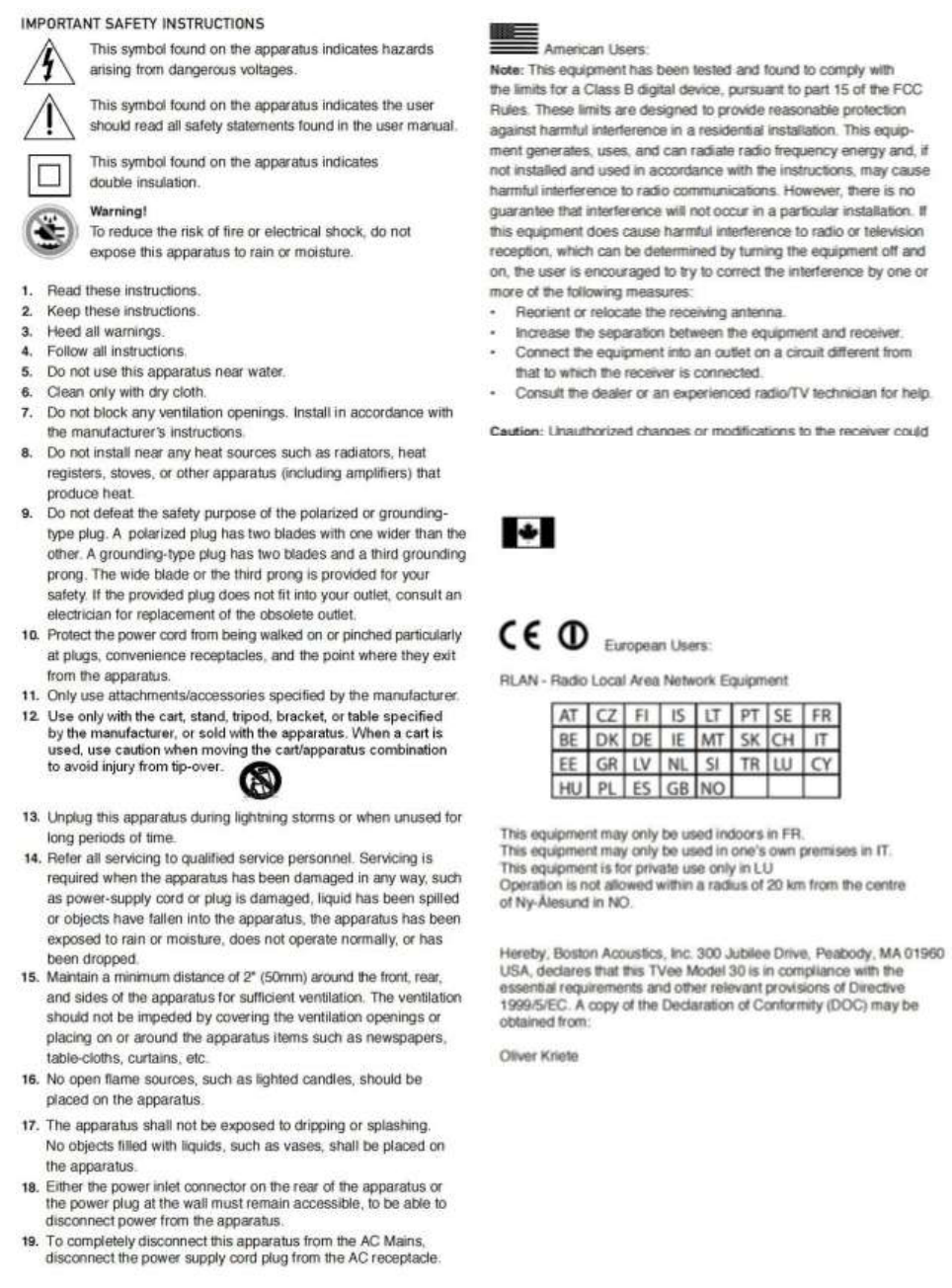
’
2
This device complies with Industry Canada licence-
exempt RSS standard(s). Operation is subject to the foll
owing two conditions:
(1) this device may not cause interference, and (2) this device must ac
cept any interference, including interference that may cause undesired
operation of the device.
The antennas used for this transmitter must be installed to provide a
separation distance of at least 20 cm from all persons and must not be
co-located or operating in conjunction with any other antenna or
transmitter.

In
tr
o
duc
tion
T
hanks
f
or
choosing
Bost
on
A
coustics
and
selec
ting
the
TV
ee
Model
25
as
y
our
home
ent
er
tainment
syst
em.
T
his
manual
includes
important
inf
or
mation
on
setting
up
and
using
y
our
ne
w
syst
em,
as
w
ell
as
tr
oubleshooting
inf
or
mation
in
case
y
ou
hav
e
any
difficulties
.
Smar
t
F
ea
tur
es:
•
Easy
one
wir
e
hook
up
&
wir
eless
sub
w
oof
er
•
S
oundbar
learns
y
our
existing
r
emot
e
control
•
Bett
er
mo
vies
,
spor
ts
,
and
games
•
Bett
er
music
with
dedicated
mode
A
dditional
Smar
t
F
ea
tur
es
Include:
•
Bost
on-
eng
ineer
ed
with
best-in-
class
per
f
ormance
•
Simple
and
F
unc
tional
desig
n
t
o
fit
with
any
TV
•
Digital
input
f
eatur
es
D
olb
y
Digital
decoding
f
or
super
ior
sur
r
ound
sound
•
Bost
on
’
s
Digitally
Optimized
V
ir
tual
Sur
r
ound
pr
ocessing
f
or
pinpoint,
theat
er
-lik
e
sur
r
ound
eff
ec
ts
•
Ex
clusiv
e
Bost
on
DSP
C
ontr
ol
Swit
ch
t
o
maximiz
e
per
f
ormance
based
on
soundbar
placement
•
R
ear
-mount
ed
mini-st
er
eo
A
UX
input
t
o
connec
t
y
our
por
table
media
de
vice
Sp
ecific
a
tions
S
y
st
em
P
o
wer
:
150
watts
peak
S
oundbar
Wo
of
ers:
Dual
11/2”
x
6”
HHR
T
dr
iv
ers
Sub
w
o
ofer
:
6”
FC
CM
w
oof
er
W
ir
eless
T
echnolo
gies:
2.4
GH
z
frequenc
y
hopping
(sub
w
oof
er)
D
imensions:
(H
x
W
x
D)
S
oundbar
4
7
/
16
x
31
1/2
x
4
7
/
16
”
(112
x
800
x
112mm)
Sub
w
oof
er
9
1/2
x
10
1/2
x
10
15
/
16
”
(241
x
266
x
277mm)
W
eigh
t:
S
oundbar
5
lbs
(2.3k
g)
Sub
w
oof
er
11.9
lbs
(7.7k
g)
3
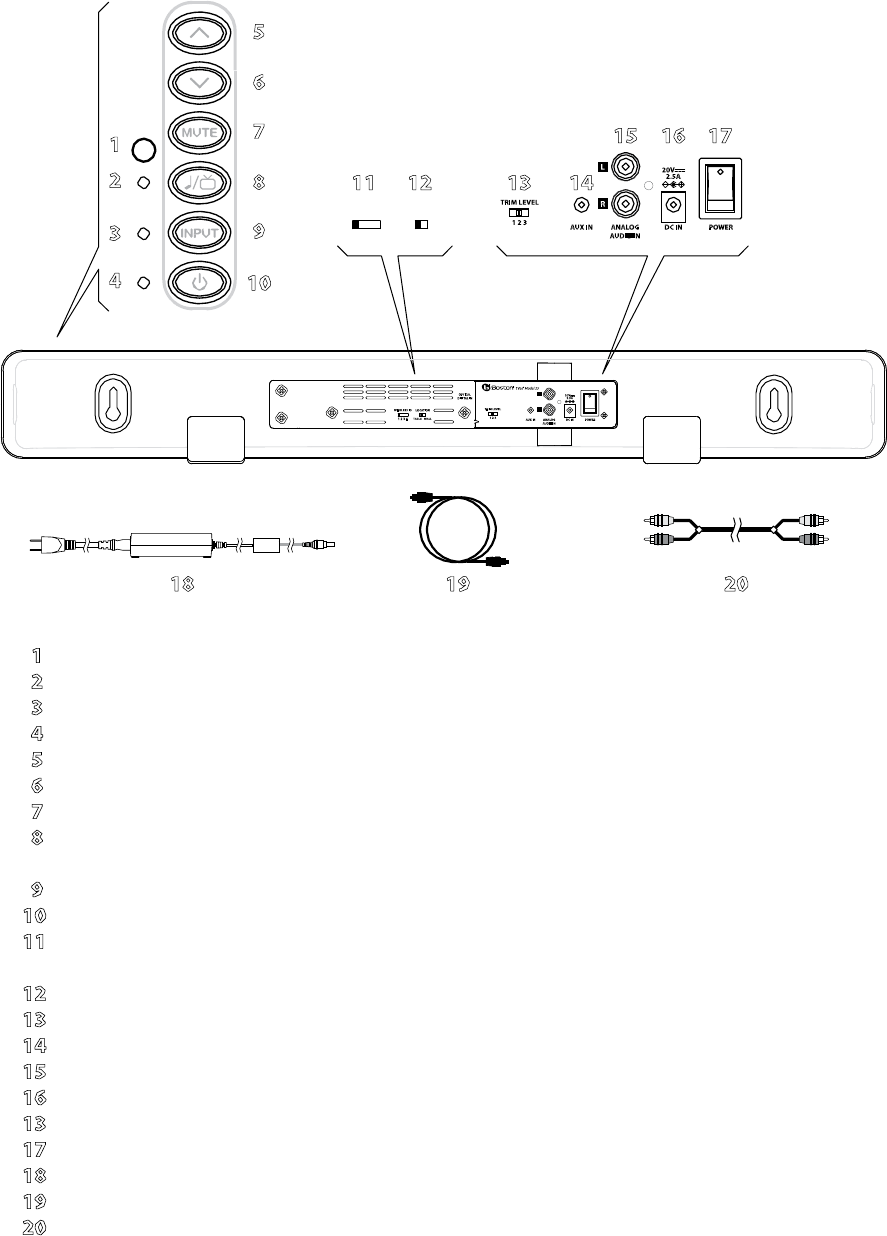
S
oundbar
5
1
2
6
7
8
11
12
13 14
15 16 17
Butt
ons
located
on
fr
ont
3
4
9
10
W
I
RELESS
I
D
1 2 3 4
L
OC
ATION
TABLE
W
ALL
18 19 20
1
IR
Remote
Rec
eiver
–
R
eceiv
es
r
emot
e
commands
t
o
control
the
syst
em.
2
Music/M
o
vie
M
o
de
Ligh
t
–
Lights
in
var
ious
colors
t
o
indicat
e
which
pla
ying
mode
is
operating
.
3
I
nput
M
o
de
Ligh
t
–
Lights
in
var
ious
colors
t
o
indicat
e
which
input
is
pla
ying
.
4
P
o
wer/Remot
e
M
o
de
Ligh
t
–
Lights
in
var
ious
colors
t
o
indicat
e
operating
status
.
5
Volume
Up
Button
–
L
ets
y
ou
manually
adjust
the
v
olume
of
the
TV
ee
.
6
Volume
Down
Button
–
L
ets
y
ou
manually
adjust
the
v
olume
of
the
TV
ee
.
7
Mut
e
Button
–
L
ets
y
ou
t
emporarily
mut
e
TV
ee
.
8
Music/M
o
vie
Button
–
S
elec
ts
the
st
yle
of
sound
y
ou
want
t
o
hear
.
M
usic
mode
is
f
or
music
and
M
o
vie
mode
is
f
or
mo
vies
and
t
ele
vision.
9
I
nput
Button
–
S
elec
ts
which
input
source
is
pla
ying
.
10
P
o
wer
Button
–
L
ets
y
ou
manually
ac
tivat
e
TV
ee
or
put it
in
standb
y
mode
.
11
W
ir
eless
ID
S
wit
ch
–
S
elec
ts
the
“
channel
”
f
or
the
wir
eless
sub
w
oof
er
signal
.
S
et
21
in
the
same
position
(see
nex
t
page).
12
L
o
c
a
tion
S
wit
ch
–
Use
W
ALL
f
or
wall
mounting
or
TABLE
f
or
placement
on
a
shelf
,
cabinet,
or
table
.
13
T
rim
L
e
vel
–
A
djusts
the
input
sensitivity
of
TV
ee
.
14
A
ux
I
n
–
M
ini
plug
A
UX
INPUT
f
or
connec
ting
t
o
a
audio
source
.
15
A
nalog
A
udio
I
n
–
R
eceiv
es
analog
audio
inputs
thr
ough
the
included
A
udio
C
onnec
tion
C
able
20
.
16
P
o
wer
I
nput
–
C
onnec
t
the
po
w
er
supply
18
her
e
.
13
P
o
wer
ON/OFF
S
wit
ch
–
T
ur
ns
the
TV
ee
soundbar
on
or
off
.
Nor
mally
it
is
on
all
the
time
.
17
O
ptical
D
igital
I
n
–
T
he
pr
ef
er
r
ed
input
f
or
the
TV
ee
using
the
supplied
Optical
cable
19
.
18
P
o
wer
Supply
–
P
r
o
vides
po
w
er
t
o
the
soundbar
.
P
lug
it
int
o
the
wall
and
connec
t
it
t
o
the
po
w
er
input
14
.
19
O
ptical
D
igital
C
able
–
Best
choice
f
or
connec
ting
dig
ital
audio
sour
ces
t
o
TV
ee
.
20
A
udio
C
onnec
tion
C
able
–
Analog
cable
f
or
connec
ting
t
o
an
audio
source
.
4
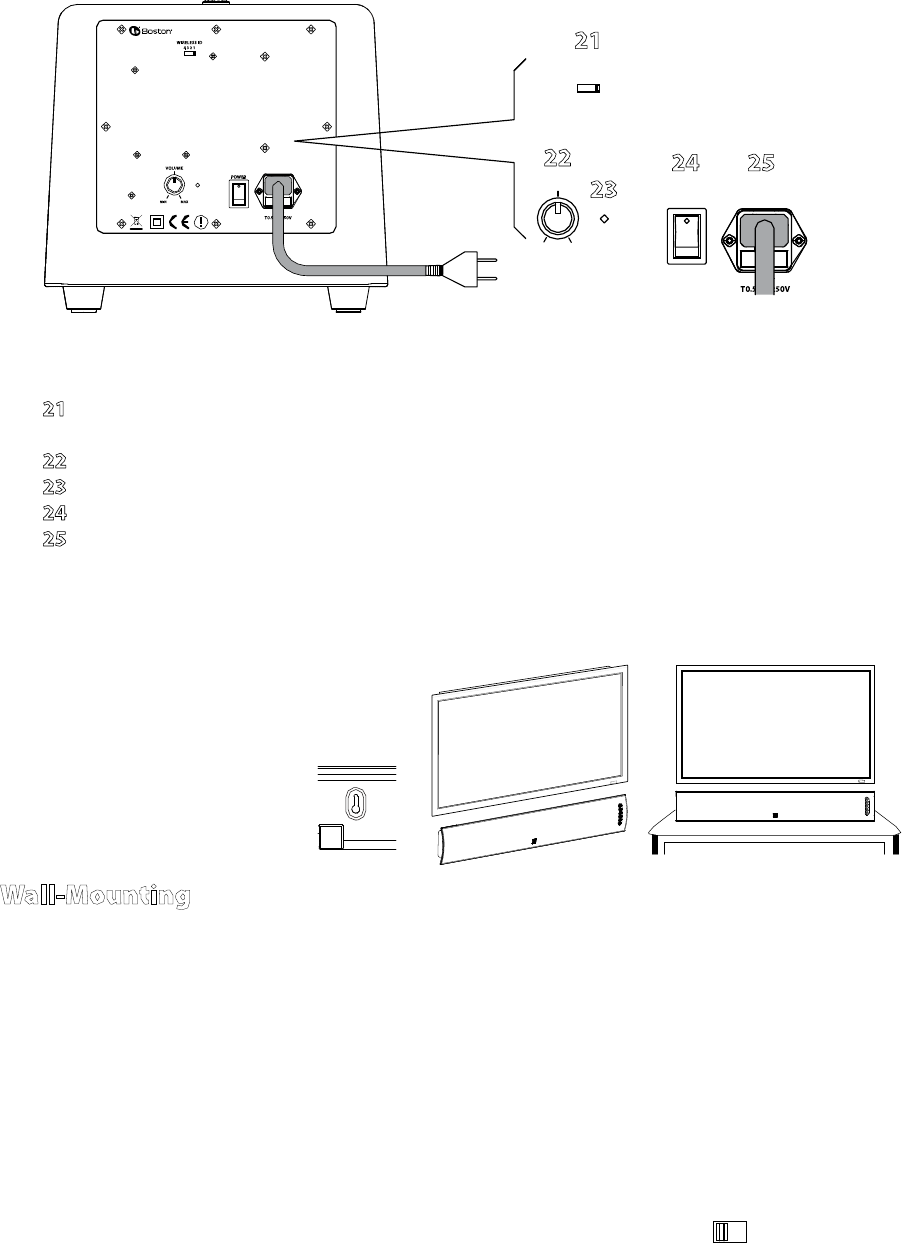
Sub
w
o
of
er
T
Vee
®
Model
25
21
WIRELESS ID
4 3 2 1
230V~
50Hz
0.5A
22
VOLUME
23
24 25
230V~
50H
z
POWER
0.5A
MIN
MAX
21
W
ir
eless
ID
S
wit
ch
–
S
elec
ts
the
“
channel
”
f
or
the
wir
eless
sub
w
oof
er
signal
.
S
et
in
the
same
position
as
11
(see
pr
e
vious
page).
22
S
ta
tus
I
ndica
t
or
–
Lights
g
reen
when
the
sub
w
oof
er
is
ac
tiv
e
and
r
ed
when
it
is
standb
y
mode
.
23
Volume
–
A
djusts
the
v
olume
of
the
sub
w
oof
er
f
or
best
balance
with
the
soundbar
.
24
P
o
wer
O
n/O
ff
S
wit
ch
–
T
ur
ns
the
TV
ee
sub
w
oof
er
on
or
off
.
Nor
mally
it
is
lef
t
on
all
the
time
.
25
P
o
wer
C
ord
–
P
lug
it
int
o
an
A
C
outlet.
Plac
e
Y
our
S
y
st
em
Decide
on
the
location
and
position
of
the
syst
em
befor
e
mak
ing
any
connections
.
S
oundbar
L
o
c
a
tion
P
lace
the
soundbar
on
a
table
surface
or
shelf
near
the
t
ele
vision,
or
wall-mount
the
soundbar
abo
v
e
or
belo
w
the
t
ele
vision.
K
e
yhole
mounts
on
the
r
ear
of
the
soundbar
per
mit
wall
mounting
.*
MUTE
INPUT
W
all-Moun
ting
T
he
TV
ee
Model
25
soundbar
can
be
wall-mount
ed
using
the
int
eg
rat
ed
k
e
yhole
mounts
.
A
mounting
t
emplat
e
can
be
found
in
the
inner
flap
of
the
produc
t
car
t
on.
Using
a
level
t
ool
,
position
and
tape
the
t
emplat
e
t
o
the
wall
in
the
desir
ed
location.
T
he
t
emplat
e
is
desig
ned
t
o
allo
w
enough
r
oom
f
or
the
g
r
ille
and
k
e
yhole
mounts
when
the
soundbar
is
mount
ed
belo
w
a
TV
.
I
nstall
har
dware*
using
the
t
emplat
e
as
a
guide
and
then
r
emo
v
e
the
mounting
t
emplat
e
fr
om
the
wall
.
C
onnec
t
y
our
audio
and
po
w
er
cables
pr
ior
t
o
mounting
the
soundbar
on
the
wall
.
P
lace
the
g
r
ille
on
the
soundbar
af
t
er
mounting
.
*C
on
s
ul
t
a
p
e
r
s
on
k
no
w
l
e
dg
e
a
b
l
e
a
b
ou
t
y
ou
r
w
a
ll
t
y
p
e
t
o
r
e
c
o
mm
e
nd
s
u
i
t
a
b
l
e
h
a
r
d
w
a
r
e
f
o
r
h
a
ng
i
ng
t
h
e
s
p
e
a
k
e
r
.
Y
ou
c
a
n
r
e
m
o
v
e
t
h
e
r
u
bb
e
r
f
ee
t
b
e
f
o
r
e
h
a
ng
i
ng
t
h
e
s
p
e
a
k
e
r
on
t
h
e
w
a
ll
.
U
s
u
a
ll
y
i
t
i
s
b
e
s
t
t
o
l
e
a
v
e
s
ound
b
a
r
off
t
h
e
w
a
ll
un
t
i
l
c
onn
e
c
t
i
on
s
ar
e
made
.
S
et
the
r
ear
panel
L
OCATION
12
switch
t
o
mat
ch
ho
w
the
soundbar
is
placed
.
Use
W
ALL
f
or
wall
mounting
and
TABLE
f
or
placement
on
a
shelf
,
cabinet,
or
table
.
L
OC
A
TION
T
ABLE
W
ALL
5
Sub
w
o
of
er
L
o
c
a
tion
P
l
a
c
e
t
h
e
w
i
r
e
l
e
ss
s
u
b
w
oof
e
r
a
n
y
w
h
e
r
e
in
t
h
e
r
oo
m
.
F
o
r
t
h
e
b
e
s
t
s
oun
d
,
p
l
a
c
e
t
h
e
s
u
b
w
oof
e
r
n
e
a
r
a
w
a
ll
o
r
c
o
r
n
e
r
w
i
t
hin
20
f
ee
t
(
6
m
e
t
e
r
s
)
of
t
h
e
s
oun
db
a
r
on
t
h
e
s
a
m
e
s
i
d
e
of
t
h
e
r
oo
m
a
s
t
h
e
s
oun
db
a
r
.
T
h
e
w
i
r
e
l
e
ss
s
u
b
w
oof
e
r
r
a
n
g
e
i
s
50
f
ee
t
(
15
m
e
t
e
r
s
)
.
T
he
sub
w
oof
er
ma
y
be
placed
v
er
tically
or
hor
iz
ontally
under
a
bed
or
other
fur
nitur
e
,
or
on
a
shelf
.*
*Be
car
eful
t
o
a
v
oid
obstruc
ting
the
g
r
ille
,
wher
e
the
sound
comes
out.
Also
,
a
v
oid
placing
the
sub
w
oof
er
in
a
position
wher
e
cur
tains
or
blank
ets
obstruc
t
air
flo
w
ar
ound
the
r
ear
panel
.
C
onnec
t
your
sy
st
em
Nex
t
y
ou
need
t
o
get
an
input
signal
fr
om
y
our
TV
int
o
the
TV
ee
soundbar
.
O
ption
1
Optical
dig
ital
cable
.
N
ot
e:
T
he
optical
cable
is
a
glass
fiber
;
be
car
eful
t
o
a
v
oid
k
ink
ing
the
cable
.
O
ption
2
R
CA
ster
eo
audio
cable
.
6
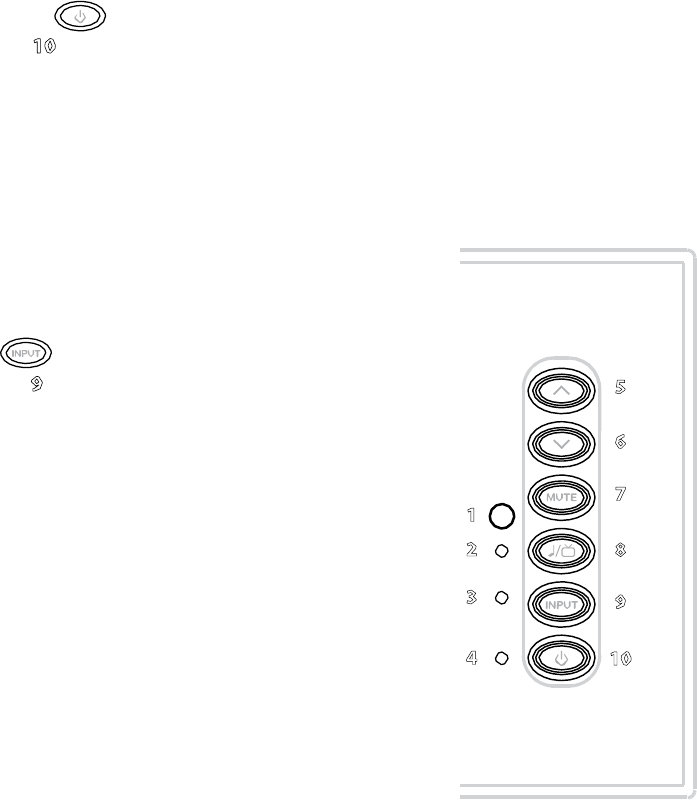
U
sing
the
r
ear
panel
A
uxiliar
y
Input
Use
the
side
panel
mini
plug
A
UX
INPUT
t
o
connec
t
a
por
table
media
de
vice
.
C
onnec
t
P
o
w
er
1.
C
onn
e
c
t
t
h
e
s
oun
db
a
r
p
o
w
e
r
s
u
pp
l
y
a
n
d
p
o
w
e
r
c
o
r
d
t
o
t
h
e
s
oun
db
a
r
.
C
onn
e
c
t
the
sub
w
oof
er
po
w
er
cor
d
t
o
the
sub
w
oof
er
.
P
lug
both
int
o
A
C
po
w
er
outlets
.
2.
T
u
r
n
O
N
t
h
e
re
a
r
p
a
n
e
l
p
o
w
er
s
w
i
t
c
h
e
s
o
n
t
h
e
s
ou
nd
b
a
r
a
nd
s
u
bw
oof
er
.
T
h
e
w
i
re
l
e
ss
s
u
bw
oof
er
c
o
nn
ec
t
s
t
o
t
h
e
s
ou
nd
b
a
r
a
u
t
o
m
a
t
i
c
a
ll
y
.
I
f
y
ou
plan
t
o
use
mor
e
than
one
TV
ee
syst
em,
please
ref
er
t
o
the
W
ir
eless
ID
sec
tion
on
page
9.
T
ur
n
on
the
sy
st
em
Use
the
fr
ont
panel
P
o
w
er
Butt
on
10
t
o
turn
on
the
syst
em.
T
he
syst
em
will
aut
oma
tic
ally
tur
n
on
when
audio
is
pla
ying
the
analog
or
optical
dig
ital
input.
T
he
P
o
w
er/R
emot
e
light
indicat
es
g
reen
when
the
syst
em
is
tur
ned
on,
and
r
ed
when
the
syst
em
is
tur
ned
off
.
P
o
wer/Remot
e
Ligh
t
(4)
G
r
een:
P
o
w
er
on.
Red:
P
o
w
er
off
.
N
ot
e:
T
he
lights
only
illuminat
e
t
emporarily
t
o
sho
w
a
mode
or
func
tion
change
.
H
o
w
do
I
wa
t
ch
T
V?
S
elec
t
an
input
Use
the
fr
ont
panel
I
nput
Butt
on
9
t
o
choose
an
input.
Each
time
the
butt
on
is
pr
essed
,
the
input
changes
in
sequence
fr
om
optical
dig
ital
input
t
o
analog
R
CA
audio
input
t
o
Analog
A
ux
I
nput
back
t
o
optical
dig
ital
.
T
he
color
of
the
I
nput
Mode
Light
indicat
es
which
input
is
selec
t
ed
.
Input Mo
de
Ligh
t
(3)
G
r
een:
Optical
Digital
I
nput
is
selec
t
ed
.
Red:
Analog
R
CA
I
nput
is
selec
t
ed
.
O
r
ange:
Bluet
ooth
I
nput
is
selec
t
ed
.
1
2
3
5
6
7
8
9
4
10
7
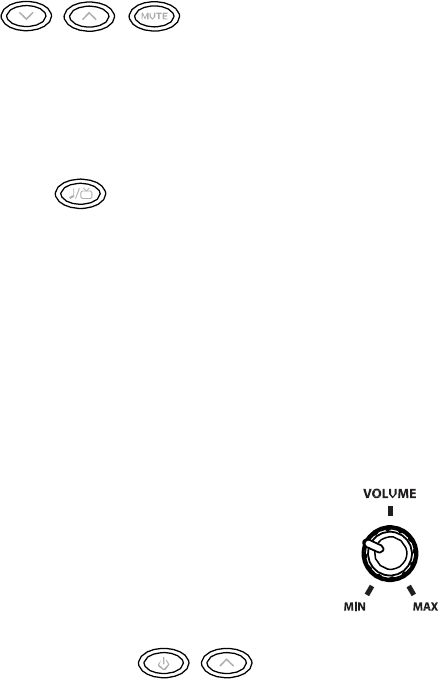
A
djust
the V
olume
Use
the
fr
ont
panel
v
olume
up
and
do
wn
butt
ons
t
o
adjust
the
v
olume
.
Use
the
mut
e
butt
on
t
o
mut
e
the
audio
.
T
o
cancel
audio
muting
,
push
the
mut
e
,
v
olume
up
,
or
v
olume
do
wn
butt
ons
.
P
o
wer/Remot
e
Mo
de
Ligh
t
G
reen
Blinking:
M
ut
e
mode
is
on.
Music
/
Mo
vie
selec
tion
Use
the
fr
ont
panel
music/mo
vie
butt
on
t
o
choose
the
style
of
sound
y
ou
w
an
t
t
o
hear
.
Mo
vie
mode
is
a
like
a
mo
vie
theat
er
or
sur
r
ound
sound
syst
em
and
has
a
wide
,
spacious
sound
.
F
or
enhanced
pla
yback
of
music
,
the
M
usic
mode
is
like
a
traditional
ster
eo
music
syst
em,
optimiz
ed
f
or
pur
e
audio
accurac
y
.
Either
mode
can
be
used
f
or
any
t
ype
of
input
or
audio
.
T
he
syst
em
will
r
emember
what
e
v
er
mode
was
last
chosen
for
each
input.
T
his
is
con
venient,
because
y
ou
can
use
Mo
vie
Mode
f
or
the
dig
ital
audio
input
(t
elevision)
and
music
mode
f
or
A
ux
I
nput
(music
fr
om
a
por
table
de
vice).
Music/Mo
vie
Mo
de
light:
G
r
een:
P
la
ying
in
M
o
vie
Mode
.
O
r
ange:
P
la
ying
in
M
usic
Mode
.
A
djusting
the
sub
w
o
of
er
sound
level
Use
the
v
olume
k
nob
on
the
r
ear
of
the
sub
w
oof
er
t
o
adjust
its
sound
output
level
.
I
n
man
y
r
ooms
,
setting
bet
w
een
10
and
2
o
’
clock
will
sound
good
.
Once
set,
y
ou
t
ypically
w
on
’
t
need
t
o
adjust
this
control
.
P
r
o
gr
amming
your
S
oundbar
A
P
r
ess
and
hold
P
o
w
er
and
V
olume
Up
butt
ons
simultaneously
on
the
soundbar
f
or
3
seconds
until
the
P
o
w
er/R
emot
e
Mode
light
4
light
flashes
orange
.
B
P
r
ess
V
olume
Up
butt
on
on
soundbar
until
light
tur
ns
solid
orange
.
C
Hold
y
our
r
emot
e
1
f
t
(30cm)
pointing
t
o
soundbar
’
s
butt
on
ar
ea,
P
r
ess
V
olume
Up
butt
on
on
y
our
r
emot
e
4
times
until
light
flashes
g
r
een.
R
epeat
St
eps
A
t
o
C
t
o
set
up
V
olume
D
o
wn,
MUTE,
P
o
w
er
,
I
nput,
and
Music/M
o
vie
butt
ons
.
A
tt
en
tion
c
able/sa
t
ellit
e
users:
I
f
y
ou
h
a
v
e
t
r
ou
b
l
e
p
r
o
g
r
a
mm
i
ng
,
s
o
m
e
c
a
b
l
e
/
s
a
t
e
lli
t
e
re
m
o
t
e
s
m
a
y
re
q
ui
re
y
ou
t
o
i
n
i
t
i
a
t
e
p
r
o
g
r
a
mm
i
ng
u
s
i
ng
y
ou
r
o
r
i
g
i
n
a
l
t
e
l
e
v
i
s
io
n
re
m
o
t
e
.
A
f
t
er
p
r
o
g
r
a
mm
i
ng
i
s
c
o
m
p
l
e
t
e
u
s
i
ng
y
ou
r
o
r
i
g
i
n
a
l
t
e
l
e
v
i
s
io
n
re
m
o
t
e
y
ou
c
a
n
b
e
g
i
n
u
s
i
ng
y
ou
r
c
a
b
l
e
/
s
a
t
e
lli
t
e
re
m
o
t
e
t
o
c
o
n
t
r
ol
y
ou
r
s
ou
nd
b
a
r
.
.
8

W
ir
eless
ID
S
wit
ch
T
he
wir
eless
sub
w
oof
er
connec
ts
t
o
the
soundbar
automatically
.
Both
the
soundbar
and
the
wir
eless
sub
w
oof
er
hav
e
a
W
ir
eless
ID
switch
located
on
the
back
panel
.
T
hese
swit
ches
need
t
o
be
set
t
o
the
same
number
.
I
f
y
ou
ar
e
using
mor
e
than
one
TV
ee
syst
em
in
y
our
home
,
change
the
second
syst
em
t
o
a
diff
er
ent
ID
number
t
o
k
eep
the
wir
eless
transmissions
separate
.
WIRELESS
ID
1 2 3 4
T
he
sub
w
oof
er
must
be
placed
within
50
f
eet
(15m)
of
the
soundbar
t
o
connec
t
wir
elessly
.
Closer
placement
ensur
es
the
most
reliable
connection.
T
he
sub
w
oof
er
light
is
g
r
een
when
switched
on
and
connec
t
ed
wir
elessly
.
T
he
sub
w
oof
er
ent
ers
standb
y
mode
if
it
does
not
pla
y
sound
for
se
v
eral
minut
es
,
and
in
standb
y
mode
the
light
is
r
ed
.
I
f
the
light
blinks
g
reen,
the
wir
eless
link
is
not
connec
t
ed
,
and
the
sub
w
oof
er
is
att
empting
t
o
r
econnec
t.
Check
t
o
mak
e
sure
the
sub
w
oof
er
wir
eless
ID
switch
is
set
t
o
the
same
number
as
the
soundbar
wir
eless
ID
swit
ch,
and
see
the
tr
oubleshooting
sec
tion
of
this
manual
f
or
other
suggestions
.
T
r
oublesho
oting
T
V
ee
S
oundbar
do
es
not
p
o
wer
on.
•
Is
the
po
w
er
supply
plugged
int
o
a
liv
e
wall
outlet?
•
Is
the
po
w
er
supply
pr
oper
ly
connec
t
ed
t
o
the
soundbar
po
w
er
input?
•
Is
the
r
ear
panel
po
w
er
switch
in
the
“
on
”
position?
•
Is
the
fuse
blo
wn?
R
eplace
it
with
the
same
t
ype
.
I
f
it
quick
ly
blo
ws
again
the
unit
ma
y
need
ser
vice
.
N
o
sound
fr
om
T
V
ee
S
oundbar
.
•
Is
the
soundbar
connec
t
ed
t
o
an
audio
source
that
is
pla
ying
audio
thr
ough
its
output?
•
Is
the
soundbar
set
t
o
the
cor
rec
t
input
sour
ce?
•
Ar
e
the
soundbar
and
sub
w
oof
er
r
eceiving
po
w
er
and
tur
ned
on?
•
T
ur
n
up
the
v
olume
of
the
TV
ee
soundbar
.
•
T
ur
n
up
the
v
olume
of
the
t
elevision
or
cable
bo
x
TV
ee
is
connec
t
ed
t
o
.
•
Check
M
ut
e
status
–
is
the
status
indicator
blink
ing
g
r
een?
P
r
ess
the
M
ut
e
butt
on
on
the
soundbar
.
•
F
o
r
d
i
g
i
t
a
l
TVs
o
r
o
t
h
er
d
i
g
i
t
a
l
s
ou
rce
s
,
m
a
k
e
s
u
re
t
h
e
ou
t
p
u
t
fo
r
m
a
t
i
s
s
e
t
t
o
“D
ol
b
y
D
i
g
i
t
a
l
.
”
(
S
ee
t
h
e
s
ou
rce
p
r
o
d
u
c
t
’
s
s
e
t
-
u
p
m
e
n
u
)
•
F
or
dig
ital
sour
ces
,
mak
e
sure
the
optical
cable
is
not
k
inked
or
br
ok
en.
(
T
his
st
ops
the
dig
ital
light
signal)
N
o
S
ound
fr
om
the
Sub
w
o
ofer
.
•
Check
the
points
in
the
“S
oundbar
does
not
po
w
er
on,
”
sec
tion
abo
v
e
.
•
T
ur
n
up
the
v
olume
control
.
•
Check
that
the
wir
eless
ID
setting
is
the
same
on
the
soundbar
.
•
M
o
v
e
the
sub
w
oof
er
closer
t
o
the
soundbar
.
D
ist
or
t
ed
sound
fr
om
the
S
oundbar
.
•
Change
the
T
r
im
L
e
vel
switch
setting
t
o
a
higher
number
.
(
Analog
input
only)
•
Check
the
signal
source
t
o
be
sure
the
distor
tion
is
not
or
iginating
ther
e
.
Bass
not
loud
enough.
•
T
ur
n
up
the
sub
w
oof
er
V
olume
control
.
•
P
lace
the
sub
w
oof
er
closer
t
o
a
corner
in
the
r
oom.
•
Check
that
the
wir
eless
ID
setting
is
the
same
on
the
soundbar
.
•
S
ome
t
ele
visions
and
cable
bo
x
es
hav
e
a
mode
that
limits
the
bass
.
Check
that
produc
t
’
s
audio
set
-up
menu
and
set
the
audio
mode
t
o
“
wide
”
rather
than
“
nor
mal
”
or
“
narr
o
w
.
”
T
V
ee
won
’
t
learn
m
y
remot
e
c
on
tr
ol
c
ommands.
•
C
ar
efully
follo
w
the
programming
instructions
.
•
Hold
the
r
emot
e
st
eady
and
12
inches
fr
om
the
fr
ont
of
the
soundbar
.
•
P
r
ess
and
r
elease
the
r
emot
e
control
butt
ons
s
l
o
w
l
y
!
•
Check
the
r
emot
e
control
’
s
batt
er
ies
.
N
ot
e:
TV
ee
learns
almost
all
IR
commands
,
but
some
IR
pr
ot
ocols
cannot
be
prog
rammed
.
9

T
her
e
is
a
“
p
op
”
noise
when
I
turn
off
m
y
t
ele
vision.
•
P
r
og
ram
TV
ee
t
o
be
tur
ned
on
and
off
with
the
po
w
er
butt
on
on
y
our
t
elevision
r
emot
e
control
.
Volume
of
m
y
t
ele
vision
sp
eak
ers
gets
louder
than
m
y
T
V
ee
sy
st
em
o
ver
time
.
•
When
the
r
emot
e
control
v
olume
butt
on
is
held
do
wn
y
our
t
elevision
ma
y
change
v
olume
lev
els
faster
then
TV
ee
.
•
Use
the
butt
ons
on
the
soundbar
t
o
adjust
the
v
olume
of
the
TV
ee
t
o
the
cor
rec
t
balance
with
the
t
elevision
speak
ers
.
•
I
f
possible
,
use
the
t
elevision
’
s
set
up
menu
t
o
mut
e
the
t
elevision
’
s
o
wn
speak
ers
.
T
he
w
o
ofer
seems
t
o
hav
e
in
t
er
f
er
enc
e
with
its
wir
eless
signal.
•
T
ry
chang
ing
settings
of
the
W
ir
eless
ID
swit
ches
on
both
the
soundbar
and
sub
w
oof
er
.
•
T
he
sub
w
oof
er
could
be
t
oo
far
fr
om
the
soundbar
t
o
get
a
good
signal
.
T
ry
mo
ving
it
closer
.
Limit
ed
W
ar
r
an
t
y
Bost
on
A
coustics
war
rants
t
o
the
or
ig
inal
pur
chaser
of
our
TV
ee
syst
em
that
it
will
be
fr
ee
of
def
ec
ts
in
mat
er
ials
and
w
or
k
manship
in
its
mechanical
par
ts
f
or
a
per
iod
of
5
y
ears
fr
om
the
dat
e
of
pur
chase
.
T
he
warrant
y
per
iod
f
or
the
elec
tr
ical
components
of
TV
ee
is
1
y
ear
.
Y
ou
r
re
s
p
o
n
s
i
b
ili
t
i
e
s
a
re
t
o
i
n
s
t
a
ll
a
nd
u
s
e
t
h
e
m
a
cc
o
r
d
i
ng
t
o
t
h
e
i
n
s
t
r
u
c
t
io
n
s
s
u
pp
li
e
d
,
t
o
p
r
o
v
i
d
e
s
a
f
e
a
nd
s
ec
u
re
t
r
a
n
s
p
o
r
t
a
t
io
n
t
o
an
author
iz
ed
Bost
on
A
coustics
ser
vice
r
epr
esentativ
e
,
and
t
o
pr
esent
proof
of
pur
chase
in
the
f
or
m
of
y
our
sales
slip
when
r
equesting
ser
vice
.
Ex
cluded
fr
om
this
warrant
y
is
damage
that
r
esults
fr
om
abuse
,
misuse
,
impr
oper
installation,
accidents
,
shipping
,
or
repairs/
modifications
b
y
any
one
other
than
an
author
iz
ed
Bost
on
A
coustics
ser
vice
r
epr
esentativ
e
.
T
his
warrant
y
is
limit
ed
t
o
the
Bost
on
A
coustics
produc
t
and
does
not
co
v
er
damage
t
o
any
associat
ed
equipment.
T
his
warrant
y
does
not
co
v
er
the
cost
of
r
emo
val
or
reinstallation.
T
his
warrant
y
is
v
oid
if
the
ser
ial
number
has
been
r
emo
v
ed
or
defaced
.
T
his
warrant
y
g
iv
es
y
ou
specific
legal
r
ights
,
and
y
ou
ma
y
also
hav
e
other
r
ights
which
var
y
fr
om
stat
e
t
o
stat
e
.
If
S
er
vic
e
S
eems
N
ec
essar
y
Unit
ed
Stat
es
F
i
r
s
t
,
c
on
t
a
c
t
t
h
e
d
e
a
l
e
r
f
r
o
m
w
ho
m
y
ou
p
u
rc
h
a
s
e
d
t
h
e
p
r
o
d
u
c
t
.
I
f
t
h
a
t
i
s
no
t
p
o
ss
i
b
l
e
,
s
e
n
d
a
n
e
m
a
il
t
o
:
s
u
pp
o
r
t
@
b
o
s
t
on
a
.
c
o
m
or
wr
it
e
t
o:
Bost
on
A
coustics
,
I
nc
.
100
C
or
porat
e
Dr
iv
e
M
ahwah,
NJ
07490
USA
C
anada
F
i
r
s
t
,
c
o
n
t
a
c
t
t
h
e
d
e
a
l
er
f
r
o
m
w
h
o
m
y
ou
p
u
rc
h
a
s
e
d
t
h
e
p
r
o
d
u
c
t
.
I
f
t
h
a
t
i
s
n
o
t
p
o
ss
i
b
l
e
,
s
e
nd
a
n
e
m
a
il
t
o
:
s
u
pp
o
r
t
@
dm
c
a
n
a
d
a
.
c
a
or
wr
it
e
t
o:
D&M
C
anada
5-505
Apple
Cr
eek
Blv
d
M
ark
ham,
ON
L3R
5B1
All
O
ther
C
ountr
ies
C
ontac
t
the
dealer
fr
om
whom
y
ou
pur
chased
the
produc
t
or
contac
t
y
our
local
distr
ibut
or
.
F
or
mor
e
inf
ormation,
please
visit
bost
onacoustics
.com/suppor
t
10
T
his
symbol
found
on
the
produc
t
indicat
es
that
the
produc
t
must
not
be
disposed
of
with
household
wast
e
.
I
nst
ead
,
it
ma
y
be
placed
in
a
separate
collec
tion
facilit
y
f
or
elec
tr
onic
wast
e
or
r
etur
ned
t
o
a
retailer
when
pur
chasing
similar
produc
t.
T
he
pr
oducer
paid
t
o
recycle
this
produc
t.
D
oing
this
contr
ibut
es
t
o
r
euse
and
recy
cling
,
minimiz
es
adv
erse
eff
ec
ts
on
the
en
vir
onment
and
human
health
and
a
voids
any
fines
f
or
incor
rec
t
disposal
.
11

12
300
Jubilee
Dr
iv
e
,
P
eabody
,
M
A
01960
USA
www
.bost
onac
oustics
.c
om
B
oston,
B
ost
on
A
c
oustics
,
the
B
ost
on
A
c
oustics
logo
,
and
T
V
ee
ar
e
r
eg
ist
ered
tr
ademar
ks
of
B
ost
on
A
c
oustics
,
I
nc
.
Specifica
tions
ar
e
subjec
t
t
o
change
without notic
e
.
D
olb
y
is
a
r
eg
ist
ered
tr
ademark
of
D
olb
y
Labor
a
t
or
ies
.
iP
od
and
iT
unes
ar
e
r
eg
ist
ered
tr
ademar
ks
of
A
pple
I
nc
.
Bluet
ooth
is
a
r
eg
ist
ered
tr
ademark
of
Bluet
ooth
SIG,
I
nc
.
©
2010
B
ost
on
A
c
oustics
,
I
nc
.
142-003979-0