MERIT TECHNOLOGY MT-300 3 CH 2.4 GHZ FHSS RADIO CONTROL SYSTEM User Manual MT 300 1
SHANGHAI MERIT TECHNOLOGY CORP. 3 CH 2.4 GHZ FHSS RADIO CONTROL SYSTEM MT 300 1
Contents
- 1. Exhibit 08 Users Manual
- 2. Users Manual
Users Manual
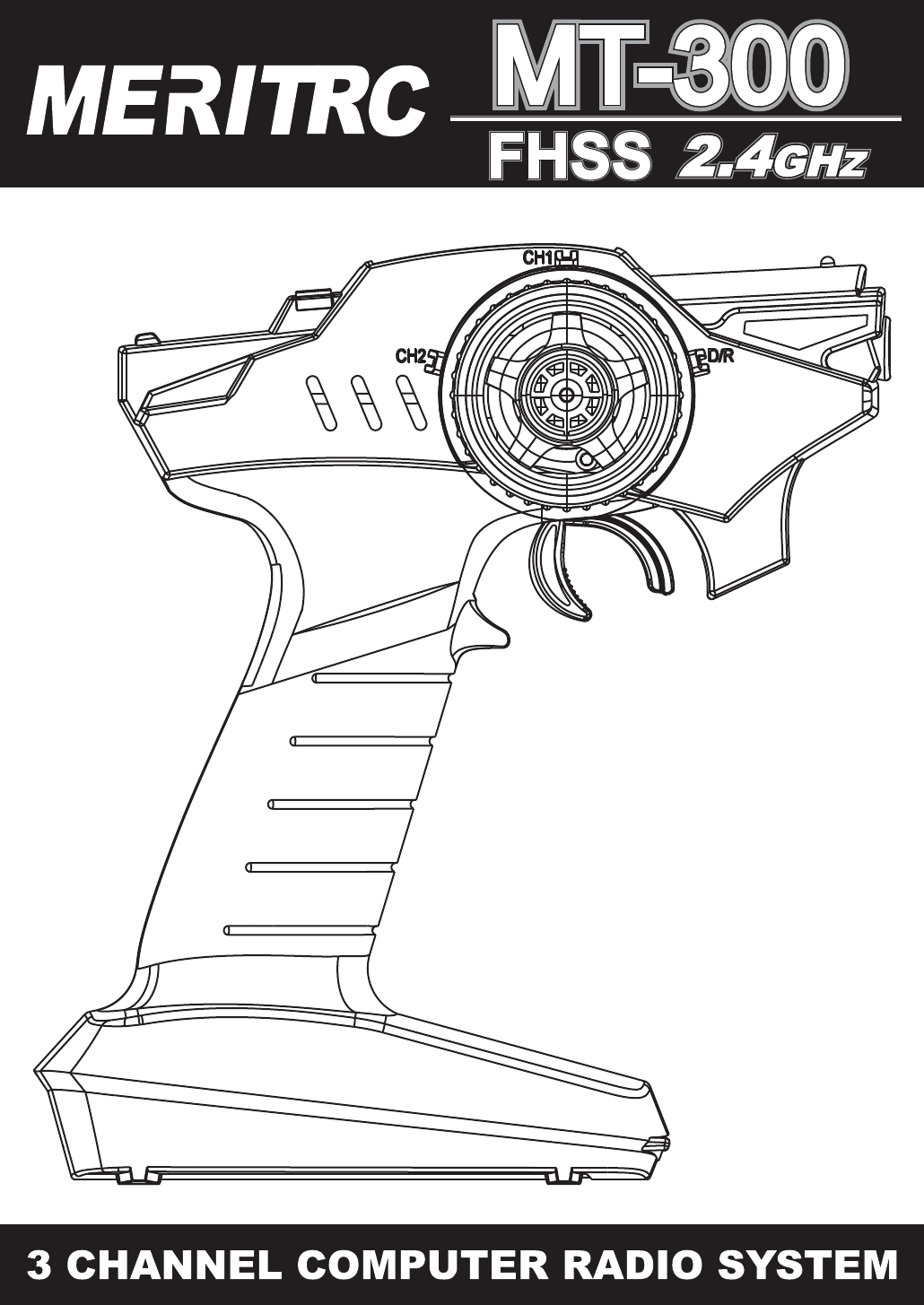
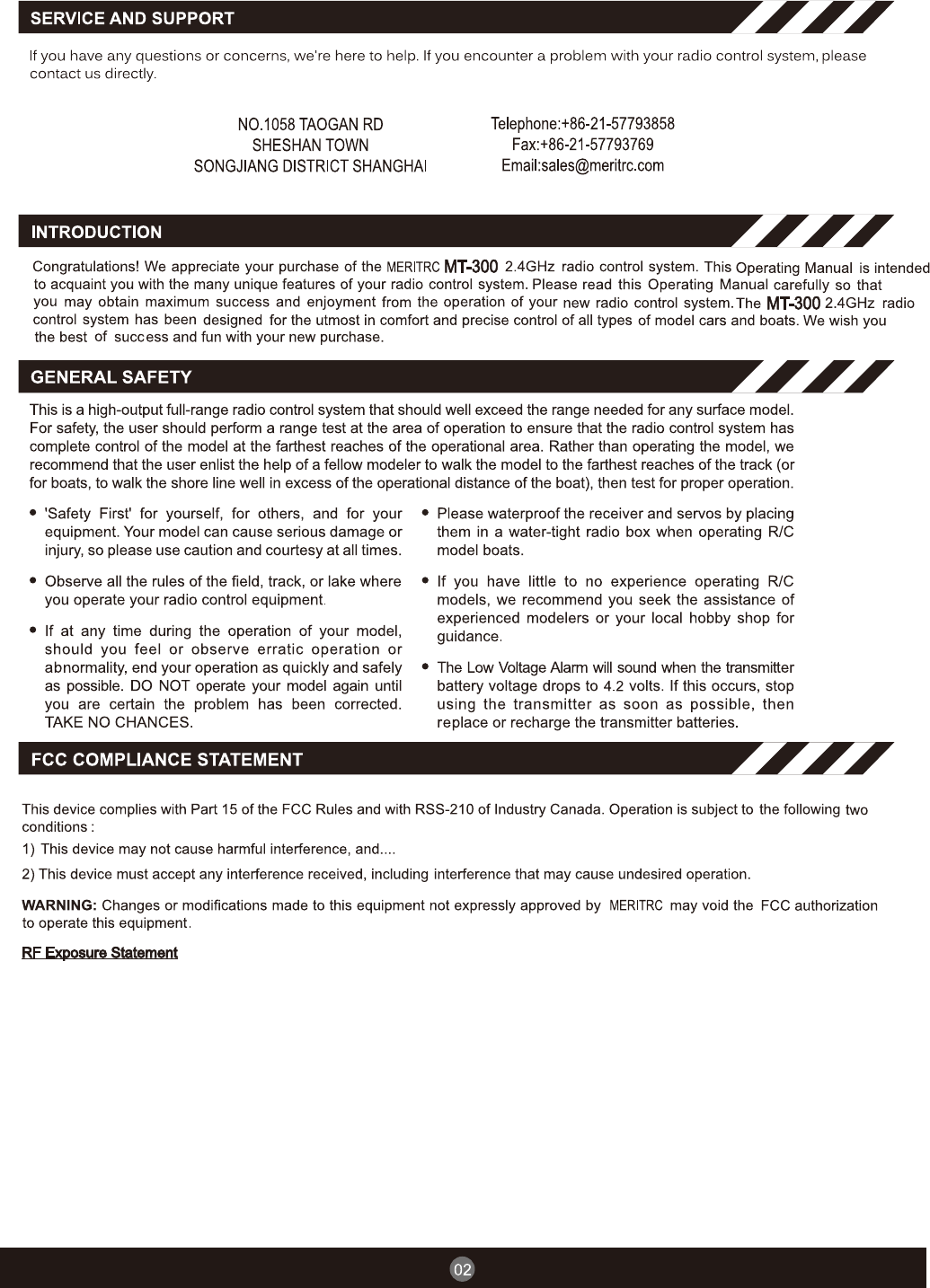
7KLVHTXLSPHQWFRPSOLHVZLWK)&&UDGLDWLRQH[SRVXUHOLPLWVVHWIRUWKIRUDQXQFRQWUROOHGHQYLURQPHQW7KHGHYLFHKDVEHHQHYDOXDWHG
WRPHHWJHQHUDO5)H[SRVXUHUHTXLUHPHQW7KHGHYLFHFDQEHXVHGLQSRUWDEOHH[SRVXUHFRQGLWLRQZLWKRXWUHVWULFWLRQ
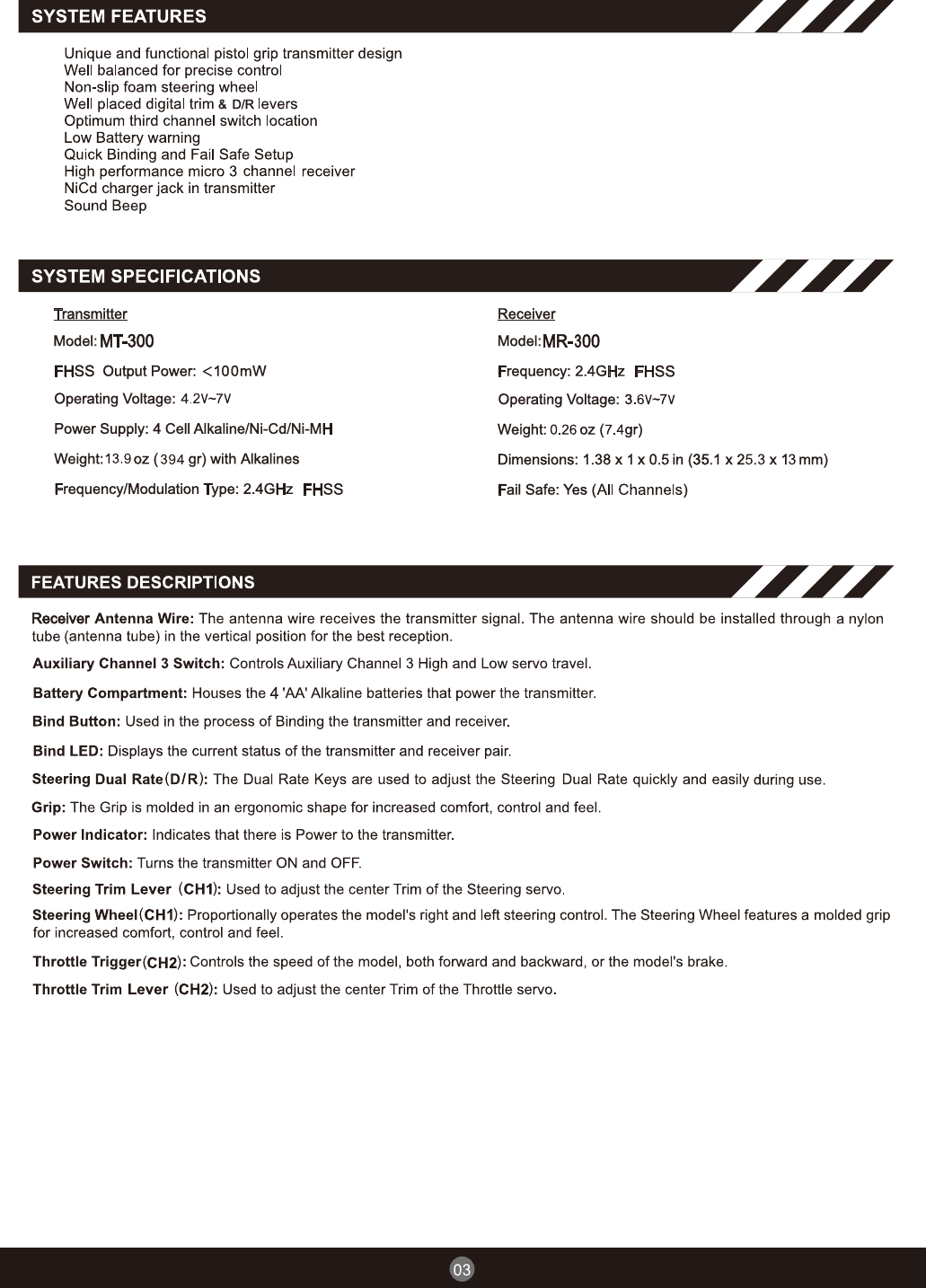
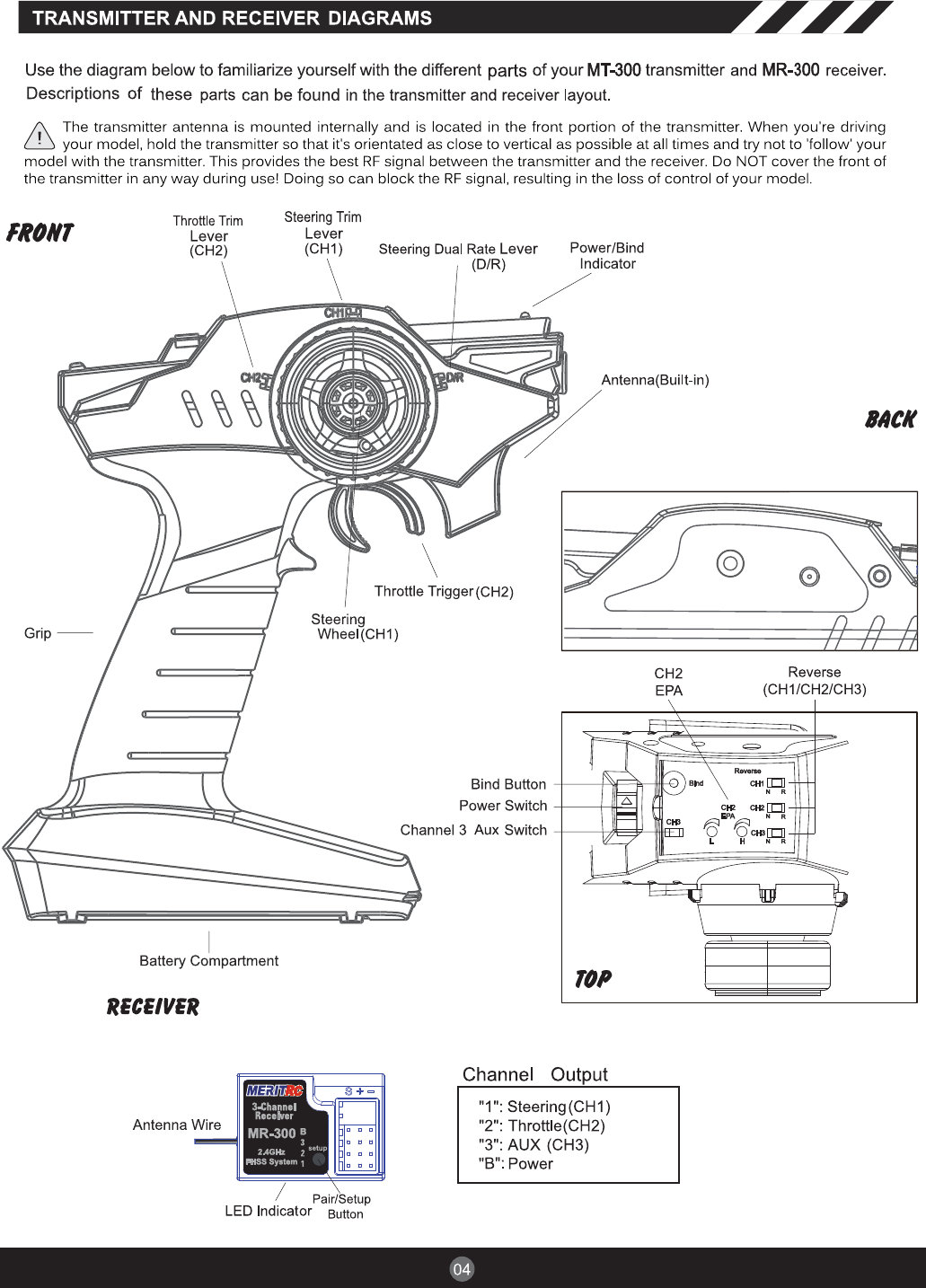
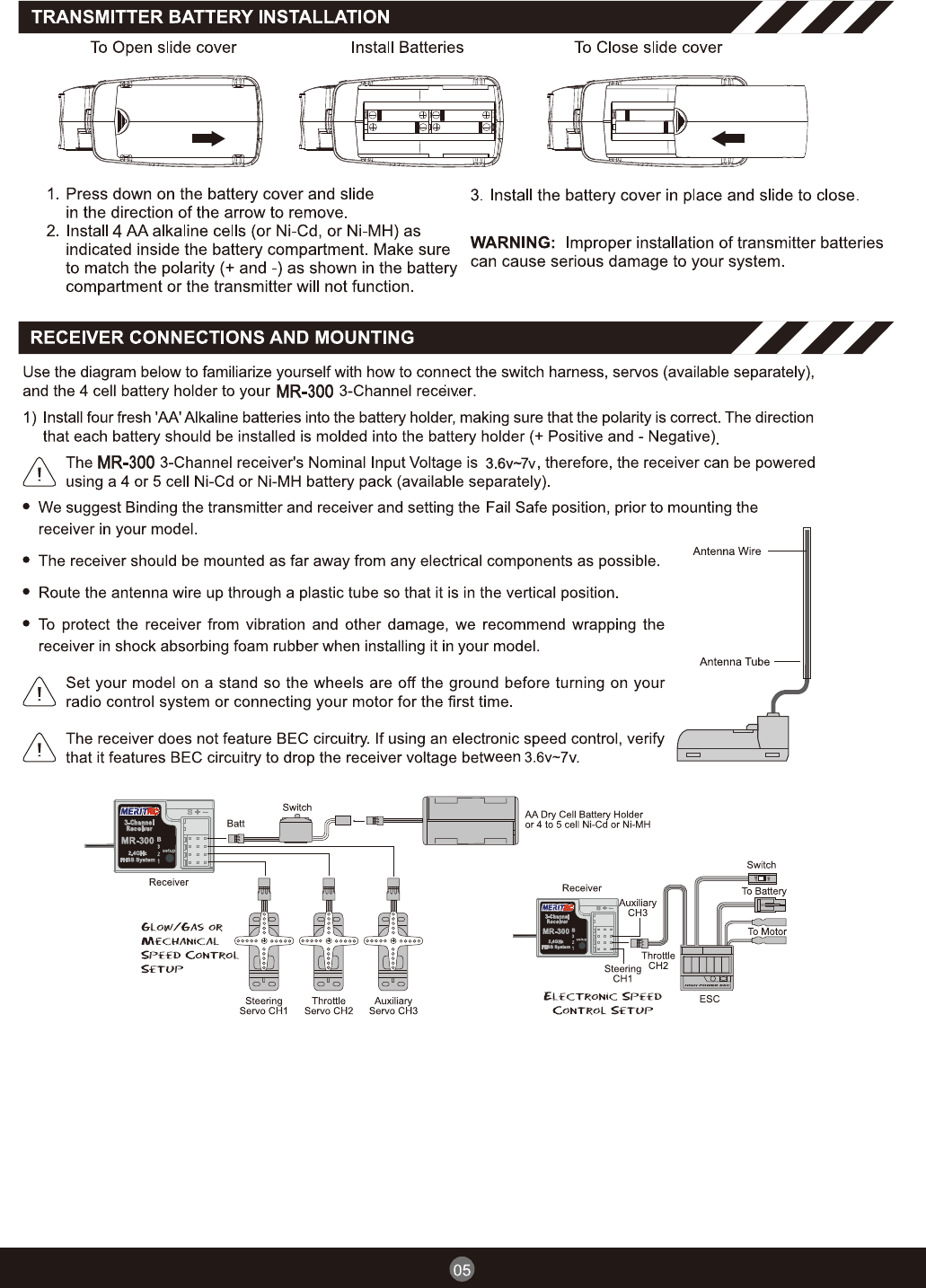
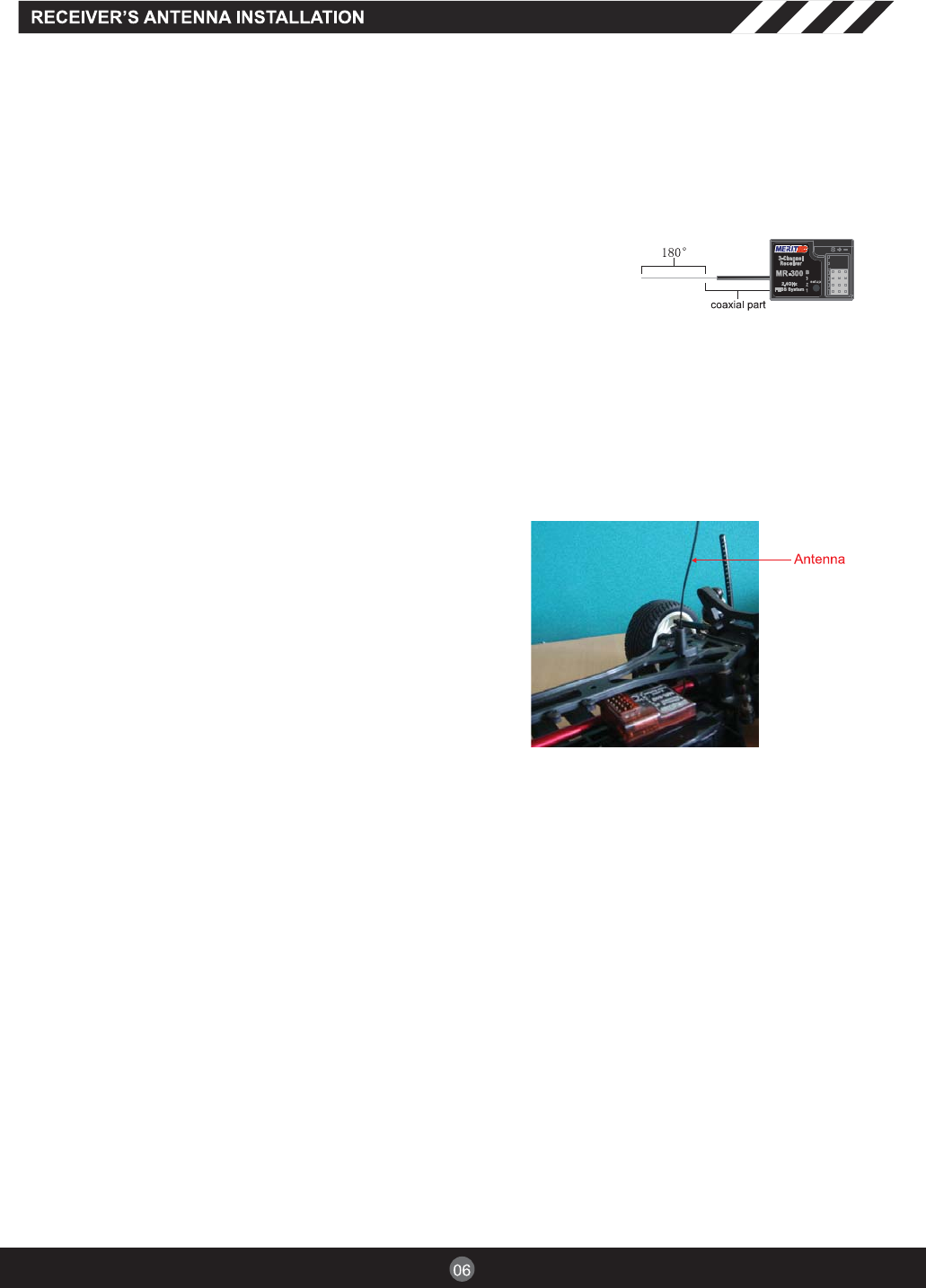
The wave length of the 2.4GHz is much shorter than that of the conventional frequencies, it is very susceptible to
loss of signal which results in a receiving error.
To obtain the best results, please refer to the following instructions;
1.The antenna must be kept as straight as possible. Otherwise it will
reduce the effective range.
2.The antenna should be perpendicular to the model. Larger models
can have large metal objects that can attenuate the RF signal. In
this case the antennas should be placed at sides of the model.
Then the best RF signal condition is obtained at any attitude.
3.The antennas must be kept away from conductive materials, such
as metal and carbon by at least a half inch. The coaxial part of the
antennas does not need to follow these guidelines, but do not bend
it in a small radius.
4.Keep the antennas away from the motor, ESC, and other noise sources as much as possible.
*The main purpose of the photo demonstrates how the
antenna should be placed. For actual installation the
receiver must be wrapped with a sponge or placed
with floating material to protect it from vibration.
The receiver contains precision electronic parts. It is the most delicate radio component on-board the model
and should be protected from vibration, shock and temperature extremes. To protect the receiver, wrap it in
R/C foam rubber or other vibration-absorbing material. If appropriate, waterproof the receiver by placing it in
a plastic bag and closing the open end with a rubber band before wrapping it in foam. If moisture enters the
receiver, intermittent operation or a failure may result. Wrapping the receiver in a plastic bag also protects
it from fuel and exhaust residue which, in some models, can work its way into the model.
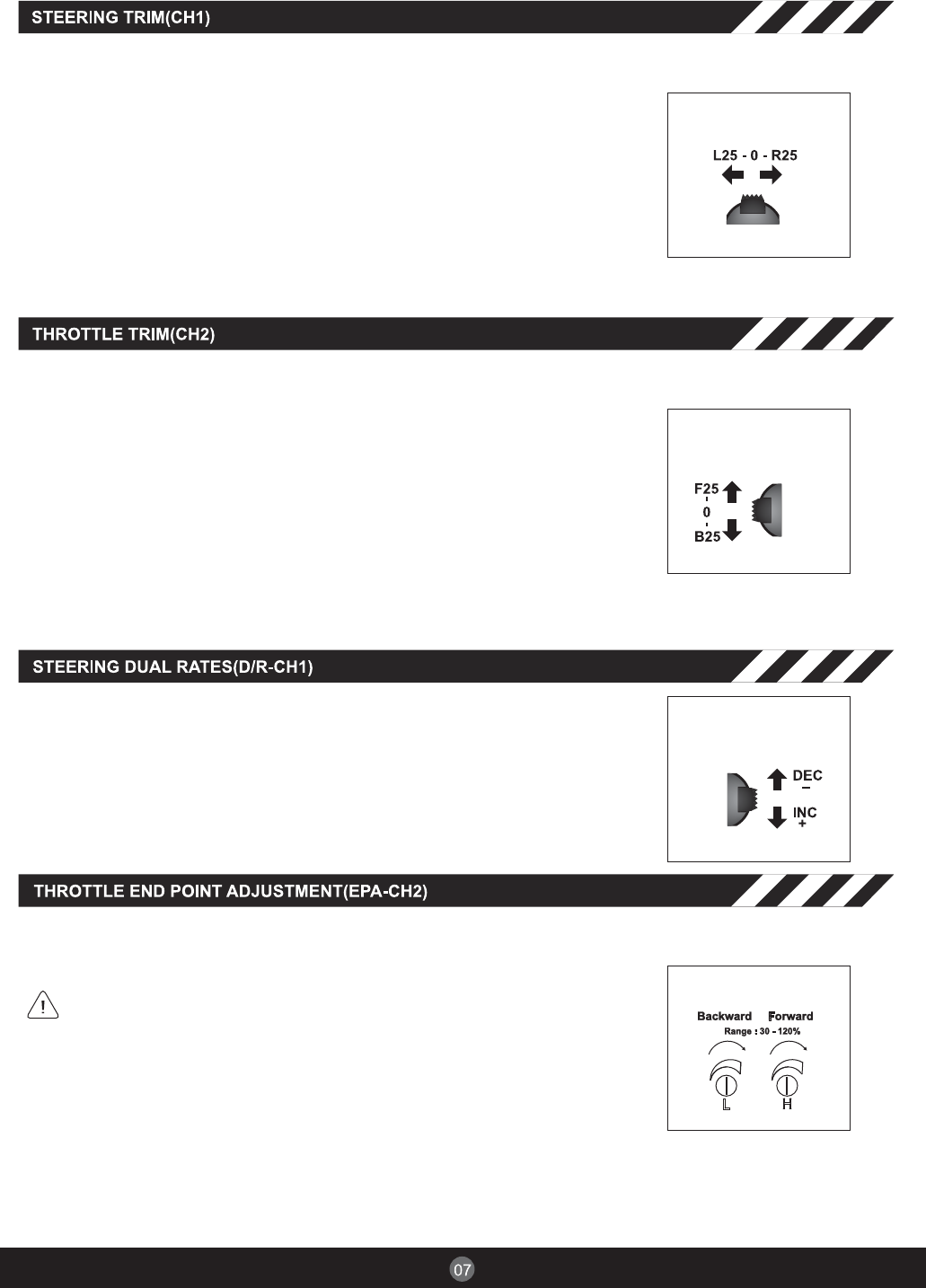
Steering neutral adjustments can be made by moving the steering trim lever to the left or right.
When you install a servo, always check to be sure the servo is at its neutral position. Adjust the
servo horn position and linkage so both are parallel. Be sure the steering trim on the transmitter
is at the neutral position.
Trim Operation And Maximum Travel
Changing the trim can affect the overall settings. When adjustments are made with the trims,
recheck your installation for maximum travel. (Steering D/R at 100%)
When Trim Usage Is Extreme
If it takes most of your trim movement to get a servo to the neutral position, reposition the servo
horn on the servo and inspect your linkage installation.
Steering Trim Lever
CH1
Throttle neutral adjustments can be made by moving the throttle trim lever to the up or down.
When using an electronic speed control, set the throttle trim to neutral and make adjustment
to the speed control. On a gas powered model, set the trim to neutral and adjust the linkage
to the point where the carburetor is fully closed in accordance with the engine instruction
manual.
Trim Operation And Travel
Trim adjustments will affect the overall servo travel. Check the brake side (backward) movement
when changes are made.
When Trim Movement Is Extreme
If you use most of the trim movement to get the servo to the neutral position, recenter the servo
horn closer to the neutral position and inspect your throttle linkage.
Throttle Trim Lever
CH2
Use this function to adjust the steering travel of your model. If the model understeers while
cornering, add steering by pressing the lower side of the D/R button. When the model
oversteers, take away steering by pressing the upper side of the D/R button.
Steering D/R Lever
D/R
This function is used to adjust the forward and brake side servo travel. Each direction can be
adjusted independent of each other. Use this feature to set the throttle servo travel.
Be sure that your throttle linkage does not apply excessive force to the servo. If your
linkage installation causes an unreasonable amount of force to be applied to the servo,
the servo may be damaged and result in loss of control.
Throttle EPA
- + - +
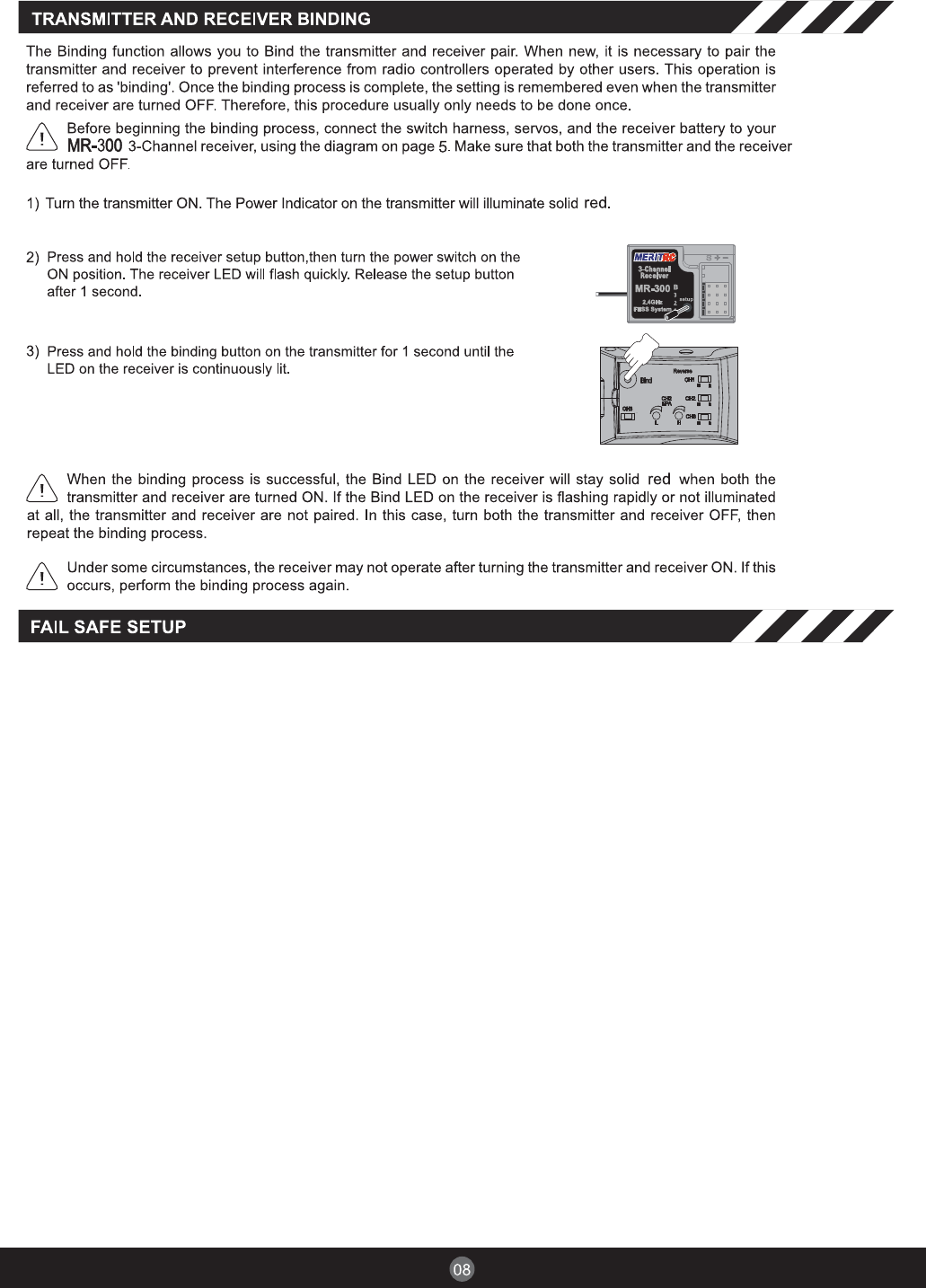
Please note the setup must based on pair procedure well.
1. Turn the power switch on the transmitter & receiver to the ON position, the LED on transmitter & receiver
are continuously lit.
2. Move the steering wheel or throttle trigger to the position where you want the servo to move, press and hold
the receiver setup button for 2 second until the red LED on the receiver flash slowly, then press and hold the
receiver setup button again within 5 seconds (Note: after 5 seconds F/S setup will reset, you have to start over
at step one above) until the receiver LED is continuously lit, that's mean the F/S function has been correctly set.
3.Verify if the failsafe function has been correctly set. Turn off the transmitter, then check if the servos moves
to the position that you set.
4. Any new binding (pair procedure) will clear the preset Fail-Safe.