User Manual
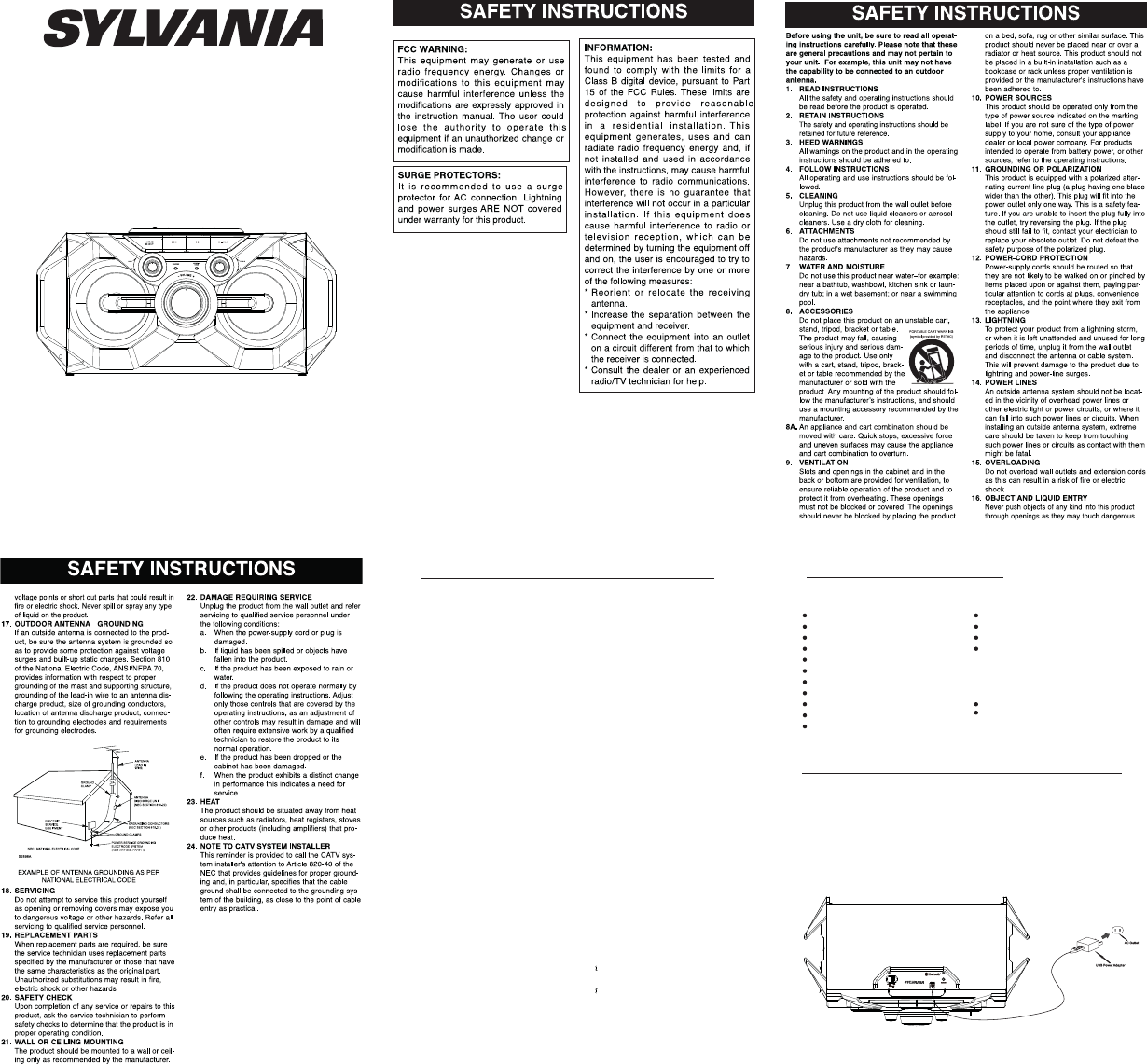
BLUETOOTH SPEAKER
INSTRUCTION MANUAL
PLEASE READ BEFORE OPERATING THIS EQUIPMENT
MODEL NO.: SP550
3
1
Table of Contents
Your Bluetooth light up speaker …………………..…………………….…..4
"7KHGHYLFHKDVEHHQHYDOXDWHGWRPHHWJHQHUDO5)H[SRVXUHUHTXLUHPHQW
7KHGHYLFHFDQEHXVHGLQSRUWDEOHH[SRVXUHFRQGLWLRQZLWKRXWUHVWULFWLRQ"
Features
Includes
Charging instructions …..…………..……………………………………....…. 4
Charging the battery for first time
Recharging the internal battery
Battery Note and Care
Orientation …………………………………..……………………………..…. 6
Features & Controls
Bluetooth operation ………………………………….……………………….7
Getting connected
Playing music from an external Bluetooth device
Auxiliary operation ………..……………………………….………………….7
Treble and Bass……………………………………………………………….8
Specifications …………..………………………………………………..……8
Trouble Shooting ……………………………………..………….……………9
4
2
Your Bluetooth Light up Speaker
Features
Supports Bluetooth v2.1+EDR
Supports profile A2DP
Supports automatic device pairing
Wireless range: 30 feet
Pairing button
Play/pause button
Skip forward/back button
On/off switch
Treble/Bass/Volume control
Bluetooth/AUX indicator
Charge indicator
3.5mm AUX IN jack for player etc
Internal rechargeable battery
DC input for battery recharging
Light up LED speaker
Includes
USB Cable
User manual
Charging instructions
This unit operates on a internal Li-ion battery that can be recharged either using the USB port on
your computer or from a USB power adaptor (not included) with a rated output of DC 5V/500mA and
up.
Charging the battery for first time
1.) Charge the internal Li-ion battery a minimum of 3 hours prior to first use.
Plug the unit into the USB port on your computer or into a USB power adaptor
(not included) using the included USB cable.
2.) The CHARGER indicator will light red while charging and light green when the unit is fully
charged. Unplug the USB cable from the power source once the battery is fully charged.
5
+
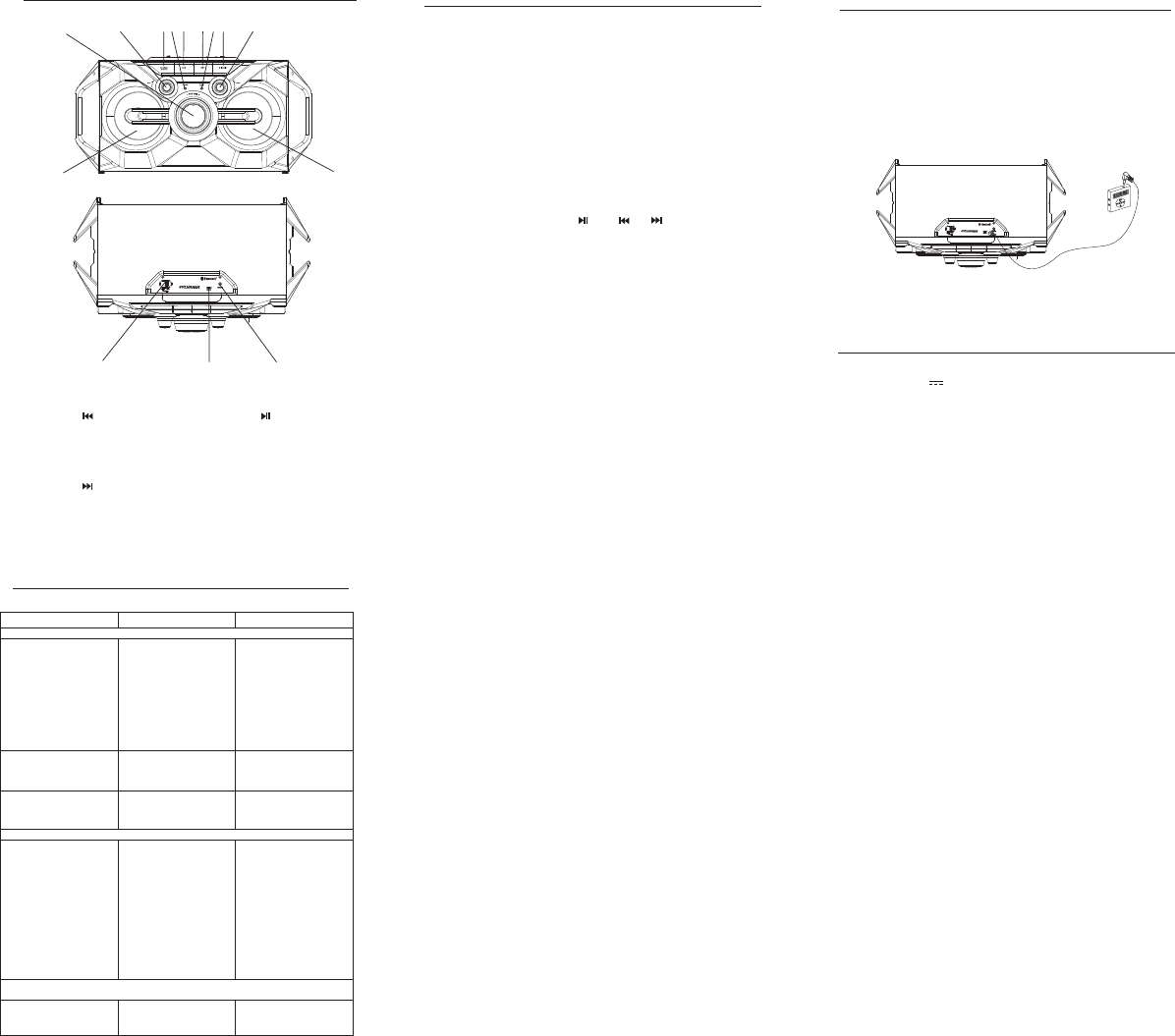
Orientation
Features & Controls
1. Previous button.
2. SOURCE & LED ON/OFF button
3. CHARGER indicator.
4. BASS knob.
5. VOLUME knob.
6. SPEAKER (L)
7. Forward button.
8. /PAIR button.
9. WORKING MODE indicator.
10. TREBLE knob.
11. SPEAKER (R).
12. POWER switch.
13. DC IN socket.
14. AUX IN jack.
6
Trouble Shooting
PROBLEM POSSIBLE CAUSE REMEDY
GENERAL
No Charging The USB power adaptor (not
included) is not plugged into a
wall outlet or the USB cable
(included) is not plugged into the
mini USB jack on the unit.
Wall outlet is not functioning.
Computer USB port is not
functioning.
Plug the USB power adaptor (not
included) into a wall outlet and
plug the USB cable (included)
into the mini USB jack on the
unit..
Plug another device into the
same outlet to confirm the outlet
is working.
Make sure your computer power
is turned on and try another USB
port.
No Sound The unit battery is exhausted.
Volume set too low.
Recharge the unit battery.
Press the volume+ button to
increase the sound level.
BLUETOOTH
No sound when playing audio via
Bluetooth Your Bluetooth device has been
paired properly.
The unit placement out of range.
The volume control of your
Bluetooth device is set at too
low.
The volume control of the main
unit is set at too low.
Pairing your Bluetooth device
according to the “Pairing a
Bluetooth Device for the First
Time” section.
Relocate the unit within
Bluetooth operating range (30
feet).
Increase the volume of your
Bluetooth device.
Increase the volume of the main
unit to turn to your wish..
AUXILIARY
No sound in AUX mode Volume at minimum.
External device not connected
properly.
Adjust the volume knob.
Clear contact pins and connect
again.
9
Bluetooth operation
External devices that have a built-in Bluetooth feature can connect wirelessly to the Blue
Speaker.
GETTING CONNECTED
1. Power on the unit by slide the Power switch, WORKING MODE indicator will light blue and
flash.
2. Set the Bluetooth function of your external device to ON and begin searching for devices.
NOTE: The effective distance between your external device and this apparatus is 10 meters(30 feet).
3. Once “SP550” appears on the paired device list of your external device, select it.
4. If you are asked for a password, enter “0000”.
5. A beep will be heard and WORKING MODE indicator light blue steadily that indicates a
connection has been established.
6. A few seconds later your Bluetooth connection chould be ready to used.
PLAYING MUSIC FROM AN EXTERNAL BLUETOOTH DEVICE
1. Follow the “GETTING CONNECTED” steps above to pair your external device.
2. Turn on the music player program on your external device and set it to play. Normally, you
can control music playback with the /PAIR, and buttons on the Bluetooth
Speaker.
3. Audio played through the connected Bluetooth Device will now be heard through the
speakers.
4. Adjust the VOLUME to obtain the desired volume level.
5. Slide POWER switch to turn off the unit.
7
TREBLE AND BASS
Twist the TREBLE knob and BASS knob to adjust the treble and bass levels.
TREBLE AND BASS
Twist the TREBLE knob and BASS knob to adjust the treble and bass levels.
Specification
Power Requirement:
DC input : DC 5V 500mA (Micro USB)
Battery: built-in rechargeable lithium battery 1200mAh
Bluetooth: Bluetooth V 2.1 + EDR
Support profile A2DP
Audio Power output: 3W x2
Speaker: 5 W 2 Ohms 4 inch x 2
8
Auxiliary operation
External (auxiliary) audio sources such as tablets smartphones or MP3 players can connect to the
Bluetooth Light up Speaker via aux-in.
1. Slide POWER switch to turn the unit ON and then press SOURCE button to select the
WORKING MODE indicator light red (AUX mode).
2. Set the volume to the minimum level with the VOLUME knob.
3. Plug in an AUX IN cable (not include) into the AUX IN jack on the top of the unit.
4. Plug the other end of the cable into the headphone or Line-Out jack of the external source.
5. Turn on the external audio device and set it to play. Turn the external audio device’s volume up to
2/3.If necessary, adjust the volume on the main unit by turning the VOLUME knob.
+
123
4
5
6
78
910
11
12 13 14