META System S p A 97802 Telematic Tracking System User Manual 5040273800 Man SatRC09 EN
META System S.p.A. Telematic Tracking System 5040273800 Man SatRC09 EN
User Manual
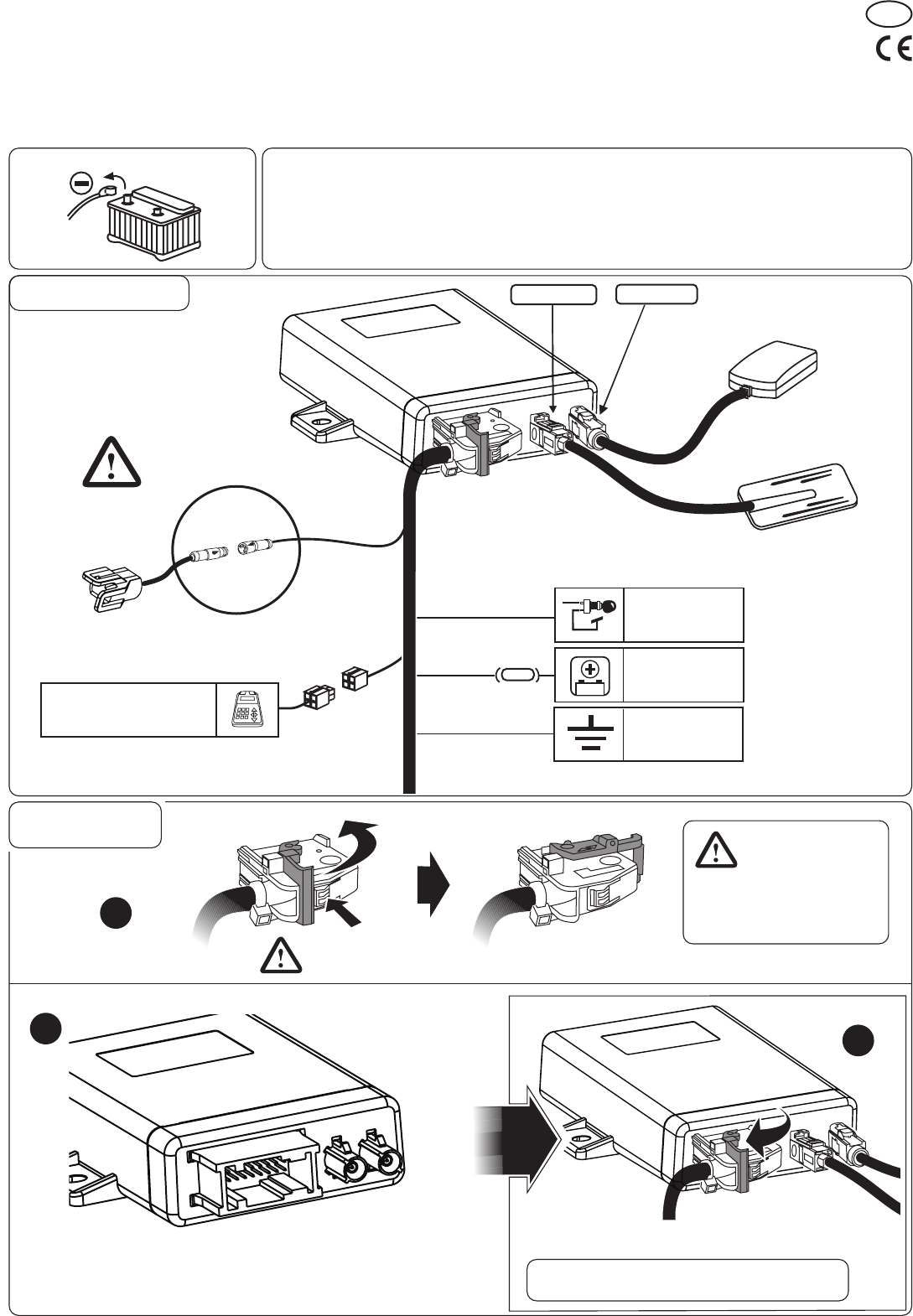
SAT RC 09
INSTALLATION MANUAL
CAUTION
- Only carry out the operations described in this manual.
- The installer is not authorized to remove the warranty seals or to access the interior parts of the products or accessories.
- The installer is not authorized to modify and/or adapt the product or the relative accessories.
- The manufacturer declines all liability for damage to persons and/or property caused by incorrect installation of the product.
TECHNICAL SPECIFICATIONS
Dimensions and weight:....................................................................................104X75X27, 168g
Power supply voltage:................................................................................................12 VDC
Temperature:..........................................................................................................-25º+70ºC
Power input*:.............................................................................................................<2mA
*With the peripheral device connected, the GPS off, Sat Programmer disconnected and the internal
buffer battery charged.
Maximum current:.............................................................................................................<210mA
DISCONNECT THE VEHICLE’S BATTERY
GROUND
BATTERY
POSITIVE
(+12V)
IGNITION
KEY POSITIVE
(+15)
GSM
ANTENNA
1
EN
PRESS
TO RELEASE
GPS
ANTENNA
Release and position the lever
as shown in the figure before
connecting the 18-pin loose
connector to the terminal.
CONNECTOR
CONNECTIONS
Lock the connector to the terminal by positioning the lever
as shown in the figure.
Connect the connectors
to the terminal
PHASE
2
PHASE
3
PHASE
Fig.2
Fig.3 Fig.4
WARNING: make sure that the connector is inserted
and locked to the terminal in the correct way.
* : MANDATORY
5040273800
+15
5A
SAT
PROGRAMMER
*
+12
GND
Fig.1
DARK BLUE
MAROON
GENERAL LAYOUT
See pic. 5
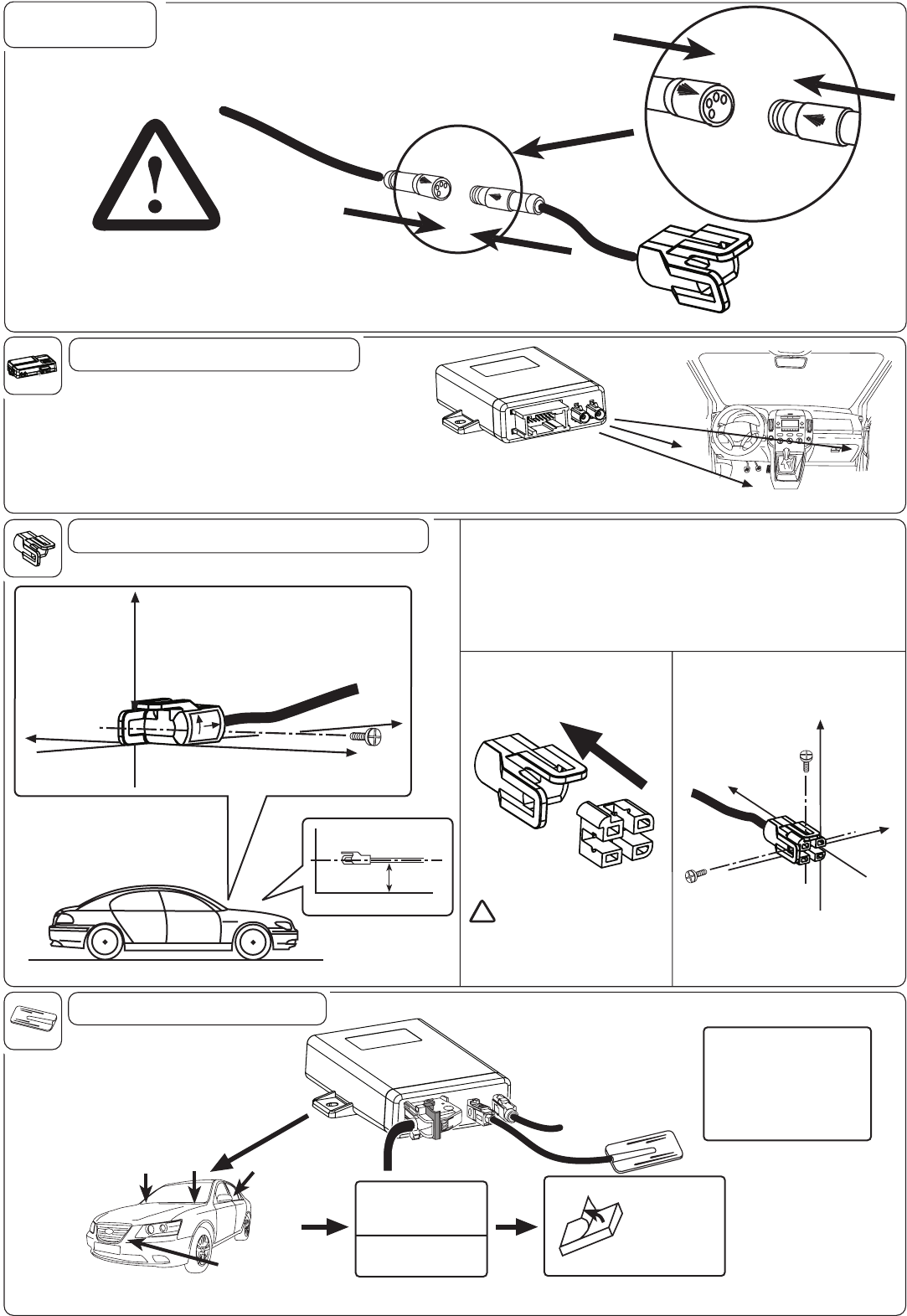
• Position the device in a concealed part of the vehicle, inside the
passenger compartment
• To allow the diagnosis and testing operations to be carried out without
difficulty, it is essential to install the device in a position where it can
be easily reached with the cable of the Sat programmer.
• Do not install the device under a mat, where it could be trodden on or
crushed by a load.
• It is advisable to lock the device to a rigid part of the vehicle.
HOW TO POSITION THE DEVICE
HOW TO POSITION THE CRASH SENSOR
GSM
ANTENNA
ONCE YOU HAVE CHOSEN THE POSITION FOR THE ANTENNA, MAKE SURE THAT THE RECEPTION IS GOOD BEFORE FIXING IT IN PLACE:
- CONNECT THE SAT PROGRAMMER AND TEST TO MAKE SURE THAT EVERYTHING WORKS PROPERLY BY MEANS OF THE APPROPRIATE FUNCTION (CONSULT THE RELATIVE MANUAL).
IT MUST NOT BE
VISIBLE OR EASILY
ACCESSIBLE FROM
THE OUTSIDE
DO NOT COVER WITH
PARTS OR METALLIC
PAINTS
CAREFULLY
CLEAN THE
FIXING SURFACE
THE ANTENNA IS RESIN-
COATED AND CAN
THEREFORE BE INSTALLED
ON THE OUTSIDE OF THE
VEHICLE (E.G. UNDER THE
MUDGUARDS, IN A
HEADLIGHT......)
HOW TO CONNECT THE GSM ANTENNA
Fig.6
Fig. 7 Fig. 8 Fig. 9
Fig. 10
FIXING WITH SPACER
Use the supplied spacer to install the sensor on a flat surface, opposite
the fastening tabs (e.g. longitudinal frame members on the PASSENGER’S
SIDE, surfaces BELOW the sensor).
The sensor must NOT be turned. Comply with the position indicated on the
sticker affixed to the side of the sensor.
HOW TO INSERT THE
SPACER
FIXING IN THE VEHICLE
Pay particular attention to
the direction in which
the spacer is inserted.
!
T
O
P
TOP OF
VEHICLE
LEFT SIDE
OF VEHICLE
RIGHT SIDE
OF VEHICLE
FRONT OF
VEHICLE
• Fix the sensor temporarily in place
with the screw.
• Check the position of the sensor by
means of the relative Sat Programmer
menu.
• Fix the sensor permanently in place.
X
Y
X
TOP OF
VEHICLE
LEFT SIDE
OF VEHICLE
RIGHT SIDE
OF VEHICLE
FRONT OF
VEHICLE
X
Y
FRONT
CONNECTION
CRASH SENSOR
CAUTION!
CHECK THE CORRECT
CONNECTION
CLICK!
CLICK!
Fig.5
OK OK OK
OK
Y
X
0
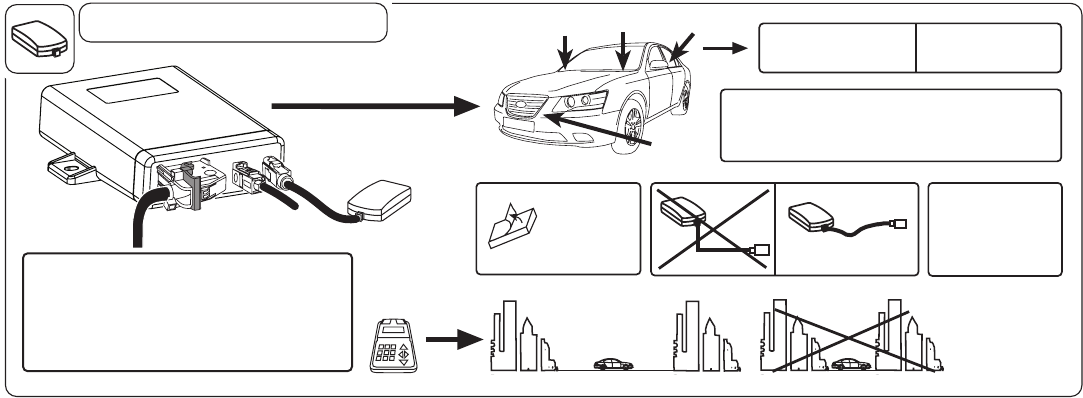
THE ANTENNA IS RESIN-
COATED AND CAN
THEREFORE BE
INSTALLED ON THE
OUTSIDE OF THE VEHICLE
(E.G. UNDER THE
MUDGUARDS, IN A
HEADLIGHT......)
90°
NO OK
IT MUST NOT BE
VISIBLE OR EASILY
ACCESSIBLE FROM
THE OUTSIDE
DO NOT COVER WITH
PARTS OR METALLIC
PAINTS
KOOK
ONCE YOU HAVE CHOSEN THE POSITION FOR THE ANTENNA,
MAKE SURE THAT THE RECEPTION IS GOOD BEFORE FIXING
IT IN PLACE:
- DRIVE THE VEHICLE TO AN OPEN SPACE, WELL AWAY
FROM BUILDINGS OF A CERTAIN HEIGHT
- CONNECT THE SAT PROGRAMMER AND TEST TO MAKE
SURE THAT EVERYTHING WORKS PROPERLY BY MEANS
OF THE APPROPRIATE FUNCTION (CONSULT THE RELATIVE
MANUAL).
GPS
ANTENNA
HOW TO CONNECT THE GPS ANTENNA
HOW TO FIX THE ANTENNA:
- ON METAL PARTS WITHOUT THE USE OF THE DOUBLE-SIDED
ADHESIVE MATERIAL (THE ANTENNA IS MAGNETIC)
- ON PLASTIC PARTS USING THE DOUBLE-SIDED ADHESIVE
MATERIAL SUPPLIED IN THE KIT
CAREFULLY
CLEAN THE
FIXING
SURFACE
Fig. 11
OK OK OK
OK
NOTE: This equipment has been tested and found to comply with the limits for a Class B digital device, pursuant
to Part 15 of the FCC Rules. These limits are designed to provide reasonable protection against harmful
interference in a residential installation. This equipment generates, uses and can radiate radio frequency
energy and, if not installed and used in accordance with the instructions, may cause harmful interference
to radio communications. However, there is no guarantee that interference will not occur in a particular
installation.
If this equipment does cause harmful interference to radio or television reception, which can be determined
by turning the equipment off and on, the user is encouraged to try to correct the interference by one or
more of the following measures:
- Reorient or relocate the receiving antenna.
- Increase the separation between the equipment and receiver.
- Connect the equipment into an outlet on a circuit different from that to which the receiver is connected.
- Consult the dealer or an experienced radio/TV technician for help.
Meta System S.p.A.
Model: SAT RC 09
FCC ID.: P3O97802
This device complies with Part 15 of the FCC rules subject to the following two conditions:
1) This device may not cause harmful interference.
2) This device must accept all interference received, including interference that may cause undesired operation.

R&TTE Declaration Of Conformity (DoC)
0470
We: Meta System S.p.A.
with the address:
Via Majakovskij 10 b/c/d/e 42124 Reggio Emilia –Italy
Declare
Under own responsibility that the product:
SAT RC 09
To which this declaration relates is in conformity with the essential
requirements and other relevant requirements of the R&TTE Directive
(1999/5/EC).
This product is in conformity with the following standards
- Health & Safety (art.3.1) EN 60950-1 –
- EMC (art.3.2) ETSI EN 301 489-1/-7/-19
- Spectrum ETSI EN 301 511
- Human exposure EN62311
According to Directive 1999/5/CE
Technical Director
Lasagni
Cesare
Reggio Emilia , 15/03/2010