MOVON 1311011 HANDSFREE CARKIT User Manual MK110 manual v1 indd
MOVON Corporation HANDSFREE CARKIT MK110 manual v1 indd
MOVON >
USERS MANUAL

MK110
User Manual
HANDSFREE
CARKIT
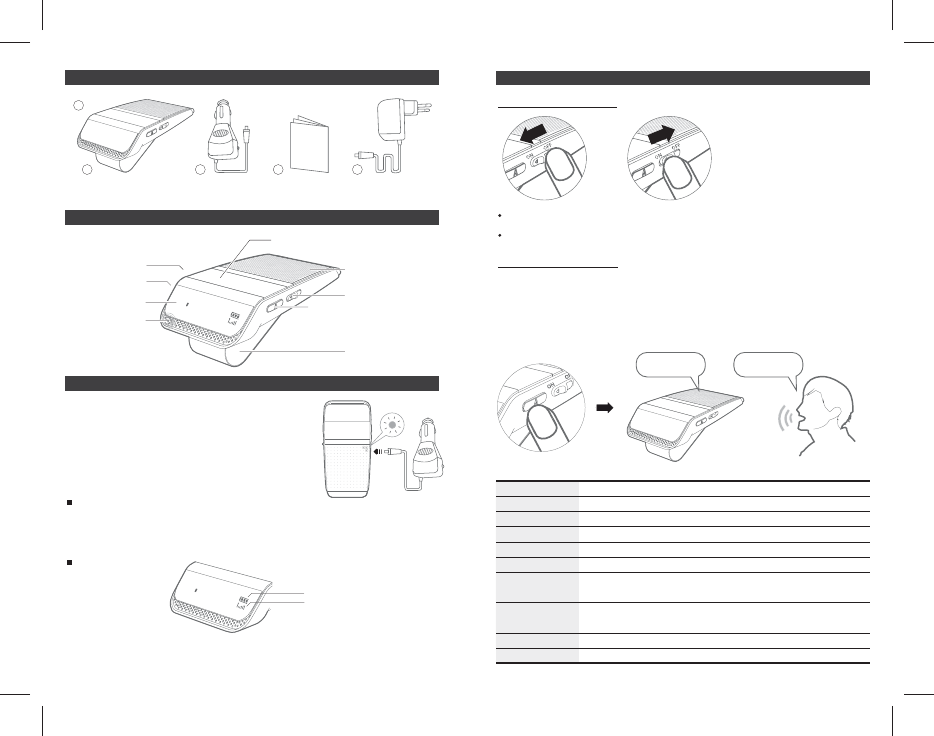
1. Carkit 2. Visor Clip 3. Car charger 4. Manual 5.Optional items[AC/DC adapter]
PRODUCT COMPONENTS HANDS-FREE UNIT
CHARGING
Connect an adapter to the charging port on Carkit
and plug it into automobile
(or any standard 12V~24V)
or home power outlet. When charging is completed,
charging indication OLED will be turned o .
[NOTE] Please use supplied power adaptor only.
LOW BATTERY ALARM
When the battery is low, Carkit will alarm with beep sound every 30sec. Once you
hear beep alert, please charge immediately. FYI, it will be turned o about 10 minutes.
OLED DISPLAY
[NOTE] OLED screen will be turned o 30sec. after your last action. You can turn on OLED screen
by touch any button.
HOW TO USE
TURNING ON/OFF
Turning ON : Slide the on/o button up.
Turning OFF : Slide the on/o button down.
VOICE COMMAND
You can make voice command for following functions.
Please simply push “Voice command button” and make following command
after listening “Say Command”
[NOTE
] If you want to cancel the Voice Command mode, please simply press “Voice command button”
“Say command” “Pairing mode”
Voice Command Explanation
“PAIRING MODE” Device will be on pairing mode
“ANSWER” You can takes incoming calls.
“CHECK” You can check received E-mail & SMS .
“IGNORE” You can reject calls, check E-mail & SMS as you receive.
“CHECK message” You can check last received text message. Carkit will read out it.
“CHECK E-mail” You can check last received E-mail. Carkit will read sender &
title only.
“CHECK schedule” You can check today's schedule which updated at your Google
Calendar.
“CHECK weather” You can check today’s weather.
“What can I say” You can check available command list.
ENCLOSURES
-1- -2- EnglishEnglish
ON
1
234
5
BLUETOOTH
CONNECTION STATUS
BATTERY STATUS
MK110
OFF
MK110
TALK/END/MULTIFUNCTION BUTTON
VOLUME BUTTON
SPEAKER
CHARGING PORT
VOICE COMMAND BUTTON [A]
VISOR CLIP
OLED DISPLAY ON/OFF SWITCH
MIC
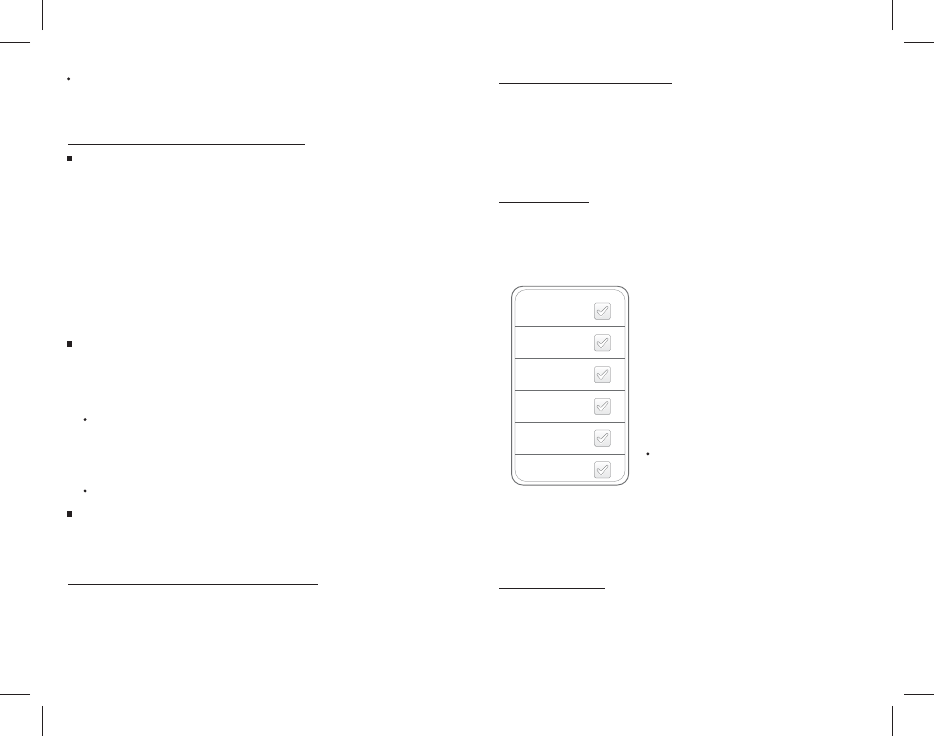
“CHECK” Commands are only available if you install “MOVON MK110 Application”
on your mobile phone and set up details.
Please refer details from next Application section.
PARING WITH YOUR MOBILE PHONE
FULL AUTOMATIC PAIRING
1. Please set your mobile phone in Bluetooth discoverable mode.
2. Please turn your carkit on to put in pairing mode
3. Please locate your mobile phone near to (Within 10cm) the carkit then it will
try to connect to mobile phone.
4. Connection con rmation message will be appeared on mobile phone then
con rm to pair
[NOTE] Please make sure that your mobile phone support Bluetooth version 2.1 or higher version.
This feature is only available when you pair for the rst time. If not, please reset your unit
and try again.
VOICE PAIRING
1. Please turn on unit and push voice command button shortly.
2. As you hear “Say command” Please commands “PAIRING MODE”.
3. Set your mobile phone in discoverable mode and search unit to connect.
For the most mobile phones, you can nd Bluetooth mode by selecting
Setting/Tools - Connections – Bluetooth.
(For further information, please refer to your mobile phone’s manual)
4. When your mobile phone nds carkit, con rm it by selecting “yes” or “ok”.
PIN number “0000”(4 zeros)
AUTO CONNECTION
Carkit supports auto connection. And it will try to re-connect to the last
connected mobile phones when you turn on carkit.
CALLER NAME ANNOUNCE & DISPLAY
When there is an incoming call, carkit will announce & display caller’s name
[NOTE] For this function, you should download phonebook data from your phones to carkit.
If you do not download phonebook data, carkit will announce & display caller’s number
only.
PHONEBOOK DOWNLOAD
You can manually download phonebook. Please press volume up (+) button
for 3 seconds. Then carkit will start to download phone book data from your
mobile phone automatically.
It will take more than 1min. or more based on your phone book data size.
[NOTE] To cancel phonebook download, press Volume down (-) button for 3 seconds.
APPLICATION
You can check E-mail, SMS, today’s schedule & weather with our application.
Please go to Android market and search “MOVON MK110”. Please download and
install it on your mobile phone and activate. Once you install it, please go to
setting menu and check required service as you like.
Please check the box as you like.
SMS Setting
Email
Mail Setting
Calender
Weather
TTS
SMS Setting
Mail Setting
Calender Setting
Weather Setting
Text to Speech Setting
SMS Message Read On/Off
Email Message Read Setting
Mail POP3 / IMAP Setting
Calender Reading On / Off
Weather Reading On / Off
TTS Setting
All this service is powered by Google TTS. And currently available languages
are UK/US English, French, Spanish, Germany and Italian.
[NOTE] For using the TTS (Text to Speech) function, please activate the TTS option on your mobile
phone’s Voice or TTS setting menu.
MAKING A CALL
1. Last call-Redialing
Press the Multi-Function button.
2. Voice Dialing
Press the Multi-Function button for 1 second until you hear a beep sound,
-3- -4-
English English
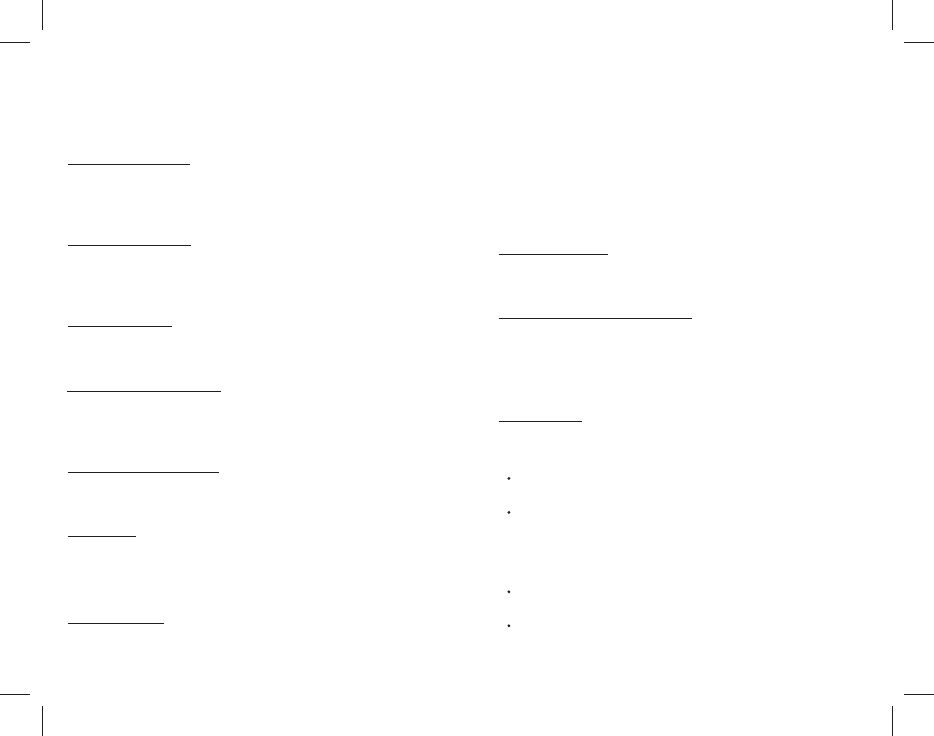
then voice dialing is activated on handsfree unit. If you want to cancel voice
dialing, press the Multi-Function button for 1 second during the voice dial Mode.
[NOTE] Please make sure that your phone supports the voice dialing feature.
(See your phone’s manual for detailed instructions)
RECEIVING A CALL
When you receive phone calls, carkit will announce “PLEASE SAY ANSWER or
IGNORE”. Then please say “ANSWER” to receive call.
Simply you can take call at any time by push multifunction button.
REJECTING A CALL
When you receive phone calls, carkit will announce “PLEASE SAY ANSWER or
IGNORE”. Then please say “IGNORE” to reject call.
Simply press the Multi-Function button for over 1 second.
ENDING A CALL
Press the Multi-Function button during the call or just press the “End” button on
the phone.
TRANSFERRING A CALL
To transfer a call from handsfree unit to your mobile phone and vice versa, press
the Multi-Function button on handsfree unit during the call for 1 second until
you hear a beep.
ADJUSTING A VOLUME
You can adjust the volume by pressing the volume up (+) or down (-) button
during the call.
MIC MUTE
If you press the Volume down (-) for 1 sec., the microphone will be muted and
you will hear a beep every 10 seconds during the mute mode.
[NOTE] The MIC mute mode can be deactivated by pressing Volume down (-) for 1 sec. again.
CALL WAITING
To activate call waiting function, you must subscribe to call waiting through
your service provider, and your phone must support the hands-free pro le.
1. To put your current call on hold and switch to the waiting call, press and hold
volume up (+) for about 3 seconds. When you release the button, you’ll be
connected to the waiting call. When you want to switch back to the current
call, press and hold volume up again for about 3 seconds.
2. To hang up your current call and switch to the waiting call, press and hold
volume down (-) for about 3 seconds. When you release the button, you’ll be
connected to the waiting call.
[
RECOMMENDED] Press the “SEND” button of your mobile phone to activate the call waiting function.
[NOTE] Some features may not be compatible with certain mobile.
OLED REVERSAL
To reverse the OLED display, please press both Multi-Function button and
Volume up (+) button for 3 seconds.
RESETTING THE HANDS-FREE
Press and hold Multi-Function button and volume down(-) button
simultaneously for 3 seconds until you hear 2 rings. Then all information in
carkit will be deleted.
[NOTE] Resetting is only possible when standby mode after disconnecting with your mobile phone.
MULTIPOINT
[NOTE] Some mobile phones are not available for Multipoint.
1. Multi-point Connect
Set the handsfree unit into pairing mode rst. After then search handsfree
unit from each mobile phones at the same time.
Please connect rst mobile phone. Once the connection is completed, please
connect the second mobile phones.
[NOTE] Some mobile phones needs to connection process at the same time.
2. Making a call [via the second mobile phone]
Press the Multi-Function button twice shortly for last call-redialing from the
second mobile phone.
Press the Multi-Function button for about 3 seconds to activate the voice
dialing of the second mobile phone.
-5- -6-
English English
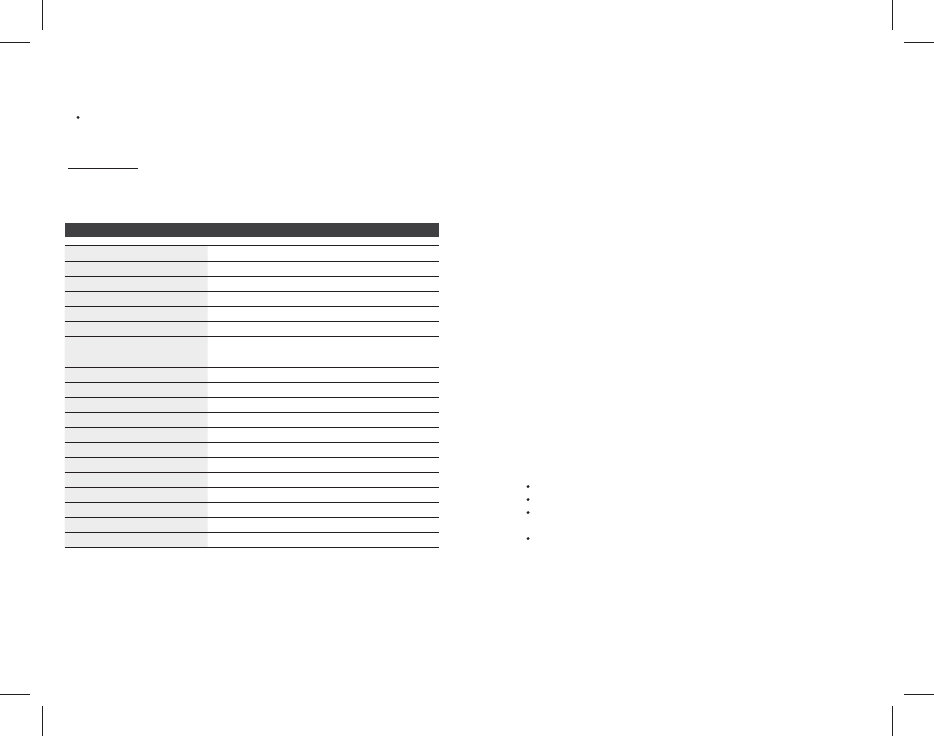
[NOTE] Making a call via the rst mobile phones, please follow the same instruction as described on “MAKING A CALL”.
3. Receiving a call
Please use the general rule as you receive calls
[NOTE] Each mobile phone plays di erent ring tones.
GPS Guide
You can listen GPS navigation guide through carkit. To activate this feature,
please make sure carkit & your mobile phones are connected in A2DP.
SPECIFICATIONS
Model Name MK110
Bluetooth Core Spec Bluetooth Speci cation 3.0
Pro le HSP, HFP, A2DP, PBAP, SPP
Carrier Frequency 2402 MHz to 2480 MHz
Audio Output 2W (4Ω)
Modulation Method GFSK, 1Mbps, 0.5BT Gaussian
Maximum Data Rate Asynchronous: 2178.1 kbps / 177.1 kbps
Synchronous: 1306.9 kbps / 1306.9 kbps
Bluetooth Class Class 2
Hopping 1600 hops/sec, 1MHz Channel Space
Transmit Power 0 dBm
Coverage Range 10 Meters
Receiver Sensitivity -80 dBm / 0.1 % BER
Continuous Talk Time Max. 15 Hours
Standby Time 400 Hours
Charging Voltage DC 5.0 V
Charging Time 3 Hours
Operating Temperature -20° to +70°C
Storage Temperature -40° to +90°C
Battery Lithium Polymer 3.7V 700mAH
-7- English -8-
SAFETY AND GENERAL INFORMATION
1. Please read this guidebook carefully and follow the instruction.
2. To avoid any damage or malfunction of the unit, do not drop it from high place.
3. Keep away unit from humidity, water and any other liquid. And if the unit is exposed by water,
moisture and other liquid directly, then do not operate it normally to avoid any electrical shock,
explosion and damage of the unit.
4. Do not place or keep the unit near the heat sources such as direct sun light, radiators, stoves or other
apparatus which produce heat. It may cause explosion, degrade of performance and reduce
battery life.
5. Do not modify, repair & disassemble unit at discretion (especially battery: it may cause an explosion.
6. Do not place the heavy objects on the unit.
7. Use only supplied and approved charger.
8. Replacement or service must be done at a quali ed service center or manufacturer.
9. Unplug this unit when unused for long period of time or during lightening storms.
[CAUTIONS] ELECTRIC SHOCK HAZARD
The battery used in this device may present a risk of re or chemical burn if mis-treated.
FCC WARNING
This equipment may generate or use radio frequency energy. Changes or modi cations to this
equipment may cause harmful interference unless the modi cations are expressly approved in the
instruction manual. The user could lose the authority to operate this equipment if an unauthorized
change or modi cation is made.
[NOTE] This equipment has been tested and found to comply with the limits for a Class B digital device,
purchant to Part 15 of the FCC Rules. These limits are designed to provide reasonable protection
against harmful interference in a residential installation. This equipment generates, uses and
can radiate radio frequency energy and, if not installed and used in accordance with the
instructions, may cause harmful interference to radio communications.
However, there is no guarantee that interference will not occur in a particular installation.
If this equipment does cause harmful interference by one or more of the following measures:
Reorient or relocate the receiving antenna.
Increase the separation between the equipment and receiver.
Connect the equipment into an outlet on a circuit di erent from that to which the receiver
is connected.
Consult the dealer or an experienced radio/TV technician for help.”
FCC RF Radiation Exposure Statement
1. This Transmitter must not be co-located or operating in conjunction with any other antenna or
transmitter.
2. This equipment complies with FCC RF radiation exposure limits set forth for an uncontrolled
environment. This equipment should be installed and operated with a minimum distance of 20
centimeters between the radiator and your body.
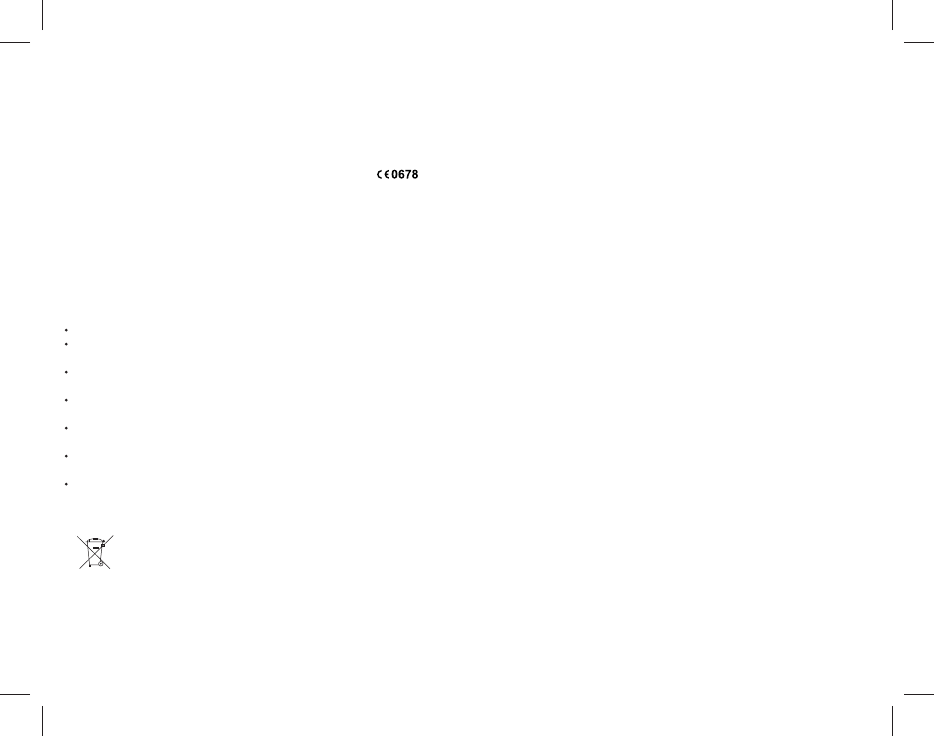
IC (Industry Canada) Notice
Operation is subject to the following two conditions : (1) This device may not cause interference,
and (2) this device must accept any interference, including interference that may cause undesired
operation of the device. The term “IC:” before the certi cation/registration number only signi es that
the Industry Canada technical speci cation were met.
EU
This product is CE marked according to the provision of the R&TTE Directive (99/5/EC).
Here by MOVON Corporation, declares that this product is in compliance with the essential
requirements and other relevant provisions of Directive 1999/5/EC. Please note that this product
uses radio frequency bands not harmonized within EU. Within the EU this product is intended to be
used in Austria, Belgium, Denmark, Finland, France,Germany, Greece, Ireland, Italy, Luxembourg,
The Netherlands, Portugal, Spain, Sweden, United Kingdom and within EFTA in Iceland, Norway and
Switzerland. Bluetooth is a trademark owned by the Bluetooth SIG, Inc.
WARRANTY
The condition of this warranty and our responsibilities under this warranty are as follows:
Supplier’s warranty is non-transferable. And this warranty is limited to the original purchaser only.
You must be able to prove the date of original purchase of the unit with a dated receipt.
The warranty is not applicable if the product has been subject to physical abuse, improper
installation, modi cation or repair by unauthorized third party.
The responsibility of supplier’s products shall be limited to the repair or replacement of the product
at it’s sole discretion.
Speci cally exempt from any warranty are limited-life consumable components subject to normal
wear and tear such as batteries, decorates and other accessories.
A supplier will not take any responsibility if the failure of the unit has resulted from accident, abuse,
misuse or any unauthorized repair, modi cation or disassemble.
Modi cation and repair of the unit should be done by authorized and quali ed service personnel,
center or returned to the manufacturer.
This warranty gives you speci c legal rights and you may also have other rights which vary under
local laws.
WEEE SYMBOL INFORMATION
Correct Disposal of This Product
(Waste Electrical & Electronic Equipment)
(Applicable in the European Union and other European countries with separate collection systems)
This marking shown on the product or its literature, indicates that it should not be disposed with other
household wastes at the end of its working life.
To prevent possible harm to the environment or human health from uncontrolled waste disposal,
please separate this from other types of wastes and recycle it responsibly to promote the sustainable
reuse of material resources.
Household users should contact either the retailer where they purchased this product or their local
government o ce, for details of where and how they can take this item for environmentally safe
recycling.
Business users should contact their supplier and check the terms and conditions of the purchase
contract. This product should not be mixed with other commercial wastes for disposal.
[IMPORTANT NOTE] To comply with RF exposure requirements, this device may not be co-located
with any other transmitter or antenna.
-9- -10-