MOVON SW-818 BLUETOOTH STEREO HEADSET User Manual
MOVON Corporation BLUETOOTH STEREO HEADSET
MOVON >
User Manual
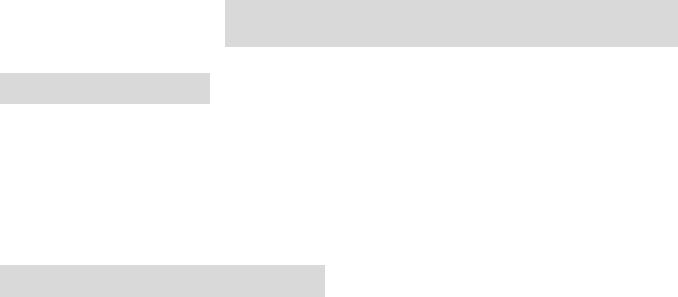
<SW-818 USER MANUAL >
What’s in the box?
STEREO HEADSET
AC CHARGER HEAD
USB CABLE
USER MANUAL
Getting to know the SW-818
Multi-function Button(MFB)
LED
Charging Port
Speaker
Volume Up
Volume Down
Microphone
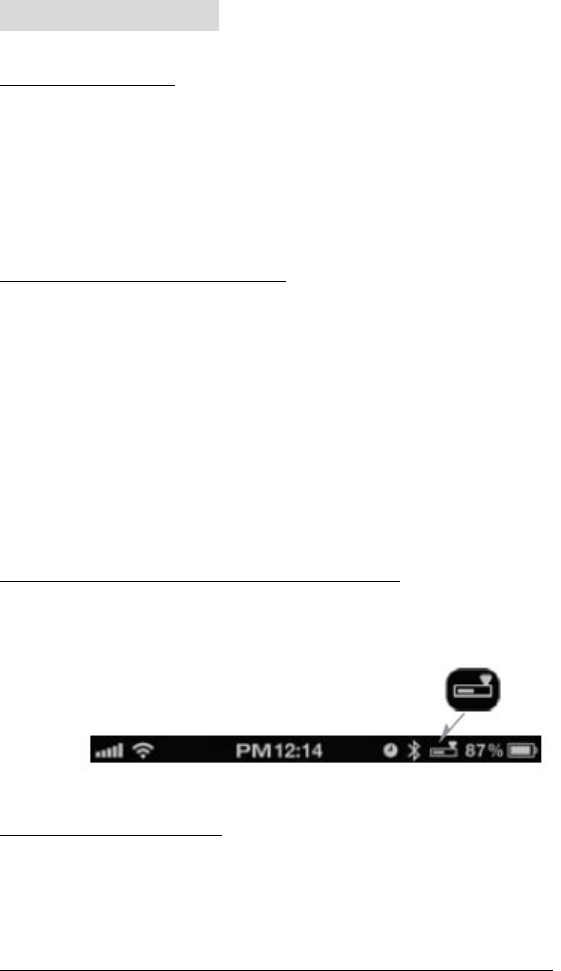
Using your headset
Turing ON/OFF
※Image
Turning ON: Please press Multi function button for 2sec.
Turning OFF: Please press Multi function button for 3 sec.
CHARGE THE BATTERY
※Charging Image
Before using your stereo headset, charge the battery completely. Connect an adapter
to the charging port of the headset and plug it into home power outlet. The Red LED
remains on while the headset is charging and LED turns into Blue when charging is
completed.
[NOTE]: Please use supplied power adaptor only.
CHECKING THE BATTERY LEVEL
Press volume down button for 3 sec. Then SW-818 will announce battery level.
* iPhone/iPad shows the current battery level on screen when connected.
LOW Battery Alarm
When the battery is low, Blue LED will be turned into RED and alarm with beep
sound every 10 minutes. Once you hear beep alert, please charge immediately.
PAIR THE HEADSET TO YOUR MOBILE PHONE
Turn the headset on. When turned on for the first time, headset will go to pairing
mode automatically.(LED will blink Blue and Red) Or Press the Multi-function buttons
for 3 sec. until LED blink as Blink as Blue and Red.
※Image
Search the headset via your mobile phone and confirm it when the connection
confirmation message appears on your mobile phone.
* PIN code is “0000” (4 zero)
※ Auto reconnection
: SW-818 will try to connect to the latest paired mobile phone as you turn on or re-
connected.

※ Simple pairing
: If your mobile phone supports Bluetooth version spec. 2.1, you don’t need to put
PIN code to pair. (This function is only available when your mobile phone supports
Bluetooth version 2.1)
※ Easy pairing
The headset goes into pairing mode (Proximity pairing) mode automatically the first
time you use it.
※ Proximity pairing
1. Set your mobile phone to Bluetooth discoverable mode or set visibility on. (See
your phone’s manual for the detailed instruction)
2. Set your headset to pairing mode then press the volume up button twice.
3. Place the headset near to (10cm) to your mobile phone.
4. Headset will pair automatically with your mobile phone.
※ NFC Simple pairing
PLAYING MUSIC
Play music: Press Multi-function button one time shortly.
Pause music: Press Multi-function button one time shortly to pause music play.
Stop music: Press volume down button for 3 sec. to stop music play.
Previous music: Press volume down button for 1 sec. to play previous music.
Next music: Press volume up button for 1 sec. to play next music.
MAKING A CALL
Last call re-dialing: Press the Multi-function button for 1 sec.
Voice dialing
Press volume up button twice then the voice dialing is activated. You can also
deactivate voice dialing by press volume up button twice.
[NOTE]Please make sure that your phone supports voice dialing feature. (Check
your phone’s manual for the detailed instruction)
RECEIVING A CALL
Press the Multi-function button when there is an incoming call.
REJECTING A CALL
Press the Multi-function button for 1sec. when there is an incoming call.
ENDING A CALL
Press the Multi-function button during the call or just press the “END” button on
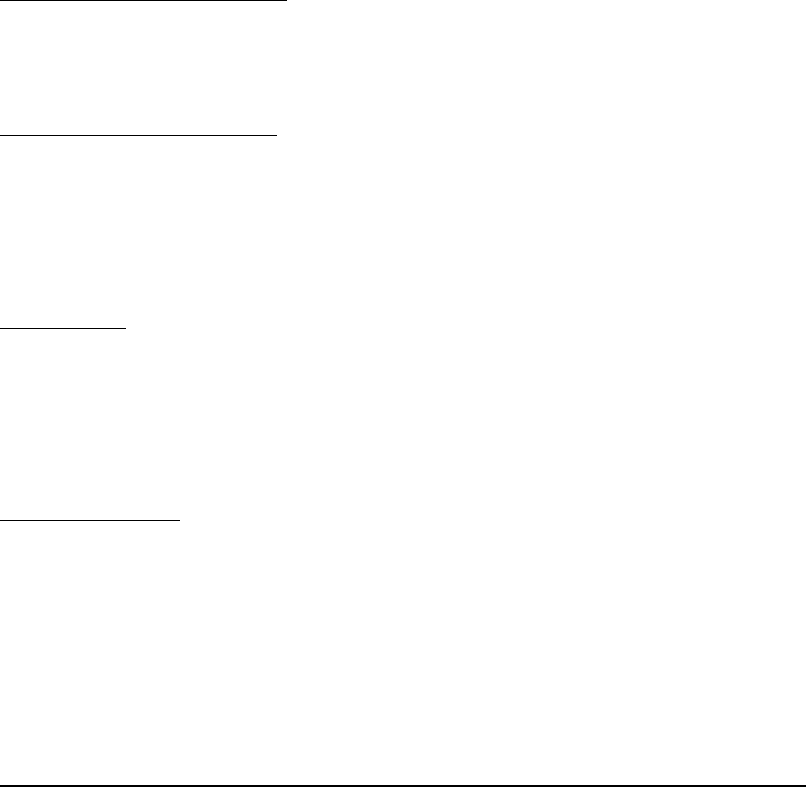
your mobile phone
TRANSFERRING A CALL
To transfer a call from headset to your mobile phone and vice versa, press the
Multi-function button on headset for 1 sec.
ADJUSTING A VOLUME
Please press volume up or down button while you are listening music or making a
call.
There are 10 volume levels and you will hear beep sound as you change volume. And
when the volume reaches to Max or Min. you will hear beep alarm
MIC MUTE
If you press the volume down button for 1 sec while you are on the line, the
microphone will be muted and you will hear a beep every 5second during the mute
mode.
[NOTE] You can deactivate microphone mute by push volume down button for 1sec.
CALL WAITING
To activate call waiting function, you must subscribe to call waiting through your
service provider.
To put your current call on hold and switch to the waiting call, press volume up
button for 3 sec. If you want to switch back to the current call, press volume up
button for 3 sec. again.
To terminate your current call and answer to the waiting call, press volume down
button for 3 sec.
MULTIPOINT: Using the headset with 2 mobile phones simultaneously.
You can connect with 2 mobile phones at the same time.
Multipoint connect(Pairing)
Set please put headset in pairing mode first. After then search headset from each
mobile phones at the same time. Please connect first mobile phone. Once the
connection is completed, please connect the second mobile phones.
MUSIC Play
: You can switch music source between 2 mobile phones by pressing volume up
button for 3 sec. Once you select mobile phones, please follow the instruction of
“PLAYING MUSIC”.
Making a phone call
[Last call redialing]
Press the volume down button for 1 sec. for last call redialing from the second
mobile phone.
[Voice dialing]
Press the volume down button twice.
[NOTE]: Making a call via the first mobile phones, please follow the same instruction
of “MAKING A CALL”
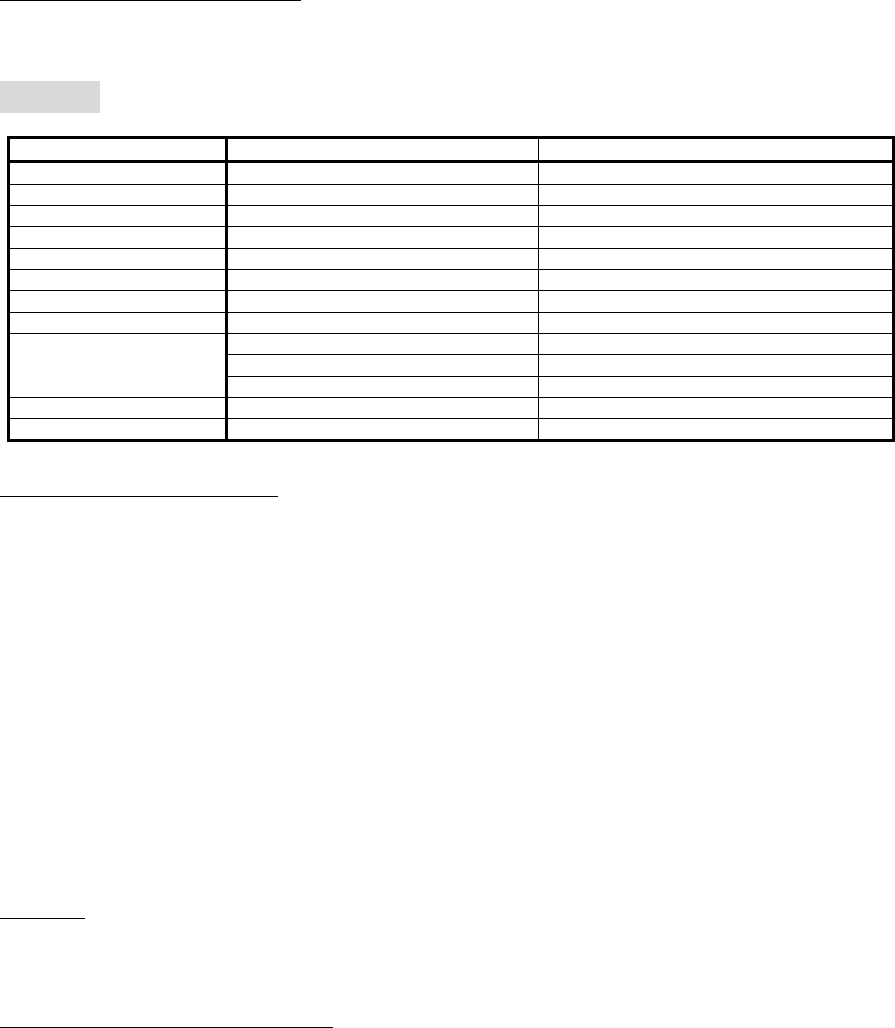
Receiving a call
- Press Multi-function button
[NOTE]: Each mobile phone plays different ring tones.
RESETTING THE Headset
Press volume up and down button simultaneously for 3 sec. when disconnected with
your mobile phone.
STATUS
Status LED Lighting Beep & Voice prompt
Power ON Flash Blue LED 3 times Power ON
Pairing Mode Flash Blue & Red LED 2 beeps
Disconnected Mode Flash Blue LED every 5 sec. Disconnected
Connected Mode Flash Blue LED 2times every 5 sec. Connected
Making a call Flash Blue LED 3times every 5sec.
Incoming call Flash Blue LED 2times every 2sec. Ringtone
Calling Flash Blue LED 3times every 5sec. Beep sound when make/end call
Low battery alarm Blue LED turns into RED Beep one time every 10 minutes.
Battery status
Battery High
Battery Medium
Battery Low
Charging Turn RED LED On
Charging complete Turn BLUE LED On
FCC Information to User
This equipment has been tested and found to comply with the limits for a Class B digital
device, pursuant to Part 15 of the FCC Rules. These limits are designed to provide
reasonable protection against harmful interference in a residential installation. This
equipment generates, uses and can radiate radio frequency energy and, if not installed and
used in accordance with the instructions, may cause harmful interference to radio
communications. However, there is no guarantee that interference will not occur in a
particular installation. If this equipment does cause harmful interference to radio or television
reception, which can be determined by turning the equipment off and on, the user is
encouraged to try to correct the interference by one of the following measures:
• Reorient or relocate the receiving antenna.
• Increase the separation between the equipment and receiver.
• Connect the equipment into an outlet on a circuit different from that to which the receiver is
con-nected.
• Consult the dealer or an experienced radio/TV technician for help.
Caution
Modifications not expressly approved by the party responsible for compliance could void the
user’s authority to operate the equipment.
FCC Compliance Information : This device complies with Part 15 of the FCC Rules.
Operation is subject to the following two conditions: (1) This device may not cause harmful
interference, and (2) this device must accept any interference received, including
interference that may cause undesired operation
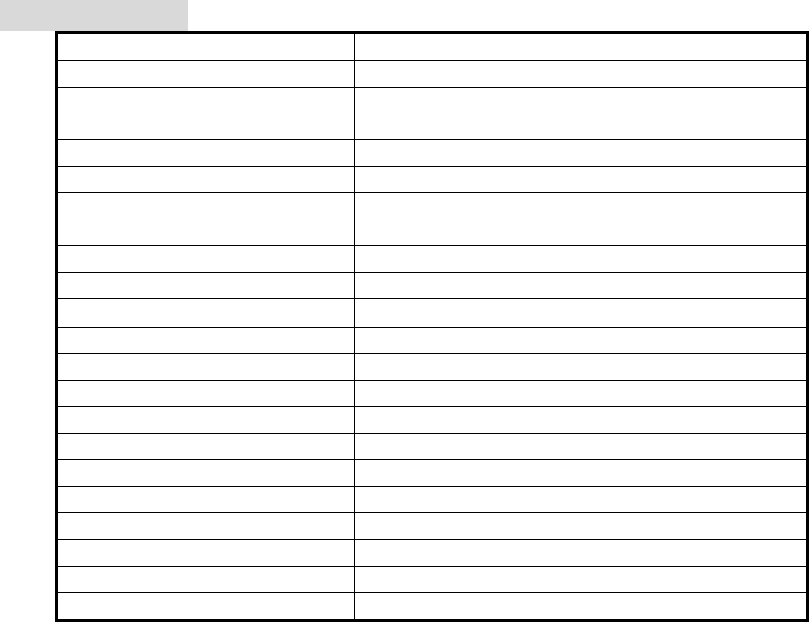
SPECIFICATION
Model Name SW-818
Bluetooth Core Spec Bluetooth Specification 4.0
Profile HSP/HFP1.6(Wide Band Speech), A2DP,
AVRCP
Carrier Frequency 2402 MHz to 2480 MHz
Modulation Method GFSK, 1Mbps, 0.5BT Gaussian
Maximum Data Rate Asynchronous : 723.2 kbps / 57.6 kbps
Synchronous : 433.9 kbps / 433.9 kbps
Bluetooth Class Class 2
Hopping 1600 hops/sec, 1MHz Channel Space
Transmit Power 1 dBm
Coverage Range 10 Meters
Receiver Sensitivity -81 dBm / 0.1 % BER
Continuous Talk Time Max Hour
Standby Time Max Hour
Weight
Dimension ( W ) x ( L ) x ( T ) mm
Charging Voltage DC 5.0 V
Charging Time About Hour
Operating Temperature -10° to +50°C
Storage Temperature -20° to +80°C
Battery Lithium Polymer 3.7V mA/h