MPOW TECHNOLOGY BH258A WIRELESS RECEIVER TRANSMITTER User Manual BH258A
MPOW TECHNOLOGY CO., LIMITED WIRELESS RECEIVER TRANSMITTER BH258A
User manual
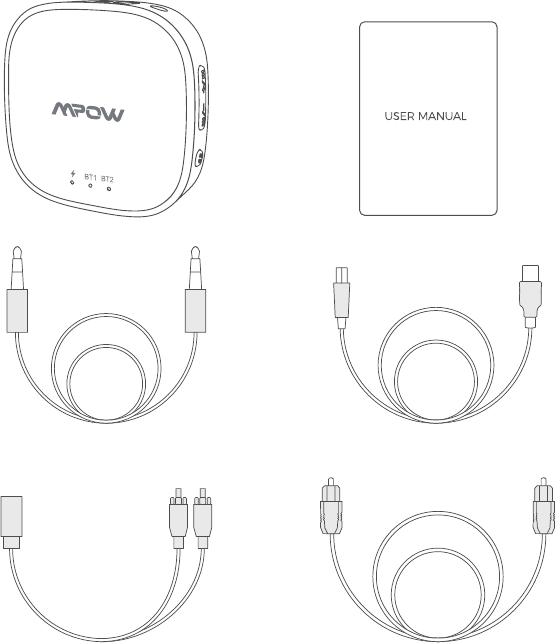
WIRELESSRECEIVERTRANSMITTER
Specifications
BluetoothSolution:CSR8675
ProductModel:BH258A
BluetoothRange:50feet
BluetoothProtocol:A2DP/AVRCP
BatteryCapacity:li‐ion400mAH
WorkingCurrent: 25‐35mA
WorkingVoltage:DC3.3V‐4.2V
FrequencyRange:2.402GHz~2.480GHz
Codecs:AAC/SBC/aptx™/aptx™lowlatency/aptx™HD
ConnectionMethod:DigitalOpticalTOSLINKand3.5mmAux
ProductDiagram
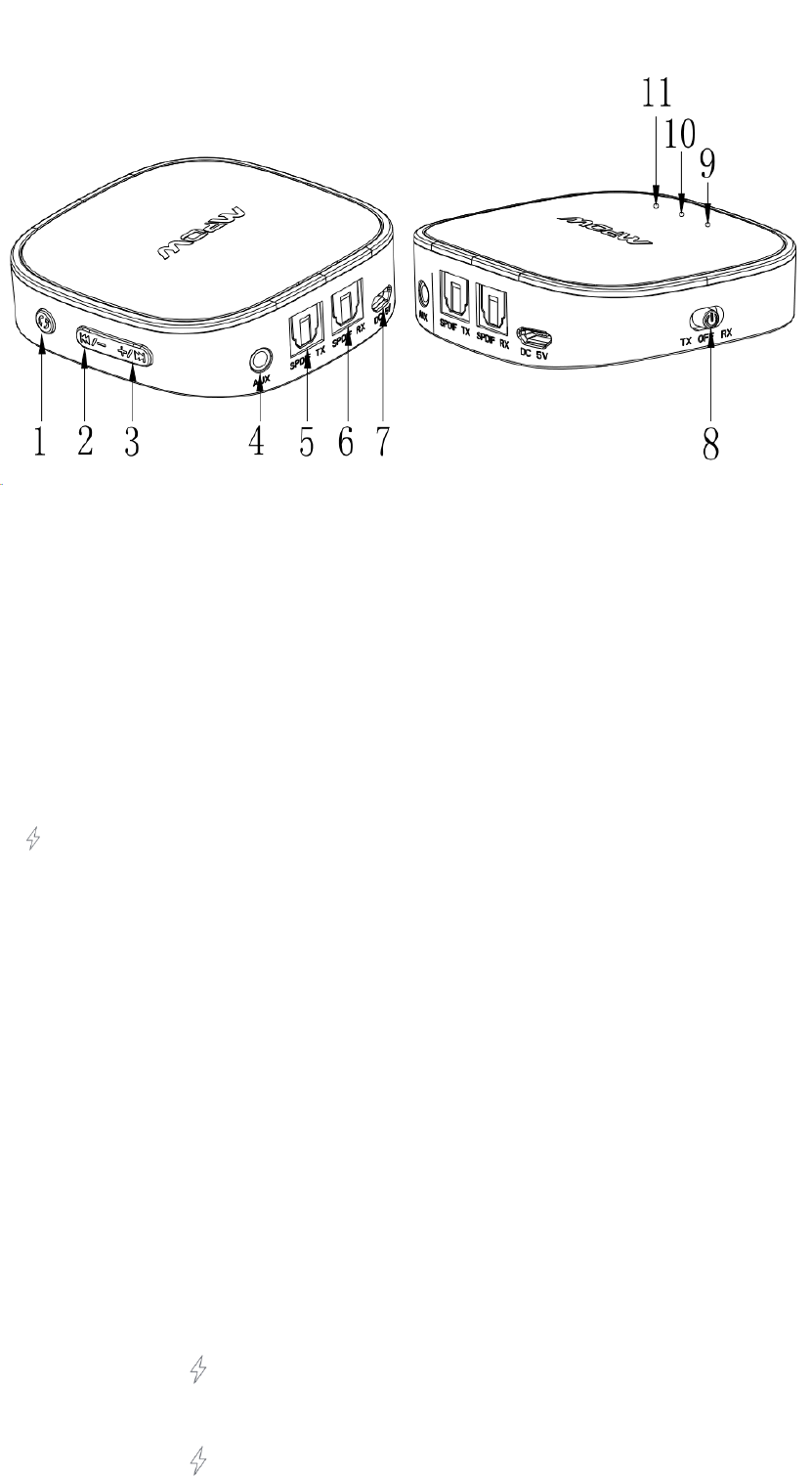
Diagram
1.BluetoothfunctionButton:Shortpresstoenterpairingmode,longpressfor3stointerrupt
connection,longpressfor3stocleartheparinglist
2.PreviousTrack(shortpress)/VolumeDown(longpress):onlyavailableforRX
3.NextTrack(shortpress)/VolumeUp(longpress):onlyavailableforRX
4.AUXPort(AUXStereoInput/OutputPort)
5.OPTICALTX:opticalinputport(TX:InputfromTV)
6.OPTICALRX:opticaloutputport(RX:OutputtoSpeaker)
7.MicroUSBChargingPort
8.TX‐OFF‐RXSwitch
9.PowerIndicatorLight
10.BT1:NO.1BluetoothPairingIndicatorLight
11.BT2:NO.2BluetoothPairingIndicatorLight
LowLatencyFunctionInstructions
BothBluetoothRXmodeandBluetoothTXmodecansupportAPTXHD/APTXLL/APTX.
Tips:IfyouwanttouseBH258A’sAPTXHD/APTXLL/APTXfunction:
TXTransmitMode:YourBluetoothheadphoneorBluetoothspeakeretc.shouldsupportAPTX
HD/APTXLL/APTX.
RXReceiveMode:YourBluetooth‐enabledsmartphoneetc.shouldsupportAPTXHD/APTXLL/
APTX.
IfyouwanttoexperienceAPTXHD/APTXLL/APTXfunctionwithtwodevicesconnectedto
BH258A,bothdevicesshouldsupportAPTXHD/APTXLL/APTX.
1.TX‐OFF‐RXSwitch
Convertviathe“TX‐OFF‐RX”switch:
TX(Greenindicator):Turntheswitchto“TX”.BH258ApowersonandentersBluetoothTXmode:
PowerIndicatorLightstaysgreenandBT1flashesgreenquickly.
RX(Blueindicator):Turntheswitchto“RX”.BH258ApowersonandenterBluetoothRXmode:
PowerIndicatorLight staysBlueandBT1flashesbluequickly.
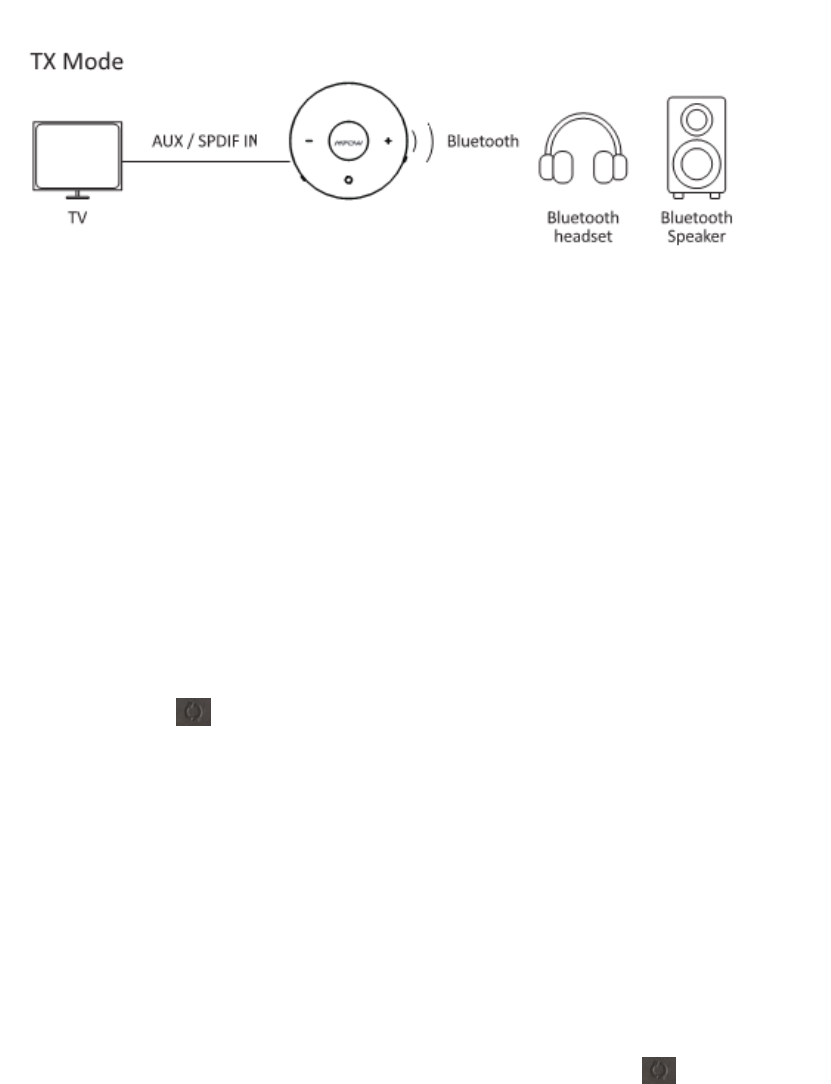
OFF:TurntheswitchtoOFF.BH258Apowersoffwithalltheindicatorlightsout.
2.TransmitMode
ToenterBluetoothTransmitmode,turnthe“TX‐OFF‐RX”switchtothe“TX”position.Connect
BH258Atoanon‐Bluetoothmultimediadevice(suchasTV,PC)viaa3.5mmaudiocableor
opticalcable.Then,theaudiosourcefromamultimediadevice(suchasTV,PC)canbe
transmittedtoaBluetoothheadphoneorBluetoothspeakerviaBH258A’sBluetooth
transmission.
2.1ConnectiontotheFirstBluetoothHeadphone
1.Forthefirstuse,pleasepairBH258AtoaBluetoothheadphoneorBluetoothspeakerafter3.5
mmaudiooropticalcableconnected.
2.AfterBH258Apowerson,itenterspairingmodeautomatically(ortoenterpairingmodeby
shortpressingthe“”button)withtheBT1indicatorlightflashinggreenquickly.(TheBT2
indicatorlightwillnotlighton.)
3.TurnonyourBluetoothheadphoneorBluetoothspeakeretc.,ensurethedistanceiswithin1
meter.Itmaytake5‐30secondstocompletetheautomaticconnection.
4.Whentheconnectioniscomplete,theBT1indicatorlightsfordifferentcodecscanbeshownas
follows:
A:TheBT1greenindicatorlightstayson(SBCtransmission).
B:TheBT1greenindicatorlightkeepsbreathing(APTXorAPTXLLorAPTXHDtransmission).
5.Then,youcanenjoymusicorTVprogramviayourBluetoothheadphoneorBluetoothspeaker.
2.2ConnectiontoTwoBluetoothHeadphones
1.Aftercompletingtheconnectiontothefirstheadphone,shortpressthe“ ”buttonon
BH258A.BT2indicatorlightflashesgreenquickly,andBH258Awillenterparingmode.Thefirst
connecteddevicewon’tbeaffectedandcanfunctionnormally.
2.TurnonthesecondBluetoothheadphoneorBluetoothspeakeretc.Ensurethedistanceis
within1meter.Itmaytake5‐30stocompletetheautomaticconnectionbetweenBH258Aand
yourBluetoothheadphoneorBluetoothspeaker.
3.Aftercompletingtheconnectiontothesecondheadphone,thecorrespondingindicatorlights
fordifferentcodecscanbeshownasfollows:
A:TheBT1andBT2greenindicatorlightswillstayon(SBCtransmission:ifeitherheadphonejust
supportsSBC).
B:TheBT1andBT2greenindicatorlightswillkeepbreathing(APTXtransmission:both
headphonessupportAPTX,APTXLLorAPTXHD).
4.Then,BH258AispairedwithtwoBluetoothheadphonesortwoBluetoothspeakers
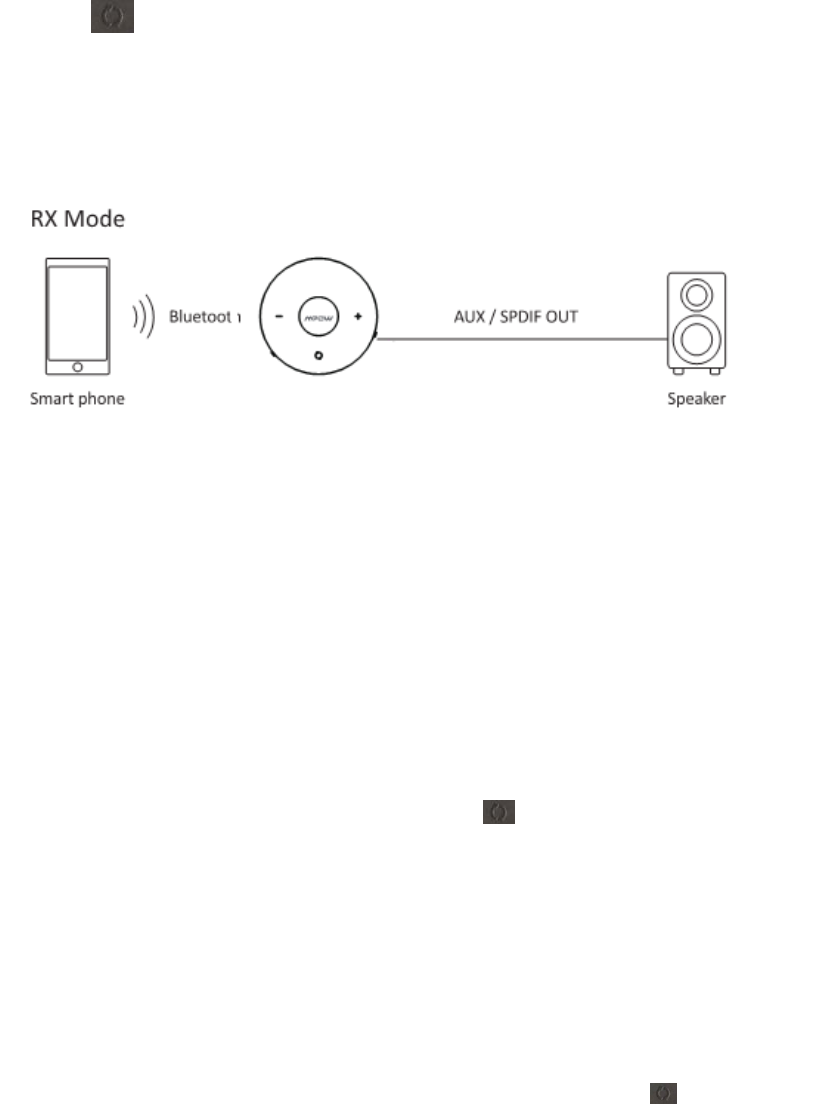
simultaneously.
2.3DisconnecttheCurrentConnection
WhenBH258AisconnectedtooneortwoBluetoothheadphonesorBluetoothspeakers,long
pressthe“ ”buttonfor3secondstodisconnectthecurrentdevices.Then,itenterspairing
modewiththeBT1greenindicatorlightflashingquickly.
Note:It’srecommendedtoturnoffthecurrentheadphonepairedwithBH258Awhenyouneed
topairanewonewithit.
3.ReceiveMode
ToenterBluetoothReceivemode,turnthe“TX‐OFF‐RX”switchto“RX”position.ConnectBH258A
toanon‐Bluetoothspeaker,carstereoorheadphoneetc.viaa3.5mmaudiocable.Then,pair
BH258AtoaBluetooth‐enablesmartphoneetc.viaBluetooth.Themusicfromyourphonewillbe
transmittedtoaspeaker,carstereoorheadphoneetc.
3.1ConnectiontoOneSmartphone
1.Forthefirstuse,pleasepairBH258Atoasmartphoneorothersmartdevicesafter3.5mm
audiooropticalcableconnected.
2.BH258AwillenterpairingmodedirectlywithBT1blueindicatorlightflashingquicklyafterit
powerson(orenterpairingmodebyshortpressingthe“ ”button).
3.EnableBluetoothonyoursmartphone,search“BH258A”andclicktoconnect.Whenthe
connectioniscomplete,thecorrespondingindicatorlightsfordifferentcodecscanbeshownas
follows:
A:TheBT1blueindicatorlightstayson(AACorSBCtransmission).
B:TheBT1blueindicatorlightkeepsbreathing(APTXorAPTXLLorAPTXHDtransmission)
4.Enterthecode“0000”ifneeded.
3.2ConnectiontoTwoSmartphones
1.Aftercompletingtheconnectiontothefirstsmartphone,shortpressthe“ ”buttontoenter
PairingmodewithBT2blueindicatorlightflashingquickly(thefirstsmartphonecanstillwork
normally).
2.EnableBluetoothonthesecondsmartphone,search“BH258A”andclicktoconnect.
3.Whentheconnectiontothesecondsmartphoneiscomplete,thecorrespondingindicator
lightsfordifferentcodecscanbeshownasfollows:
A:TheBT1andBT2blueindicatorlightswillstayon(SBCorAACtransmission:ifeither
smartphonedoesn’tsupportAPTX).
B:TheBT1andBT2blueindicatorlightswillkeepbreathing(APTX,APTXLLorAPTXHD
transmission:bothsmartphonessupportAPTX,APTXLLorAPTXHD).

Note:Ifyouwanttochangethemusicsourcefromthefirstsmartphonetothesecondone.Pause
thefirstsmartphone,thenyoucanplaymusiconthesecondsmartphoneafter5seconds.
3.3DisconnecttheCurrentConnection
WhenBH258Aisconnectedtooneortwosmartphone,longpressthe“ ”buttonfor3seconds
todisconnectthecurrentdevices.Then,itenterspairingmodewiththeBT1blueindicatorlight
flashingquickly.
Note:IfyouneedtoconnectBH258Atoanewone,pleasedisableBluetoothonthepaired
smartphone.
3.4PlayMusic
NextTrack:Shortpressthe“ ”button.
PreviousTrack:Shortpressthe“”button.
VolumeUp:Longpressthe“+”button.
VolumeDown:Longpressthe“‐”button.
4.BluetoothAutomaticReconnection
1.Bluetoothconnectionwillbedisconnected,whenthedistanceawayfromBH258Aexceedsthe
BluetoothrangeorBH258Apowersoff.
2.RX Reconnection:WhenthedistanceawayfromBH258AiswithintheBluetoothrangein10
minorBH258Apowersonagain,BH258Awillenterreconnectionmode:theblueindicatorlight
flashesslowly(RX).Then,thetwodevicespairedbeforethedisconnectionwillbereconnected
withBH258A.
3.TXReconnection:
WhenthedistanceawayfromBH258AiswithintheBluetoothrangewiththegreenindicator
lightflashingquickly(TX),BH258AwillpairwithyourBluetoothheadphone.
WhenBH258Apowersonagain,itwillenterreconnectionmode:thegreenindicatorlight
flashesslowly(RX).Then,thetwodevicespairedbeforethedisconnectionwillbereconnected
withBH258A.
4.BH258Awillautomaticallyenterpairingmodewhenthereconnectioncan’tbecompleteafter
BH258Apowerson.Also,youcanshortpressthe“”buttontoenterpairingmodemanually
withinreconnectionmode.
Note:InTXmode,iftheBluetoothheadphone(orBluetoothspeaker)‘spairinglisthasalready
beencleared,pleaseclearthepairinglistonBH258Asimultaneouslytocompletetheconnection.
5.ClearBluetoothPairingList
Inpower‐onstate,toclearthepairinglistpairedbeforeandenterpairingmode,longpressthe
“+”and“‐”buttonssimultaneouslyfor3secondsuntilthethreeindicatorlightsflashfor1s
simultaneously(Thepairinglistcan’tbeclearedinpower‐offstate).
Note:
InBluetoothreceivemode,pleaseclearpairinglistonyoursmartphonesimultaneouslyto
reconnectquickly.
BH258AwillclearpairinglistbyitselfwhenyouturntheswitchbetweenTXandRX.
6.LowPowerPrompt
Whenthebatteryisinlowpower,BH258A’sindicatorlightwillflashredquickly.Ifthepoweris
toolow,itwillautomaticallypoweroff.
7.Charging
WhenBH258Aisinlowpowerorcan’tpoweron,youcanchargeitviaaDC5VUSBcharging
cable.Theredindicatorlightstaysonduringthechargingprocessandgoesoffwhenthecharging
iscomplete.
8.AutomaticPower‐savingFunction
1.IfBH258Ahasn’tbeenconnectedtoanydevices,itwillautomaticallyenterstandbymodewith
3indicatorlightsoffafter10minutestosavepower;Shortpressanybuttontoactivateparing
state.
2.InBluetoothconnectionstate,ifitexceedstheeffectiveBluetoothrange,itwilldisconnectand
automaticallyenterstandbymodeafter10minutestosavepower.Shortpressanybuttonto
activateparingstate.
3.AfterBH258Acompletestheconnectionin10min,3indicatorlightswillgoofftosavepower.
Shortpressanybuttontoactivateindicatorlight.
Considerations
1.IfBH258Acannotbepairedwithtwodevices,pleaserebootBH258Aandtrypairingagain.
2.It’srecommendedtouseheadphoneswithsamechipswhenpairingtotwoheadphonesto
preventfromintermittentmusic,silentsoundordisconnectionetc.
3.InBluetoothtransmitmode,BH258AcanbepairedwithaBluetoothheadphoneandBluetooth
speaker.BH258Acan’tbepairedwithsmartphoneorothersimilardevices.
4.Forabettermusicquality,it’srecommendedtoselectheadphonesofasamemodelwhen
pairingBH258Atotwoheadphones.
5.TocompletetheBluetoothpairing,it’srecommendedtouseBH258Aintheplacewherethere
arefewobstructionsorotherBluetoothdevicesusing.
6.Ifthepairingfails,pleaseclearthepairinglistonBH258Aandsmartphonesetc.andtrypairing
again.Meanwhile,checkwhetherBH258AisinBluetoothpairingmode.Also,you’dbetterturn
offotherBluetoothdevices.
7.InRXmode,BH258Acannotsupporthands‐freecallingbecauseithasnomicfunction.
FCCWARNING
AnyChangesormodificationsnotexpresslyapprovedbythepartyresponsibleforcompliance
couldvoidtheuser’sauthoritytooperatetheequipment.
Thisdevicecomplieswithpart15oftheFCCRules.Operationissubjecttothefollowingtwo
conditions:(1)Thisdevicemaynotcauseharmfulinterference,and(2)thisdevicemustaccept
anyinterferencereceived,includinginterferencethatmaycauseundesiredoperation.
Note:ThisequipmenthasbeentestedandfoundtocomplywiththelimitsforaClassBdigital
device,pursuanttopart15oftheFCCRules.Theselimitsaredesignedtoprovidereasonable
protectionagainstharmfulinterferenceinaresidentialinstallation.Thisequipmentgenerates
usesandcanradiateradiofrequencyenergyand,ifnotinstalledandusedinaccordancewiththe
instructions,maycauseharmfulinterferencetoradiocommunications.However,thereisno
guaranteethatinterferencewillnotoccurinaparticularinstallation.Ifthisequipmentdoes
causeharmfulinterferencetoradioortelevisionreception,whichcanbedeterminedbyturning
theequipmentoffandon,theuserisencouragedtotrytocorrecttheinterferencebyoneor
moreofthefollowingmeasures:
—Reorientorrelocatethereceivingantenna.
—Increasetheseparationbetweentheequipmentandreceiver.
—Connecttheequipmentintoanoutletonacircuitdifferentfromthattowhichthereceiveris
connected.
—Consultthedealeroranexperiencedradio/TVtechnicianforhelp.
FCCRadiationExposureStatement:
ThisequipmentcomplieswithFCCradiationexposurelimitssetforthforanuncontrolled
Thistransmittermustnotbeco‐locatedoroperatinginconjunctionwithanyotherantennaor
transmitter.