MPOW TECHNOLOGY BH281A Bluetooth Transmitter User Manual 15 BH281A UserMan r1
MPOW TECHNOLOGY CO., LIMITED Bluetooth Transmitter 15 BH281A UserMan r1
15_BH281A UserMan, r1

Bluetooth Transmitter
User Manual
Specifications
Bluetooth Version: V 5.0
Bluetooth Chip: CSR 8670
Product Model: BH281A
Output Power Category: Class Ⅱ
Bluetooth Range: 15 meters
Bluetooth Protocol: A2DP
Frequency Range: 2.402 GHz~2.480 GHz
Battery Capacity: li-ion 250 mAh
Bluetooth Codecs: aptX™ low latency, aptX™ and SBC
Diagram
1.Multifunction Button: short press to activate pairing mode; long press for 5 s to clear pairing
list.
2.Power Switch
3.Micro USB Charging Port
4.Audio Port
Low Latency Function
BH281A supports aptX™ low latency (APTX LL) and aptX™ (APTX)
You can experience the low latency function only if your Bluetooth headphones and Bluetooth
speakers etc. support aptX™ low latency (APTX LL) and aptX™ (APTX).
1.Power On / Off
Power On: turn the Power switch to “ON” position. And the blue indicator light will flash quickly
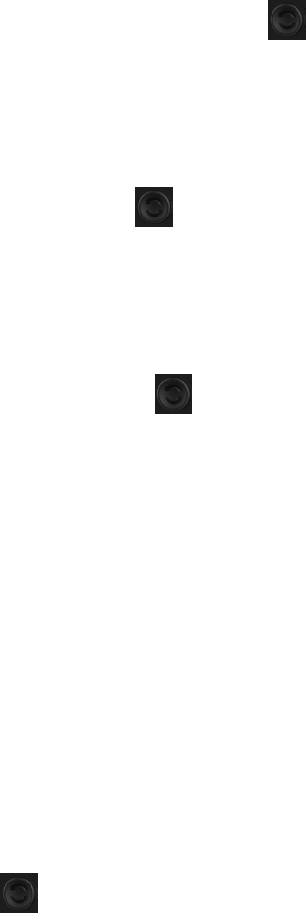
(pairing mode) or flash once every 1 second (reconnection state).
Power Off: Turn the Power switch to “OFF” position with the red indicator light flashing twice.
Automatic Standby Function: In power-on state, if no operation or connection is performed,
BH281A will enter standby state: the blue indicator light will go off and pairing mode will be
disabled. If it needs pairing again, short press the “ ” button to activate the transmitter and
enter pairing mode.
2.Enter Pairing Mode
In power-on state, short press the “ ” button to enter pairing mode with the blue indicator
light flashing quickly.
3.Connection to the First Bluetooth Headphone
3.1.Connect BH281A to a television or non-Bluetooth computer via an audio cable.
3.2.In power-on state, short press the “ ” button to enter pairing mode with the blue indicator
light flashing quickly.
3.3.Turn on your Bluetooth headphone or Bluetooth speaker etc. and enter pairing mode. Tips:
Usually, your headphone’s indicator light will flash red and blue alternately or flash blue quickly.
3.4.The distance between BH281A and Bluetooth headphone or Speaker should be within 1 m. It
may take 5-30 seconds to complete the connection. The corresponding lighting modes for
different codecs can be shown as follows:
A: The blue indicator light will always stay on (SBC transmission)
B: The blue indicator light flashes once every 10 seconds (APTX transmission)
C: The blue indicator light flashes twice every 10 seconds (APTX LL transmission)
3.5 When the above connection is complete, you can enjoy music via your headphone or speaker.
4.Connection to the Second Bluetooth Headphone
4.1 Connect BH281A to the first Bluetooth headphone, then turn on the second one and activate
its Bluetooth pairing mode (Usually, its indicator light will flash red and blue; or will flash quickly).
4.2 Short press the “ ” button of BH281A. And it will enter Bluetooth pairing mode with the
blue indicator light flashing quickly.
4.3 Narrow the distance between BH281A and the second Bluetooth headphone(within 1m). It
may take 5-30 seconds to complete the connection. Then, the red indicator light will flash once.
And the corresponding lighting modes for different codecs can be shown as follows:
A: The blue indicator light will always stay on (SBC transmission: if either headphone only
supports SBC).
B: The blue indicator light flashes once every 10 seconds (APTX transmission: both headphones
support APTX).
C: The blue indicator light flashes twice every 10 seconds (APTX LL transmission: both
headphones support APTX LL).
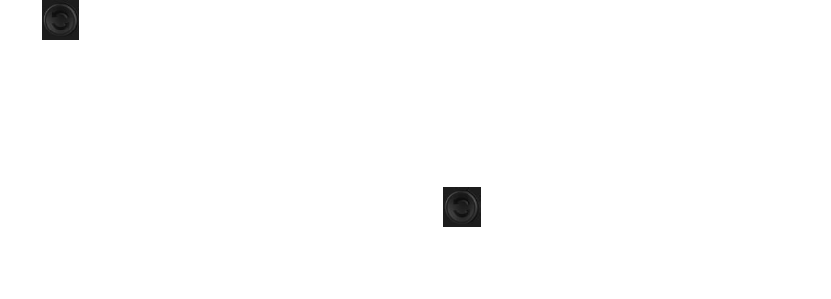
5.Bluetooth Reconnection
5.1 When BH281A powers on again, it will enter reconnection state: connect to last two paired
devices by priority.
5.2 If it fails to reconnect in 22 seconds, BH281Awill enter pairing mode; you can also short press
the “ ” button to enter pairing mode at once.
Note: To shorten reconnection time, you can turn on a Bluetooth headphone and then turn on
BH281A.
6.Clear Pairing List
When BH281A is in power-on state, long press the “ ” button for 5 seconds to clear pairing list
with red and blue indicator lights flash twice simultaneously (the overlapped indicator lights will
be mixed). Then, BH281A enters pairing mode.
7.Low Battery Warning and Charging Indicator
7.1 When the battery is too low, its red indicator light flashes. Charge the transmitter with 5 V
power.
7.2 When charging the transmitter, the red indicator light stays on. And it will go off when the
transmitter is fully charged.
Note
1. Charging during the operation may cause noise or current sound because the power or current
may be unstable.
2. If BH281A can’t be paired to two devices simultaneously, please reboot BH281A and try
pairing again.
3. It’s recommended to use two headphones with the same chips, which can avoid possible
intermittent music, no sound or disconnection etc.
4. BH281A cannot be paired with smartphones or other similar devices. It can only be paired to
Bluetooth headphone or Bluetooth speaker.
5. For a better music quality, it’s recommended to select headphones of a same model when
pairing BH281A to two headphones simultaneously.
NOTE: This equipment has been tested and found to comply with the limits for a
Class B digital device, pursuant to part 15 of the FCC Rules. These limits are
designed to provide reasonable protection against harmful interference in a
residential installation. This equipment generates uses and can radiate radio
frequency energy and, if not installed and used in accordance with the instructions,
may cause harmful interference to radio communications. However, there is no
guarantee that interference will not occur in a particular installation. If this
equipment does cause harmful interference to radio or television reception, which
can be determined by turning the equipment off and on, the user is encouraged to
try to correct the interference by one or more of the following measures:
- Reorient or relocate the receiving antenna.
- Increase the separation between the equipment and receiver.
-Connect the equipment into an outlet on a circuit different from that to which the
receiver is connected.
-Consult the dealer or an experienced radio/TV technician for help
Changes or modifications not expressly approved by the party responsible for compliance
could void the user's authority to operate the equipment.
This device complies with Part
15 of the FCC Rules. Operation is subject to the following two conditions:
(1) this device may not cause harmful interference, and
(2) this device must accept any interference received, including interference that may
cause undesired operation.