MPOW TECHNOLOGY PA138A Bluetooth controller User Manual PA138A EN
MPOW TECHNOLOGY CO., LIMITED Bluetooth controller PA138A EN
User Manual
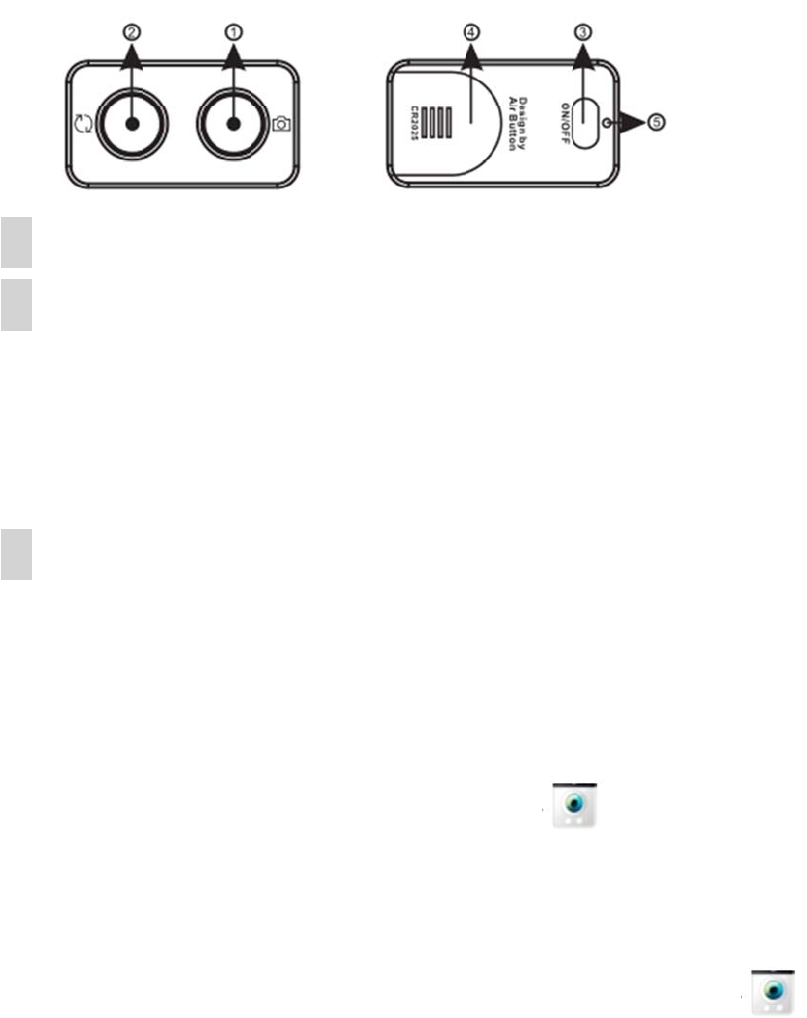
说
明
US
E
1.
BT
C
○
1
确
○
2
切
○
3
电
○
4
电
○
5
指
使
用
1.
1.In
s
Not
e
iPh
o
An
d
明
书
E
R MANUA
L
蓝牙控制器
介
C
ontrolle
r
In
t
确
定按钮 T
h
切
换按钮 T
h
五种模式:
F
后置拍
照
前置拍
照
前置摄
像
后置摄
像
警报界
面
电
源按钮 T
h
电
池盖 The
B
指
示灯 The
用
说明:Inst
r
安装 APP:
注
意
s
tall Applica
t
e
:
o
ne: Downlo
a
d
roid:Down
L
介
绍
t
roduction
h
e OK Butto
n
h
e Convert B
F
ive Modes
照
Take Pho
t
照
Take Pho
t
像
Video by
F
像
Video by
B
面
Warning
I
h
e Power Bu
t
B
attery Cove
r
Indicator Li
g
r
uctions
打开手机-
搜
意
:iPhone:
Android:
t
ion: Turn on
a
d “Camer
a
load “Cam
n
u
tton
t
os with Bac
k
t
os with Fron
t
F
ront Camer
a
B
ack Camer
a
nterface
t
ton
r
g
ht
搜
索-下载-安
装
前往手机
应
前往 Goog
l
your phone-
S
a
Blue” in
A
e
ra Blue” i
n
k
Camera
t Camera
a
a
装
Camera B
l
应
用商城里
面
l
e play 里面
下
S
earch-Dow
n
A
P
P
Store.
n Google pl
a
l
ue 软件
面
下载“Cam
e
下
载“Cam
e
n
load-Install
ay
.
e
ra Blue”
ra Blue”
“Camera
B
B
lue”
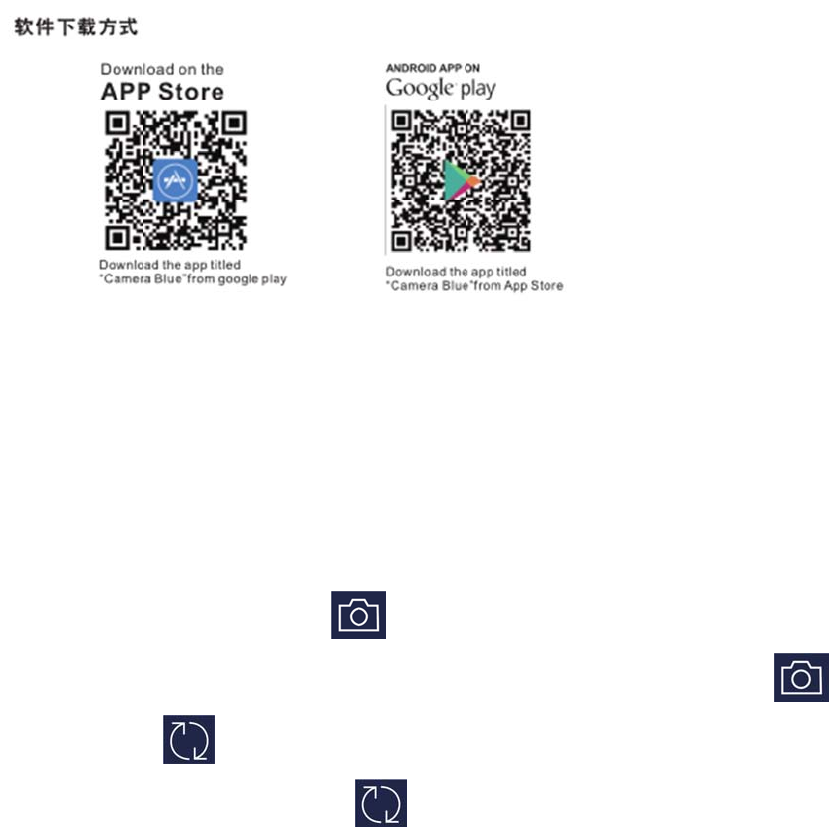
Do
w
2.
2.P
a
Con
Pair
i
3.切
3.T
h
4.
返
4.B
a
防
水
Wa
t
1.R
e
2.O
3.P
u
4.C
l
FC
C
Thi
s
two
w
nload Soft
w
连接:1)
打
2)
打
处
于
a
ir: 1)Turn
o
on
c
2)Open
n
necting:Th
e
i
ng:The w
o
切
换按钮:选
h
e Convert B
u
返
回:切换按
a
ck: Press th
e
水
袋使用
方
t
erproof Ca
e
lease the s
pen the cas
u
t your pho
n
l
ose the se
a
C
Warning
s
device co
m
conditions:
w
are:
打
开手机蓝
牙
打
开“camera
b
于
配对状态,
o
n cellphon
e
c
e,blue indi
Application
e
screen of y
o
o
rd “conne
c
择你想要的
模
u
tton:Choo
钮
e
convert
b
ut
t
方
式:
se Operati
o
nap closur
e
e gently
n
e into it s
o
a
l smoothly
m
plies with
P
牙
,打开蓝
牙
b
lue”APP,
等
‘connec
t
BT and the
cator light fl
a
“Camera
B
o
u
r
phone sh
o
c
ting” disa
p
模
式,按
se the mode
y
t
on to back.
o
n:
e
after safet
y
o
ftly
and compl
e
P
art 15 of t
h
牙
控制器开
关
等
待自动连接
t
ing’消失,
powe
r
of bl
u
a
shes)
B
lue”,wait
f
o
ws “conn
e
p
pea
r
ed,an
d
确定
y
ou want,t
h
y
test
e
tely
h
e FCC Rul
e
关
(按一下蓝
灯
,处于连接
时
指示灯变
成
u
etooth cont
r
f
o
r
connectin
g
e
cting”.
d
blue indica
t
h
en press the
e
s. Operati
o
灯
闪烁)
时
:手机页面
出
成
蓝灯常亮,
r
oller ( press
g
automatica
l
o
r
light stay
s
OK button t
o
o
n is subjec
t
出现
“conne
c
配对成功
the power
b
l
l
y
:
s
on.
o
confirm.
t
to the follo
c
ting”
u
tton
wing
(1) This device may not cause harmful interference, and (2) this device must accept any
interference received, including interference that may cause undesired operation.
NOTE: Any changes or modifications to this unit not expressly approved by the party
responsible for compliance could void the user's authority to operate the equipment.