MS Magnet Solutions S1500W5 PiXcell Smallcell Wi-Fi Router User Manual
MS Magnet Solutions Ltd. PiXcell Smallcell Wi-Fi Router
Contents
- 1. User Manual
- 2. Users Manual
User Manual
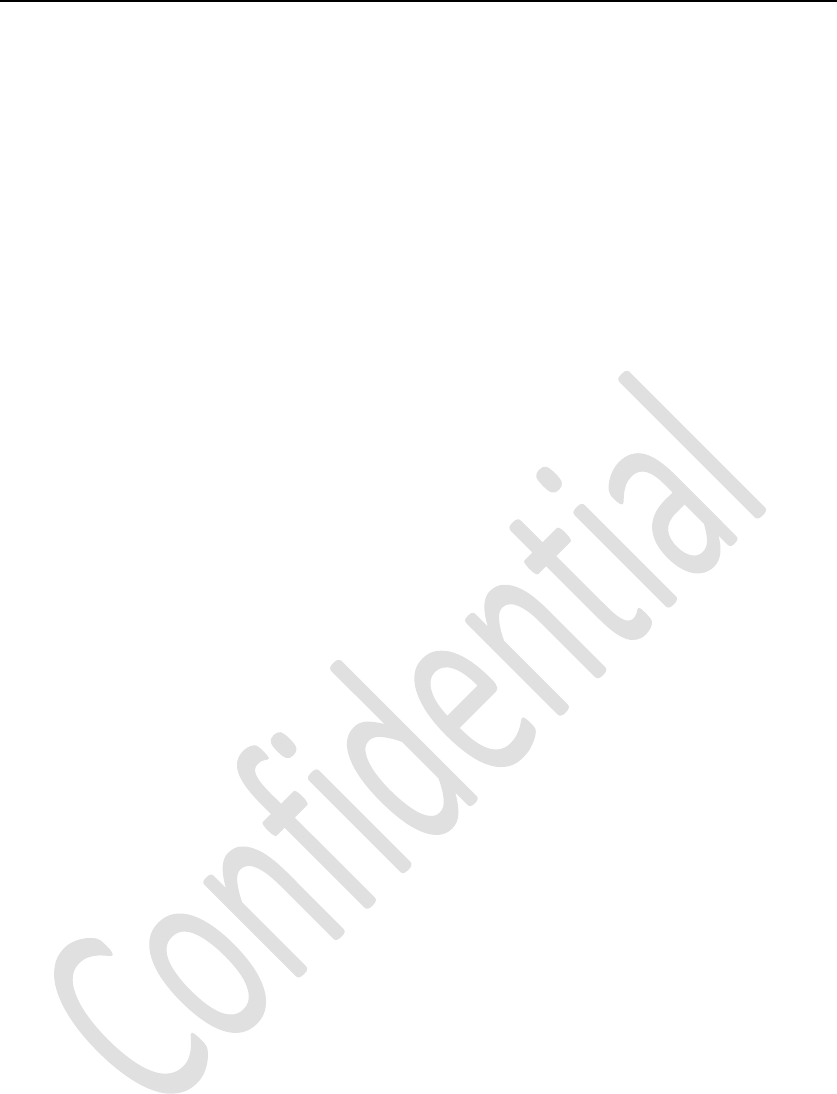
S1500W5UserManual
V1.0
AllrightsreservedbyMSMagnetSolutionsLtd.
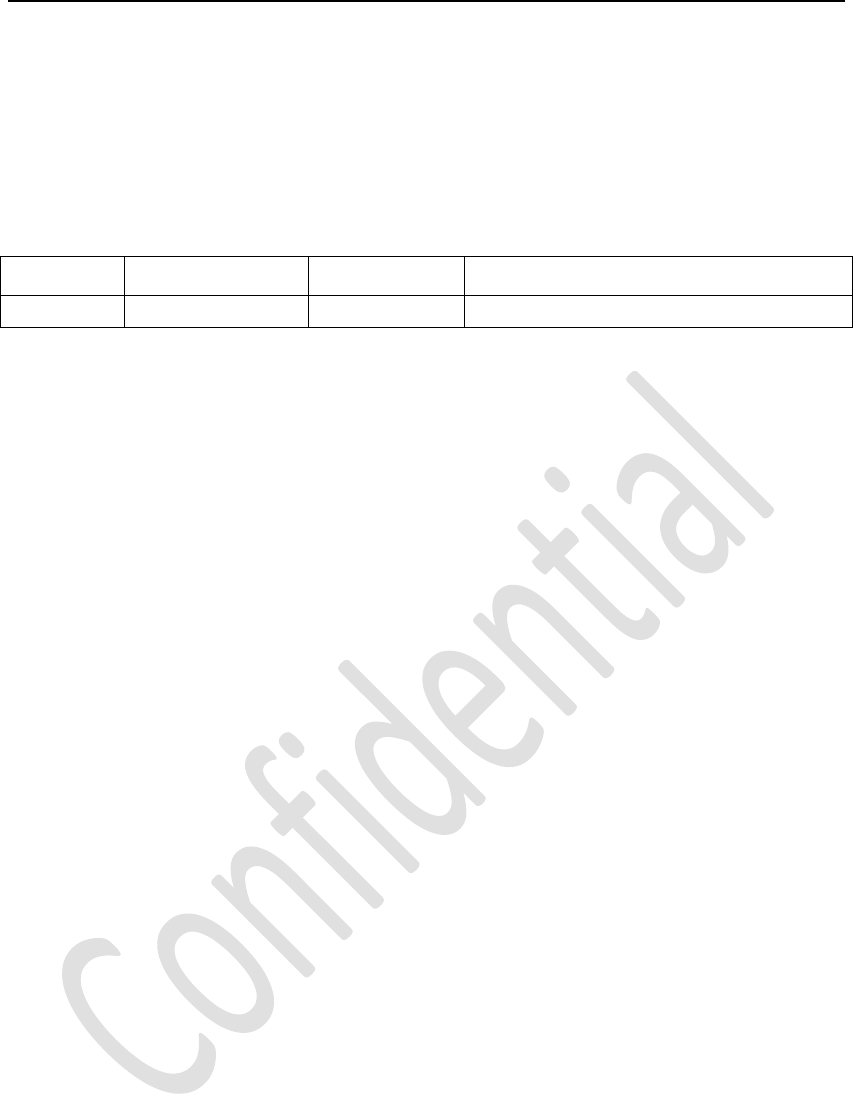
Preface
ThisdocumentintroducesS1500W5,andguideusertoinstallandconfigureS1500
W5.
RevisionRecord
VersionDateAuthorDescription
1.02016‐10‐10Lisa Initialreleased
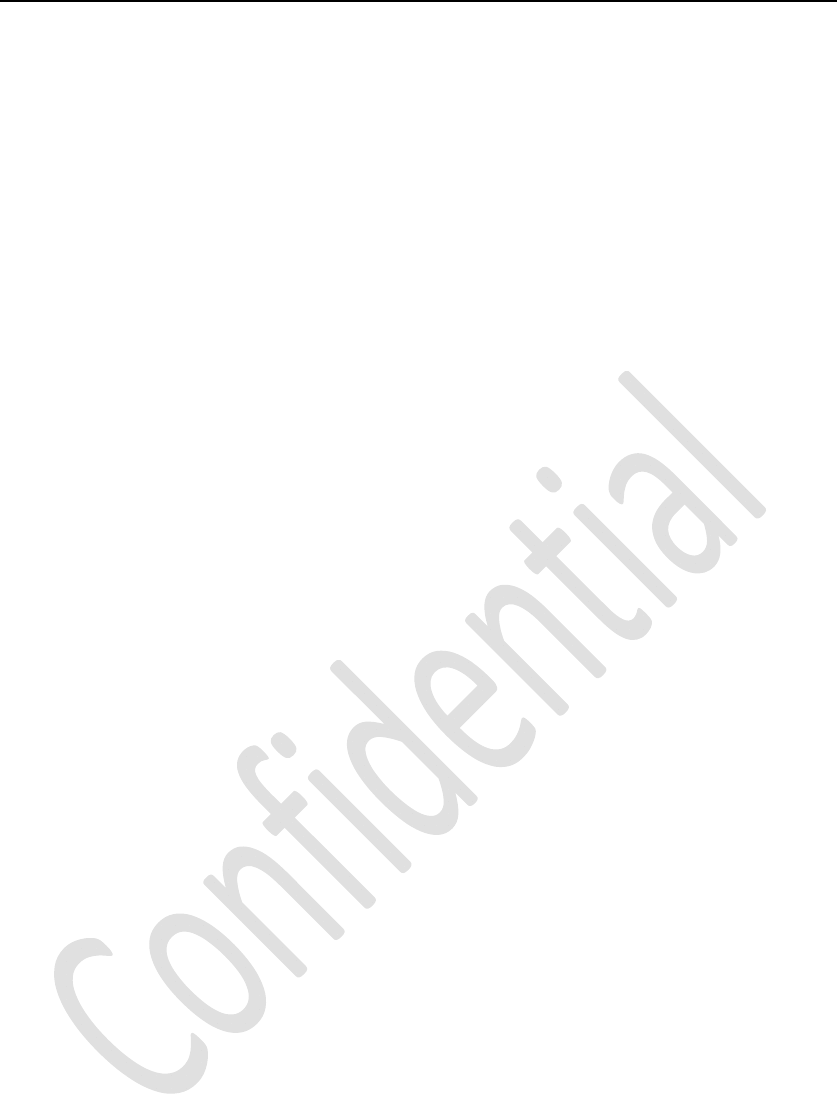
Catalog
1S1500W5Introduction.............................................................................................................1
1.1Introduction..................................................................................................................1
1.2LEDIndicators................................................................................................................1
1.3Operatingtemperature.................................................................................................1
1.4Accessories....................................................................................................................2
1.5FCCCompliance.............................................................................................................2
2InstallationandConfiguration...................................................................................................3
2.1CheckConnection.........................................................................................................3
2.2CheckLEDStatusandFans............................................................................................3
2.3SetuponANT1..............................................................................................................5
2.3.1ConnectAntennatoANT1Port.........................................................................5
2.3.2ConnectS1500W5bySSHSecureShell............................................................5
2.3.3Configuration.....................................................................................................6
2.3.4SetupWCDMASignalonANT1.........................................................................7
2.4SetuponANT2..............................................................................................................7
2.4.1ConnectAntennatoANT2Port.........................................................................7
2.4.2Configuration.....................................................................................................
7
2.4.3SetupWCDMASignalonANT2.........................................................................8
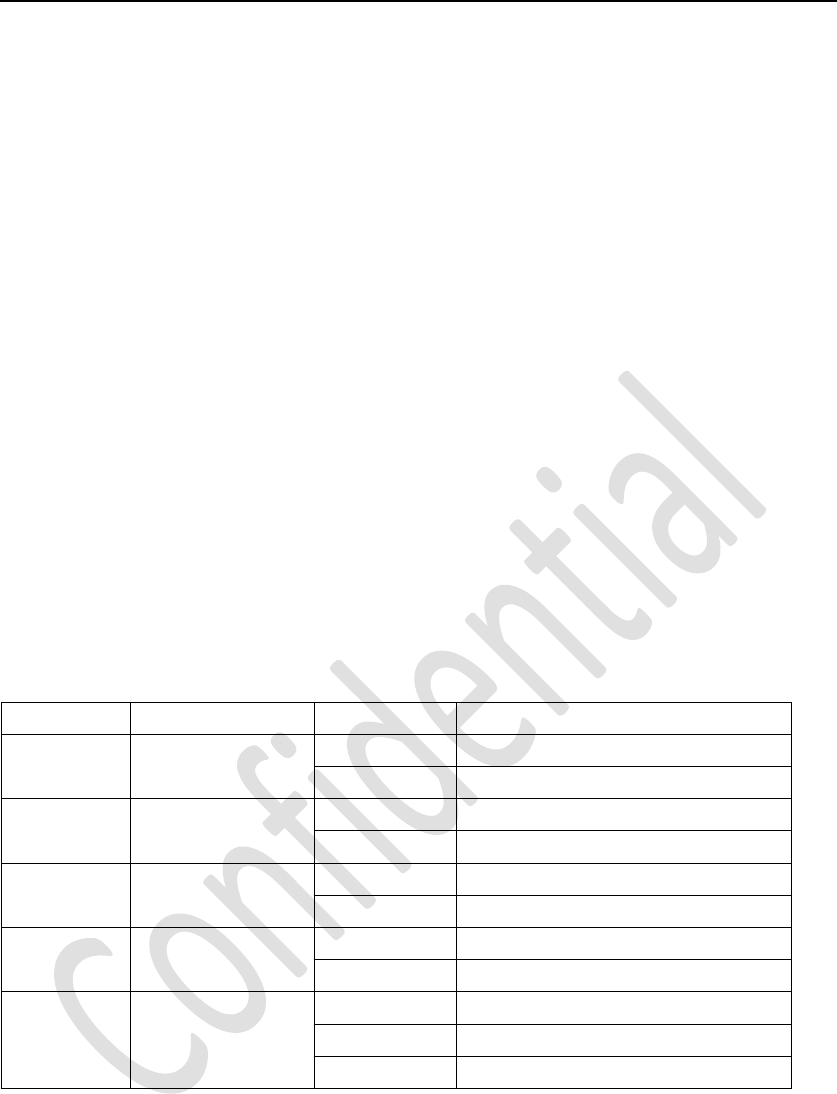
1
1 S1500 W5 Introduction
1.1 Introduction
Magnetisahigh‐techcompanydedicatedinRFsystemandwirelesscoverage
solution.Itsproductsinclude3Gand4Gwirelesscommunicationsystem.
S1500W5isahighqualitySmallcell,andhassuperiorwirelesscoverage
performance.
Thisproductisdeployedbyoperatorsforindoorwirelesscoverageorcarriedby
governmentpublicsafetyagentsfornetworksecurityoperations.Whenusedin
premiseindoorcoverage,thisproductcanbeinstalledbysetondesktop,mounton
wall,orattachtoceiling.Itisdesignedtoprovidecoverageandwillnotinterfere
cellularorotherwirelessnetworks.Thisproductisnotavailableforcommercialor
generalconsumersanditisprohibitedfromanyillegaluse.
1.2 LEDIndicators
LEDNameDescriptionStatusStatusIndicator
PWRpowerindicatorOffPoweroff
GreenPoweron
WIFIWIFIindicatoroffWIFIisnotready.
GreenWIFIisreadytoconnect.
WCDMAWCDMAsignal
indicator
off WCDMAcellisnotsetup.
GreenWCDMAcellissetup.
WANEthernet
indicator
off NoEthernetconnection.
BlinkingEthernetconnectionisnormal.
CHARGEbatterycharge
indicator
offnobattery
redBatteryisnotfullycharged.
greenBatteryisfullycharged.
1.3 Operatingtemperature
‐15~40℃

2
1.4 Accessories
Poweradapter
Figure1‐1PowerAdapter
1.5 FCCCompliance
Thisdevicecomplieswithpart15oftheFCCRules.Operationissubjecttothe
followingtwoconditions:(1)Thisdevicemaynotcauseharmfulinterference,and(2)
thisdevicemustacceptanyinterferencereceived,includinginterferencethatmay
causeundesiredoperation.
Changesormodificationsnotexpresslyapprovedbythepartyresponsiblefor
compliancecouldvoidtheuser'sauthoritytooperatetheequipment.
ThisequipmenthasbeentestedandfoundtocomplywiththelimitsforaClassB
digitaldevice,pursuanttopart15oftheFCCRules.Theselimitsaredesignedto
providereasonableprotectionagainstharmfulinterferenceinaresidential
installation.Thisequipmentgenerates,usesandcanradiateradiofrequencyenergy
and,ifnotinstalledandusedinaccordancewiththeinstructions,maycauseharmful
interferencetoradiocommunications.However,thereisnoguaranteethat
interferencewillnotoccurinaparticularinstallation.Ifthisequipmentdoescause
harmfulinterferencetoradioortelevisionreception,whichcanbedeterminedby
turningtheequipmentoffandon,theuserisencouragedtotrytocorrectthe
interferencebyoneormoreofthefollowingmeasures:
Reorientorrelocatethereceivingantenna.
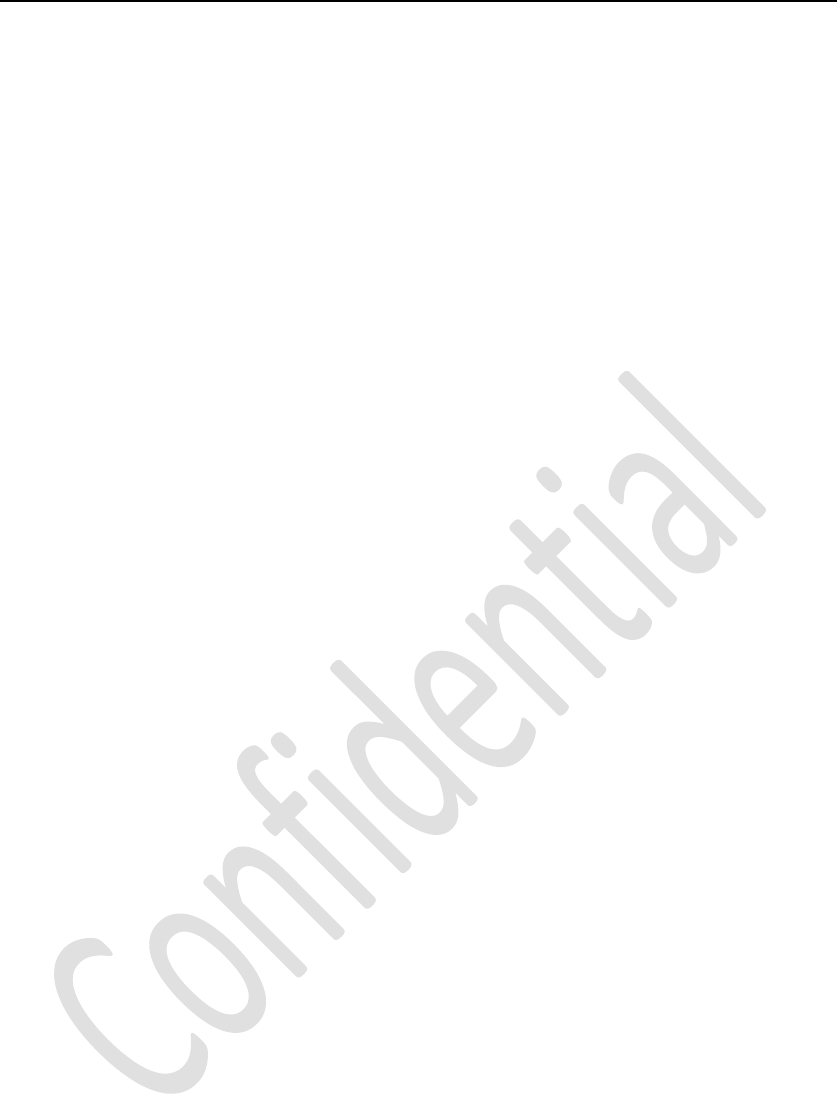
3
Increasetheseparationbetweentheequipmentandreceiver.
Connecttheequipmentintoanoutletonacircuitdifferentfromthattowhich
thereceiverisconnected.
Consultthedealeroranexperiencedradio/TVtechnicianforhelp.
Radiation Exposure Warning
This equipment complies with FCC radiation exposure limits set forth for an
uncontrolled environment.
This equipment should be installed and operated with minimum distance 20cm
between the radiator & your body.
2 Installation and Configuration
2.1 CheckConnection
ConnecttheadaptertotheSmallcell.IfbatteryisputintoS1500W5,youcan
alsousethebatterytoprovidepower.ThenpoweronS1500W5.
ConnectlaptopordesktoptoLANportofS1500W5bycable.Youcanalso
connectitbyWIFI.SSID/PasswordofWIFIprintedonthelabelofS1500W5.
2.2 CheckLEDStatusandFans
WhentheSmallcellispoweron,PWRLEDshouldbegreen.
IfbatteryisincludedintheSmallcell,whenCHARGELEDisreditmeansthe
batteryisincharging.WhenCHARGELEDisgreenitmeansthebatteryis
charged.
Waitabout10seconds,whenWIFILEDisgreenitshowsWIFIbegintowork.
Checkifthefansworkasexpected.
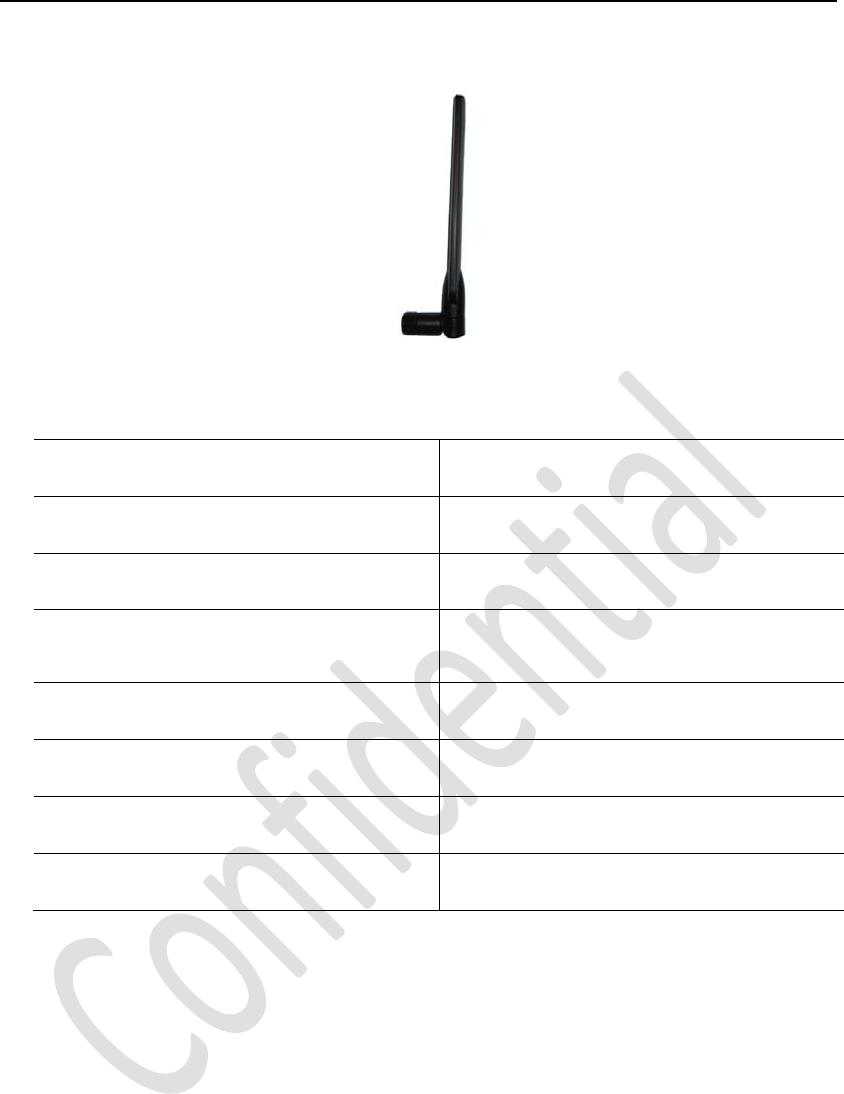
4
Antenna
Figure1‐2Antenna
FrequencyRange824MHz~894MHz
Gain<=3dBi
VSWR<2.5:1
Azimuth
(3dBbeamwidth)
Omnidirectional
Impedance50Ohm
Power10W
MountingStyleSMA
Dimensions(mm)161*9.3(withknuckleangle)
Notes:S1500W5hastwoexternalantennaports,butonlyoneantennaportcan
transmitWCDMAsignalwhenitisworking.Thereasonfortheconfigurationoftwo
antennaports,istofacilitateuseoftwokindsofantennas.Intheactualapplication,
userscanconnecttwodifferentantennasontwoantennaports,andselectoneof
themasworkingantenna,andwhentheuserwanttochangetheworkingantenna,
hecanconfigureitbysoftwarewithouttheneedforhandswitch.Antennasshould
bepreparedbycustomers,weprovidethisantennaforcustomerreferenceonly.
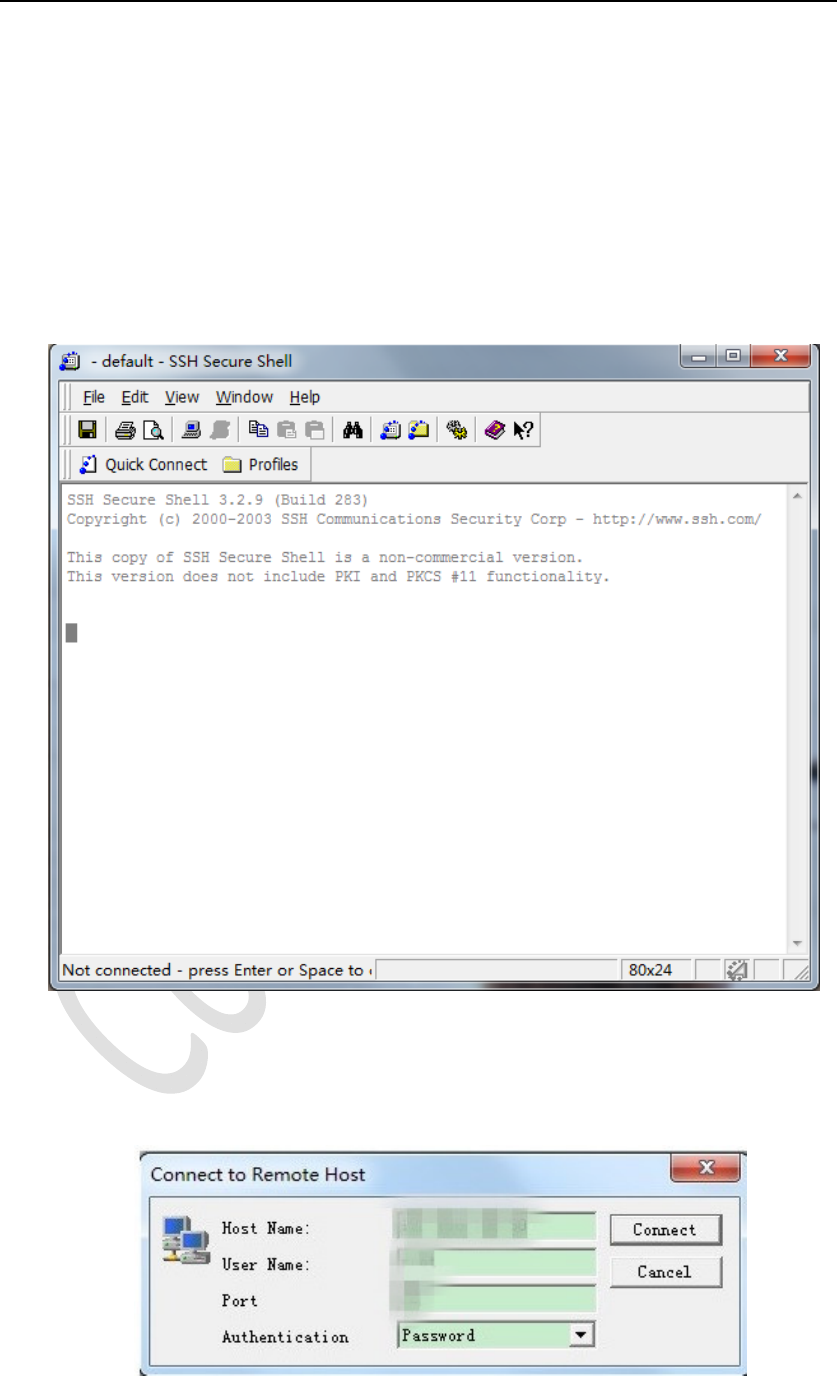
5
2.3 SetuponANT1
2.3.1 ConnectAntennatoANT1Port
ConnecttheantennastotheANT1portoftheSmallcell.
2.3.2 ConnectS1500W5bySSHSecureShell
OpenSSHSecureShell,click"QuickConnect"buttonasshowninthefollowing
figure2‐1.
Figure2‐1QuickConnect
InputHostName192.168.100.50,defaultUserName,Port22andchoose
AuthenticationPassword,andclick"Connect"button.
Figure2‐2ConnectiontoS1500W5

6
Inputdefaultpasswordandclick"OK"button.
Figure2‐3InputPassword
ItwillenterS1500W5.
Figure2‐4EnterS1500W4
2.3.3 Configuration
Runthefollowingcommandssuccessively:
monitorstop
vipc8219‐setup‐850m.lua
Enteri
SetradioSetTxChannelas4537andradioSetRxChannelas4132.
EnsureradioSetRergisterisasbelow:
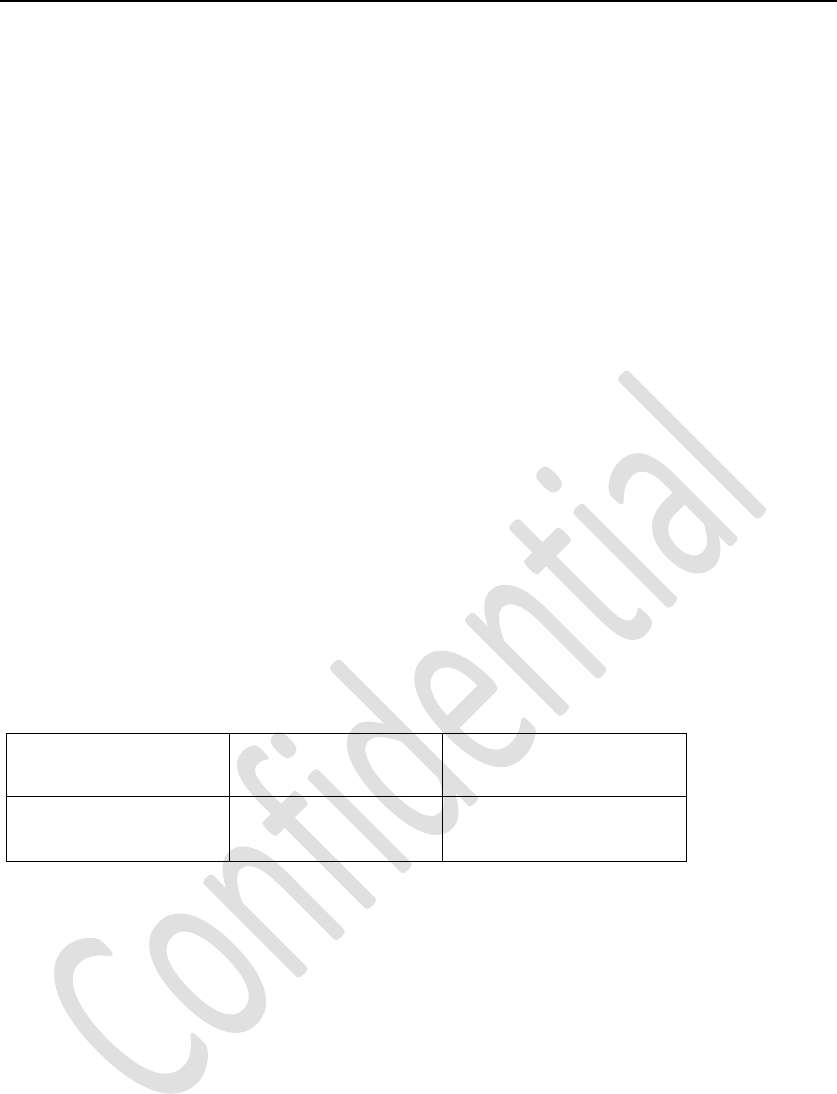
7
radioSetRegister(RADIO_CHIP_ADF4602,0x16,0x801f)
PressESC
Enter:wq
2.3.4 SetupWCDMASignalonANT1
Runthefollowingcommandssuccessively:
./picoradioapp‐bpc8219‐setup‐850m.lua
vctcxo‐i&
./l1MsgApp‐lPC8219_PC7302_design_Dev0.pa‐ctm1
ItwillsetupWCDMAsignalonfrequency871.4onANT1.
PressCTRL+Ctoexit,itwillstoptosetupthesignal.
EditradioSetTxChannelandradioSetRxChanneltosetupdifferentfrequency.
Frequencypointandcorrespondingfrequencyislistedasbelow:
2.4 SetuponANT2
2.4.1 ConnectAntennatoANT2Port
ConnecttheantennastotheANT2portoftheSmallcell.
2.4.2 Configuration
Runthefollowingcommandssuccessively:
monitorstop
vipc8219‐setup‐850m.lua
Enteri
SetradioSetTxChannelas4357andradioSetRxChannelas4132.
Uplink Downlink
FrequencyBand869‐894MHz824‐849MHz

8
EnsureradioSetRergisterisasbelow:
radioSetRegister(RADIO_CHIP_ADF4602,0x16,0xc01f)
PressESC
Enter:wq
2.4.3 SetupWCDMASignalonANT2
Runthecommandssuccessively:
./picoradioapp‐bpc8219‐setup‐850m.lua
vctcxo‐i&
./l1MsgApp‐lPC8219_PC7302_design_Dev0.pa‐ctm1
ItwillsetupWCDMAsignalonfrequency871.4onANT2.
PressCTRL+Ctoexit,itwillstoptosetupthesignal.
EditradioSetTxChannelandradioSetRxChanneltosetupdifferentfrequency.
Frequencypointandcorrespondingfrequencyislistedasabove.