MSA Sordin 81XXX BT Headset User Manual
MSA Sordin AB BT Headset
User Manual
WIRELESS WORLD
Thank you for choosing this hearing protector! This may be the first time you have chosen one of our
products, or you may already be familiar with our models. We are proud to be able to protect your hearing.
Our professional technology ensures that you are never isolated – but always protected.
We have moved one step further into the wireless world. You can now link your mobile to your hearing
protector without cables and hands-free leads that interfere with your work. The range is around 10 metres
(33 feet) for interference-free communication (the range is affected by wall construction, road vehicles,
vegetation, etc.). Certain features depend on which make of mobile you use. We therefore recommend that
you read carefully through the user’s instructions for your mobile before using it with the hearing protector.
Any equipment you want to use with the WW Headset must be compatible with Bluetooth wireless
technology (version 1.1 or later), and provide support for one of the Bluetooth Headset or Hands-free
profiles (up to version 1.00 m).
PRODUCT FEATURES
Wireless World is a series of products developed to improve your working environment and leisure
environment when you are exposed to noise.
The products are available in the following versions: All the models below are available in either headband
or helmet-mounted versions.
Headset
For wireless communication between mobile and hearing protector.
CutOff
With ambient sound reproduction and wireless communication between mobile and hearing protector.
Amplifies speech and other harmless sound while providing simultaneous protection from harmful noise
levels.
FM
With built-in FM radio of the highest quality and wireless communication between mobile and hearing
protector.
Dual
A combination of CutOff and FM. With ambient sound reproduction, FM radio and wireless communication
between mobile and hearing protector.
To ensure you are really satisfied with the product it is important that you read the user’s instructions
thoroughly.
USER’S INSTRUCTIONS, ELECTRONICS
ACTIVATING THE HEARING PROTECTOR/CHANGING THE BATTERIES (figure C)
The product must be fitted with 2 standard alkaline batteries 1.5 V AA. The use of rechargeable batteries
such as NiMH 1.2 V or NiCd 1.2 V will reduce the operating time. The battery holder is fully integrated in
the earmuff and does not have any buttons. To change the batteries, follow the instructions below (figure C).
Start by pulling the earmuff down as far as it will go (figure C1). Remove the cushion by pulling it straight
out (figure C2). Remove the battery cover. Insert the batteries in the battery holder. Make sure that the + and
– terminals on the batteries are the right way round (C3–C5). Refit the battery cover (C6). Refit the inserts
(2) and press on the cushion (C7). After replacing the batteries it is important to check carefully that the
inserts and the cushion are correctly fitted so that noise reduction is not impaired. Turn the cushion so that
the bulge is at the bottom.
Battery-saving function
To maximise battery life the product is equipped with a battery-saving function. This function automatically
switches off the electronics after 4 hours if none of the keys is pressed during this period. To switch back on,
press the key in the middle of the keypad (O). About 2 minutes before automatic switch-off occurs, a series
of beeps will be heard as a warning that the hearing protector is about to be switched off. Press any key to
delay switch-off by a further 4 hours.
Battery warning
Two beeps will be heard when about 10–20 hours of battery life remain. The battery warning is repeated
every half hour until the batteries are completely discharged.
The first time you use your mobile with a Wireless World hearing protector you will need to pair the units so
that they recognize each other. NOTE! This requires that you have a mobile equipped with Bluetooth
technology!
Pairing your mobile and hearing protector:
Switch on the hearing protector by pressing the key (O) in the middle of the keypad (figure D). Press and
hold in the Push-To-Talk (PTT) button (F) for 10 seconds until the blue LED glows steadily and you hear a
“dong” tone in the hearing protector. This sends a signal to all units with Bluetooth technology within a
distance of 10 metres.
Switch on your mobile, search the menu and follow your mobile’s instructions on how to search for and
receive signals from other Bluetooth units.
When your mobile has found “WW Headset”, select it and key in the PIN code 1111. The “dong” tone
should stop and the LED should flash at regular intervals (every 3 seconds).
Your mobile and hearing protector are now paired and ready to use!
BOOM MICROPHONE (figure F)
The hearing protector is equipped with an electret microphone on a hinged boom. The microphone is noise-
compensating, which ensures very good voice perception even in noisy environments. The microphone has a
Push-To-Talk (PTT) button (F) that you use when you want to answer or end a call. NOTE! It is important
that the head of the microphone is positioned close to your mouth, about 2-5 mm from your lips, in order for
noise compensation to work well. The microphone can be lifted up out of the way when not in use. To
prevent interference from wind noise we recommend that the accompanying windshield is used.
FUNCTION KEYS (figure D)
On/off (O)
Switch on the electronics by pressing the (O) key. To switch off, press the same key (O) and hold for 2
seconds.
Making a call
First make sure that the Bluetooth unit in your mobile is switched on. Normally this is indicated by a symbol
in the mobile’s display. (Please refer to the user manual for your mobile). Call the number with your mobile
as usual. You will hear the call in the hearing protector’s speakers and can talk into the microphone attached
to the hearing protector. Remember to position the microphone close to your mouth to ensure that the noise
compensation works.
Adjusting the volume during a call:
WW Headset, WW FM, WW Dual:
Adjust the conversation volume by briefly pressing the volume keys, down (–) or up (+). The volume starts
at the same setting as when it was last switched off. The volume can be adjusted in five steps.
Adjusting the volume during a call:
WW CutOff:
Adjust the conversation volume by briefly pressing the centre key (O). The volume starts at the same setting
as when it was last switched off. The volume can be adjusted in five steps.
Voice-activated calls
This feature requires that you have recorded voice-activation commands on your mobile. (It is recommended
that you record your voice-activation commands using the microphone on the hearing protector.) Press the
PTT button (F) briefly, wait until your mobile answers with a beep tone (this may take a few seconds).
Speak your voice command into the microphone.
Receiving and ending calls
When your mobile rings you will hear it in the hearing protector. Answer by pressing the PTT button (F).
You end a call by pressing the same button. Because the PTT button is positioned on the outside of the
microphone you can answer and lower the microphone with the same hand. A brief tone confirms that the
call has ended.
Call divert
If your mobile rings while you are having a conversation, or if you are unable to answer the call, press and
hold the PTT button (F) for 3 seconds. Two brief beeps will confirm that the call has not been taken. (The
“call divert” feature does not work on all mobiles. Please refer to the user manual for your mobile for more
information.)
ADDITIONAL INFORMATION THAT ONLY APPLIES TO FM AND DUAL
Important information about radio reception, ambient sound reproduction and return guarantee.
The quality of FM radio reception varies considerably due to many circumstances, e.g. distance from the
transmitter antenna, topography, natural surroundings, buildings, screening materials and other electrical
interference. If this product does not meet your expectations, return it immediately to the place where you
bought it, and your money will be refunded.
NOTE! This offer does not apply if the product has been regularly used.
FM RADIO
The FM radio is muted when you receive a call or when the audio input is in use. The radio will come back
on when the call ends.
Volume adjustment (O) (figure D)
Adjust the volume by pressing briefly on (O). The initial volume is the same as when the radio was last
switched off. The volume has five settings. When the highest volume setting has been reached, pressing the
key again will start the volume from the lowest setting.Utsignalen från produktens ljudåtergivningssystem
överskrider ej de kända risknivåerna för hörselskada (max 82dB(A)).
Setting the radio station (–) (+)
The FM radio frequency band is 88–108 MHz. Station tuning is automatic. Pressing the desired directional
key down (–) or up (+) will tune the radio to the next station and then stop. A tone will be heard whenever a
key is pressed. The FM radio starts at the last station you listened to. This memory is erased when the
batteries are replaced.
Frequency hopping
To hop to the higher end of the frequency band, first press the (+) key and while still holding it press the (O)
key, and to hop to the lowest frequency first press the (–) key and while still holding it press the (O) key.
Stereo/Mono switching (–) (+)
The radio will automatically switch from stereo to mono in the event of very poor reception. Stereo will be
restored when good reception is obtained again. The FM radio can be locked in the mono mode by
simultaneously pressing the station search down key (–) and station search up key (+). The mono lock will
be released by repeatedly pressing the same keys. The mode lock will also be released when the batteries are
replaced.
AUDIO INPUT (E3)
The product has one input, a 3.5-mm stereo socket, for connecting an external audio source such as a
communication radio, hunting radio, mobile phone, CD player, radio, etc. If the audio signal does not exceed
38 mVrms (rms = root mean square of signal strength), the sound level inside the hearing protector will not
exceed 82 dB(A).
Controlling the volume of an external audio source
The volume of an external audio source that is connected to the audio input is controlled using the (+) (–)
keys on the hearing protector.
NOTE! During a telephone conversation you cannot control the volume setting using the (+) (–) keys since
these are then used to control the volume of the conversation instead.
The FM radio is muted when you receive a call or when the audio input is in use, and it remains muted for
about 15 seconds after a call has ended. If there is a break in the conversation or audio input lasting more
than 15 seconds the FM radio will automatically come back on.
ADDITIONAL INFORMATION THAT ONLY APPLIES TO CUTOFF
CUTOFF (reproduction of ambient sound)
The product is equipped with electronics for reproducing ambient sound. Sound is captured by two
externally mounted microphones (figure E1) and reproduced by speakers inside the hearing protector. The
sound is reproduced in stereo to preserve or improve direction location. This function is intended for use in
situations where there is a need to hear ambient sound, e.g. warning signals, conversation, traffic, etc.
Adjusting the volume of ambient sound (–) (+)
The ambient sound volume is adjusted by briefly pressing the volume keys down (–) or up (+). The initial
volume is the same as when sound reproduction was last switched off. The volume has five settings.
AUDIO INPUT (E3)
The product has one input, a 3.5-mm stereo socket, for connecting an external audio source such as a
communication radio, hunting radio, mobile phone, CD player, radio, etc. If the audio signal does not exceed
38 mVrms (rms = root mean square of signal strength), the sound level inside the hearing protector will not
exceed 82 dB(A).
Controlling the volume of an external audio source
The volume of an external audio source that is connected to the audio input is controlled using the (O) key
on the hearing protector.
NOTE! During a telephone conversation you cannot control the volume setting using the (O) key since it is
then used to control the volume of the conversation instead.
ADDITIONAL INFORMATION THAT ONLY APPLIES TO DUAL
CUTOFF (reproduction of ambient sound)
The product is equipped with electronics for reproducing ambient sound. Sound is captured by two
externally mounted microphones (figure E1) and reproduced by speakers inside the hearing protector. The
sound is reproduced in stereo to preserve or improve direction location. This function is intended for use in
situations where there is a need to hear ambient sound, e.g. warning signals, conversation, traffic, etc.
Volume adjustment – The volume is controlled using the control/knob mounted at the rear of the right muff
(E2), and using the (O) key on the hearing protector.
BALANCE ADJUSTMENT FM/CUTOFF
The balance between FM radio and CutOff is controlled using the control/knob mounted at the rear of the
right muff (E2).
Twist – Controls the balance between the radio and ambient sound reproduction. A tone indicates when the
central setting has been reached and the control is fully balanced. To hear the radio alone, turn fully
clockwise. For ambient sound reproduction alone, turn fully anti-clockwise.
Press – Mutes the radio entirely and gives full power for ambient sound reproduction. This is recommended
when you need to talk to someone. Pressing again (any key) returns the balance to the previous setting.
*
SOUND LEVEL RESTRICTION
The output from the product’s sound reproduction system does not exceed the known risk levels for hearing
damage. The sound from the speakers is limited to 82 dB(A) equivalent sound level.
TEMPERATURE RANGE
The ambient temperature range for the product is –20º to +50ºC.
USER’S INSTRUCTIONS FOR HEARING PROTECTOR
HEADBAND VERSION (figure A)
Place the muffs over your ears and adjust the headband and muffs to a comfortable position. Take care to
ensure that the cushions seal tightly around your ears. The pressure exerted on your head by the headband
can be adjusted using our unique adjuster button (figure D1). The headband is designed to be worn over the
head.
HELMET-MOUNTED VERSION (figure B)
FITTING THE MUFFS (B1–B2)
Slide down the earmuff to its lowest position and pull it outwards (B1). Push the attachment blade on the
muff into the slot on the side of the helmet (B2). Release the head harness from the rear of the helmet and
place the lead from the muffs above the harness attachment, then re-attach the harness. Make sure the lead is
not tangled.
The earmuffs have three different positions. WORKING POSITION (B3), STAND-BY POSITION (B4),
PARKING POSITION (B5).
WORKING POSITION (B3)
Adjust the muffs until they are comfortable. Make sure that the cushions seal tightly around the ears.
NOTE! In noisy environments the hearing protector must be worn in the working position at all times.
STAND-BY POSITION (B4)
Lift the muffs from your ears into the fixed stand-by position.
PARKING POSITION (B5)
First lift the muffs into the stand-by position, then rotate them up to the next fixed position. In this position
the cushions are protected from damage and dirt. It also allows the muffs to dry out internally. NOTE! Do
not press the muffs against the shell of the helmet since the spring pressure can result in cracks around the
slots on the side of the helmet.
STORAGE (B6)
When the helmet is not in use, lower the earmuffs and press them inward. Keep the muffs dry and clean, and
store them at normal room temperature.
COMPATIBILITY
Hearing protector/helmet combinations that meet EN 352-3 are classified in the sizes small (S), medium (M)
or large (L). Medium size fits most users. Small and large sizes are intended for users for whom medium
size is unsuitable. These hearing protectors are only approved for use with the helmets listed below and may
only be used with these helmets. Additional helmets may have been approved since the publication of these
instructions.
Please contact your local dealer for further information.
Helmet brand Size range Helmet brand Size range
MSA Super V-Gard II M, L Protector Tuffmaster HC710 M, L
MSA V-Gard M, L Protector Tuffmaster HC41 M, L
Berendsen Safety Balance AC M, L Protector Tuffmaster HC45 M, L
Berendsen Safety Balance ABS M, L Protector HC300 M, L
Berendsen Safety Robust M, L Protector Style 600 M, L
Centurion 1100/1125 M, L Schuberth SH91 M, L
Centurion 1200/1225 M, L Schuberth BER80 M, L
OBX Brennus M, L Sofop Oceanic L
OBX Lorraine M, L Tacconi Freccia & Sirio 2 M, L
Peltor G22 C/D M, L
Make sure that the earmuff attachment is intended for the helmet used.
MAINTENANCE
The outside of the muffs and the cushions can easily be cleaned with soap and water. Earmuffs and in
particular cushions may deteriorate with use and age, and should therefore be inspected regularly for cracks
and leakage. The cushions are filled with foam and are replaceable. Worn or damaged parts are easily
replaced (figure C). Only use the hygiene kit intended for use with electronics, art. no. 60084. The hygiene
kit should be replaced twice a year in normal use to ensure that the noise attenuation performance does not
deteriorate. This product may be adversely affected by certain chemicals. Further information should be
sought from the manufacturer.
The user must ensure that the hearing protectors or hearing protector/helmet combination:
– fit properly and are adjusted and maintained in compliance with our instructions
– is always used in noisy environments
– is inspected regularly for damage and wear.
Moisture may build up inside the hearing protector muffs if used for long periods. To avoid long-term
effects of moisture on the electronic components it is recommended that the acoustic absorbent is regularly
removed to allow the muffs to dry out internally, e.g. overnight (figure C).
When removing the cushion and absorbent take great care not to touch the electronics or cables. Changing
the position of cables could cause interference in the system.
Do not subject the hearing protector to rough handling, such as dropping it from a height, as this could
damage the electronics.
The earmuffs must not be immersed in water!
If the above recommendations are not adhered to the attenuation performance of the hearing protectors could
be significantly reduced!
STORAGE
When the hearing protector is not in use, store it in such a way that the headband is not stretched and the
cushions are not compressed. Keep the earmuffs dry and clean, and store them at normal room temperature.
Do not place the hearing protector in direct sunlight.
If the product is to be stored for a longer period, it is recommended that the batteries are removed from the
battery holder to prevent them from damaging the product.
LIMITED TROUBLE SHOOTING/CARE ADVICE
If the electronics stop working there may be a simple remedy. Please check the following:
Replace the old batteries with new ones.
Ensure that the batteries are correctly fitted in the hearing protector.
Ensure that the battery plates make good contact with the batteries.
Ensure that the battery plates have not become coated with verdigris.
When the hearing protector is used for a long time, moisture can build up inside the muffs. To prevent the
effects of long-term exposure to moisture on the electronic components it is recommended that the acoustic
absorbent is removed regularly so that the inside of the muffs can dry out, e.g. overnight (figure C).
If these measures do not help, consult the point of sale.
WARNING!
This hearing protector is equipped to electronically reproduce radio signals and ambient sound. The user
must check that the product works correctly before using it. If distortion or any other fault is experienced,
follow the instructions for changing and maintaining batteries. If this does not help, contact your dealer.
Performance may deteriorate as the batteries discharge. The estimated battery life varies depending on the
mode of use:
Battery life – 1 hour talk time/working day (8 hours)
WW Headset: 285 hours
WW CutOff: 115 hours
WW FM: 70 hours
WW Dual: 70 hours
These times depend on the grade of batteries and the mode of use.
When calculating the effective noise attenuation of the earmuff the output level from the radio must be taken
into account. The calculated A-weighted sound level under the earmuff, after taking into account attenuation
values (table, figure K), must not exceed 82 dB(A).
Remember that hearing protectors in general can shut out external ambient sounds, such as warning shouts,
alarms and other important signals. You should therefore be especially watchful of your surroundings when
wearing a hearing protector. High radio volume can further reduce your ability to hear ambient sounds,
which could entail great danger for the user and lead to serious accidents. Remember to adjust the volume to
suit your work situation!
(Only applies to WW CutOff and WW Dual): The integrated microphones for reproducing ambient sound
significantly improve safety during daily work. NOTE! It is possible to switch off ambient sound
reproduction, with the result that warning signals and shouts would be considerably more difficult to hear.
To minimize the risk of accidents we therefore recommend that ambient sound reproduction is left on
whenever possible.
(Only applies to WW CutOff and WW Dual): The output from the ambient sound reproduction circuit can
exceed the true external sound level.
(Only applies to WW CutOff and WW Dual): When used in rain or other wet conditions the ambient sound
reproduction may be impaired, and the user should therefore take note of any deterioration in performance.
If this happens the hearing protector microphones should be allowed to dry out straight away (with the muffs
left open for 24 hours) until full performance has been restored.
This product and its batteries must be disposed of in accordance with national regulations.
TECHNICAL FACTS ABOUT Bluetooth
Bluetooth technology operates in the ISM band (Industrial, Scientific, Medical) at 2.45 GHz.
The frequency range, 2400–2500 MHz (2.45 GHz), is unlicensed and generally freely available all over the
world. The data transfer rate with Bluetooth is around 25 times higher than with a standard 28.8 kb/s
modem, and the system is capable of carrying speech in full duplex. Interference from other radio
transmitters in the same frequency range is countered by the random and rapid frequency changes of
Bluetooth technology (1600 frequency jumps/second).
Range: approx.10 m/33 feet (0 dBm), Transfer rate: 1Mbit/second, Output: 1mW (0dBm).
TESTS AND APPROVAL
Wireless Headset is approved to the relevant requirements of the Headset profile according to Bluetooth
Profile Specification version 1.1 and Hands-free profile version 1.00m.
This product fulfils the basic safety requirements of EG directive 89/686, appendix II.
The product is tested and approved by FIOH, Topeliusgatan 41aA, FI-00250 Helsinki, Finland (0403) and
CE marked according to the relevant parts of EN 352-1:1993, EN 352-3:1996 and EN352-4:2001, and also
fulfils the requirements of the EMC directive for CE marking according to EN55013, EN55020, EN55022
and EN55024.
ATTENUATION – (table K)
The sound attenuation values for the hearing protector are measured in accordance with EN 24869-1 (with
electronics switched off).
Key:
F = Frequencies at which attenuation is measured
Mf = Mean value
sf = Standard deviation
APV (Mf–sf) = Assumed Protection Value
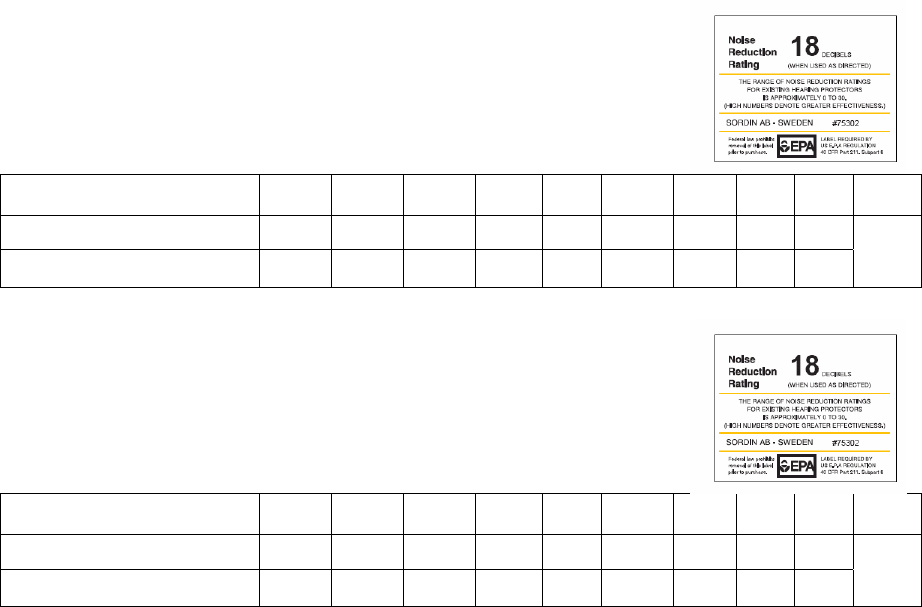
H = High frequency attenuation value (predicted noise level reduction for noise where LC–LA = –2 dB)
M = Medium frequency attenuation value (predicted noise level reduction for noise where LC–LA = +2 dB)
L = Low frequency attenuation value (predicted noise level reduction for noise where LC–LA = +10 dB)
SNR = Single Number Rating (the value that is subtracted from the measured C-weighted sound pressure
level, LC, in order to estimate the effective A-weighted sound level inside the ear)
Weight = Weight excluding batteries
CRITERION LEVELS – (table L)
(Applies only to hearing protectors with ambient sound reproduction – WW CutOff and WW Dual):
Typical values in accordance with EN 352-4:2001, appendix A, with the volume set to maximum.
Key:
H-noise = High frequency sound pressure level (LC–LA = 1.2 dB)
M-noise = Medium frequency sound pressure level (LC–LA = 2 dB)
L-noise = Low frequency sound pressure level (LC–LA = 6 dB)
The Bluetooth word mark and logos are owned by the Bluetooth SIG, Inc. and any use of such marks is
under licence. Other trademarks and trade names are those of their respective owners.
The following supplementary information applies only in USA/CAN:
Tested according to ANSI Specifications, ANSI S3.19-1974
Information required by E.P.A:
The level of noise entering a person’s ear, when hearing protection is worn as directed, is closely approximated by the
difference between the A-weighted environmental level and the NNR. Example: The environmental noise level at the
ear is 92 dB(A). The NNR is 23 decibels (dB). The level of noise entering the ear is approximately equal to 69 dB(A).
CAUTION:
For noise environments dominated by frequencies below 500 Hz, the C-weighted environmental noise level should be
used. Improper fit of this device will reduce its effectiveness in attenuating noise. Although hearing protections can be
recommended for protection against harmful effect of impulse noise, the Noise reduction Rating (NRR) is based on
the attenuation of continuous noise and may not be an accurate indicator of the protection attainable against impulsive
noise, such as gunfire.
ATTENUATION DATA
Headband version
Frequency (Hz) 125 250 500 1000 2000 3150 4000 6300 8000 NRR
Mean (dB) 15,7 19,8 29,0 31,5 35,1 37,7 40,2 39,8 40,8
Standard deviation (dB) 2,0 2,0 2,2 1,8 2,4 2,9 2,7 1,8 2,1
25
Helmet mounted version
Frequency (Hz) 125 250 500 1000 2000 3150 4000 6300 8000 NRR
Mean (dB) 14,8 17,9 26,3 29,5 34,1 35,1 37,7 38,2 37,7
Standard deviation (dB) 3,1 2,0 2,8 2,9 2,1 2,6 3,3 3,0 3,7
22

THE FOLLOWING SUPPLEMENTARY INFORMATION APPLIES TO WW HEADSET AND
WW CUTOFF ONLY IN USA/CAN:
This device complies with part 15 of the FCC Rules and with RSS-210 of Industry Canada. Operation is
subject to the following two conditions: (1) This device may not cause harmful interference, and (2) this
device must accept any interference received, including interference that may cause undesired operation.
This Class B digital apparatus complies with Canadian ICES-003.
Cet appareil numérique de la classe B est conforme à la norme NMB-003 du Canada.
This equipment has been tested and found to comply with the limits for a Class B digital device, pursuant to
Part 15 of the FCC Rules. These limits are designed to provide reasonable protection against harmful
interference in a residential installation. This equipment generates, uses and can radiate radio frequency
energy and, if not installed and used in accordance with the instructions, may cause harmful interference to
radio communications. However, there is no guarantee that interference will not occur in a particular
installation. If this equipment does cause harmful interference to radio or television reception, which can be
determined by turning the equipment off and on, the user is encouraged to try to correct the interference by
one or more of the following measures:
- Reorient or relocate the receiving antenna of the disturbed device.
- Increase the separation between the equipment and receiver.
- Consult the dealer or an experienced radio/TV technician for help.
Warning:
Changes or modifications made to this equipment not expressly approved by MSA Sordin AB may void the
FCC authorization to operate this equipment.