MYE Entertainment MWTDS9 Digital Input Transmitter User Manual man MWTD S9 V4
MYE Entertainment, LLC Digital Input Transmitter man MWTD S9 V4
Owners Manual
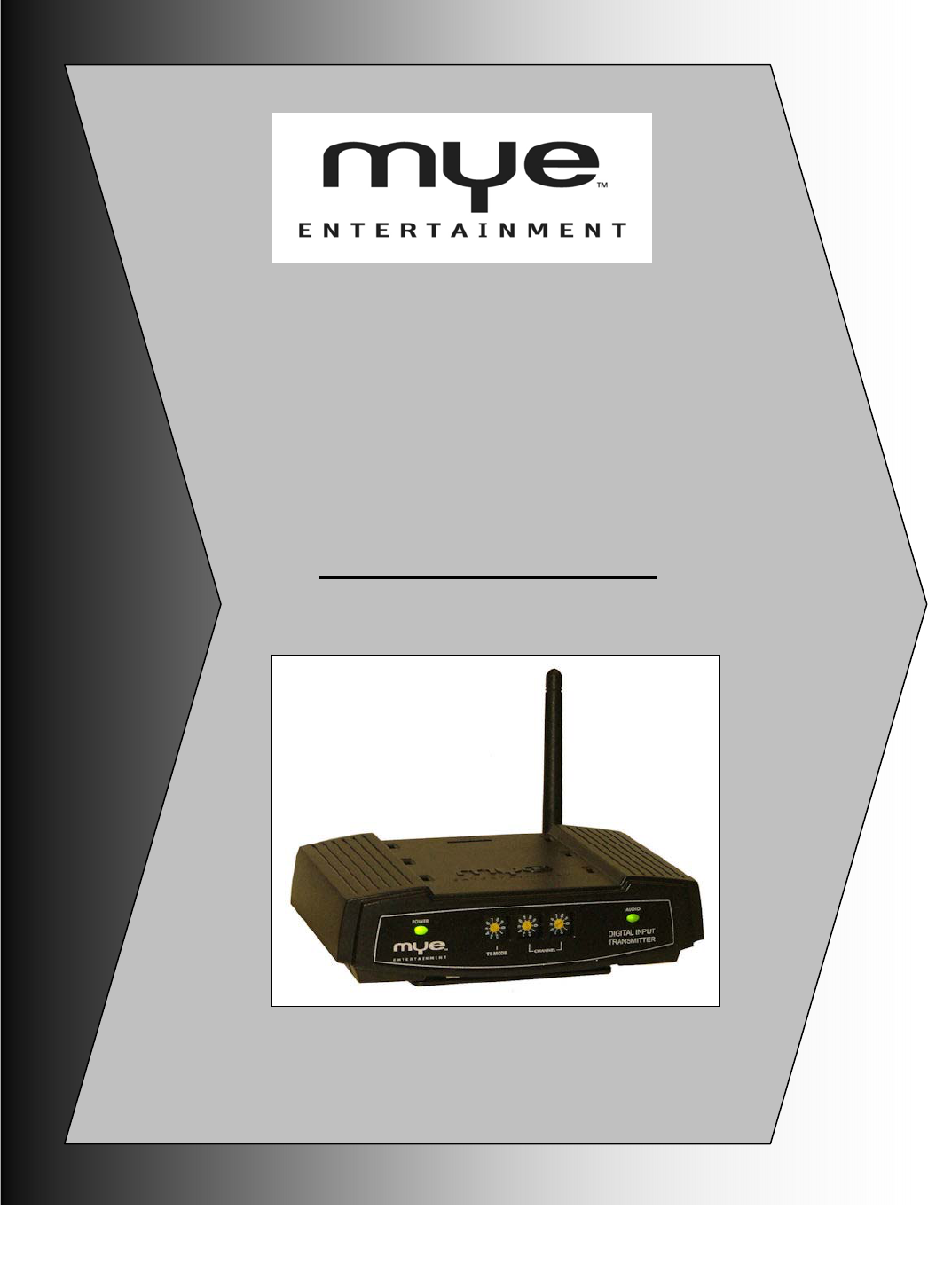
MWTD-S9
Digital Input 900MHz
Single Channel Transmitter
Operation Manual
www.myeclubtv.com
.manmwtds9v4
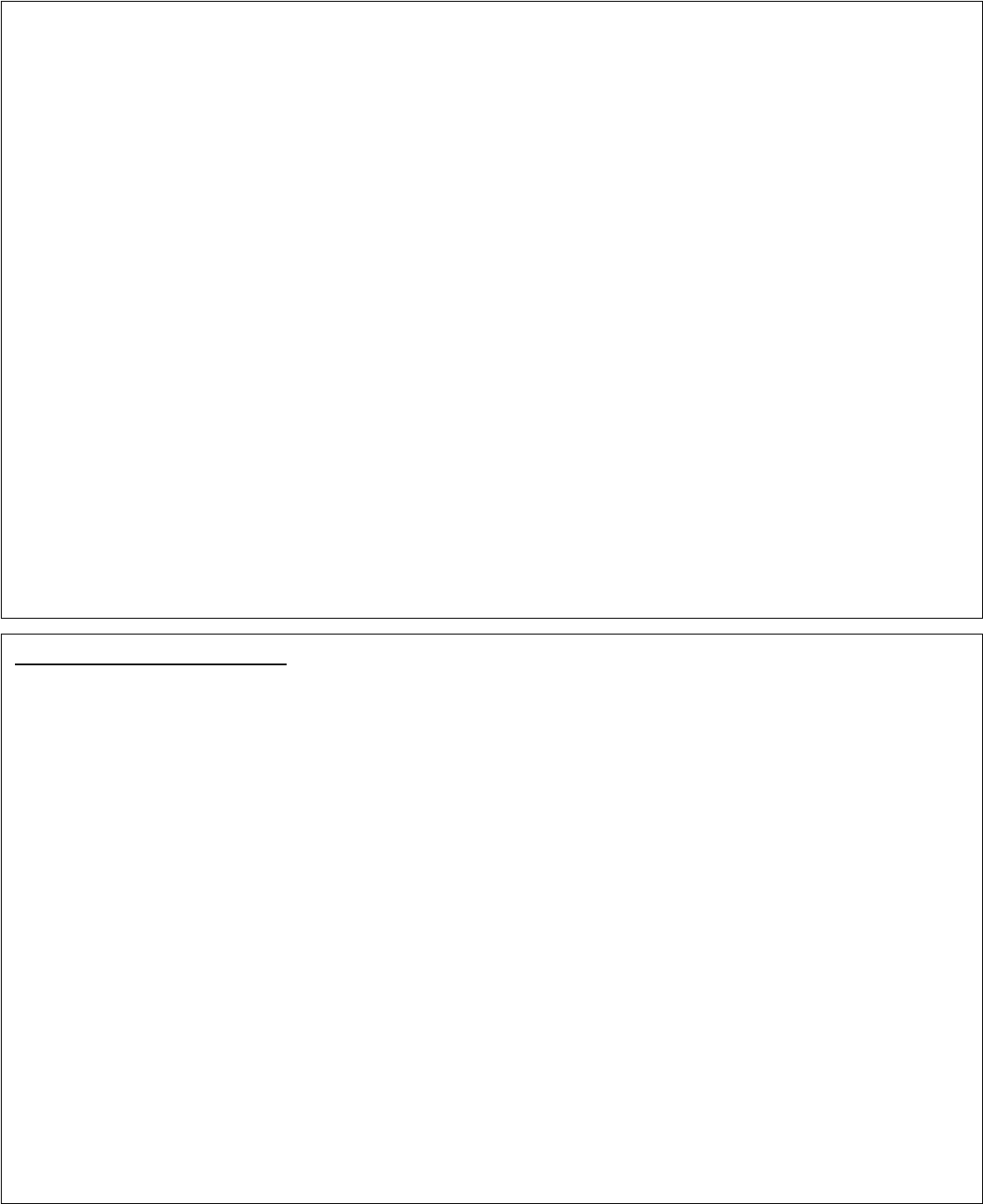
2
FCC COMPLIANCE STATEMENT
This device complies with Part 15 of the FCC Rules.
Operation of this device is subject to the following two conditions:
(1) This device may not cause harmful interference, and
(2) This device must accept any interference received, including interference that may cause undesired operation.
This equipment has been tested and found to comply with the limits for a Class B digital device, pursuant to Part 15 of the FCC
Rules. These limits are designed to provide reasonable protection against harmful interference in a residential installation. This
equipment generates, uses and can radiate radio frequency energy and, if not installed and used in accordance with the instructions,
may cause harmful interference to radio communications. However, there is no guarantee that interference will not occur in a particular
installation. If this equipment does cause harmful interference to radio or television reception, which can be determined by turning the
equipment off and on, the user is encouraged to try to correct the interference by one or more of the following measures:
• Reorient or relocate the receiving antenna.
• Increase the separation between the equipment and receiver.
• Connect the equipment into an outlet on a circuit different from that to which the receiver is connected.
• Consult the dealer or an experienced radio/TV technician for help.
This equipment has been verified to comply with the limits for a Class B computing device, pursuant to the FCC Rules. Operation
with non-approved equipment is likely to result in interference to radio and TV reception. The user is cautioned that changed and
modifications made to the equipment without the approval of the manufacturer could void the user’s authority to operate this equipment.
INDUSTRY CANADA COMPLIANCE…………………………3
MWTD-S9 ORIENTATION……………………………….…….4
SAFETY PRECAUTIONS………………………………………5
SETTING THE TRANSMITTER…………………….…………6
CONNECTING THE TRANSMITTER…………………………6
AUDIO AND AUTOMATIC LEVEL CONTROL….……………7
SPECIFICATIONS…………………………………………….....7
MWTD-S9 MOUNTING BRACKET………………………..….8
WARRANTY…………………………………….…..…….…9/10
CONTENTS
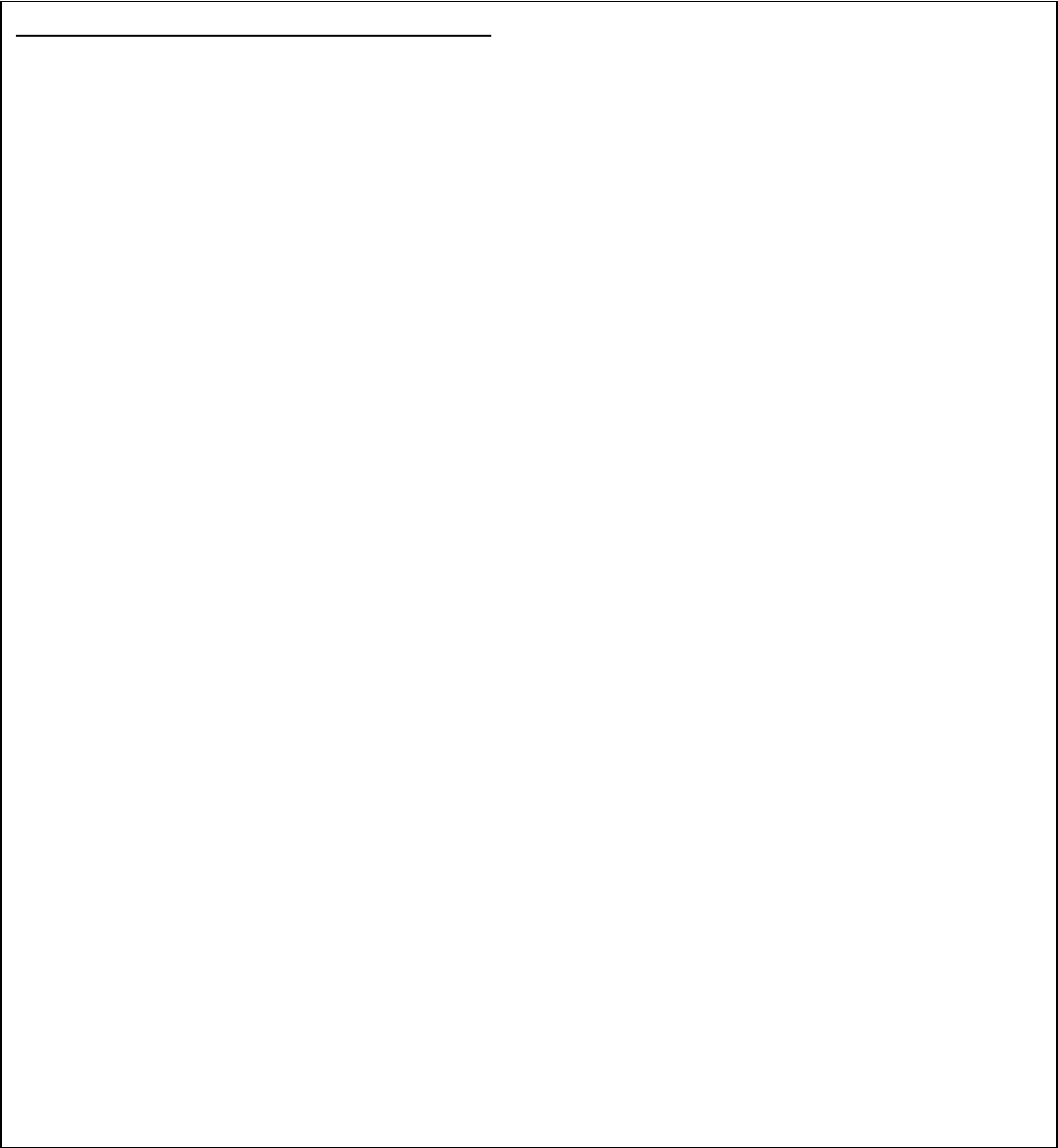
3
INDUSTRY CANADA COMPLIANCE INFORMATION
Under Industry Canada regulations, this radio transmitter may only operate using an antenna of a type and maximum (or
lesser) gain approved for the transmitter by Industry Canada. To reduce potential radio interference to other users, the antenna
type and its gain should be so chosen that the equivalent isotropically radiated power (e.i.r.p.) is not more than that necessary
for successful communication.
This radio transmitter (IC: 6662A-MWTDS9) has been approved by Industry Canada to operate with the antenna types listed
below with the maximum permissible gain and required antenna impedance for each antenna type indicated. Antenna types not
included in this list, having a gain greater than the maximum gain indicated for that type, are strictly prohibited for use with this
device.
¼ whip antenna – maximum gain of 2 dBi, 50 ohm
This device complies with Industry Canada licence-exempt RSS standard(s). Operation is subject
to the following two conditions: (1) this device may not cause interference, and (2) this device
must accept any interference, including interference that may cause undesired operation of the
device.
Conformément à la réglementation d'Industrie Canada, le présent émetteur radio peut
fonctionner avec une antenne d'un type et d'un gain maximal (ou inférieur) approuvé pour
l'émetteur par Industrie Canada. Dans le but de réduire les risques de brouillage radioélectrique
à l'intention des autres utilisateurs, il faut choisir le type d'antenne et son gain de sorte que la
puissance isotrope rayonnée équivalente (p.i.r.e.) ne dépasse pas l'intensité nécessaire à
l'établissement d'une communication satisfaisante.
Le présent émetteur radio (IC: 6662A-MWTDS9) de modèle s'il fait partie du matériel de catégorieI) a été approuvé par
Industrie Canada pour fonctionner avec les types d'antenne énumérés ci-dessous et ayant un gain admissible maximal et
l'impédance requise pour chaque type d'antenne. Les types d'antenne non inclus dans cette liste, ou dont le gain est supérieur au
gain maximal indiqué, sont strictement interdits pour l'exploitation de l'émetteur.
¼ whip d'onde, le gain max 2 dBi, 50 ohm
Le présent appareil est conforme aux CNR d'Industrie Canada applicables aux appareils radio
exempts de licence. L'exploitation est autorisée aux deux conditions suivantes : (1) l'appareil ne
doit pas produire de brouillage, et (2) l'utilisateur de l'appareil doit accepter tout brouillage
radioélectrique subi, même si le brouillage est susceptible d'en compromettre le fonctionnement.

4
TRANSMITTER FRONT VIEW
TRANSMITTER REAR VIEW
MWTD-S9 Orientation
DIGITAL OPTICAL AUDIO INPUT
AUDIO and ALC
(AUTOMATIC LEVEL CONTROL)
INDICATOR LIGHT
POWER INDICATOR LIGHT
TRANSMITTER MODE SELECT TRANSMITTER CHANNEL SELECT
POWER IN (9VDC)
ANALOG AUDIO INPUT
ANTENNA CONNECTION
(ANTENNA REMOVED)
ANTENNA
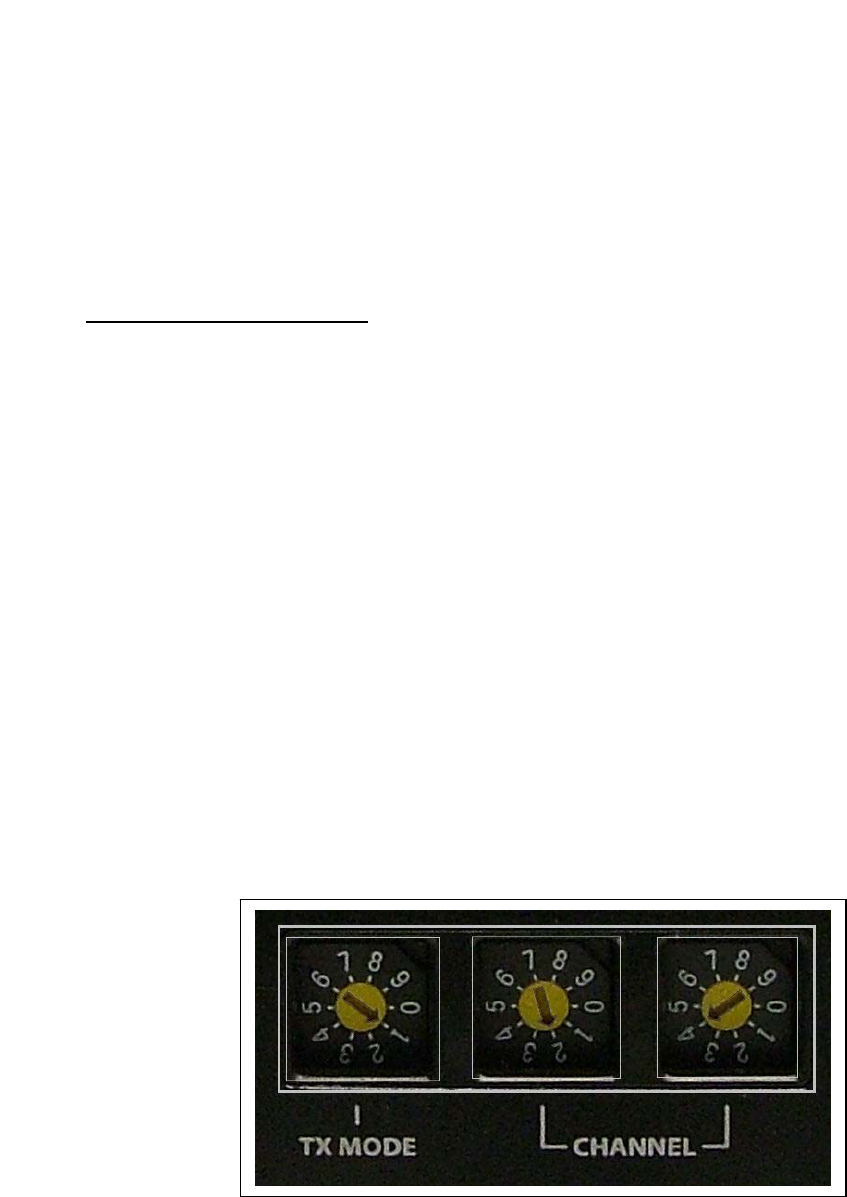
5
The MWTD-S9 has multiple transmitter modes for use with MYE as well as other manufacturer’s 900MHz
transmitters. Use the rotary tuning switch marked “TX MODE” to select the transmitter type.
1 = MYE Entertainment (37 Channels)
2 = Cardio Theater LCS (52 Channels)
3 = Cardio Theater xTV (32 Channels)
4 = BroadcastVision Series 1 (32 channels)
5 = BroadcastVision Series 2 (32 channels)
Once the transmitter type has been selected use the rotary tuning switches marked “CHANNEL” to set the
left and right numbers to correspond to the channel number you need to transmit on.
EXAMPLE: To set your transmitter to MYE transmitters and channel “24”, Set the TX MODE dial to “1.”
Then turn the left CHANNEL rotary tuning switch to the number “2” and the right switch to the number “4”.
Note: It is important to confirm the switch “LOCKS” on the selected number.
SETTING the CHANNELS for a MYE ENTERTAINMENT SYSTEM
• Read all instructions in this manual.
• Use the power adapter provided.
• Position cables safely.
• Keep away from water and moisture.
• Keep the unit away from excessive heat.
• Do not drop.
• Do not open.
• Have all service performed by a qualified technician.
SAFETY PRECAUTIONS
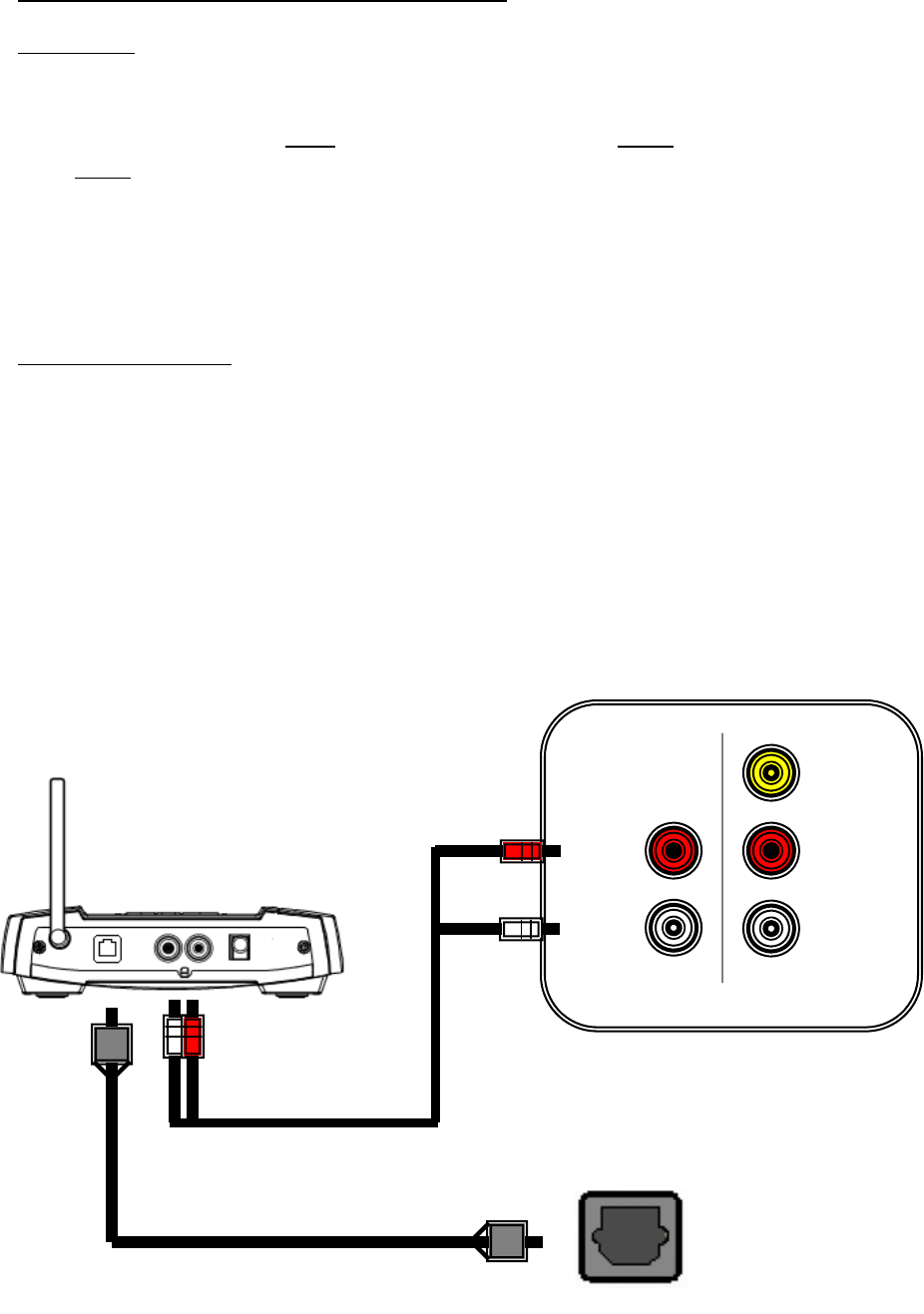
6
INPUT OUTPUT
LEFT
RIGHT RIGHT
LEFT
VIDEO
Audio Output
TV’s, VCR’s CD players, DVD players, Satellite and Radio Tuners can be used as audio sources for
the MWTD-S9. All will require either analog stereo RCA style audio output jacks or an Digital Optical
Audio output jack. Stereo RCA style audio cables and a Digital Optical cable are supplied.
To use a TELEVISION as an audio source for the MWTD-S9 transmitter, the TV must have “Analog
or Digital Optical Audio Output.” Televisions with analog capability may come with either “Fixed” or
“Variable” audio output. Please consult your television Owner’s Manual as to their operation.
Connect the Transmitter
1. Select the appropriate audio cable supplied and connect one end into the audio OUTPUT of
the audio source.
2. Plug the other end of the audio cable into the corresponding jack on the MWTD-S9
transmitter.
3. Insert the DC power plug into the DC power jack on the MWTD-S9 and plug the AC power
adapter into an AC outlet. The power light on the MWTD-S9 will blink “GREEN” once. This
verifies the unit is now ON.
Connecting the MWTD-S9 to an Audio Source
TV REAR JACK PANEL
ANALOG AUDIO OUT
EXAMPLE: TRANSMITTER TO TV CONNECTION (ANALOG OR DIGITAL)
TV REAR JACK PANEL
DIGITAL OPTICAL AUDIO OUT
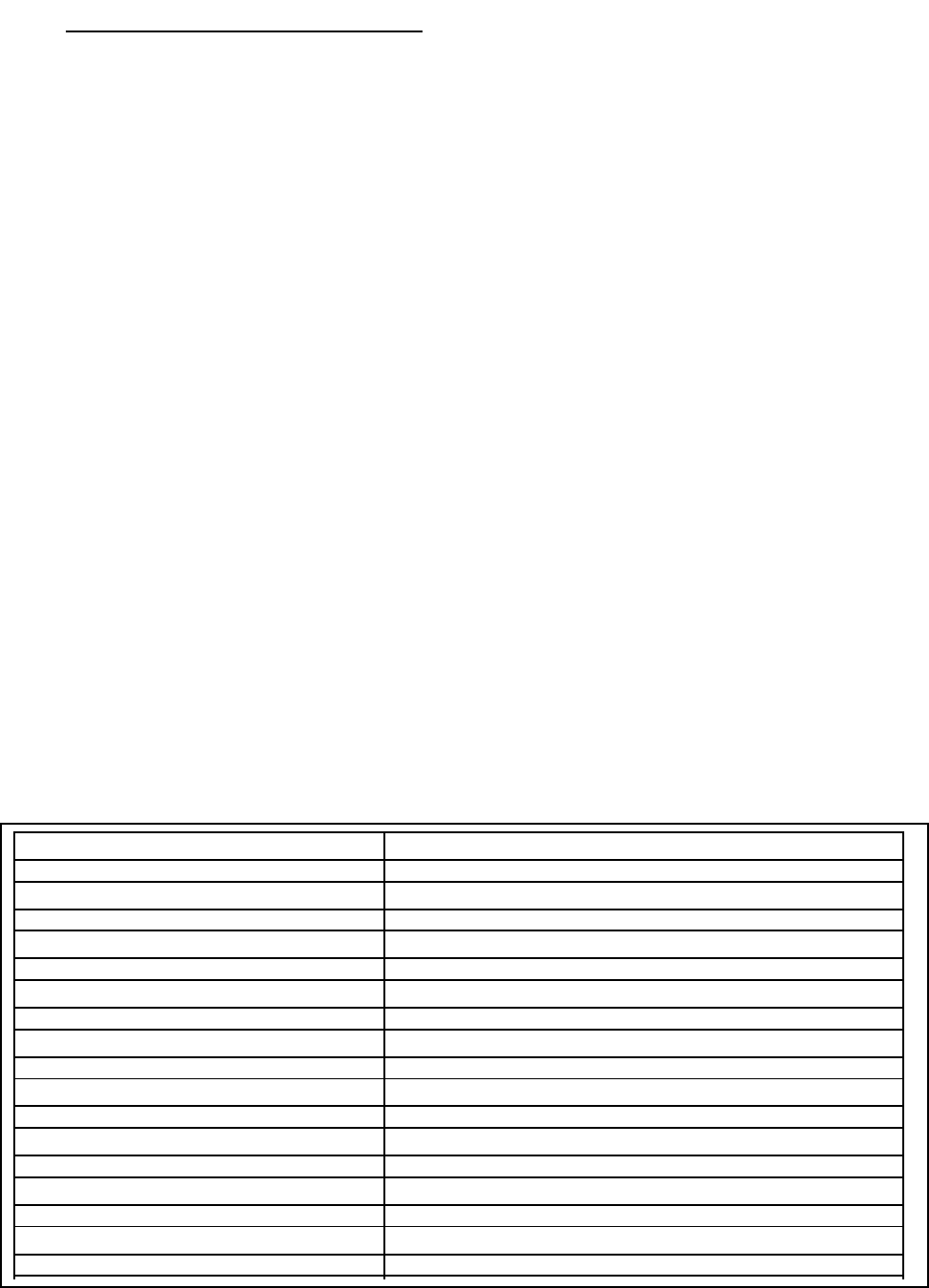
7
Note: The MWTD-S9 Transmitter features an Automatic Level Control (ALC) to provide distortion
free sound without concern for loud commercials or audio track spikes.
1. Turn your audio source on. When the audio signal is being received by the MWTD-S9
transmitter at an acceptable level the AUDIO INDICATOR LIGHT will turn GREEN. Sources
with “manual variable audio” will require you to adjust audio level.
2. When using some TV’s with analog audio output you may need to turn the TV speakers off.
(Consult your TV’s Owner’s Manual for Fixed and Variable Audio Output operation.)
3. When the audio drops BELOW an acceptable level for the Automatic Level Control (ALC)
the audio light will turn OFF. A flashing GREEN audio light does not require adjustment of
the audio source for normal operation. When an acceptable audio level returns to the unit,
the light will turn green again. A flashing GREEN light may happen during TV programs or
songs when audio is intermittent.
4. If no audio light is present, check all your audio cable connections and/or check the audio
source equipment.
5. When audio rises ABOVE the acceptable level for the Automatic Level Control (ALC) the
audio light will turn RED. The ALC will automatically reduce the audio to an acceptable level
to return the audio light to green. If the audio light is RED for longer than 30 seconds, check
and reduce the settings of the source audio equipment.
6. The audio light may occasionally flash RED during some programming when audio levels
momentarily rise above acceptable levels. A flashing RED audio light does not need
adjustment of the audio for normal operation. When a continuous acceptable audio level is
returned to the unit, the light will turn green again. This may happen during some TV
programs or songs when audio levels spike naturally.
7. Verify by listening through your 900MHz receiver that audio transmission is complete.
Audio and Automatic Level Control
SPECIFICATIONS:
Digital Optical Audio Input (S/PDIF), TOSLINK Digital Optical input.
Analog (RCA) Audio Input Sensitivity 0.5 to 6 Volts peak to peak (Automatic Level Controlled)
Analog (RCA) Audio Input Impedance 50 k Ohms
Signal to Noise -45 dBu
RF Output 1mW
Distortion <2%
Audio Frequency Response 20Hz to 18 kHz
Separation > 15 dB
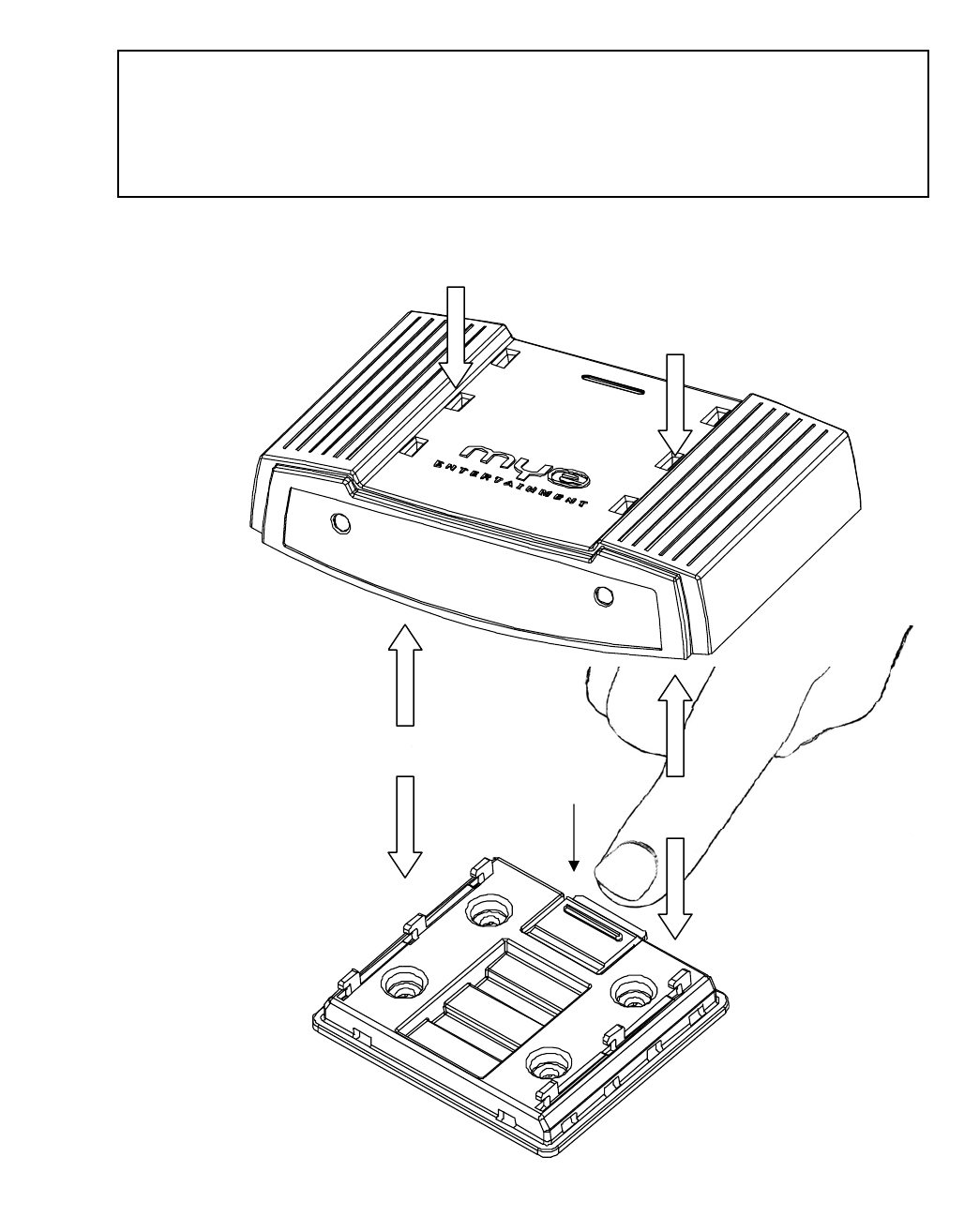
8
Mounting Bracket
The MWTD-S9 comes with a Mounting Bracket that allows for easy wall, ceiling or under-shelf
mounting of the transmitter. Four holes in the bracket give access for screws or nylon cable
ties. The mounting bracket SNAPS into either the TOP or BOTTOM of the MWTD-S9 giving
the transmitter a high level of adaptability and solid positioning in nearly all mounting
scenarios.
MWTD-S9 MOUNTING BRACKET
BRACKET MOUNTING - TOP
BRACKET MOUNTING - BOTTOM
RELEASE TAB
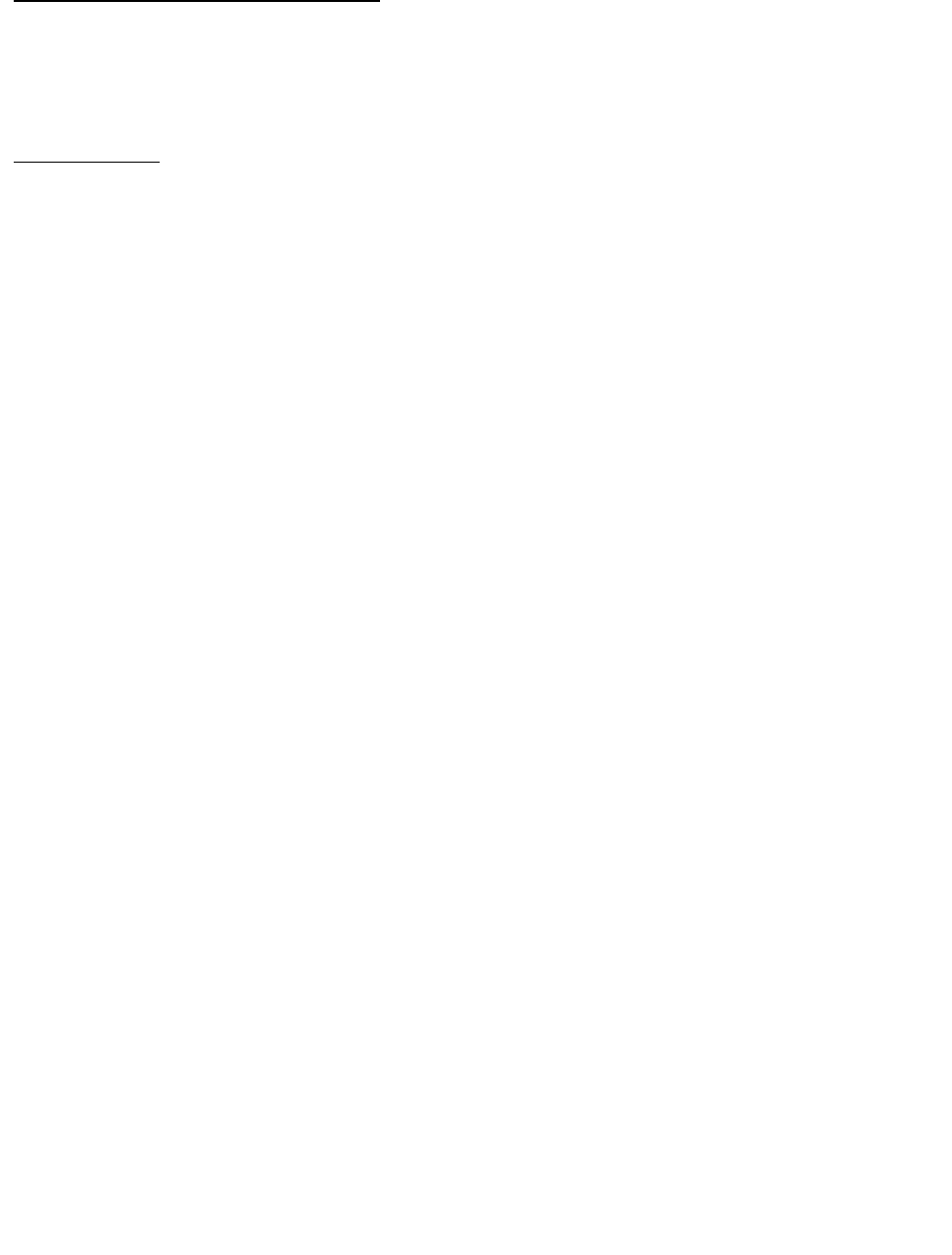
9
PLEASE READ THESE WARRANTY TERMS AND CONDITIONS CAREFULLY BEFORE USING
YOUR MYE ENTERTAINMENT PRODUCT. BY USING THE EQUIPMENT, YOU ARE
CONSENTING TO BE BOUND BY THE FOLLOWING WARRANTY TERMS AND CONDITIONS.
LIMITED WARRANTY
MYE ENTERTAINMENT (MYE) WARRANTS ALL NEW MYE PRODUCTS TO BE FREE FROM DEFECTS IN MATERIALS AND
MANUFACTURERS FOR THE WARRANTY PERIODS SET FORTH BELOW. THE WARRANTY PERIODS COMMENCE ON THE INVOICE
DATE OF THE ORIGINAL PURCHASE. THIS WARRANTY APPLIES ONLY AGAINST DEFECTS DISCOVERED WITHIN THE WARRANTY
PERIOD AND EXTENDS ONLY TO THE ORIGINAL PURCHASER OF THE PRODUCT. PARTS REPAIRED OR REPLACED UNDER THE
TERMS OF THIS WARRANTY WILL BE WARRANTED FOR THE REMAINDER OF THE ORIGINAL WARRANTY PERIOD ONLY. TO
CLAIM UNDER THIS WARRANTY, THE BUYER MUST NOTIFY MYE OR YOUR AUTHORIZED MYE ENTERTAINMENT DEALER
WITHIN 30 DAYS AFTER THE DATE OF DISCOVERY OF ANY NONCONFORMITY AND MAKE THE AFFECTED PRODUCT
AVAILABLE FOR INSPECTION BY MYE ENTERTAINMENT OR ITS SERVICE REPRESENTATIVE. MYE ENTERTAINMENT
PRODUCTS DEEMED DEFECTIVE BY A MYE ENTERTAINMENT REPRESENTATIVE WILL BE ISSUED A RETURN
AUTHORIZATION NUMBER. DEFECTIVE UNITS MUST BE RETURNED TO MYE FREIGHT PREPAID. MYE ENTERTAINMENT WILL
NOT ACCEPT FREIGHT COLLECT OR RETURNS WITHOUT A RETURN AUTHORIZATION NUMBER. MYE ENTERTAINMENT
RESERVES THE RIGHT, AT THEIR OPTION, TO REPAIR OR REPLACE THE PRODUCT AFTER VERIFICATION OF DEFECT. THE
PRODUCT WILL BE RETURNED TO THE CUSTOMER PREPAID BY MYE. PRODUCT THAT FAILS AFTER THE WARRANTY
PERIOD EXPIRES WILL BE REPAIRED OR REPLACED AT THE CURRENT PART AND LABOR PRICING AFTER AUTHORIZATION
FROM THE CUSTOMER. REPAIRS ARE WARRANTED FOR 90 DAYS. MYE ENTERTAINMENT’S OBLIGATIONS UNDER THIS
WARRANTY ARE LIMITED AS SET FORTH BELOW:
WARRANTY PERIODS AND COVERAGE:
MYE ENTERTAINMENT TRANSMITTERS 4 YEAR PARTS, LABOR TO REPAIR
CONDITIONS AND RESTRICTIONS:
THIS WARRANTY IS VALID ONLY IN ACCORDANCE WITH THE FOLLOWING CONDITIONS:
THE WARRANTY APPLIES TO THE MYE ENTERTAINMENT PRODUCT ONLY 1) WHILE IT REMAINS IN THE POSSESSION OF THE
ORIGINAL PURCHASER AND PROOF OF PURCHASE IS DEMONSTRATED. 2) IT HAS NOT BEEN SUBJECT TO ACCIDENT,
MISUSE, ABUSE, IMPROPER SERVICE, MECHANICAL OR ELECTRICAL NON-MYE ENTERTAINMENT AUTHORIZED
MODIFICATION. 3) CLAIMS MADE WITHIN THE WARRANTY PERIOD.
THIS WARRANTY DOES NOT COVER DAMAGED OR FAILURE CAUSED BY ELECTRICAL WIRING NOT BEING IN COMPLIANCE
WITH ELECTRICAL CODES OR MYE’S OWNER MANUAL SPECIFICATIONS, OR FAILURES TO PROVIDE REASONABLE AND
NECESSARY MAINTENANCE AS OUTLINED IN THE OWNER’S MANUAL.
WARRANTIES OUTSIDE THE UNITED STATES AND CANADA MAY VARY. PLEASE CONTACT YOUR LOCAL DEALER FOR
DETAILS.
LIMITED WARRANTY SHALL NOT APPLY TO:
1) SOFTWARE UPGRADES.
2) NORMAL WEAR AND TEAR, CONSUMABLES AND COSMETIC ITEMS INCLUDING BUT NOT LIMITED TO LABELS.
3) REPAIRS REFORMED ON MYE PRODUCTS MISSING A SERIAL NUMBER OR WITH A SERIAL TAG THAT HAS BEEN
ALTERED, REATTACHED OR DEFACED.
4) SERVICE CALLS TO CORRECT INSTALLATION OF THE PRODUCT OR INSTRUCT OWNERS ON HOW TO USE THE
PRODUCT.
5) PICK UP AND DELIVERY INVOLVING REPAIRS
6) ANY LABOR COSTS INCURRED BEYOND THE APPLICABLE LABOR WARRANTY PERIOD
7) THE USER IS CAUTIONED THAT CHANGES OR MODIFICATIONS NOT EXPRESSLY APPROVED BY THE MANUFACTURER
OF THE PRODUCT COULD VOID THE USER’S AUTHORITY TO OPERATE THE PRODUCT.
WARRANTY Terms and Conditions
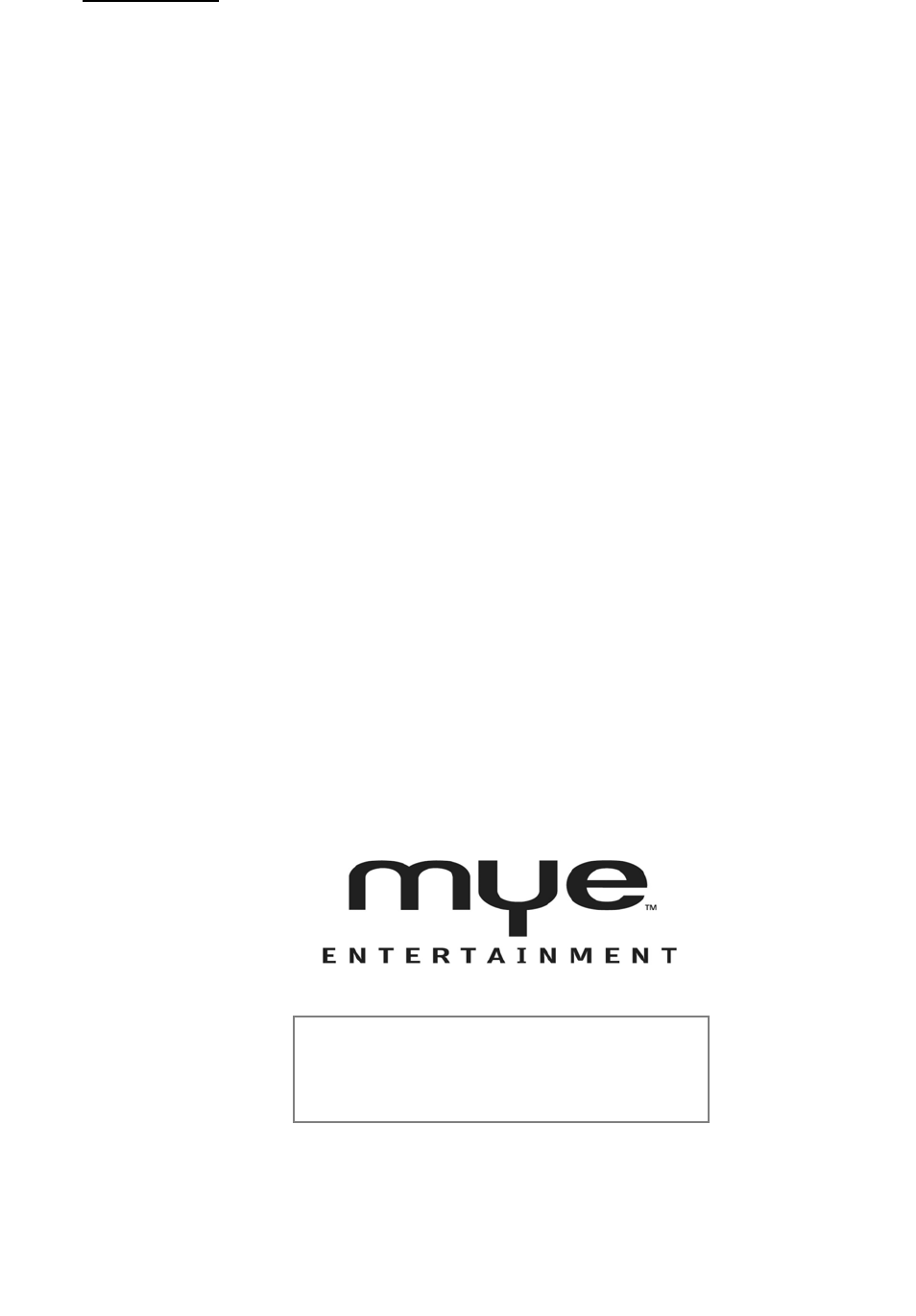
10
THE WARRANTIES PROVIDED HEREIN ARE THE EXCLUSIVE WARRANTIES GIVEN BY MYE ENTERTAINMENT AND
SUPERSEDE ANY PRIOR, CONTRARY OR ADDITIONAL REPRESENTATIONS, WHETHER ORAL OR WRITTEN. ANY
IMPLIED WARRANTIES, INCLUDING THE WARRANTY OF MERCHANTABILITY OR FITNESS FOR A PARTICULAR
PURPOSE THAT APPLY TO ANY PARTS DESCRIBED ABOVE ARE LIMITED IN DURATION TO THE PERIODS OF
EXPRESS WARRANTIES GIVEN ABOVE FOR THOSE SAME PARTS. MYE HEREBY DISCLAIMS AND EXCLUDES
THOSE WARRANTIES THEREAFTER. SOME STATES DO NOT ALLOW LIMITATIONS ON HOW LONG AN IMPLIED
WARRANTY LASTS, SO THE ABOVE LIMITATION MAY NOT APPLY TO YOU. MYE ENTERTAINMENT ALSO HEREBY
DISCLAIMS AND EXCLUDES ALL OTHER OBLIGATIONS OR LIABILITIES, EXPRESS OR IMPLIED, ARISING BY LAW
OR OTHERWISE, WITH RESPECT TO ANY NONCONFORMANCE OR DEFECT IN ANY PRODUCT, INCLUDING BUT
NOT LIMITED TO: (A) ANY OBLIGATION, LIABILITY, RIGHT, CLAIM OR REMEDY IN TORT, WHETHER OR NOT
ARISING FROM THE NEGLIGENCE OF MYE OR ITS SUPPLIERS (WHETHER ACTIVE, PASSIVE OR IMPUTED); AND
(B) ANY OBLIGATION, LIABILITY, RIGHT, CLAIM OR REMEDY FOR LOSS OF OR DAMAGE TO ANY PRODUCT. THIS
DISCLAIMER AND RELEASE SHALL APPLY EVEN IF THE EXPRESSED WARRANTY SET FORTH ABOVE FAILS OF
ITS ESSENTIAL PURPOSE.
FOR ANY PRODUCT DESCRIBED ABOVE THAT FAILS TO CONFORM TO ITS WARRANTY, MYE ENTERTAINMENT WILL
PROVIDE, AT THEIR OPTION ONE OF THE FOLLOWING: 1) REPAIR, 2) REPLACEMENT OR 3) REFUND OF THE
PURCHASE PRICE.
MYE AND/OR ITS SUPPLIERS SHALL HAVE NO OBLIGATION OR LIABILITY, WHETHER ARISING IN CONTRACT
(INCLUDING WARRANTY), TORT (INCLUDING ACTIVE, PASSIVE, OR IMPUTED NEGLIGENCE AND STRICT
LIABILITY), OR OTHERWISE, FOR DAMAGE TO THE PRODUCT, PROPERTY DAMAGE, LOSS OF USE, REVENUE OR
PROFIT, COST OF CAPITAL, COST OF SUBSTITUTE PRODUCT, ADDITIONAL COSTS INCURRED BY BUYER (BY
WAY OF CORRECTION OR OTHERWISE) OR ANY OTHER INCIDENTAL, SPECIAL, INDIRECT, OR CONSEQUENTIAL
DAMAGES, WHETHER RESULTING FROM NON-DELIVERY OR FROM THE USE, MISUSE OR INABILITY TO USE THE
PRODUCT. THIS EXCLUSION APPLIES EVEN IF THE ABOVE WARRANTY FAILS OF ITS ESSENTIAL PURPOSES
AND REGARDLESS OF WHETHER SUCH DAMAGES ARE SOUGHT FOR BREACH OF WARRANTY, BREACH OF
CONTRACT, NEGLIGENCE OR STRICT LIABILITY IN TORT OR UNDER ANY OTHER LEGAL THEORY.
SOME STATES DO NOT ALLOW THE EXCLUSION OR LIMITATION OF INCIDENTAL OR CONSEQUENTIAL DAMAGES SO
THE ABOVE LIMITATION MAY NOT APPLY TO YOU.
THIS WARRANTY GIVES SPECIFIC LEGAL RIGHTS. YOU MAY ALSO HAVE OTHER RIGHTS WHICH VARY FROM STATE
TO STATE.
WARRANTY – cont.
FOR TECHNICAL ASSISTANCE PLEASE
CALL
661-964-0217
www.myeclubtv.com
MYE Entertainment Inc All Rights Reserved 2011
120611