Macross 777 Wireless Intercom System User Manual PF17113003 ZY
Shenzhen Macross Industrial Co., Ltd. Wireless Intercom System PF17113003 ZY
Macross >
User manual
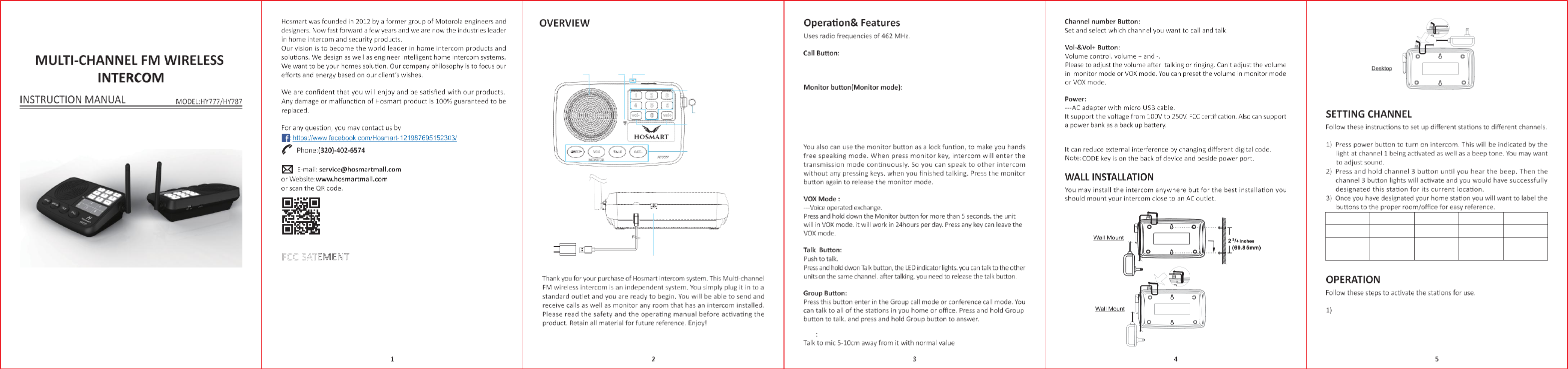
The intercom has a range of 1/2 mile and is able to simultaneously functi
multi e conversati using a 400-470Mhz secure digital radio link. The
intercoms form an exclusive network their by eliminating outside interference.
Press the "Call" button to noti y the other stati on the same channel.
You will hear a ring tone.
Speaker MIC
Digital Code Switch(1/2/3)
;
(334)-339-9357
Channel select button
Antenna
Volume Control
Functi button
Press the Monitor button, this intercom will enter in monitor mode, it will be
monitored by other intercoms in the same channel,it can be monitored for 10
hours. Press down the monitor button then the channel number button starts
blinking. There is aslo a red LED indicated when it's transmitti sound from your
monitored units. Monitor mode is a one-way communicati is used to monitor
the noise in a specific room.
Digital Code Switch(1/2/3):
DC 5V 1 2 3
FCC SATEMENT
FCC ID:2AJEM-HY777
POWER:5V DC 800mA
THIS DEVICE COMPLIES WITH PART 15 OF THE FCC RULES. OPERATION IS
SUBJECT TO THE FOLLOWING TWO CONDITIONS:
(1)
THIS DEVICE MAY NOT CAUSE HARMFUL INTERFERENCE, AND
(2)
THIS DEVICEMUST ACCEPT ANY INTERFERENCE RECEIVED, INCLUDING
INTERFERENCE THAT MAY CAUSE UNDESIRED OPERATION.
AC Adapter
Digital Code Switch(1/2/3)
The channel button lights will light up when acti ated. When on, set
volume to desire level.
MIC
Channel
1
2
3
4
Code
1
1
1
1
Units
Location
Bedroom
Barn
Kitchen
Garage
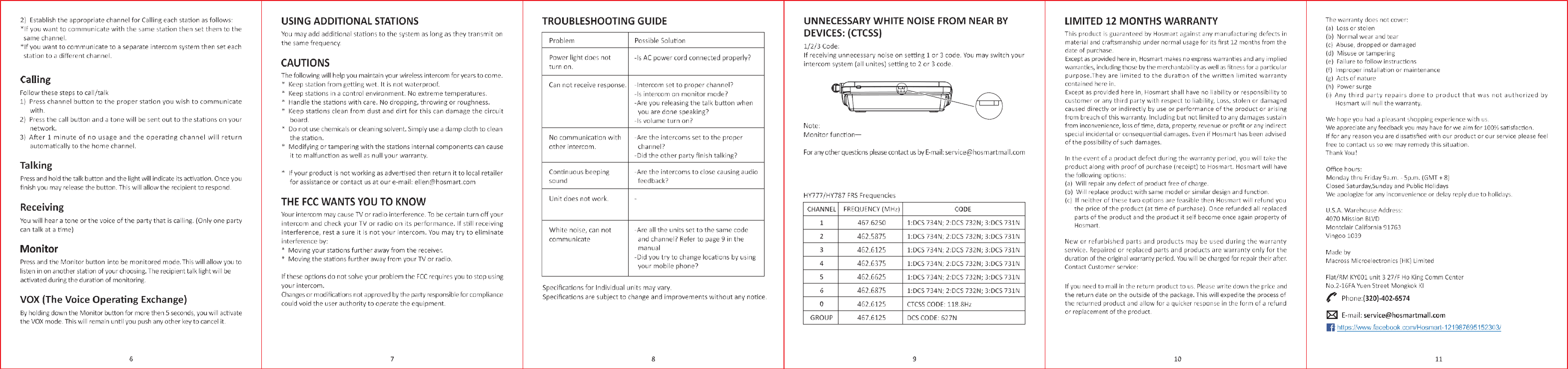
1 2 3
For conti talk or room monitoring which can
last up to 10 hours.
;
(334)-339-9357
Are your walls too thick causing no
signal to pass through ?