Mad Catz 43406AC Mad Catz F.R.E.Q.M Wireless Headset User Manual
Mad Catz, Inc. Mad Catz F.R.E.Q.M Wireless Headset
Mad Catz >
User Manual

FOR POUR FÜR
PC
SMARTPHONE
TABLET
MAC
®
multiplatform :: multi-plateforme
M
:: WIRELESS MOBILE GAMING HEADSET :: DRAHTLOSES MOBILES GAMING-HEADSET ::
:: CASQUE GAMER MOBILE SANS FIL ::
*Any device supporting stereo audio over Bluetooth® 2.1 + *Tout appareil prenant en charge les signaux audio stéréo via Bluetooth 2.1+
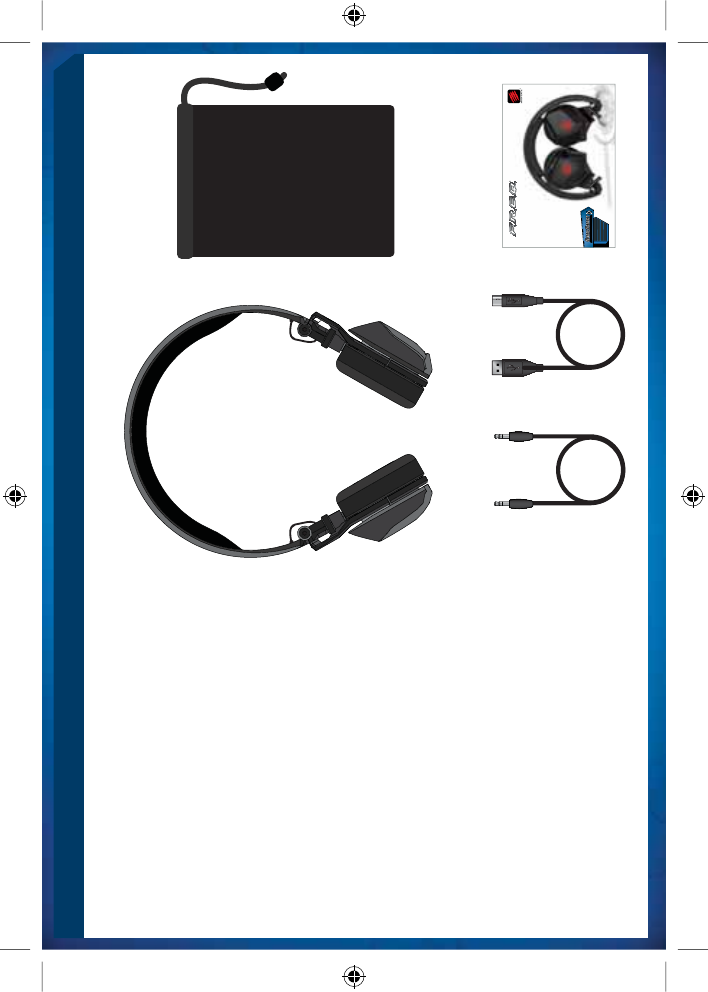
.2
PACKAGE INCLUDES
.B
.D .E
.C
A
B
C
D
E
Headset
Travel Pouch
3.5mm Cable (1.4 m)
USB Charge Cable (1.5 m)
Manual
Casque audio
Housse de transport
Câble 3,5 mm (1,4 m)
Câble de charge USB (1,5 m)
Manuel
A
B
C
D
E
Headset
Transporthülle
3,5-mm-Kabel (1,4 m)
USB-Ladekabel (1,5 m)
Manuell
A
B
C
D
E
Cuffie
Borsa da viaggio
Cavo da 3,5 mm (1,4 m)
Cavo caricabatteria USB (1,5 m)
Manuale
A
B
C
D
E
Auriculares
Bolsa para viaje
Cable de 3,5 mm (1,4 m)
Cable USB de carga (1,5 m)
Manual
A
B
C
D
E
Headset
Travel Pouch
3.5mm Cable (1.4 m)
USB Charge Cable (1.5 m)
Manuell
A
B
C
D
E
Headset
Rejsetaske
3,5 mm kabel (1,4 m)
USB-opladningskabel (1,5 m)
Manual
A
B
C
D
E
Auricular
Bolsa de transporte
Cabo 3,5 mm (1,4 m)
Cabo de Carregamento USB (1,5 m)
Manual
A
B
C
D
E
ENGLISH
DEUTSCH
FRANÇAIS
ITALIANO
ESPAÑOL
SVENSK
DANSK
PORTUGUÊS
.A
FOR POUR FÜR
PC
SMARTPHONE
TABLET
MAC
®
multiplatform :: multi-plateforme
M
:: WIRELESS MOBILE GAMING HEADSET :: DRAHTLOSES MOBILES GAMING-HEADSET ::
:: CASQUE GAMER MOBILE SANS FIL ::
*Any device supporting stereo audio over Bluetooth
®
2.1 + *Tout appareil prenant en charge les signaux audio stéréo via Bluetooth 2.1+
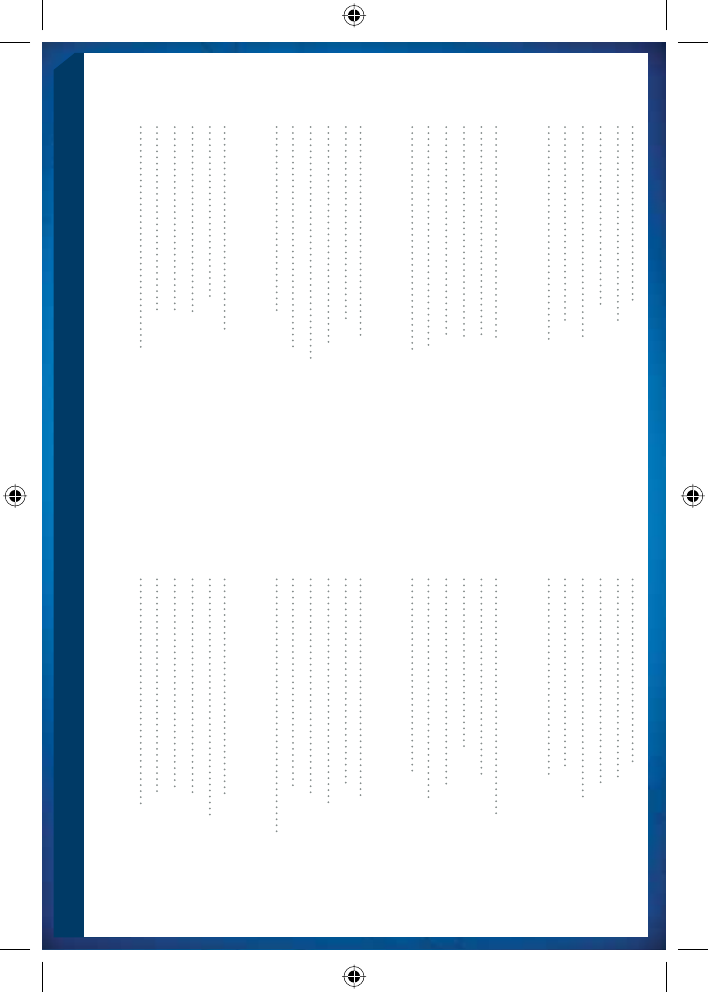
.3
ENGLISH
DEUTSCH SVENSK
FRANÇAIS
ITALIANO
DANSK
ESPAÑOL
PORTUGUÊS
CONTENTS
Package Includes
Product Information
Button Functionality
LED Color Indicators
Bluetooth Setup
Additional Features
2
4
5
6
7
8
El paquete incluye
Información del producto
Funciones de los botones
Indicadores de color LED
Configuración de Bluetooth
Funciones adicionales
2
24
25
26
27
28
Lieferumfang
Produktinformationen
Tastenfunktionalität
LED-Farbanzeigen
Bluetooth-Einrichtung
Weitere Funktionen
2
9
10
11
12
13
Förpackningen innehåller
Produktinformation
Knappfunktioner
LED färgindikatorer
Inställning av Bluetooth
Ytterligare funktioner
2
29
30
31
32
33
Contenu de l’emballage
Information produit
Fonction des boutons
Indicateurs LED de couleurs
Configuration Bluetooth
Autres fonctions
2
14
15
16
17
18
Æsken indeholder
Produktinformation
Knappernes funktion
LED-farveindikatorer
Bluetooth-opsætning
Yderligere funktioner
2
34
35
36
37
38
La confezione contiene
Informazioni sul prodotto
Controllo a pulsanti
Indicatori colorati LED
Impostazioni Bluetooth
Caratteristiche aggiuntive
2
19
20
21
22
23
A embalagem inclui
Informações do produto
Funções dos Botões
Indicadores LED coloridos
Configuração Bluetooth
Funcionalidades Adicionais
2
39
40
41
42
43
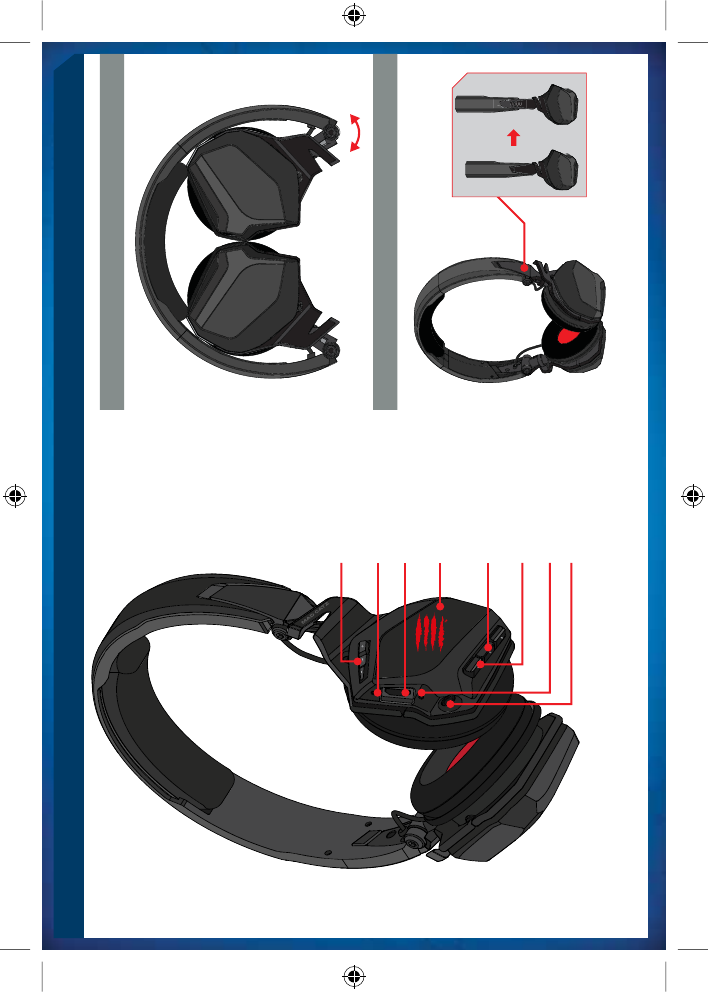
.4
PRODUCT INFORMATION
MULTI-FUNCTION
BUTTON
MICRO USB PORT
MIC MUTE BUTTON
HEADSET STATUS
INDICATION
VOLUME BUTTON
BACK/ FORWARD
TRACK BUTTON
L.E.D. CHARGE INDICATION
3.5 MM PLUG
FOLDABLE CANS
ADJUSTABLE HEADBAND
SYSTEM REQUIREMENTS:
This headset can be used with any host that supports
A2DP audio streaming over Bluetooth 2.1+ and later.
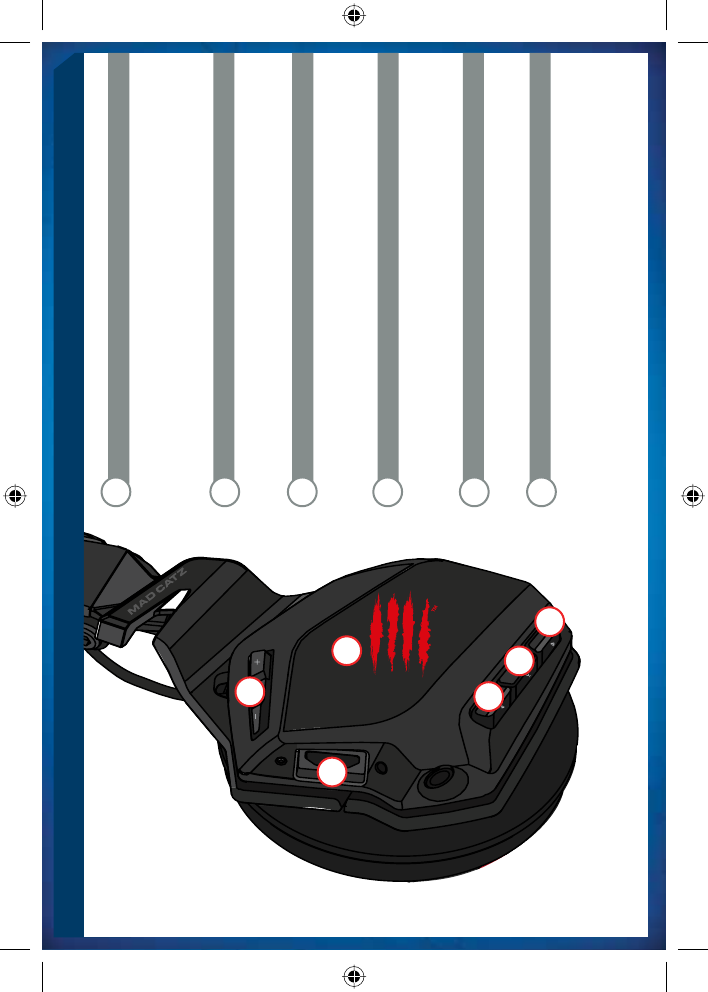
.5
BUTTON FUNCTIONALITY
MULTI-FUNCTION BUTTON
VOLUME +/-
PREVIOUS AND NEXT
MIC MUTE
PLACING THE HEADSET INTO PAIRING MODE
CHARGING THE HEADSET
1. Press and hold for 5 seconds to power the headset ON/OFF
2. Single press to Play/Pause media
3. Single press to answer/end call
4. Press for 1 second to cancel an incoming call
1. Single press to incrementally change volume
2. Press and hold to quickly alter volume
1. Single press to skip backwards and forwards through media files
2. Press and hold to fast forward and rewind through the current media file
UÊ Single press to enable and disable the microphone
UÊ To put the headset into pairing mode press and hold the next and previous
track buttons for 5 seconds
1. Connect micro USB cable to headset port
2. Connect the other end of the cable to a USB port or smartphone charger
3. The headset will take 2 hours to fully charge
1
1
2
2
3
4
5
6
3
4
5
6

.6
LED COLOR INDICATORS
Charge time = 2 hours
Battery life = 15 hours
CHARGING
READY
Blue LED blinks 3 times in 1 second
Red LED blinks 3 times in 1 second
Status LED will blink red and blue once every
second until connection is established
The blue LED will pulse once every 6 seconds
The red LED will pulse once every 6 seconds
POWER ON
PAIRING MODE
POWER OFF
PAIRED AND OPERATING
LOW BATTERY (5%)
1
1
1
6
HEADSET STATUS LED
CHARGE LED
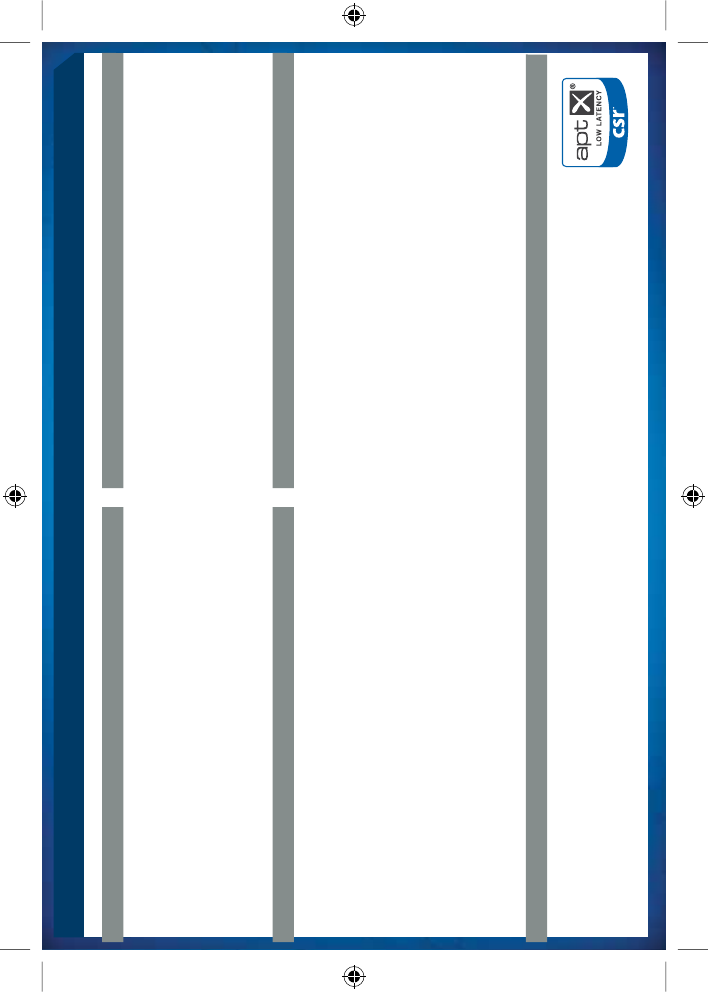
.7
BLUETOOTH SETUP
CONNECTING THE HEADSET TO A TABLET OR SMARTPHONE
1. Power the headset ON
2. The headset needs to be in pairing mode with the status LED blinking red
and blue
3. Set the Bluetooth status of the host to on, and search for new devices
4. The F.R.E.Q.M will appear in the device list, when it does, tap the entry to
connect it to the host
5. The headset is now ready to use
CONNECTING THE HEADSET TO A WINDOWS 7 COMPUTER
1. Power the headset ON
2. The headset needs to be in pairing mode with the status LED blinking red
and blue
3. Ensure Bluetooth is enabled on the computer
4. Click the Bluetooth icon in System Tray next to your clock
5. Click ‘Add Device’
6. Select F.R.E.Q.M Headset and then click ‘Next’
7. Allow Windows to finish installing drivers
8. Click ‘Start’
9. Type ‘sound’ in the search bar at the bottom
10. Click the ‘Sound’ icon that appears in the list
11. Under the Playback tab select the F.R.E.Q.M Headset
12. Click ‘Set Default’
13. Do the same under the Recording tab
14. The headset is now ready to use
CONNECTING THE HEADSET TO A MAC OSX COMPUTER
1. Power the headset ON
2. The headset needs to be in pairing mode with the status LED blinking red and blue
3. Click the Bluetooth icon at the top of the screen and ensure that Bluetooth is On
4. Click ‘Set Up Bluetooth Device’
5. The F.R.E.Q.M will appear in the device list, when it does, select it and click
‘Continue’
6. Once paired click the Bluetooth icon again, point to the F.R.E.Q.M Headset and then
click ‘Use as Audio Device’
7. The headset is now ready to use
CONNECTING THE HEADSET TO A WINDOWS 8 HOST
1. Power the headset ON
2. The headset needs to be in pairing mode with the status LED blinking red
and blue
3. Open the Settings Charm and select ‘Change PC settings’
4. Select the Devices section and click ‘Add a device’
5. The F.R.E.Q.M will appear in the device list, when it does, tap the entry to
connect it to the host
6. The headset is now ready to use
7.
UÊ Audio streaming is carried out via the Advanced Audio Distribution Profile (A2DP); your Bluetooth host must support this profile.
UÊ Media and call handling are controlled via the Hands Free Profile (HFP), Headset Profile (HSP) and Audio/Video Remote Control Profile (AVRCP).
Your Bluetooth host must support these profiles in order for these features to work.
UÊ The F.R.E.Q.M is also aptX®-enabled for high quality Bluetooth stereo audio, so you can lose the wires without any loss of audio quality. If your
host device supports aptX, any audio will be streamed using this high quality, low latency codec. To see if your device is aptX-enabled, please
visit our website to view a compatibility list- www.madcatz.com/compatibility/aptx
IMPORTANT INFORMATION
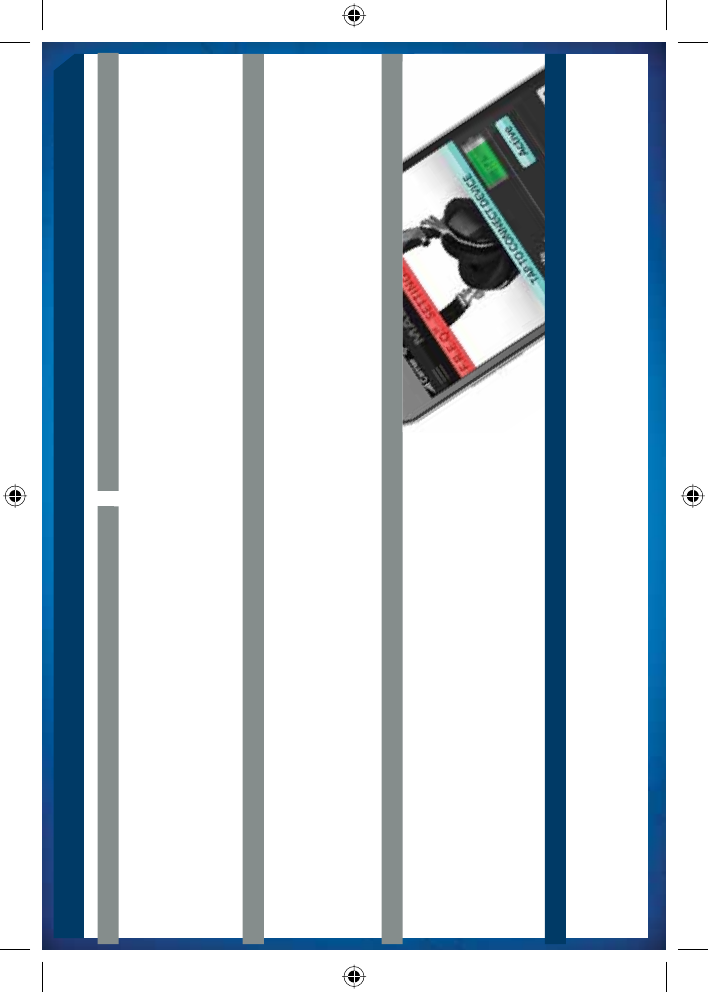
.8
ADDITIONAL FEATURES
FLIGHT MODE USB MODE
MULTISYNC
MAD CATZ APP FOR MOBILE DEVICES
On flights where Bluetooth is not allowed, the headset can still be used
1. Press and hold the multi-function button for 3 seconds to power the headset OF
2. Connect the 3.5 mm jack to the port on the right ear can
3. Connect the other end of the cable to your audio source
The headset can be used as a USB sound device on laptops and PCs.
The headset will continue to charge whilst in use.
1. Press and hold the multi-function button 3 seconds to power the headset OFF
2. Connect the micro USB cable to the headset port
3. Plug the USB connector into a PC or laptop
4. Once the computer has automatically installed drivers, go to your audio settings
and assign the headset as the primary sound device
UÊ There are five equalizer settings for the headset
UÊ The equalizer mode can be altered by downloading the Mad Catz mobile
app onto your Android or iOS device
UÊ When the headset is connected to your smart device, open the Mad Catz
app and tap the F.R.E.Q.M entry to alter settings and view product information
The headset can automatically manage the audio interaction between up to eight paired devices.
For example, if you receive a call on your phone whilst watching a film on your tablet the headset would take care if it. In this instance the film would pause, allowing you to take
the call on your phone with the buttons on the headset. Once the call is ended, headset focus would be returned to the tablet to carry on watching your film.
To set up multisync on another device, simply initiate the pairing process with that extra device.
RESETTING THE HEADSET
TROUBLESHOOTING
UÊ Press and hold the multi-function button for 3 seconds to power headset OFF
UÊ Press and hold the multi-function button and the previous track button for 5 seconds to remove all pairing information
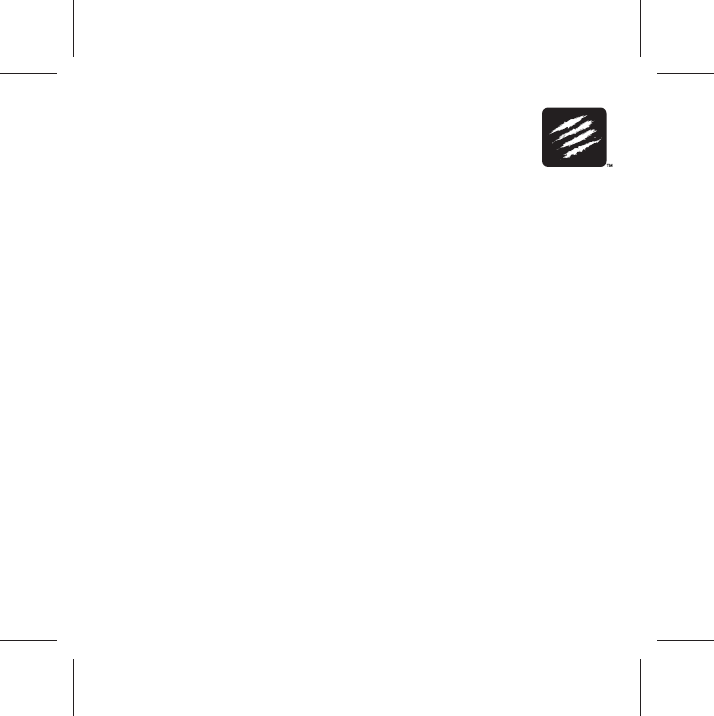
Addendum
EN
Warning: Changes or modifications not expressly approved by the party
responsible for compliance could void the user's authority to operate the
equipment.
NOTE: THE MANUFACTURER IS NOT RESPONSIBLE FOR ANY RADIO OR
TV INTERFERENCE CAUSED BY UNAUTHORIZED MODIFICATIONS TO
THIS EQUIPMENT.SUCH MODIFICATIONS COULD VOID THE USER’S
AUTHORITY TO OPERATE THE EQUIPMENT.
This device complies with Part 15 of the FCC Rules. Operation is subject to the
following two conditions: (1) this device may not cause harmful interference,
and (2) this device must accept any interference received, including interference
that may cause undesired operation.
This device complies with Industry Canada licence-exempt RSS standard(s).
Operation is subject to the following two conditions: (1) this device may not
cause interference, and (2) this device must accept any interference, including
interference that may cause undesired operation of the device.
FR
Le présent appareil est conforme aux CNR d'Industrie Canada applicables aux
appareils radio exempts de licence. L'exploitation est autorisée aux deux
conditions suivantes : (1) l'appareil ne doit pas produire de brouillage, et (2)
l'utilisateur de l'appareil doit accepter tout brouillage radioélectrique subi, même
si le brouillage est susceptible d'en compromettre le fonctionnement.
B60-MCB43406-Addendum
MCB43406 FREQ M Wireless-Addendum-R0
Size: 100 (W) x 100 (H)mm
Material: 128gsm Double Side Art Paper
Color: 1C + 0
Coating: Vernish
Date: 11-Sep-2013