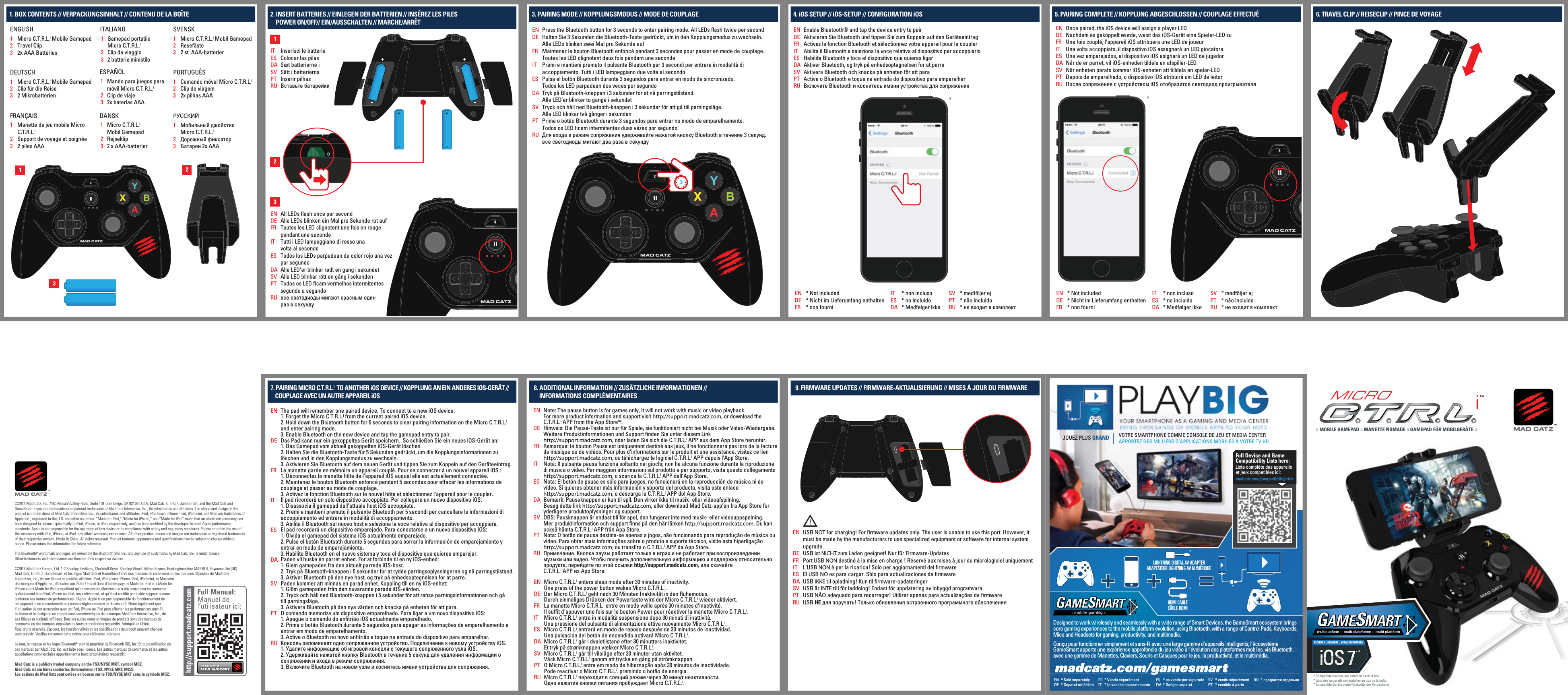Mad Catz D231268A2314C Mad Catz Micro C.T.R.L.i Mobile Gamepad User Manual Micro CTRLi QSGfcc 26Aug14
Mad Catz, Inc. Mad Catz Micro C.T.R.L.i Mobile Gamepad Micro CTRLi QSGfcc 26Aug14
Mad Catz >
Contents
- 1. Users Manual
- 2. Users Manual - compliance statment
Users Manual