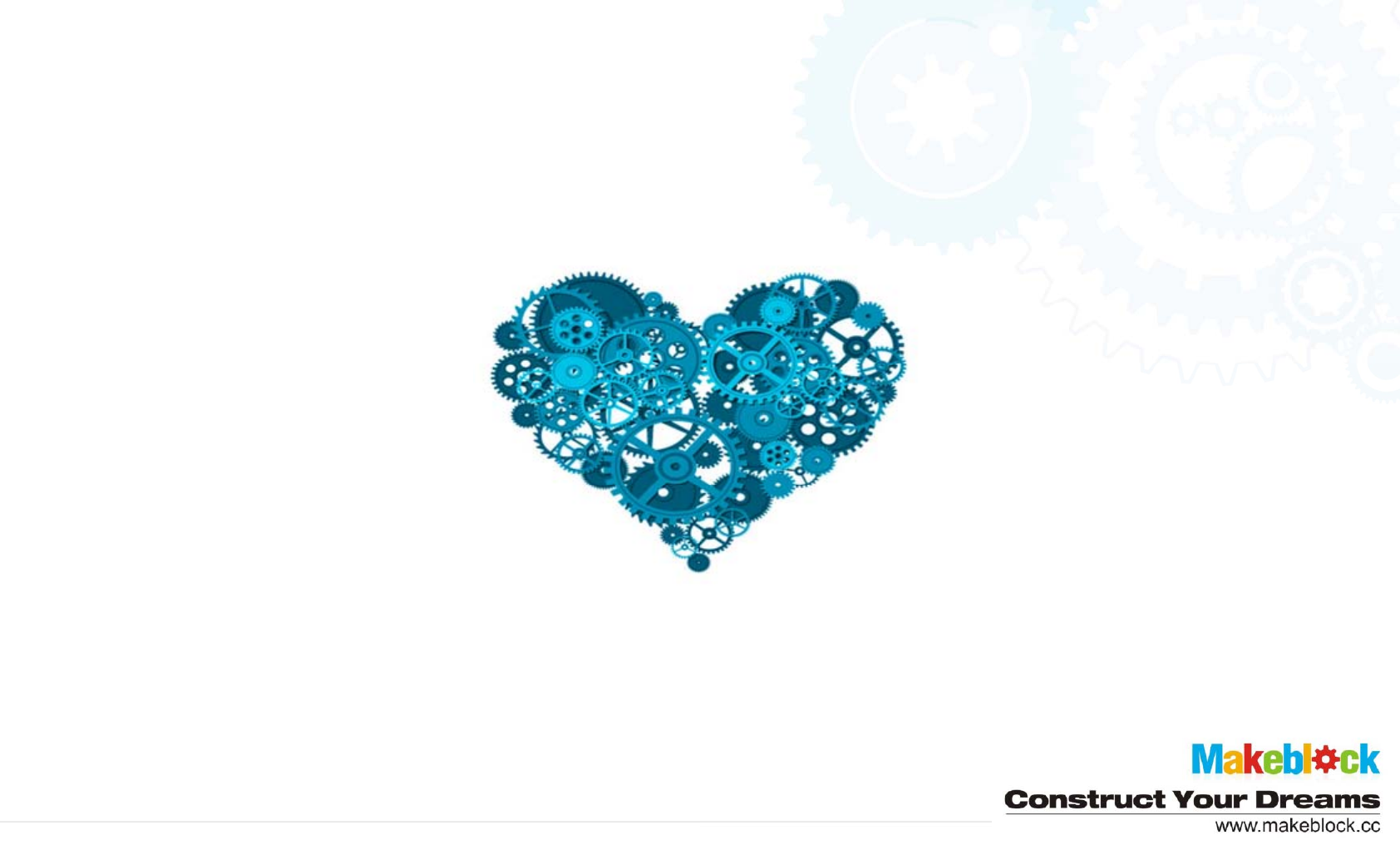Makeblock CODEYBOT Codeybot User Manual
Shenzhen Maker Works Technology Co., Ltd. Codeybot Users Manual
Users Manual
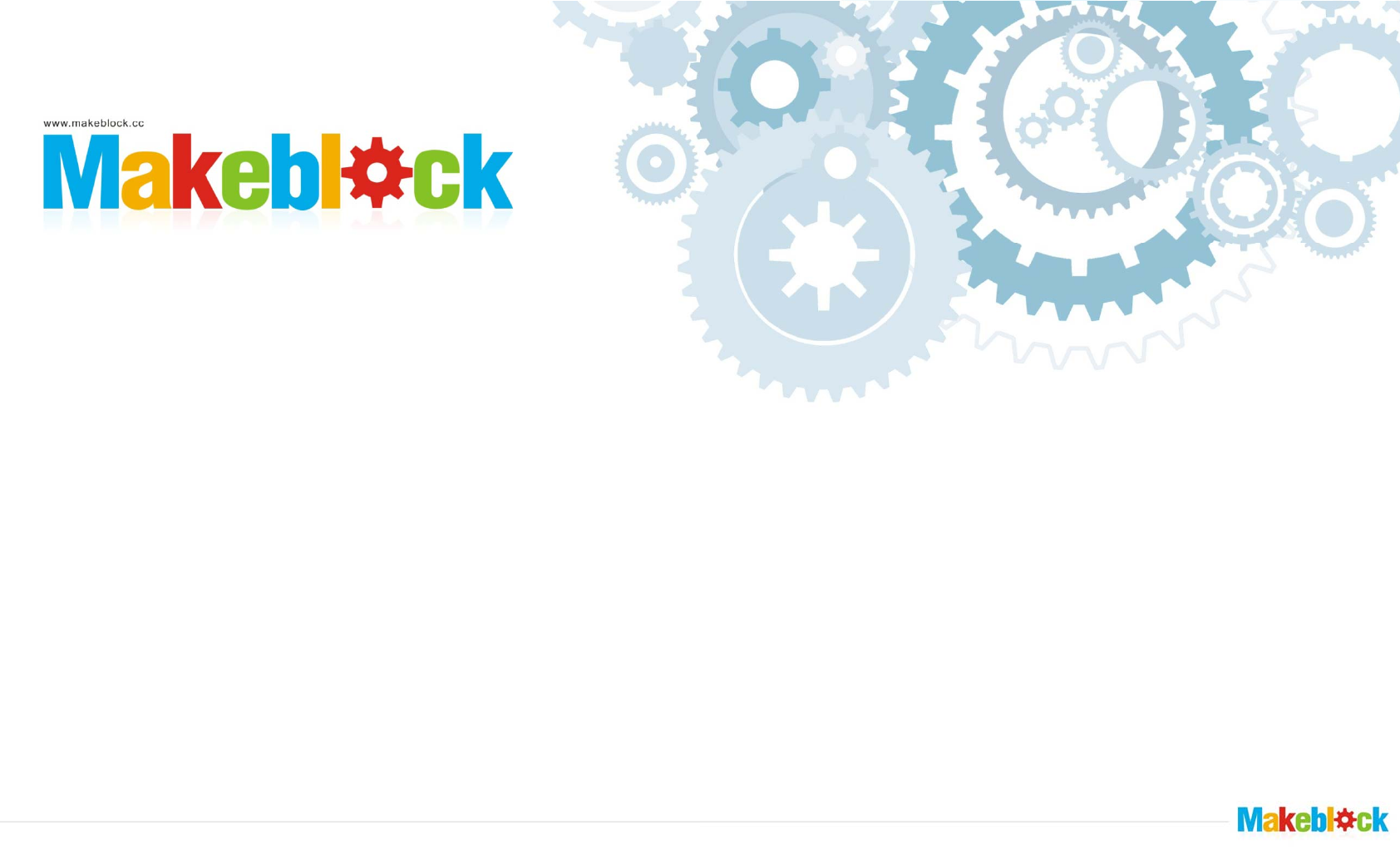
Emotional Ro
b
b
ot - Gemini
By Maker Works Technology Inc
By
Maker
Works
Technology
Inc
.
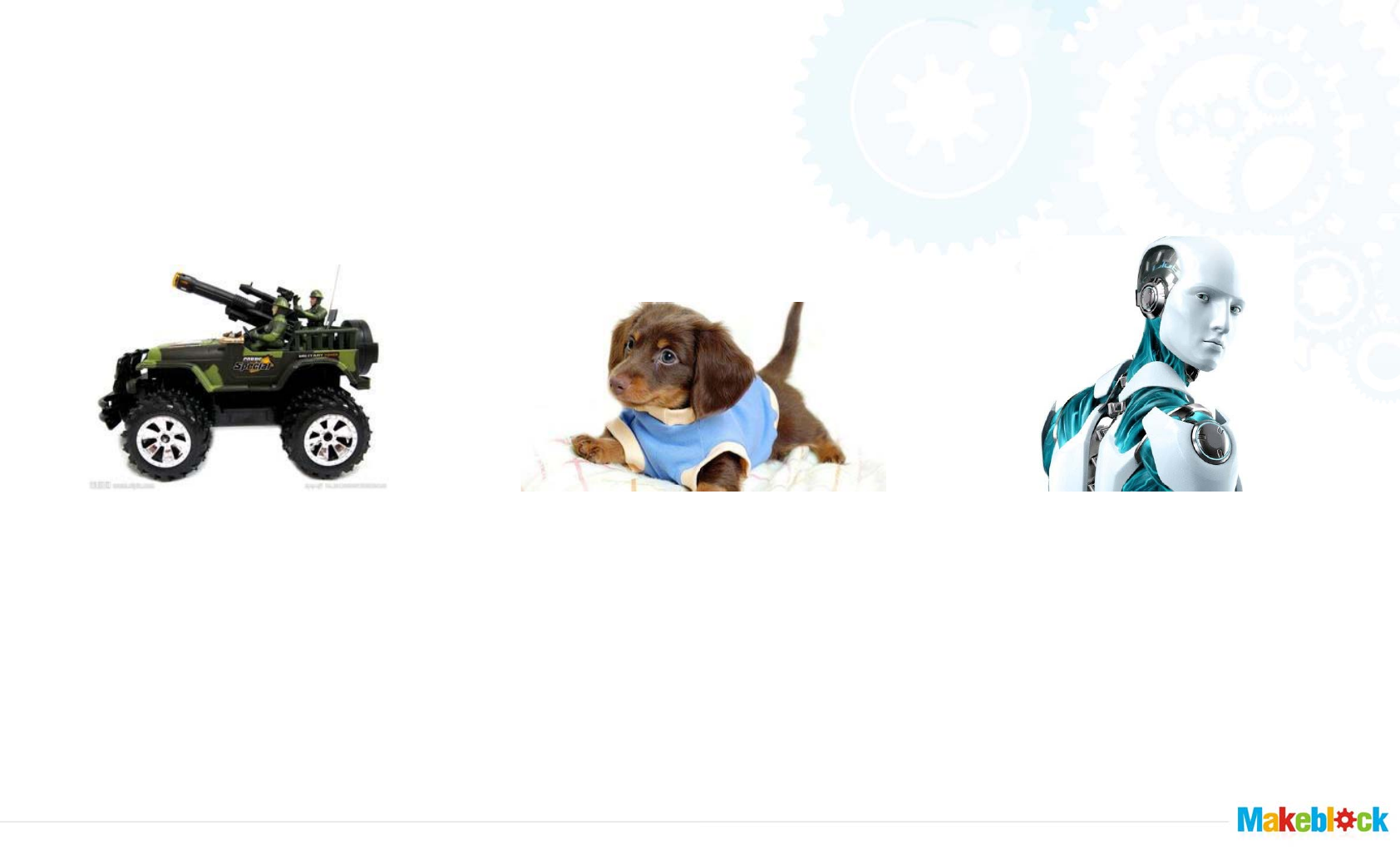
I
a
m …..
a
Toy
?
Pe
Toy
?
Pe
et
?
Robot
?
et
?
Robot
?
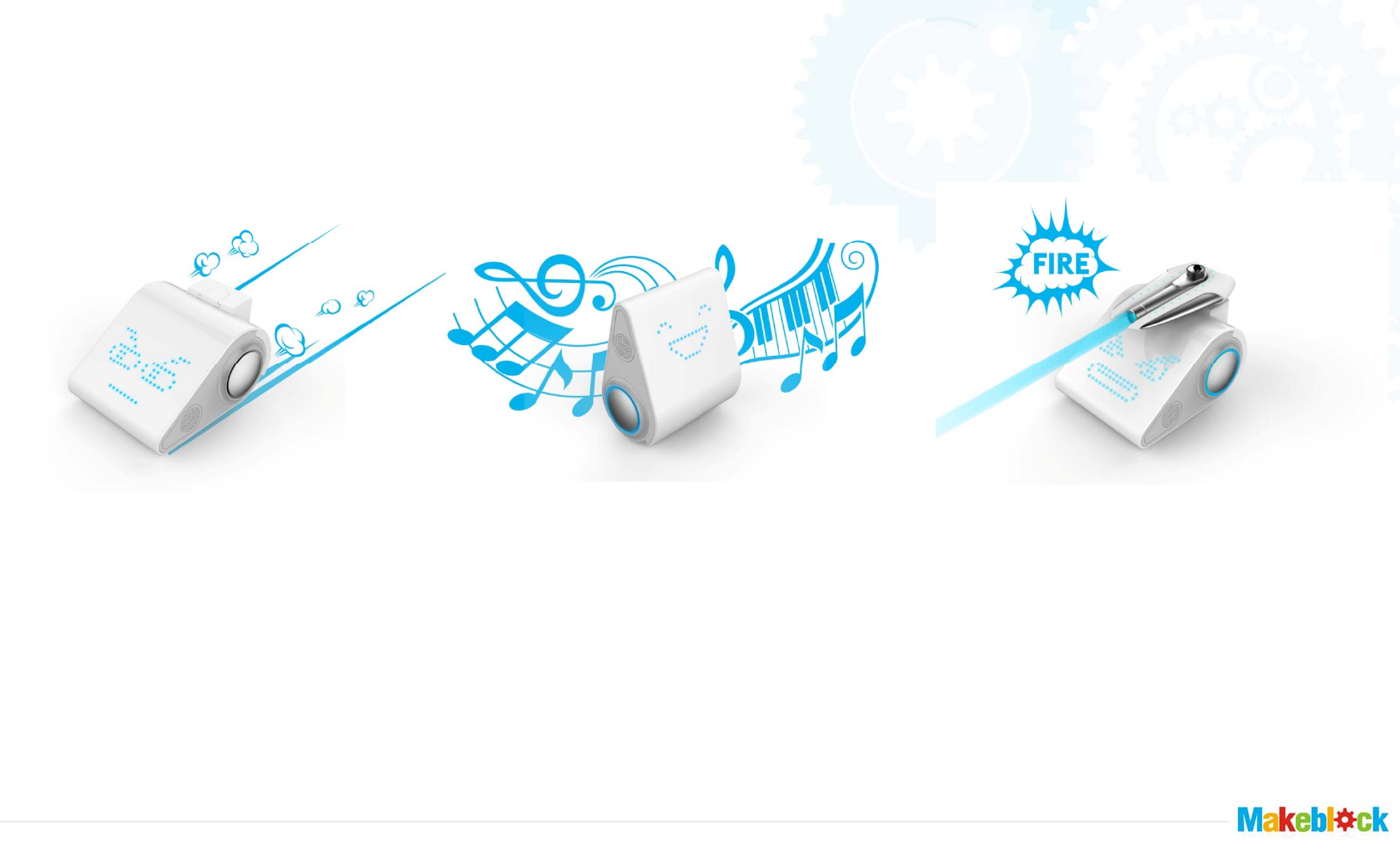
Sometimes ….. I am powerful
Racer
•
Easy
-
to
-
control vehicle
Dancer
•
Built
-
in Wifi Speak
•
Easy
-
to
-
control
vehicle
• Multiple control methods
( Gyro / Joystick / Tracking / Voice)
•
Built
-
in
Wifi
Speak
• Auto dancing
• Dual motors RWD
kers
Warrior
•
Easy
-
to
-
install turret
kers
•
Easy
-
to
-
install
turret
• Optical gun
• Life and ammunition
indicator
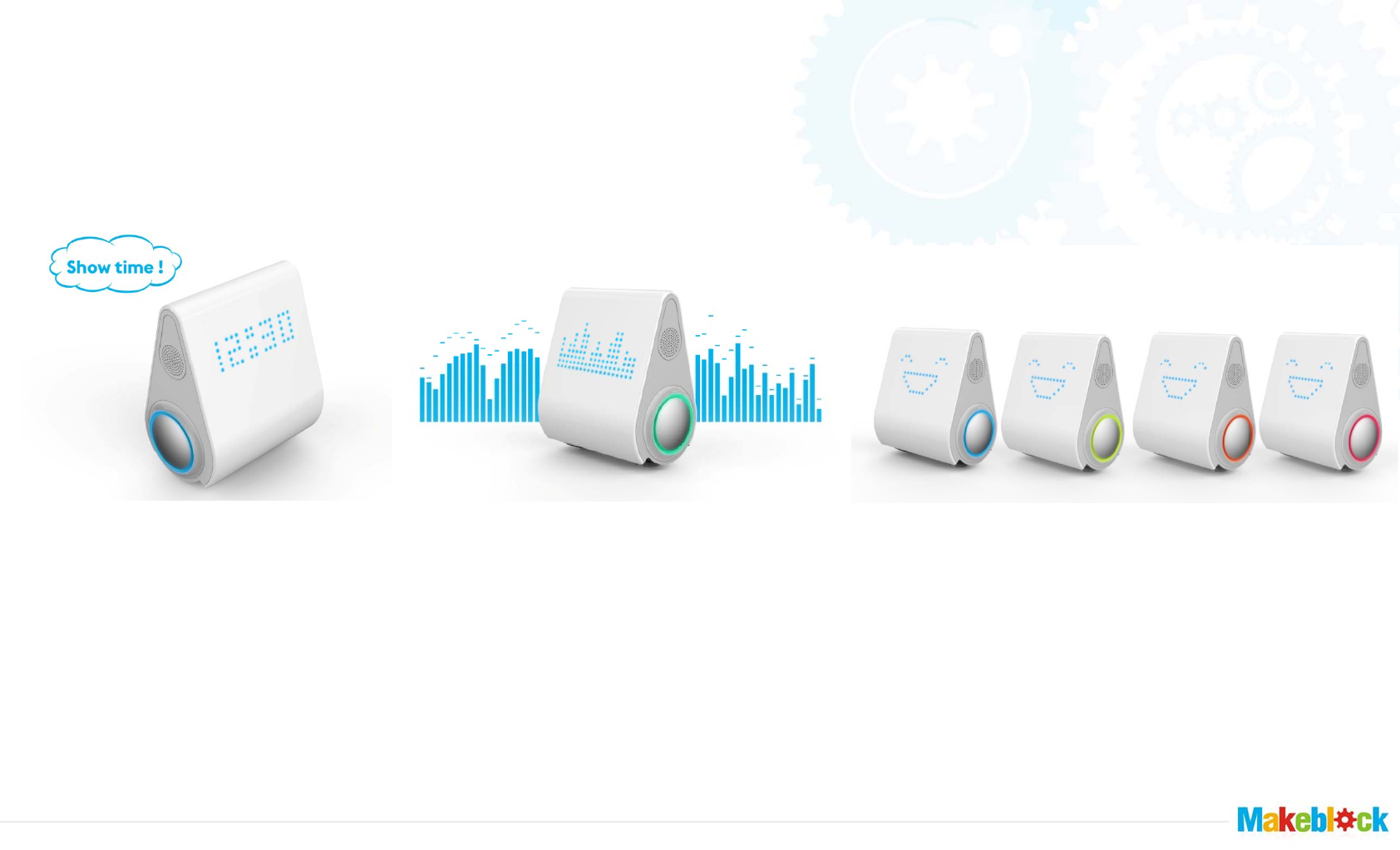
Sometimes ….. I am emotional
Face
•
Big size LED face
Sound
•
Voice changer
•
Big
size
LED
face
• Multiple default emotion faces
• Editable face for emotions
•
Voice
changer
• Wifi Speaker fo
r
music
• Oscilloscope on
f
Color
•
Editable mega color side
r
endless
•
Editable
mega
color
side
light rings
f
ace

I am various possibilities
Various Expansions
• Easy-to-install accessories
• Various possible expansion packs
• Open source API for APPs
Camera Expansion Pack
Apps

I am not alone
• Battle between buddies.
• Replaceable side panels
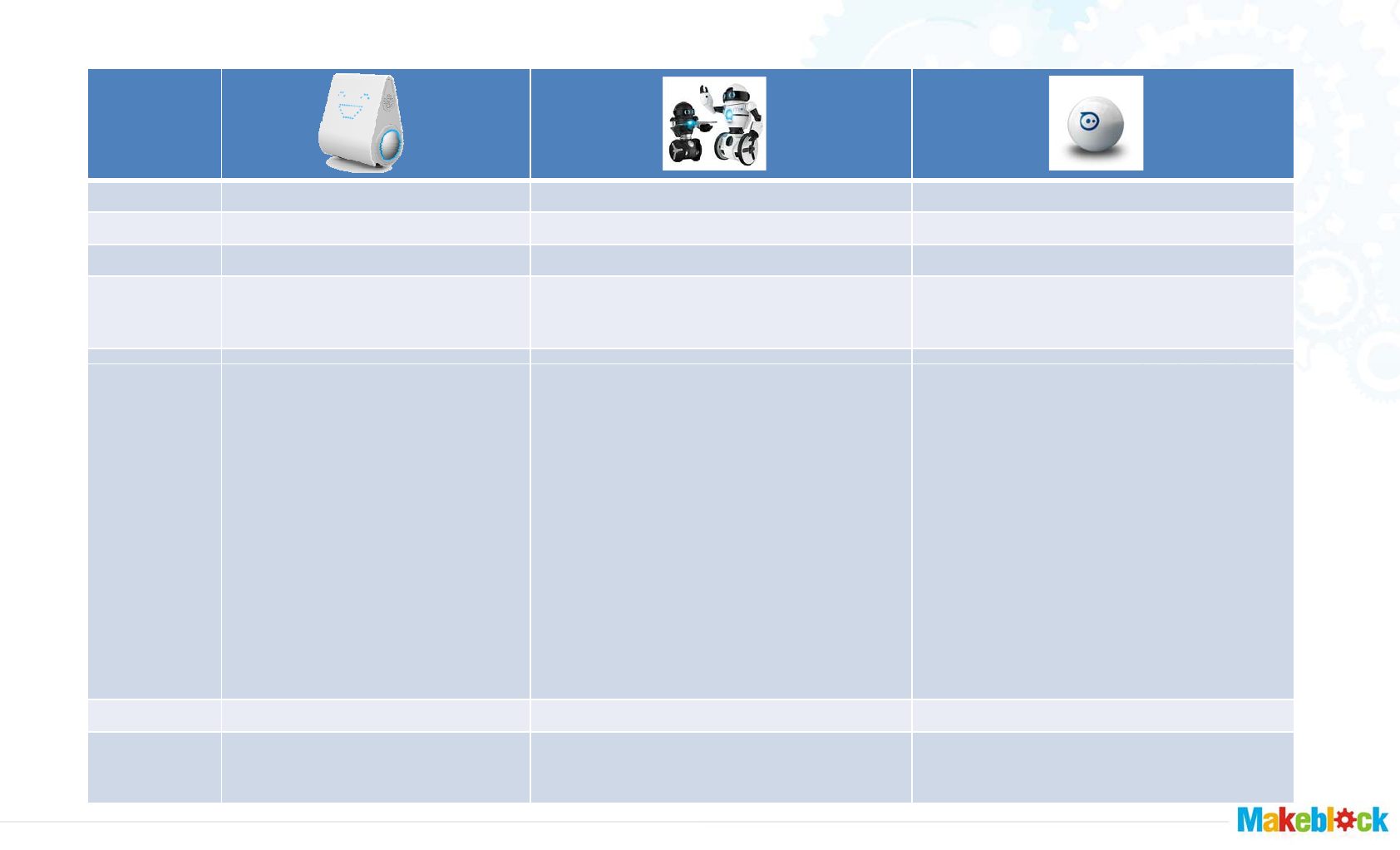
Product
My Frie
n
Photos
Product Name Gemini
Brand Makeblock
W
Power Lithium battery
A
AA
b
Main
Accessories Optical Turret / Camera (not included) Sta
c
Features
• Multiple control vehicle
Robotic Features:
Features
•
Multiple
control
vehicle
• Balance robot
• Personalized face / mega color
lighting on both sides
• Voice changer
• Auto dancing
• Wifi speaker with oscilloscope effect
Robotic
Features:
• Unique dual-wheel
b
and on the dime turni
n
command recognition
• Comes with a tray a
c
plugged in
• Watch MiP balance
•
Wifi
speaker
with
oscilloscope
effect
.
• Optical battle mode ( optional )
• Easy-to-install expansion port
• Open source API
•
Watch
MiP
balance
moving or standing st
• Multiple robotic mod
Stacking, Dance and
App Features:
•
Direct drive control o
Direct
drive
control
o
•Path Tracking
•Customized dance r
o
library
•Multiple stacking, ba
l
Target Users 12+
Compared
with Gemini MiP: Sensors / Danc
e
Gemini : Two modes
/
Battle Mode / Extend
a
n
ds……….
MiP Sphero
W
owwee Sphero
b
atteries x 4 Lithium battery
c
king Tray Wireless Inductive charging base
Optional : Chariot / Nubby Cover / Terrain Park /
Turbo Cover
•iOS Android and Windows compatible
b
alancing with fast speeds
n
g. Hand Gesture
c
cessory that can be
multiple objects while
•iOS
,
Android
,
and
Windows
compatible
•Goes over 4.5 mph (2m/s)
•Durable polycarbonate shell
•Built-in LED glow
•Bluetooth connection (100 foot range)
•Inductive charging (over 1 hour of play on a full
charge)
multiple
objects
while
ill
es including Roam,
Programming
ver MiP
'
s movements
charge)
•Over 30 apps available that offer numerous
ways to play
•Hackable and programmable internal robot
•App updates that introduce new features and
gameplay
•
Automatic firmware updates
ver
MiP s
movements
o
utines from your music
l
ancing and maze games
Automatic
firmware
updates
8+ 8+
e
/ Stact
/
Personality / Emotions /
a
bility
Sphero : Apps
Gemini : Balance / Battle Mode / Hardware
Extendability

IGii
I
am
G
em
i
n
i
I have two personalities
I
have
two
personalities
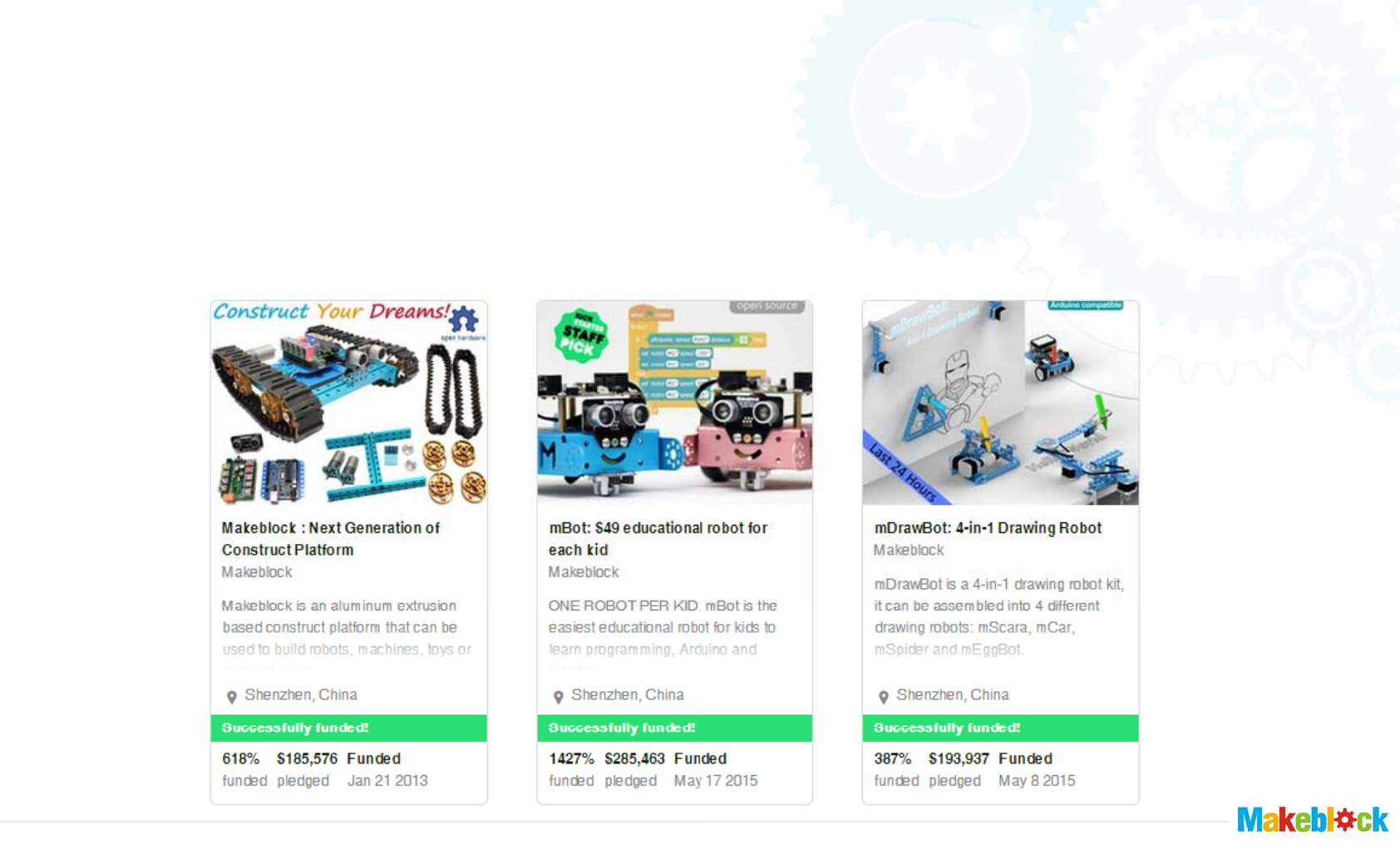
I come from Makeblock
• Good funding experience for Kick Starter
–
China team on Kick Starter
–
the 1st suceeded
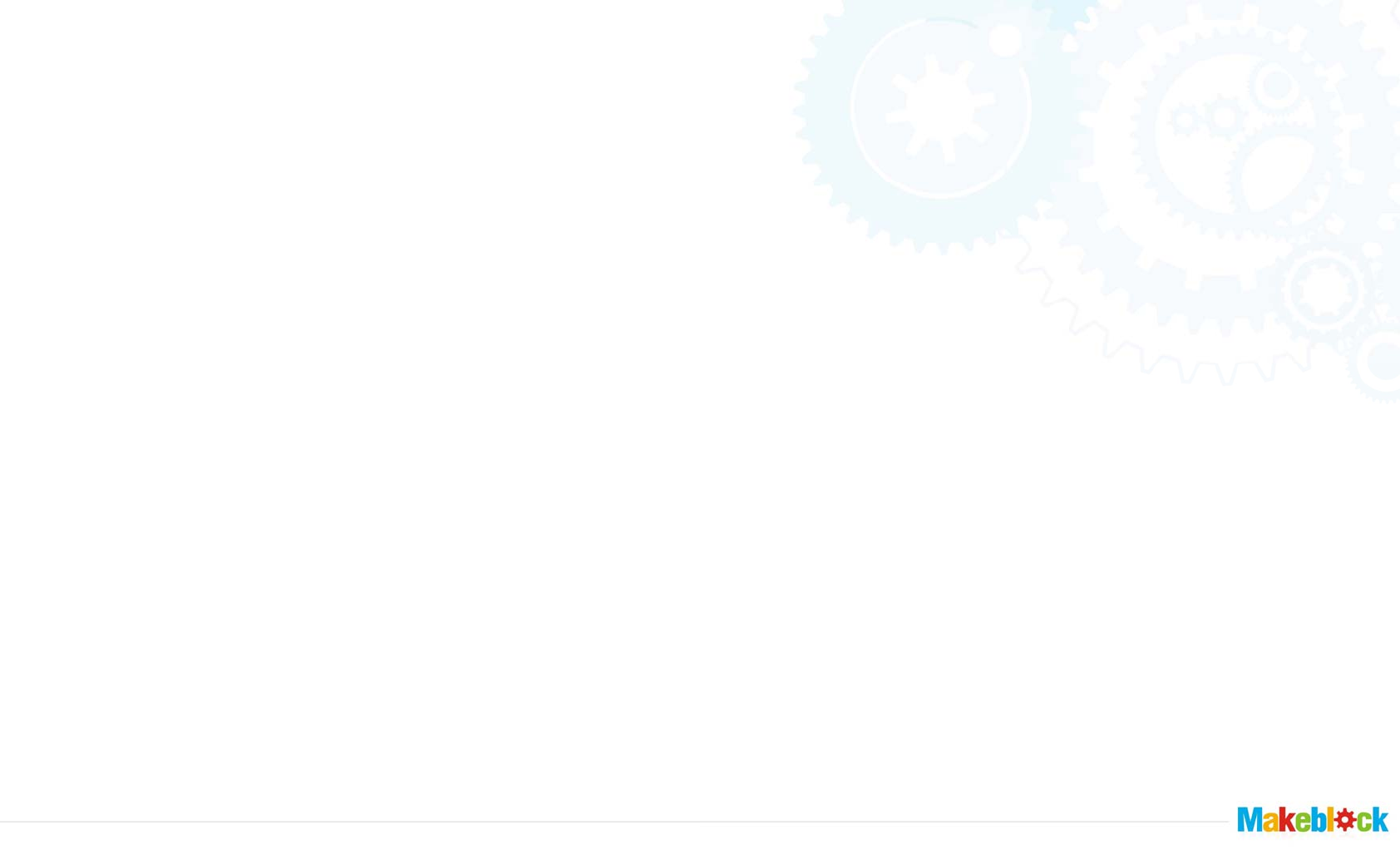
FCC Com
p
liance
p
This device complies with Part 15 of the FCC Rules.
Operation is subject to the following two conditions:
This device may not cause harmful interference, and
This device must accept any interference received,
includin
g
interference that ma
y
cause undesired operation.
gy
Warning: Changes or modifications to this unit not expressly approved by the party re
s
could void the user’s authority to operate the equipment.
Note: This equipment has been tested and found to comply with the limits for a Class
B
pursuant to Part 15 of the FCC Rules.These limits are designed to provide reasonable
harmful interference in a residential installation. This equipment generates, uses and c
a
frequency energy and, if not installed and used in accordance with the instructions, ma
y
interference to radio communications. However, there is no guarantee that interferenc
e
a particular installation. If this equipment does cause harmful interference to radio or te
which can be determined by turning the equipment off and on, the user is encouraged
t
interference by one or more of the following measures:
Reorient or relocate the receiving antenna.
Increase the separation between the equipment and receiver.
Connect the equipment into an outlet on a circuit different from that to which the recei
v
Consult the dealer or an experienced radio/TV technician for help.
“This equipment complies with FCC RF radiation exposure limits set forth for an uncon
t
This equipment should be installed and operated with a minimum distance of 20 centi
m
07/07/2016
s
ponsible for compliance
B
digital device,
protection against
a
n radiate radio
y
cause harmful
e
will not occur in
levision reception,
t
o try to correct the
v
er is connected.
t
rolled environment.
m
eters between the radiator and your body.”

I come from Makeblock