Elan Datasheet El Hr30 Rev A 0830 Web User Manual
Pdf El-Hr30 Datasheet pdf_EL-HR30_datasheet pdf_EL-HR30_datasheet EL-HR30 products
2017-11-28
User Manual: Manual Elan Datasheet El-Hr30 Rev-A 0830 Web ELAN_Datasheet_EL-HR30_Rev-A_0830_WEB EL-HR10 products
Open the PDF directly: View PDF ![]() .
.
Page Count: 2

©2017 ELAN • PETALUMA, CA USA • ALL RIGHTS RESERVED
Designed to bring out the best in the award-
winning ELAN user interface, the ELAN HR30
redefines the remote control experience. From
the unmatched elegance of its generous touch
screen to the convenience of dedicated buttons,
the HR30 over-delivers in every aspect.
This sleek WiFi remote leads with a 2.8"
touch screen mounted flush for a remarkably
sophisticated feel while navigating the intuitive
ELAN UI. Surf favorite channels, monitor security
system, lock and unlock doors, dim lights, adjust
the temperature and more, all with a simple
touch. The screen enables a swipe left or right to
quickly access multiple zones. Below it are three
newly designed hard buttons, each of which
can be personalized for one-button access to
key systems. The 46 hard buttons make using
the HR30 as incredibly robust as it is easy and
intuitive. The HR30 features an updated 802.11
b/g.n radio and a built-in accelerometer to
instantly wake the moment it’s needed.
A Lithium Polymer battery powers the HR30 for
more than 6 hours with the display on and over
14 days on standby. A sleek and stylish charging
base is included, cradling the HR30 in a handy
upright position. Zone assignment gives the
HR30 a default zone when placed on the charg-
ing stand. The built-in IR blaster gives the option
to control devices in areas where an emitter
cannot be placed.
The easy-to-use ELAN Configuration Software
allows the HR30 to quickly be added to any
ELAN project. Interface templates for popular
sources within the Configuration Software
allow the HR30 to be personalized so all ELAN
customers get the most intuitive experience
for their system. Control just got simpler with
the HR30.
Remote. Redefined.
ORDER NO. EL-HR30
EL-HR30 Handheld Remote
WHOLE HOME SYSTEM CONTROL WITH INSTANT FEEDBACK
AND CONTROL OF MUSIC, LIGHTING, SECURITY AND CLIMATE.
USER INTERFACES
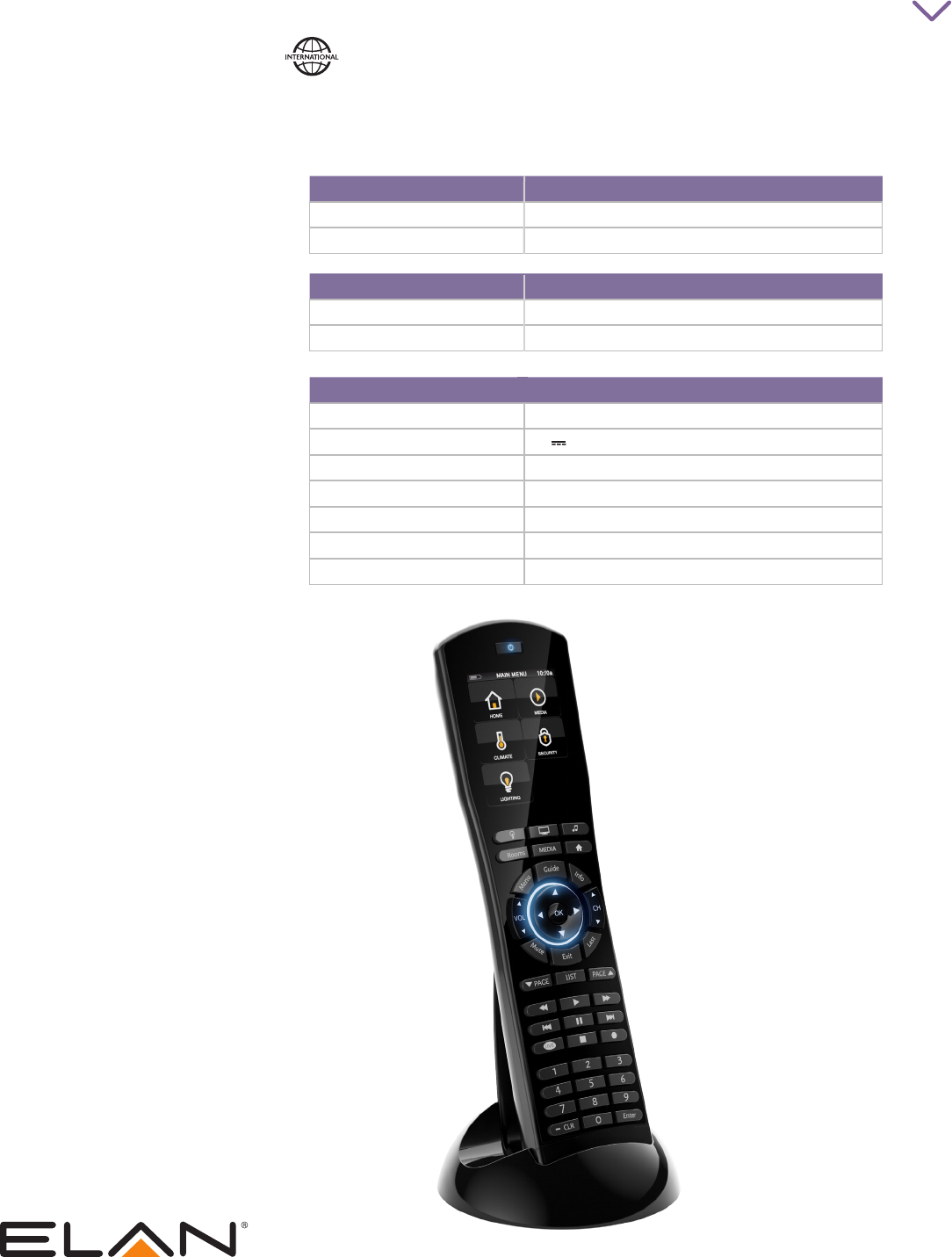
ORDER NO. EL-HR30
EL-HR30 Handheld Remote
SPECIFICATIONS
Screen size 2.8" diagonal (61 mm)
Viewing angle 130° (up/down/left/right)
LCD DISPLAY
Type 18 bit, 2.8" Color LCD Touch Screen
Colors 262K
FEATURES
�2.8" Color Touch Screen supports swipe
to easily access additional screens
� 3 Personalized Buttons for instant access to
Audio, Video, and Lighting devices
� Fast, responsive high-resolution screen
�Soft key control on either side of display
�Affordable, easy to use and simple to configure
�Controls all AV sources with metadata feedback
for supported devices
�Controls lighting and climate with metadata
feedback
�46 backlit hard buttons for common functions
found on today’s sources
�Six assignable buttons
�Noiseless accelerometer for activating
LCD and backlight
�Slim profile for ease of use and comfort
�Uses Wi-Fi for communication
�Quick & easy programming using
the ELAN Configuration Software
�Compatible with all current
ELAN System Controllers
�Ships standard with battery, charging base,
power supply, and USB Cable.
© 2017 Core Brands, LLC. All rights reserved. ELAN® is a registered trademark of Core Brands, LLC. Rev-A 08/2017
Included in box
(1) Remote
(1) Charging Station
(1) USB to Micro-USB Cable
(1) 5V @ 2.00A USB Power Supply
(1) Quick Reference Guide Quick Reference Card
SPECIFICATIONS
Download Port Micro-USB
Power Requirements 5 V 2.00 A
Dimensions – Remote (in.) 2.50 W x 9.59 H x 1.26 D (mm) 63.4 W x 243 H x 32 D
Dimensions – Cradle (in.) 4 Diameter x 4.88 H (mm) 101.60 W x 124.00 H
Product Weight 8.3 oz. (235.3 g)
Charging Cradle Weight 8.1 oz. (229.6 g)
Shipping Weight 2.3 lbs. / 1.04 kg
USER INTERFACES