Marantec America RCL04 Remote Control Receiver User Manual
Marantec America Corporation Remote Control Receiver Users Manual
Users Manual
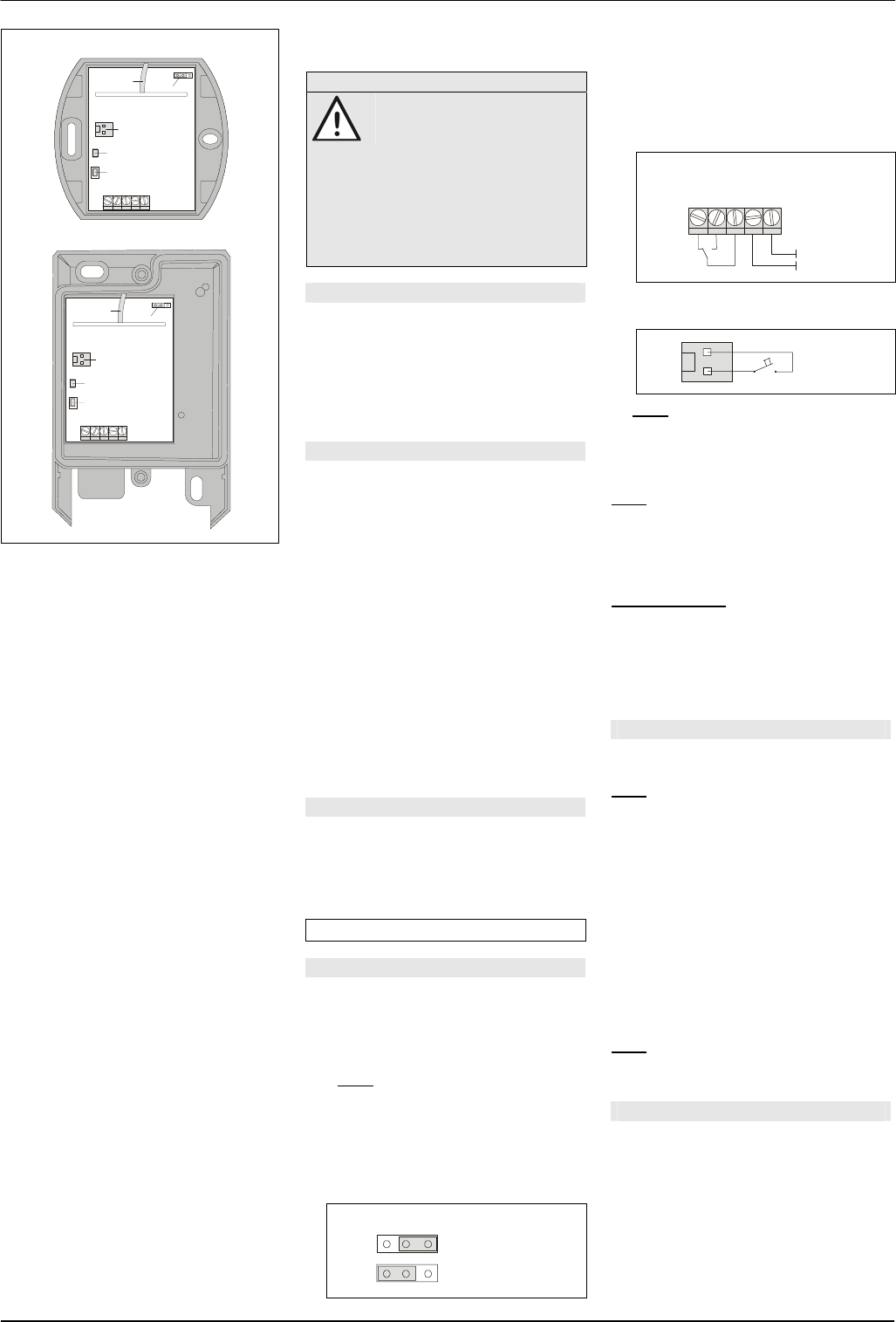
RCL03 RCL04
Radio Control
RCL03
LED
CH1
J1
Aerial
TA1
RCL04 (waterproof housing)
LED
CH1
J1
Aerial
TA1
Operating instructions
Safety advice
Carefully read through these
instructions before connecting
and operating the radio control!
Observe the permissible supply voltage
and the max. contact rating!
Have faulty radio controls checked by the
manufacturer!
Do not make any unauthorized alterations
or modifications to the radio control!
Intended use
The unit may only be operated with safety
extra low voltage (SELV) and may only be
used as a radio control for switching devices
with safety extra low voltage (SELV).
The manufacturer shall not be liable for any
damage caused by improper or non-intended
use.
Features
The RCL03/RCL04 radio control can be
operated in a voltage range of 12-24 V
AC/DC.
A potential-free relay output may be switched
via a separate radio channel.
Two operating modes are available:
- Impulse (1 second)
- ON/OFF.
In the operating mode “ON/OFF”, the radio
control can be operated both with impulse
transmitters and transmitters with direction
function (ON/OFF).
10 different radio transmitter codes can be
memorized.
It is also possible to connect an external
push-button (impulse button) which can then
be used to switch the relay according to the
selected operating mode.
Package content
- Radio control
- Mounting accessories:
RCL03: Adhesive pad,
RCL04: Screws and anchors
- Operating instructions
Using the radio control
Mounting and connecting
• Remove the housing cover.
• Using the mounting accessories supplied,
mount the radio control on a suitable
location.
• Selecting operating mode:
Note! You must switch the supply
voltage off before changing the
operating mode. Switch it back on again
afterwards!
Select via jumper J1 the desired
operating mode (1):
J1 in position 1-2: Impulse (1 second)
J1 in position 2-3: ON/OFF
J1
Impulse (1 second)
ON/OFF
1
23
• Connect the supply voltage (12-24 V
AC/DC) and the safety extra low voltage
device to be switched as follows:
- Supply voltage: IN1, IN2
- Device:
NO1 - COM1: NO contact
NC1 - COM1: NC contact
12-24 V
AC/DC
NC1
NO1
COM1
IN1
IN2
• If necessary, connect the external push-
button to the connector CH1.
external
push-button
CH1
Note: (only RCL04) All cables are to be
fed into the radio control via the opening
on the bottom using the watertight PG
screw fitting.
• Remount the housing cover.
Note:
The reception quality can be affected by a
number of factors: location, equipment and
systems without interference suppression,
other transmitters within the frequency range,
atmospheric conditions and other factors.
Mounting advice:
Do not mount the radio control near the floor
or near large metal objects!
The maximum length of all connecting cables
may not exceed 3 m.
In the case of malfunctions, contact your
dealer or the manufacturer.
Memorizing the Transmitter Codes
A total of 10 different transmitter codes can
be memorized.
Note:
If you want to memorize the codes of a
transmitter with direction function in the
operating mode “ON/OFF”, you only have to
transfer the code of one button per transmitter.
The code of the other transmitter button will be
assigned automatically.
• Press and hold button TA1. After about
3 secs the LED will begin to flash for
about 10 secs. Release the button.
• Within 10 secs, press the transmitter
button whose code is to be memorized. If
the code is memorized, the LED of the
radio control remains lit for as long as the
transmitter button is held.
Note:
If all memory locations are occupied, the
LED flashes rapidly for approx. 4 secs.
Reset (Deleting Memory completely)
• Press and hold button TA1 for 10 secs.
After about 3 secs the LED will begin to
flash.
When all memorized transmitter codes
have been deleted, the LED will light up.
Release the button.
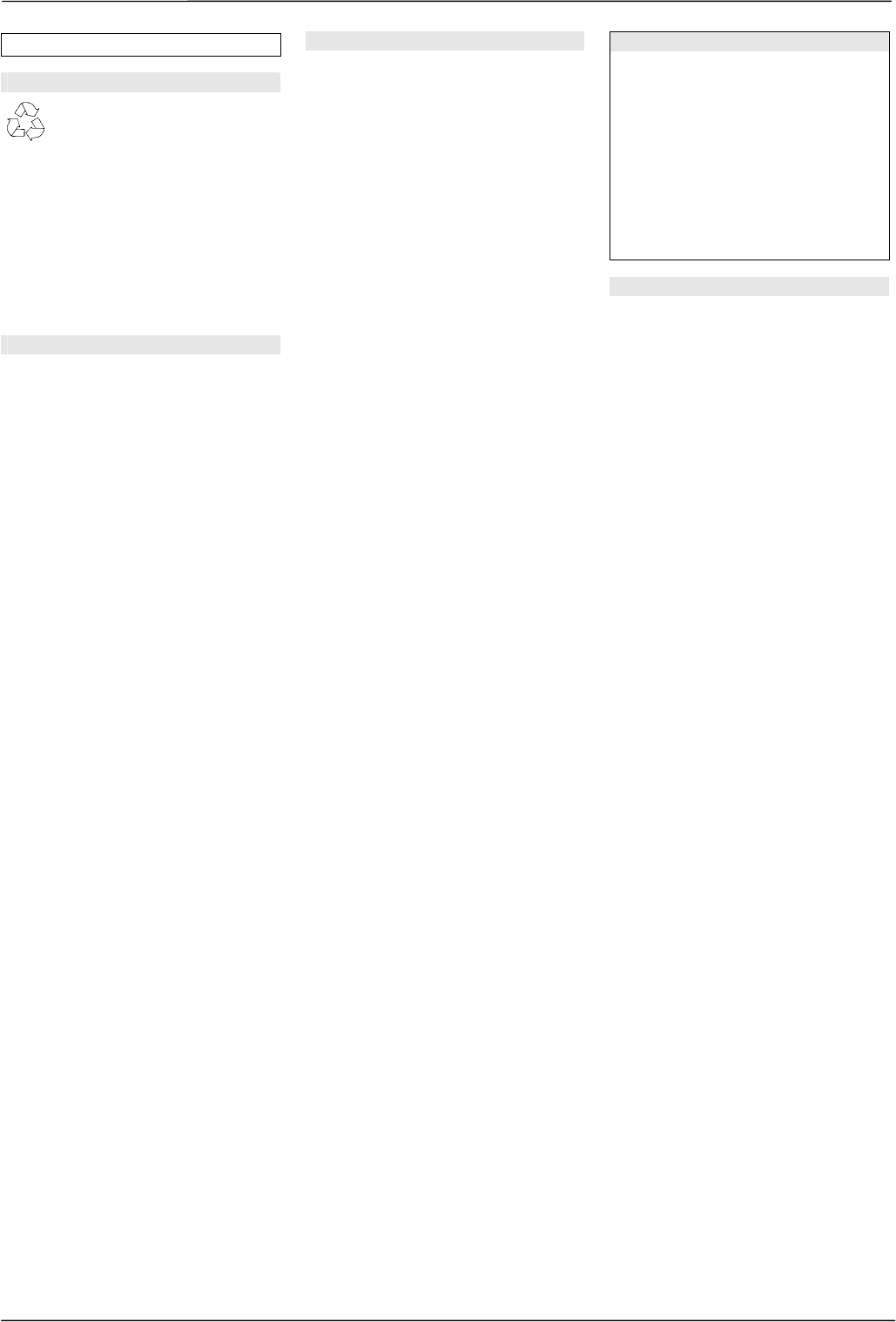
73025 0206 US
General information
Disposal
Dispose of packaging and used
devices in accordance with statu-
tory regulations:
• Put packaging material into recycling
containers for cardboard, paper and plas-
tic.
• Dispose of electronic components as
electronic scrap.
• Put the housing (made from recyclable
plastic ABS) into a bin for plastic.
Do not discard used devices with the
household garbage!
Warranty
Within the statutory warranty period we
undertake to rectify free of charge by repair
or replacement any product defects arising
from material or production faults.
Any unauthorized tampering with, or modifi-
cations to, the product shall render this
warranty null and void.
Technical data
Frequency: 315 MHz
Modulation: ASK
Radio telegram: 24 bit
Supply voltage: 12-24 V AC/DC
External push-button:
Current consumption max. 5 mA
Transmitting current consumption:
- Transmitter operation: approx. 35 mA
- Push-button operation: approx. 40 mA
Output:
1 potential-free relay contact
Max. contact rating:
- AC: 24 V / 1 A / 24 VA
- DC: 30 V / 1 A / 30 W
Operating temperature:
-20°C to +60°C
Dimensions:
- RCL03: 63 x 35 x 70 mm
- RCL04: 114 x 72 x 36 mm
Weight:
- RCL03: approx. 50 g
- RCL04: approx. 100 g
Certification
FCC Certified: This device complies with
Part 15 of the FCC rules. Operation is
subject to the following two conditions:
(1) this device may not cause harmful
interference, and (2) this device must
accept any interference received, including
interference that may cause undesired
operation.
Changes or modifications not expressly
approved by the party responsible for
compliance could void the user´s authority
to operate the equipment.
Customer service
If, despite correct handling, faults or malfunc-
tions occur or if the product was damaged,
please contact the company at the address
below: