Marelli TN001 Keyless Entry System Transmitter User Manual 443152
Calsonic Kansei Corporation Keyless Entry System Transmitter 443152
Marelli >
User Manual
USER OPERATION INSTRUCTION (DRAFT)
INTELLIGENT KEY SYSTEM
The intelligent key uses coded radio signals to communicate with the vehicle.
When the intelligent key is near the vehicle such as in your pocket or purse.
It allows the vehicle to be locked unlocked, or started without inserting the ignition
Key. It is also possible to use the control entry function.
CAUTION
Be sure to carry the intelligent key with you.
Do not leave the vehicle with the intelligent key inside.
The intelligent key may not function correctly depending on the environment
or operating conditions, if you do not use it correctly.
The intelligent key transmits faint radio waves.
When there are strong signals coming from a television tower, power station or
a cellular phone with you.
When the intelligent key is in contact with or covered by a metallic material.
When radio wave-type remote control entry is used nearby.
When the intelligent key is placed near an electric appliance such as a personal
Computer.
The intelligent key continually consumes battery power as the key receives a
signal to communicate with the vehicles.
Battery life is about 1.5 years, although it varies depending on the operating
conditions. When the battery of the intelligent key is lowthe green blinking
Key warning light goes out about 30 seconds after the ignition knob is turned
to ON. If the battery runs down, replace it with a new one.
If the intelligent key receive strong signal over an extended period of time the
Battery could quickly run down. Do not place the intelligent key near an electric
appliance such as a television set or personal computer.
1. INTELLIGENT KEY OPERATION
You can lock or unlock the doors without taking the key out from your pocket or purse.
When you carry the intelligent key with you. You can lock or unlock all door by
pushing the door handle request switch or back door handle request switch within the
rang of operation.
2. Locking doors
1. Turn the ignition knob to the LOCK position and remove the ignition key if any
metal key is in the ignition knob.*1,*2
2. Close all the doors.*3
3. Push any front door or the back door handle request switch while carrying the
intelligent key with you *4
4. All the door , back door and fuel filter lid will lock.
5. The hazard indicator flashes twice and door buzzer sounds twice.
The hazard indicator and horn mode also can be changed with vehicle electronic systems
on the monitor.
*1:Door lock with the intelligent key while a mechanical key or valet key is in the
ignition switch however the key reminder chime will sound to warn you.
*2.Door lock with the intelligent key while the ignition switch is not in the LOCK
position.
*3.Door do not lock with the door handle request switch or the LOCK button on the
intelligent key while any door is open. A beep sound to warn you However, doors lock
with the metal key even if any door is open.
*4.Door do not lock with door handle request switch with the intelligent key inside the
vehicle and a beep sound to warn you.
2. Unlocking doors
1. Push the door handle request switch once Drivers side:
The driver door and fuel filler lid unlock Front passenger side or back door.
Only corresponding door unlocks.
The hazard indicator flashes once and door buzzer sound once if all doors are
completely closed with the ignition key in any position.
3.Push the door handle request switch again within 5 seconds.
3. OPENING AND CLOSEING WINDOWS
To open the windows push the UNLOCK button on the intelligent key for about
3 seconds or turn the drivers door key lock with the metal key to the rear of the
vehicle for about 2 seconds after the door is unlocked.
To stop opening release the UNLOCK button or turn the key to the neutral
position.
To close the windows turn the drives door key lock to the vehicle for about 2
seconds after the door is locked.
To stop closing turn the key to the neutral position .
4.OPERATING THE ENGINE
Ignition knob positions
Push in the ignition knob in the range when you turn it.
LOCK(Normal parking position)
The ignition knob can only be locked in the position.
The ignition knob will be unlocked when it is pushed in , and turned to the ACC
position while carrying the intelligent key.
ACC(Accessories)
This position activates electrical accessories such as the radio, when the engine is not
running.
ON(Normal operating position)
This position turns on the ignition system and electrical accessories.
START
This position starts the engine. As soon as the engine has started . release the knob
immediately. It will automatically return to the ON position .
Starting the engine
When driving the vehicle, be sure to carry the intelligent key with you.
1. Securely depress the brake pedal.
2. Slowly push the ignition knob in/
When the intelligent key warning light in the instrument(meter) panel comes on
in green , the ignition knob can be turned.
3.Turn the ignition knob to START and the engine will be started.
4. When the engine starts, release the ignition knob.
WARNING
Do not start the engine from outside the vehicle through the window. Doing so could
lead an accident and injury. Be sure to sit in the drivers seat to use the key.
For important safety information, see “Starting the engine “ in the Starting and driving
section.
When the ignition knob is pushed under the following condition, the key warning
light in the instrument (meter) panel comes on in red. It is not possible to turn
the ignition knob when.
you do not have the intelligent key with you
The intelligent key battery has run down
You have a intelligent key for another vehicle with you.
Slowly turn the ignition knob after the key warning light comes on in green. if it is
turned quickly , it may stick and be difficult in turn.
The engine may not start if the intelligent key is placed.
inside the glove box or the door pocket
on the instrument panel
in the corner of interior compartment
if it is difficult to turn the ignition knob perform the following.
Push the ignition knob again and slowly turn it .
Turn the ignition knob while gently turning the steering wheel to the left or right
Stopping the engine
Shift the selector lever to the P position.
Turn the ignition knob to ACC.
INTELLGENT KEY OPERATING RANGE
The intelligent key function can be used only when you carry the key with you and
operate as specified in the operating rang inside or outside the vehicle.
When the intelligent key battery runs down or where there are strong radio waves or
noise , the operating rang may be narrower or the key may be inoperative.
Operating range of the door lock/unlock function
The outside sensors are in the front door handle and the back door.
The operating range of the door lock/unlock function is shown in the illustration.
Front door:
31.5in(80cm) from the door handle Front door and door handle Back door.
If you are too close to the door glass , the intelligent key may not operate.
If the intelligent key is in the operating range, it is possible for anyone who dose
not carry the intelligent key to lock/unlock the does by pushing the door handle
request switch.
Operating range for engine start function
The operating range for starting the engine is inside the vehicle.
If the intelligent key is on the instrument panel , inside the glove box or door
pocket ., or the corner of interior compartment , it may not be possible to start the
engine.
If the intelligent key is near the door or door glass outside the vehicle it may be
possible to start the engine.
OPERATION WITH INTELLIGENT REMOTE KEYLESS ENTRY SYSTEM
It is possible to lock/unlock all doors. Fuel filler lid , activate the panic alarm and open the
windows by pushing the buttons on the intelligent key from outside the vehicle.
Before locking the doors, make sure the key is not left in the vehicle.
The LOCK/UNLOCK button on the intelligent key can operate at a distance of
approximately 33 ft(10m) from the vehicle.(The effective distance depends upon the
condition around the vehicle )
The TRANK button on the intelligent key can operate at a distance of approximately 33
ft(10m) from the vehicle .
Using the panic alarm
If you are near your vehicle and feel threatened, you may activate the alarm to call
attention as follows.
1. Push the PANIC button on the intelligent key for longer 0.5 second with the metal
key removed from the ignition key cylinder or the ignition knob pushed in.
2. The theft warning alarm and headlights with stay on for 30 second.
3. The panic alarm stops when
It has run for 30 second or the LOCK or the UNLOCK button pressed or the panic
button is pushed on the intelligent key for longer than 0.5 second.
BATTERY REPLACEMENT
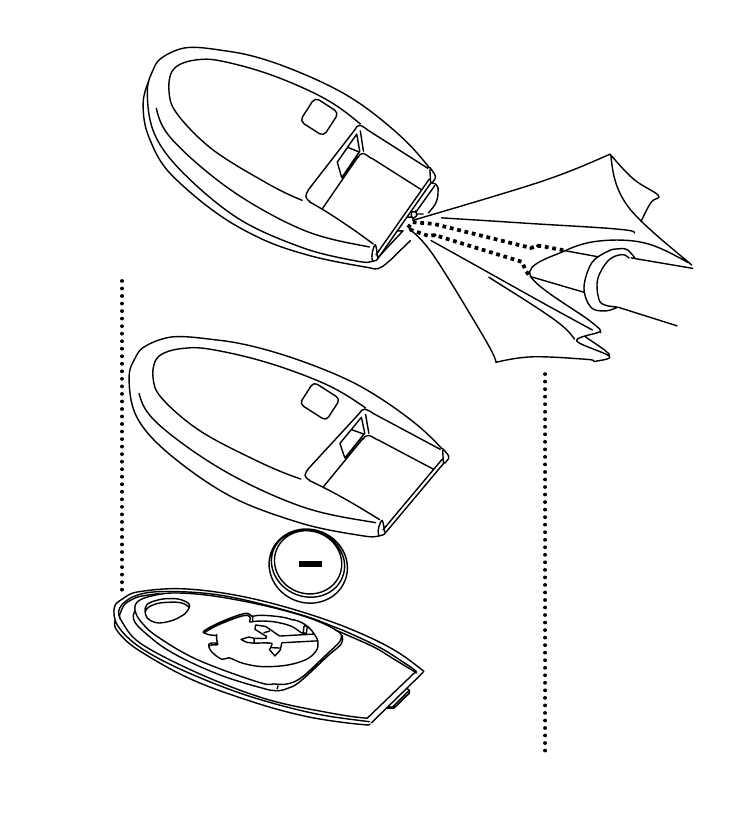
Replace the battery as follows.
1. Insert a flat-blade screwdriver wrapped with a cloth into the slit of the rear center
and twist it to separate the upper part from the lower part.
2. Replace the battery with a new one.
Do not touch the internal circuit and electric terminals as it could cause a
malfunction.
Recommended battery:CR2025
Make sure that the side faces the bottom of the PCB.
3. Close the lid securely.
4. Push the buttons two or three time to check its operation.
See your INFINITI dealer if you need any assistance for replacement.
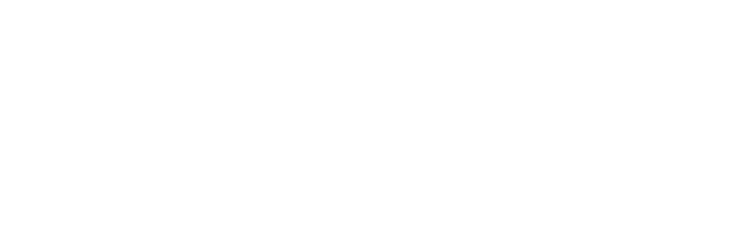
FCC Notice.
Changes or modifications not expressly approved by the manufacturer for compliance
could void the user’s authority to operate the equipment.
This device complies with Part 15 of the FCC Rules and Regulation and the Standard
RSS-210 of Industry Canada.
Operation is subject the following two conditions : (1) This device may not cause
harmful interference , and (2) this device must accept any interference received,
including interference received, including interference that may cause undesired
operation of the device.