Marsco Technologies 2AE5E-FR10SS Sensor for Power Interrupter for fire mitigation on appliance User Manual NON DISCLOSURE AGREEMENT
Marsco Technologies Inc. Sensor for Power Interrupter for fire mitigation on appliance NON DISCLOSURE AGREEMENT
Users Manual

Marsco Technologies Inc. TM
1
FireRanger Operations Manual
System Components:
1. Battery powered Keypad controller with wireless transceiver
2. 220Vac Range Interbox power controller with wireless transceiver
3. Battery powered Smoke Sensor with wireless transceiver
Basic functionality of the system:
The function of this product is to disconnect the power to an electric range in the event
that smoke is detected by it's dedicated smoke sensor. It is neither a primary nor
secondary function to issue an alarm. The audible 'chirp' from the equipment serves
only as a simple troubleshooting aid to help the user understand why the electric range
has been shut off.

Marsco Technologies Inc. TM
2
This product does not interact with any other existing smoke detectors and does not
operate as a smoke detector/alarm. It's dedicated 'Smoke Sensor' serves only to send
an electronic signal to the 'Interbox' to shut off the stove.
There is no smoke alarm functionality associated with this product.
This product is not an emergency signaling or smoke alarm product.
All components of the FireRanger system must be operational (powered) and within RF
transceiver functional range (typically within 8m). The recommended placement of the
Smoke Sensor is minimum12 inches from any ceiling or wall corner. Example:
Minimum12 inches out from the wall, or 12 inches down from the ceiling.
Installing Batteries
To install batteries in the Keypad controller, remove the back panel by removing 4
Philips head screws securing the back panel of the Keypad controller. Install two (2)
“AAA” batteries observing the correct polarity. Replace the back panel.

Marsco Technologies Inc. TM
3
To install the battery in the Smoke Sensor, open the battery access door on the side of
the smoke sensor. Insert a fully charged 9 volt battery. Close the access door.
No batteries are required for the Interbox controller to operate, rather it is only
necessary to plug the Interbox controller into a 240Vac Range power outlet.
The current version of firmware (v1.7) requires that the Interbox and Smoke Sensor
wireless transceivers be operating and in “
ready
” state before initiating the keypad as
will be described in the proceeding:
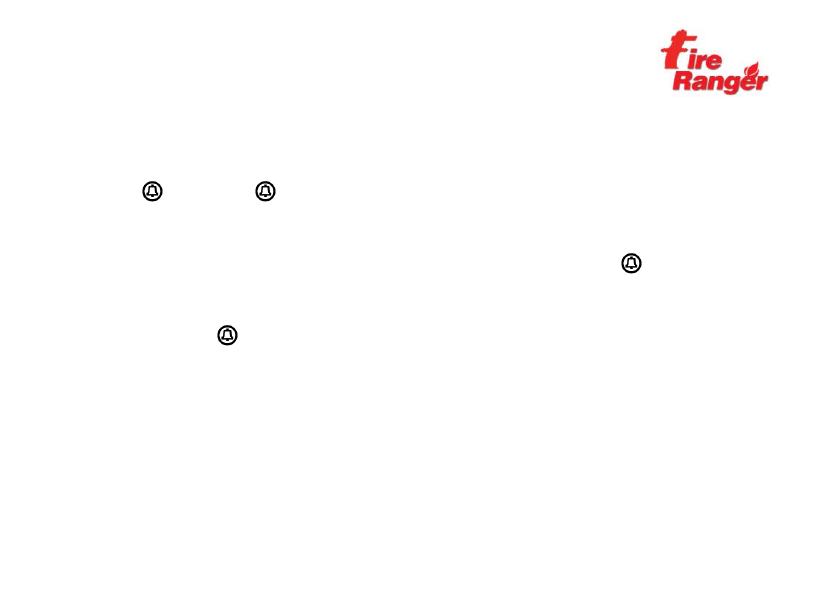
Marsco Technologies Inc. TM
4
Turning on the Keypad
Press the button. The button will illuminate Red. The Keypad has successfully
been brought from its low current “sleep” mode”. If the default NO PASSWORD option is
active, the Interbox controller will be armed (activated) at this time. The Green LED in
the upper left hand corner of the Keypad will illuminate briefly, followed by the
button’s Red LED extinguishing.
Please note that the button is also referred to as the Panic Button on page 10.
A password can be added to prevent unauthorized operation of the electric range. If a
PASSWORD is desired, proceed to enter the PASSWORD as follows:
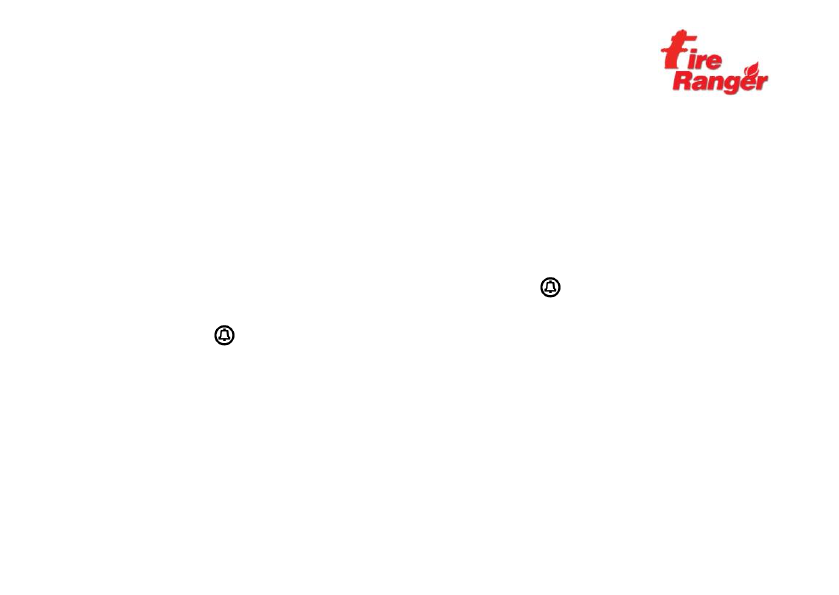
Marsco Technologies Inc. TM
5
Keypad Operation
Password:
The default factory password is 0000, which in effect is a NO PASSWORD condition.
Step 1: To enter a password for added security, it is necessary to press and release the
* and # in successive order. When the * is pressed the button LED will
illuminate indicating successful recognition by the operating firmware. When the #
is pressed the button LED will extinguish. The Red LED in the upper left corner
of the keypad will illuminate. The keypad has now been successfully placed in
PASSWORD CHANGE mode.
Step 2: Enter the new desired numeric password consisting of any 4 numeric button
presses (0000 is reserved as a no password entry).

Marsco Technologies Inc. TM
6
Step 3: Re-enter the 4 numbers selected as the password. The Red LED in the upper
left corner of the Keypad will flash four times, indicating a successful password
entry.
To exit the PASSWORD CHANGE mode at any time, press the * once and the
password will return to what was originally entered.
Note: if the Red LED illuminates at any point while re-entering the 4-number password
in Step 3, the password has been entered incorrectly or a problem with the password
entry has been encountered. The control firmware will return to the beginning of Step 2
(indicated by the Red LED extinguishing). Perform Steps 2 and 3 until the four flashes
are observed as described in Step 3.

Marsco Technologies Inc. TM
7
If you are attempting to change the password and this error occurs, the password will
revert back to the original password. In the event you decide to not proceed with Step 2,
press the * once to exit the PASSWORD CHANGE mode. The password will return
to what was originally entered.
Turning off the system
To turn off the FireRanger system it is necessary to re-enter the current password. If the
default NO PASSWORD is being used, it is only necessary to press the “0” button once
to turn off the FireRanger system. This will disable the Interbox 240Vac power controller
and place the Keypad in the low power 'sleep' mode. Note: In the current configuration
the Smoke Sensor will continue to issue HEART BEAT messages (see page 8 for the
HEART BEAT description).

Marsco Technologies Inc. TM
8
HEART BEAT operation
After the Interbox has successfully activated the Keypad controller will issue a HEART
BEAT RF transmission approximately every 10 minutes. The HEART BEAT indicator is
a short Green LED flash in the upper left corner of the Keypad. The Smoke Sensor will
also issue a HEART BEAT RF transmission approximately every 10 minutes, repeating
continuously as long as battery power has been applied to that device. This HEART
BEAT is intended to maintain the RF link between the Keypad-Interbox-Smoke Sensor
system.
The HEART BEAT from each issuing device (Keypad or Smoke Sensor) is received by
the Interbox RF transceiver, maintaining the 240Vac power controller in an active state.
The Interbox transceiver will respond to each issuing device with an acknowledgment
RF transmission. If the Interbox transceiver does not receive a HEART BEAT from
either of the issuing devices, the 240Vac power controller will be disabled after a period
of approximately 10 minutes from the last successful HEART BEAT reception. If the

Marsco Technologies Inc. TM
9
Keypad does not receive the RF transmission acknowledgement, the Keypad
transceiver will attempt to re-transmit the HEART BEAT RF transmission up to five
attempts before ceasing and returning to sleep mode.
If the Red LED illuminates briefly after the keypad issues it’s HEART BEAT, this is an
indication the Interbox controller has not successfully received the HEART BEAT from
the Smoke Sensor since the last HEART BEAT transmission from the Keypad. If this
indication continues on subsequent Keypad HEART BEAT transmissions the Interbox
controller will de-activate. It will be necessary to troubleshoot the components of the
system.
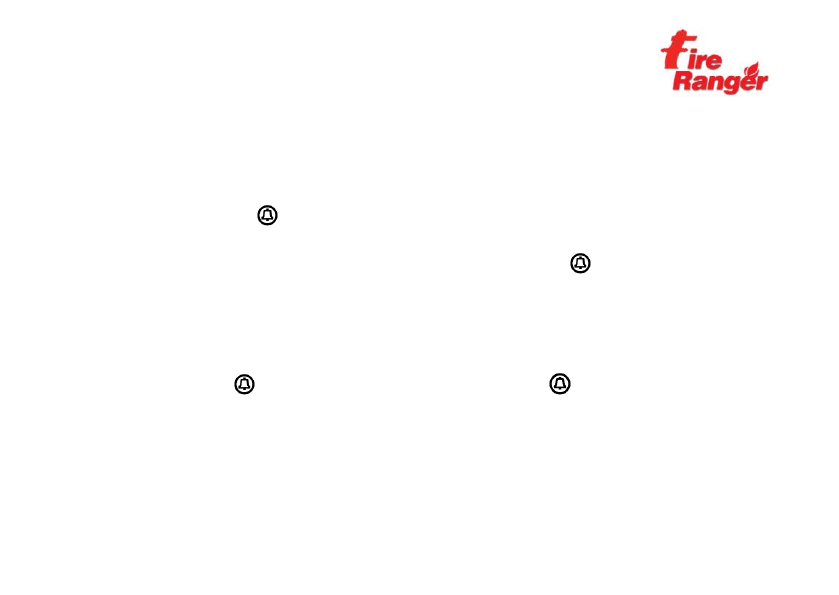
Marsco Technologies Inc. TM
10
Panic button operation
Once a system link has been activated it is possible to manually disarm the Interbox
controller by pressing the button. An audible “beep” sequence will be heard from the
Interbox controller indicating it has been disarmed through the Panic Mode, repeating
every HEART BEAT cycle (approximately every 10 minutes). Also the LED will flash
indicating the same condition.
Re-arming after a panic condition:
Press and release the button. The Interbox will re-arm, and the LED will stop
flashing.
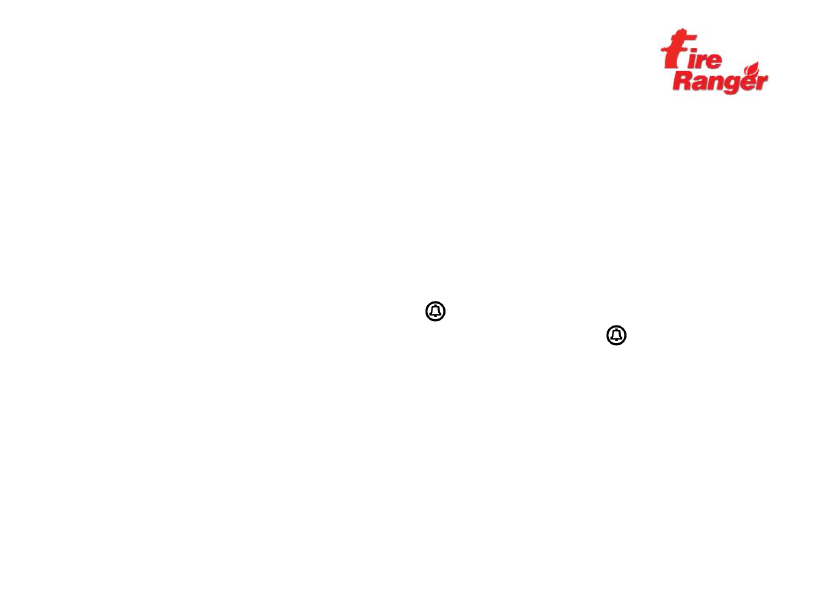
Marsco Technologies Inc. TM
11
Smoke event alarm condition:
A smoke event will trigger the Smoke Sensor to continuously transmit a command to
disarm the Interbox. Once the Interbox controller de-activates, this Smoke Sensor
transmission will cease. This will be indicated by an audible alarm from the Smoke
Sensor and an audible beep sequence from the Interbox controller indicating it has been
disarmed through the Smoke Sensor command. This audible beep sequence will
repeat every HEART BEAT cycle (approximately every 10 minutes). This is the same
sequence as the Panic Alarm indication. Also the LED will flash in the same manner
as the Panic condition. To restore operation after a smoke event, press the key.
Turning OFF the system:
The system is turned OFF by entering the PASSWORD. In the case of the default NO
PASSWORD configuration, simply enter a single ”0” button press to turn OFF the
system. This will place the Keypad back in a low current consumption 'sleep' mode.
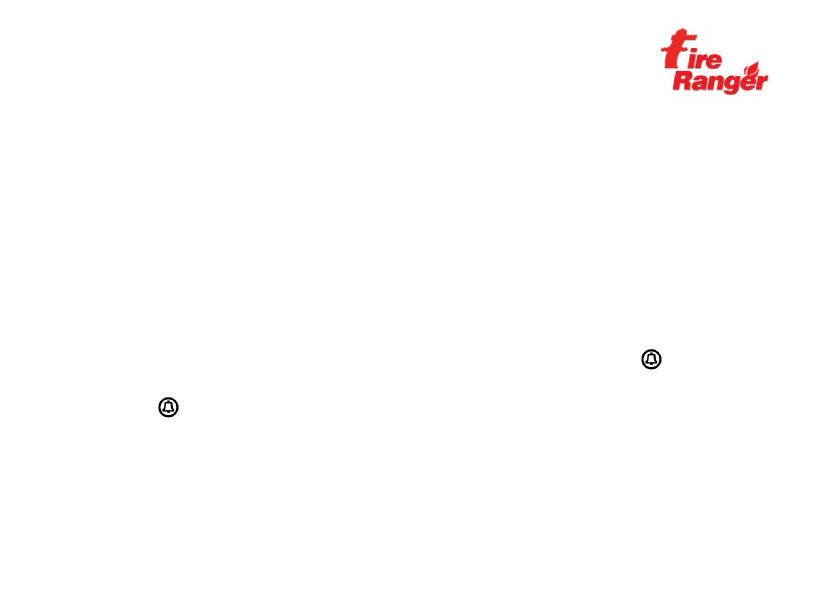
Marsco Technologies Inc. TM
12
Note: The current version of firmware will only place the Keypad in low current sleep
mode. The Interbox, although disarmed, is still powered from a single phase of the
supplied 240Vac. The Smoke Sensor will continue to enter low power mode, exiting
temporarily to active mode approximately every 10 minutes to issue a HEART BEAT RF
transmission to the Interbox controller
Interbox loss of power:
In the event the 240Vac power source to the Interbox is lost, even briefly, the Interbox
will disarm and will not re-arm until manually commanded from the Keypad. The
LED will flash indicating a problem condition has occurred. In this event, press and
release the button to re-arm the Interbox.

Marsco Technologies Inc. TM
13
Low battery indications:
Keypad:
The Keypad will indicate a low battery condition when battery voltage begins to drop
towards an unreliable operating voltage for the microcontroller. This will be indicated by
the HEART BEAT LED indication in the upper left corner indicating Red instead of
Green. The Interbox will issue a single beep every HEART BEAT transmission cycle
(once, approximately every 10 minutes).
Smoke Sensor
:
The Smoke Sensor will “chirp” when the voltage of the battery begins to drop towards an
unreliable voltage level. As well the Interbox will issue a single beep every HEART
BEAT transmission cycle (once, approximately every 10 minutes).

Marsco Technologies Inc. TM
14
Troubleshooting:
If you hear:
4 beeps
: An alarm condition has caused the Interbox to disengage the main relay. This
will be heard every 10 minutes.
3 beeps
: The Interbox main relay has been disengaged because the Interbox has
missed 2 consecutive HEART BEAT messages from one of the battery operated
devices. This will be heard every 10 minutes.
2 beeps:
The Interbox main relay has been disengaged after failing to pass the relay
failure mitigation test. This will be heard every 10 minutes.
1 beep:
One of the battery operated devices has a low battery voltage detected. The
Interbox main relay will remain unchanged.

Marsco Technologies Inc. TM
15
Note: The Smoke Sensor single beep is shorter in duration and of a higher frequency,
like a chirp. The Keypad has a single beep of the same duration and frequency of the
other individual beeps described above.