Mascot Electric UT-18C Wireless Bodypack Transmitter Microphone User Manual UR 41 2
Mascot Electric Co., Ltd. Wireless Bodypack Transmitter Microphone UR 41 2
Users Manual
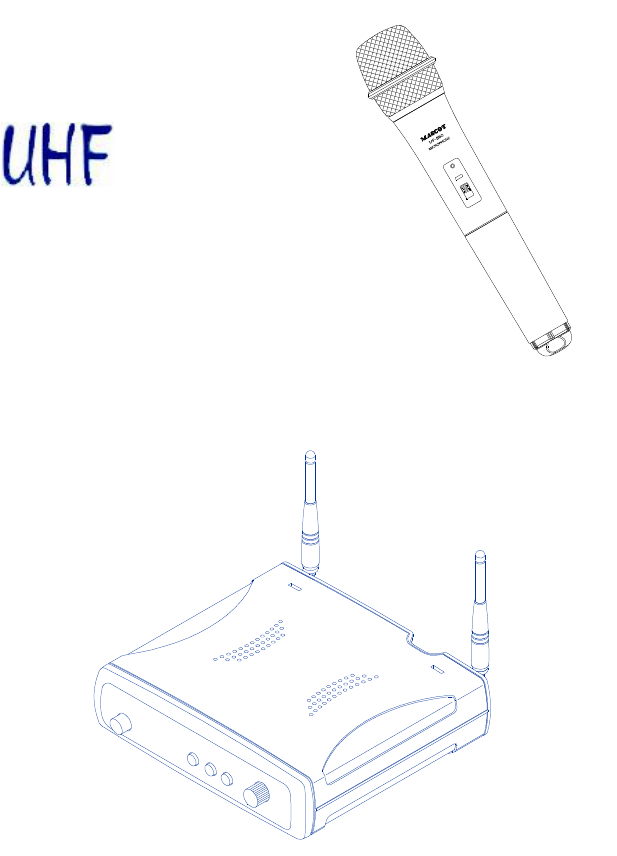
USER’S MANUAL
BAND
DIVERSITY
WIRELESS
MICROPHONE
SYSTEM

WIRELESS MICROPHONE SYSTEM
1. Introduction
………………………………………….……….……….……
1
2. Safety …………………………………………………………………………
1
3. Environment
………………………………………………………………...
1
4. Wireless Note…………………………………………….……………... 1
5. Product Description ………………………………..………….………..…
5.1 Receivers
5.2 Handheld Microphone
5.3 Bodypack Transmitter
2
6. Basic Connections……………….…………………..……….…..……..…
5
7. Setting Up ………………………………………………….………...……
7.1 Connecting the receiver to power.
7.2 Connecting the receiver to an audio mixer or an amplifier.
7.3 Inserting batteries into the handheld / bodypack transmitter
7.4 Setting up the handheld transmitter
7.5 Setting up the bodypack transmitter
7
8. Trouble-shooting ……………………………………..………….…….….
8
9. System Feature……………………………………….…………………...
9
10. System Specification…………………………………………..……….
9
Table of Contents

WIRELESS WIRELESS NOTE
1
FCC Statement
This device complies with part 15 of the FCC rules. Operation is subject to the following two
conditions: (1)This device may not cause harmful interference and (2) This device must accept
any interference received, including interference that may cause undesired operation
Notice : The changes or modifications not expressly approved by the party responsible for
compliance could void the user’s authority to operate the equipment.
IMPORTANT NOTE: To comply with the FCC RF exposure compliance requirements, no
change to the antenna or the device is permitted. Any change to the antenna or the device
could result in the device exceeding the RF exposure requirements and void user’s authority
to operate the device.
1. Introduction
Thank you for purchasing our product. This wireless microphone system operates in UHF
band frequency with synthesizer controlled. The system with 16 or 64 selectable frequencies
via Phase Locked Loop (PLL) circuitry makes it easy to choose non-interfered channels.
Please read this instruction manual carefully before operating the system. This manual
covers the function and operation of the wireless microphone system.
2. Safety
Ø Do not spill liquid on the appliance and do not drop it on a hard concrete floor.
Ø Do not place the appliance near heat sources such as radiators, amplifier, or etc. Do not
expose it to direct sunlight, extremely dust, excessive moisture, or vibration.
Ø Take out the battery from transmitter, if the appliance has been not used for a longer
period. This will avoid the damage resulting from a defective leaking battery
3. Environment
Ø Do not throw used batteries into a fire or garbage bin with domestic rubbish. Be sure to
dispose of used batteries in accordance with local waste disposal rules.
Ø When disposing the equipment, remove the batteries, separate the case, circuit boards,
and cables, and dispose of all components in accordance with local waste disposal rules.
4. Wireless Note
Ø Before setting up, make sure that the transmitter and receiver are tuned to the same
frequency.
Ø Do not use two transmitters in the same frequency.
Ø Use good quality batteries to avoid the damage resulting from a defective leaking battery.
Ø Turn the volume control on the receiver to adjust receiver output level to match input level
requirements of a mixer or amplifier.(Please see 7.2)
Ø While checking sound, move the transmitter around the area where you use the system to
look for dead spots. If you find any dead spot, change the receiver position. If it does
not work, avoid such places.
Ø To avoid interference, do not put the receiver too near metal object and avoid obstructions
between transmitter and receiver.
Ø Avoid the interference from TV, radio, other wireless appliances and etc.
Wireless Microphone
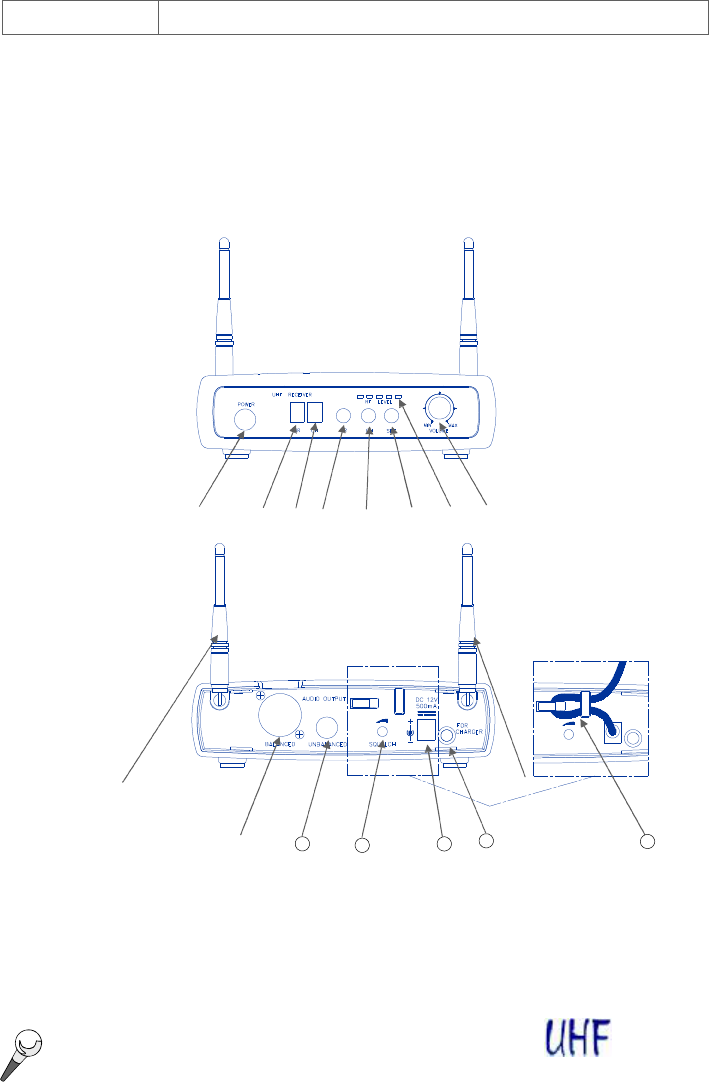
¬
-
®
¯
°
±
²
³
´
11
15
13
14
2
5. Product Description
5.1 Receivers
This is a stationary diversity receiver for use with our 16- or 64-channel selectable transmitters.
The receiver operates in UHF band frequency with PLL synthesized control. Powered by 12V DC.
1.
Power:
Pushes the receiver on and off.
2. Group LED Display: Displays group number.
3. Channel LED Display: Displays channel number.
´
µ
12
Wireless Microphone
WIRELESS PRODUCT DESCRIPTION
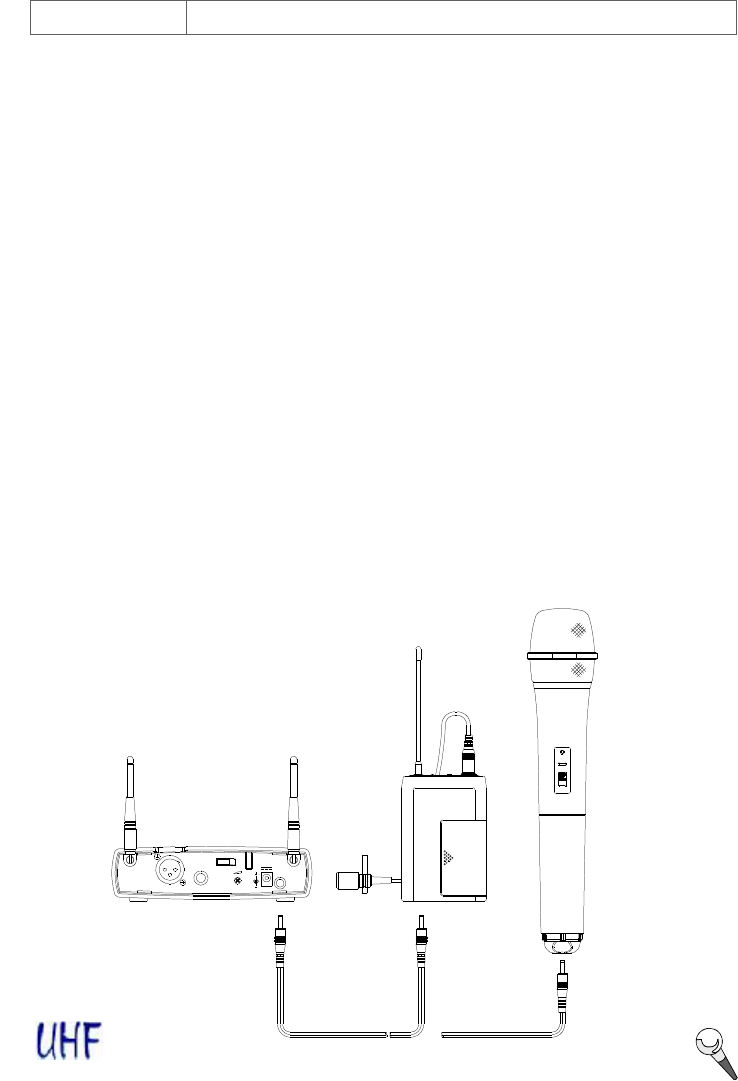
DC 12V
500mA
AUDIO OUTPUT
UNBALANCEDBALANCED SQUELCH
or
FOR
CHARGER
OPEN
WIRELESS PRODUCT DESCRIPTION
3
4.
Group Button:
Press this button to choose a displayed group number and the setting
group will be locked in 5 seconds.
5. Channel Button: Press this button to choose a displayed channel number and the setting
channel will be locked in 5 seconds.
6. Set Button: Press this button to choose a displayed group or channel number.
7. RF Level Indicators: Five LEDs per RF antenna channel glow to indicate RF signal
strength. The more LEDs that glow, the stronger the received signal. If none of these
LEDs glow, no signal is being received.
8. Level Control: This rotary control adjusts the receiver output level to match the input
sensitivity of an audio mixer or amplifier
9. Antenna: Fixed-length UHF antenna permanently mounted on rear panel.
10. Balanced Output: 3-pin XLR connector provides balanced low-impedance output
11. Unbalanced Output: 6.3j phone jack provides unbalanced low-impedance output
12. Squelch: The squelch adjusts the output level to suppress the noise. Setting the squelch
too high will reduce the usable range of the system. Set the squelch to minimum before
turning the receiver on.
13. DC IN: Input connector for the supplied AC adapter.
14. Charger Input: Connect the supplied cable to the receiver and the microphone, and it
takes around 10 hours to recharge and the LED of transmitter is flashing all the time.
15. Coil Strain: For the feeder cable of the supplied AC adapter.
Wireless Microphone
Charging Connecting Diagram
Connect the supplied DC1.5 cable to the receiver and the microphone, and it takes around
10 hours to recharge and the LED of transmitter is flashing all the time.
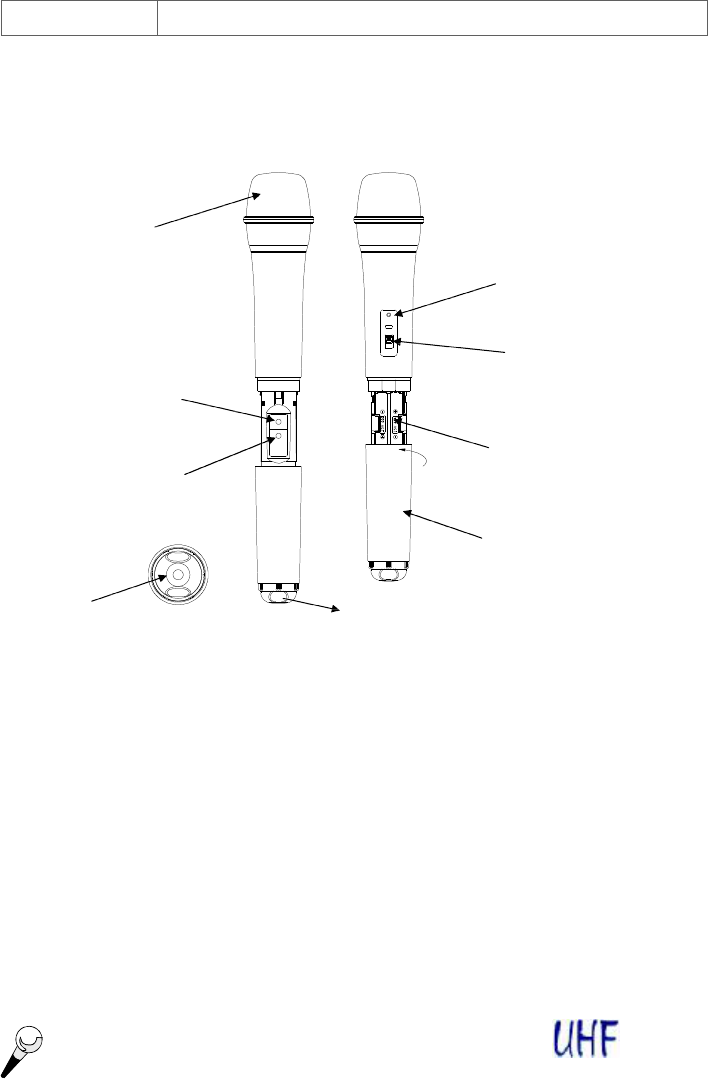
CHANNEL
SELECTOR
1
1
54
2
3
6
CH.
8
7
54
2
3
GR.
6
8
7
¬
-
®
¯
°
±
²
³
WIRELESS PRODUCT DESCRIPTION
4
5.2 Handheld Microphone
The handheld microphone operates in UHF band frequency with PLL synthesized control. UHF
16-or 64 preprogrammed selectable frequencies to avoid interference. Uni-directional dynamic
or uni-directional electret condenser capsules with different characters for various choices. Use
1.5V x 2 AA size batteries for low operating cost.
1. Grille: Protects the microphone capsule and helps reduce breath sounds and wind noise.
The grille for the various microphone capsules differ in appearance.
2. Low Battery LED: LED indicates battery life status. Switching the power to "ON", the LED
flashing once indicates that the transmitter has sufficient power. If the LED stayed on, it
indicates that the battery has insufficient power and should be changed soon. If the status
LED fails to flash, the battery is either dead or not positioned correctly, and you should correct
the positioning or change the battery.
3. On/off Switch: Turns transmitter power on and off.
4. Battery Compartment: Insert two AA dry or rechargeable batteries into the compartment
and make sure that the polarity of batteries is correct.
5. Group Selector: Changes transmitter Group setting.
6. Channel Selector: Changes transmitter Channel setting.
7. Battery Cover: Unscrew to expose battery compartment and Group/Channel selector.
8. Color Clip: This color clip helps to mark the same frequency of receiver and transmitter.
9. Charging Input: The inserted rechargeable batteries are charged by using the supplied
DC-plug cable connection to DC out on the receiver. It takes up to 10 hours for charging.
Wireless Microphone
´
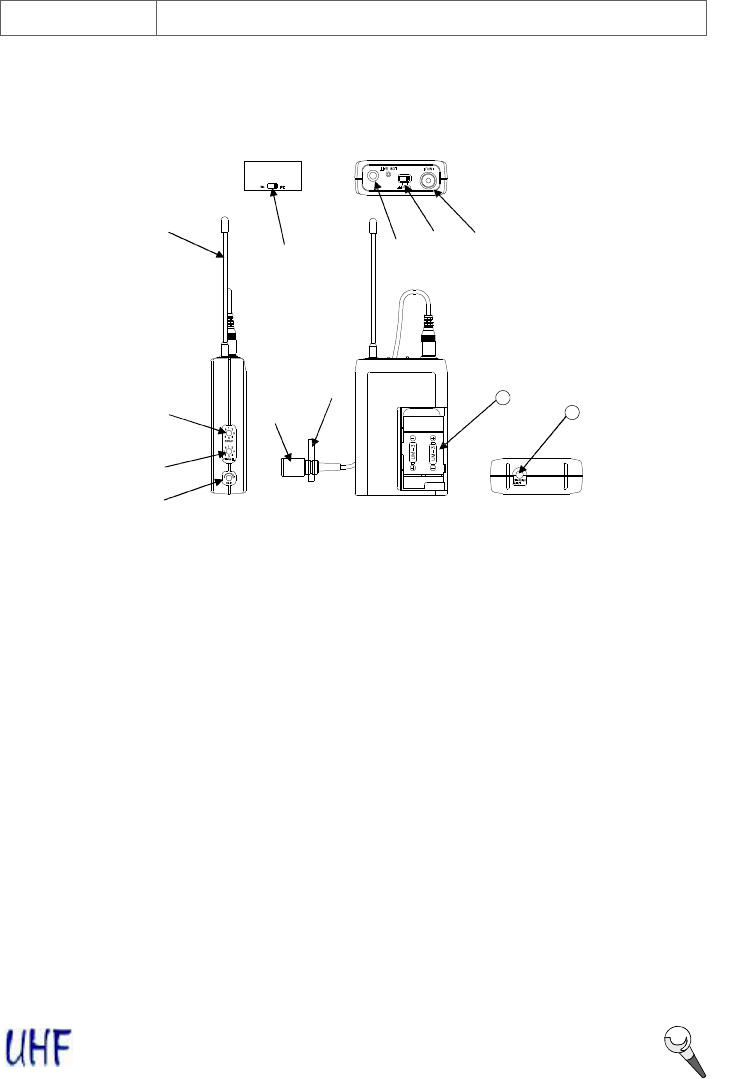
WIRELESS PRODUCT DESCRIPTION
5
5.3 Bodypack Transmitter
The bodypack transmitter operates in UHF band frequency with PLL synthesized control. UHF 16
or 64 preprogrammed selectable frequencies to avoid interference. Uni-directional condenser
capsules with different characters for various choices. Use 1.5V x 2 AA size dry or rechargeable
batteries for low operating cost.
1.
On/Off Switch:
Turns transmitter power on and off.
2. Mini XLR /3.5j connector: The included electret lapel microphone is inserted into the
connector on transmitter.
3. Low Battery LED: LED indicates battery life status. Switching the power to "ON", the
LED flashing once indicates that the transmitter has sufficient power. If the LED stayed on,
it indicates that the battery has insufficient power and should be changed soon. If the status
LED fails to flash, the battery is either dead or not positioned correctly, and you should
correct the positioning or change the battery.
4. Mic/Line Selector (optional for use with mini XLR connector) : The switch sets the
audio input either to microphone level or line level.
5. Antenna: Permanently connected, helical antenna.
6. Group Selector: Changes transmitter Group setting.
7. Channel Selector: Changes transmitter Channel setting.
8. Gain.: The rotary control adjusts the sensitivity of the transmitter’s audio to the level of the
connected lapel microphone or instrument.
9. Mic Unit: The uni-directional electret condenser unit features the wide frequency response
for warm, rich bass and clear sound.
10. Tie Clip: To clip on the tie or lapel for free-movement.
11. Cable: With mini XLR jack or 3.5j screw type plug cable to connect the transmitter.
12. Battery Compartment: Insert two AA dry or rechargeable batteries into the compartment
and make sure that the polarity of batteries is correct.
13. Charging Input: for charging rechargeable batteries inside the battery compartment using
the using a supplied cable with 1.5j DC plugs. It needs up to 10 hours for charging.
Wireless Microphone
¬
-
®
¯
°
±
²
³
´
µ
12
13
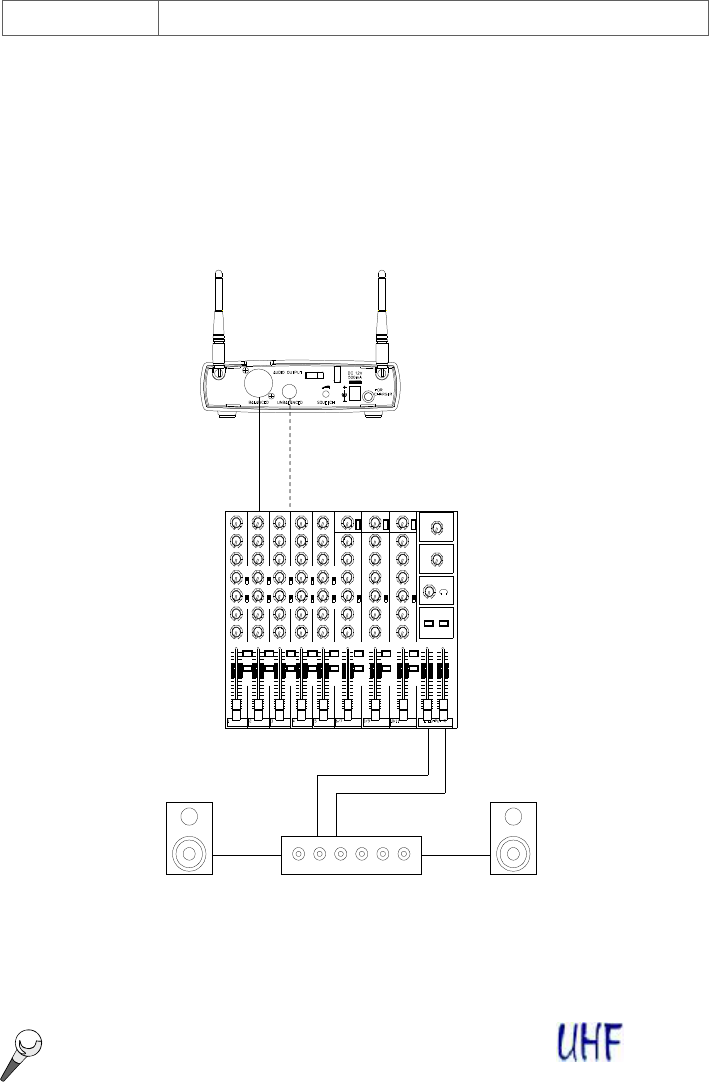
AUDIO MIXER
AMPLIFIER
LOUDSPEAKER
LOUDSPEAKER
WIRELESS BASIC CONNECTIONS
6
6. Basic Connections
Connect the receiver output to the audio mixer or amplifier input, using a standard audio cable
with 3-pin XLR connectors or 6.3j phone plugs. Never use the balanced and unbalanced
audio outputs at the same time! This may cause signal loss or increased noise.
Wireless Microphone

MAXMIN
VOLUME
VOLUME
MIN MAX
WIRELESS SETTING UP
7
7. Setting Up
NOTICE: Prior to setting up, check that the transmitter and receiver are tuned to the same
frequency. Two or above transmitters operating in the same frequency can not be
used at the same time and area, so please select the different frequencies which can
be used simultaneously at local area.
7.1 Connecting the receiver to power
Ø Plug the antennas into the TNC socket on the receiver and point them upward.
Ø Check that the voltage of the supplied AC adapter conforms to the voltage available (AC110 or
220) in local area. Using the wrong AC adapter may cause irreparable damage to the unit.
Ø Plug the feeder cable of the supplied AC adapter into DC IN socket on the receiver. Then
plug the AC adapter into a power outlet.
7.2 Connecting the receiver to an audio mixer or an amplifier
In order to make sure the sound quality and avoid distortion, please adjust the volume level
according to following instructions.
7.3 Inserting batteries into the handheld / bodypack transmitter
Ø Push to open the battery cover and insert batteries into the battery compartment conforming to
the polarity (+)(-) marks. The transmitter can not work with incorrectly inserted batteries.
Ø When push the ON/OFF switch to “ON” to switch the power on, the LED will flash momentarily.
If the battery has sufficient power, the LED flashes once. If the LED stayed on, it indicates
that the battery has insufficient power and should be changed soon. If the status LED fails to
flash, the battery is either dead or not positioned correctly, and you should correct the
positioning or change the battery.
Ø Push back the battery cover to click it shut.
7.4 Setting up the handheld transmitter
Ø Switch the receiver power on and check the frequency and volume level.
Ø Switch the transmitter and hi-fi appliance (amplifier, tape deck etc.) power on.
Ø Test the microphone and adjust the levels on your audio mixer or amplifier.
Wireless Microphone
Ø When using a standard audio cable with 3-pin XLR connectors or 6.3
j
phone
plugs to plug into the MIC IN on the audio mixer or on the amplifier, please turn
the Volume Level Control on the receiver to around 1 o’clock position, the
output level for balanced and unbalanced output is about at 77mV.
Ø When using a standard audio cable with 3-pin XLR connectors or 6.3j phone
plugs to plug into the LINE IN on the audio mixer or on the amplifier, please
turn the Volume Level Control to around MAX. position on the receiver, the
output level for unbalanced and balanced output is about at 770mV.
Never use the balanced and unbalanced audio outputs at the same time! This may cause
signal loss or increased noise.

WIRELESS TROUBLE SHOOTING
8
7.5 Setting up the bodypack transmitter
A. Connecting a microphone
Ø Open the battery cover. Push the MIC/LINE switch to “MIC” and use the supplied screw-
driver to adjust the GAIN at appropriate position.
Ø Plug the mini XLR connector (3.5j plug) of the microphone cable into the audio input
connector on the bodypack transmitter.
Ø Switch the transmitter and hi-fi appliance (amplifier, tape deck etc.) power on.
Ø Test the microphone and adjust the levels on your mixer or amplifier.
B. Connecting an instrument
Ø Open the battery cover. Push the MIC/LINE switch to “LINE” and use the supplied
screwdriver to adjust the GAIN at appropriate position.
Ø Plug the 6.3j phone plug of the optional guitar cable to the output jack on the instrument and
the mini XLR (3.5j plug) into audio input connector on the bodypack transmitter.
Ø Switch the transmitter and hi-fi appliance (amplifier, tape deck etc.) power on.
Ø Play the instrument for testing and adjust the levels on your mixer or amplifier.
MIC/LINE switch is an optional function only for use with mini XLR connector.
8. Trouble-shooting
Problem Solution
No sound äCheck the power supply of the microphone and receiver.
äCheck that the transmitter and receiver are tuned to the same
frequency.
äCheck whether the hi-fi appliance is switched on and the receiver
output is connected to audio mixer or amplifier input.
äCheck whether transmitter is too far away from receiver or SQUELCH
control set too high.
äCheck whether receiver is located too near metal object or there are
obstructions between transmitter and receiver.
Sound interference äCheck the antenna location.
äWhen using 2 or above microphone sets simultaneously, make sure
that the chosen frequencies are not interfered.
äCheck whether the interference comes from other wireless
microphones, TV, radio and etc.
Distortion äCheck the receiver volume level is set too high or too low.
äCheck whether the interference comes from other wireless
microphones, TV, radio and etc.
Wireless Microphone

WIRELESS FEATURES & SPECIFICATIONS
9. System Feature
Ø Operating in UHF band frequency with synthesizer controlled.
Ø The wireless microphone system with 16 or 64 selectable frequencies via Phase Locked
Loop (PLL) circuitry makes it easy to choose non-interfered channels.
Ø Super high sensitivity, extremely low noise transmission and reception.
Ø SMT assembled PCB module ensures the quality and stability.
10. System Specification
Receiver
Ø Carrier Frequency Range : UHF band 682~806MHz
Ø Frequency Stability : ±0.005%
Ø S/N ratio : >94dB, at 48KHz deviation and 60dBmV antenna input
Ø Maximum Deviation : ±48KHz
Ø Image and Spurious Rejection
: 80 dB minimum
Ø Receiving Sensitivity : 6 dBμV.
Ø Selectivity : >50dB
Ø AF Response : 50Hz to 15KHz (±3dB)
Ø T.H.D. : <1% (at 1KHz)
Ø Audio Output : Balanced and unbalanced audio outputs
Ø Current consumption : 250mA ±10mA,
Ø Power Supply : 12V DC
Ø Dimensions : 156(W) x 140(D) X 41(H) mm
Handheld/Bodypack Transmitter
Ø Carrier Frequency Range : UHF band 682~806MHz
Ø RF Power Output : 10mW (max.)
Ø Oscillation Mode : PLL synthesized
Ø Frequency Stability : ±0.005%
Ø Maximum Deviation : ±48KHz
Ø Spurious Emission : >60dB below carrier frequency
Ø T.H.D. : <1% (at 1KHz)
Ø Microphone Capsule : Handheld: uni-directional dynamic or uni-directional electret
condenser unit
Lavalier: uni-directional electret condenser unit
Ø Operating voltage : DC1.5V x 2 AA size dry or rechargeable batteries
Ø Current consumption : 65mA ± 5mA
Ø Operating Time : 20 hours (1300mA dry or rechargeable batteries)
Ø Dimension (mm) : Handheld: 55j x267mm
Bodypack:64(W)x97(H)x24(D)
9
Wireless Microphone