Mattel Asia Pacific Sourcing DHT62-16A5R Imaginext Flight City, Imaginext Flight Gotham User Manual DNY07 0970 1101215663 DOM indd
Mattel Asia Pacific Sourcing Ltd. Imaginext Flight City, Imaginext Flight Gotham DNY07 0970 1101215663 DOM indd
Contents
- 1. DHT62 manual
- 2. DNY07 manual
DNY07 manual
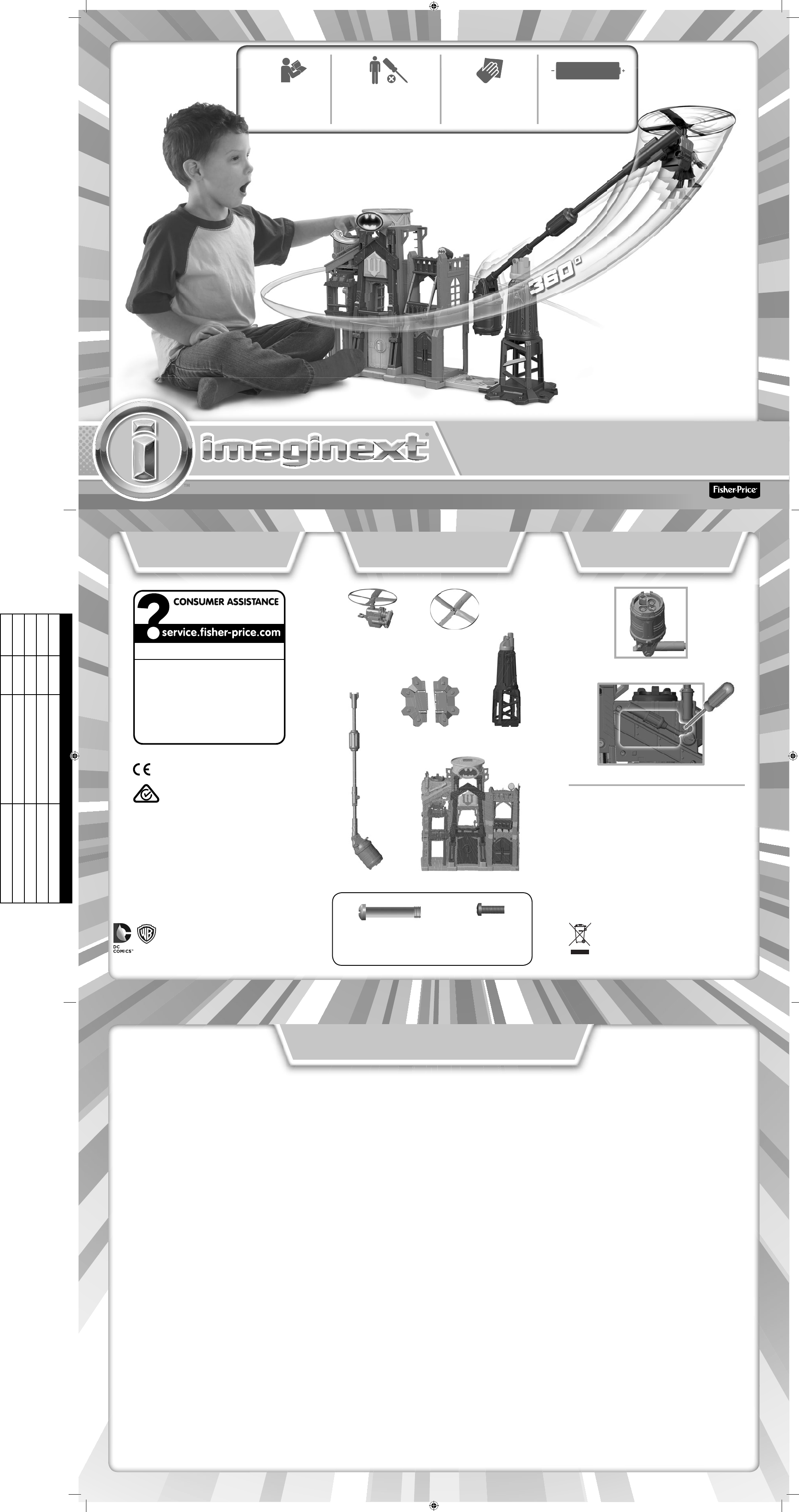
IMAGINEXT COM
IMAGINEXT.
CO
C
M
IMAGINEXT.COM
DNY07
NEED
NEED
HELP?
HELP?
ASSEMBLED
ASSEMBLED
PARTS
PARTS
1-800-432-5437 (US & Canada)
1300 135 312 (Australia)
Fisher-Price, Inc., 636 Girard Avenue, East Aurora, NY 14052.
Hearing-impaired consumers: 1-800-382-7470.
Outside the United States:
Canada: Mattel Canada Inc., 6155 Freemont Blvd.,
Mississauga, Ontario L5R 3W2; www.service.mattel.com.
Great Britain: Mattel UK Ltd, Vanwall Business Park,
Maidenhead SL6 4UB. Helpline: 01628 500303.
www.service.mattel.com/uk
Mattel Europa B.V., Gondel 1, 1186 MJ Amstelveen, Nederland.
Australia: Mattel Australia Pty. Ltd., 658 Church Street,
Locked Bag #870, Richmond, Victoria 3121 Australia.
New Zealand: 16-18 William Pickering Drive,
Albany 1331, Auckland.
Protect the environment by not disposing of this
product with household waste (2012/19/EU).
Check your local authority for recycling advice
and facilities.
Flight Tower Arm
2 Tower Bases
Extra Copter
Blade
M4,2 x 26,3 mm Bolt - 1 M3 x 10 mm Screw - 2
FASTENERS SHOWN ACTUAL SIZE
Tighten and loosen all screws with a Phillips screwdriver.
Do not over-tighten.
Wayne Tower
©2016 Mattel. All Rights Reserved.
® and ™ designate U.S. trademarks of Mattel, except as noted. DNY07-0970
PRINTED IN CHINA 1101215663-DOM
Flight Tower
• Locate the battery compartment door on the end of the
flight tower arm and the back of Wayne Tower.
• Loosen the screws in the battery compartment doors and
remove each door.
• Insert two, new AA (LR6) alkaline batteries in Wayne
Tower and four, new AA (LR6) alkaline batteries in the
flight tower arm.
• Replace the battery compartment doors and tighten
the screws.
• If this toy begins to operate erratically, you may need to
reset the electronics. Slide the power switch on the flight
tower arm off and back on. Remove the batteries from
Wayne Tower and reinstall.
• When sounds/light/motion become faint or stop, it’s time
for an adult to change the batteries.
Battery Safety Information
In exceptional circumstances, batteries may leak fluids that
can cause a chemical burn injury or ruin your product. To avoid
battery leakage:
• Do not mix old and new batteries or batteries of different
types: alkaline, standard (carbon-zinc) or rechargeable
(nickel-cadmium).
• Insert batteries as indicated inside the battery compartment.
• Remove batteries during long periods of non-use. Always
remove exhausted batteries from the product. Dispose of
batteries safely. Do not dispose of this product in a fire. The
batteries inside may explode or leak.
• Never short-circuit the battery terminals.
• Use only batteries of the same or equivalent type,
as recommended.
• Do not charge non-rechargeable batteries.
• Remove rechargeable batteries from the product before charging.
• If removable, rechargeable batteries are used, they are only to
be charged under adult supervision.
CAN ICES-3 (B)/NMB-3 (B)
This device complies with Industry Canada licence-exempt
RSS-210.
Operation is subject to the following two conditions: (1) this
device may not cause interference, and (2) this device must
accept any interference, including interference that may cause
undesired operation of the device.
CE DISPOSITIF EST CONFORME À LA NORME CNR-210
D'INDUSTRIE CANADA APPLICABLE AUX APPAREILS RADIO
EXEMPTS DE LICENCE.
L’utilisation de ce dispositif est autorisée seulement aux
conditions suivantes : (1) il ne doit pas produire de brouillage
et (2) il doit pouvoir tolérer tout brouillage radioélectrique
reçu, même si ce brouillage est susceptible de compromettre
son fonctionnement.
FCC STATEMENT (UNITED STATES ONLY)
This equipment has been tested and found to comply with the
limits for a Class B digital device, pursuant to Part 15 of the
FCC rules. These limits are designed to provide reasonable
protection against harmful interference in a residential
installation. This equipment generates uses and can radiate
radio frequency energy and, if not installed and used in
accordance with the instructions, may cause harmful interference
to radio communications. However, there is no guarantee that
interference will not occur in a particular installation. If this
equipment does cause harmful interference to radio or television
reception, which can be determined by turning the equipment
off and on, the user is encouraged to try to correct the
interference by one or more of the following measures:
• Reorient or relocate the receiving antenna.
• Increase the separation between the equipment
and receiver.
• Consult the dealer or an experienced radio/TV technician
for help.
NOTE: Changes or modifications not expressly approved by
the manufacturer responsible for compliance could void the
user’s authority to operate the equipment.
This device complies with Part 15 of the FCC Rules. Operation
is subject to the following two conditions: (1) This device may
not cause harmful interference, and (2) this device must accept
any interference received, including interference that may cause
undesired operation.
Flight Tower Arm
Wayne Tower
BATTERY
BATTERY
INSTALLATION
INSTALLATION
DC SUPER FRIENDS and all related
characters and elements
© & ™ DC Comics.
WB SHIELD: ™ & © WBEI.
(s16)
Copter
Backpack
Keep this instruction sheet
for future reference,
as it contains important
information.
Adult assembly is required.
Tool required for assembly:
Phillips screwdriver
(not included).
Periodically wipe this toy
with a clean, damp cloth.
Do not immerse this toy.
Requires six AA (LR6)
alkaline batteries
(not included).
1,5V x 6
AA (LR6)
Frequency: 2.4GHz
Mattel Europa B.V. (located at Gondel 1, 1186MJ Amstelveen,
The Netherlands) hereby declares that this toy is in
compliance with the essential requirements and other relevant
provisions of Directive 1999/5/EC. A copy of the Declaration
of Conformity may be obtained from Mattel Europa B.V. at
the above address.
Ke
e
p
this instruction sheet
for future reference
,
as
i
t conta
i
ns
i
m
p
ortant
i
nformation.
Ad
u
l
t assem
b
ly
is require
d
.
Too
l
require
d
for assem
b
ly
:
Ph
illi
p
s screwdriver
(not included).
Periodically wi
p
e this to
y
with a clean, dam
p
cloth.
Do not immerse this toy.
Re
q
uires six AA (LR6)
alkaline
b
atteries
e
(not included)
.
1
,
5V
x
6
A
A
(
LR6
)
CONSUMER INFORMATION
CONSUMER INFORMATION
Remark:
Revision Date ID# Changes
Primary - pr 04/14/2016 DNY07-0970-1101215663-DOM NA
0359

ONE-TIME ASSEMBLY
ONE-TIME ASSEMBLY
For proper lift off, be
sure to fit a figure in the
copter backpack.
For flight, make sure
the ready light is ON.
After about 3 minutes of
inactivity, the copter will
enter sleep mode and the
ready light will turn off. To
turn back on, press the
reset button on the flight
tower arm.
Load a disk into the launcher inside
Wayne Tower. Then, turn the Power Pad to
transform the tower and launch the disk!
Tips and Hints
• You can adjust copter speed. Turn the Power Pad slightly
clockwise for slower, more controlled lift off and landings.
Turn the Power Pad all the way clockwise for faster speed!
• This toy works best if you have a clear path between Wayne
Tower and the copter. The maximum range is approximately
5 meters (16,4 feet).
• Bright sunlight or fluorescent lights may affect the range of
Wayne Tower and the copter. Try dimming the lights in the
room you are playing in.
WARNING
Do not aim at eyes or face.
Only use projectiles supplied
with this toy. Do not fire at
point blank range.
HIGH FLYING ADVENTURE!
HIGH FLYING ADVENTURE!
Turn the Power Pad on Wayne
Tower clockwise and watch
the copter spin and fly!
Slide the power switch
on the flight tower arm
ON or OFF .
The flight tower arm includes a flight adjuster
for high flying action or low flying action. Start
with it in the center of the arm. If the copter
does not lift off, move the flight adjuster away
from the copter. You can move the flight adjuster
toward the copter or away from the copter
depending upon how low or high you'd like to fly!
1
3
2
This product comes with one extra
copter blade. If you need to replace
your copter blade, pull to remove the
old copter blade and snap the new one
onto the copter back pack.
Reset Button
Reset Button
Ready
Light
Be sure the ridged end of the connector on
the flight tower arm connector is opposite
the tall end of the flight tower.
4
Ridged End
Tall End