Mattel Asia Pacific Sourcing DKF74-15A5W Hello Barbie User Manual DKF74 HelloBarbie IS DOM Ashlly
Mattel asia Pacific Sourcing Ltd. Hello Barbie DKF74 HelloBarbie IS DOM Ashlly
Contents
- 1. User manual-1
- 2. User manual-2
User manual-1

WANT TO
HEAR A
STORY?
WANT TO
HEAR A
STORY?
WANT TO
HEAR A
STORY?
WHAT DO YOU
LOVE ABOUT
SCIENCE?
WHAT DO YOU
LOVE ABOUT
SCIENCE?
WHAT DO YOU
LOVE ABOUT
SCIENCE?
WHAT'S
YOUR NAME?
WHAT'S YOUR
NAME?
WHAT'S YOUR
NAME?
WHAT'S YOUR
NAME?
WHAT'S
YOUR
NAME?
MY NAME'S
BARBIE!
YOU’RE GREAT
AT CREATING
STORIES!
WHICH
SPORTS DO
YOU PLAY?
WHICH
SPORTS DO
YOU PLAY?
WHICH
SPORTS DO
YOU PLAY?
DO YOU HAVE
ANY PETS?
DO YOU HAVE
ANY PETS?
DO YOU HAVE
ANY PETS?
OH HI!
WHAT'S YOUR
FAVORITE COLOR?
WHAT'S YOUR
FAVORITE COLOR?
Cover
WHAT'S YOUR
NAME?
Rear
ToyTalk and the ToyTalk logo are trademarks of ToyTalk.
Apple, the Apple logo, iPhone, iPad, and iPod are trademarks
of Apple Inc., registered in the U.S. and other countries.
App Store is a service mark of Apple Inc.
Google Play and Android are trademarks of Google Inc. INSTRUCTION MANUAL
©2015 Mattel. All Rights Reserved.
Mattel, Inc., 636 Girard Avenue, East Aurora, NY 14052,
U.S.A. Consumer Relations 1-800-524-8697. Mattel
U.K. Ltd., Vanwall Business Park, Maidenhead SL6 4UB.
Helpline 01628 500303.Mattel Australia Pty., Ltd.,
Richmond, Victoria. 3121.Consumer Advisory Service - 1300 135 312. Mattel East Asia Ltd., Room
503-09, North Tower, World Finance Centre, Harbour City, Tsimshatsui, HK, China. Diimport &
Diedarkan Oleh: Mattel SEA Ptd Ltd.(993532-P) Lot 13.5, 13th Floor, Menara Lien Hoe, Persiaran
Tropicana Golf Country Resort, 47410 PJ. Malaysia. Tel:03-78803817, Fax:03-78803867.
CONSUMER INFORMATION
SERVICE.MATTEL.COM
Need Assistance? Visit service.mattel.com or call 1-800-524-8697
(US and Canada only).
DKF74
DNR56
DNR57
“You’re my
Best Friend!”
TM
Doll
CAUTION –
ELECTRIC TOY:
Not recommended for children
under 6 years of age. As with all
electric products, precautions
should be observed during
handling and use to prevent
electric shock.
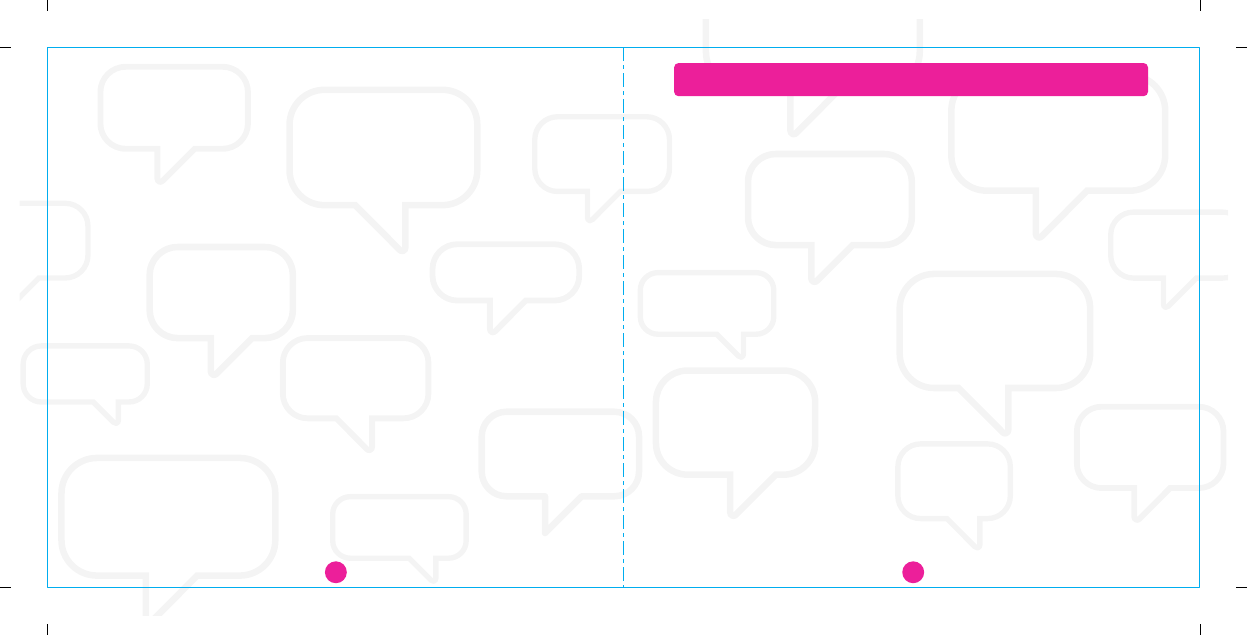
WANT TO
HEAR A
STORY?
WANT TO
HEAR A
STORY?
WANT TO
HEAR A
STORY?
WHAT DO YOU
LOVE ABOUT
SCIENCE?
WHAT DO YOU
LOVE ABOUT
SCIENCE?
WHAT DO YOU
LOVE ABOUT
SCIENCE?
WHAT'S
YOUR NAME?
WHAT'S YOUR
NAME?
WHAT'S YOUR
NAME?
WHAT'S
YOUR
NAME?
MY NAME'S
BARBIE!
MY NAME'S
BARBIE!
YOU’RE GREAT
AT CREATING
STORIES!
WHICH
SPORTS DO
YOU PLAY?
WHICH
SPORTS DO
YOU PLAY?
WHICH
SPORTS DO
YOU PLAY?
DO YOU HAVE
ANY PETS?
DO YOU HAVE
ANY PETS?
DO YOU HAVE
ANY PETS?
OH HI!
WHAT'S YOUR
FAVORITE COLOR?
WHAT'S YOUR
FAVORITE COLOR?
Hello Barbie and Your Child’s Privacy
Contents
System Requirements
Charging
Setup
Play
Power on/off
Volume Control
Managing Your WiFi Connection
Reset
Light Table
Tips and Tricks
P2
P3
P5
P5
P7
P8
P9
P9
P9
P10
P10
P11
2
1
Hello Barbie and Your Child’s Privacy
Mattel has partnered with ToyTalk, Inc., to bring speech recognition technology to
Hello Barbie. Our commitment to security and privacy includes:
Should you have any questions or concerns, please call 1-888-256-0224 (24 hours a
day, 7 days a week) or visit www.mattel.com/hellobarbieFAQ.
For detailed information about ToyTalk's privacy practices with respect to Hello Barbie,
see ToyTalk's privacy policy at: http://www.toytalk.com/hellobarbie/privacy
• Hello Barbie is not always on. You have to hold down the doll's talk button to
activate speech recognition.
• Parental consent is required to set up a parent account and connect with
Hello Barbie.
• When the microphone is active, voice data is collected so Hello Barbie can
understand and respond to you in conversation. These recordings are only used
in accordance with ToyTalk’s Privacy Policy.
• Should parents choose to, all recorded conversations can be deleted at any time.
• There is no advertising content within Hello Barbie.
• Your children’s conversations are not used to advertise to your child.
Keep these instructions for future reference as they contain important information.

WANT TO
HEAR A
STORY?
WANT TO
HEAR A
STORY?
WANT TO
HEAR A
STORY?
WHAT DO YOU
LOVE ABOUT
SCIENCE?
WHAT DO YOU
LOVE ABOUT
SCIENCE?
WHAT DO YOU
LOVE ABOUT
SCIENCE?
WHAT'S
YOUR NAME?
WHAT'S YOUR
NAME?
WHAT'S YOUR
NAME?
WHAT'S YOUR
NAME?
WHAT'S
YOUR
NAME?
MY NAME'S
BARBIE!
YOU’RE GREAT
AT CREATING
STORIES!
WHICH
SPORTS DO
YOU PLAY?
WHICH
SPORTS DO
YOU PLAY?
WHICH
SPORTS DO
YOU PLAY?
DO YOU HAVE
ANY PETS?
DO YOU HAVE
ANY PETS?
DO YOU HAVE
ANY PETS?
OH HI!
WHAT'S YOUR
FAVORITE COLOR?
WHAT'S YOUR
FAVORITE COLOR?
Right light
Microphone
Reset switch
Power button Power port
Left light
Talk button
3 4
DKF74 DNR56 DNR57
Dolls cannot stand alone.
Fashion is not removable.
Each sold separately, subject to availability.
Colors and decorations may vary from those shown.
Includes 1 non-replaceable 3.7VDC LiPo battery.
CONTENTS
CHOKING HAZARD – Small parts.
Not for children under 3 years.
WARNING:

WHAT'S YOUR
NAME?
WANT TO
HEAR A
STORY?
WANT TO
HEAR A
STORY?
WANT TO
HEAR A
STORY?
WHAT DO YOU
LOVE ABOUT
SCIENCE?
WHAT DO YOU
LOVE ABOUT
SCIENCE?
WHAT DO YOU
LOVE ABOUT
SCIENCE?
WHAT'S
YOUR NAME?
WHAT'S YOUR
NAME?
WHAT'S YOUR
NAME?
WHAT'S
YOUR
NAME?
MY NAME'S
BARBIE!
MY NAME'S
BARBIE!
YOU’RE GREAT
AT CREATING
STORIES!
WHICH
SPORTS DO
YOU PLAY?
WHICH
SPORTS DO
YOU PLAY?
WHICH
SPORTS DO
YOU PLAY?
DO YOU HAVE
ANY PETS?
DO YOU HAVE
ANY PETS?
DO YOU HAVE
ANY PETS?
OH HI!
WHAT'S YOUR
FAVORITE COLOR?
WHAT'S YOUR
FAVORITE COLOR?
• The left light glows orange when Hello Barbie is charging.
• The left light glows green when Hello Barbie is fully charged.
• You can still play with Hello Barbie while she’s charging.
• FULLY CHARGE THE BATTERY BEFORE STORING FOR AN EXTENDED PERIOD OF TIME
(6 MONTHS OR LONGER). PERIODIC CHARGING EVERY FEW MONTHS IS RECOMMENDED TO
EXTEND BATTERY LIFE WHEN NOT IN USE. DO NOT STORE NEAR HEAT OR IN DIRECT SUNLIGHT.
• Hello Barbie will tell you when her battery is getting low. The left light will also glow red
to let you know it's time to charge.
Note: This stand contains a magnet.
Do not use around items that are sensitive
to or affected by magnetic fields.
SYSTEM REQUIREMENTS
HELLO BARBIE™ APP REQUIRED
• Download the free Hello Barbie
Companion App from your smart
device's app store. Data rates may apply.
• Parents are required to create a ToyTalk
account and grant consent via email by
following the in-app instructions.
• WiFi Internet connection and WiFi
enabled device required.
• We reserve the right to terminate the
app service after 10-15-2018.
SMART DEVICE REQUIREMENTS
• iPhone® 6 plus, iPhone 6, iPhone 5S, iPhone 5C,
iPhone 5, iPhone 4S, iPad Air™ 2, iPad mini 3,
iPad Air, iPad mini 2, iPad mini, iPad (4th generation),
iPad (3rd generation), iPod touch
®
(5th generation).
• Apple devices must have iOS 7.0 or later.
•
Android mobile devices with Android OS 4.2.2 or later.
CHARGING
Please charge Hello Barbie fully before play (approximately one hour).
1. Place Hello Barbie in the charging stand as shown.
2. Remove the power port cover. 3. Connect the power adapter to the charging stand.
4. Connect the power cable to Hello Barbie.
5. Plug the power adapter into a power outlet.
www.barbie.com/hellobarbie
65
55
44
3
3
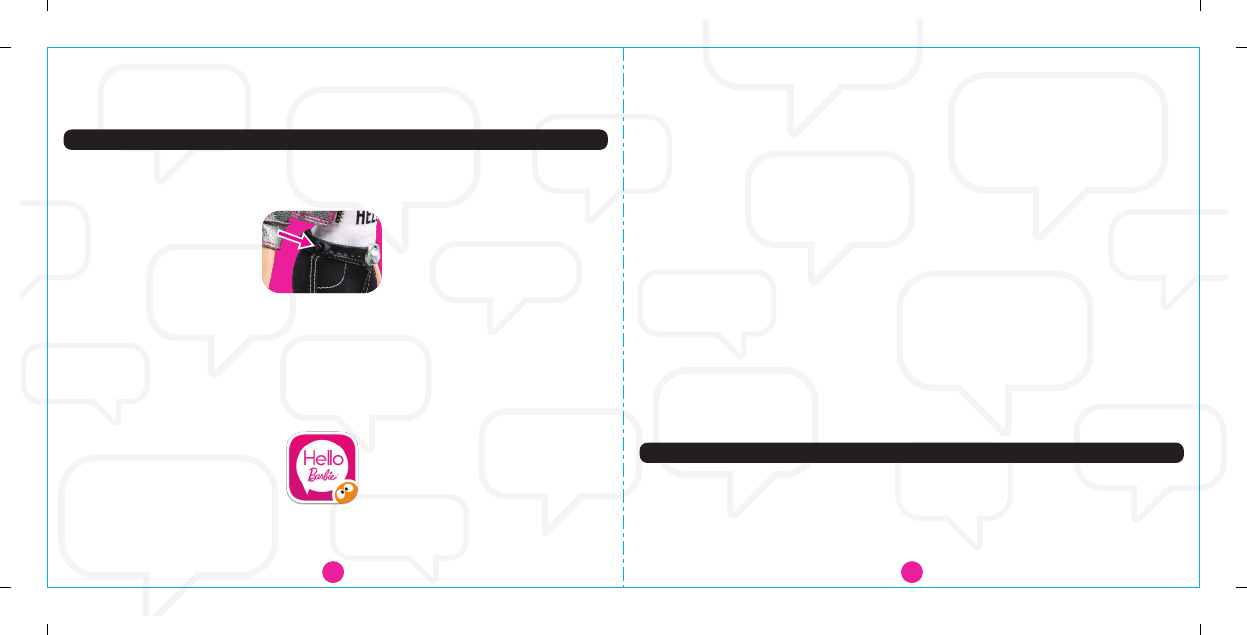
WHAT'S YOUR
NAME?
WANT TO
HEAR A
STORY?
WANT TO
HEAR A
STORY?
WANT TO
HEAR A
STORY?
WHAT DO YOU
LOVE ABOUT
SCIENCE?
WHAT DO YOU
LOVE ABOUT
SCIENCE?
WHAT DO YOU
LOVE ABOUT
SCIENCE?
WHAT'S
YOUR NAME?
WHAT'S YOUR
NAME?
WHAT'S YOUR
NAME?
WHAT'S YOUR
NAME?
WHAT'S
YOUR
NAME?
MY NAME'S
BARBIE!
YOU’RE GREAT
AT CREATING
STORIES!
WHICH
SPORTS DO
YOU PLAY?
WHICH
SPORTS DO
YOU PLAY?
WHICH
SPORTS DO
YOU PLAY?
DO YOU HAVE
ANY PETS?
DO YOU HAVE
ANY PETS?
DO YOU HAVE
ANY PETS?
OH HI!
WHAT'S YOUR
FAVORITE COLOR?
WHAT'S YOUR
FAVORITE COLOR?
SETUP
PLAY
• When Hello Barbie is connected to your WiFi network, she will talk to you! To respond, press
and hold the talk button. Wait for the tone, then talk to Hello Barbie. Your conversation will then
be recorded and processed to help Hello Barbie understand you. Release the button and she will
reply. Hello Barbie listens to you only when the talk button is held down.
Note: For best results, hold the doll within approx 12" in a quiet environment.
7
SETTING UP HELLO BARBIE
1. Note the WiFi name and password that Hello Barbie will connect to.
2. Launch the Hello Barbie Companion App.
TROUBLESHOOTING
1. I was unable to download the Hello Barbie Companion App
• Verify that your mobile device meets the minimum requirements and that you have Internet access
2. I was unable to launch the Hello Barbie Companion App
• Verify that your mobile device meets the minimum requirements
3. The Hello Barbie Companion App has crashed
• Please visit service.mattel.com or call 1-888-256-0224
4. I did not receive my consent email
• It is possible that network issues have prevented you from receiving the email. Please verify
that the email address you entered is correct and, if so, select the “resend email” button
from the “waiting for consent” screen.
5. The Hello Barbie Companion App was unable to locate my Hello Barbie
• Please verify that the Hello Barbie is in Connection Mode by confirming the existence of a
WiFi network called "Barbie" followed by four or more characters, such as "Barbie_9812". If
you can't find it, please see "Managing Your WiFi Connection" on p. 9
6. I’ve configured Hello Barbie, but she is still not working
• Verify that your WiFi settings are correct and that you can access the Internet from another device
on that network. For additional help, please go to service.mattel.com or call 1-888-256-0224.
8
3. Follow in-app instructions to create your parent account and grant consent via email.
4. Follow in-app instructions to configure Hello Barbie with the WiFi information you noted in Step 1.
5. You may also configure conversation options at this time.
6. Hello Barbie will download and install updates automatically when placed in the charging
stand and connected to power. The doll may power off and back on by itself. Please leave
the doll on the charging stand until Hello Barbie starts talking.
7. You are now ready to talk to Hello Barbie!
GETTING THE HELLO BARBIE COMPANION APP
The Hello Barbie Companion App is downloadable through the Apple App Store, Google
Play and Amazon App Store.
Go to https://toytalk.com/hellobarbie for links to the app.
1.Get your parent to help with setup. Please leave Hello Barbie in the charging stand and connected
to power during setup.
2.Turn on Hello Barbie by holding power button for 1 second.
Adults Note:
Periodically examine the power adapter for damage to the cord, housing or other parts that may
result in the risk of fire, electric shock or injury. If the power adapter is damaged, do not use it.
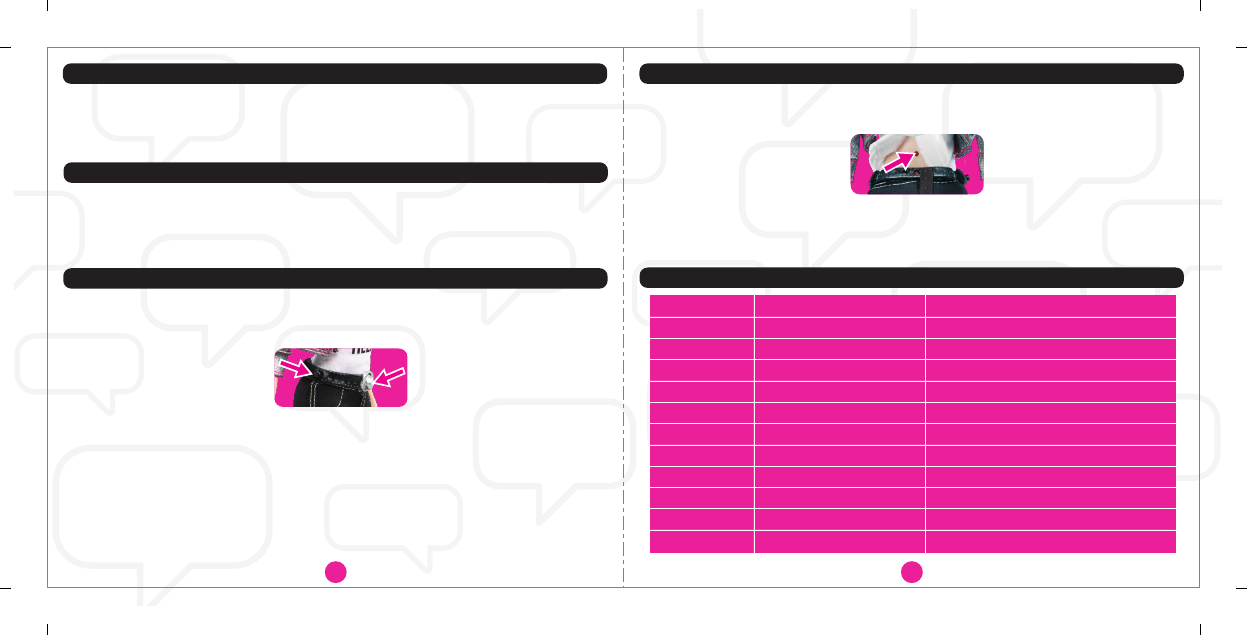
WANT TO
HEAR A
STORY?
WANT TO
HEAR A
STORY?
WANT TO
HEAR A
STORY?
WHAT DO YOU
LOVE ABOUT
SCIENCE?
WHAT DO YOU
LOVE ABOUT
SCIENCE?
WHAT DO YOU
LOVE ABOUT
SCIENCE?
WHAT'S
YOUR NAME?
WHAT'S YOUR
NAME?
WHAT'S YOUR
NAME?
WHAT'S
YOUR
NAME?
MY NAME'S
BARBIE!
MY NAME'S
BARBIE!
YOU’RE GREAT
AT CREATING
STORIES!
WHICH
SPORTS DO
YOU PLAY?
WHICH
SPORTS DO
YOU PLAY?
WHICH
SPORTS DO
YOU PLAY?
DO YOU HAVE
ANY PETS?
DO YOU HAVE
ANY PETS?
DO YOU HAVE
ANY PETS?
OH HI!
WHAT'S YOUR
FAVORITE COLOR?
WHAT'S YOUR
FAVORITE COLOR?
POWER ON/OFF
• Power on: press and hold the power button for 1 second. Hello Barbie will power up and reconnect
to your WiFi network. You'll know Hello Barbie is ready for play when she starts speaking.
• Power off: press and hold the power button for 3 seconds. Hello Barbie will also power off automatically
after a few minutes of inactivity.
109
RESET
MANAGING YOUR WIFI CONNECTION
During Setup, you connected Hello Barbie to your WiFi network. If you want to connect
to a different WiFi network, follow these steps:
1. Press and hold the power button and the talk button for 3 seconds. The lights will flash white
when Connection Mode is active.
2. Note the WiFi name and password that you would like
Hello Barbie
to connect to.
3. Launch
Hello Barbie
Companion App.
4. If you have multiple
Hello Barbie
dolls, select the one that you want to configure.
5. Follow in-app instructions to configure new WiFi networks.
• To reset Hello Barbie to factory settings, press and hold the power button and the talk button
and press the reset switch with a paperclip. Continue holding the power and talk buttons for
three seconds. This erases all WiFi network and ToyTalk account information. Both lights will
flash blue three times to indicate successful reset.
• If Hello Barbie is not responding, open the back of the shirt and press the reset switch with a
paperclip to perform a soft reset. WiFi and ToyTalk account information are not affected.
The doll will turn off and then back on to indicate a successful reset.
LIGHT TABLE
VOLUME CONTROL
• Hello Barbie can talk to you in low, medium (default), or high volume.
To change volume, at any point hold the talk button and say "volume up" or "volume down".
Hello Barbie will repeat the last thing she said with the new volume. She will return to medium
volume when power is turned off.
Hello Barbie
can store connection information for three WiFi networks.
Hello Barbie
will automatically
connect to a WiFi network that you have configured when in range.
To exit Connection Mode manually, press and hold the power button and talk button for 3 seconds.
Necklace Light
Both
Both
Left
Right
Right
Left
Left
Left
Both
Both
Right
Meaning
Connection Mode active
Connecting to WiFi
Hello Barbie is talking
Hello Barbie is awaiting your response
Talk button is depressed
Hello Barbie is charging
Hello Barbie is fully charged
Battery is low
Battery is very low
Factory reset complete
WiFi connection is weak
Light Pattern
Alternately flash white
Alternately flash green
Solid pink
Flash green
Solid green
Orange
Green
Red
Alternately flash red
Short flash blue 3 times
Flash yellow
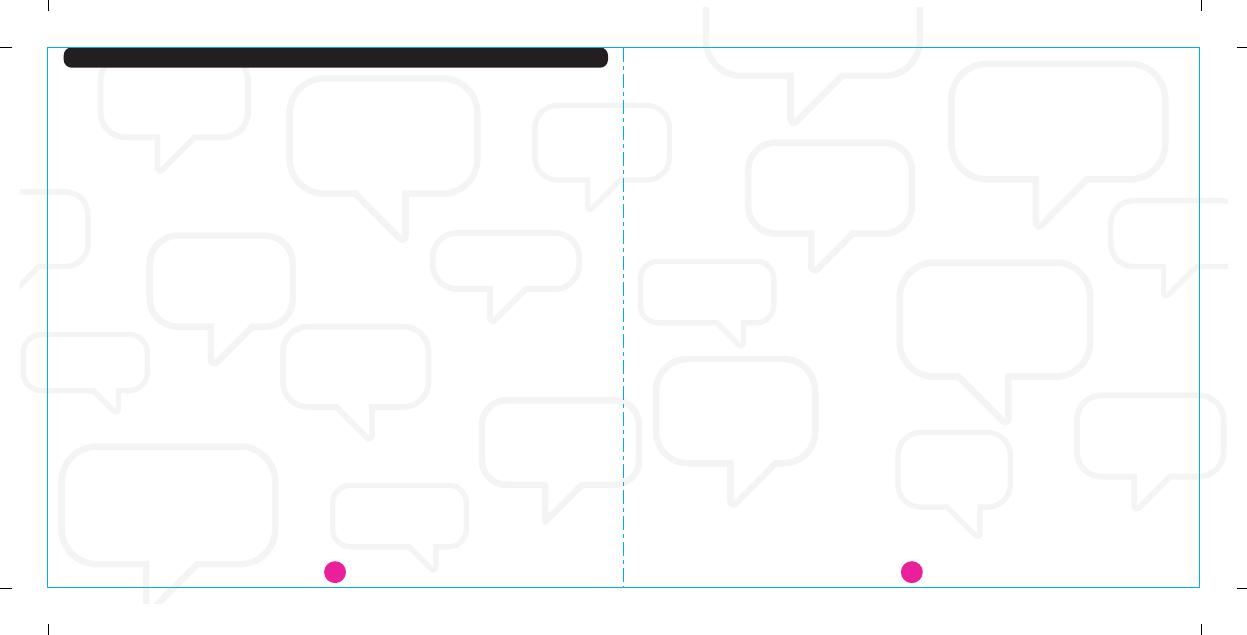
WANT TO
HEAR A
STORY?
WANT TO
HEAR A
STORY?
WANT TO
HEAR A
STORY?
WHAT DO YOU
LOVE ABOUT
SCIENCE?
WHAT DO YOU
LOVE ABOUT
SCIENCE?
WHAT DO YOU
LOVE ABOUT
SCIENCE?
WHAT'S
YOUR NAME?
WHAT'S YOUR
NAME?
WHAT'S YOUR
NAME?
WHAT'S
YOUR
NAME?
MY NAME'S
BARBIE!
MY NAME'S
BARBIE!
YOU’RE GREAT
AT CREATING
STORIES!
WHICH
SPORTS DO
YOU PLAY?
WHICH
SPORTS DO
YOU PLAY?
WHICH
SPORTS DO
YOU PLAY?
DO YOU HAVE
ANY PETS?
DO YOU HAVE
ANY PETS?
OH HI!
WHAT'S YOUR
FAVORITE COLOR?
WHAT'S YOUR
FAVORITE COLOR?
WHAT'S YOUR
NAME?
FOR PRODUCT SOLD IN USA
This device complies with Part 15 of the FCC Rules.
Operation is subject to the following two conditions:
(1) This device may not cause harmful interference, and (2) this device must accept any interference
received, including interference that may cause undesired operation.
• This equipment has been tested and found to comply with the limits for a Class B digital
device, pursuant to part 15 of the FCC rules. These limits are designed to provide reasonable
protection against harmful interference in a residential installation. This equipment
generates, uses and can radiate radio frequency energy and, if not installed and used in
accordance with the instructions, may cause harmful interference to radio communications.
However, there is no guarantee that interference will not occur in a particular installation. If
this equipment does cause harmful interference to radio or television reception, which can be
determined by turning the equipment off and on, the user is encouraged to try to correct the
interference by one or more of the following measures:
• Reorient or relocate the receiving antenna.
• Increase the separation between the equipment and receiver.
• Connect the equipment into an outlet on a circuit different from that to which the receiver is
connected.
• Consult the dealer or an experienced radio/TV technician for help.
NOTE: Changes or modications not expressly approved by the manufacturer responsible for compliance could
void the user’s authority to operate the equipment.
1211
TIPS AND TRICKS
• The right light will flash yellow when your WiFi connection is weak. Hello Barbie will also tell
you when WiFi is not available. If this happens, move to an area with better WiFi reception
or check your WiFi network settings.
• Don’t hold doll by the head. This may interfere with WiFi.
• Security: perform a factory reset before disposing of Hello Barbie.
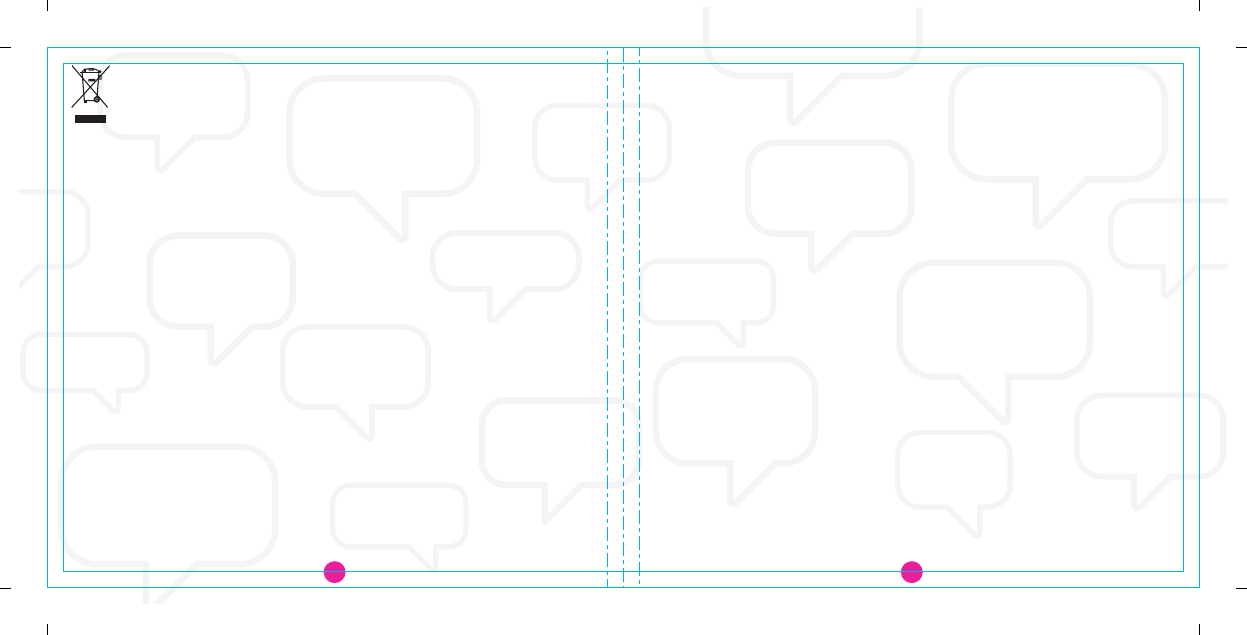
WANT TO
HEAR A
STORY?
WANT TO
HEAR A
STORY?
WANT TO
HEAR A
STORY?
WHAT DO YOU
LOVE ABOUT
SCIENCE?
WHAT DO YOU
LOVE ABOUT
SCIENCE?
WHAT DO YOU
LOVE ABOUT
SCIENCE?
WHAT'S
YOUR NAME?
WHAT'S YOUR
NAME?
WHAT'S YOUR
NAME?
WHAT'S
YOUR
NAME?
MY NAME'S
BARBIE!
MY NAME'S
BARBIE!
YOU’RE GREAT
AT CREATING
STORIES!
WHICH
SPORTS DO
YOU PLAY?
WHICH
SPORTS DO
YOU PLAY?
WHICH
SPORTS DO
YOU PLAY?
DO YOU HAVE
ANY PETS?
DO YOU HAVE
ANY PETS?
OH HI!
WHAT'S YOUR
FAVORITE COLOR?
WHAT'S YOUR
FAVORITE COLOR?
Protect the environment by not disposing of this product with household waste
[2012/19/EU]. Check your local authority for recycling advice and facilities.
BATTERY SAFETY INFORMATION
In exceptional circumstances batteries may leak fluids that can cause a chemical burn injury
or ruin your product. To avoid battery leakage:
• Rechargeable batteries are only to be charged under adult supervision.
• Dispose of battery safely.
• Do not dispose of this product in a fire. The battery inside may explode or leak.
• Do not disassemble the doll's permanently installed LiPo (lithium polymer) battery. It is a
sealed LiPo battery. To properly recycle, follow local lithium polymer battery recycling
guidelines.
• Do not recharge the doll if it feels hot. Allow it to cool before recharging.
• Doll is only to be charged using the charger supplied. Do not charge the LiPo battery in any
other battery charger.
• Do not attempt to use or charge the doll if it shows signs of leakage or corrosion.
• If the doll or charger are wet, thoroughly dry before using or charging.
• Regularly examine all wires and connectors. In the event of damage, discontinue use.
14913