Mattel Asia Pacific Sourcing T7003 SONIC SLAM User Manual
Mattel asia Pacific Sourcing Ltd. SONIC SLAM
user manual
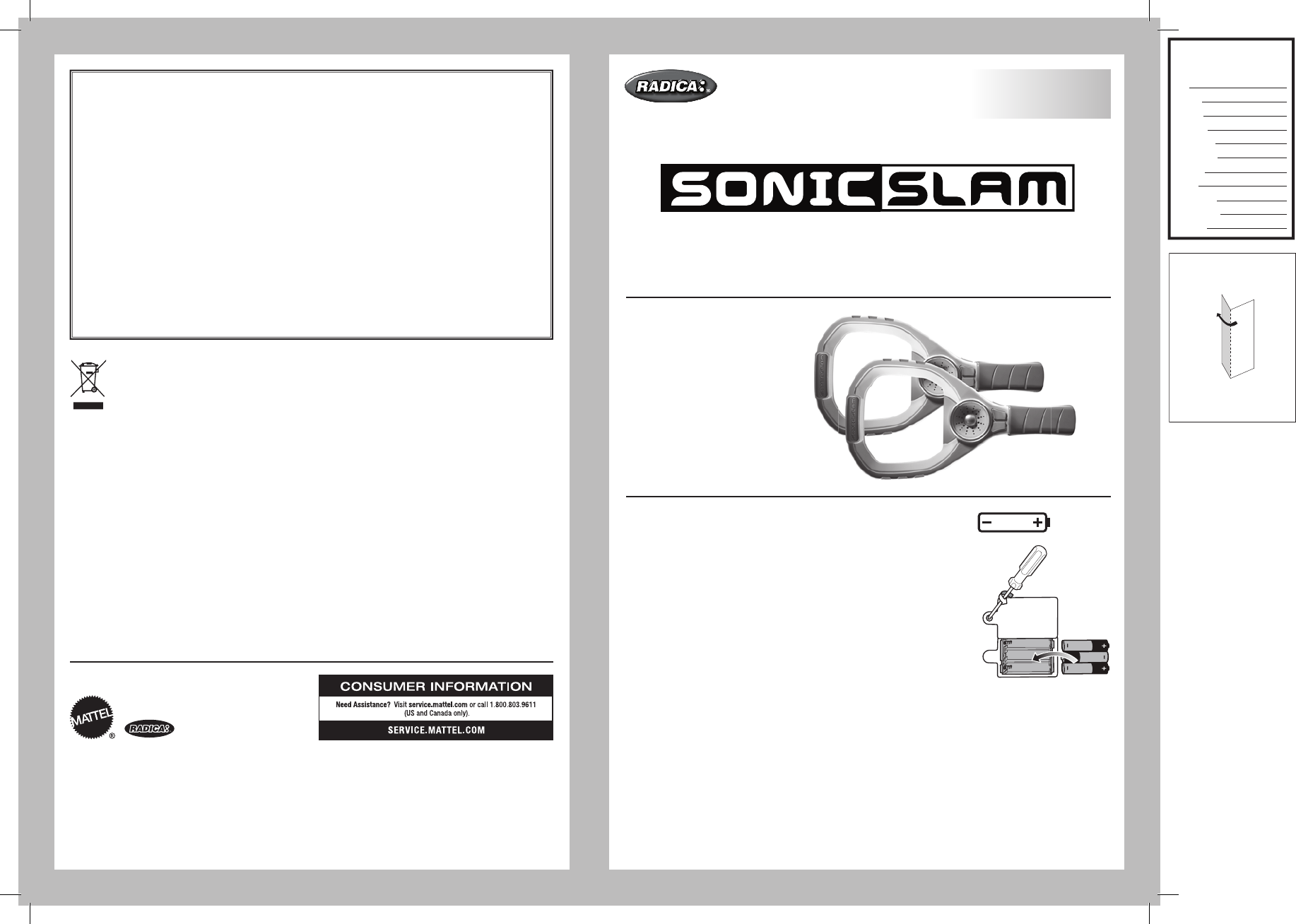
COVER
1.
INSTRUCTION MANUAL
Keep these instructions for future reference as they contain important information.
Play tennis indoors, outdoors, day or night without the ball!
HOW TO REPLACE BATTERIES
Sonic Slam™ requires 6 AAA batteries, 3 for each racquet (not included). Use only Alkaline
Batteries. Toy may not function with other types of batteries.
1. Unscrew battery compartment cover with Phillips screwdriver (not included) and lift open.
2. Install 3 AAA size Alkaline Batteries in compartment as shown.
3. Replace cover by slipping tabs into place, pressing cover down and screwing shut.
4. If game malfunctions, check the battery installation.
5. Batteries should be changed when the sound distorts and the lights dim or no longer work.
BATTERY SAFETY INFORMATION
In exceptional circumstances batteries may leak fl uids that can cause a chemical
burn injury or ruin your product. To avoid battery leakage:
• Non-rechargeablebatteriesarenottoberecharged.
• Rechargeablebatteriesaretoberemovedfromtheproductbeforebeingcharged
(if designed to be removable).
• Rechargeablebatteriesareonlytobechargedunderadultsupervision
(if designed to be removable).
• Donotmixalkaline,standard(carbon-zinc),orrechargeable(nickel-cadmium)batteries.
• Donotmixoldandnewbatteries.
• Onlybatteriesofthesameorequivalenttypeasrecommendedaretobeused.
• Batteriesaretobeinsertedwiththecorrectpolarity.
• Exhaustedbatteriesaretoberemovedfromtheproduct.
• Thesupplyterminalsarenottobeshort-circuited.
• Disposeofbattery(ies)safely.
• Donotdisposeofthisproductinare.Thebatteriesinsidemayexplodeorleak.
CONTENTS
Ages
6+
T7003-0920
AAA x 6
Not Included
2 racquets
1 Instructions Sheet
Please remove all components from
the container and compare them to the
contents list. If any items are missing,
pleasecall1.800.803.9611.Outsidethe
U.S., please consult the listing of your
local Mattel offi ces at the end of these
instructions.
TM
CONFORMS TO THE SAFETY REQUIREMENTS OF ASTM F963.
© 2010 Mattel, Inc. All Rights Reserved.
RADICAUSALtd.www.radicagames.comHelpline1.800.803.9611orservice.mattel.com.
Mattel,Inc.636GirardAvenue,EastAurora,NY14052,U.S.A.
Retainthisaddressforfuturereference:MattelU.K.Ltd.,VanwallBusinessPark,MaidenheadSL64UB.Helpline-01628500303.
MattelEuropa,B.V.,Gondel1,1186MJAmstelveen,Nederland.
MattelAustraliaPty.Ltd.,Richmond,Victoria.3121.ConsumerAdvisoryService-1300135312.MattelEastAsiaLtd.,Room1106,SouthTower,World
FinanceCentre,HarbourCity,Tsimshatsui,HK,China.
Diimport&DiedarkanOleh:MattelSEAPtdLtd.(993532-P)Lot13.5,MenaraLienHoe,PersiaranTropicanaGolfCountryResort,47410PJ.Tel:03-
78803817,Fax:03-78803867.
Protecttheenvironmentbynotdisposingofthisproductwithhouseholdwaste(2002/96/EC).Checkyourlocal
authority for recycling advice and facilities.
This device complies with Part 15 of the FCC Rules.
Operationissubjecttothefollowingtwoconditions:
(1) This device may not cause harmful interference, and (2) this device must accept any interference received,
including interference that may cause undesired operation.
• ThisequipmenthasbeentestedandfoundtocomplywiththelimitsforaClassBdigitaldevice,pursuanttopart15of
theFCCrules.Theselimitsaredesignedtoprovidereasonableprotectionagainstharmfulinterferenceinaresidential
installation. This equipment generates, uses and can radiate radio frequency energy and, if not installed and used
inaccordancewiththeinstructions,maycauseharmfulinterferencetoradiocommunications.However,thereisno
guarantee that interference will not occur in a particular installation. If this equipment does cause harmful interference
to radio or television reception, which can be determined by turning the equipment o and on, the user is encouraged to
try to correct the interference by one or more of the following measures:
• Reorientorrelocatethereceivingantenna.
• Increasetheseparationbetweentheequipmentandreceiver.
• Connecttheequipmentintoanoutletonacircuitdierentfromthattowhichthereceiverisconnected.
• Consultthedealeroranexperiencedradio/TVtechnicianforhelp.
NOTE: Changes or modifi cations not expressly approved by the manufacturer responsible for compliance
could void the user’s authority to operate the equipment.
T7003 Manual_1L-English
P/N823-E0600,Rev.A
Date:MAR.04,2010
INSTRUCTION SHEET
SPECIFICATIONS
Toy:
Toy No.:
Part No.:
Trim Size:
Folded Size:
Type of Fold:
# colors:
Colors:
Paper Stock:
Paper Weight:
EDM No.:
SONIC SLAM
T7003
0920
11” W x 8.5” H
5.5” W x 8.5” H
Fold into half (W)
One
Black
White Offset
70 lb.
001
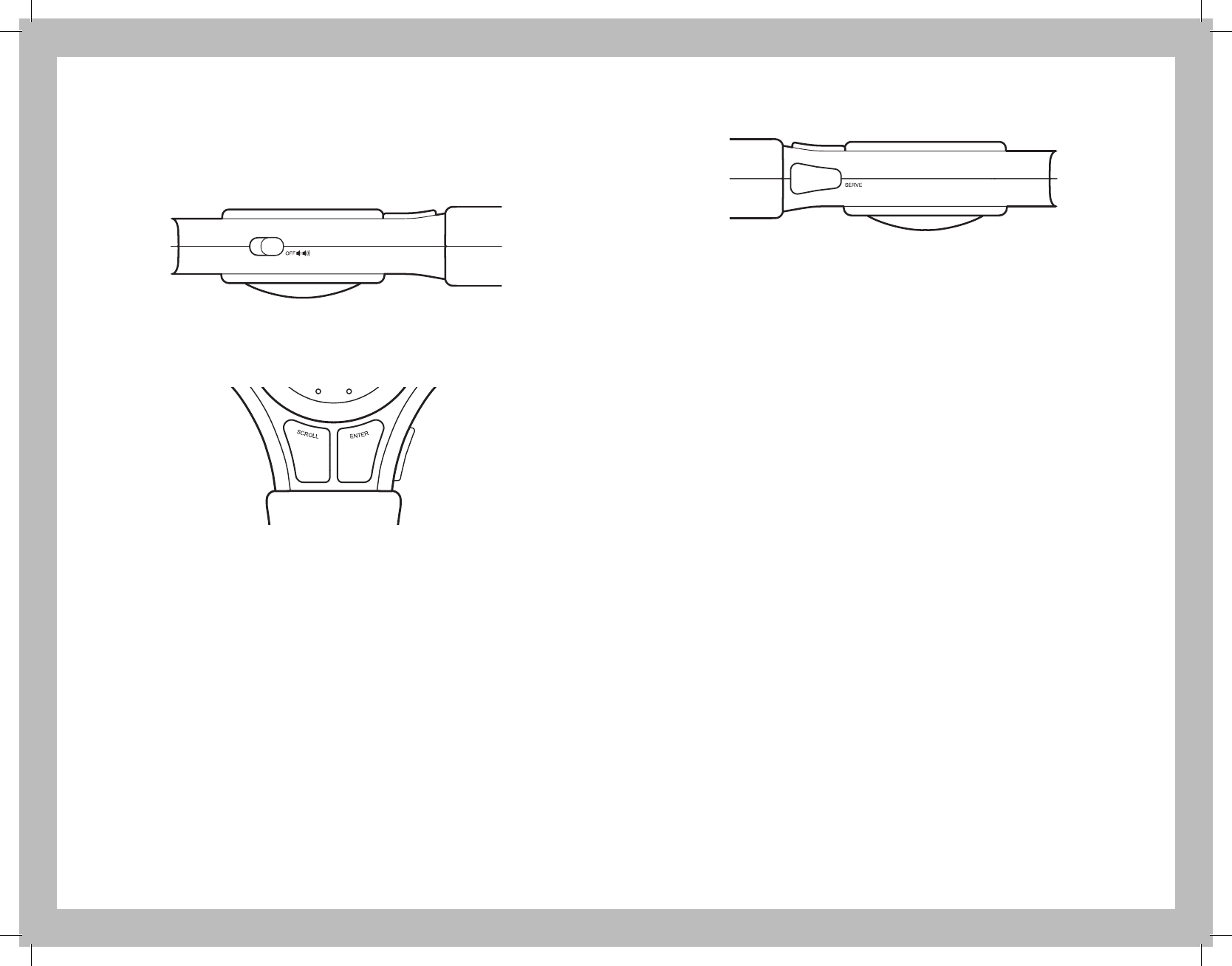
SET UP
• Insertthebatteriesasdirectedabove.
• Chooseanareafreeofobstructionsandhazardsthatmightgethitwhenyouswingyourracquet.
• Theracquetshavearangeofapproximately35feetfromeachother,sokeepyourplayareawithinthislimit.
• Putyourhandthroughthesafetystrapandrmlygriptheracquet.
BEFORE YOU PLAY
TURN THE RACQUETS ON
• MovetheON/OFFbuttonintoeithertherstONposition(softersound)orsecondONposition(loudersound).ForTWO-PLAYER
games,turnonBOTHRACQUETS.ForaSINGLE-PLAYERgame,onlyturnonONEracquet.
TWO PLAYER GAMES (SONIC SLAM™ & HOT POTATO)
• Youwillhear“SelectGame”frombothracquets.
• Toselectthegameyouwanttoplay,presstheSCROLLbuttontoheargamechoices.Whenyouhearthegameyouwanttoplay,press
theENTERbutton.
• Thegamesare:SonicSlam™(2Players)HotPotato(2Players)andSoloSlam(1Player).
NOTE:whenselectingaTwoPlayergame,ifyoupresstheENTERbuttonBEFOREtheSCROLLbutton,theracquetwillautomatically
play Sonic Slam™.
• Oncethegameisselected,youwillhear“SelectSoundEects”fromBOTHracquets.
• TopickaSOUNDEFFECT,eachplayerpressestheSCROLLbuttontocyclethroughthechoices,andthenpressesENTERwhentheynd
the one they want to hear while playing. It is possible for each Player to hear dierent sound eects while playing the same game.
• TheSoundEectsare:1)ClassicTennis2)CartoonChaos3)LaserWave4)RocketBlastand5)Random.
NOTE:whenselectingaSoundEect,ifyoupresstheENTERbuttonBEFOREtheSCROLLbutton,theracquetwillautomaticallyplaythe
CLASSICTENNISsoundeect.
• AftereachPlayerhasselectedaSoundEect,theracquetwillannouncethattheyarereadytoplay:“PlayerOne,Ready”or“Player
Two,Ready.”
ONE PLAYER GAME (SOLO SLAM)
• Youwillhear“SelectGame”fromyourracquet.
• PresstheSCROLLbuttonuntilyouhear“SoloSlam,”thenpressENTER.(IfyoupressENTERBEFOREtheSCROLLbutton,theracquetwill
automatically play Solo Slam).
• Youwillhear“SelectLevel.”
• PresstheSCROLLBUTTONandchoosebetween“Rookie”or“Pro.”PressENTERwhenyouhearthelevelyouwanttoplay.
• Youwillhear“SelectSoundEects.”PresstheSCROLLBUTTONuntilyouheartheSoundEectyouwant,thenpressENTERtoselectit.
• OnceyouhavechosenaSoundEect,theracquetwillsay,“PlayerOne,Ready.”
PLAYING THE GAMES
SONIC SLAM™
Two opponents play each other in a classic tennis style.
• PlayerOne’sRacquetwillsay,“PlayerOne,Serve!”
• PlayerOnethenpressestheSERVEbutton,LAUNCHINGthe“ball”intothe“air.”PlayerOnethenswingshisracquet,timinghisswing
withthesoundofthe“ball.”Ifsuccessful,a“hit”soundwillbeheardandtheracquet’slightswillFLASH.Thesoundofthe“ball”will
then fade as if it is moving toward Player Two.
• PlayerTwolistensforthesoundoftheoncoming“ball,”andthenlistensfortheBOUNCEofthe“ball.”OnceyouheartheBOUNCE,time
yourswingtohitthe“ball”abeatafterit.
• ThespeedofyourSWING–fastorslow–willproducedierentsoundeectsandinuencetimingandgameplay.Also,thedistance
fromyouropponent–closeorfar-willchangethetimingofthegame,sopayattention!
• PlaycontinuesuntiloneplayerhasanUNSUCCESSFULswing.
• Whenaplayerhasanunsuccessfulswing,theracquet’slightswillFLASHanditwillannounce“EarlySwing”or“LateSwing,”anda
point is awarded to the other player.
• Theracquetwillthenannouncethescoreofthegame,andtelltheplayerjustawardedthepointtoserve.
• Thegameiswonwhenoneoftheplayersearns10points.
• Theracquet’slightswillFLASHandthewinnerwillbeannounced.
• Toplayagain,presstheENTERbuttonandselectagame.
HOT POTATO
Aone-pointgamewhereyoutrytobelastPlayertohittheballbeforetheHotPotatotimerrunsout.
• PlayerOne’sRacquetwillsay,“PlayerOne,Serve!”astheHotPotatocountdowntickerbegins.
• PlayerOnepressestheSERVEbutton,andgameplayproceedsjustthesameasSonicSlam™(seeabove).
• IfaPlayerhasanUNSUCCESSFULswing,theracquet’slightswillashanditwillsay“EarlySwing”or“LateSwing.”Next,youwillhear
theHotPotatoEXPLOSION,andtheracquetwillannouncetheOTHERPLAYERthewinner.
• IfbothPlayersswingsuccessfullyuntiltheHotPotatotimercountsdownandEXPLODES,thePlayerwiththelastSUCCESSFULhit
WINS!
• Theracquetwillannouncethewinner.
• Toplayagain,presstheENTERbuttonandselectagame.
SOLO SLAM
Asingle-racquetgamewhereyouplayagainsttheArticialIntelligenceofthecomputer.
• PlayerOne’sRacquetwillsay,“PlayerOne,Serve!”
• AfterPlayerOneserves,thecomputerwillhitareturnandgameplayproceedsjustthesameasSonicSlam™(seeabove).
• Thegameiswonwheneithertheplayerorthecomputerearns10points.
• Theracquet’slightswillFLASHandthewinnerwillbeannounced.
• Ifnoactivityisdetectedfor2consecutivepoints,theracquetwilltimeout.
• Toplayagain,presstheENTERbuttonandselectagame.
ADDITIONAL INFORMATION
• Ifaracquetisonbutleftidlefor60seconds,itwilltimeout.TherewillbeWARNINGBEEPSthelast10seconds.
• Ifaracquettimesout,turntheracquetOFFandthenONtoreactivateit.IfplayingaTwoPlayergame,bothracquetsmustbeturned
OFFandtheONtoresumecommunication.
• PlaywillbeinterruptedifthePlayersmoveoutsidethemaximumrangeoftheracquetsoranobstructionblocksthesignal
transmissionbetweentheracquets.PlayerswillhearWARNINGBEEPSifthesignalislost.
• Oncethesignalisreacquired,playwillcontinueatthelastcompletedpoint(unlesstheracquethasbeenidlefortoolongandhas
timed out).
• Tore-startthegamemodeoptions,simplyswitchtheON/OFFswitchtoOFFandthenONagain.
• Becarefultokeeptheracquetsdry,anddonotplayintherainorotherwatersource.