Maxell ME-K01 RFID Reader/Writer Unit User Manual HardwareManual
Hitachi Maxell, Ltd. RFID Reader/Writer Unit HardwareManual
Maxell >
Contents
- 1. HardwareManual
- 2. SoftwareManual
HardwareManual
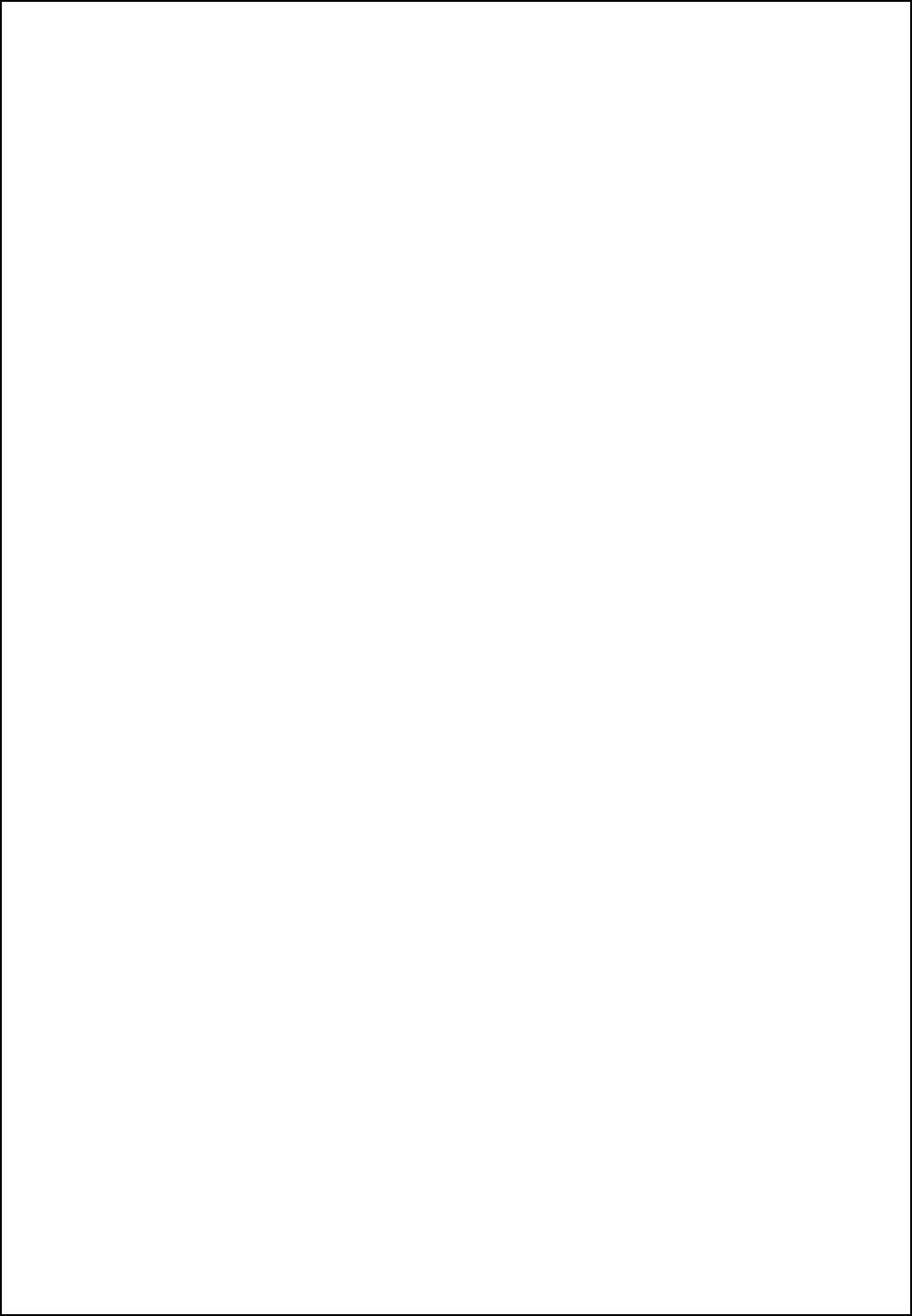
2011@Maxell Seiki Ltd.
RFID Reader/Writer Unit
Model: ME-KS01M48-A
Hardware Manual
REV 1.00
February 28, 2011
Maxell Seiki, Ltd.
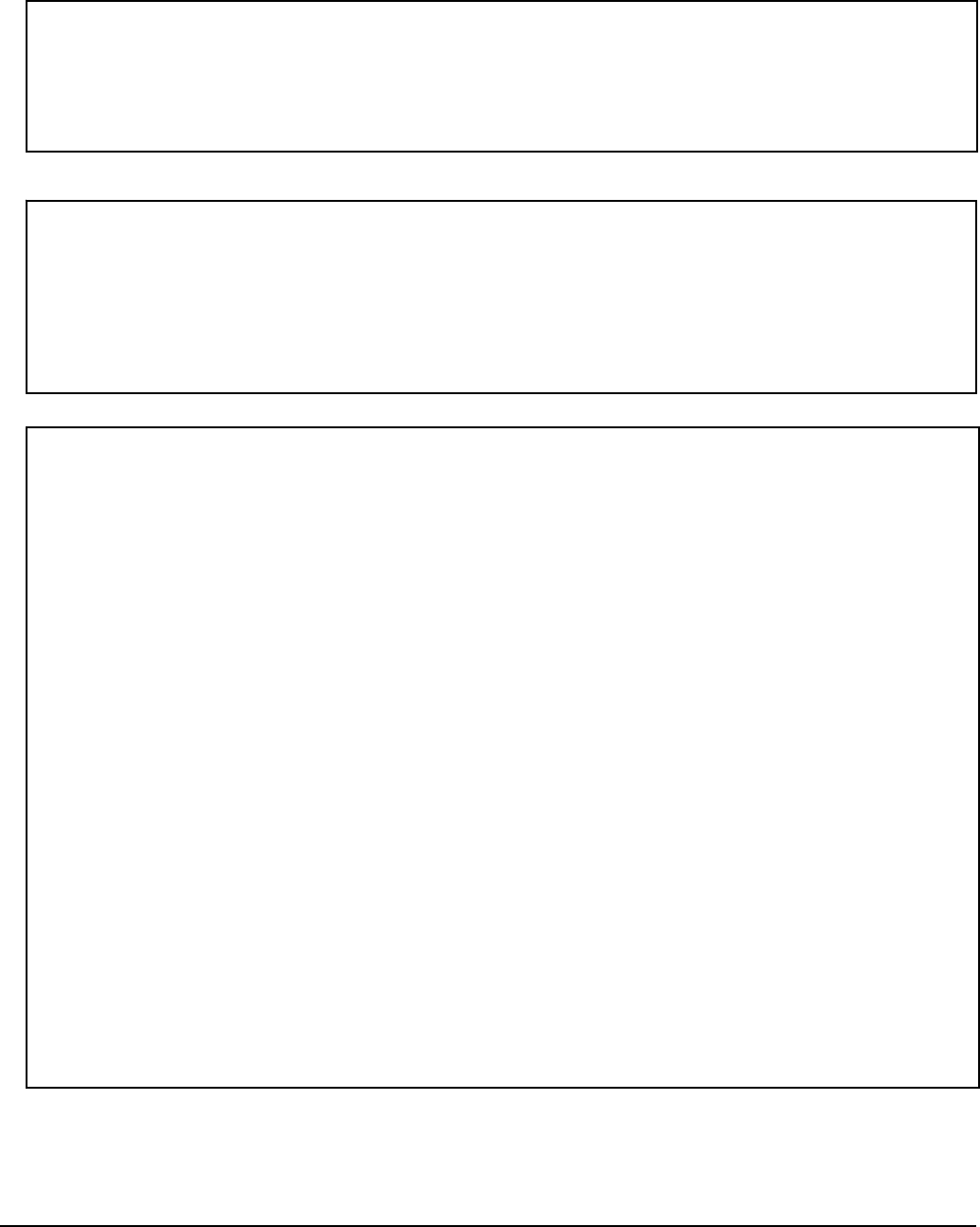
ME-KS01M48-A
2011@Maxell Seiki Ltd.
PREFACE
This manual explains how to operate the RFID Reader/Writer Unit hardware (hereafter RW).
Read this manual to learn how to connect the RW to personal computer (hereafter PC), how to
operate it, how to clean it up and important cautions.
(1) Specifications are subject to change without notice. For this reason, specifications may be
different from the contents of this manual.
(2) We accept no responsibilities whatsoever for accidents and damages arising from results
that user does not obey instructions and cautions that this manual explains.
(3) We accept no responsibilities whatsoever for effects of operational results.
This product wins type approval of radio-frequency identification based on Japanese Radio Law.
Type: Number:
Because of using radio wave, it may cause interference depending on places of use. Especially,
please take notice that it has effect on units such as medical equipment that hands weak radio
wave.
When the RW is customized, the RW loses the efficacy of hardware that has won type approval.
Never customize it.
FCC WARNING
Changes or modifications not expressly approved by the party responsible for compliance could void the
user’s authority to operate the equipment.
NOTICE
This equipment has been tested and found to comply with the limits for a Class B digital device, pursuant to
part 15 of the FCC Rules. These limits are designed to provide reasonable protection against harmful
interference in a residential installation.
This equipment generates, uses and can radiate radio frequency energy and, if not installed and used in
accordance with the instructions, may cause harmful interference to radio communications. However, there is
no guarantee that interference will not occur in a particular installation. If this equipment does cause harmful
interference to radio or television reception, which can be determined by turning the equipment off and on,
the
user is encouraged to try to correct the interference by one or more of the following measures:
- Reorient or relocate the receiving antenna
- Increase the separation between the equipment and receiver.
- Connect the equipment into an outlet on a circuit different from that to which the receiver is
connected.
- Consult the dealer or an experienced radio/TV technician for help.
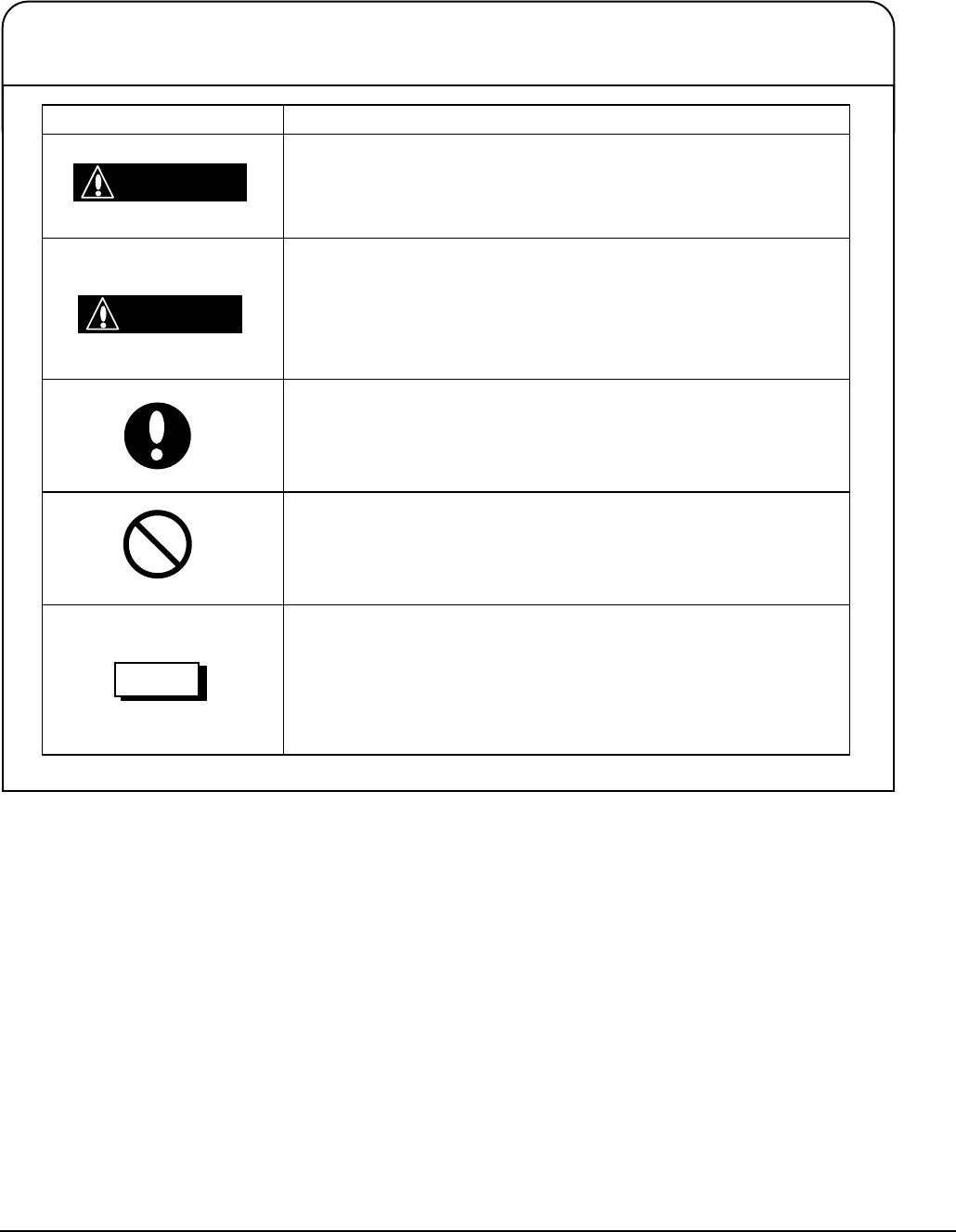
ME-KS01M48-A
2011@Maxell Seiki Ltd.
SAFETY
For safety reasons, obey the contents of this manual.
Before using this RW, carefully read this manual and use this RW correctly.
Labels
The meaning of each label is as follows.
Label Meaning
WARNING
Misoperation may cause serious accident. Fatal accident or
serious injury is assumed if misoperation is not evaded.
CAUTION
Misoperation may cause injury or property damage. Injury
or property damage is assumed if misoperation is not
evaded.
This part explains recommendations for safe use. If not
performed, these may cause injury or property damage.
This part explains notice for safe use. If performed, these
may cause injury or property damage.
Advice
This part explains attentions and restrictions on the
operation or notice to avoid the wear and tear of RW and
breakdown. Carefully read this part to avoid misoperation.
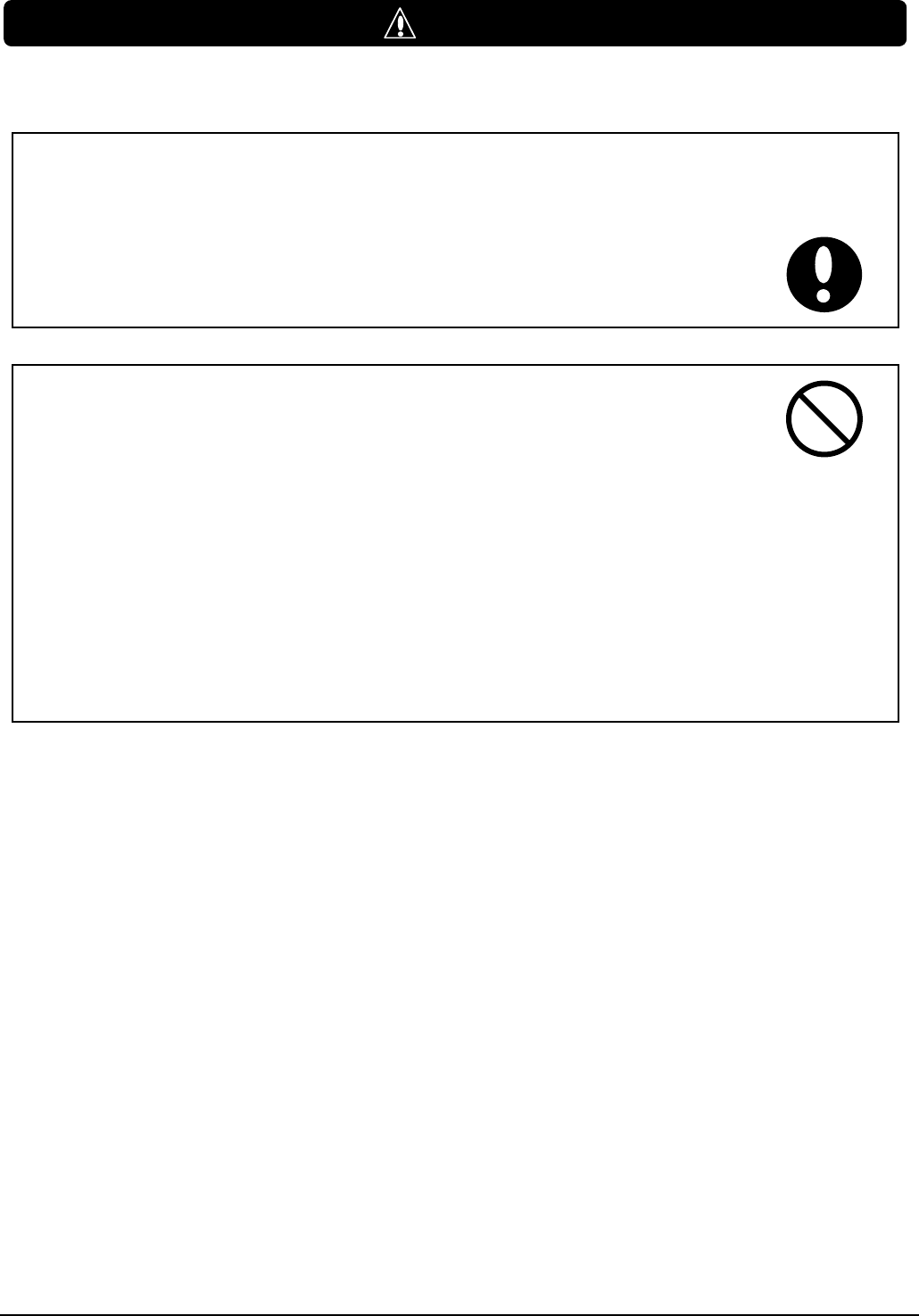
ME-KS01M48-A
2011@Maxell Seiki Ltd.
For safety reasons, read this manual before using the RW.
The safety of this RW is taken into full consideration, but if you feel danger, turn the power off
immediately and contact your maintenace service company.
Use the RW within specifications and use environment.
Establish a ground for AC power cable to avoid an electric shock.
Remove trash and dust from the power plug and insert AC power cable into the RW and an
electric outlet securely.
Use the RW in a room.
Store the RW in environments within specifications.
Don’t place goods except specified rack and mictotube on the RW.
Don’t put one’s weight on the RW.
Don’t give a high shock to the RW.
Don’t dismantle and customize the RW.
Don’t wet the RW. It may cause an electric shock and a fire.
Don’t touch the RW with wet hands. It may cause an electric shock.
Don’t unplug AC power cable and USB cable while turning the power on.
Don’t move the RW while turning the power on.
Don’t short out the AC power cable and USB cable.
Don’t lengthen the AC power cable and USB cable.
Don’t break the AC power cable and plug.
Don’t close the RW vents. It may cause an electric shock and a fire.
If unusual smell, smoke, ignition or unusual sound is present, unplug AC power cable from an
electric outlet and the RW immediately and don’t use it.
CAUTION
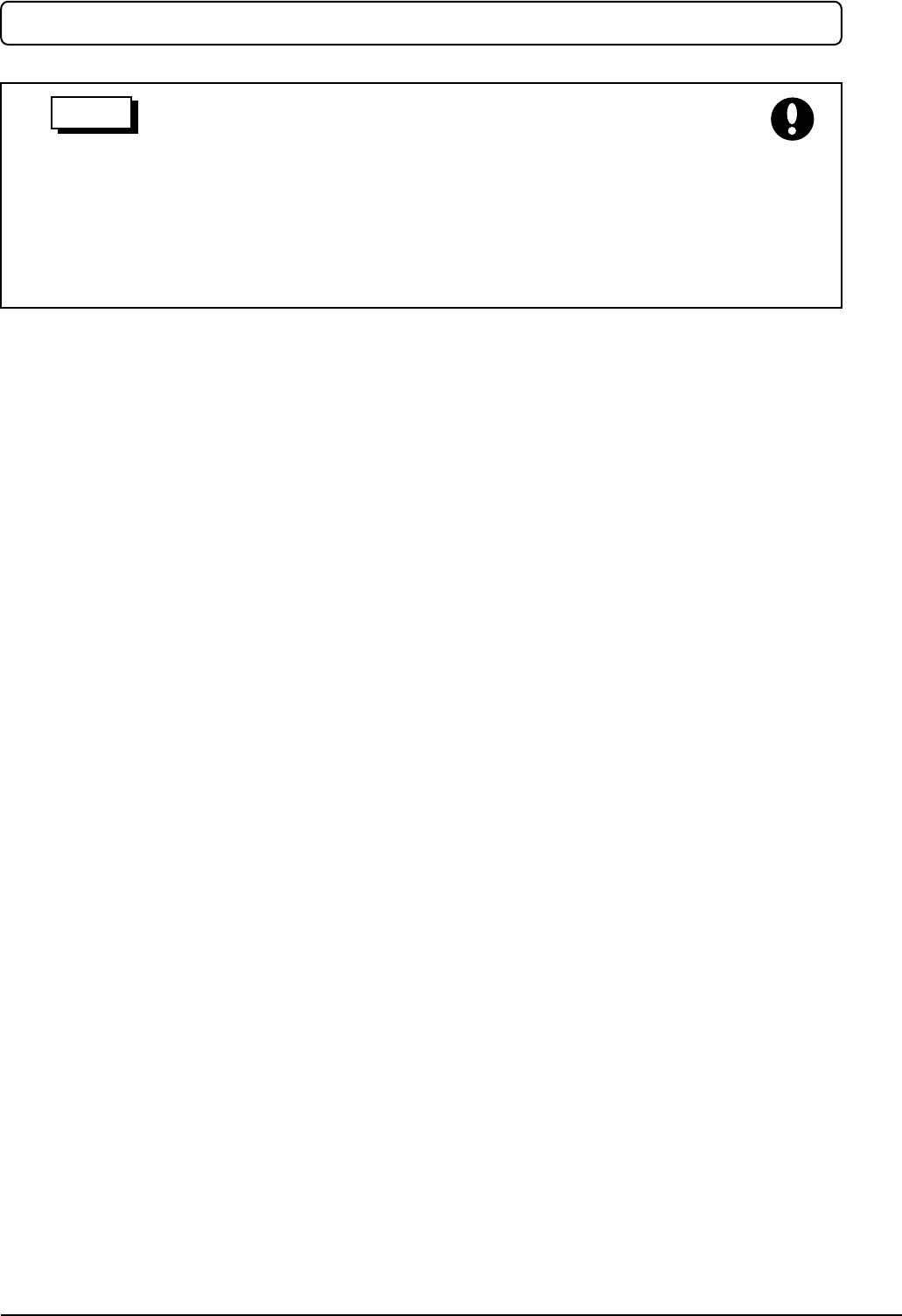
ME-KS01M48-A
2011@Maxell Seiki Ltd.
Advice Clean the RW!
Always clean the RW.
Dust on the antenna of RW may cause read error and write error.
When cleaning the RW, turn the power off to avoid an electric shock.
Don’t wipe the RW with moistened dustcloth or solvent such as a thinner.
It may cause an electric shock.
Advice

ME-KS01M48-A
2011@Maxell Seiki Ltd.
C
Co
on
nt
te
en
nt
ts
s
1. Introduction .............................................................................................................................. 1
2. Exterior features ....................................................................................................................... 1
3. Connecting instructions ............................................................................................................ 2
4. Operating instructions .............................................................................................................. 4
5. Care and Maintenance ............................................................................................................. 5
6. Troubleshooting ....................................................................................................................... 6
7. Specifications ........................................................................................................................... 7
8. Dimensions .............................................................................................................................. 8
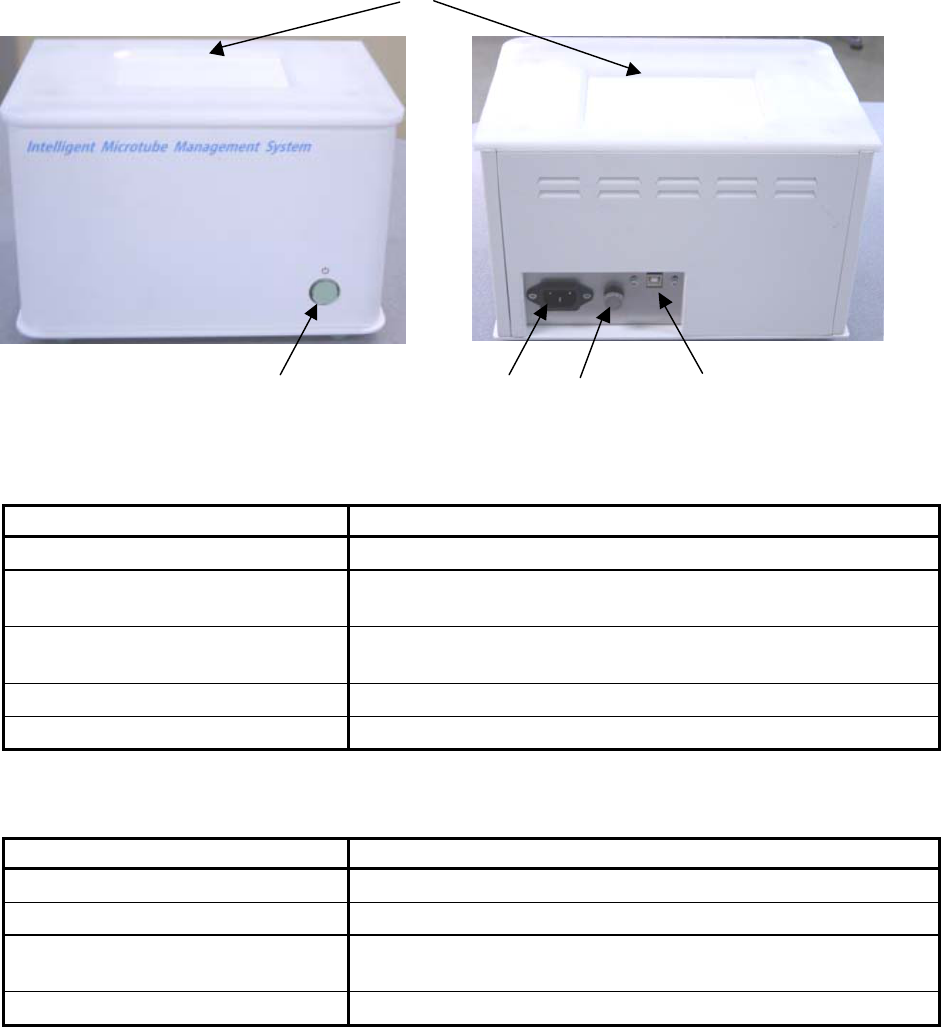
ME-KS01M48-A
1 Maxell Seiki Ltd.
1. Introduction
This manual explains how to use this RW. Before placing and using this RW, carefully read
this manual. Regarding how to operate an application, carefully read an application manual.
2. Exterior features
・Body
Item Function
① Power Turn the power on or off.
② Antenna Reads and writes the data by setting a rack for the
Intelligent Microtube.
③ USB connector Connect the RW to the PC.
USB connector: Type B
④ Outlet of power cable Insert the power cable.
⑤ Fuse T1.6A time lag fuse is inserted.
・Accessories
Item Function
⑥ AC power cable Plug it into the electric outlet. *1
⑦ USB cable USB cable to connect a PC.
⑧ CD-ROM CD for the installation of application software and
device driver.
⑨ Manual For the RW and the application.
*1 Cables are not included in the CE declaration of this R/W. Please prepare a AC
power cable that matches the specifications of your country.
①
②
③
④
⑤
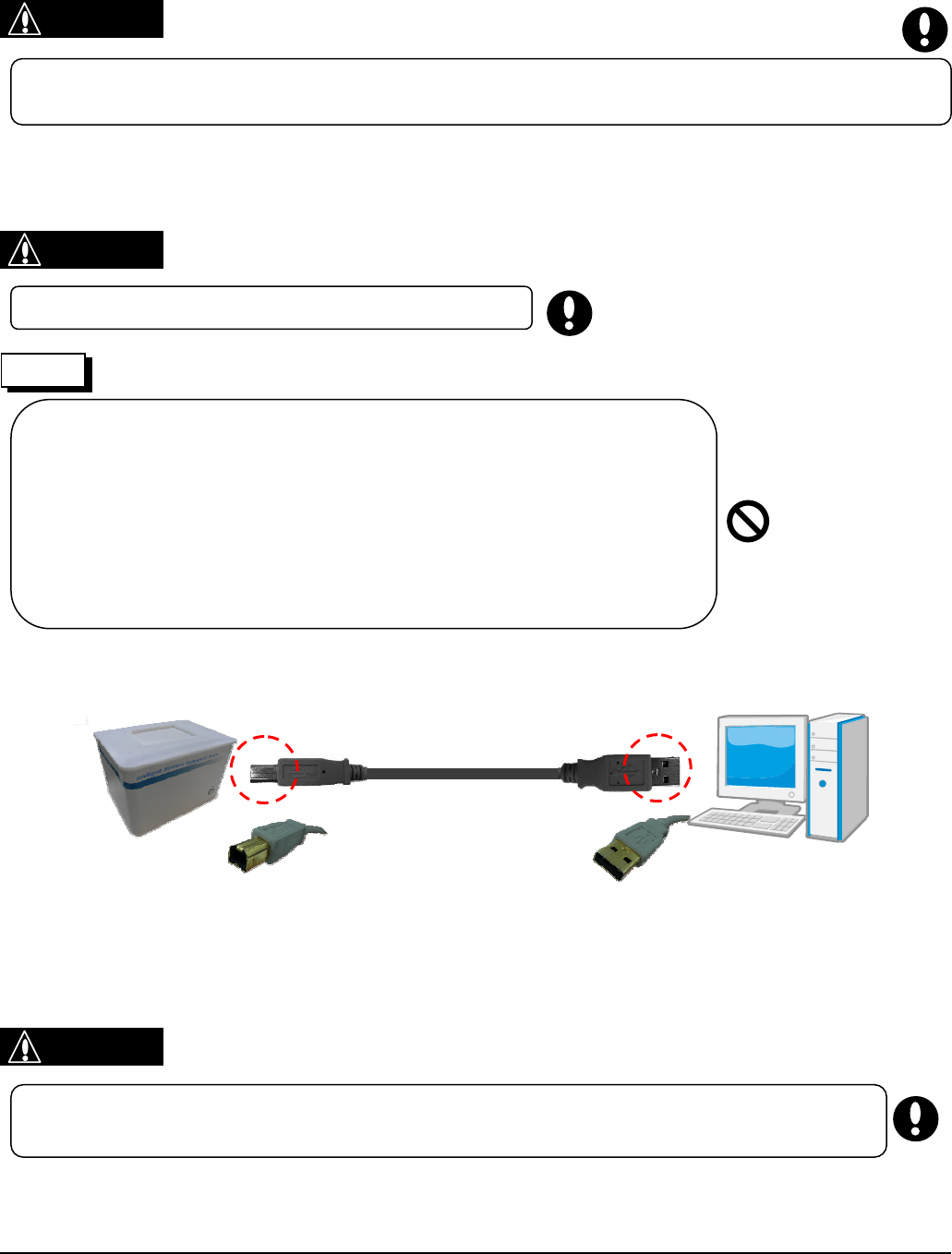
ME-KS01M48-A
2 Maxell Seiki, Ltd.
3. Connecting instructions
Place the RW following the instructions, and then connect the RW to a PC.
CAUTION
TURN THE POWER OF RW OFF WHEN PLACING THE RW AND CONNECTING
CABLES.
1) Place the RW on a flat and solidly-built table.
CAUTION
PLACE THE RW NOT TO CLOSING RW VENTS.
Advice
Do not place the RW in a location subject to:
- Direct sunlight
- Misture or rain
- Excessive dust
- Ambient temperature of more than 50℃ or less than -10℃
- High humidity
- Mechanical vibration or shock
2) Connect the RW to a PC.
3) Confirm that the power is in the “off” position and then plug the AC power cable into the
outlet of RW.
CAUTION
INSERT THE AC POWER CABLE INTO THE RW AND THE ELECTRICAL OUTLET
SECURELY.
4) Plug the AC power cable into the electric outlet.
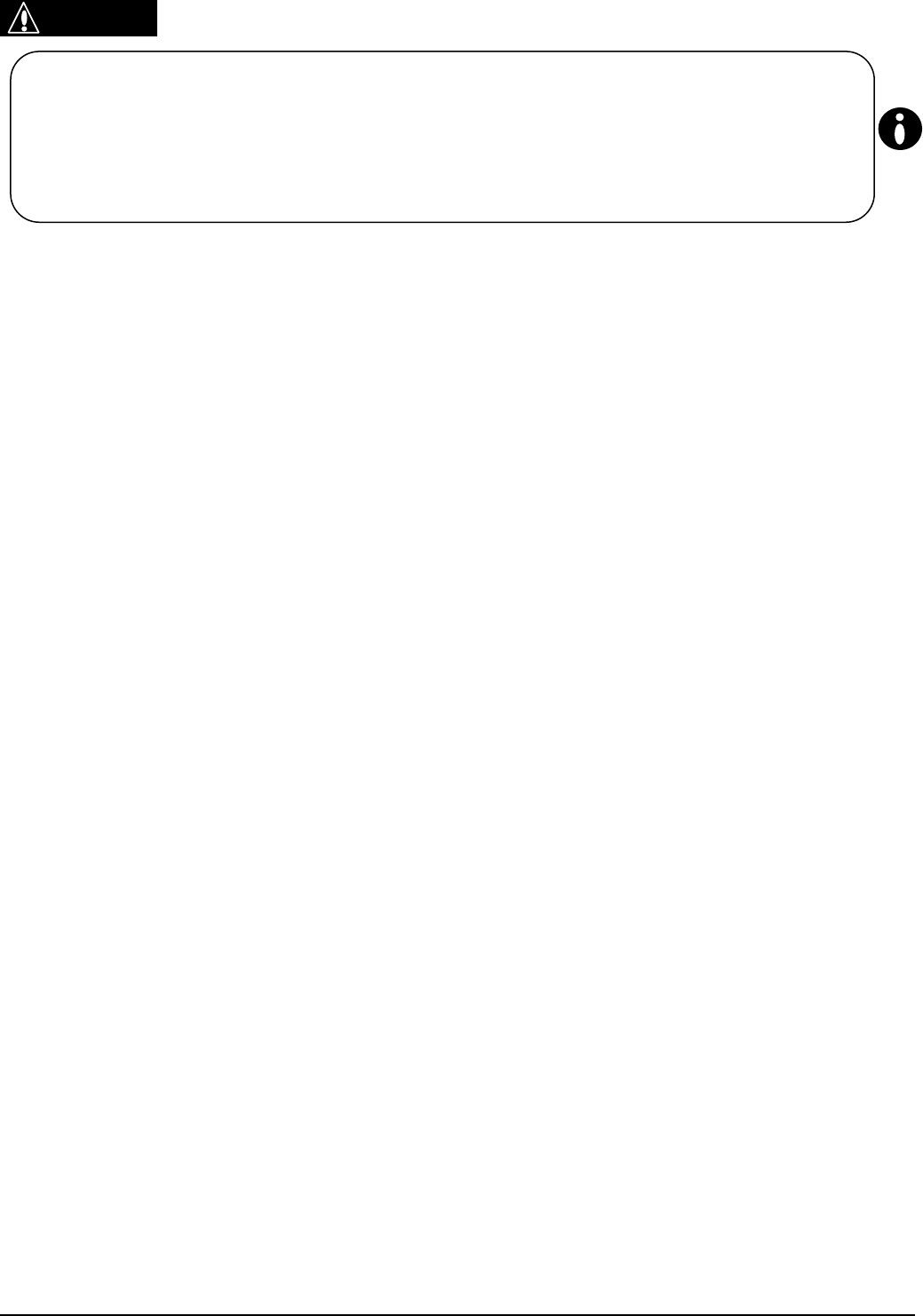
ME-KS01M48-A
3 Maxell Seiki, Ltd.
CAUTION
USE POWER WITHIN THIS SPECIFICATIONS (AC 100V – 240V).
PLUG THE AC POWER CABLE INTO AN ELECTRIC OUTLET THAT IS
PROPERLY GROUNDED.
USE AN ELECTRIC OUTLET THAT IS EASILY UNPLUGED.
UNPLUG THE AC POWER CABLE FROM THE ELECTRIC OUTLET WHEN
NOT IN USE.
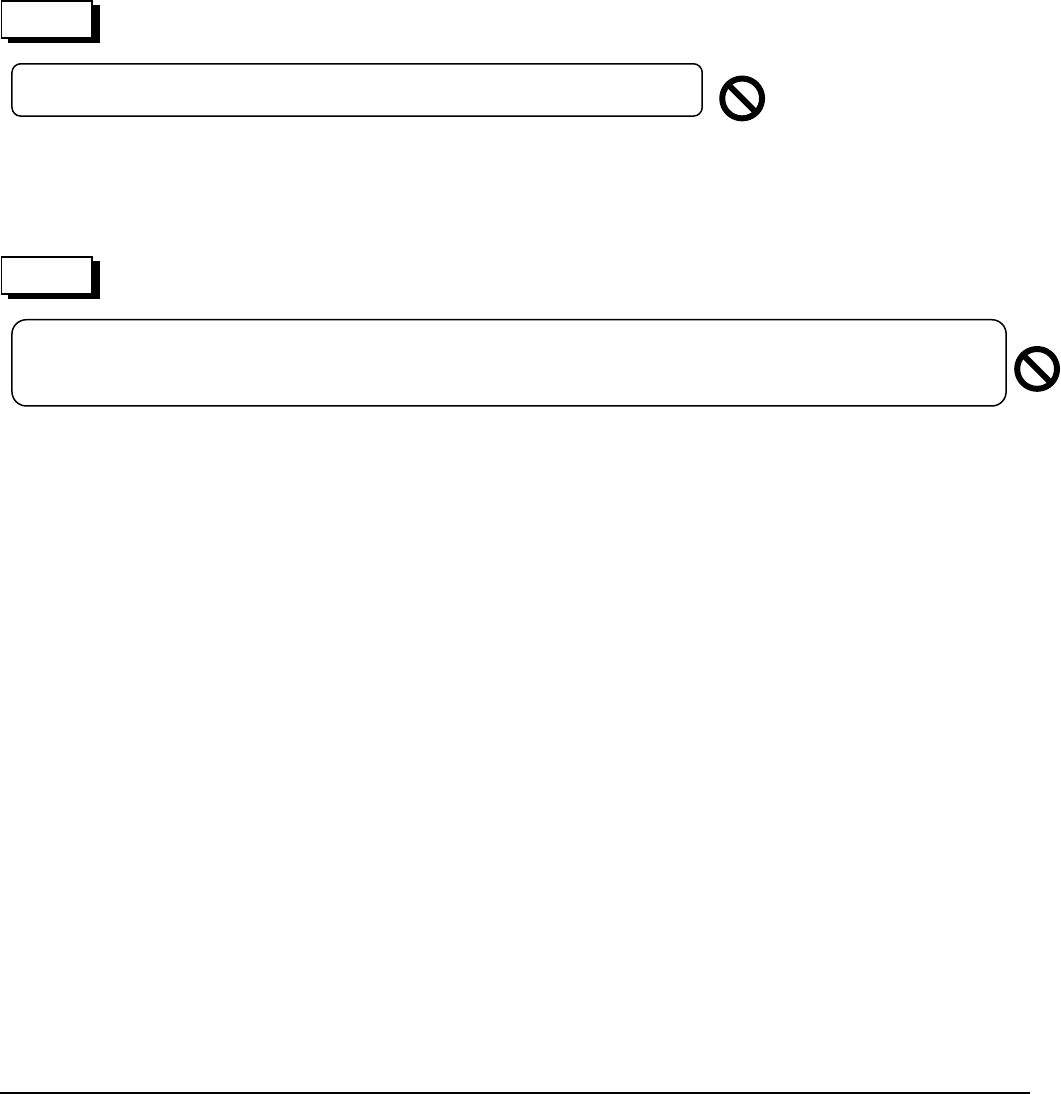
ME-KS01M48-A
4 Maxell Seiki, Ltd.
4. Operating instructions
This section explains the operation of the RW. Install a device driver and an application
before using the RW. Regarding how to install and how to operate an application, read an
application manual.
1) Turn the power on. When turning the power on, the switch of power shines in green.
2) Launch an application after confirming that the PC has recognized a device driver.
3) Set a rack including microtubes on the antenna of RW.
Advice
Don’t push the antenna of RW. It may cause a breakdown.
4) Transfers data between microtube and RW to by operating an application.
Advice
Don’t bring a device emitting a strong electric wave such as the cellular phone nearer
to the RW. It may cause a communication error.
5) After the completion of operation, turn the power off. When turning the power off, the
switch of power turns off the lights. When not in use, unplug the power cable from the
electric outlet.
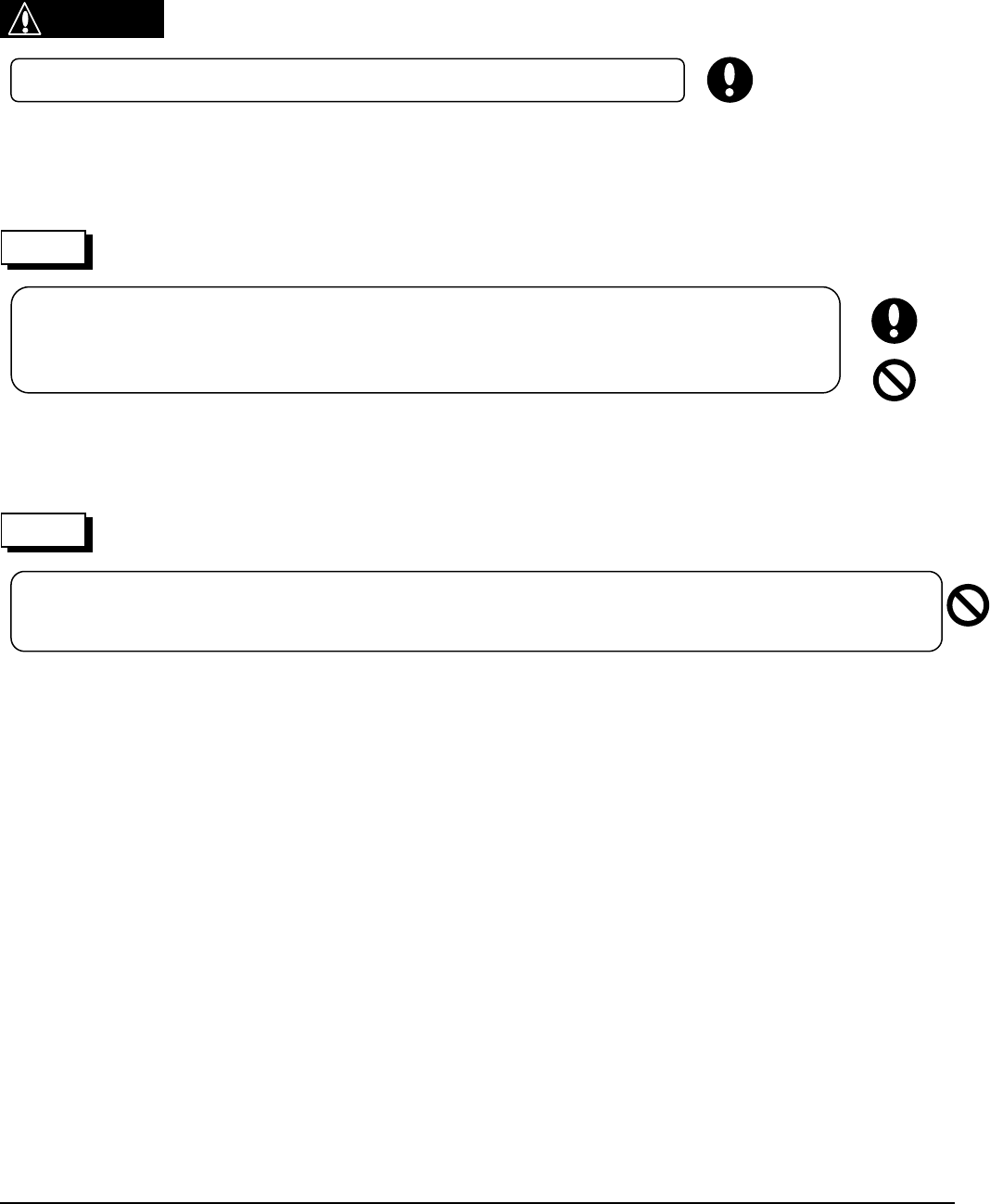
ME-KS01M48-A
5 Maxell Seiki, Ltd.
5. Care and Maintenance
This section explains the care and maintenance of the RW. Please clean the RW following
the instructions before starting an operation.
CAUTION
ALWAYS TURN THE POWER OF RW OFF WHEN CLEANING.
1) Unplug the AC power cable from the electrical outlet after flipping the power switch off.
2) Wipe the antenna of RW with a dry cloth to remove trash and dust from it.
Advice
● Trash and dust on the antenna of RW may cause a communication error.
Please clean the antenna of RW at regular time intervals.
● Don’t push the antenna of RW. It may cause a breakdown.
3) Wipe the antenna of RW with a cloth dampened with volatile alcohol when the dirt is
stubborn.
* Volatile alcohol: IPA, ethanol, etc
Advice
● Don’t use the benzene and the solvent.
● Don’t put a large amount of volatile alcohol on the RW. It may cause a breakdown.
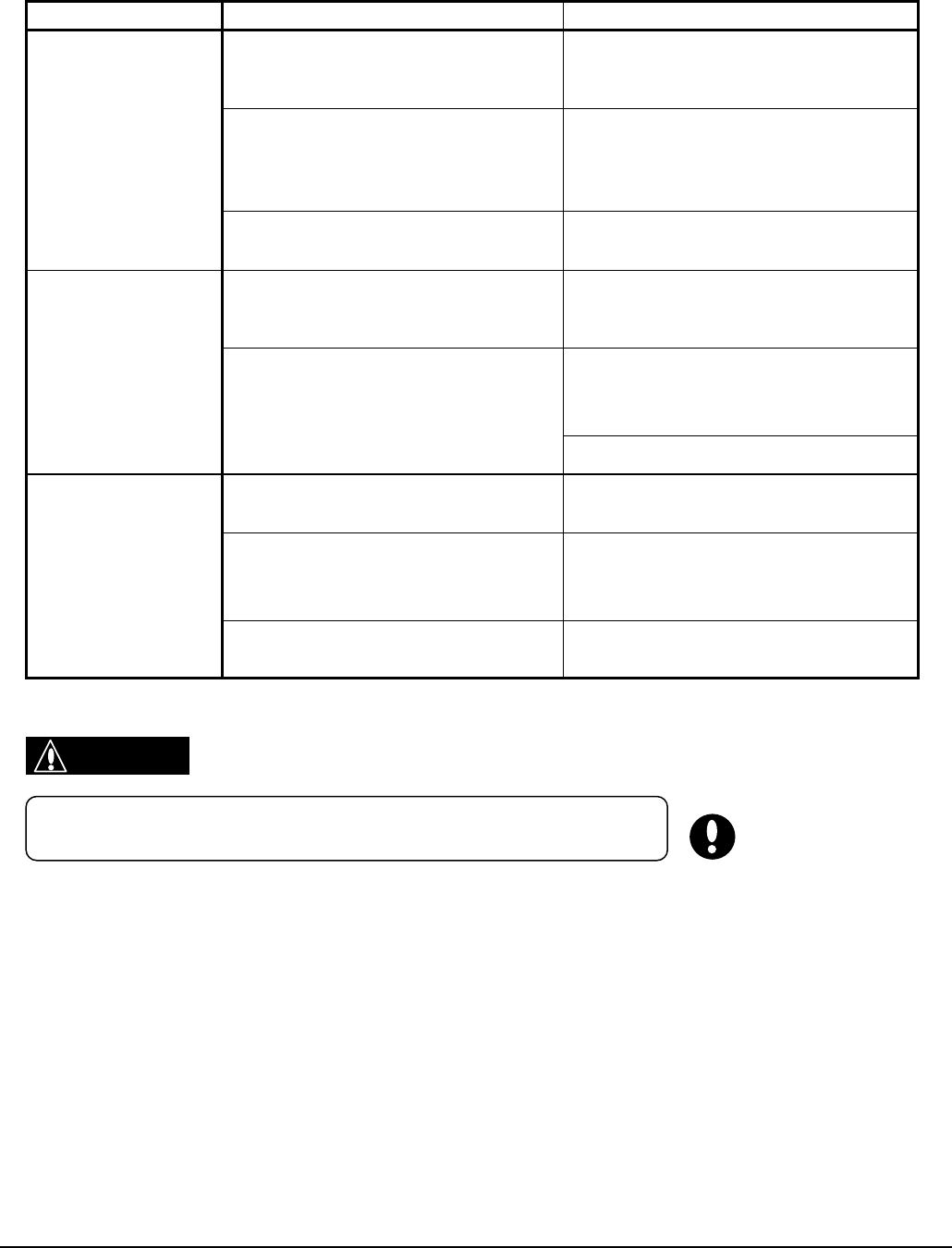
ME-KS01M48-A
6 Maxell Seiki, Ltd.
6. Troubleshooting
Go through this section if you experience difficulty in operating the RW.
Symptoms Causes Actions
The RW does not
turn on. Check that the AC power cable
is securely inserted into the RW
and the electrical outlet.
Insert the AC power cable into the
RW and the electrical outlet
securely.
Check the specification of power
supply.
Insert the AC power cable into the
electrical outlet that matches the
RW’s specification of power
supply.
Check a fuse. Contact maintenance services for
assistance.
The RW does not
work. Check that the USB cable is
securely inserted into the RW
and the PC.
Insert the USB cable into the RW
and the PC securely.
Check that the PC recognizes
USB devices normally. Restart an application after
turning off the power of RW and
closing an application.
Install the device driver six times.
The RW cannot
read or write the
data.
Check that microtubes and a
rack are set exactly. Set microtubes and a rack
exactly.
Check that the RW reads or
writes the data of other
microtubes.
Change microtubes.
Check dust on the antenna of
RW. Clean the antenna of RW.
CAUTION
DON’T DISMANTLE AND CUSTOMIZE THE RW TO AVOID
AN ELECTRIC SHOCK AND A BREAKDOWN.

ME-KS01M48-A
7 Maxell Seiki, Ltd.
7. Specifications
1. Power supply voltage
AC100V – 240V
50/60Hz
2. Power consumption
15W
3. Dimensions (RW)
280(W) x 190(D) x 166(H) mm
4. Weight (RW)
Approx. 3.2kg (except cables)
5. Operating conditions
1) Ambient temperature : 0 to 40℃
2) Relative humidity : 35 to 80%RH (no dew condensation)
6. Non-operating conditions
1) Ambient temperature : -10 to 50℃
2) Relative humidity : 30 to 85%RH (no dew condensation)
7. Use environment
Interior of room
* Avoid direct sunlight, rain and dew.
8. Ground
Ground resistance: Under 100ohms
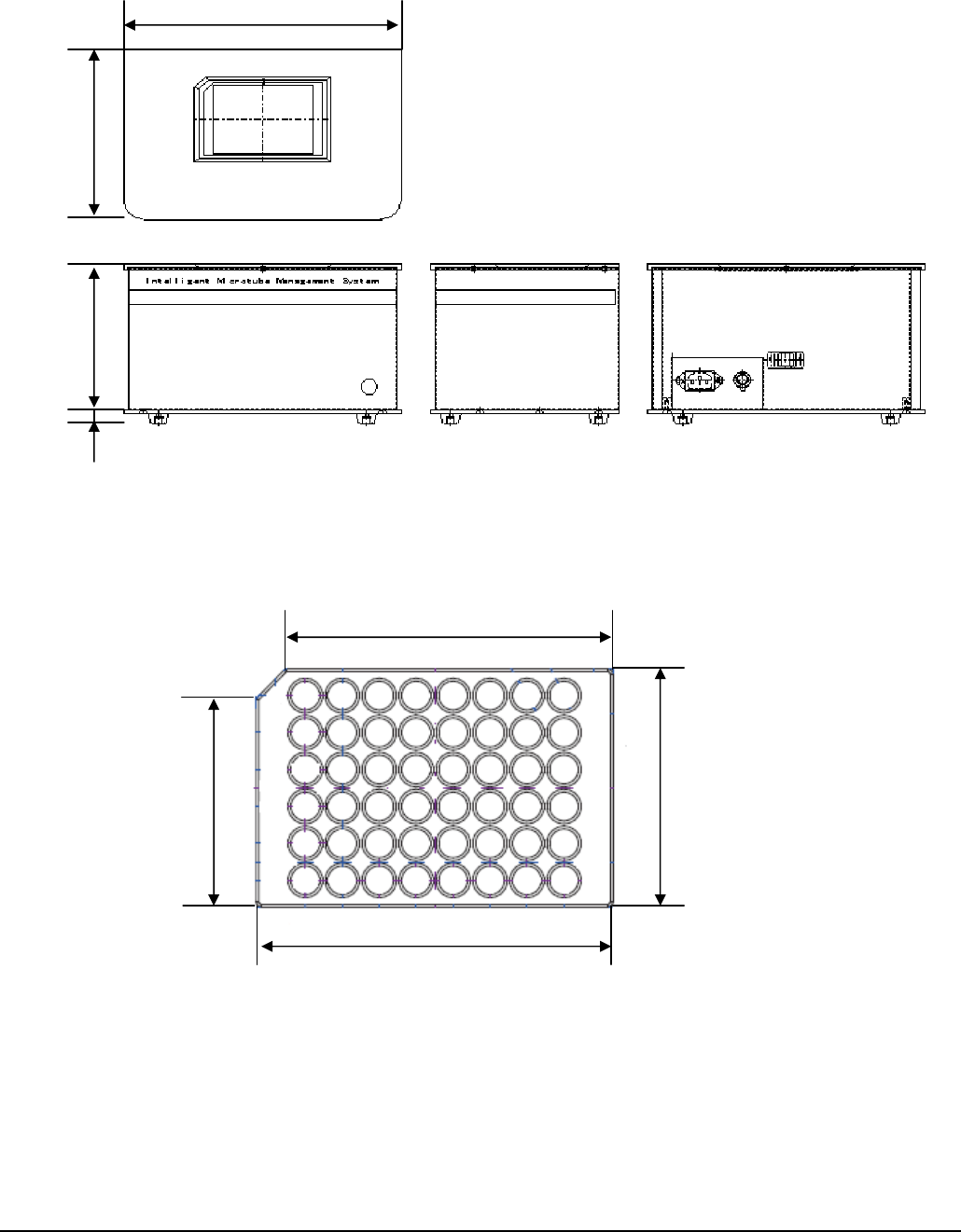
ME-KS01M48-A
8 Maxell Seiki, Ltd.
8. Dimensions
1. RW Unit: mm
2. Rack Unit: mm
280
190
166
12
75.45
129.55
86.25
119.05